You've created a mobile app and successfully published it to the stores – what are the next steps? How can you compete for users' attention against the other 2 654 747 live applications in Google Play (according to Statista) and about the same number in the App Store? Is there anything like SEO, but for mobile applications? Yes! This set of methods is called App Store Optimization (ASO), and our RadASO team will explain it in detail.
What do ASO and SEO have in common?
SEO optimizers aim to improve a site to increase its ranking in search results and make it more profitable for the owner. The goal of App Store Optimization is to increase the visibility of apps in the store to increase the number of organic installs.
Can I perform ASO myself without additional costs?
Yes, the main costs relate to implementing different tracking services and producing or improving existing graphical material. Of course, it's possible to use various services of specialized agencies, allocating a separate budget for each. In this case, the ASO budget can be compared to the budget allocated to PPC. But it's well worth it: optimizing the app page will continue to generate organic search traffic even after ASO activities are paused or ended.
How many free installs could I gain as a result?
The share of organic (free) installs you can expect depends on the application's thematic focus and the intensity of efforts directed at other traffic channels. A more or less accurate value of conversion rate growth can only be obtained through testing. On average, the percentage of organic installs against their paid counterparts is estimated at 70/30.
Generally, the growth in organic installs depends on the app listing’s position at the TOP of the search results, as well as the number of searches and difficulty of keywords it's trying to rank for.
It is possible to gain additional traffic and installs if you can get the app featured in the categories catalog of the main app store's page. In the event you get it featured on the app store's main page, the result would be significantly better.
Why should one care about organic installs?
The advantage of organic installs lies in a higher level of user loyalty. Those who have installed an app using search are more interested in using it regularly. According to the RadASO team's experience, the share of retention among such users within the next few days is much higher than among those drawn by PPC.
How do users search for apps in stores?
In most cases, users search using specific titles or main keywords that describe an app's functionality or features.
Typically, apps are searched for by entering one or two keywords. When typing queries in the App Store search panel, one may stumble upon various app titles consisting of query words and autosuggestions, while in Google Play, users observe only the latter.
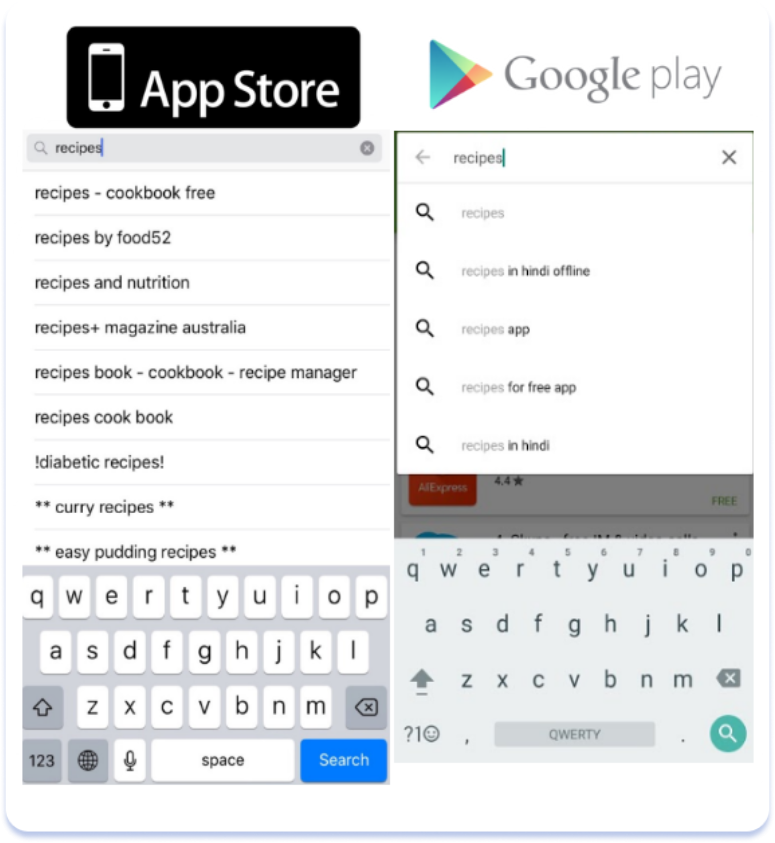
Examples of autosuggestions for "recipes" search terms
When using a virtual mobile device keyboard, it's not uncommon for users to make a typo. The App Store has to autocorrect functionality, which is why, in most cases, keywords with typos should not be added to the metadata. However, if in certain cases there is no autocorrect and the search result differs from the original keyword, then it can be a solid strategy to incorporate them intentionally.
How do you optimize the main elements of the app listing page in Google Play and App Store?
At RadASO, we conditionally divide the app optimization process into several steps:
- Determining the main KPI before proceeding with the exact ASO activities (increasing visibility/organic installs or CR optimization).
- Application audit and researching the main competitors.
- Determination of priority locales for optimization.
- Keyword research and collection of the semantic core.
- Metadata creation.
- Conversion rate optimization.
- Analysis of iteration results and reporting.
On-page optimization: what can be optimized?
Optimizing the text elements (i.e., the app's title and description) is necessary to improve the positions the app appears under for various search queries. This can be done by including relevant keywords in the app title, subtitle (App Store) / short description (Google Play), full description, and "keywords" field (exclusive to the App Store) with a 100-symbol-character limit.

Application title
In both stores, you may not exceed the 30-character limit. This field has the biggest impact on indexing, so it should be filled with the most important keywords.
Short description (only for Google Play)
This is the text field that is displayed until "More" and has a maximum length of 80 characters. An app's core idea should be described here while naturally incorporating as many keywords as possible.
Full description
On the App Store, the description length is restricted to 4000 characters and does not count toward the indexation of keywords. It should be noted that only 1-2% of users read the full description, so it does not actually affect the conversion rate, except for the first few sentences.
In Google Play, the full description counts as an indexation factor. The text limit is 4000 characters.
The ideal occurrence rate of a single keyword in the app’s description is no more than 4-5 times per 4000 characters. It is important not to overdo it here, as trying to stuff too many keywords inside could cause it not to appear in the search results at all.
The main promotional keywords should be placed in the first 167 characters of the description.
Also, check how the Google algorithm sees your description by running it through the Cloud Natural Language checker. The desired confidence number of the category relevant to your app should be at least 0.85.

Keywords field (only for the App Store)
This field should contain no more than 100 characters. It can be specified in the app account in App Store Connect. Note that the actual users browsing the App Store app page will not see the content of this field as it will be invisible to them.
The process is as follows:
- you should use each of the 100 characters;
- add keywords using only commas without spaces;
- keywords should not be repeated (the same goes for other fields in the same locale).
Category
It is essential to choose the most relevant category. You can pick the second category in the App Store, while in Google Play, you can add tags. To choose wisely, you need to be rational and mimic the categories used by your top-ranking competitors. At the time of writing, 27 categories are available in the App Store (without subcategories) and 49 categories in Google Play, including Games.
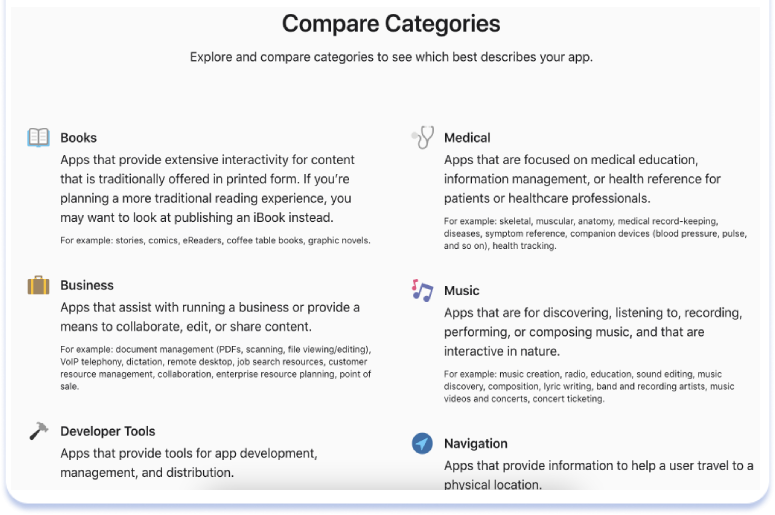
Example of App Store’ Categories
For the most part, that's all that needs to be done with the text. But it's not enough just to be at the TOP of the catalogs list if you want users to press the desired "Install" button. The appearance of the app in the listing and app page itself should feature the kind of details that evoke users' interest and a desire to install it.
To achieve these goals, one should work on CRO from impressions to installs. Above all, pay special attention to the graphical elements to be included.
Icon
The icon is an element that helps the users form the first impression of an app.
It is recommended to follow each catalog's size guidelines (App Store and the general manual for graphical elements provided by Google Play). The following recommendations should be considered:
- the icon should not contain any text – use it in the title;
- transparency and fine details should be avoided;
- no photos or screenshots are allowed as icons.
Screenshots
Optimizing the screenshots section is an effective way to improve the conversion rate and generate more installs. What a user can see in the frame of their device is an app screen with a text annotation – a brief description of a feature on the screen (it's possible to use search terms that have been prepared in advance).
App Store. The maximum number of screenshots is 10. The first three are the most important, as they are displayed in the search results. If the description also features a video, two screenshots will be displayed in the preview.
Google Play. The maximum number of screenshots is 8.
Here's a lifehack for those who want to create their own cool screenshots featuring a device frame and annotation. You can use these free generator programs: appure.io, app-mockup, previewed.app, and theapplaunchpad.
- Create the required number of app screenshots for each store.
- Upload them to one of the offered services, choose a background and a device frame, add the annotation to the screen and choose the style you want it displayed in.
- Download the bundle of screenshots for each device, ready to be uploaded via App Store Connect and Google Play Console.
This method is also suitable for creating localized screenshots.
Promotional video
App Store. The video’s duration should be no more than 30 seconds. In the App Store, it is possible to add a video for one locale only, so it's recommended to make a video that acts as an animated promo designed to showcase various app usage scenarios.
It is better not to use text captions in the video itself so that the video is more suitable for audiences from different countries. And don't forget to choose the most attractive slide for the preview.
Google Play. The video must be 15-30 seconds long. It's possible to have a separate video for each locale, a feature supported by Google Play.
Localization
If your application is multi-regional, the best practice is to localize the app page elements: populate the title, description, and keywords fields correctly, and create a set of screenshots for each language.
For each locale, one should visit App Store Connect and Google Play Console, choose the app, and tick the languages to be used in page adaptation. The next step is to fill in the title, description, and other information for a particular language.
For the App Store, it's possible to change certain metadata, including the default language that takes precedence when the iOS app version is first downloaded.
How to research the best keywords?
For ASO, classic semantic collection methods are only partially suitable, as frequency and phrases which are used on the web when users search for information do not always correspond to mobile search.
It’s recommended to start by creating a list of keywords and phrases that you associate with your app to analyze and expand the semantic core.
However, this will most likely not be enough, so we suggest using additional ASO platforms where you can analyze your competitors and all the keywords they're using.
Off-page optimization: what can be optimized?
Ratings and reviews. Low ratings can lead to lower positions in search results and a decrease in the conversion rate. It is possible to set a pop-up window questioning the user about their app experience, but it's not advisable to interfere with the user-app interaction, so choose the timing wisely.
We recommend responding to negative reviews as soon as possible – the author of the review receives an email notification with the developer's reply. There is a real chance that the user will revisit the review and give the app a higher score.
The page has been optimized. What's next?
After the basic app optimization has been performed and the results measured, the next step is to start testing local changes in detail. Following each iteration of the A/B test, it's possible to pinpoint exactly what to aim for to improve visibility and conversions.
According to our experience, the conversion rate growth potential after each A/B testing is estimated at around 15-45%.
It is possible to use free testing tools integrated into Google Play Console and App Store Connect.
ASO, like SEO, is not a one-time activity. It's important to constantly test and monitor the results of any changes you've made, research the competition and be aware of all the prevailing trends in the mobile world. Get yourself ready for a marathon. ;)
Resume
If you aim to grow organic traffic in app stores and improve the number of installs, it is vital to:
- Perform competitor and market research.
- Define the most relevant keywords.
- Implement keywords in various text elements (title, description, keywords field).
- Optimize the graphical elements (icon, screenshots, video).
- Localize the app for different countries, which is important for mobile promotion.
- Constantly test and measure the results.
Text localization: Kateryna Kalnova, RadASO.
Related Articles
How to Link Google Ads to Google Analytics 4: A Step-by-Step Guide
Learn more about your target audience and improve your advertising campaigns by taking full advantage of Google’s tools.
Email Bounce Back: Strategies to Overcome Email Delivery Challenges
How do you deal with high bounce rates and make your campaign more effective? I will explain and show you tools for email verification
Text ASO and CRO Loop Strategy for vidby MeetUP: Boosting App Impressions by 3,018% and Installs by 138% in a Month



