Some time ago we launched an advertising campaign with marshmallows. During this campaign we became acquainted with Olga Tsymbal, a copywriter from the G2 Grey Ukraine company. She was fond of marshmallows, but she also scolded us for the fonts we used on the plate for them. So we asked Olya to give us a kind of master class about basics of typography. That’s where this post comes from. We are certain that this information will be usefull for everybody. Let’s start with a joke: designers’ kids don’t have toys, they play with fonts.
Amazing history of fonts
– Tell us about yourself. How serious are you when it comes to working with fonts? – I work as a copywriter and editor, so every day I deal with a certain amount of textual and graphic information. When I’m working with content, stylistics, grammar and spelling, I’m bound to pay attention to visual appearance of text. I’ve been seriously involved with design and fonts since 2001 – that’s when my family purchased our first computer. I studied Paint, Microsoft Word and PowerPoint all day long and kept forgetting about everything else. Photoshop, Illustrator and Corel Draw came into my life much later. InDesign is next in line. So professional linguistic education doesn’t always mean total ignorance of visual culture – it’s quite the opposite.
If you love a word, you have to make sure that it’ll “feel” comfortable on screen, paper or any other surface. This way reader will give the word a necessary share of attention.
Quality design, illustrations, content is a must today, but there are not many specialists in our country that pay attention to typography. Classic definition of typography is a graphic decoration of printed text with typing and typesetting according to rules of particular language. Main aspect of typography is usage of fonts. Unfortunately, you can count professional Ukrainian font designers with fingers of one hand. Nevertheless it’s not an excuse for a chaos in our typographics. Yes, our compatriots really can draw and design, but they don’t treat fonts with proper respect. Anyone can master basic rules of quality typographics and sense of font styles with a fair share of desire to do so. I’ll point out main aspects of typographics. The rest can be easily found in Web. Imagine this: a young man found out about such a popular job as a “designer”. He studies basics of graphic editor on PC (probably Corel Draw) and creates his first layout. It’s easy to identify a newbie by creative appearance of his works: insane compilation of fonts (creator is probably showing off wide variety of fonts on his computer) plus florid titles, complete ignorance of typesetting rules and wild colours. Don’t get me started on technical moments like image resolution or pre-press preparation. Of course, our newbie wants to try everything at the same time. Majority of Ukrainians think that beautiful means flashy and diverse – it’s in our mentality. This is a common stage for all designers. It’s crucial for them not to stuck in this stage forever.  Streets of our cities and villages suffer because of post-Soviet designers. Majority of them are just amateurs or pros stuck in last century at best. They use typefaces from basic Microsoft set without thinking twice. And these are not even the best typefaces they have. For example, popular Arial font is nothing else but slightly changed Helvetica. This font was created back in 1957, it’s considered to be the face of global typography.
Streets of our cities and villages suffer because of post-Soviet designers. Majority of them are just amateurs or pros stuck in last century at best. They use typefaces from basic Microsoft set without thinking twice. And these are not even the best typefaces they have. For example, popular Arial font is nothing else but slightly changed Helvetica. This font was created back in 1957, it’s considered to be the face of global typography. 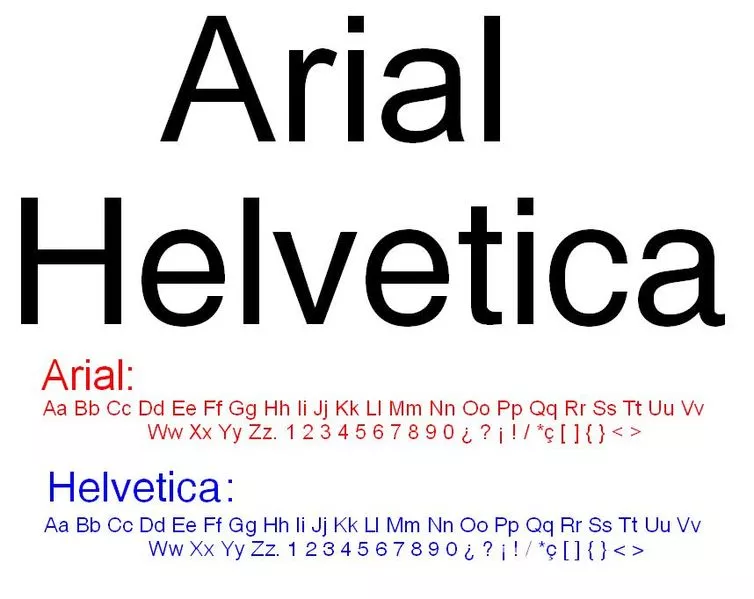
But Helvetica is not availiable “in computer”, so many newbies are not even aware of it’s existance, though it’s a real saviour for them.

Helvetica makes any text look good and proper for perception. Sometimes it’s enough to switch dull Arial to noble Helvetica to completely change the layout. And boring Comic Sans – the one common folk is so head over the heels about – was designed for technical use. It was supposed to depict lines of doggie-helper in Microsoft Bob program!
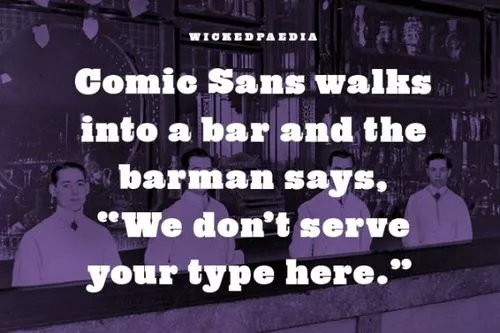
This font has a lot of defects in terms of constuction, so it’s unethic and unprofessional to use it in outdoor, print or Internet advertising.
So where can you get a typeface that isn’t included in basic set? You can just download font file from Internet and install it on your computer. You’ll have to purchase some fonts – and this is actually a fact some customers and even designers are not even aware of. At the same time major companies and large projects create personal corporate fonts. That should be rather norm than exception. Right now branding of places becomes a popular trend, so it goes without saying that logo, slogan and other brand elements should be accompanied with a custom-made font that depicts spirit and values of particular place. 
One of basic principles of typography is that font should match the content. It should completely obey the meaning and purpose of text. It should make text easier to read, not harder.
Remember: typographic should serve the text, not other way around! So keep in mind psychological perception of fonts, study basic classifications, rules of using them and combining with other fonts, pictures and paper, if we prepare a printed edition. When you choose a typeface, define the main purpose of using it. Textual fonts have simple lines and forms, they are easy to read and that’s why the’re used for main text. Display fonts (decorative ones) should be used for headlines, subheadings and small inserts for layout decoration. Treat them with caution: large texts typed with such typeface are unreadable. 2 different display fonts rarely combine properly. You should choose decorative typeface elaborately: it has to match content and style of design. It’s acceptable to combine only two fonts within one layout, maximum – 3 fonts. But one typeface can have several kinds of tracing (upright or italic), saturation (bright or bold), width and font size – these are variable features of one typeface.
There are three groups of fonts based on structure: Serif, Sans Serif, Slab.
Serif typefaces come from ancient ages and have serifs – small elements on ends of symbols’ strokes. Serifs make reading easier, that’s why these typefaces are usually used in books or large articles in periodic editions (for example, Baskerville, Garamond, Lazurski). 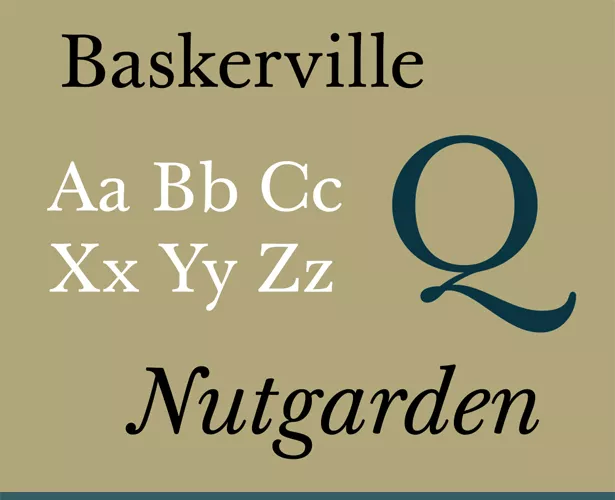
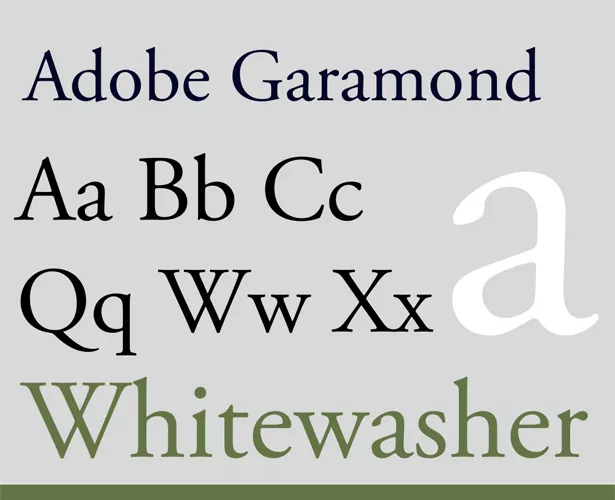
Sans Serif fonts have appeared much later, they don’t have serifs. They are optimal for marking paragraphs and typing small texts. However they are not to be used in books. Sans Serif typefaces are Calibri, Myriad, Verdana.
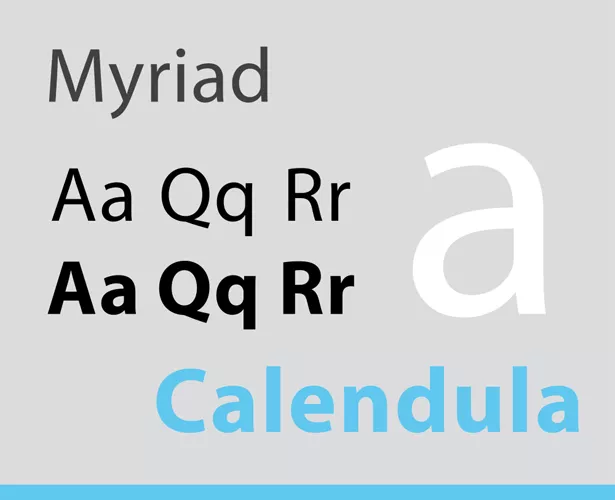
Slab fonts have more vivid serifs compared to Serif ones. They are just as wide as basic letter strokes. Such typefaces as Baltica, Courier, Rockwell are leaders in terms of readability, they are often used for typing books, especially for children.

Apparently there is not enough information about font perception psychology. In my alma mater I saw official statements typed with “beloved” Comic Sans and ads about clubbing typed with Impact! This topic is too deep to go on further, but it’s pretty obvious that playful font destroys serious tone of official statement, and strict font doesn’t convey emotions of informal message.
Reader perceives text with slim typefaces with sharp angles negatively. At the same time, soft and round typefaces are friendly and likeable. The bolder is the font the more powerful it is in terms of persuasion.
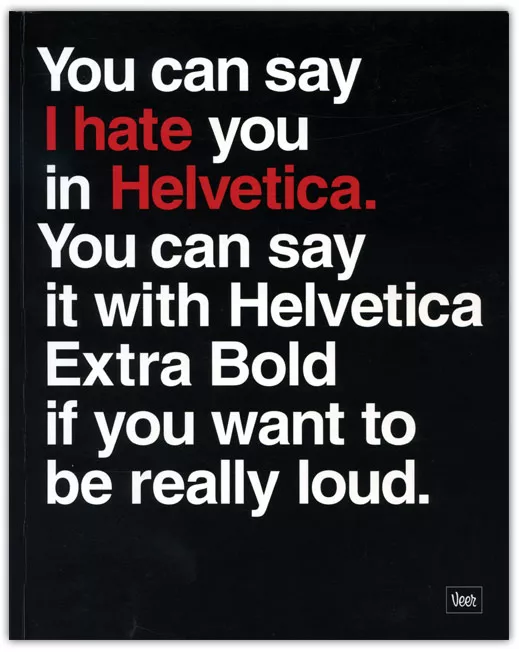
So with proper typefaces you can provoke any emotion or feeling you need. You should consider it even with your emails and, of course, in design of your business cards, resumes and letters of recommendation!
What about fonts for Web?
Today we practically live in Web. There are typographic symbols on monitors, but different rules apply to them. If Baskerville or Times are the best for print, texts for screen should rather be in Verdana (optimal size 10–12 points). 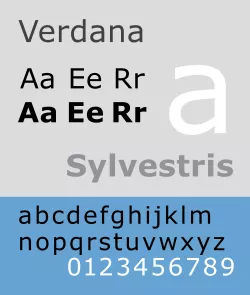
Scientists say that this typeface and font size are the most comfortable for reading from screen. Other fonts appropriate for computers and multimedia are Tahoma and Trebuchet. They are rather not to be used for print and outdoor ads. Line length and spacing are also important for comfortable perception of text.
Recommended line length in English is considered to be 50–60 characters per line, including space. Spacing is 120% (for spaces) and 140% (for screen) compared to font size.
If lines are too long or too short, if spacing is too small or too big, it’ll be hard to read the text. Spacing between letters also matters: text shouldn’t be neither too rarefied, nor too packed. Additional spacing is only acceptable for words or lines typed with capital letters only. But remember that such typesetting as well as italic one is hard to read to begin with, so don’t overuse it! Sometimes you have to do choose proper distance between symbols manually. Every designer has a few favourite fonts he/she uses practically in every project. There are hardcore fans that use only 2–3 typefaces, but I think that it’s too extreme. There are lots of good quality fonts, so why should you limit yourself? My favourite typefaces are Myriad, Officina, FreeSet, Futuris. As my fellow designers I dig Helvetica. Although I’m not actually a designer. Overall I prefer modern Sans Serifs with clear lines and simple forms because I appreciate minimalistic and functional designs. I’m not a fan of Serifs (maybe it’s because I work in advertising, not book publishing). But Georgia typeface is a pleasant exception: it pleases the eye on paper as well as on screen. 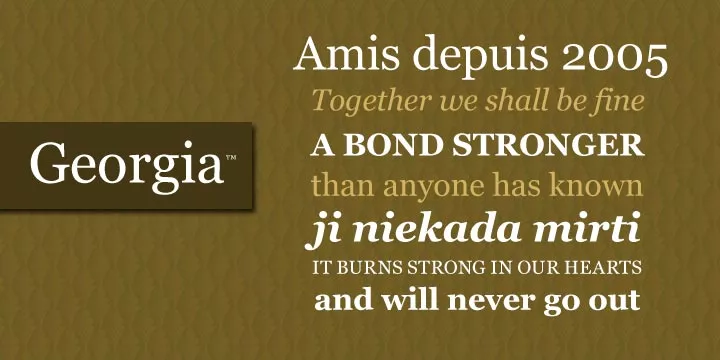
This font has a peculiar feature – noticeable outrigger elements of numbers. Typographers’ opinions vary on this. Personally I like this detail very much! I use Georgia pretty often – I typed my CV and one of my business card set with it. Second one is also typed with Serif font Trajan Pro.
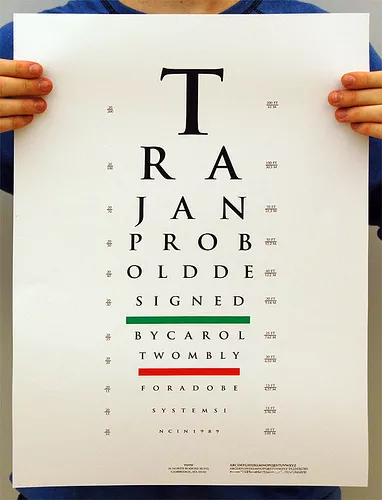
It’s a strict, but pleasant typeface that imitates Latin writing of ancient Rome times. When it comes to display fonts, I prefer to play with merry Maiandra. I have a blacklist of fonts: Century Gothic, Monotype Corsiva and other fonts from basic Microsoft set and armory of amateur “creators”. Of course, Comic Sans is also there! In conclusion I’d like to say that we need to revive forgotten prerevolutionary typographic traditions! The more people are interested in typographics, the better it is for our culture, business and country. There are not so many fonts out there, that’s why they should be original and qualitative. As a copywriter I’d like to remind you that even the most exquisite font and the most delicate typesetting won’t save poorly written, ignorant, boring text!
Translated by Anastasia Zdorikova.
Related Articles
Display Advertising Effectiveness Analysis: A Comprehensive Approach to Measuring Its Impact
In this article, I will explain why you shouldn’t underestimate display advertising and how to analyze its impact using Google Analytics 4
Generative Engine Optimization: What Businesses Get From Ranking in SearchGPT
Companies that master SearchGPT SEO and generative engine optimization will capture high-intent traffic from users seeking direct, authoritative answers
From Generic to Iconic: 100 Statistics on Amazon Marketing for Fashion Brands
While traditional fashion retailers were still figuring out e-commerce, one company quietly revolutionized how U.S. consumers shop for everything from workout gear to wedding dresses




