Youtube’s been called the next great big search engine. Consider these facts:
- There’s a billion people using it;
- There was a total of 4 trillion video views as of 4 years ago;
- There’s 4 billion YouTube views every day;
- There are 1 billion YouTube mobile views per day.
Those are big numbers. And viewers are not slowing down. They want more, they crave infotainment, and you’re here to fill that insatiable need.
But breaking through is not easy. As many businesses have noticed, simply putting up videos – even high-production, high-value videos – does not ensure even a measly hundred views. Just like with your website, there’s that huge component of search optimization involved. A lot of “solid” advice out there focuses on: get a quality video up, share it a few times and you’re good to go. Since you put out valuable content, the views and subsequent website visits are bound to come in. The Netpeak truth: that’s not always accurate. Several SEO factors need to be in place. And many businesses miss these completely. Luckily YouTube has way fewer ranking factors than its search engine brethren, and thus is easier to “manipulate.” Even subtle variations like a single tag can make a difference. Here’s our top five SEO changes that make a big impact.
1. Put Cickbait Aside, Just for a Second
OK, clickbait is cool. It’s psychologically proven to get clicks and it’s fun to see in action. 
(We fall prey to it all the time. Seen the new Disney characters and 50 Shades of Grey crossover? That’s not something you easily dismiss). It’s pretty tempting to name a vacuum-cleaning service video: Why this sucking machine blows her away every time. But it all goes to naught when you don’t hone in on your target. Here’s the problem with virility: it’s short lived. It’s not lasting. You want to win the race slow and steady, not hopped-up on steroidal article titles and underground SEO tactics. So you might get a few “perverted” clicks pushed your way, but it’s not going to drive business. Why? You guessed it: the wrong target demo is clicking on your video. So what do you do? Follow these next four steps, of course…
2. What’s your target audience asking?
Why are you creating a how-to video on starting a business when your target demo actually wants to know how to delegate unessential tasks? Businesses face a common problem: they think they know what their potential customers want to see, but they never actually ask them. Here’s a simple way to do it: ask Facebookers, or anywhere you have even a slight following, what they want to know (or use Ahrefs Content Explorer). 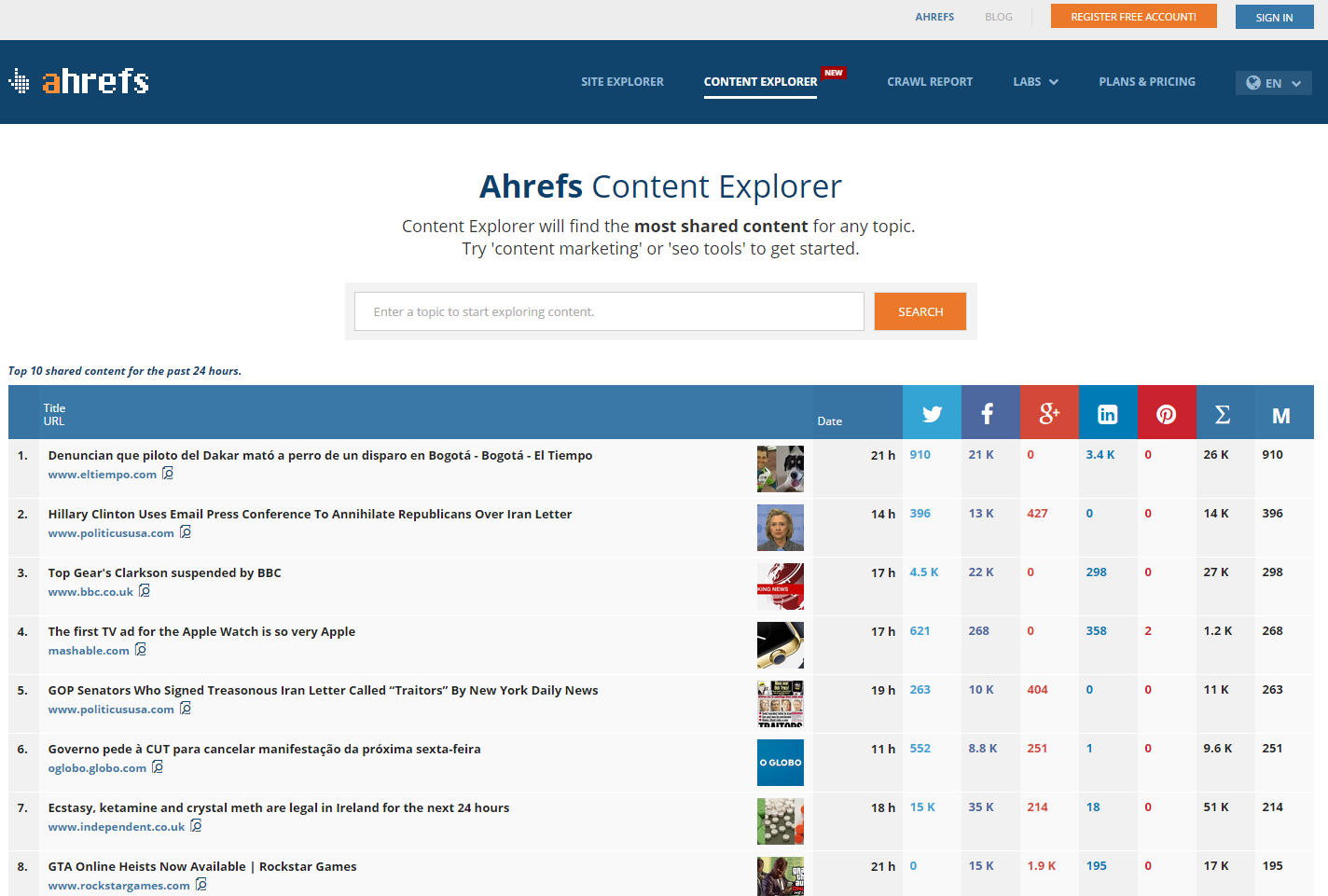
Once you decide on a subject, it’s time to craft the perfect video title and description.
3. Optimizing Your Video
So you’ve made your video based on what people actually want to know and what they actually search for. Good job. You’re in upper percentile of self-made marketers who actually understand the way true search engine optimization works. Now all you have to do is live up to the expectations with your SEO copy ;). An easy way to choose the topic is to head over to Serpstat, plug in what you’re thinking of doing a video on and see what people are actually searching for. For example, if you type, “how to skateboard,” you get queries such as “how to skateboard faster” and “how to skateboard over bumps.” You can then cross-reference these with Google’s Keyword Planner to see what gets a decent amount of hits every month. Plug your newfound queries into Google and Youtube. Not an insane amount of competition? People actually want to know this stuff? You’re halfway there. Make your title as close to the key phrase as possible without it looking like a facade for blatant SEO tactics. Location plays a big part, as does your business name. Include these if they don’t mess with the overall message. Then make sure your description includes secondary keywords and a more in-depth portrayal of what your title promises.
Next comes one of the most important steps in optimizing your video.
4. The Tags
Oh, this is a biggy. Just like people unassumingly skimp on tags on Instagram, YouTube tags are often looked over. It’s one of the only ways Google can index your videos properly (since the giant can’t “read” your videos). Don’t dismiss tags.
- Stick to 6-8 tags per video;
- Make sure the tags contain every word in your video title in various logical combinations. Example: carpet cleaners, new york carpet cleaners, new york, etc.;
- If possible, make sure location plays a big part in the tagging. That means if you can, insert a zip code in your title, description and tags.
5. Your Call to Action (CTA)
Time for some incentivized marketing. We know you were getting riled up on all this subversive, “hidden” SEO stuff, but eventually you need to drop the ball and lay it on them: you have something to sell. 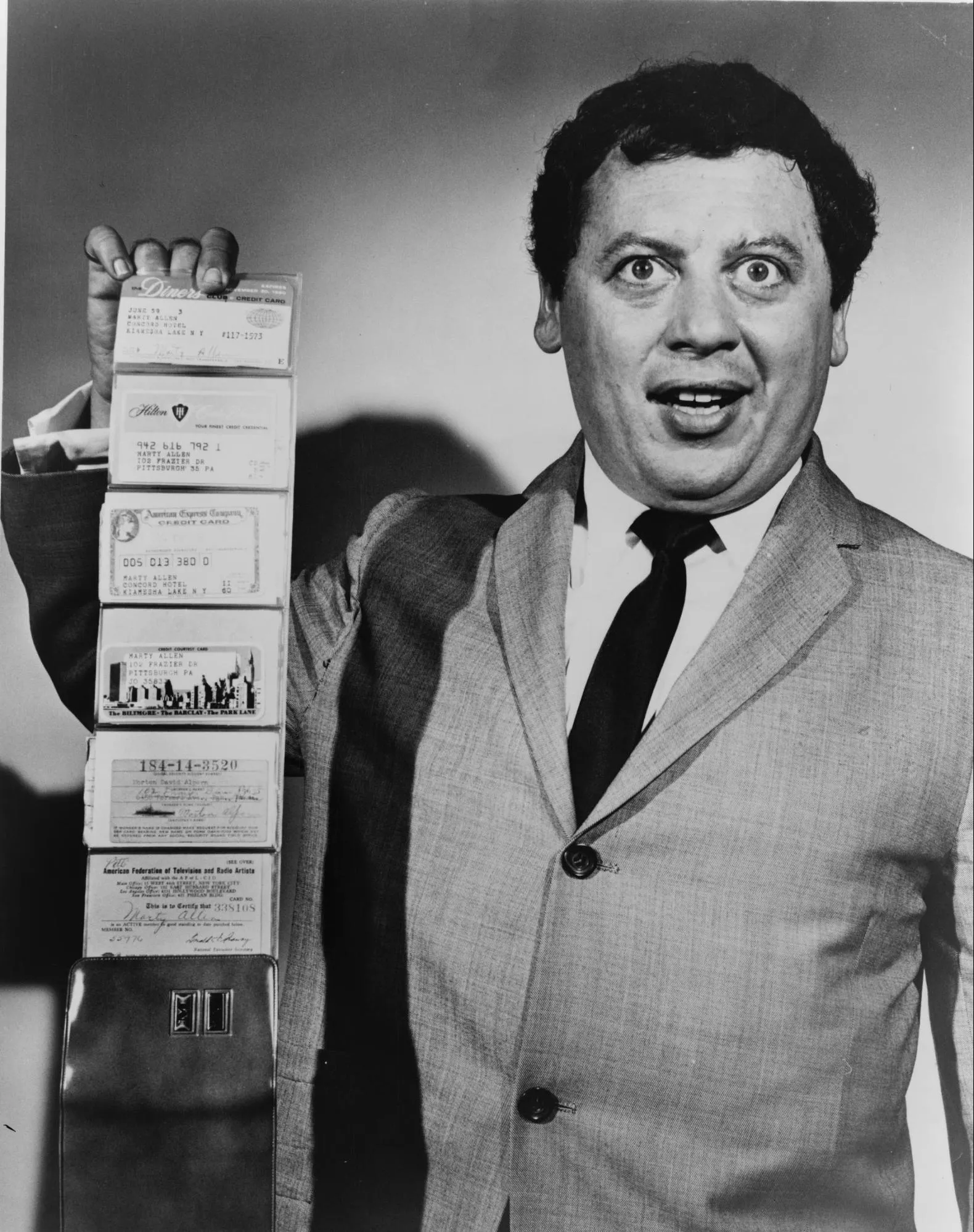
It’s not too difficult: those speech bubbles you see all the time asking you to click here for more info, or the ones that usher you to learn more in the description – they’re all great for directing potential customer to actually do something. If you didn’t know it already, people love direction. They love being told what to do. The marketers that hope their “secret” and “hidden” tactics will direct customers to the website without ever actually saying “buy this!” in one form or another are not worth their brass balls. Go ahead, utilize speech bubble, spotlight and subtitle features as your CTA playground. It will give your potential customers something to do other than say “no.”
Please, like, comment and subscribe for Netpeak Channel to grow bigger!
Related Articles
How to Set Up Consent Mode in GA4 on Your Website with Google Tag Manager
Let's explore how to properly integrate consent mode in GA4, configure it for effective data collection, and at the same time comply with GDPR and other legal regulations
Display Advertising Effectiveness Analysis: A Comprehensive Approach to Measuring Its Impact
In this article, I will explain why you shouldn’t underestimate display advertising and how to analyze its impact using Google Analytics 4
Generative Engine Optimization: What Businesses Get From Ranking in SearchGPT
Companies that master SearchGPT SEO and generative engine optimization will capture high-intent traffic from users seeking direct, authoritative answers



