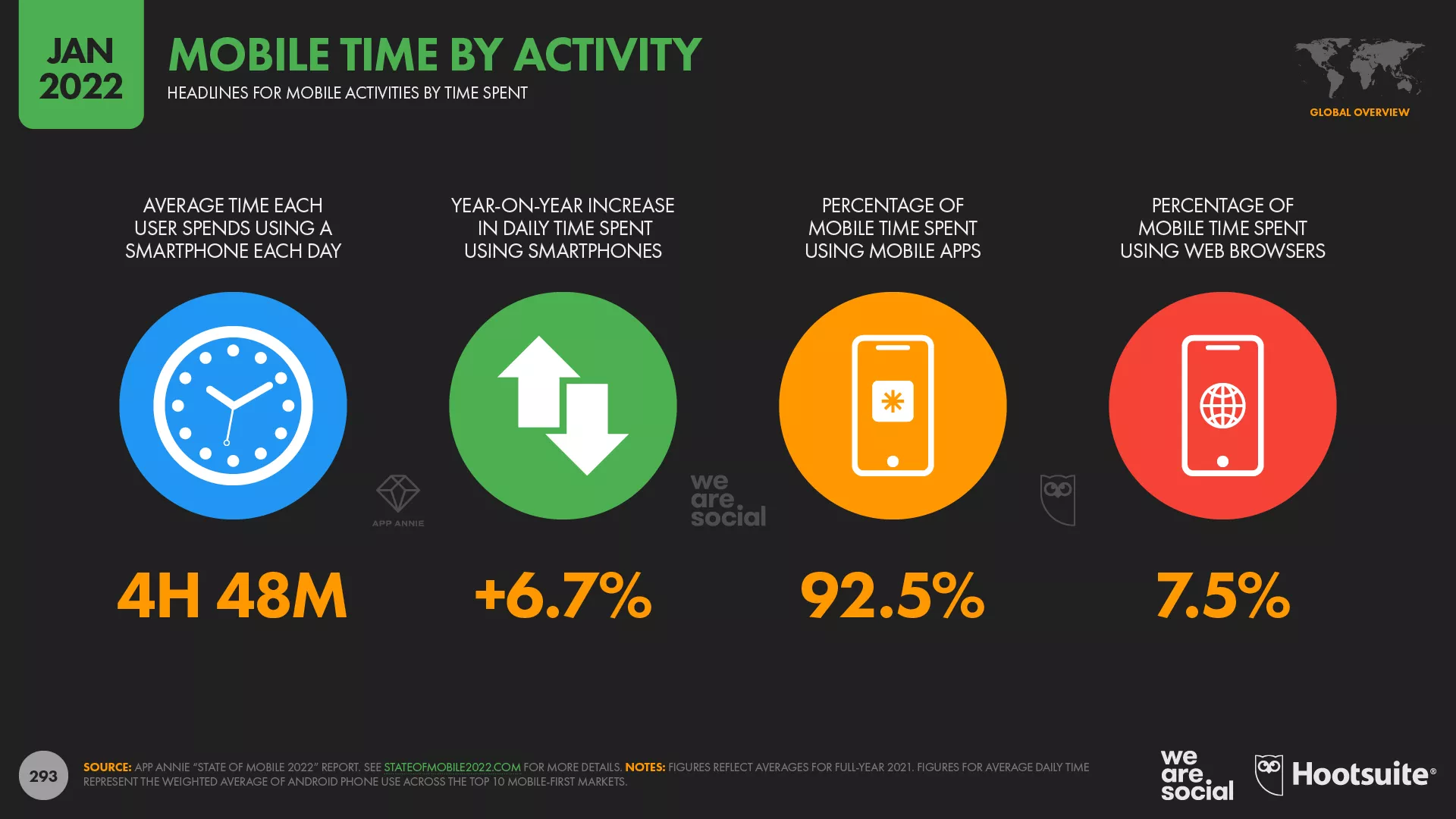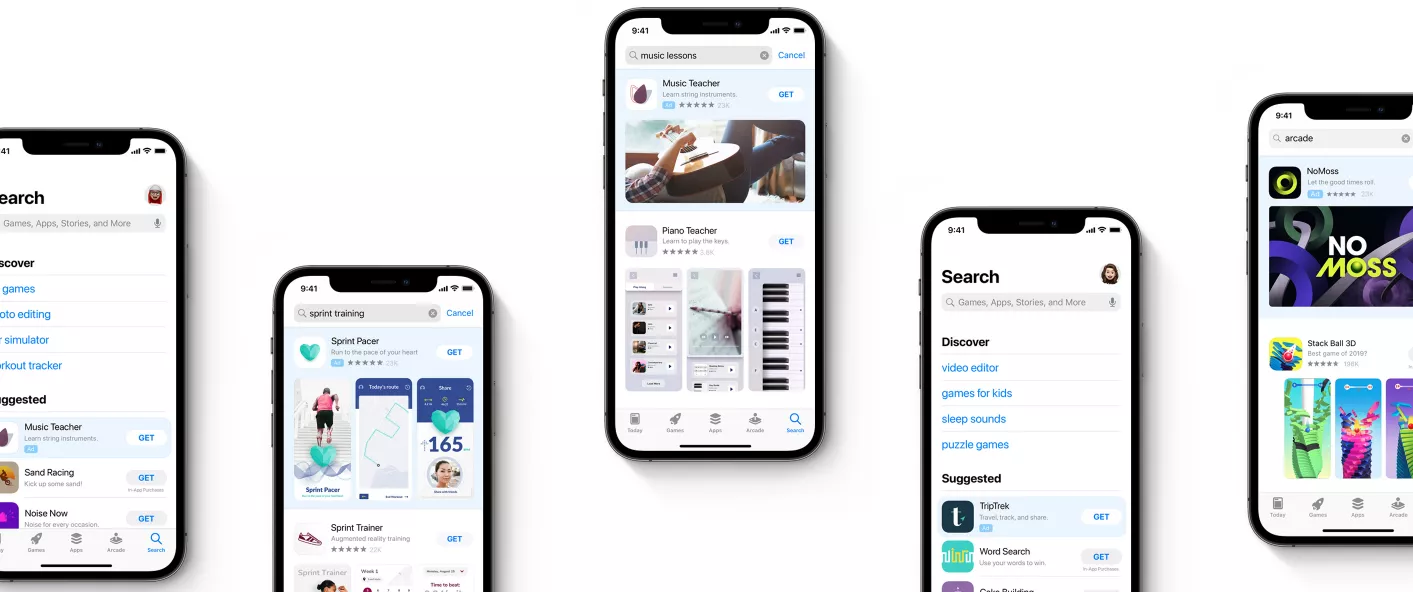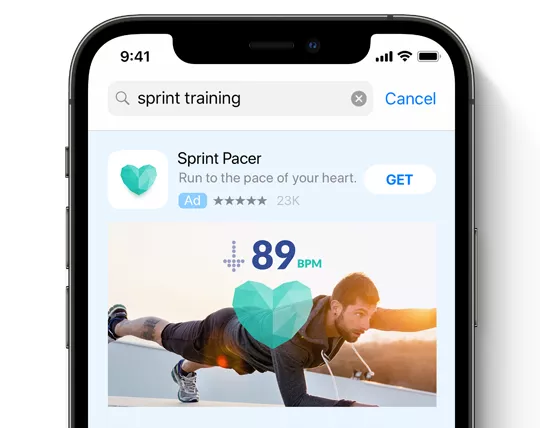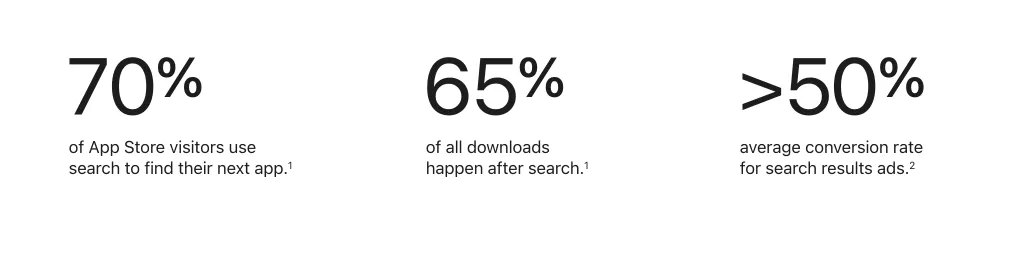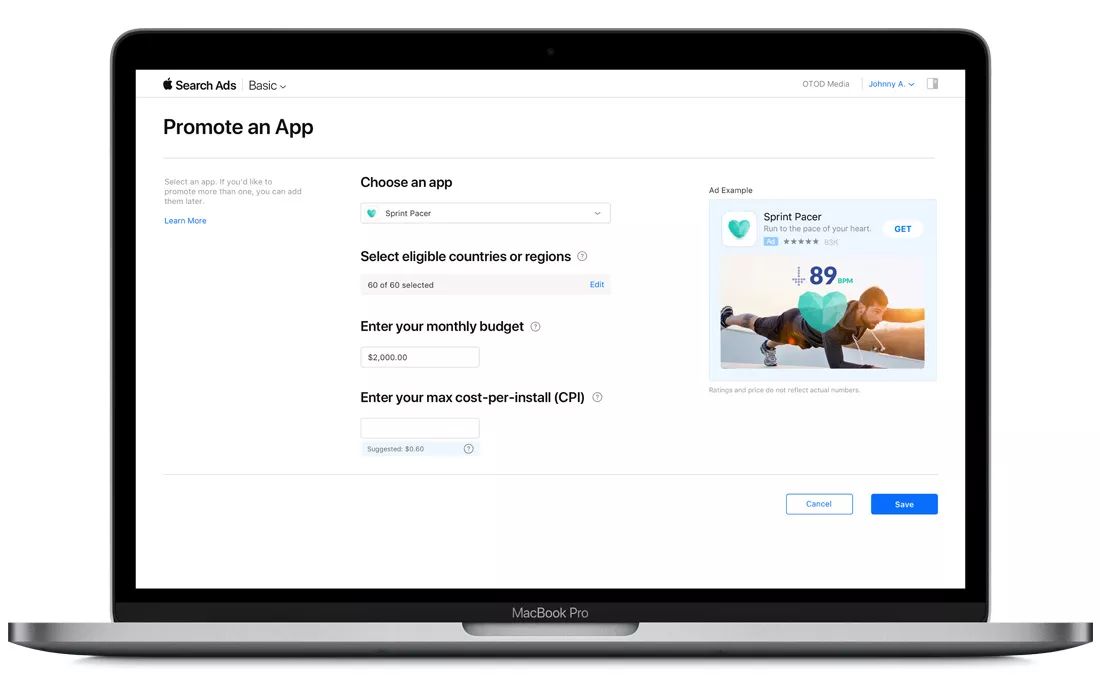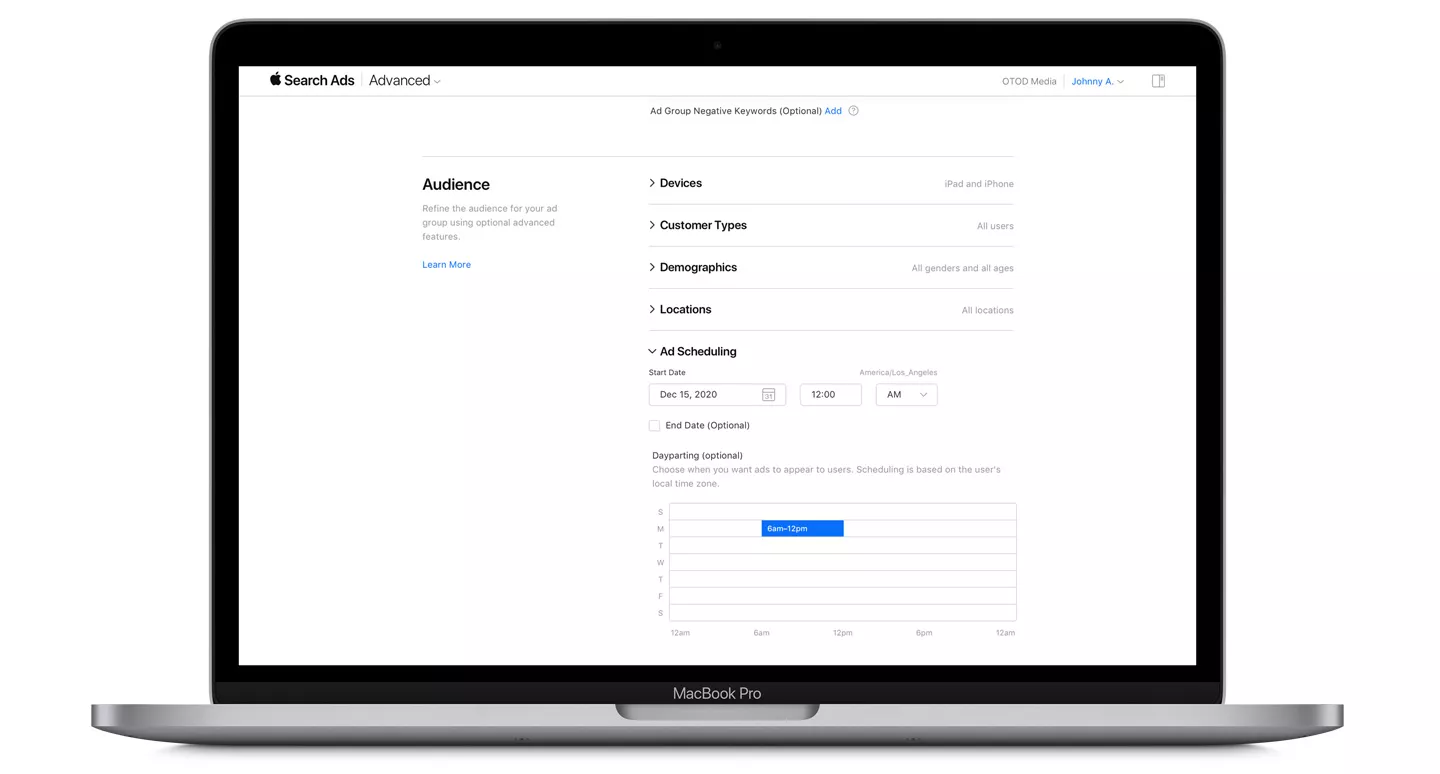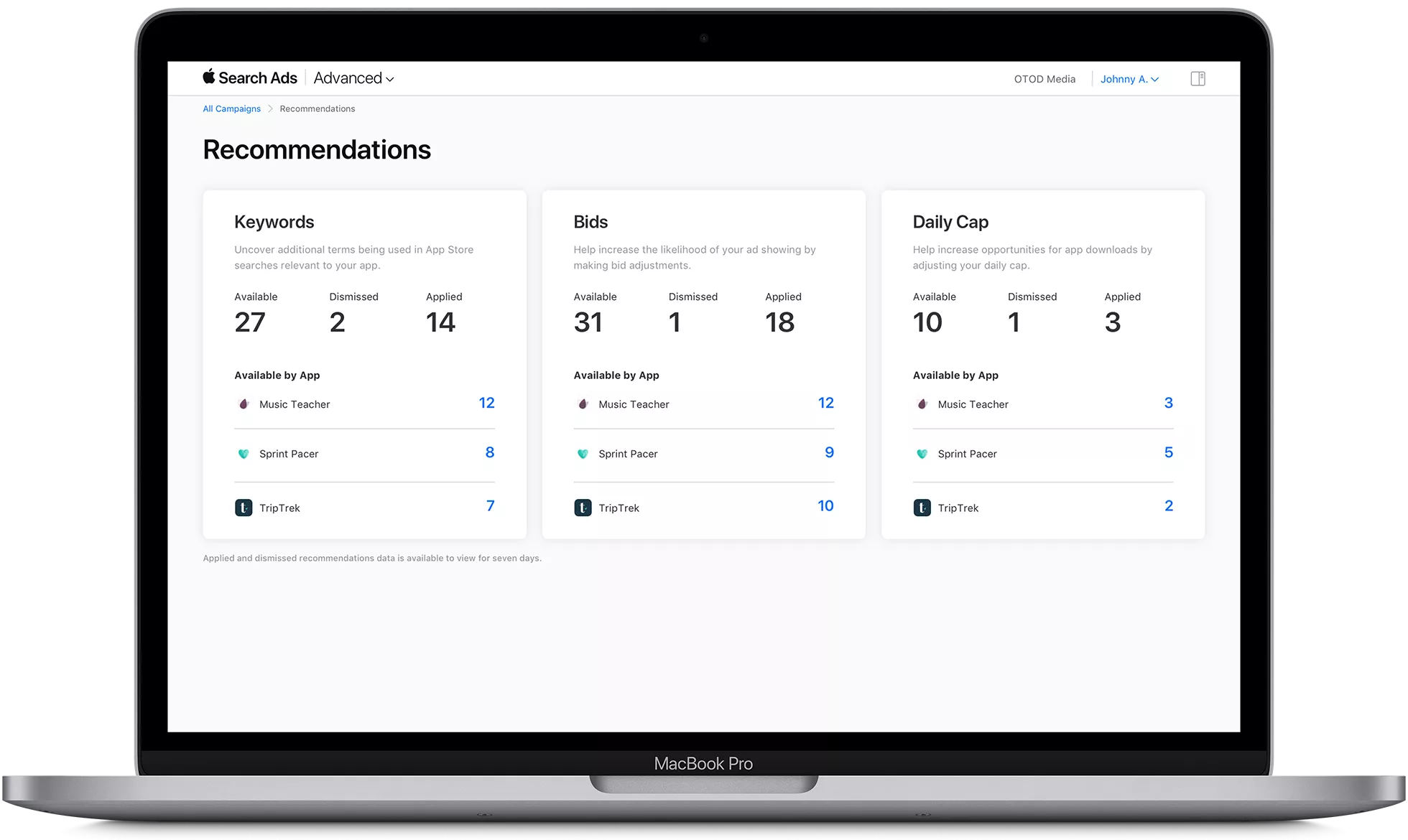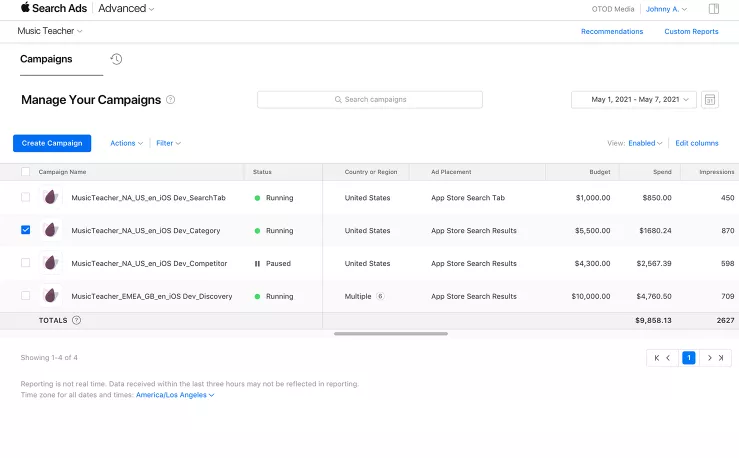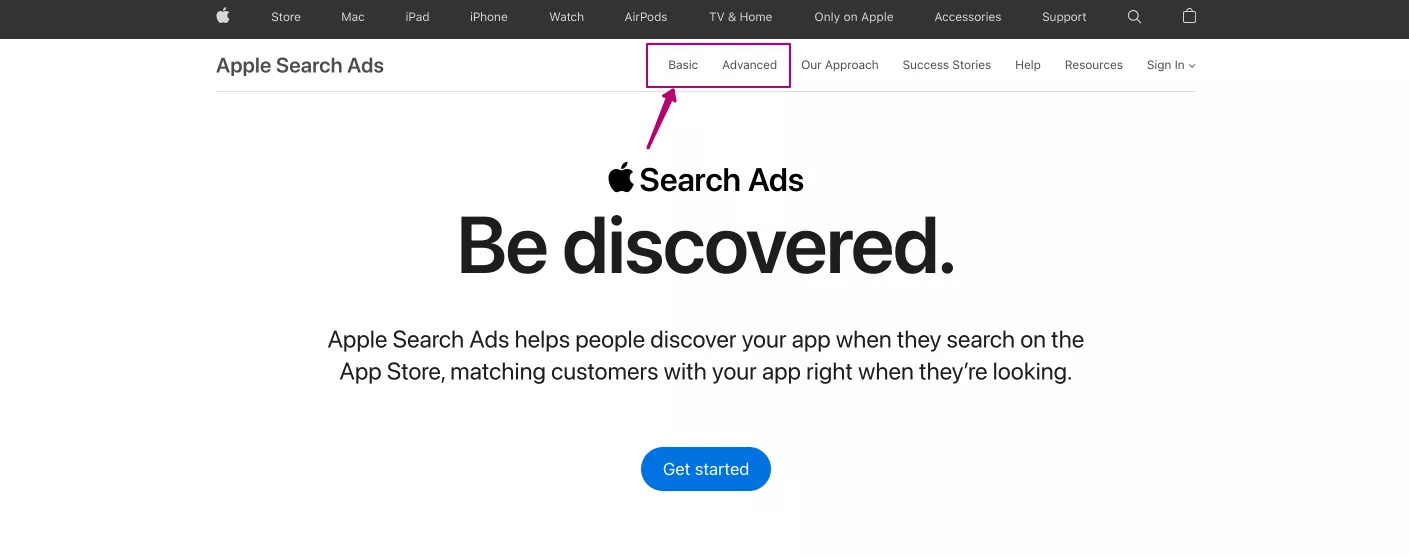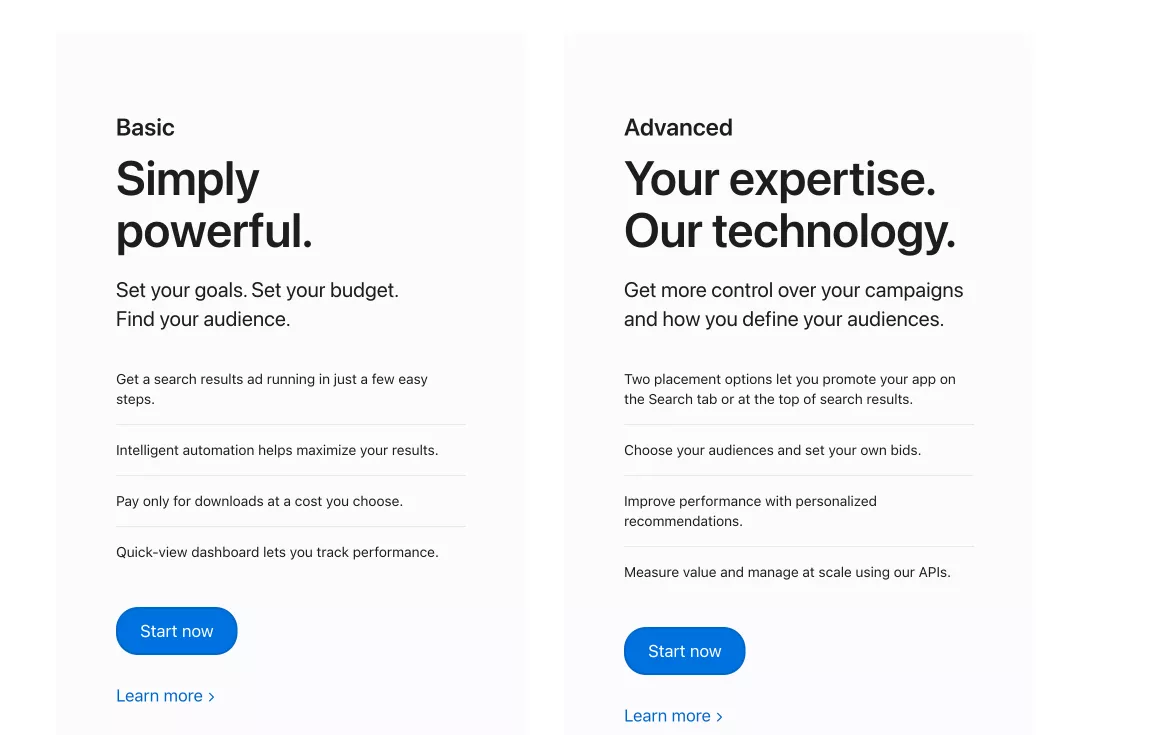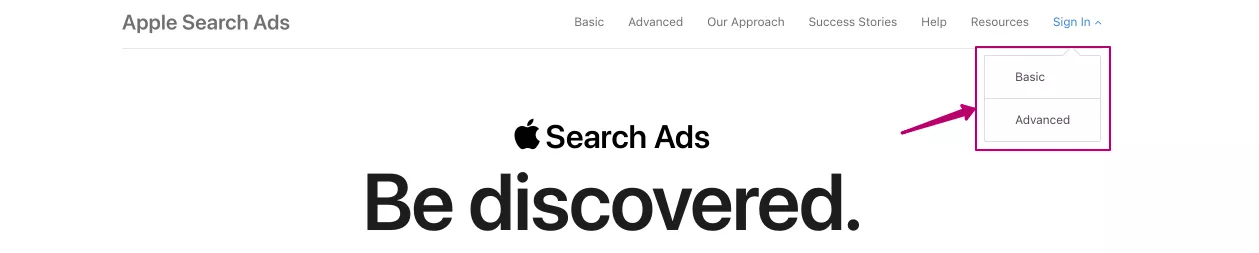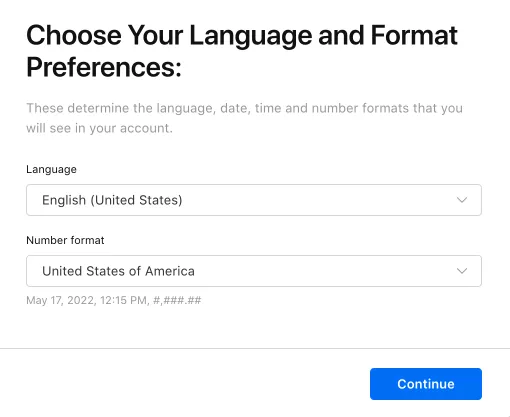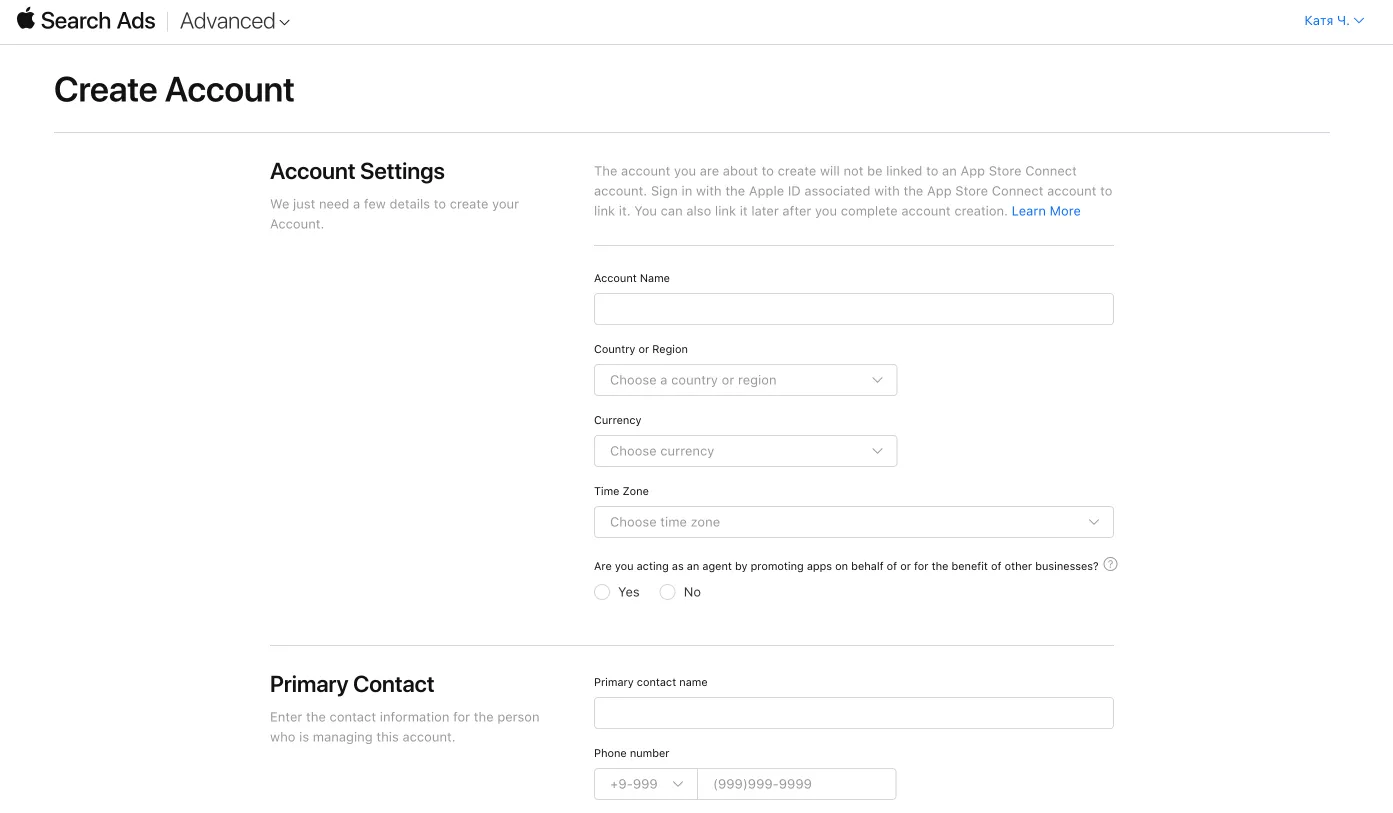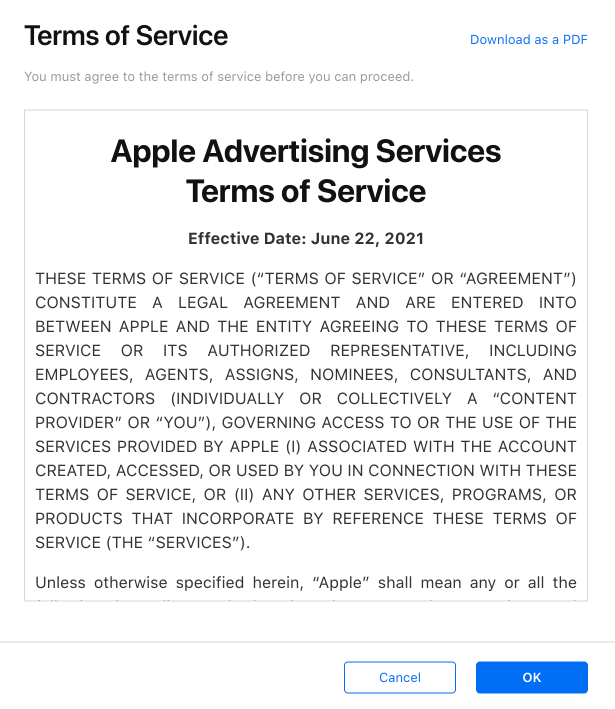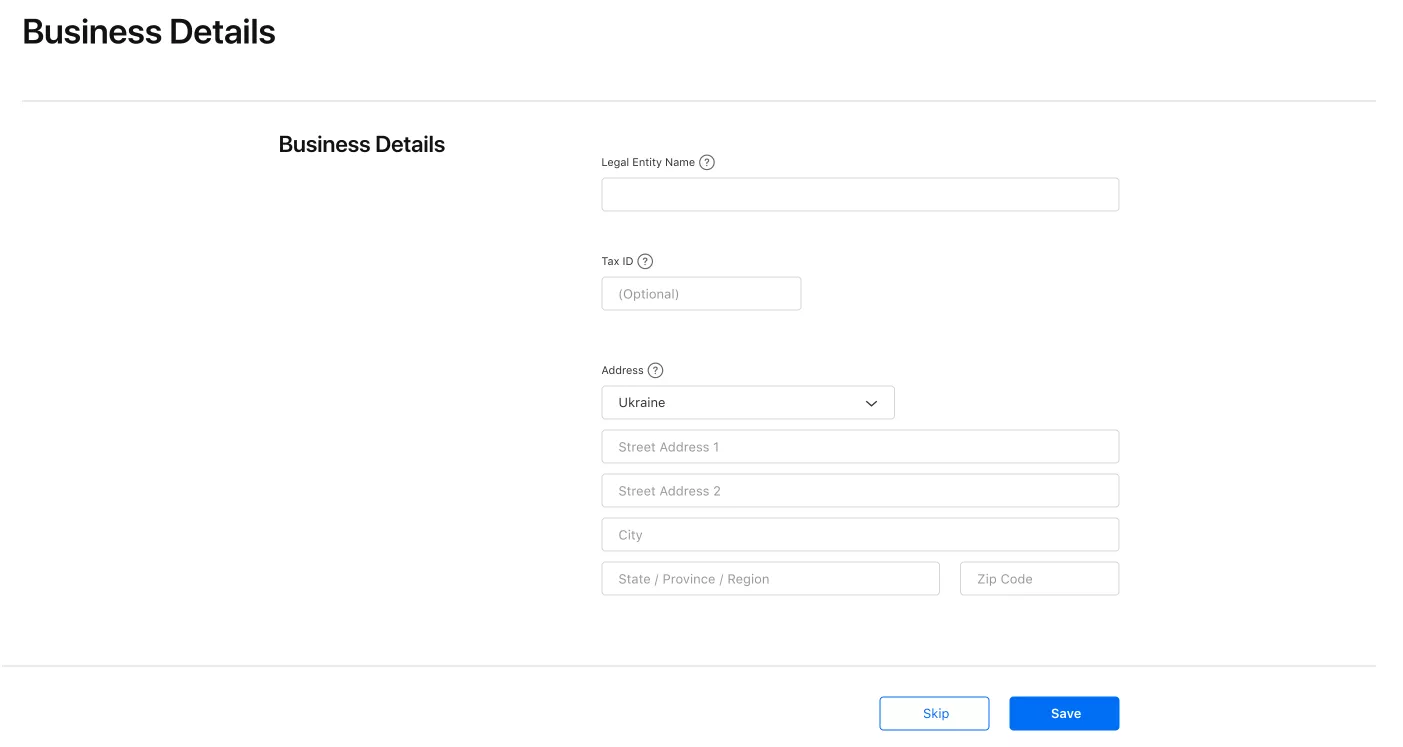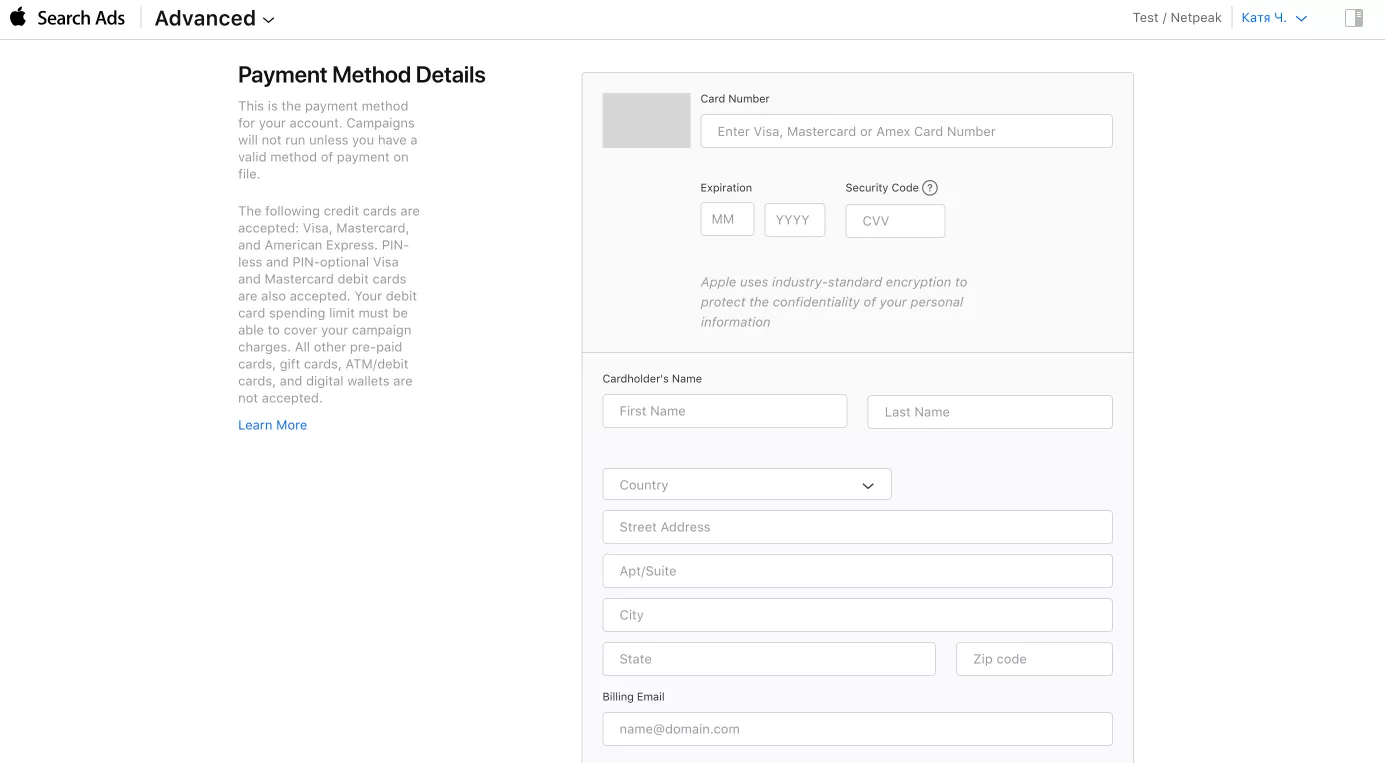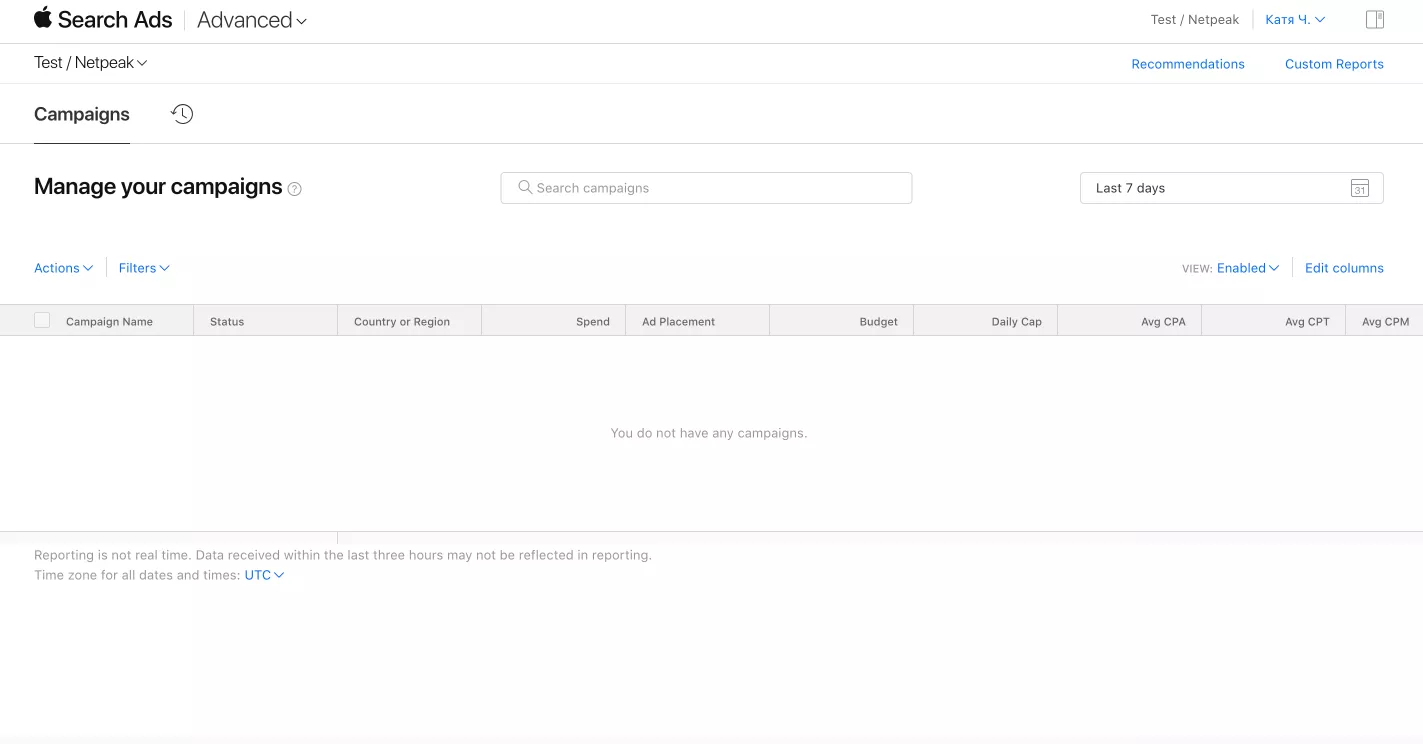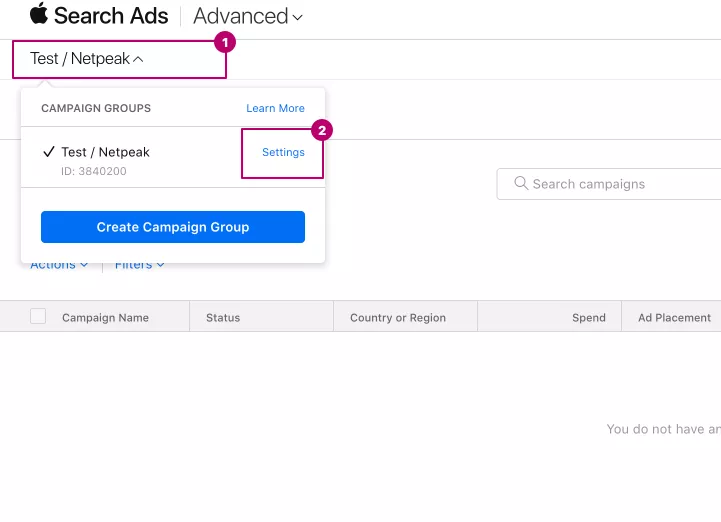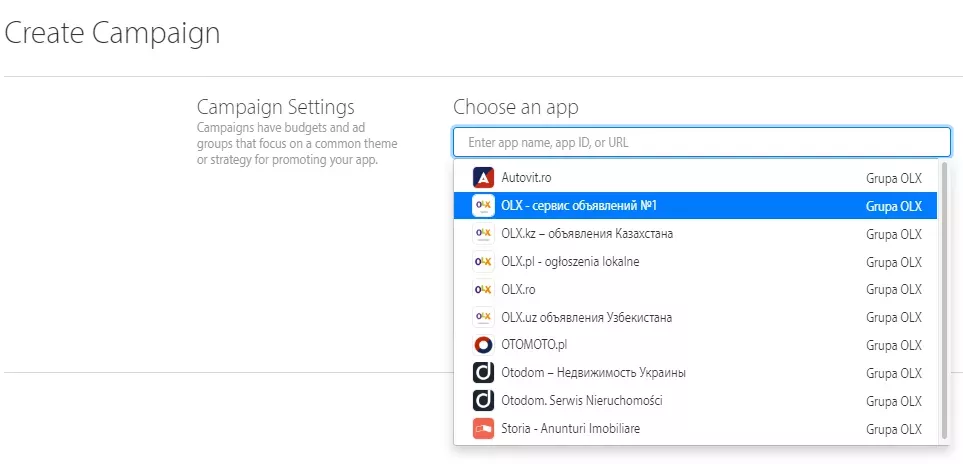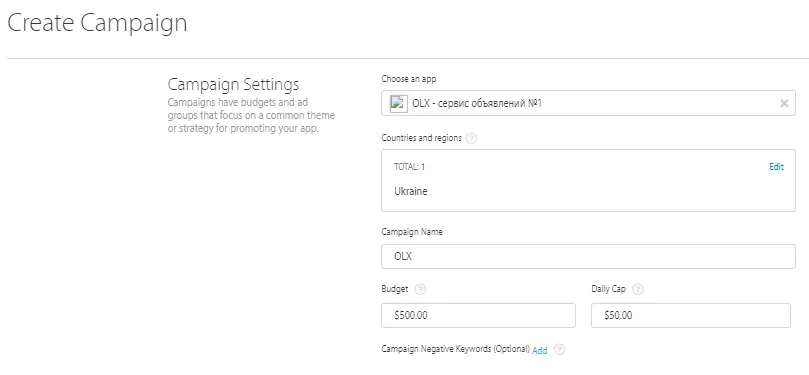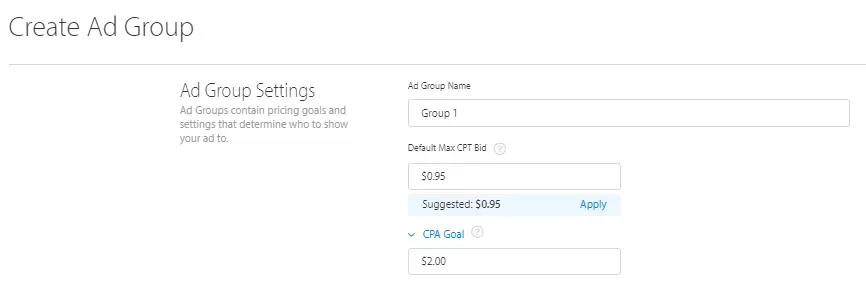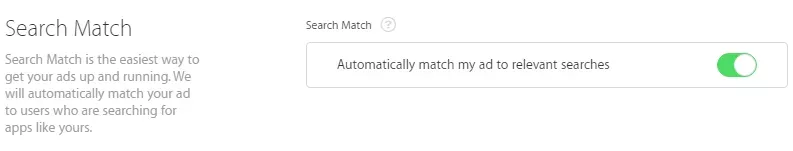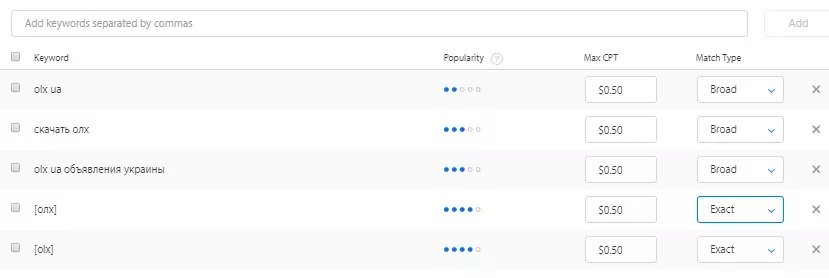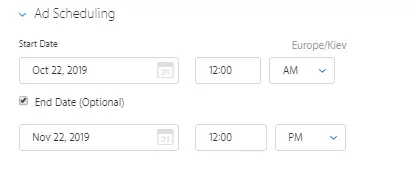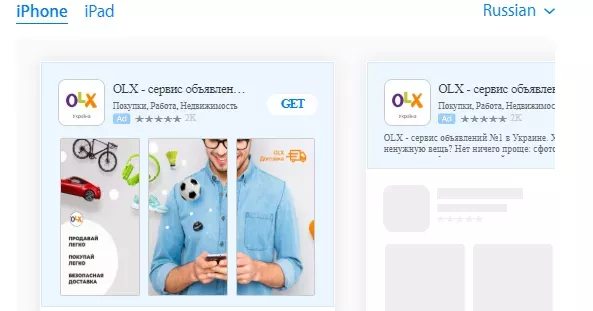Are you holding a smartphone in your hands? If yes, you probably spend a substantial part of your day with it, which opens up a wide range of additional opportunities for your business. To be specific, you could be making ads for goods or services more localised, using fewer investments, and increasing the effectiveness of advertisement campaigns.
Apple Search Ads gives you an opportunity to be as close as you can to the potential clients interested in your app. According to recent statistics, the percentage of mobile time spent using mobile apps was 92.5%. This makes app store advertising a particularly effective way to reach your audience.
ASA allows you to be as close as possible to your customers.
What is Apple Search Ads?
Apple Search Ads (ASA) is an app ad tool that allows businesses to advertise at the top of the App Store search results page for iPhone and iPad.
Apple Search Ads gives app publishers paid access to the top positions in App Store search results. Ads appear with a blue background in the top/top-left corner in the search results page.
Apple Search Ads is one of the most popular user acquisition channels for iOS apps.
If you're looking to optimize your Apple Search Ads campaigns and maximize your app's visibility and downloads, partnering with a specialized Apple Search Ads agency can provide valuable insights and expertise tailored to your app's success on the App Store.
Where is it available?
On March 27, 2019, Apple expanded Apple Search Ads to 46 new countries, so App Store ads can now be customised in 59 countries.
Ukraine, Kazakhstan, Poland and Azerbaijan were among the new countries added to the list. This has unblocked an additional channel for advertisers, developers, and entrepreneurs from Eastern Europe to promote their applications and subsequently receive more relevant traffic at a low price.
A complete list of currently available countries can be viewed on the Apple website.
{tilda_form_wildcard_23159580}
How does it work?
Apple Search Ads offers an advanced pricing option based on the cost-per-tap (CPT) strategy. This means that the advertiser pays every time a user clicks on an ad.
The actual cost of a tap is the result of a price auction. The cost-per-tap that an advertiser pays is calculated in comparison to the closest competitor's pay per click on an ad, up to the maximum CPT bid.Apple also allows a cost-per-install (CPI) bidding strategy for core users.
By default, Apple Search Ads lets you automate keyword matching via the search match feature. This feature uses your app's metadata, information from other apps in the category, and other search data in order to determine the search phrases that will display advertisements next to organic search results.
The convergence of your app's relevance with the search term and bid amount will decide whether your ad will show.
For advanced users, Apple offers the following settings:
- Targeting options (demographics, location, device type, installation status of the application on the user's device).
- Manual selection of keywords.
- Advertising planning.
For example, you can target a campaign towards users who meet specific criteria and are within a certain distance of your business (as a place). You can even make sure that the ad appears during the specific hours that you need it.
Explore our glossary for essential mobile app marketing definitions to optimize your campaigns!
Why use Apple Search Ads?
You might be wondering, why should you use the Apple Search Ads platform when promoting a mobile app?
According to Apple, 65% of all app instals come from App Store searches, depending on the category. This makes search ads a particularly effective channel for attracting loyal and active users. Also, advertising in the App Store can bring the application to the top of the search results.
Advanced versus Basic Apple Search Ads
Apple offers two different advertising packages: Basic and Advanced. The major distinction between them lies in the betting system. Basic search ads work with a pay-per-install (CPI) strategy, while advanced search ads work with a pay-per-click (CPT) strategy.
Main features of Basic Search Ads:
- How it works: Smart automation shows your ad to interested users and maximises your results. No keywords or audience specifics
- Payment: Only for installation at the price you choose.
- Control: Minimal continuous control required.
- Reports: The quick view panel monitors the effectiveness of ads.
- Maximum monthly budget: You have up to $10,000 per app per month.
- Application promotion: Get up to 50 applications.
Main features of Advanced Search Ads:
- How it works: You can choose the keywords and audience for your ads, as well as set the maximum amount payment per click that you want to pay. It should be based on customer value or other KPIs. Cost is controlled at the campaign level.
- Payment: Only pay when a user clicks on your ad. The price is up to the maximum amount you choose.
- Management: Get access to powerful marketing tools for managing search ads campaigns.
- Simplify your search with “Search Match”. You can also manage by keywords and audience types to match your ROI goals.
- Reports: You have easy access to detailed online reporting across all key indicators.
- Maximum monthly budget: Enjoy an unlimited budget.
- App Promotion: You can promote an unlimited number of apps.
Benefits of Apple Search Ads
High payback
If we compare Apple Search Ads (ASA) with other competitive tools for 7 months of work, it is clear that ASA showed rather low CPA and CPI for our projects.
It means that advertisers can get better results for smaller investments. This is because ads are being seen by the most relevant users directly in the App Store. Also, ASA enables us to target by keywords, but targeting by interests or user behaviour is not allowed.
Maximum value
ROI is higher than in other platforms because users tend to make in-app purchases or other targeted actions more often.
How to Run Apple Search Ads
Here is the complete guide to running ads with Apple Search Ads (ASA).
1. Go to the Apple Search page and sign in with your Apple ID.
2. Select Basic or Advanced Search Ads.
The basic package will manage everything for you and you won't be able to make any changes. Apple will decide where to show your ads and it will automatically get information about the app from its metadata. But if you want full control over your campaigns, go for the advanced version of Apple Search Ads.
So, the first step is to click the ads version buttons (‘Basic’ or ‘Advanced’) on the top of the page in the menu.
After that the system will ask you to Sign In, if you did not do this earlier. You can create a new Apple ID or use an old one if available (if you created it earlier).
3. After choosing a version, create an ad account. To do so, enter the address of the company and contact information in the form.
Be careful, currency and time zone can be selected only once.
Sign up for a new Account after you fill in your primary contact information.
Remember to Agree with the Terms of Service, because it is a rule by default.
Fill out the Business Details such as tax ID and other information or skip this step.
Then, fill out the Payment Method Details to run your ads.
You have now successfully created an ad account and can manage it as needed by your business.
Let's go through the account and see the functionality we have and how we can use it.
Clicking on the name of your campaign reveals a combo box, where you can see the settings of your campaign and create a new one if needed.
Tip: This clock icon allows you to get information on the previous changes and even correct them.
Enter the app's name, Apple ID, or iTunes URL, and select the app you want to promote from the drop-down box.
After that, enter the name of the campaign, and the total and daily budget. Add negative keywords based on your business’s experience at the campaign level.
4. Set up an ad group
Get the name of the group in the general group settings.
Set your maximum CPT bid. Do not forget to optimise your bids in the future.The main price parameter in Apple Search Ads is cost per tap (“price per tap”). You can choose a bid between $0.01 and $1,000.
The bid reflects the maximum amount you are willing to pay for an ad click. It will apply to all keywords in that ad group, unless you apply a separate keyword bid.
4.1. Cost-Per-Acquisition
Also, if you wish, you can set cost-per-acquisition — a certain amount that you are willing to spend for a conversion.
When you determine the cost of the conversion,stay within your budget but be realistic. If you set your CPA target too low, you may miss out on valuable impressions and clicks.
4.2. Choose your targeting.
The Search Match feature automatically selects an interested audience.
4.3. Choose keywords. At this point, you could choose exact match for some keywords as well as broad match for other keywords.
4.4. Setting up audiences.
When setting up an audience, you can choose:
Devices on which the ads will be shown — iPad, iPhone, iPad and iPhone at the same time.
User type — show to all users, returning users, new users, or users of other applications.
Gender and age.
Location — by default, ads are shown throughout the country.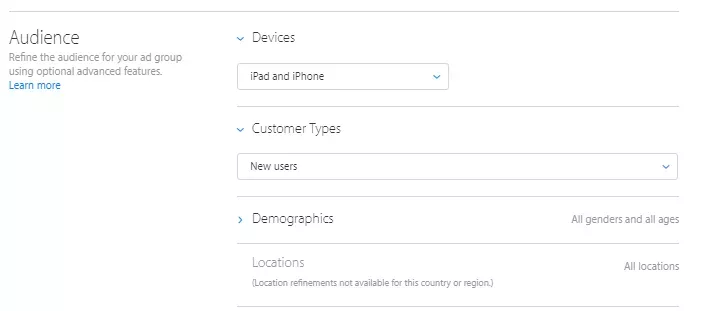
4.5. Set up ad scheduling.
Choose a start date, end date, and time for your ads to run. The system automatically adjusts the display hours to the user's time zone, which is convenient if you and your target audience are in different time zones.
4.6. The system generates an example of an advertisement that will be displayed in the search results.
4.7. Add payment details.
Apple accepts card payments including Visa, Mastercard, and American Express.:
Conclusion
Apple Search Ads is an opportunity to reach a wider audience in the App Store. The key benefit of App Store optimization is that it will help you to achieve your assigned objectives.
Main advantages of Apple Search Ads:
- Keyword targeting.
- CPI is 40% lower than on competitive sites.
- High payback.
Related Articles
Display Advertising Effectiveness Analysis: A Comprehensive Approach to Measuring Its Impact
In this article, I will explain why you shouldn’t underestimate display advertising and how to analyze its impact using Google Analytics 4
Generative Engine Optimization: What Businesses Get From Ranking in SearchGPT
Companies that master SearchGPT SEO and generative engine optimization will capture high-intent traffic from users seeking direct, authoritative answers
From Generic to Iconic: 100 Statistics on Amazon Marketing for Fashion Brands
While traditional fashion retailers were still figuring out e-commerce, one company quietly revolutionized how U.S. consumers shop for everything from workout gear to wedding dresses