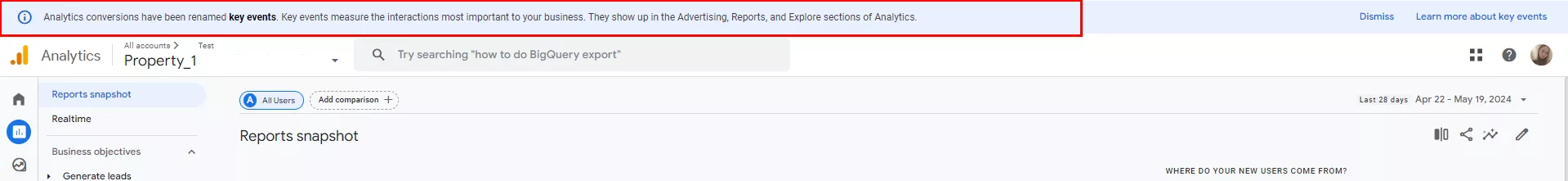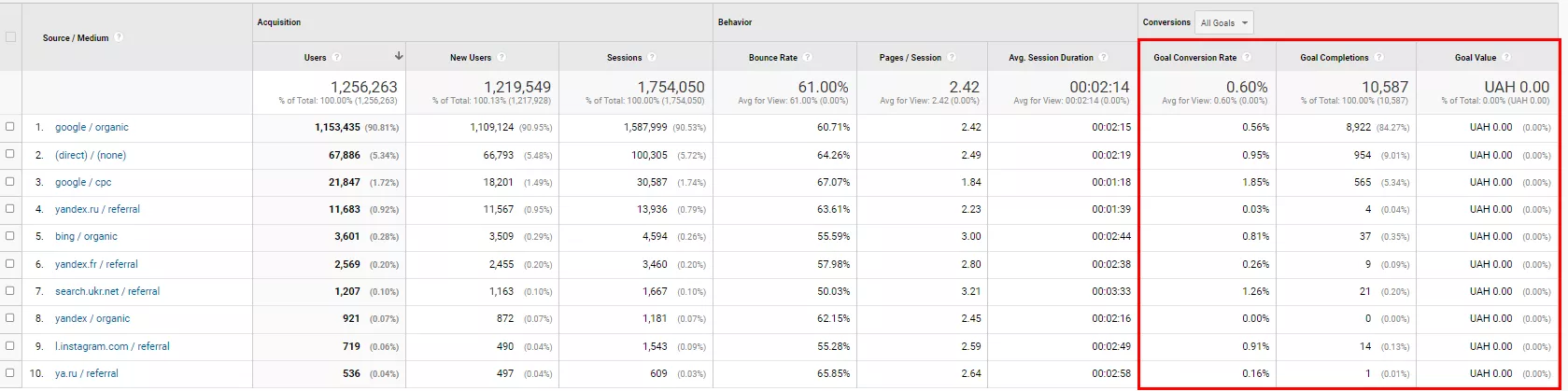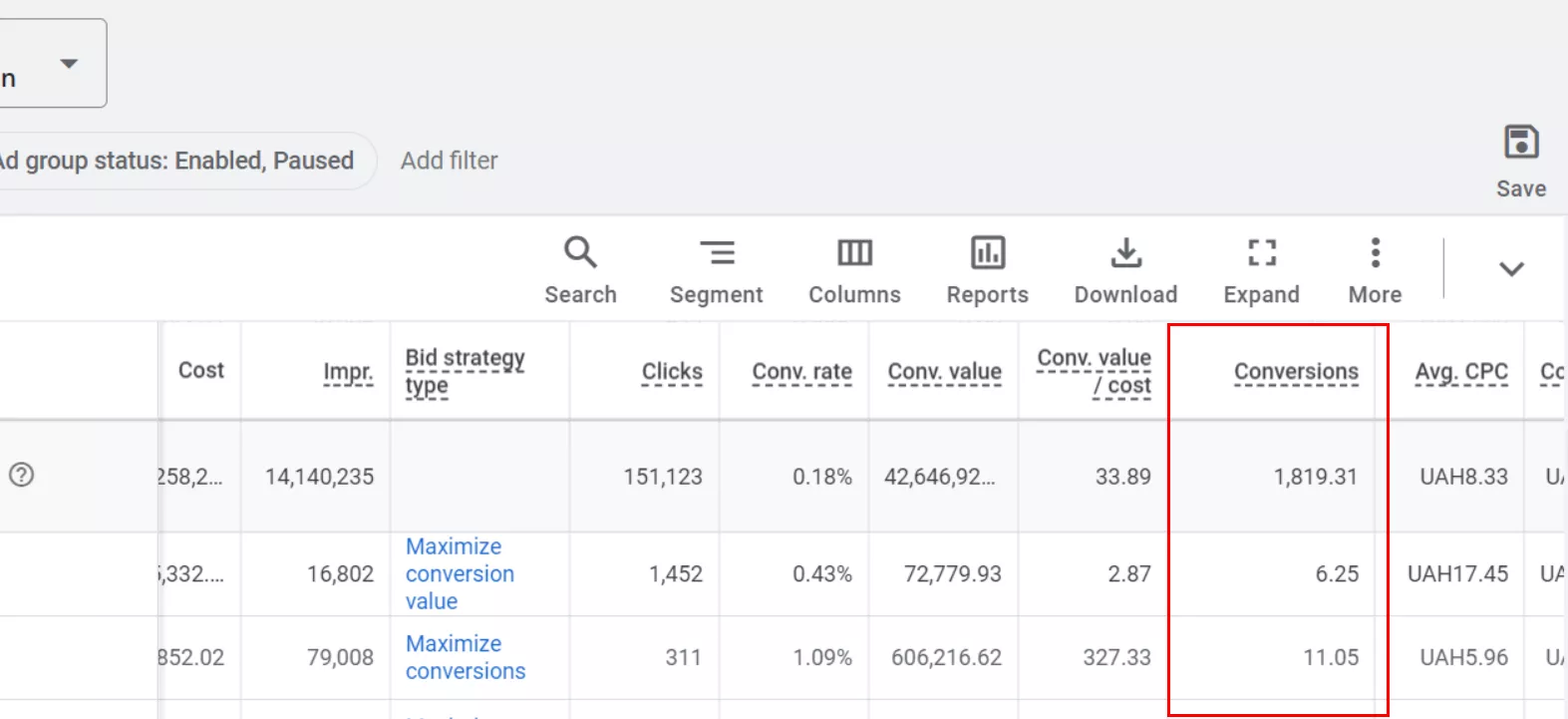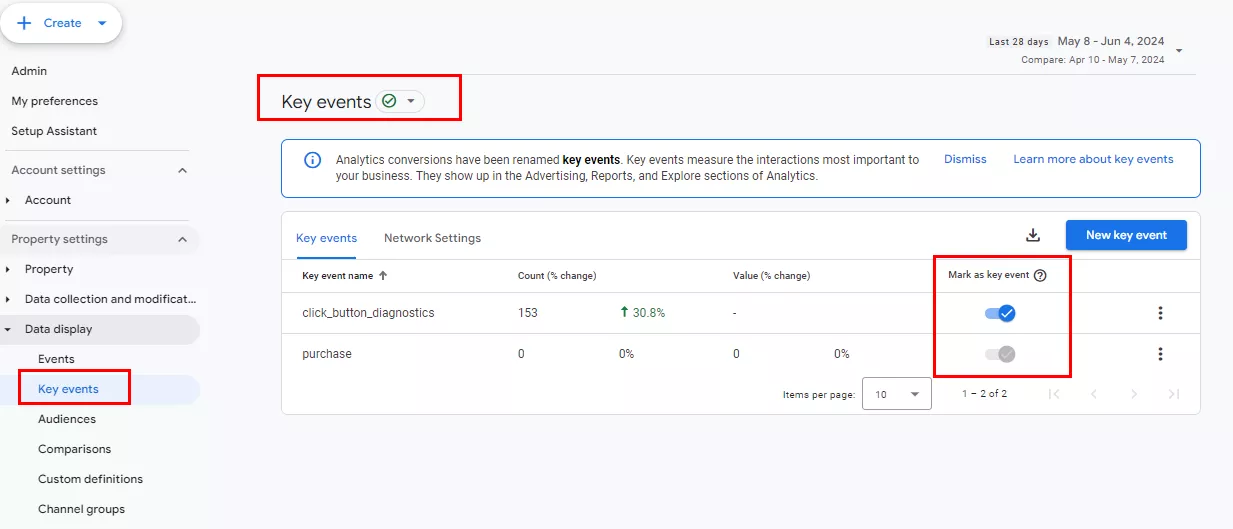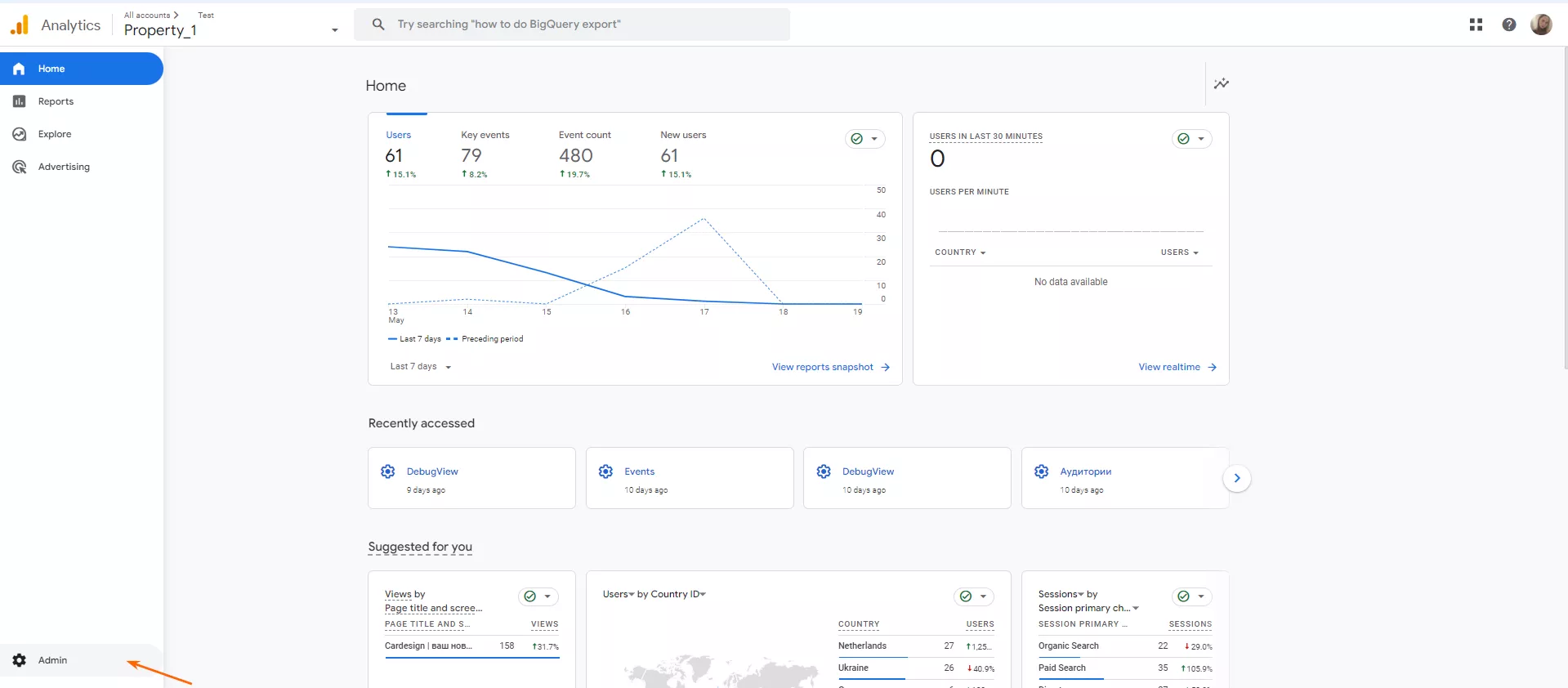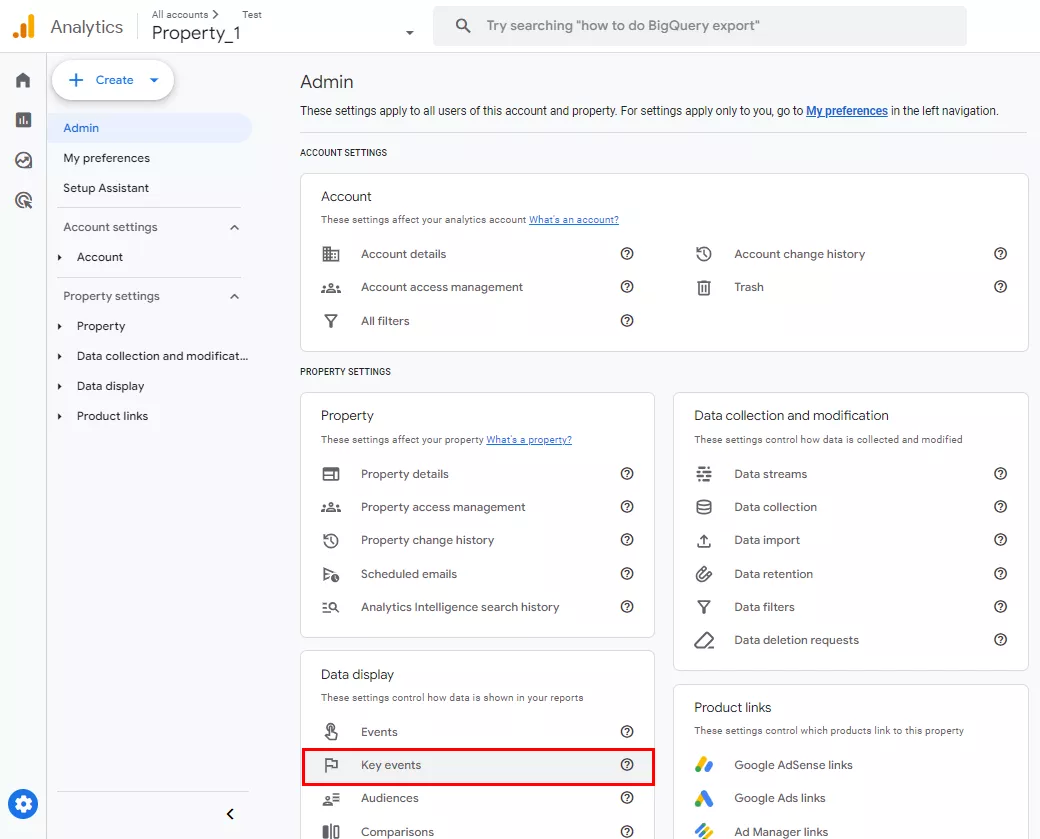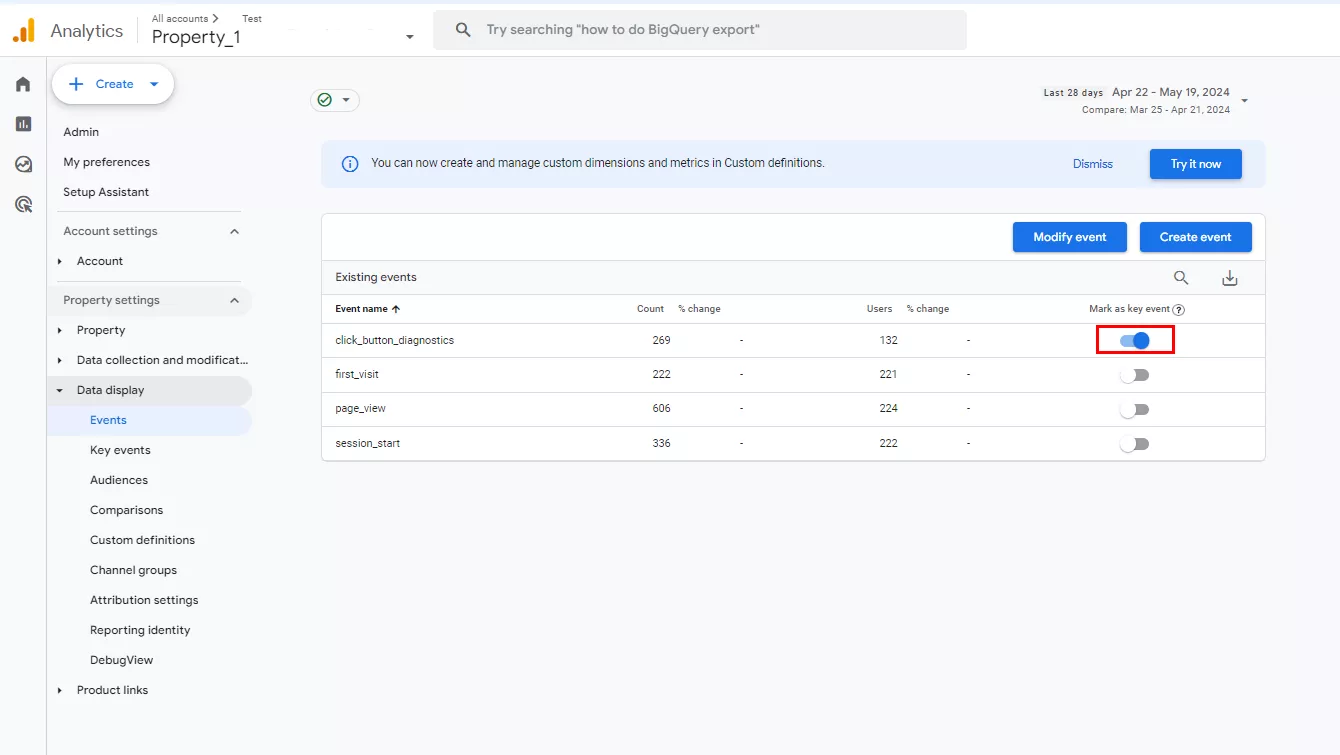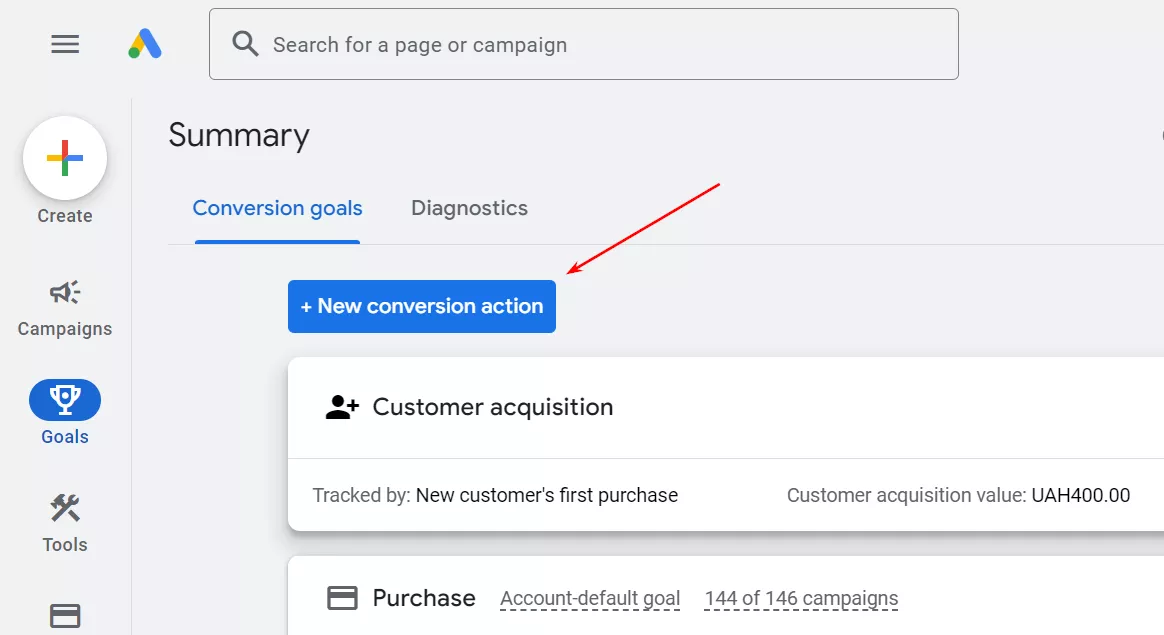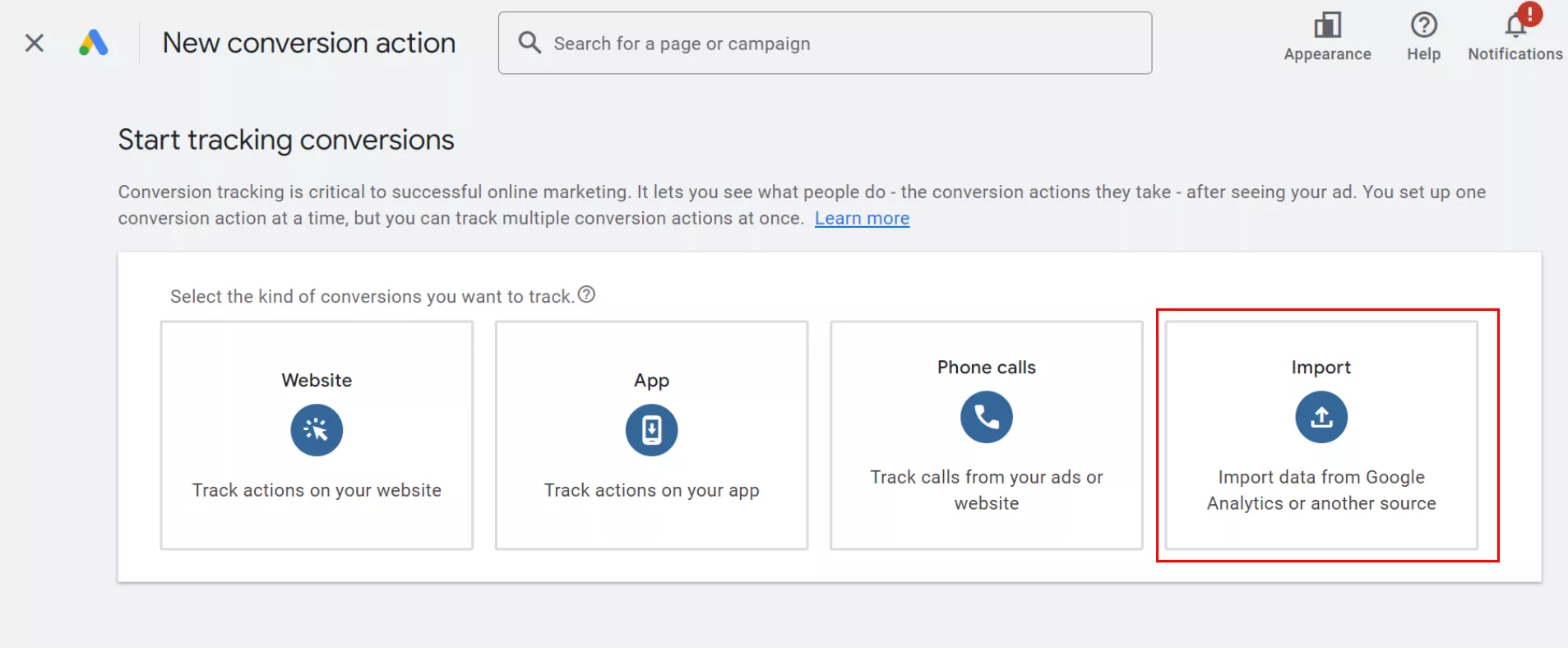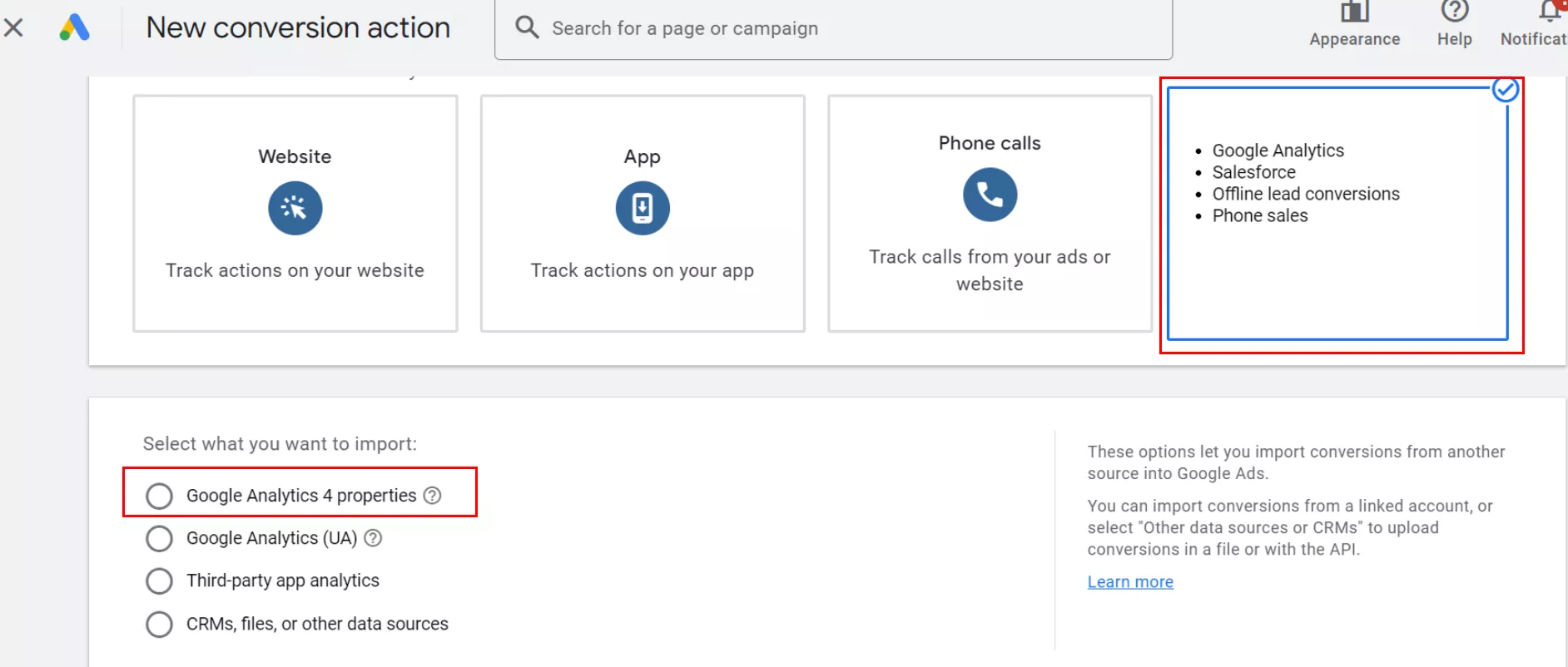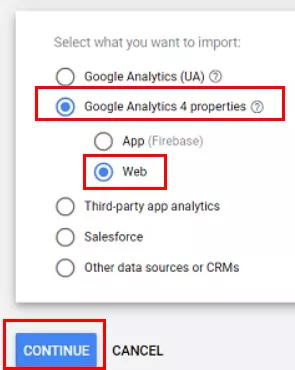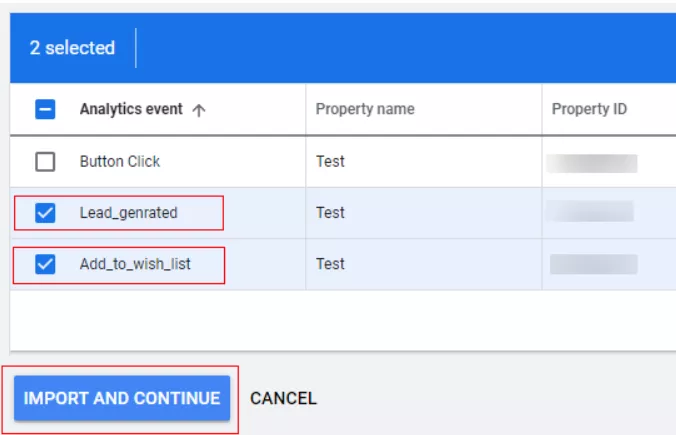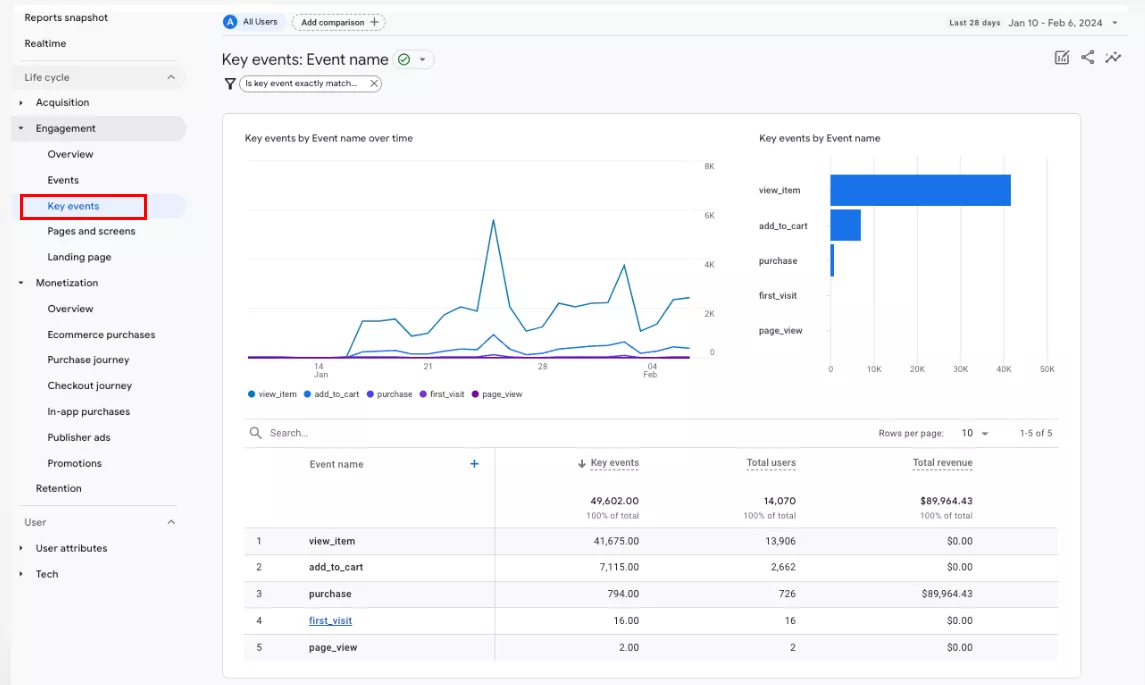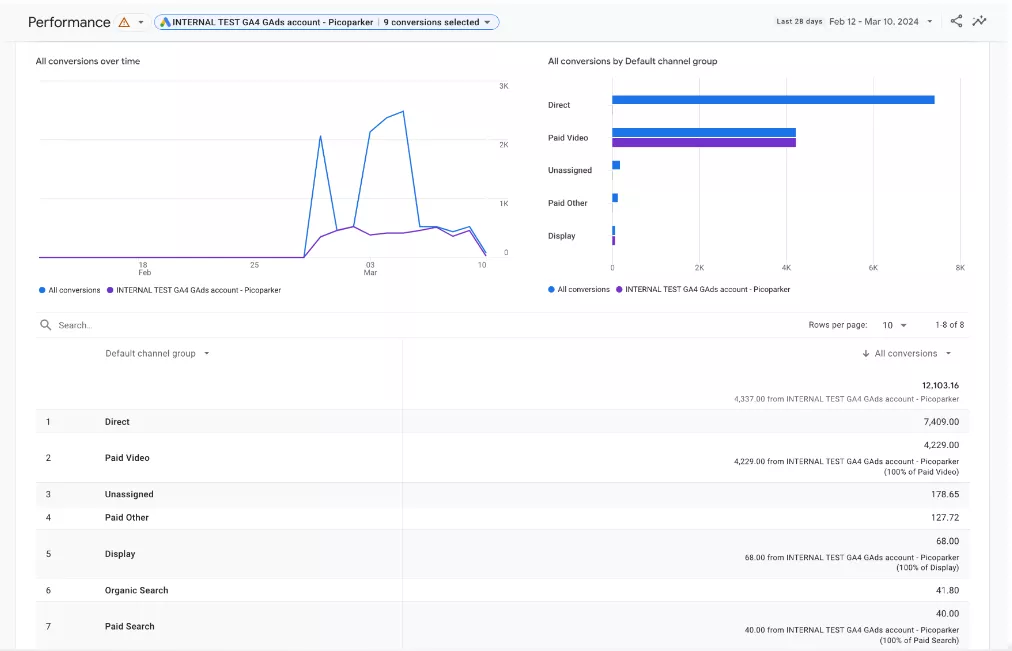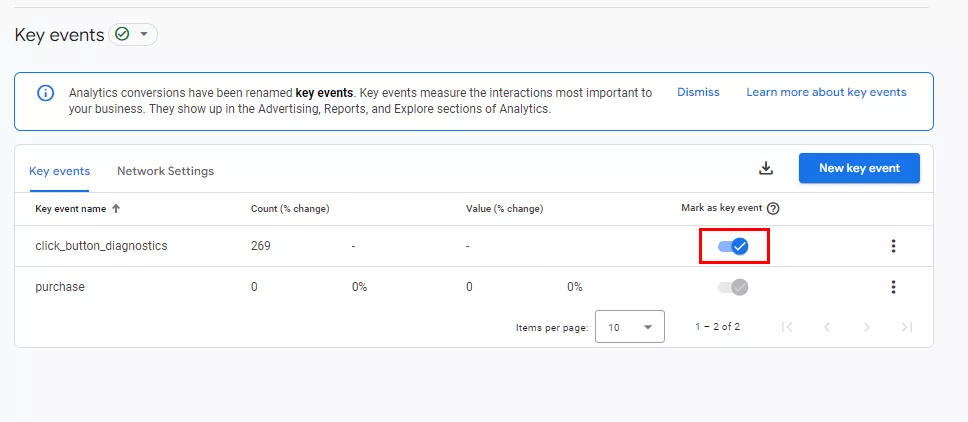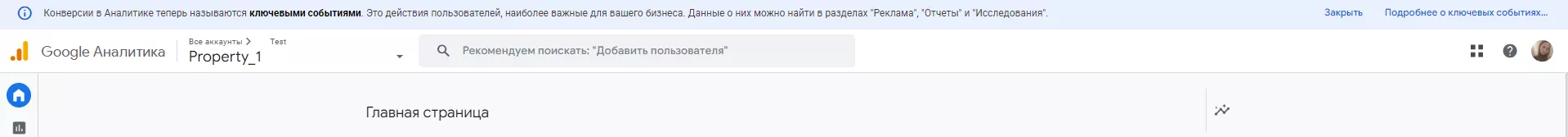Google Analytics 4 has made significant changes to how conversions are defined. These changes are not yet applied to all resources, but their gradual implementation is already underway.
If you see this alert in your analytics, it means that the changes have already affected your resources.
In this article, I'll explain what led to the introduction of the new definition of conversions, what a key event in GA4 is, and how conversions in Analytics now differ from conversions in Google Ads.
What exactly is a conversion?
In digital marketing, the term Conversion refers to the process of transforming a site visitor into a buyer. The number of conversions is the number of target actions the user has performed on the site. Depending on the site, this could be a purchase, submitting a completed form, clicking on a specific link, etc.
The term Goals was used with the same meaning in Universal Analytics.
Google Ads has used the term Conversions since the beginning of the service, and its meaning has not changed.
With the transition from Universal Analytics (UA) to Google Analytics 4 (GA4), conversions appeared in the service interface, but the figures differed from the metric of the same name in Google Ads, causing confusion among users.
Explore our glossary for essential web analytics definitions to sharpen your data insights!
Google Ads conversions versus Google Analytics 4 conversions
While both metrics are called conversions, there are some differences, mainly in the attribution model.
An attribution model is a rule, set of rules, or data-driven algorithm that determines how much value to assign to interaction points along the conversion path.
In Google Analytics 4, the main attribution identifier is the user_pseudo_id (user ID). In Google Ads, the identifier is the click ID (GCLID), and attribution is built around it. This leads to differences in the number of conversions, despite the identical attribution models.
Google Ads also uses conversion modeling, which further contributes to the discrepancies in data with GA4. Modeling is used when a user follows a path to a target action across multiple devices. For example, a user may click on an ad on a phone but complete the purchase on a laptop. This can cause Google Ads to show more conversions than GA4.
Conversion modeling is powered by Google's artificial intelligence technologies. The simulated data is added to reports and used for optimization, allowing for more accurate measurements without compromising user privacy.
To avoid confusion, Google has chosen to separate the concepts of conversions and key events.
Key Events and Conversions
A Key Event is an event that measures an action that is important to the success of your business.
Marketers set up events and record users' actions to better understand their behavior on the site.
Events can be used to measure how easy it is to use the site, which helps with CRO and allows you to understand user intent. For example, the addition of products to a wishlist or page views about partnerships can be tracked using events. When a user takes an action configured as an event, it is logged in Google Analytics and displayed in reports.
Key events are those related to the purpose of the site: orders, form fills, and so on. In fact, earlier in GA4, they were all called Conversions.
Important note! The purchase event is automatically set as a key event.
Initially, with the introduction of Google Analytics, we tracked Goals. Then, as we transitioned from Universal Analytics (UA) to Google Analytics 4 (GA4), these evolved into Conversions. Now, in GA4, the focus has shifted to Key Events, though Conversions still hold their own significance under this new framework.
A Conversion is an important action used to measure the effectiveness of your ad campaigns and optimize your bidding strategy. Once you define it, you can import the measurement result from Google Ads to further analyze and improve your advertising strategies.
The new value aligns with the performance metrics in Google Ads and GA4 reports, as both platforms define Conversion in the same way.
As a result, GA4 will have both metrics, Key Events and Conversions.
Creating Key Events and Conversions
Creating a Key Event
Any event you record in GA4 can become a key event. To set this up, you need to create or define an event that measures an important action and tag it. You can then see how many users take that action and measure the effectiveness of your marketing.
To mark an event as a key event:
- Sign in to your Google Analytics account and go to Admin.
Important: You must have the role of Editor or Admin.
- Click Events.
- Mark the desired event as a key event.
Note that only the name of the metric has changed. Data collection and processing for key events is the same as for conversions.
Creating a Conversion
Conversions in Google Ads occur based on a Google Analytics key event. Unlike key events, conversions can be used to assign bids and generate reports in Google Ads.
- Sign in to your Google Ads account and go to Goals. Then click on New conversion action.
- Select Import.
- Select Google Analytics 4 properties.
- Select Web and click Continue.
- Next, you will see a list of all events from your GA4 resource that are marked as key events.
- Select the key events you want to mark as conversions and click Import and Continue.
- Finally, click Done.
Any event that is important to the success of your business can be marked as a key event in GA4. Then, if the key event is important for measuring the effectiveness of ad campaigns and optimizing them, create a conversion based on that key event in Google Ads. It will automatically be created in GA4.
Reports
Key Events
The basic Key Events report is located in the Engagement reports section and tracks the number of actions, the users who took those actions, and the revenue from those actions. The options for creating Key Event reports are the same as for legacy conversions.
Note that in Looker Studio, key events are still called conversions.
Conversions
Important: Events will only be defined as conversions and displayed in GA4 if they are published to Google Ads.
The Advertising workspace now has new conversion-focused performance reports, which are only used in the Advertising workspace.
All other reports in the Advertising workspace are generated with a focus on key events.
The Explore module allows you to combine key event and conversion data from behavioral and advertising reports.
When the change will take effect and what needs to be done
The renaming of the Conversions metric in GA4 is already underway and should be completed by the end of 2024.
You don't need to rename or reconfigure anything yourself. Any events you previously marked as Conversions in GA4 will automatically become Key Events in your resource.
To view the list of key events, go to Admin – Key Events.
You can also disable events that you no longer consider important to your business. Note that they won't disappear from reports if you disable them, but they will no longer be included in the Key Event metric and Key Event Rate calculation.
Legacy conversions that were identified and exported to ads prior to the update will be automatically re-identified. They will become Key Events in GA4.
FAQ
Why are Conversions being renamed to Key Events?
The renaming helps make it easier to measure the performance of Google Ad campaigns on both platforms and improves reporting capabilities in Google Analytics 4.
Can I use non-key events to create conversions?
Yes, you can use any Google Analytics event to create a conversion in Google Ads. If you create it from a non-key event, it will automatically be marked as a key event.
How many conversions can you generate with Google Ads?
As many as you need, as long as there is an event in Google Analytics.
Does this change affect other Google advertising platforms like Campaign Manager 360 and Display & Video 360?
Renaming conversions to key events will not affect the naming and measurement systems of other Google advertising platforms.
How will I know if my unit has been affected by this change?
If you see the following ad, you'll know your resource has been updated.
Additionally, under the Admin section, you'll now find Key Events in place of Conversions.
Conclusions
- GA4 now uses the term Key Events instead of Conversions.
- These are the terms you can find in Analytics:
- Events: actions that are tracked on the site/app (e.g., page_view).
- Key Events: events that measure actions particularly important to business success (e.g., send_form).
- Conversions: events used to measure campaign performance and optimize bidding strategies (e.g., purchase).
- Previously, there were discrepancies between conversion measurements in GA and Google Ads due to differences in attribution models. In addition, Google Ads uses conversion modeling, which also led to differences in the number of conversions.
Now, both platforms will use the same definition of conversion. There will no longer be data inconsistencies between Google Ads and Analytics. - Any event you track can be a key event.
- Conversions are created in Google Ads based on a key event in Google Analytics.
- Conversions are defined as events that are submitted to Google Ads for reporting or bid optimization purposes.
- Key events labeled Conversions in Google Ads will appear in the Conversions performance report in the Advertising workspace.
- You don't have to rename or reconfigure anything; Google will do it for you.
Recommended theme posts
Related Articles
How to Set Up Consent Mode in GA4 on Your Website with Google Tag Manager
Let's explore how to properly integrate consent mode in GA4, configure it for effective data collection, and at the same time comply with GDPR and other legal regulations
Display Advertising Effectiveness Analysis: A Comprehensive Approach to Measuring Its Impact
In this article, I will explain why you shouldn’t underestimate display advertising and how to analyze its impact using Google Analytics 4
Generative Engine Optimization: What Businesses Get From Ranking in SearchGPT
Companies that master SearchGPT SEO and generative engine optimization will capture high-intent traffic from users seeking direct, authoritative answers