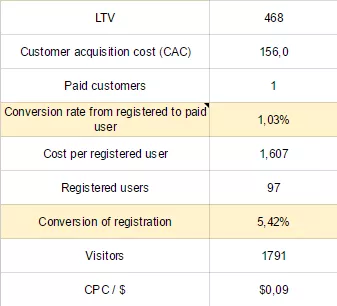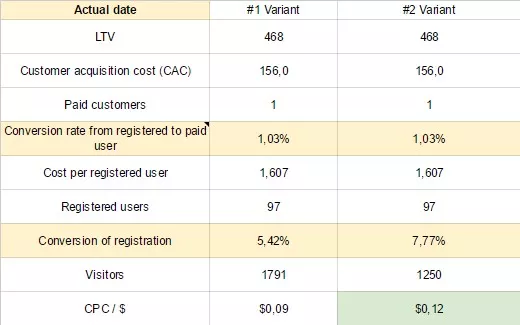Contextual Advertising for SaaS Products: How to Easily Measure Efficiency of Contextual Advertising in Business Indicators
As a contextual advertising specialist at Serpstat that has also previously worked in a team of Netpeak marketing agency, I know from my own experience that debugging the clear connection between contextual advertising and a real feedback from this advertising for business can be a real disaster.
The current post is dedicated primarily to the owners, CEOs and CMOs of marketing product companies (mainly the SaaS-product ones) to convince them to give their specialists more information. It is contextual advertising for SaaS product that’s relatively simple to fine-tune the business processes to clearly understand the connection between contextual advertising and the leading business indicator - money.
It is known that the majority of offline businesses (the ones that do not make money through the website) have many issues that make the fine-tuning of connection between contextual advertising and the income coming from it more complicated. However, marketing product and SaaS product companies have all of it going quite simple. Why? Because all actions committed by the client of that business, as well as the payment procedure, proceed online, and the data on those actions is in any case saved in the “admin” (or, in other words, CRM).
So go ahead and read about how we have configured Serpstat - maybe, you will find our experience interesting.
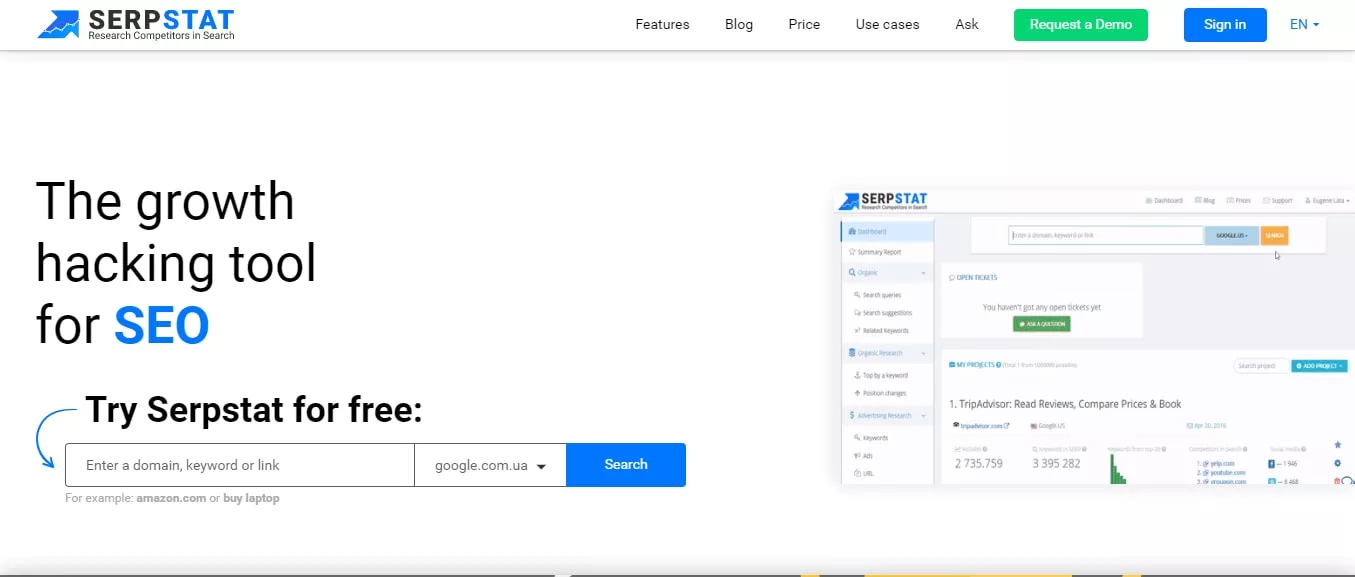
By the way, when talking about web analytics, one of the main pitfalls in ecommerce projects are weight distribution among channels that took part in transactions and drawing conclusions on what works and what doesn’t work.
| Ecommerce | SaaS |
|---|---|
| Due to the big variety of product categories, too much time is spent on calculating surcharge and margin. | It’s simple: you know CAC, towards with you are oriented. |
| You have to take into account offline purchases because a part of purchases won’t proceed online. | All purchases proceed online. |
| A wide range of purchases’ variations that are also reducing the merge. | Online-based access to the product. |
But first things first: let’s examine contextual advertising of SaaS project in details.
Ceiling rates of advertisement’s recoupment
CAC(Customer acquisition cost) - real cost of the attracted client. It shows how much you are ready to pay for each of your clients, i.e. for his payment. This metric is a basic one for SaaS product because basing on this system you will be able to calculate all ceiling rates you need in your work.
LTV (Lifetime value) - total profit received from one client. Or, in other words, a lifelong client’s cost. It is calculated as an average sum of payments received from a client till the termination of his cooperation with you. In other words, we take all gone clients and calculate how much money on average each of them has paid us.
1.1 When you don’t know the project’s CAC
CAC has to be exactly three time less. If it will exceed this amount - you spend too little and you have to expand your expenses. Or in case it will be less than three - your expenditures are too big and customers attracting doesn’t pay off. In general, giving a third of your income to attract a client is a so-called standard that can be used in case there is no other data.
1.2. When you know your CAC.
If you are lucky enough to know the cost of attracting the user, then you don’t need to extra operate with classic formulas. You just have to specify how much you are ready to pay for attracting the client and continue working. So, we have formula to calculate a ceiling cost of attracting the client by adhering to which any type of contextual (or any other) advertising won’t be unprofitable. But what’s about clicks, their price and other actions on the vortex (in Serpstat’s case - registration and its cost)? Everything here is pretty simple: take data on the vortex from clicking till the client’s payment, or, in other words, acquisition (Customer Acquisition). In our case it is conversion from clicks to registration and from registration to payment.
Automatizing calculations: CPC/CPR calculator and how to work with it
I want to show you the calculator we use in Serpstat. In case you know data on LTV, it can help you to calculate how much you can spend on stimulating registration and payment and how much you have to pay per click for the contextual advertising cost recovery. The data used for the current table is fictional, but it is still possible to get the point:
We can see that in order to make a completed payment, it is necessary to attract 97 registered users with $1,57 each. To reach this, it is necessary to receive 1791 clicks for $0,08 each.
The calculator data shows maximum price that can be paid for one click, user or payment for contextual advertising recoupment.
In fact, it is possible to pay as much money as you wish (= unlimited budget) with the cost per click under $0,08 and having CAC under $146. Let’s review the current calculator in details.
2.1. Calculator: coefficient of converting into payments
What coefficient of conversion into paying user to choose? And whether take branded traffic into account - these are people that came to the website because of contextual advertising on our branded requests.
In our case we have already contextual advertising and received data on it. There is place for a situation when advertising is only planned - in this case, it is possible to take data on the whole website and traffic. Variants we have looked through the whole analyzing and completing our calculator:
- Have already paid / All website users;
- Have already paid / Registered users;
- Have already paid / New users (On GA);
- Have already paid (CPC) / All website users (From CPC channel only);
- Have already paid (CPC) / Registered users (From CPC channel only).
We have chosen a modified variant:
That is how we received the most precise coefficient of conversion into payments for CPC channel and excluded corrections on different channels’ conversioning.
Let’s calculate how many registrations are required for making one payment. Knowing coefficient of conversion into payment, we won’t have any problems with that:
1/1,03*100% = 97 registrations
To receive one payment, we have to attract 97 registrations. But how much we can pay for one registered user? We simply have to divide CAC on the registrations amount: 146,3/97 = $1,507
2.2. Calculator: coefficient of conversion into registrations
Everything is simple so far, isn’t it? Here are possible variants for calculations;
- Registrations / All website visitors;
- Registrations / New visitors (On GA)
- Registrations (CPC) / All website visitors (From CPC channel only);
- Registrations (CPC) / New visitors (From CPC channel only).
Here, we decided to conduct a little experiment and chose two different conversion coefficients. What for?
We’ve had quite a significant difference in coefficients on CPC and all other channels in general. Coefficient of conversion from CPC was 30% smaller than the one taken from all other channels in general.
At that very moment we’ve decided to use a so-called “plug” - the range of ceiling measures of two variants.
- First variant (minimum in the current case) - registered users from CPC channel / new visitors from CPC channel.
- Second variant (maximum in the current case) - all registered users / all new visitors.
In other words, we received two forecasts. With the first one, we get the primary value on CPC channel only, which allows us to start with real circumstances, not only predict. But since we have coefficient on all channels that is higher on average, and therefore received a safety margin and an opportunity to manoeuvre.
The following calculations don’t have to pose any difficulties:
And finally, a “plug” for CPC:
We have calculated ceiling indicators of advertisement success for your SaaS product. By achieving these indicators the advertisement will have a zero recoupment. Now the main thing is not to exceed the following indicators and strive to its decline.
What we received:
The following indicators are ranked in order of their importance. If you keep CPC on the level of $0,08—0,12 (with your CAC not being lower than the ceiling level), then everything is fine and your traffic is converted better than you expected. Keep it up and increase the volume. h2>3. Construct transparent analytics. Connect contextual advertisement with sales.
We have already dealt with the ceiling numbers. But that is just the halfway. You still have to make sure the calculations are correct, as well as to argue the necessity of contextual advertising analysis.
You have to support the numbers received from your theory with clear facts.
3.1. Methods of calculating the contextual advertisement effectiveness
I have already mentioned that SaaS model cannot be calculated or evaluated in a way you are used to. As a rule, SaaS owners and sometimes contextual advertising specialists themselves calculate transactions the following way:
The total number of registrations made this month is X, the total number of payments made this month is Y.
This calculation variant is wrong—statistics is spoiled by decision making deadline. The average amount of time during which user makes a decision to buy our product is nearly one month. At least 90% of potential purchasers will buy it in the next month. As a result, the current month’s ROI will be minus infinity, and the next month will be extremely profitable.
The current problem can be solved with the following calculation model: The total number of registrations made this month is X.Y of those have made a payment for the whole period of time.
In this way monthly ROI will be saved and the decision making deadline won’t interfere you with clear data analysis.
In Serpstat we are focusing on the date of registration: regardless of the moment when user made a payment, transaction’s weight is given to the month he/she got registered. Even in case user paid two months later, payment will be credited the month when the registration has been made.
Besides, during the registration we also capture the channel that user came through. Manual marking gives us the ability to put additional tags within the admin page of the project and to keep a record of leads and clients in parallel with the Google Analytics.
User is a central object of our analytics being the one we link the traffic channel, payments and requests to.
3.2. Filter on the user is a basis for clear analytics of contextual advertising effectiveness
We have to filter out the necessary users from contextual advertisement within the current data array.
Your SaaS business is most likely to have particular filters in one form or another to complete this task. In case there are no filters, it is the time to put a technical task to create them.
What do you have to track? It would be good to filter out the CPC channel from all the rest. You also need to know the user's registration date and the date of their first payment to calculate the average decision making term.
We have created a similar filter for sorting users on all possible parameters and saved it within the product admin panel. 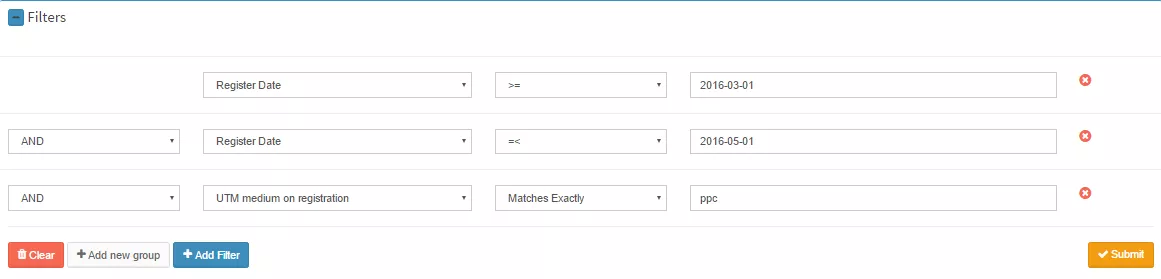
For example, with the current settings we can look through all users that have registered with PPC mark during the April - May period of the present year. The PPC mark has been chosen for the exclusion of possible intersection of Google Analytics and double traffic calculation.
The list of filters is big enough to give an opportunity to filter almost all possible variants. As it is extremely simple to track the status of leads brought through context and complete monthly reports. 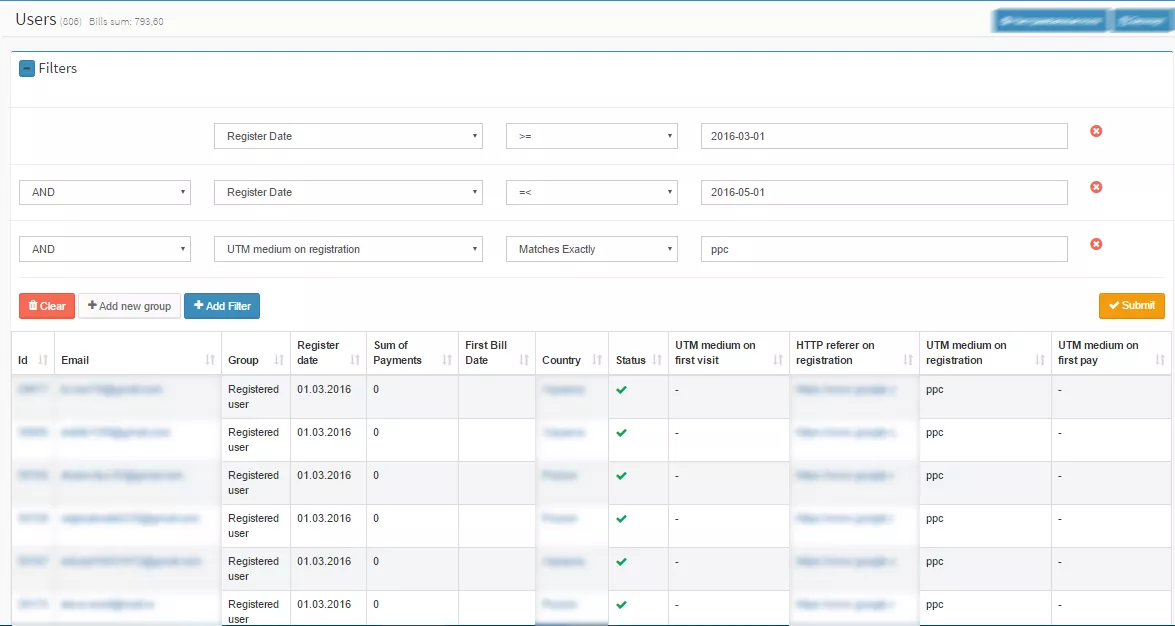
3.3 Final report on work in the end of each month
After the undertaken manipulations, the monthly report will look approximately like this (don’t forget that numbers don’t correspond to the reality): 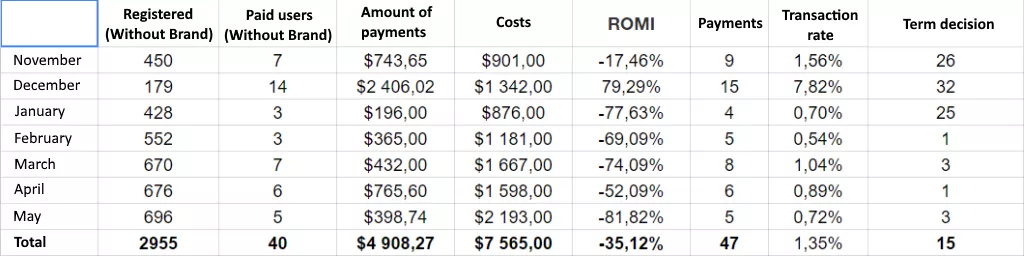
You can see from the report that contextual advertising for Serpstat product doesn’t pay off. But after all made manipulations we at least can see a crisp and clear connection instead of simple more calls have been received recently, it seems like it’s working and other similar outcomes.
Therefore:
- I have calculated the range of ceiling CPC and try to stay in the defined CAC limit.
- I am doing reports that give an opportunity to see the connection between the advertisement and sales growth clearly and unequivocally.
My work becomes clear and understandable as I bring the SaaS owner clients that are thrice cheaper than the average LTV. This allows me to spend unlimited resources to keep the “golden rule”CAC < LTV/3. In fact I can use any budget for contextual advertising while maintaining a positive ROI. I even do not need to negotiate it if I keep CPC in the defined frames and demonstrate a positive ROI by the end of the month.
Conclusions
As you can see, it is not that hard to make a first step towards making contextual advertising clear for products companies’ business. Why do I call that a first step?
Because ahead of you lies an implementation of more objective model that the one described above —the multichannel vortex attribution model.But even without that, after all the described steps, we already have a clear connection with business metrics instead of ordinary “it seems they have started to text/ call more.
Moreover, we have received a CPC range that allows us to stay cost-effective, which in its turn allows us to receive an unlimited budget on contextual advertising.
Frankly speaking, the information given above relates to obvious, not to unbelievable. But I am sure that in the majority of projects connections are not constructed this way, so I wanted to inspire as many product companies as possible to establish a connection between the admin page and the context on my own example.
What for?
- This will allow contextual advertisement specialists to make more objective decisions based on business indicators when managing their companies.
- This will help business owners, CEOs and CMOs to have a clear understanding on the main issue: how much money are brought by contextual advertising, whether this instrument is cost-effective and under what circumstances the current instrument will become cost-effective.
As I have already said, we are currently engaged in the process of implementing the multichannel vortex attribution model. So wait for the new post that will come as soon as we will be done with the process :)
Related Articles
Display Advertising Effectiveness Analysis: A Comprehensive Approach to Measuring Its Impact
In this article, I will explain why you shouldn’t underestimate display advertising and how to analyze its impact using Google Analytics 4
Generative Engine Optimization: What Businesses Get From Ranking in SearchGPT
Companies that master SearchGPT SEO and generative engine optimization will capture high-intent traffic from users seeking direct, authoritative answers
From Generic to Iconic: 100 Statistics on Amazon Marketing for Fashion Brands
While traditional fashion retailers were still figuring out e-commerce, one company quietly revolutionized how U.S. consumers shop for everything from workout gear to wedding dresses