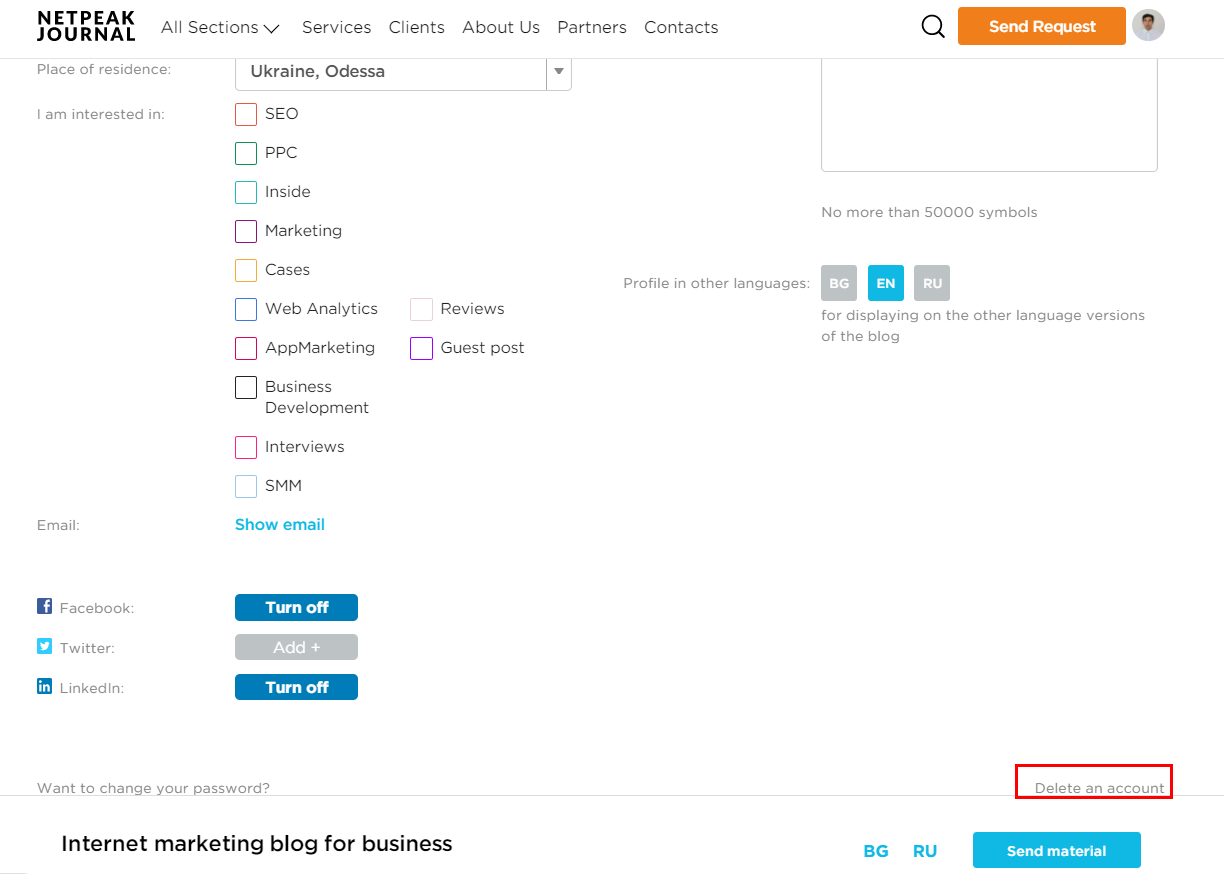Welcome to Netpeak Journal
Welcome to Netpeak Journal, a website where you can learn anything about digital marketing and online business. Join a community of more than 200,000 readers: startup CEOs, business executives, and marketing specialists. If you want to learn how to get your website to the top, create effective advertising, measure the effectiveness of marketing activities on the project accurately, welcome to Netpeak Journal.
Log into Netpeak Journal
Log into your personal Netpeak Journal account to leave comments, rate articles, add them to your favorites, and manage your email preferences.
- Step one. Click the Log In button in the upper right corner:
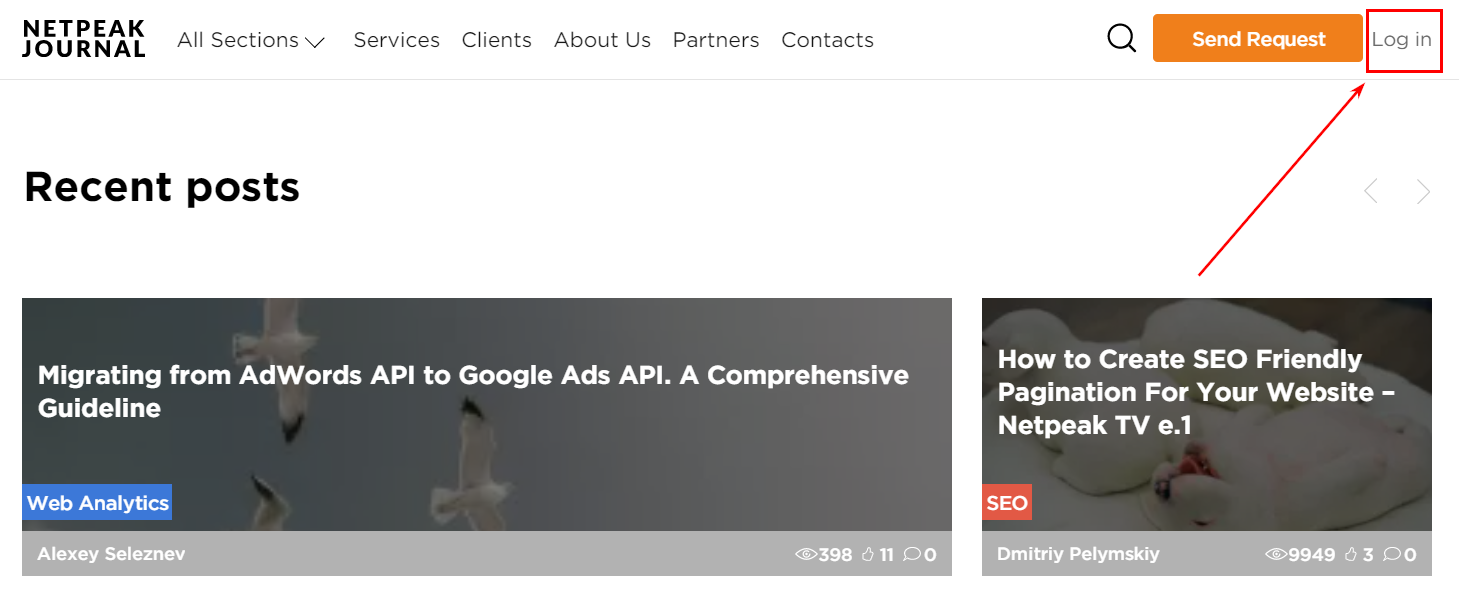
- Step two. Agree to the privacy policy and terms of use of the website:

- Step three. Log in with your social media account:

Please make sure you’re logged into the social media account you’re using to register on the Journal. Otherwise, you will first need to log into your social media account and then return to Netpeak Journal.
After the registration, you will be automatically returned to the main page or the page where you started registering.
Set up your profile
To change your personal information, click the Edit Profile button:
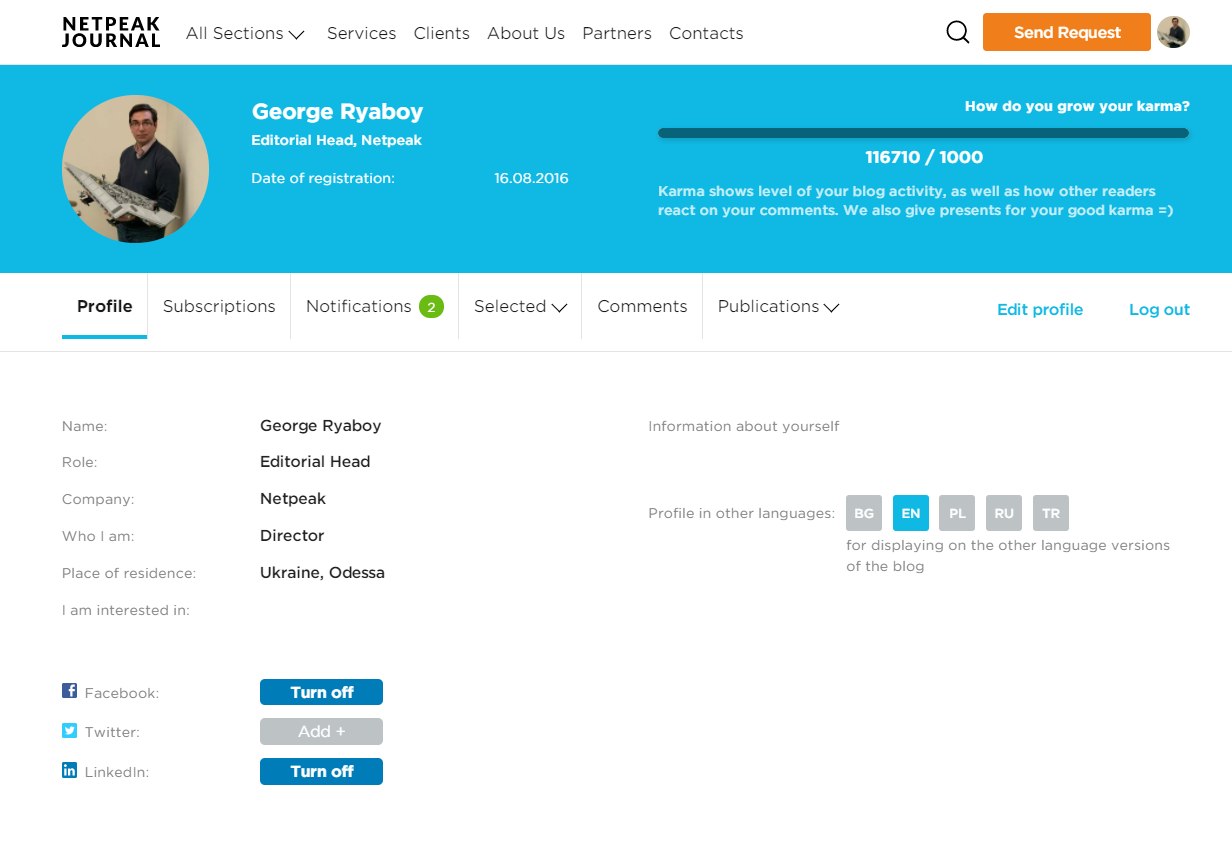
Here you can:
- update your contact information;
- add your personal details — up to 1000 characters;
- configure some personal preferences;
- set up logging into your account from other social networks or using email and password;
- add your personal information for the other language versions of your account;
- view the posts you’ve saved;
- set your email preferences;
- keep track of your favorite posts;
- keep track of comments on your posts, as well as replies to your comments.
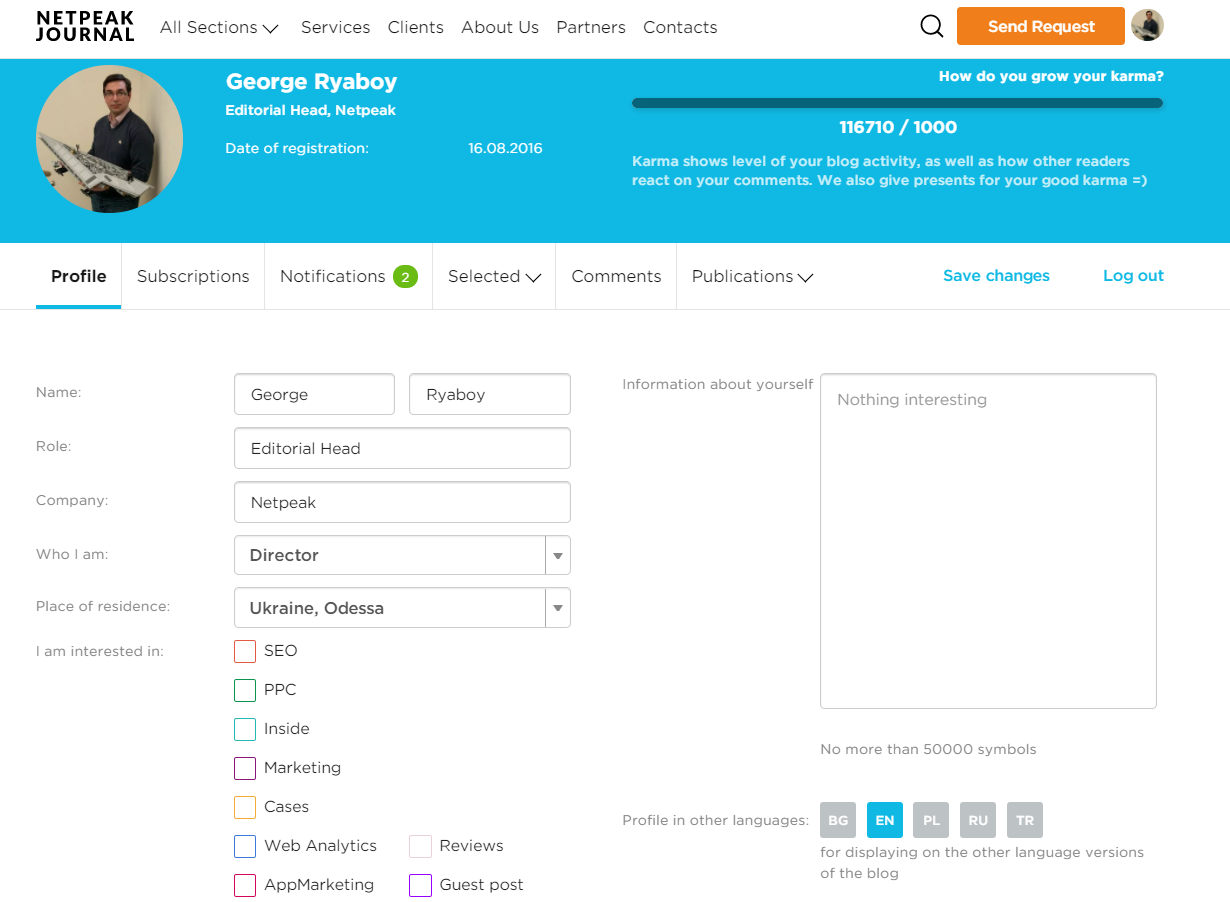
Hover over your profile picture and click a plus sign to change it.

Upload a new picture from your device and select an area to display. Maximum image size: 1000х1000 pixels.
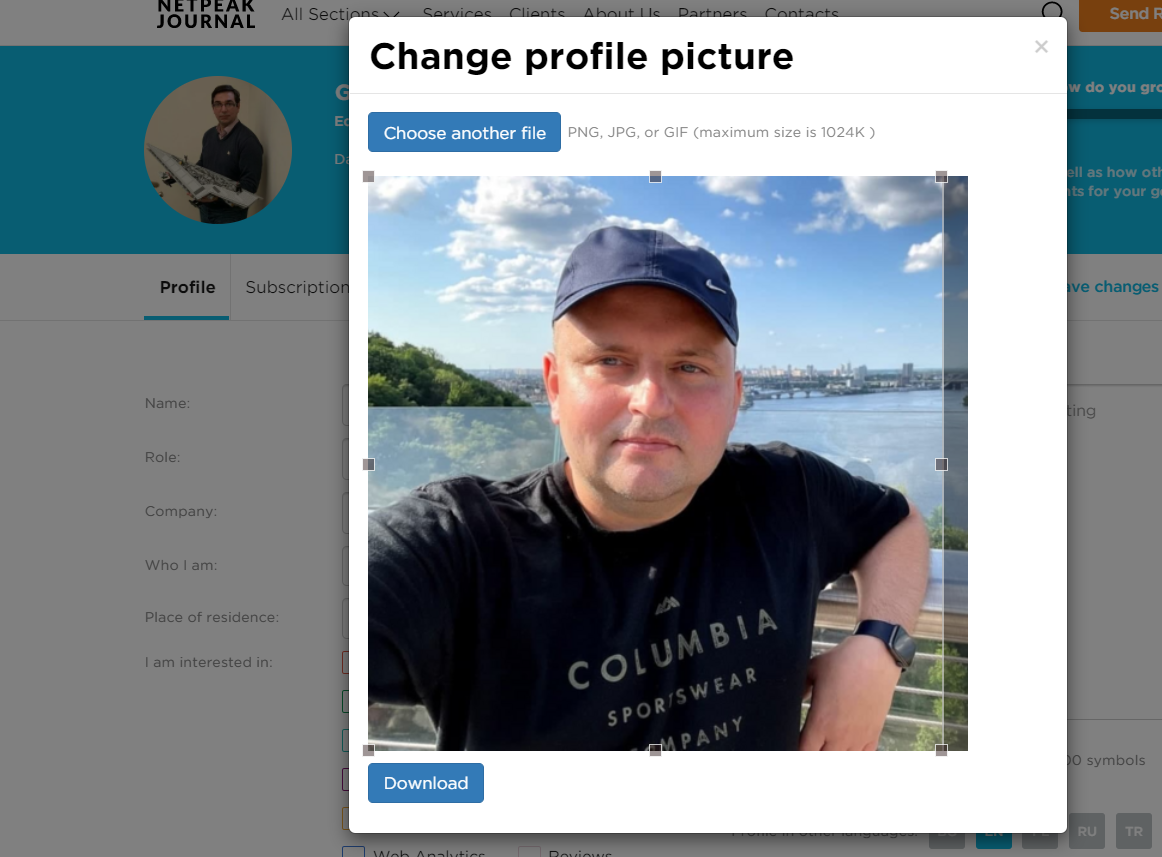
Search within Netpeak Journal
Use a built-in search box to find any article on the Journal:
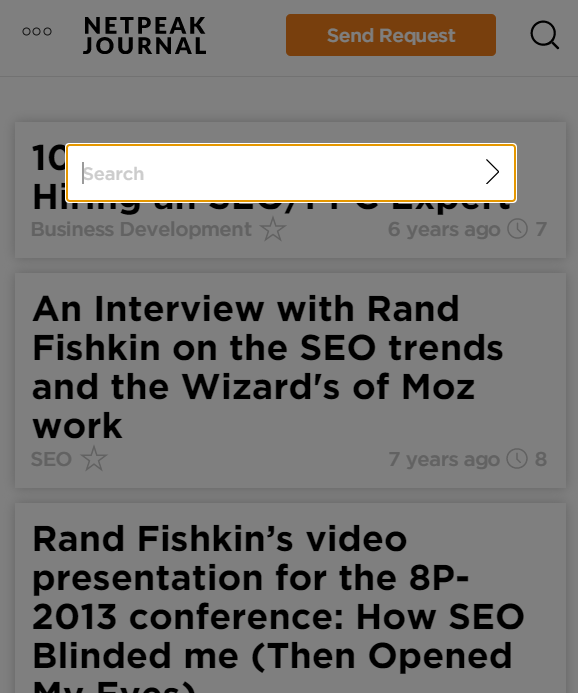
Here you can find any post since 2010.
Subscribe to post updates
To add a post to your favorites, click on a star in a post preview:
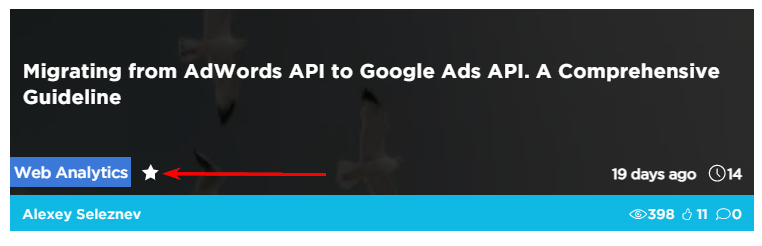
Or on a post page:

To view all your favorite posts and comments on them, go to your favorites in your Netpeak Journal profile.
How to delete your account in Netpeak Journal
We care for your Data Protection. If you want to delete your account in Netpeak Journal, click on "Delete account" at the stage of editing your personal profile. All your data and subscriptions will be deleted.