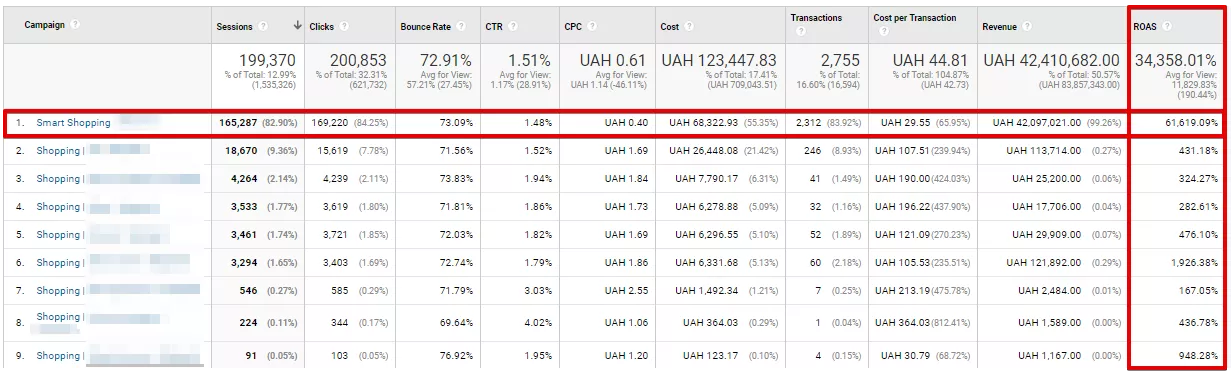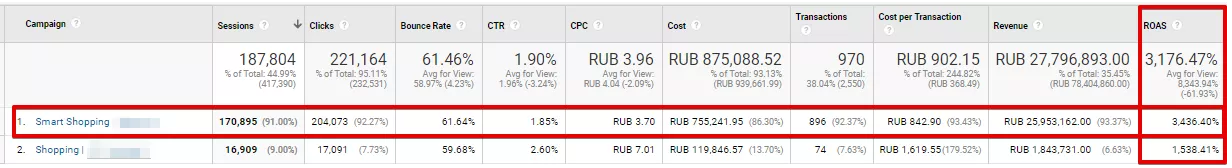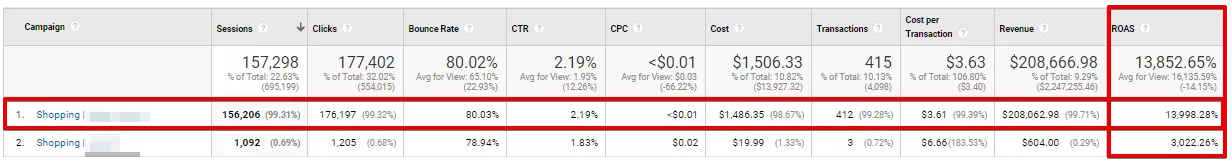Smart Shopping campaign is the newest campaign type in Google Ads. It’s a combination of Shopping campaigns and dynamic remarketing in Display Network. Machine learning, used in Smart Shopping, simplifies the campaign management and optimization. Thus, specialists have more time to test new tools and to solve other vital tasks to achieve the project’s KPI.
When creating a campaign, all the Google Shopping expert needs is to specify a goal, budget, landing page and product details. As soon as the campaign is launched, the system will automatically create ads on the basis of the provided product data (text, images, etc.) and will show the most relevant ads. Such ads may appear in search results, on the Display Network, on YouTube and in Gmail.
Thus, Smart Shopping campaigns are created for those who want to get the best results with the least effort and time.
What should you do before launching Smart Shopping campaigns?
1. Set up conversion tracking. And here is why:
- you’ll understand which ads drive sales,
- you’ll figure out the most frequently sold products
- you’ll be able to make the right optimization decisions.
2. Stop standard Shopping and remarketing campaigns before launching Smart Shopping campaigns. As I have already mentioned, Smart Shopping combines Standard Shopping campaign and remarketing. And if you are going to use the same products from a feed for your Smart Shopping campaign, just stop other campaigns: you won’t target the same products and won’t decrease budgets for standard Shopping and remarketing campaigns to increase them for Smart Shopping.
3. Add a global site tag to your website or enable remarketing with a simple Admin setting (if you use Google Analytics linked to your Google Ads account) to create a remarketing list. It should have at least 100 active users.
4. Meet the Shopping campaigns requirements and follow Shopping ads policies. This will help to successfully launch advertising campaign and to avoid declined ads and other errors.
Our experience with the Smart Shopping campaigns
We used this campaign type in many projects. To objectively estimate its efficiency, we tested how it worked with various product categories: “cars, vehicles and parts”, “electronics” and “agricultural products”. And here are the results we achieved:
1. Cars, vehicles and parts
- ROAS (Smart Shopping) = 61619%
- Cost per Transaction (Smart Shopping) = UAH 29.55
- Transaction (Smart Shopping)= 2312
- ROAS (standart Shopping) = 570%
- Cost per Transaction (standart Shopping) = UAH 124.44
- Transaction (standart Shopping)= 443
2. Electronics
- ROI (standart Shopping) = 1538%
- ROAS (Smart Shopping) =3176%
- Cost per Transaction (standart Shopping) = RUB 1619
- Transaction (Smart Shopping)= 896
- Cost per Transaction (Smart Shopping) = RUB 842
- Transaction (standart Shopping)= 74
3. Agricultural products
- ROAS (Smart Shopping) = 13998%
- Cost per Transaction (Smart Shopping) = $3.61
- Transaction (Smart Shopping)= 412
- ROI (standart Shopping) = 3022%
- Cost per Transaction (standart Shopping) = $6.66
- Transaction (standart Shopping)= 3
The results of all projects under test greatly exceeded the results of the standard Shopping campaigns. This might have happened due to the fact that this tool was new, and competitors hadn’t used it yet. The most important thing for us is the opportunity to obtain sizable results and to please a client.
Smart Shopping tips by Netpeak
1. Use standard Shopping and remarketing campaigns statistics to choose budgets. This will help to avoid insufficient funds issues and won’t affect the campaign work. So, if you run Smart Shopping campaigns for definite product categories, resort to the statistics of these product categories.
2. Use high-quality visuals. Add the company’s logo. Images will be uploaded to the responsive display ads, and a user will definitely see them.
3. Optimize headers and descriptions in a feed for their relevance.
4. Specify return on advertising spend (ROAS) if you have a definite performance goal you fail to achieve. This will allow you to cover a minimum of daily goals and to split the campaigns up in the future (considering the products’ ROAS).
5. Decrease ROAS if you want to receive more conversions from this campaign. Yes, this means you decrease your ROI. But you get the chance to gain more revenue due to the conversions number increase.
Conclusions
Time calls for automation. I think it will help specialists to save time for creativity and the project development strategy.
I don’t claim that all tools based on machine learning work better than manual campaign management. But they still positively affect the results in most cases. And considering the time required to launch and configure such tools, I recommend you testing them.
Related Articles
How to Set Up Consent Mode in GA4 on Your Website with Google Tag Manager
Let's explore how to properly integrate consent mode in GA4, configure it for effective data collection, and at the same time comply with GDPR and other legal regulations
Display Advertising Effectiveness Analysis: A Comprehensive Approach to Measuring Its Impact
In this article, I will explain why you shouldn’t underestimate display advertising and how to analyze its impact using Google Analytics 4
Generative Engine Optimization: What Businesses Get From Ranking in SearchGPT
Companies that master SearchGPT SEO and generative engine optimization will capture high-intent traffic from users seeking direct, authoritative answers