How to make SEO friendly pagination using rel="canonical", "next" and "prev" and other ways? I'll show you how to easily do it.
What is pagination in web pages?
Roughly, pagination is informational page dividing into several smaller parts. In the Internet slang pagination pages often mean divided into pages search results, products, forum topics etc. Any dividing of data massive into pages should include navigation block for moving between pages. Pagination pages, like any other pages in the Internet, need optimization for successful and effective promotion of the resource and getting the maximum possible traffic. But, as pagination pages are one data massive divided into several parts, optimization of pagination pages has some difficulties — these pages are, in fact, duplicates of each other.
Google recommendations
Google Webmaster Team says that web page content can be divided in different ways. Google Help offers three basic variants of pagination pages optimization:
- Page “Show all”. Users often consider as useful the page where the entire page is placed without dividing into pagination pages. In cases of using this way of optimization it is recommended to add rel="canonical" attribute to each pagination page. This attribute says to search engine that in search results should be shown the “show all” page.
- Using of rel="next" and rel="prev" attributes. These attributes show connection between pagination pages and allow search engine to determine that content of pages is logically connected. In this case Google will send user to the initial page.
- Don't do anything. Today pagination is widely used in the web and Google is able to determine the most relevant to user pagination page and show it in search results.
Now let's talk about each variant in details.
What is canonical?
Canonical attribute shows to search engines that one URL corresponds to another URL by search goals. If one site https://site.com/ is a duplicate of another https://site0.com/, canonical on the page https://site.com/ points to the https://site0.com/. I.e. for ULR https://site.com/ in page's code should be placed by this line: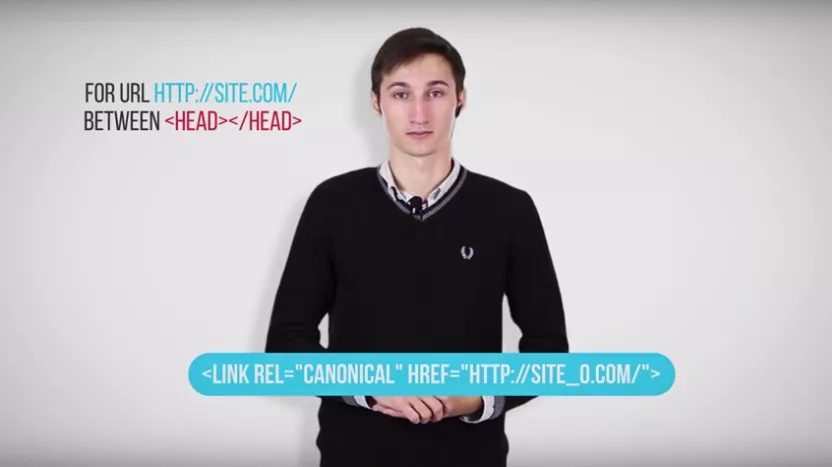
Should canonical be used for pagination pages optimization?
Definitely yes. Canonical helps to tell the search engine which page is the main for us and which should be shown in search results. All other pages automatically get less attention from search engine and give their weight to the “show all” page which is a target page for us. This allows us to promote this page quicker and more effectively. There are some nuances in using the “show all” page. The page should have quite high loading speed, otherwise the refusal index can increase.
Next and Prev attributes
Today, apart from using rel="canonical" attribute, it is popular to use rel="next" and rel="prev" for pagination pages links. Using of these attributes gives to search engines information about connection of pagination pages and helps it to show users only relevant page.
How to use rel="next" and rel="prev" attributes?
These attributes are used with links to previous and next pages in the chain of pagination pages: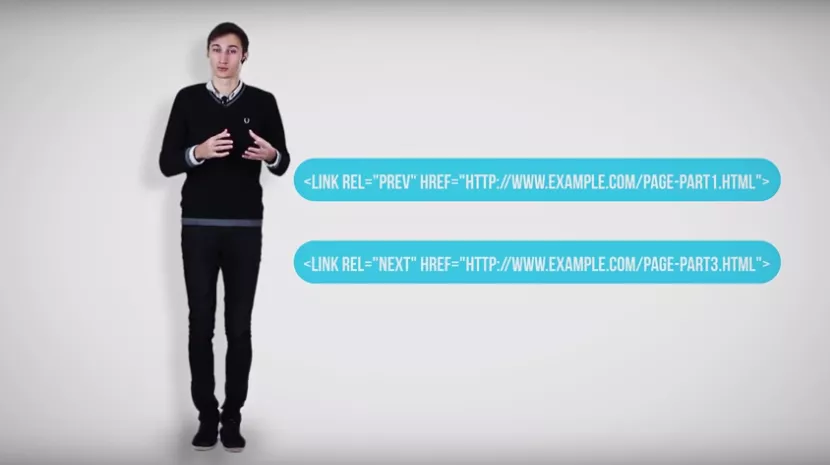
No index-follow
For a long time a classic way to optimize the pagination pages was to use no index-follow. For now, this decision isn't better than variants mentioned before: pages closed from indexing still have some link juice that is wasted because pages are not indexed. Using other methods, it is possible to use link juice more rationally on pagination pages.
Don't forget to subscribe to our YouTube channel for more useful tips!
Related Articles
Display Advertising Effectiveness Analysis: A Comprehensive Approach to Measuring Its Impact
In this article, I will explain why you shouldn’t underestimate display advertising and how to analyze its impact using Google Analytics 4
Generative Engine Optimization: What Businesses Get From Ranking in SearchGPT
Companies that master SearchGPT SEO and generative engine optimization will capture high-intent traffic from users seeking direct, authoritative answers
From Generic to Iconic: 100 Statistics on Amazon Marketing for Fashion Brands
While traditional fashion retailers were still figuring out e-commerce, one company quietly revolutionized how U.S. consumers shop for everything from workout gear to wedding dresses



