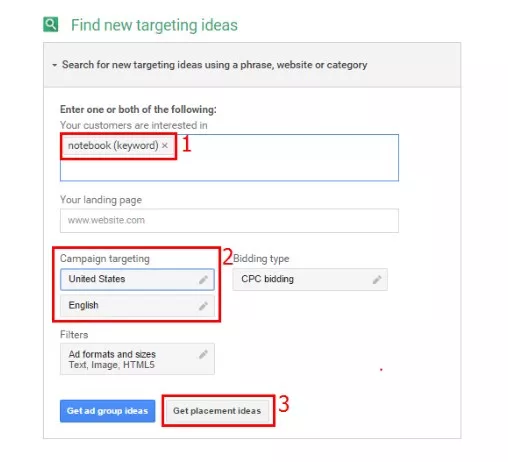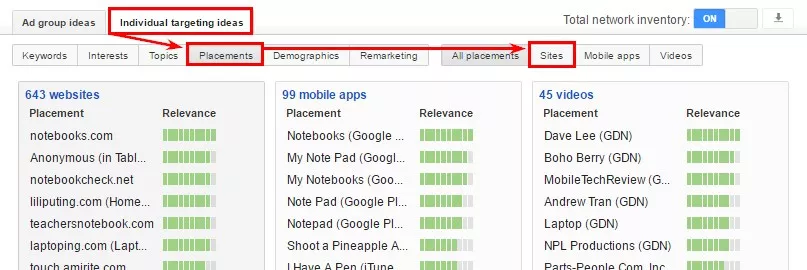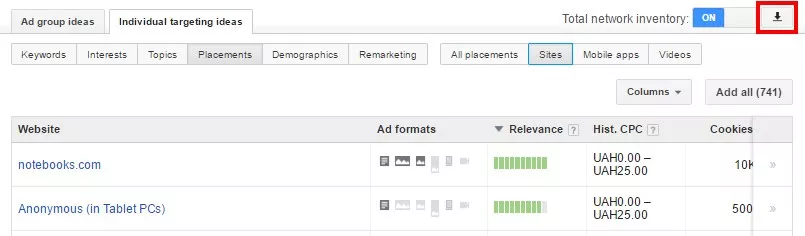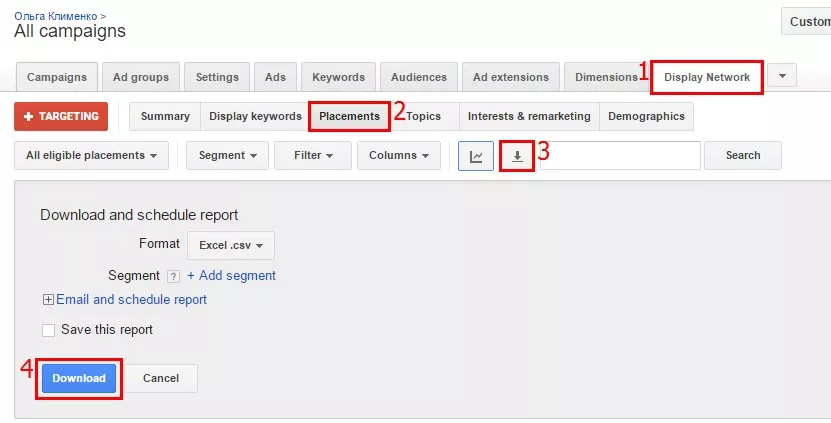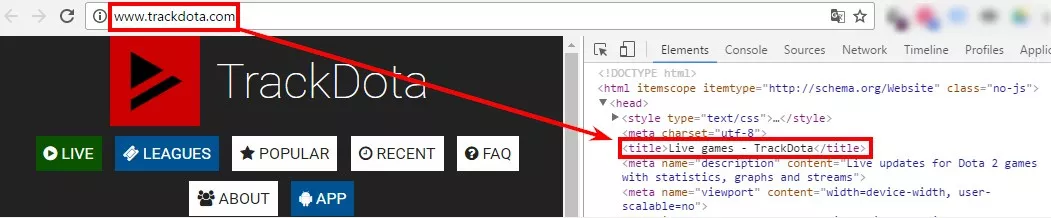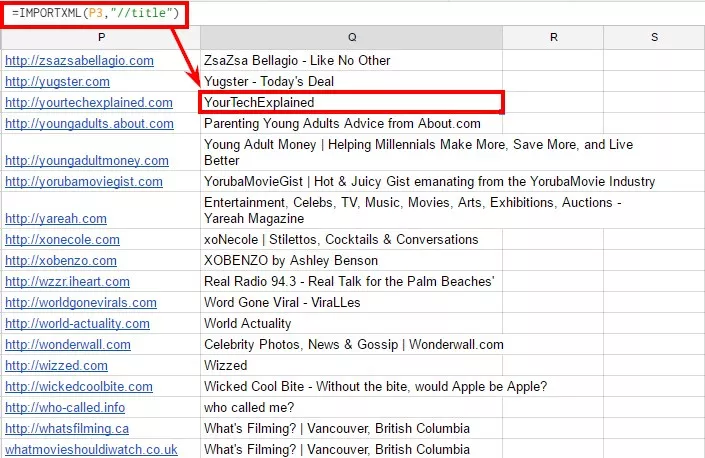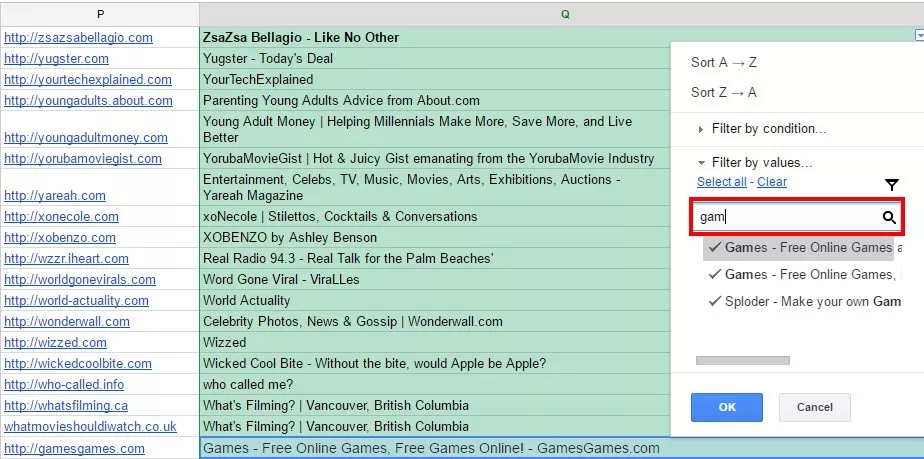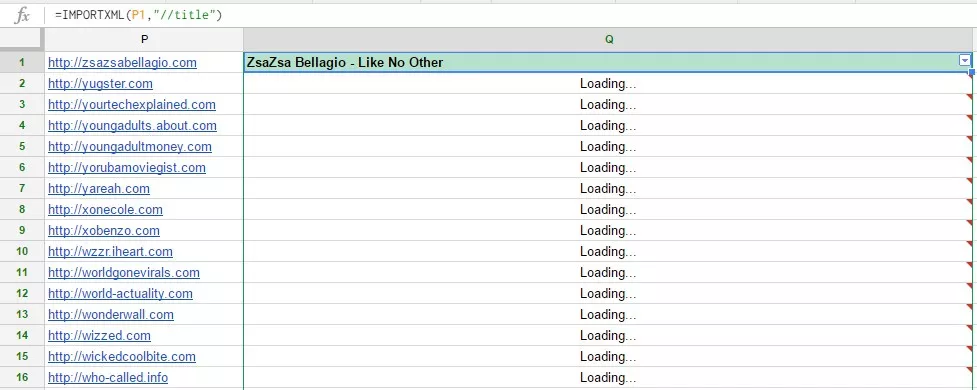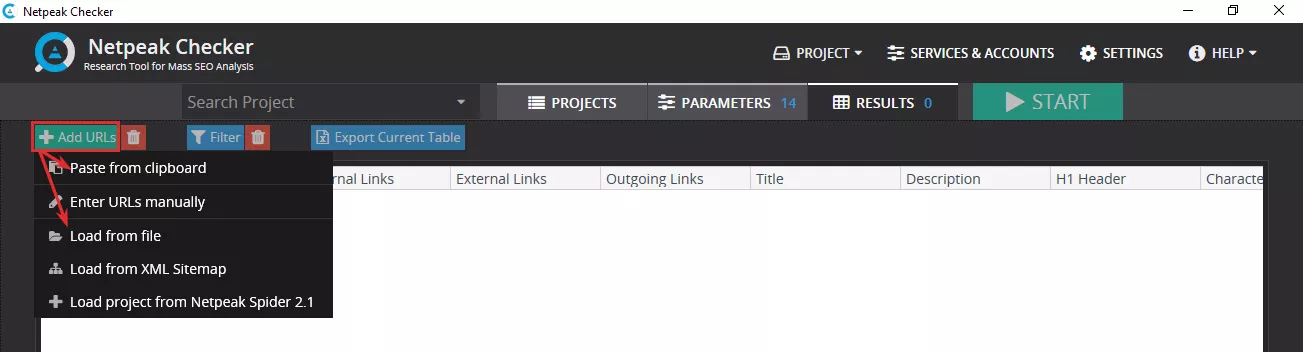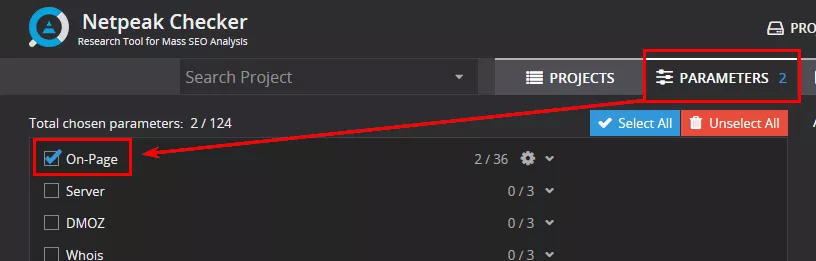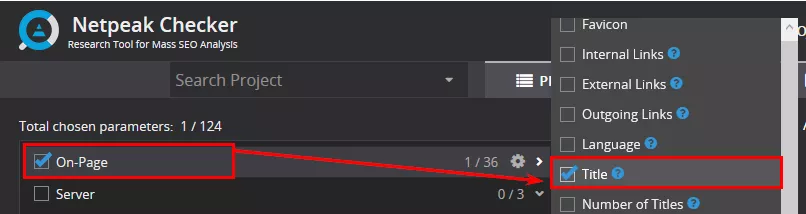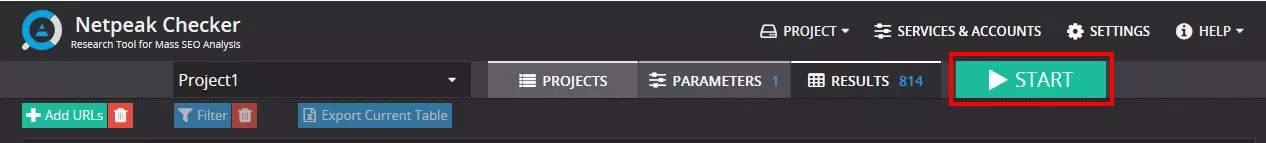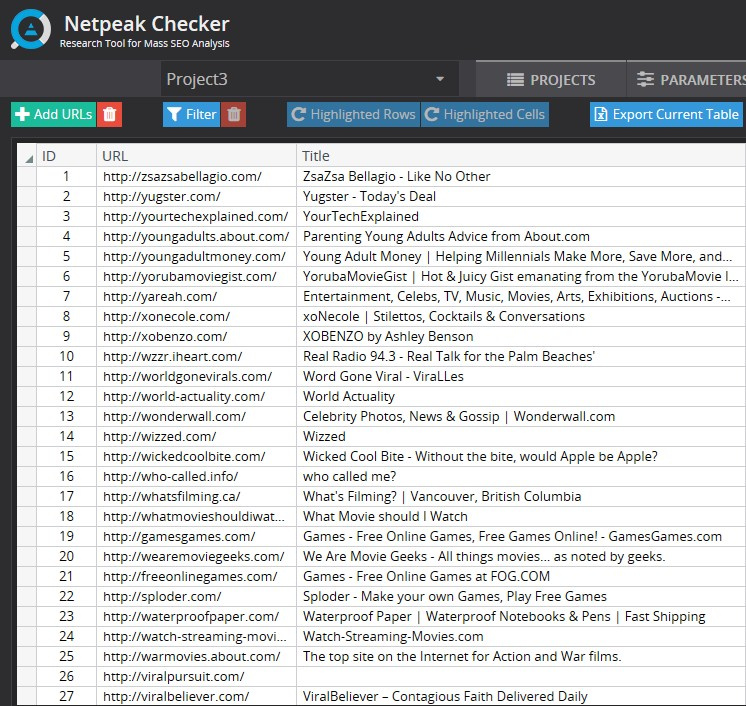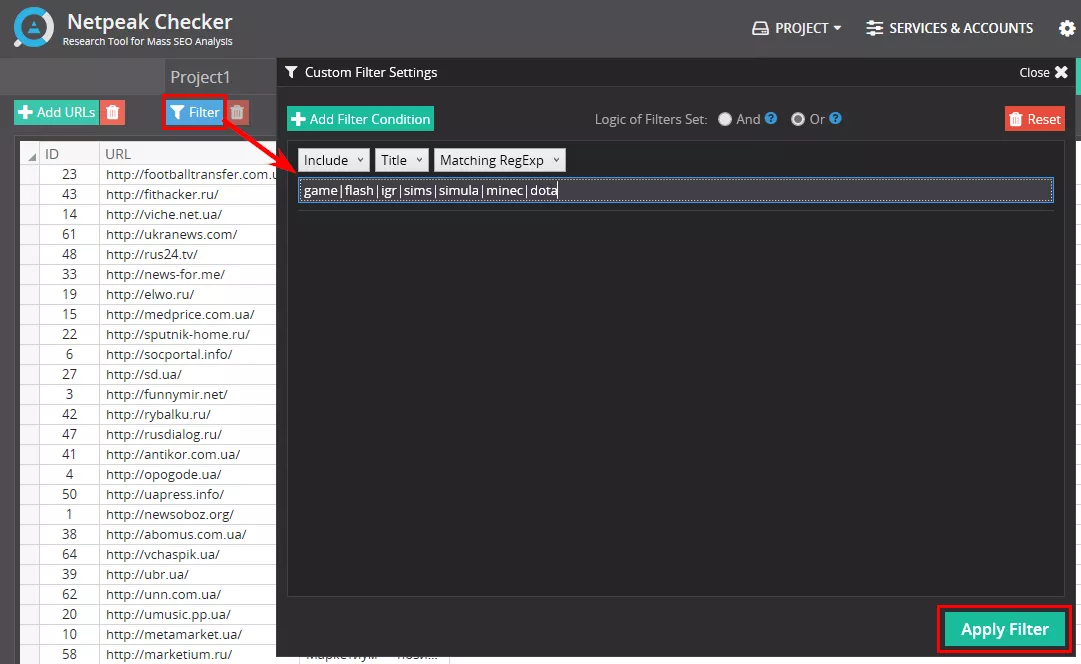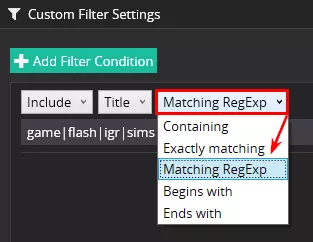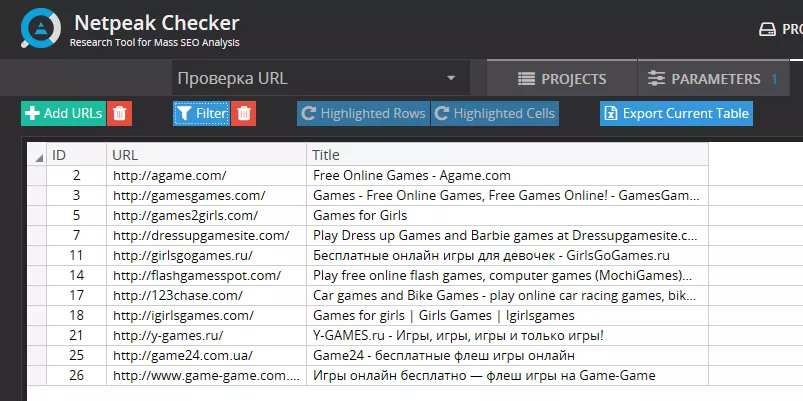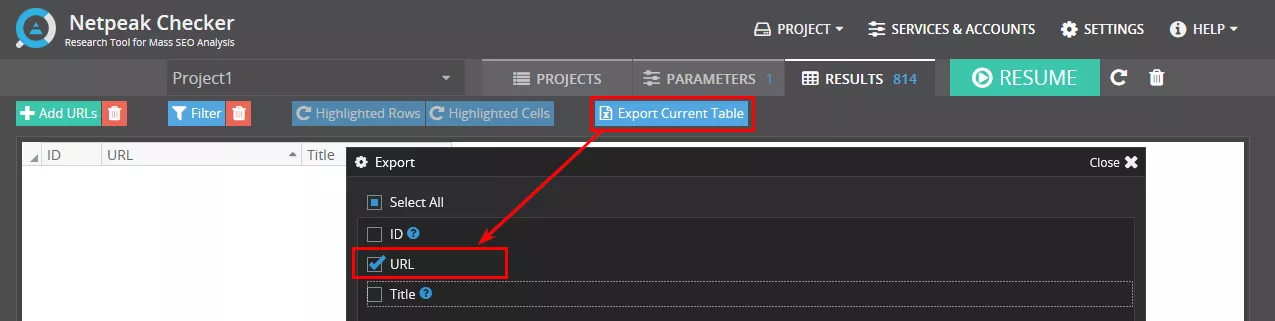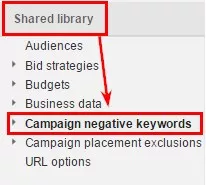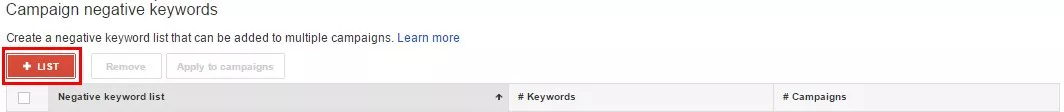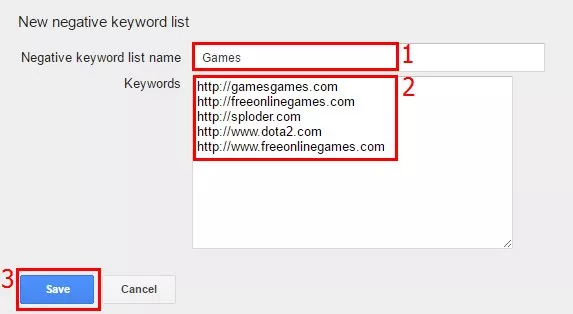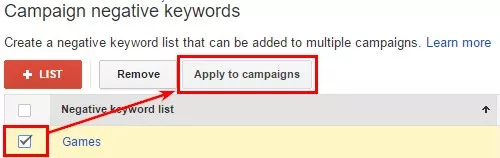Don’t you want your advertisement to be displayed on websites with games, fun fiction and other irrelevant content? Unfortunately, the algorithms, with the help of which Google selects words, are not perfect, so without excluding these types of platforms they will eat all your ad budget and won’t bring you the desired result. How to quickly get rid of the low quality spot for the advertising placement?
How to receive a list of spots for the advertising placement?
1.1. When creating the ad campaign
In case you are only planning to launch the media advertisement and you want set up targeting for the manually selected spots with the help of the good old contextual media campaign planner you can get many variants of spots for ad placement.
1.1.1. Everything is quite simple: type the needed keywords, set up geo targeting option and click on “Get placement ideas”.
1.1.2. Go to the tab “Placements” in the window with selected results, then choose a “Sites” category. Press the downloading button and download data in CSV format.
1.2. For the analysis of contextual media campaigns
To analyse the platforms on which your advertisement has been shown, go to your Google AdWords account.
On the “Display Network” choose the “Placements” subpoint. Then, click the download button and save the received file.
2. How to analyse platforms?
Let’s go to directly to cleaning up the platforms.
It is not always possible to identify the platform’s specification by the domain’s name, that is why for the top quality analysis it is necessary to import titles of the pages.
2.1. How to import titles with the help of Google Spreadsheets?
2.1.1. Open the list of previously downloaded platforms and us an “IMPORTXML” formula in a separate table. Thus, all headlines from the placement spots will be pulled up to the file.
Attention! For the correct work of the formula, platform domain’s URL must contain “https://”
2.1.2. With the help of text filter, it is possible to find and delete unnecessary or ineffective platforms.
The current method is not always operating correctly: data can be transferred for too long or not appear at all.
As you can see, despite the correct formula and format of the link, not all headlines of the pages have uploaded to the document.
2.2. How to quickly clean up the platforms with the help of Netpeak Checker?
In case you want to upload headlines from all the sites and you want to do it fast, I recommend you to use Netpeak Checker—it took me nine minutes to operate with 2,000 contacts.
2.2.1. Copy website’s URL for conducting an analysis through Netpeak Checker using clipboard (“Add URLs”—”Paste from clipboard”) and download it from the file (“Load from the file”.)
2.2.2. Choose the indicator needed for the analysis at the “Parameters” tab. In our case it is “On-Page”—”Title”.
2.2.3. Start the checking process clicking on a big green “Start” button.
As a result, you’ll receive Titles of all pages.
2.2.4. Now you can filter the “bad” platforms out. Click on the “Filter” button and enter a regular expression with potentially extra semantics, for example “game|flash|igr|sims|simula|minec|dota».
Pay attention that when filtering you have to choose the “Matching RegExp” conformity type.
2.2.5. We use filter and receive the list of platforms, displaying on which have to be excluded.
All that’s left is to export the table into the Excel file.
3. How to exclude platforms?
It is most suitable to use a general search for minus-platforms—you can use it for various advertising campaigns.
3.1. To create a list, go to the general library of AdWords interface and choose a point “Campaign negative keywords”.
3.2.Create a new list of excluded platforms.
Give your list a name, copy it into the field “Advertising placement” and save changes.
3.3. Highlight the new list and apply it to the campaigns of display network.
Conclusions
If you want your display network campaigns to work effectively, you have to regularly conduct a moderation of platforms. All of that can be done fast and qualitatively:
- Download the platforms list from the “Campaigns planner in CMN” or active campaigns.
- Import data about the page titles because the website domain does not always allow to understand its thematics. You can do it with the help of:
- Google Spreadsheets (slowly and not always gets the data on all platforms);
- Netpeak Checker (fast and useful).
- Filter out the irrelevant sites.
- Add a list of “minus-platforms”.
You have to regularly check your advertising platforms and them your advertisement will be displayed only on the high quality websites.
Recommended theme posts
Related Articles
Display Advertising Effectiveness Analysis: A Comprehensive Approach to Measuring Its Impact
In this article, I will explain why you shouldn’t underestimate display advertising and how to analyze its impact using Google Analytics 4
Generative Engine Optimization: What Businesses Get From Ranking in SearchGPT
Companies that master SearchGPT SEO and generative engine optimization will capture high-intent traffic from users seeking direct, authoritative answers
From Generic to Iconic: 100 Statistics on Amazon Marketing for Fashion Brands
While traditional fashion retailers were still figuring out e-commerce, one company quietly revolutionized how U.S. consumers shop for everything from workout gear to wedding dresses