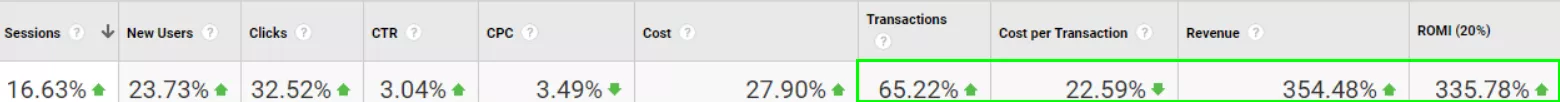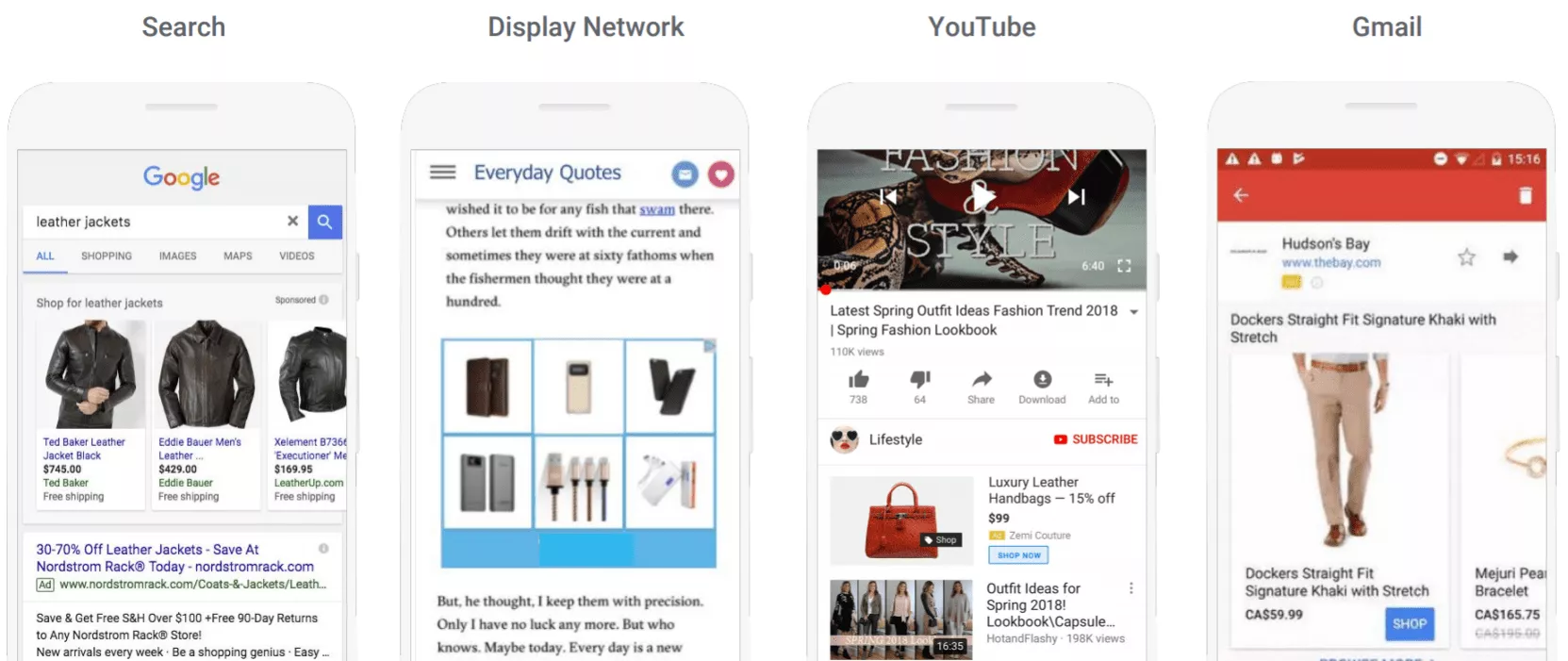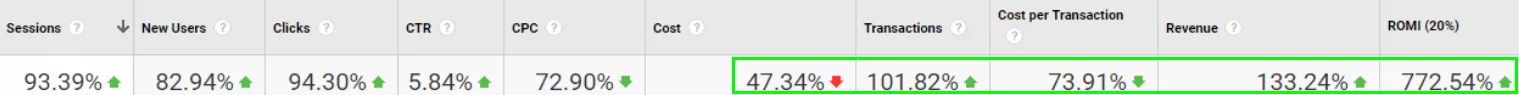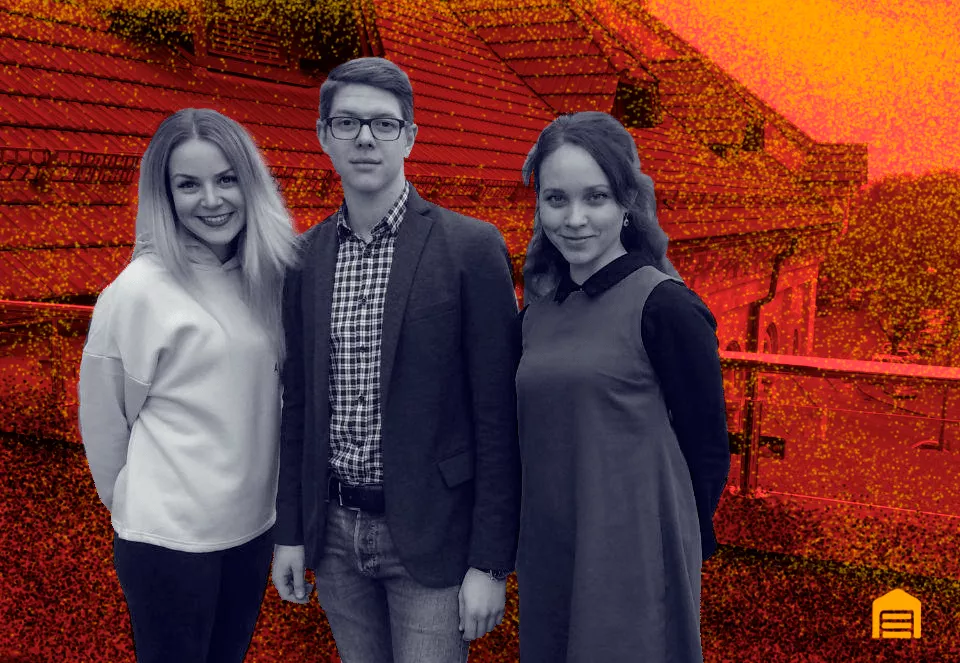Autobaza Case Study: How to Reduce Advertising Costs and Increase ROMI by 772%
The process of changing a logo and renaming a project is always stressful for a team of internet marketers. Afterall, customers tend to look for familiar store names and designs when shopping online. So, the first thing to do after updating the content is to inform as many target users as possible. Otherwise, they may see a new store name and leave the site.
In this blog post, we will show you how to improve conversion rates after implementing a new logo for an online store, reduce advertising costs, and redirect the rest of the budget to branding.
Niche: E-commerce.
Results: We decreased advertising costs and increased ROMI by 772%.
The Client
We have been cooperating with the Autobaza online store since 2014. It is the largest network of сar accessories in Ukraine, and works only with proven brands and official suppliers. The Autobaza store chain entered the market in 2001. Since that time, the range of products has considerably increased, and the online store now caters to all the needs of car lovers. Therefore, the company decided to change its name to Autobaza.
The Challenge
Our task was to reduce the cost of conversion and increase the number of sales within the current budget.
Since a user is accustomed to a certain brand visualization, moving to a new logo can’t be "painless". Therefore, we resorted to several kinds of conversion sources before changing the name and logo.
The Solution
We used Google Ads tools to accomplish Autobaza’s goal of increasing sales within the current budget.
Marketers are usually wary of new products from Google Ads — sometimes they have insufficient knowledge and experience, and there might be no suitable projects.
For Autobaza, we decided to test two relatively new tools:
- Shopping campaigns
- Smart Shopping campaigns
Let’s learn more about each of these tools.
1. Shopping campaigns
An ad example (we apologise for screenshots in Russian, the English version of the site was unavailable).
Setup
We have recently published an article on
First, we added all the products to an advertising campaign. This allowed us to collect statistics for making further decisions on the campaign structure and optimization.
Optimization
-
We singled out the categories of products with the highest sales results and created individual campaigns for them. This helped us to focus only on efficient goods.
As a part of a campaign that includes all products, products with lower demand receive less traffic; therefore, the budget is mostly spent on goods with higher demand. -
We added remarketing lists with bids adjustments of 30-50% that target both a wide audience (all site visitors) and overly narrow or specific (product card visitors/buyers) audience segments.
Bids adjustments are different at each stage of the sales funnel. The closer to a purchase a user is, the higher the bid. Furthermore, site visitors who viewed several product cards are more likely to make a purchase than those who just visited the homepage of an online store.
The Results
- Transactions increased by 65.22%.
- The transaction costs decreased by 22.59%.
- Income increased by 354.48%.
- ROMI increased by 335.78%.
2. Smart Shopping campaigns
An ad example:
Requirements:
- Providing transaction-specific values for each conversion and tracking them.
- Getting at least 20 conversions over the past 45 days for traditional Shopping campaigns. This is a strong system requirement (official Google Ads Help).
- Adding a global tag to the site and creating a remarketing list which includes at least 100 users. Dynamic remarketing will show personalized ads to those who have visited the site before.
- Calculating ROAS (Return on Ad Spend).
ROAS = profit from an advertising campaign / costs of an advertising campaign.
The Results
We met the tool requirements and obtained the following results for all Shopping campaigns after connecting Smart Shopping:
- Costs decreased by 47.34%.
- Number of transactions increased by 101.82%.
- Transaction costs decreased by 73.91%.
- Income increased by 133.24%.
- ROMI increased by 772.54%.
Testimonials
Yana Merkotan, a leading marketer of the Autobaza project:
We think that Netpeak team is one of the best on the market, as evidenced by the company’s case studies and numerous clients’ reviews. Our effective cooperation has been confirmed by positive results in concrete figures.
The results described in this case study were achieved due to the extensive use and testing of new Google tools. We haven't stop promotion even during the crisis but still get positive results and grow from year to year.
The project team
- Oksana Verlan — Team Lead of PM Team;
- Dmitriy Chernous — PM of PM Team;
- Anna Sergeeva — Senior PPC Specialist.
Related Articles
How to Set Up Consent Mode in GA4 on Your Website with Google Tag Manager
Let's explore how to properly integrate consent mode in GA4, configure it for effective data collection, and at the same time comply with GDPR and other legal regulations
Display Advertising Effectiveness Analysis: A Comprehensive Approach to Measuring Its Impact
In this article, I will explain why you shouldn’t underestimate display advertising and how to analyze its impact using Google Analytics 4
Generative Engine Optimization: What Businesses Get From Ranking in SearchGPT
Companies that master SearchGPT SEO and generative engine optimization will capture high-intent traffic from users seeking direct, authoritative answers