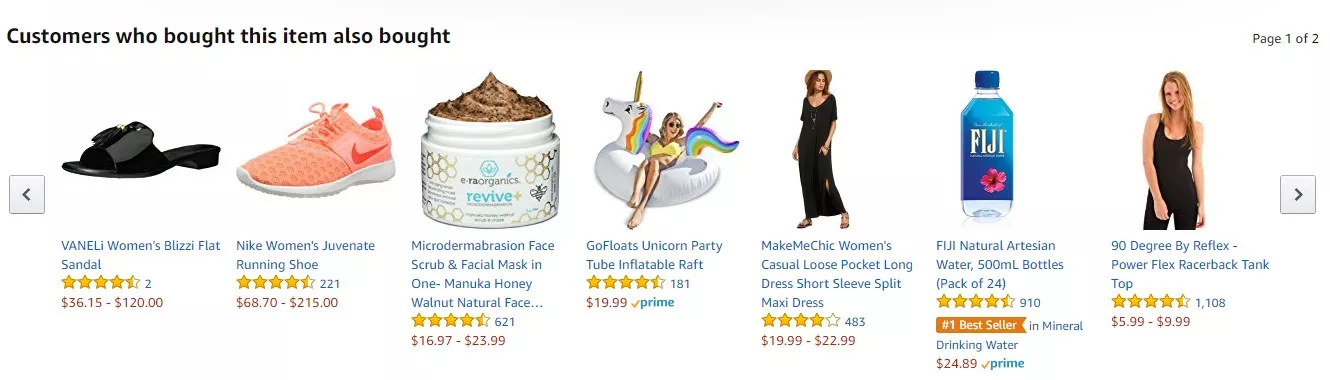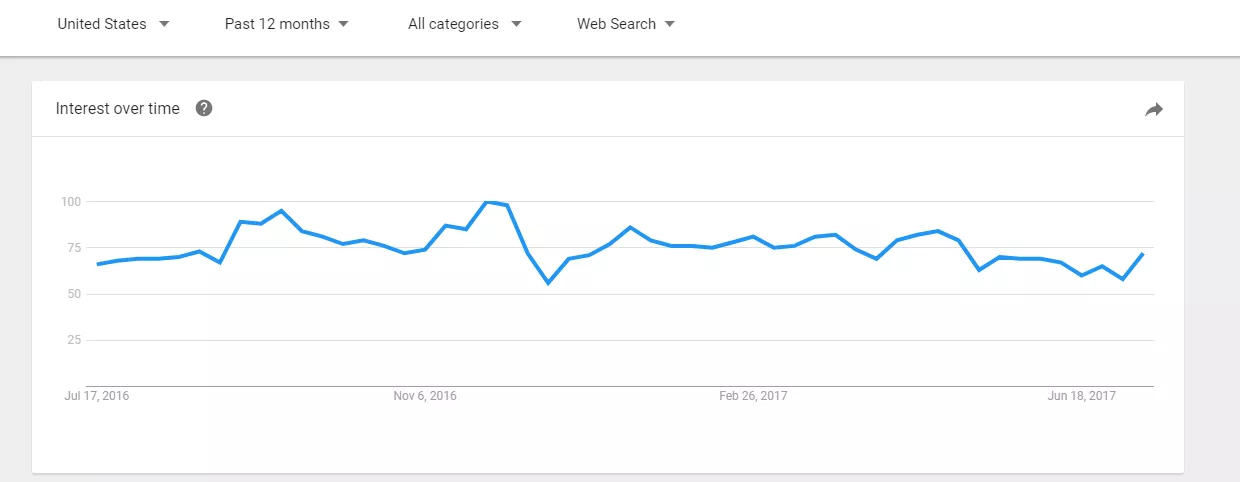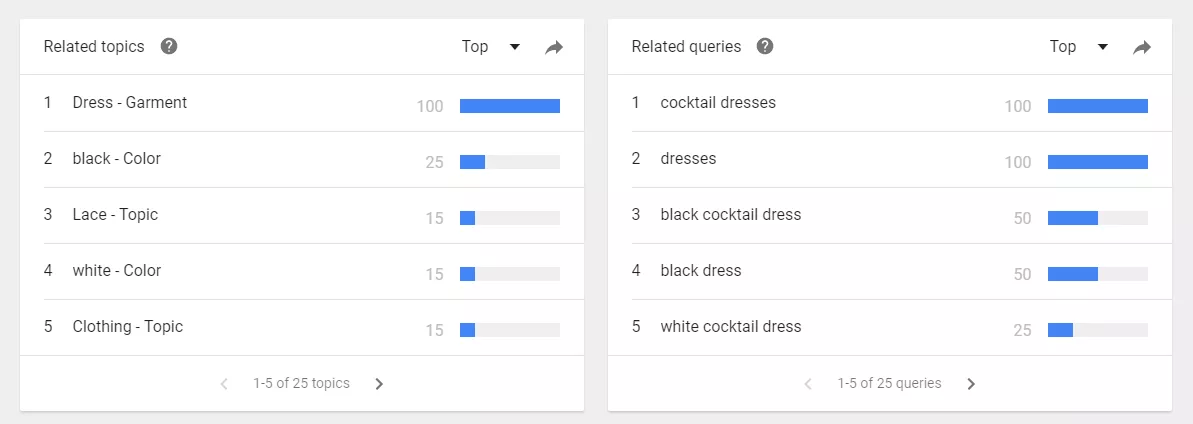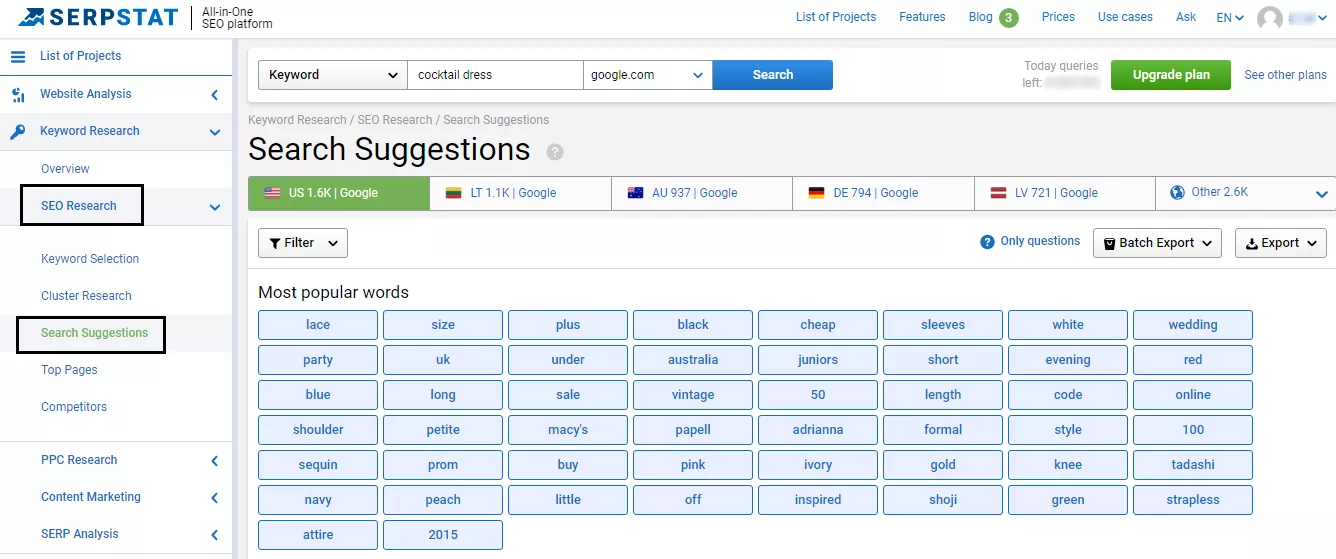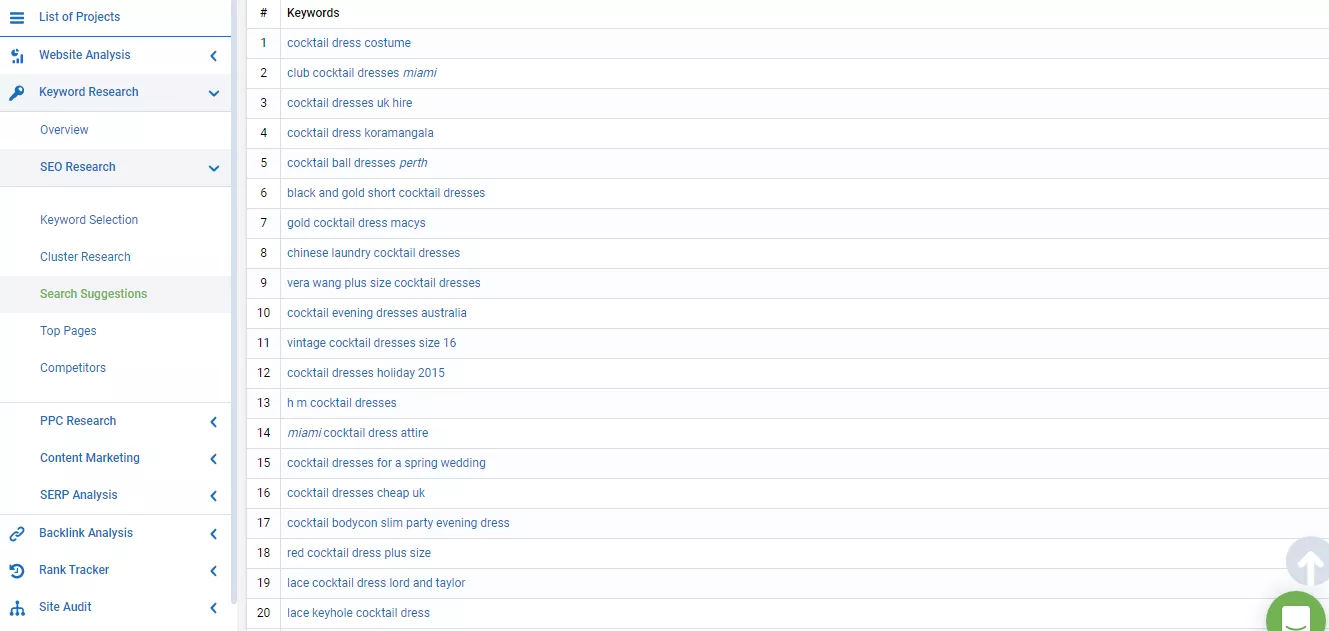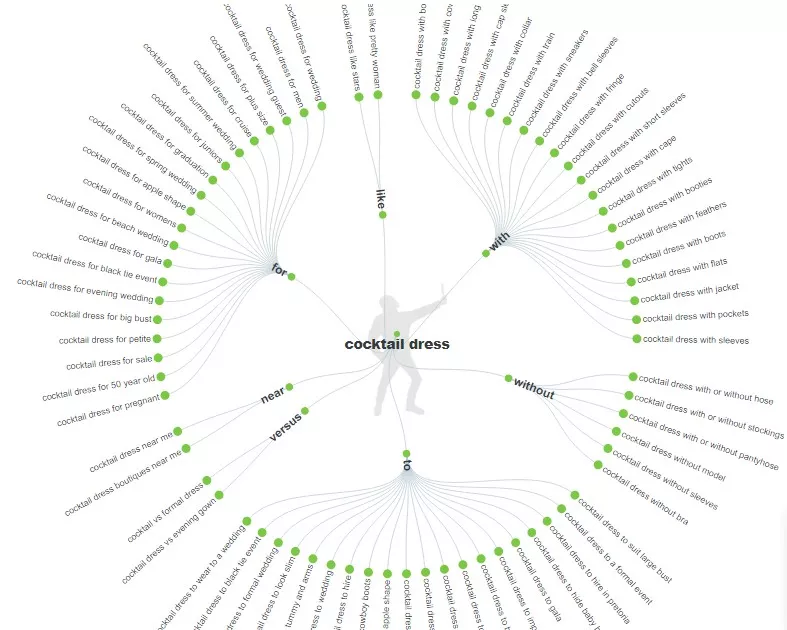Keyword research usually helps to find relevant names for the categories, product descriptions, meta tags for pages and so on.
Exploring user’s queries, we can better understand the terminology of the potential customer. Thus, Google will consider our site as the most relevant to the query. Put simply, the online store owner should speak the same language his customers do, and keyword research can solve this problem.
But there are additional functions of keyword research some site owners aren’t thinking of. In this article, I’ll describe some ways on how to use it for up-selling and cross-selling.
How it works
Upselling is a sales technique where a seller induces the customer to purchase more expensive items or upgrades in an attempt to make a more profitable sale.
Cross-selling is the practice of selling an additional product or service to the customer. The purpose of both — to make more money.
At the online stores it looks like this:
Almost all stores use this sale technique, but they’re limited by a simple algorithm: for the pillow — a blanket, for the phone — the headphones, for the dress — a handbag, etc. I want to try more creative way and use keyword research to find new ideas for the products to offer.
So, I’ll explain the method by the example of Google search and then offer 3 alternative tools to make it faster.
Google search
The most simple way to find new ideas is to open Google search, enter the query and scroll down the page. Here you’ll see the related phrases:
Now try to analyze this information. Here are two the most common occasions for wearing the cocktail dress: wedding and prom. So, we can work with it.
Enter queries like “wedding accessories” or “prom accessories” and find out which ones users need for the celebration. For example, we can offer flower bracelet and crown for the prom or bridal belts and sashes for the wedding.
Maybe you don’t have some of these products in the assortment. But if you see that there is a demand for it, you might think about adding it.
And it’s only one example. Now it all depends on your imagination. Check all needed queries and then do an in-depth investigation. Since Google shows queries of the real people, you’ll be able to learn what they truly would like to see in “customers also bought” section.
Of course, it’s not very convenient to do it one by one with every product on your site. But there are some tools that can help you to do it much faster.
Google Trends
You can do the same steps with the Google Trends tool. Using it you can explore the interest of users on a given topic in a certain region for the last hour, 4 hours, day, week, month, etc.
First of all, it shows interest to your search query in the form of a graph:
And then you’ll see another portion of ideas of product to offer.
If you flip through the all 25 pages, you’ll see the most popular colours, length, models people are looking for. And remember that it changes every season. Keep in mind all this information while creating up-sell offers.
Serpstat search suggestions
Serpstat is a multifunctional SEO tool which provides 5 features: rank tracking, backlink analysis, site audit, competitor analysis and keyword research. It has the “Search suggestions” module that allows finding related keywords based on users’ queries.
Search Suggestions are popular search queries that pop up under the search bar as you start typing it. These are taken from Google, Amazon, and YouTube in real time.
It’s a great feature as to content ideation and keyword selection, and it also fits our purpose.
After a short analysis, you have a list of actual demand around the product. You can export all these phrases to Exel and then analyze them as we did before.
Pay attention to the queries which are related to the season, color, kind of event, popular brands and models.
It also has a feature that allows finding questions people ask at the Internet. There you can learn what your target audience is seeking answers for. It can be useful if you have a corporate blog in addition to your online store.
Visual keyword research
The last tool I’ll show is Answer the public. It differs the previous tool by the visualization of data, but it also has a smaller database. Enter your query, and you’ll see such a picture:
For “cocktail dresses” it returned 324 most common phrases sorted by prepositions, questions and alphabet.
So, it’s just another tool to find a bunch of ideas for your online store. First of all, you can use this data to expand the assortment of the store. And then, you can offer additional goods and services when people buy something on your site.
Brief summary
So, I described an extra way to use keyword research for the online store development. There are a lot of tools which allow finding most common queries of the real people. Analyzing these queries, we can extend out assortment and find what to offer for sale as an alternative or related product.
And it’s important to remember that consumer interest constantly changes. So you should always keep track of this process.
Of course, you can fill up “customer also bought’ section just using your intuition or showing the real info. But if you’ll try to do the more deep investigation, you’ll be able to offer the products people want to see in this section. And it you’ve noticed that your up-sell strategy isn’t bringing any profit, maybe it’s time to try this method.
Related Articles
What Is a URL Slug, and How Do You Make It SEO-Friendly?
Let's figure out how to make URL slugs understandable for users and search engines and how to implement simple changes that will improve page visibility
Five Steps to Building a Keyword List and Clustering Keywords
In this article, I'll show you how to identify and group keywords in a way that will effectively attract your target audience
Amazon Dynamic Bidding: The Strategy and Psychology Behind Top Brands
Dynamic bidding on Amazon isn’t just another checkbox in your campaign settings; it’s the difference between throwing money at the Amazon advertising wall and orchestrating a symphony of strategic bid adjustments that separate the pros from the pretenders