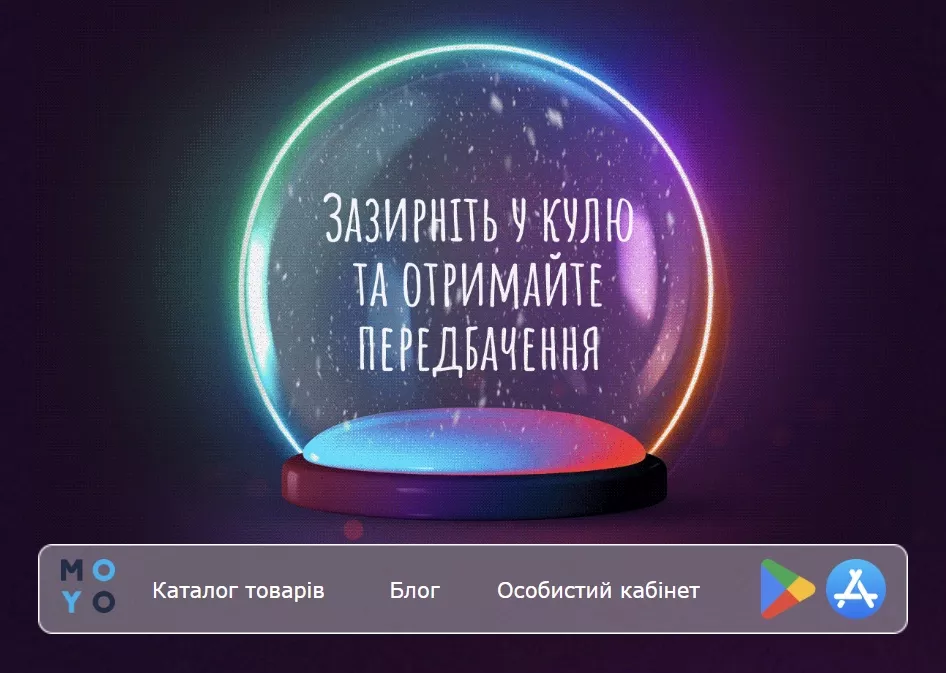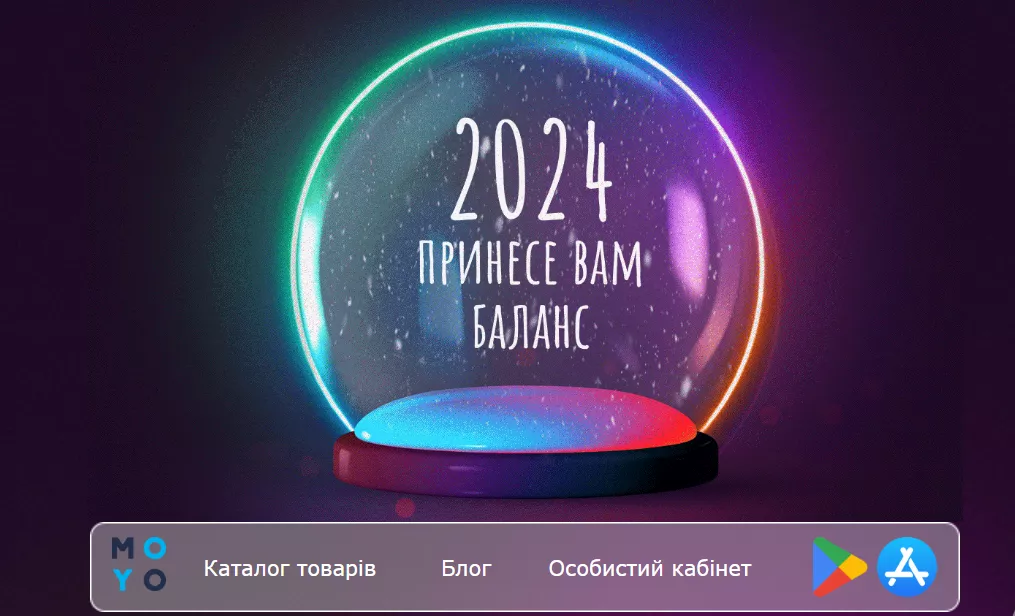MOYO Email Marketing Case Study: How to Create Unique Gamification with Link Redirection
It’s not easy to grab email subscribers’ attention on New Year’s Eve. The MOYO brand reached out to us for help standing out from the mass of welcome emails, and we set them up with a game called Predictions for 2024. This interesting and not-too-large email sequence required a complex technical solution from us.
In this case study, read about how we implemented a unique gamification strategy and what makes it so special.
Promotion goals
We needed to elevate our email campaigns with a new element that would attract customers and hold their attention. This task was especially difficult as it was done during the New Year’s Eve period, when companies are typically more active, and customers are bombarded with a variety of marketing offers.
What we did
We decided to add a gamification element to the emails in the form of predictions for 2024 because this approach creates an element of uncertainty and intrigue and encourages subscribers to perform the desired action. Not only do subscribers get the chance to try new games, but they will also get a pleasant emotional charge from the purchase.
The game’s idea was to provide participants with a unique and random prediction for the coming year. On December 22nd, we sent out emails with an invitation to click on the balloon and get predictions for Christmas Eve and New Year’s Day. After the user clicked the button, they were redirected to their personalized prediction.
We had to create a unique gamification element – a single button that could generate many links simultaneously instead of just one.
You may have seen something similar on various landing pages. However, online email editors have more limited functionality. That’s why we needed a creative approach to this task.
Setting up a redirect for Predictions for 2024
We used server-side dynamic code to send emails with a button that takes the user to different links randomly. This code is a simple HTML page with JavaScript, and it automatically redirects the user to one of the specified URLs when the page loads.
How to set up a redirect
1. Create an HTML file (redirect.html) in a code editor. Use Visual Studio Code or another code editor, and paste the following code into the file.
<!DOCTYPE html>
<html>
<head>
<title>Redirect Page</title>
<script>
function redirect() {
var links = [
“https://link-1.com",
“https://link-2.com",
“https://link-3.com",
“https://link-4.com",
“https://link-5.com"
];
var randomIndex = Math.floor(Math.random() * links.length);
var redirectLink = links[randomIndex];
window.location.href = redirectLink;
}
</script>
</head>
<body onload="redirect()">
</body>
</html>2. This code uses the Math.random() method to randomly select an index from the links array. As a result, each time the page loads, the user is redirected to a randomly selected URL from the list.
First, it declares a links array containing multiple URLs. Then it uses the browser’s local storage to store and update the URL index to which the user will be redirected. Each time the page is loaded, the redirect() function is called. This sets the appropriate URL to redirect to, updates the index for the next transition, and automatically redirects the user using window.location.href.
3. Next, you need to place the redirect.html file on a server or hosting to be accessed over the Internet.
Why is it necessary? You can only add one link to an email, or rather to the button itself that the user will click on. However, we needed to add five, so we used a method of writing code that involved several links and giving them out randomly. We couldn’t insert the code into the button, so we placed the file with the code on the hosting. The link to the hosting was added to the emails.
If you can’t use your own service or hosting, there are several free platforms where you can host a file for access over the Internet. One of the most common ways is to use static website hosting or cloud storage services. Here are a few options:
- GitHub Pages. You can create a GitHub repository and upload the redirect.html file to it. Then enable GitHub Pages for that repository, and the file will be available through a URL like https://yourusername.github.io.
- Netlify. Another free service that allows you to host static files. You can upload your redirect.html file and get a URL to access it online.
- Google Drive or Dropbox. Designed primarily for file storage, these sites provide direct links to uploaded files. However, they may limit access to shared links.
There are many other services that allow you to host static files, such as Firebase Hosting, Surge, and Amazon S3.
How to host and access a file on the Netlify platform
We used this service in our case study, and we found it to be quite simple, convenient, and free.
Step 1: Create a Netlify account.
Create a Netlify account or log in if you already have one.
Step 2: Upload your file to Netlify.
- After logging in, click “New site” from Git.
- Select the Git service you want to pull the code from (for example, GitHub, GitLab, or Bitbucket).
- Connect your repository to the redirect.html file.
- Configure the settings for your site to be published on Netlify.
- Click “Deploy site”.
Step 3: Get the URL.
When you deploy a site on a platform like Netlify, it provides a URL in the format yoursitename.netlify.app. This allows you to host the redirect.html file on Netlify and access it over the Internet using the generated URL.
It’s unique and it’s for the Netlify site. So this URL can be used to access your files, including your redirect.html file, without needing your own domain. Locate your redirect.html file using a URL such as https://yoursitename.netlify.app/redirect.html.
Conclusions
By implementing a unique type of interaction, we achieved a CTR that was twice the average of previous gamified emails.
The “Predictions for 2024” game engaged customers and encouraged them to interact with the emails. The game expanded the opportunities for further promotion to include promotional and gamified emails. Using dynamic code to redirect to different random links gave us the opportunity to create and test a unique gamification method.
In the future, this game can be transformed into different interactive activities with random links to products, for example, “Search Expedition of Goods.” It can offer users random links to different products on the client’s website.
Related Articles
Five Steps to Building a Keyword List and Clustering Keywords
In this article, I'll show you how to identify and group keywords in a way that will effectively attract your target audience
Amazon Dynamic Bidding: The Strategy and Psychology Behind Top Brands
Dynamic bidding on Amazon isn’t just another checkbox in your campaign settings; it’s the difference between throwing money at the Amazon advertising wall and orchestrating a symphony of strategic bid adjustments that separate the pros from the pretenders
A Netpeak Case Study: How to Generate Leads Through LinkedIn and Get Results in Six Months
We show our approaches step by step