Netpeak Checker: how to determine website quality in the backlink profile and evaluate domain authority
Netpeak Checker is a unique tool designed for the mass analysis and comparison of websites on wide range of different parameters. It is defined by the high operating speed, large volumes of processed data, wide possibilities for the program appliance — from analysis of the competitors’ websites to selecting potential donors for the backlinks’ obtaining. There is also a functionality to operate via proxy servers and combining with different SEO services. Today, we start to publish tips for those who only get acquainted with Netpeak Spider.
Task 1. Quickly determine the quality of the site in the backlinks profile
To determine TF and CF domain list we need to get these parameters using Netpeak Checher. In the Parametrs menu choose “Citation Flow” and “Trust flow”. 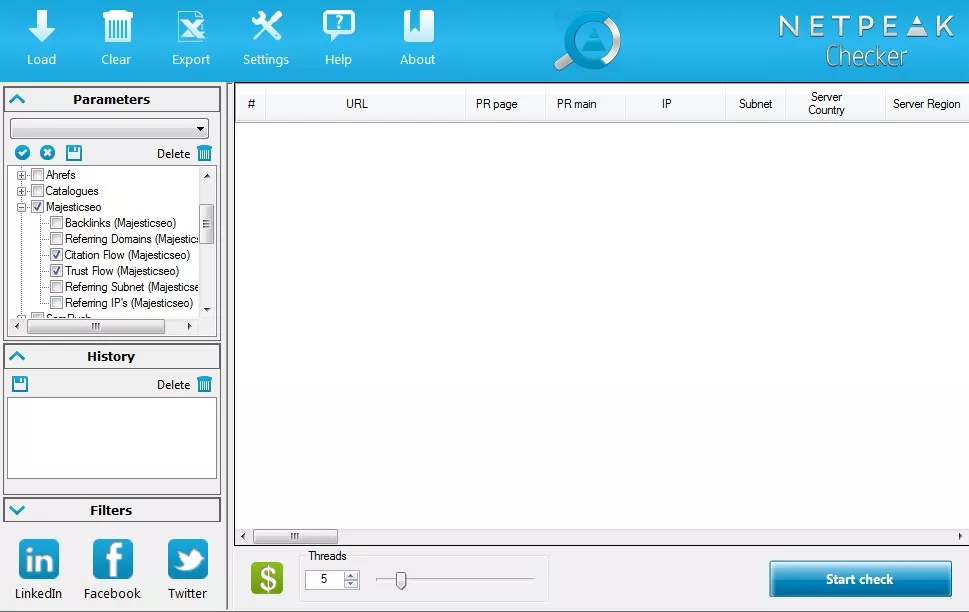
Load the site for verification (“Load” button):
After determining the parameters count the Rank value for each site and use the data obtained for cleaning the reference profile.
Task 2. Evaluate domain authority
- PR main
- Moz Domain Authority
- Trust Flow
- Domain Rank Ahrefs
- Citation Flow
- Rating
For each of the values set in the menu “Settings” – “Rating” ranges and their corresponding ranking, for example: 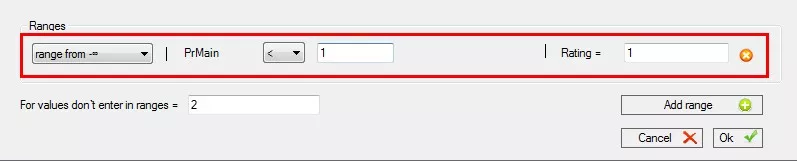
Collect all parameters and sort sites by rating. Websites with the greatest authority will be the first in the ranking:
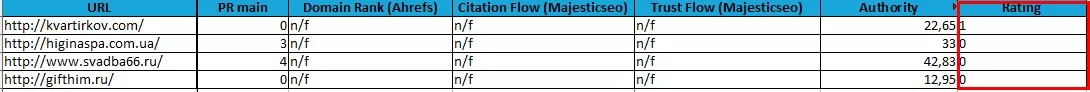
Here you can find our advices for Netpeak Spider users. We'll publish more Netpeak Checker tips soon so stay tuned!
Related Articles
How to Set Up Consent Mode in GA4 on Your Website with Google Tag Manager
Let's explore how to properly integrate consent mode in GA4, configure it for effective data collection, and at the same time comply with GDPR and other legal regulations
Display Advertising Effectiveness Analysis: A Comprehensive Approach to Measuring Its Impact
In this article, I will explain why you shouldn’t underestimate display advertising and how to analyze its impact using Google Analytics 4
Generative Engine Optimization: What Businesses Get From Ranking in SearchGPT
Companies that master SearchGPT SEO and generative engine optimization will capture high-intent traffic from users seeking direct, authoritative answers



