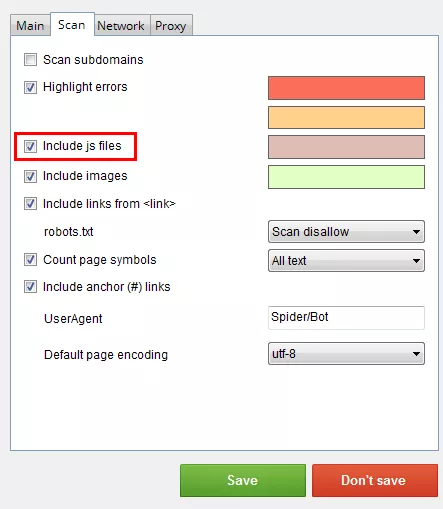Our Netpeak Spider free app is designed for scanning sites and exporting key SEO parameters. It is characterized by high speed of operation, possibility to calculate internal PageRank of the pages and opportunity to work through proxy-server. Our SEO-specialist Alex Danilin has written six small cribs for those who only get acquainted with Netpeak Spider.
Task 1. Check the availability of pages closed for Google’s indexation
Solution: First of all we need to scan the site with setting's “Scan Type” — “Site”: 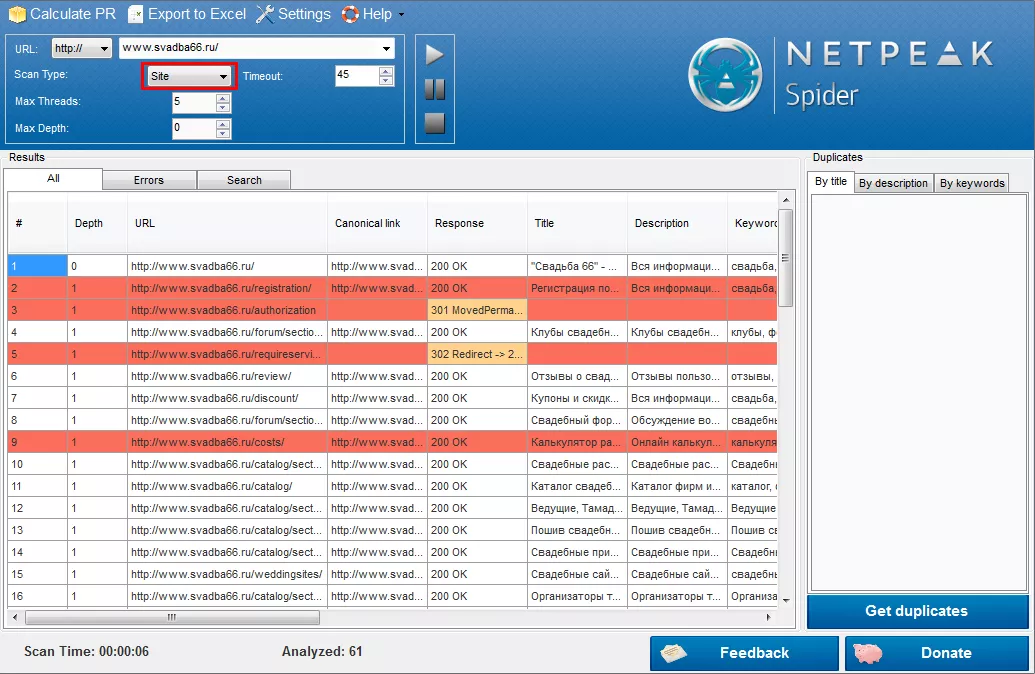
Get results in Excel (“Export to Excel” button). After that we need to scan the site with settings “Scan Type” — “Google”: 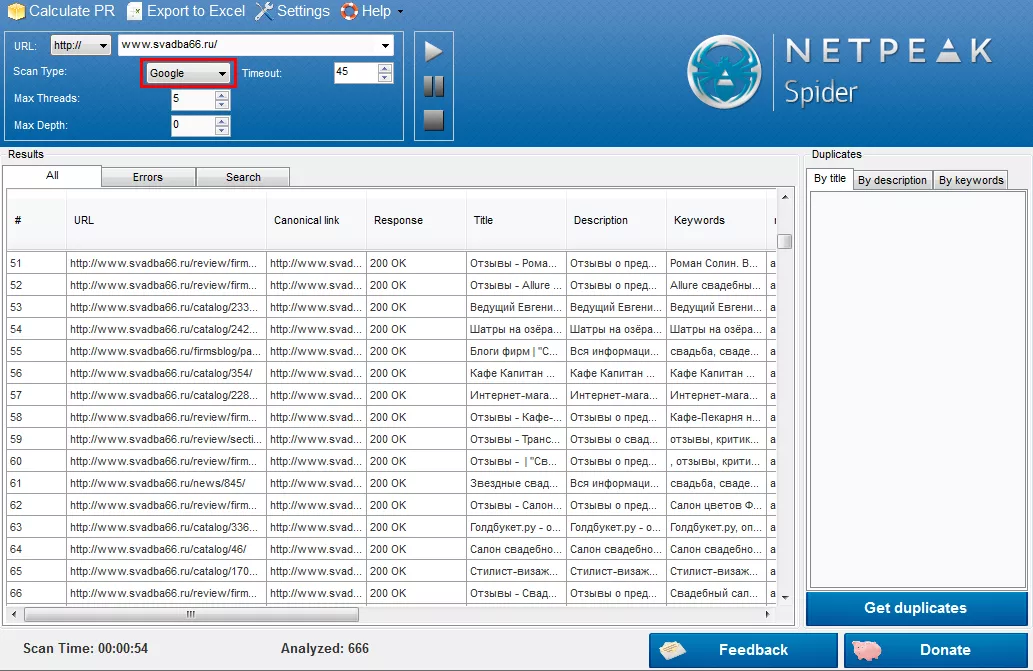
Get results in Excel (“Export to Excel” button). Find out in Excel, if there are URLs in the second list, that should be deleted from the first one.
Task 2. To optimize JavaScript loading on the site pages
Solution: Choose menu “Settings” — ”Scan” and set the checkbox “Include js files”:
Obtained results can be downloaded in Excel (mark “URL” and “Links to this page”): 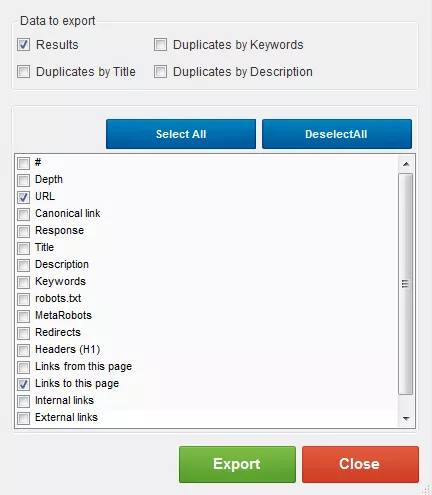
Find out in Excel, what pages and what scripts should be loaded, and send the resulting scheme to developers for implementation. To be continued... Stay tuned!
Related Articles
How to Set Up Consent Mode in GA4 on Your Website with Google Tag Manager
Let's explore how to properly integrate consent mode in GA4, configure it for effective data collection, and at the same time comply with GDPR and other legal regulations
Display Advertising Effectiveness Analysis: A Comprehensive Approach to Measuring Its Impact
In this article, I will explain why you shouldn’t underestimate display advertising and how to analyze its impact using Google Analytics 4
Generative Engine Optimization: What Businesses Get From Ranking in SearchGPT
Companies that master SearchGPT SEO and generative engine optimization will capture high-intent traffic from users seeking direct, authoritative answers