If you have wondered what’s in Serpstat for you, then look no further. This post will unveil Serpstat’s 7 most advantageous features which will definitely help you outrank your competition once and for all. Let’s get the ball rolling and see how Serpstat can assist you in your everyday SEO tasks.
Task #1. How to create web pages that drive traffic?
To get started, enter the query into the search box of Serpstat (let’s say it’s “sportswear”). Next, navigate to “Site structure” — “URL”. You automatically get the list of various websites pages that drive the largest amount of traffic not only for a given keyword, but for all related phrases to boot (webpages are shown in descending order starting from those with the largest number of keywords). In the next paragraph we are going to dig deeper into the semantics of pages we’ve found. 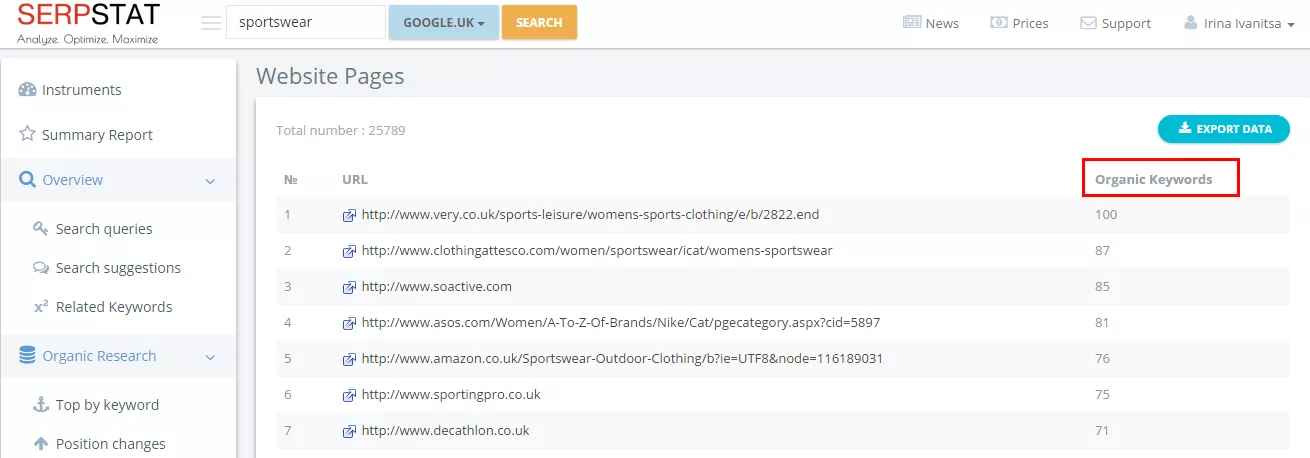
Task #2. How to find the right semantics for the web page selling a particular category of goods?
Let’s imagine that there is an online shop selling sport goods and our task is to find keywords for its page devoted to women’s shoes. First of all, enter the competing online shop address into the Serpstat’s search box, then go to the section “Site structure” — “URL”. The list of all website’s pages are right on your screen. Your next step is to choose a particular page you are interested in (the one selling women’s shoes). 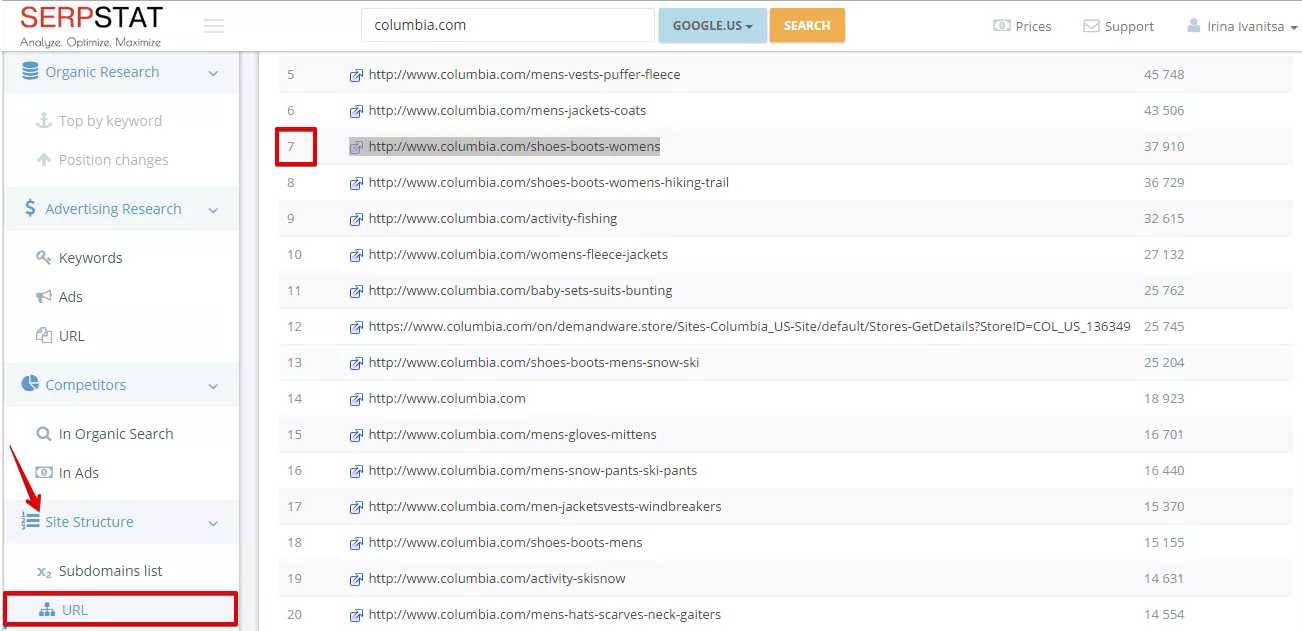
All you have to do now is to enter the URL you’ve got into the service’s search box and go to the section “Search queries”. You immediately get the full list of keywords your competitor uses to promote the page.
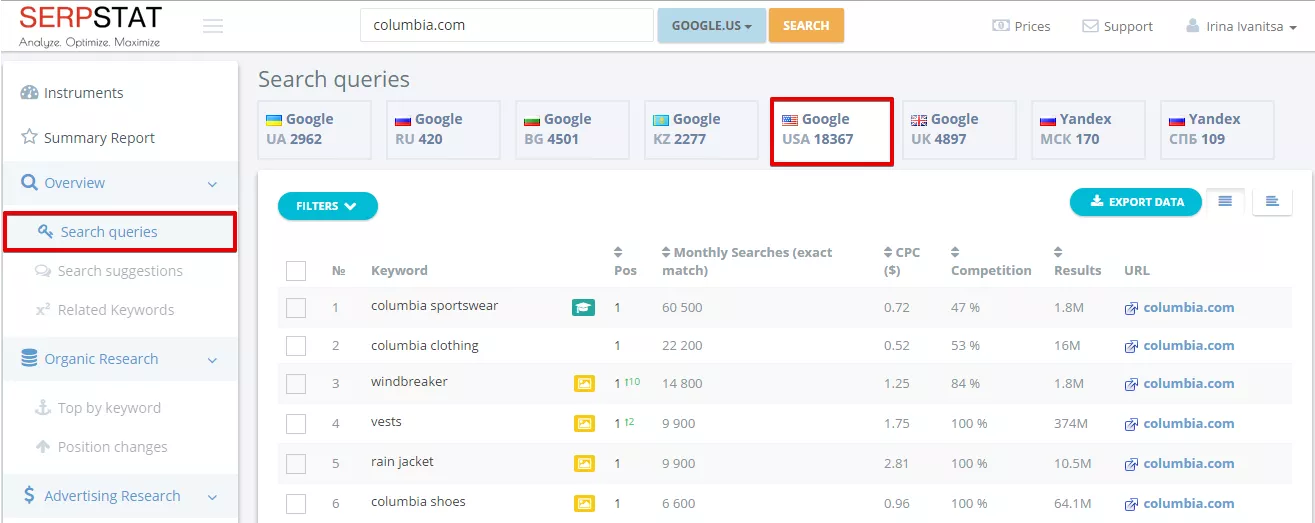
You most probably don’t want to use all of them, and right you are. Let’s select only the best! How about those, appearing in the top-20 Google results? They can be easily discovered using a special filter “Domain position for a keyword”. Go to the menu “Filters” and verify that you are interested in keywords having positions in SERP from 1 to 20. To download all findings on your computer just press “Export Data”.
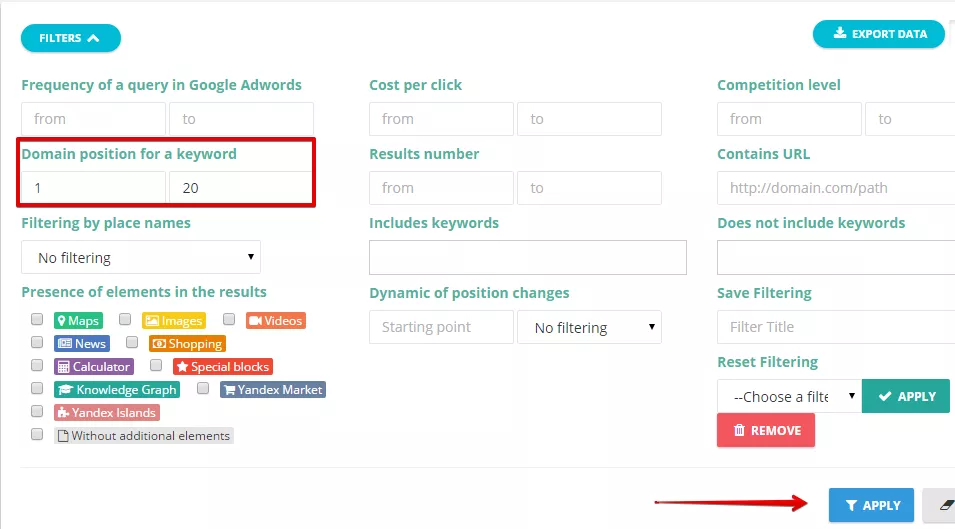
Task #3. How to create effective ad that will attract your customers?
Serpstat finds for you ads copies that are not only shown for a particular keyword but contain it in its text as well. let’s give it a try. Enter a keyword into the search bar (for example, “mountain bike”) and go to the left-hand “Ads” menu. Here Serpstat’s got all ads copies that contain the given keyphrase “mountain bike”. Analyze them attentively, spot ads that appeal to you most and use the insights you’ve got while creating your own successful advertising campaign. 
Task #4. How to create relevant content that will drive traffic to your website?
Do you happen to know that 90 percent of all search queries consist of questions? It’s time to use this fact to your advantage. Knowing the questions your audience ask, you can create really relevant and engaging content that will drive traffic to your website. In less than a few seconds, Serpstat will get you the list of the most popular questions the audience in a particular niche are seeking answers to! Just to provide you with an example, let’s identify some questions buyers of cars are interested in. To get started, enter a query into Serpstat’s search bar (for example, “buy a car”). Your next stop is section “Search suggestions”. Then open the menu “Filters”, specify that the keyword type is “Only questions” and press “Apply”. Hooray! You’ve got the list of exact questions customers are asking Google more often. Among those are the following: “What credit score is needed to buy a car?”, “How to get car insurance when buying a car?”, “What questions to ask when buying a car?” etc. Now choose questions that appeal to you most and set up a writing task for a copywriter. Engaging and informative text giving answers to those questions will get the appreciation of both: search engines and real audience you are trying to reach. 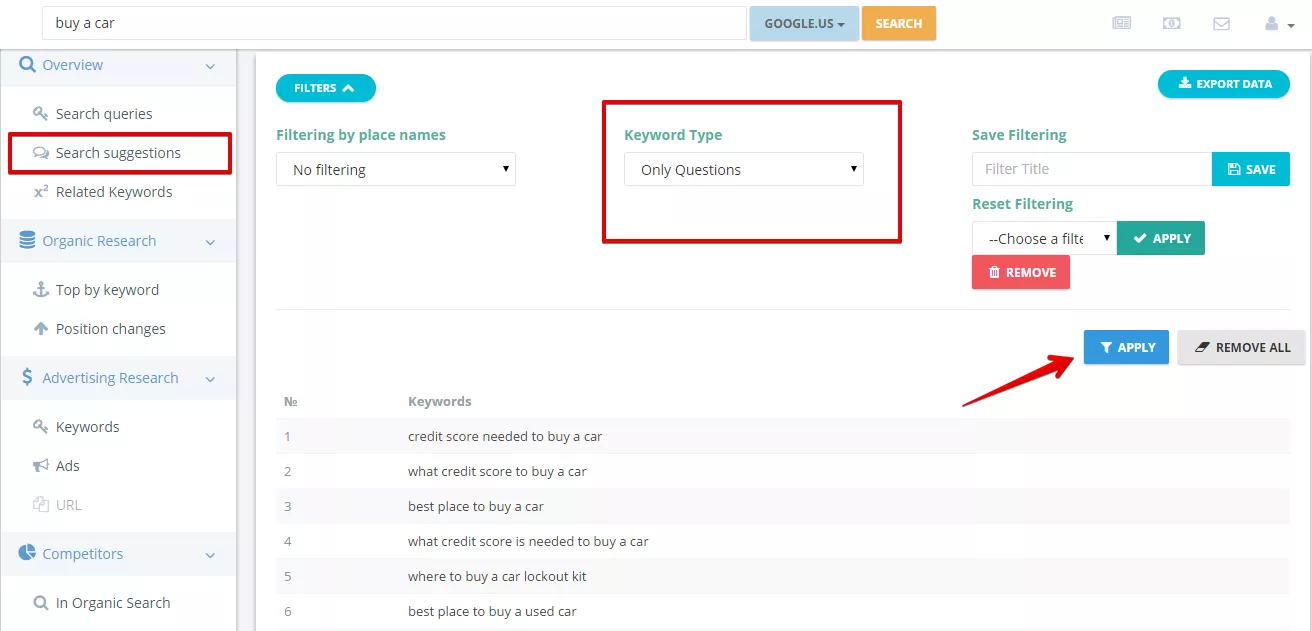
Knowing the exact questions you can create content that provides solutions for them based on your expertise and experience. These should usually be solutions that your potential customers can reach themselves based on your guidance: this way they are going to feel a sense of achievement, having solved the problem themselves while still associating the positive feeling subconsciously with you.
Task #5. How to improve website structure
First things first, so I suggest that we find out who your direct competitors are to get started. On Serpstat they can be easily found by your own website address. Enter it in a search box and navigate to “Competitors in organic search” where we’ve listed all websites you compete with. You can also spot here some differences in websites’ semantics. 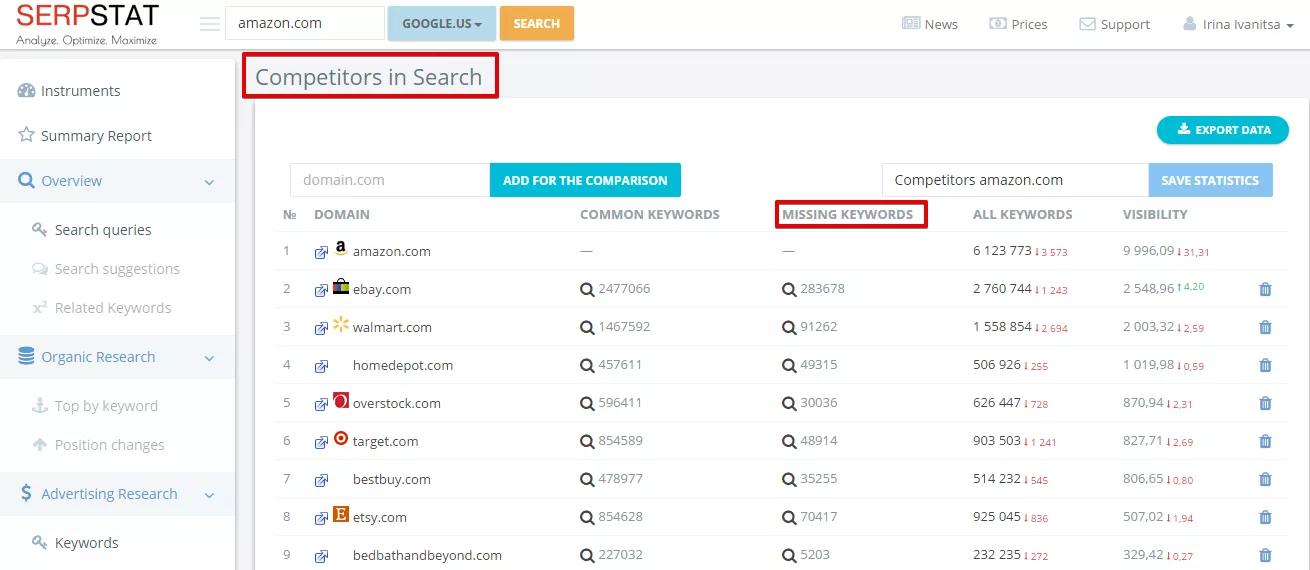
Let’s deal with competitors one at a time. Choose a rival and click on the magnifying glass right beside “Missing keywords”. In the report you will see there are all keywords the chosen website ranks for whereas all other competitors lack.
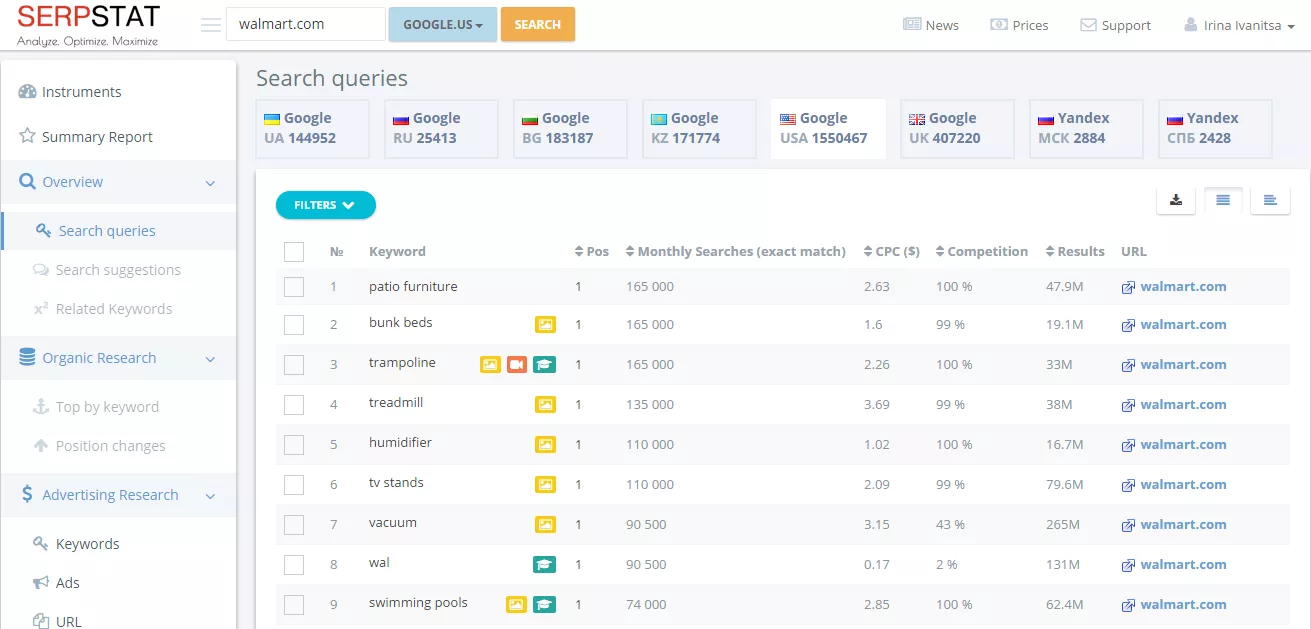
Your task now is to scrutinize the missing semantics you’ve discovered and consider creating new pages for your website that will include keywords it lacks.
Task #6. How to identify what your website new pages should be about?
To kick it off, we are going to identify your direct competitor using Serpstat (this can be done in two ways: by your website address as mentioned above or by your common search query). Let’s see how the latter way works. Enter it in a search box (for example, “buy tablet”). Next, navigate to “Competitors in organic search” where we’ve listed all websites that use the given search query in SEO. When you know who your competitor is, all you have to do next is to enter its website address into the Serpstat’s search bar and press “Search”. Then go to the “Summary report” and its section “Pages with the highest visibility”. As you may presume, Serpstat lists here all pages that drive an enormous amount of traffic to a competing website. Examine their content and try to create even a better one for you own website. 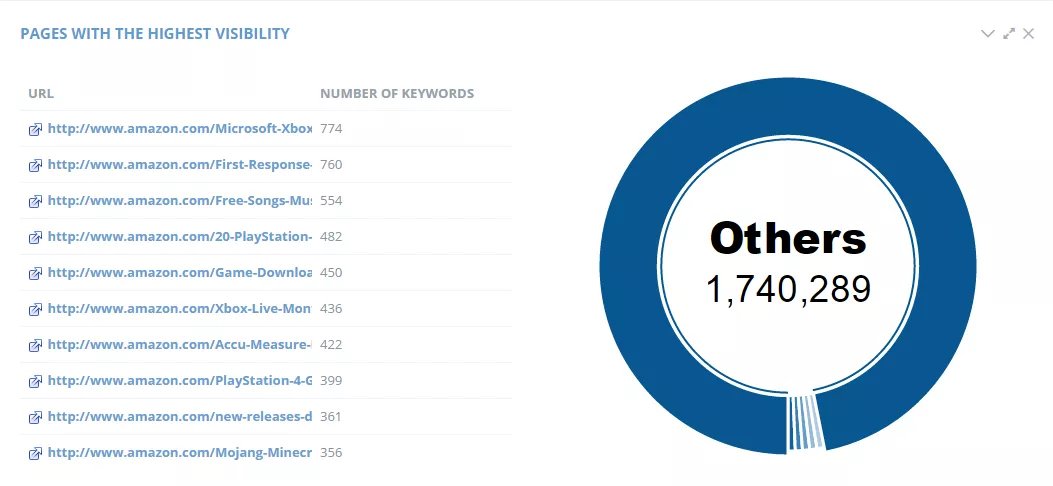
Task #7. How to broaden a target audience of your website?
Serpstat will help you find various related keywords whose search results are pretty much the same (although phrases might look absolutely different at the first glance). Use those related keywords in SEO to reach a wider audience. To see how it works, let’s take a keyphrase “buy LCD TV” and find out what other keywords have a similar SERP. Having entered a keyword into Serpstat’s search box you automatically get the list of all phrases that are semantically related to the given search query. Among those are: “led tv buy”, “buy led television” and others. 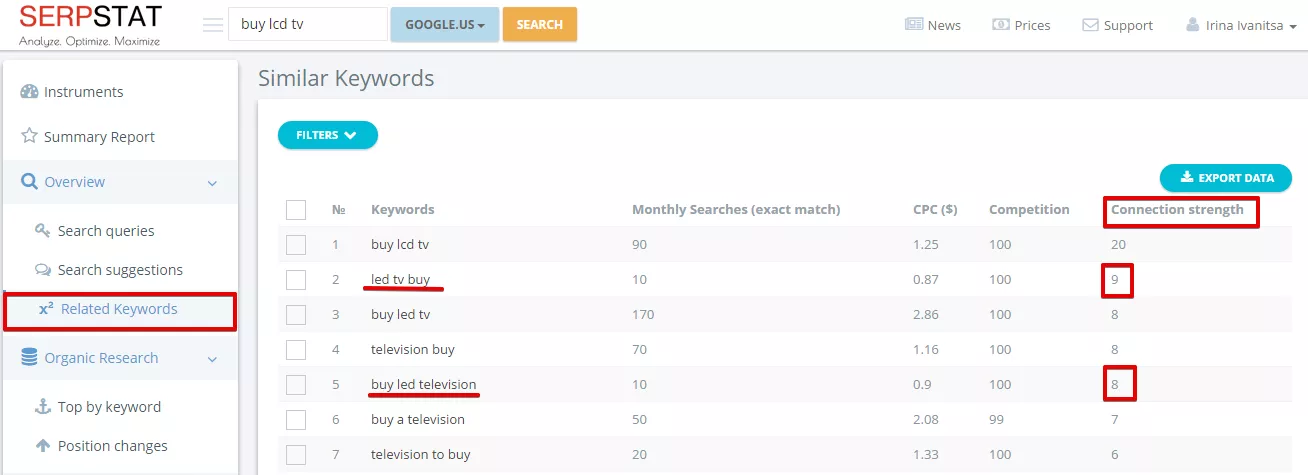
It’s worth mentioning that while searching for related keywords, Serpstat takes into account users’ intent. That is, the intention with which search query is being typed into Google search box (e.g. buy something, read a review etc). This is precisely what makes related keywords selection an amazing feature. There isn’t any chance of discovering semantically related keywords otherwise, using just full text search. You may wonder how Serpstat finds related keywords. Well, it simply compares top-20 of their search results. You even have a chance to discover how similar their SERPs are. The similarity is measured by a “Connection strength”. If two phrases have the highest possible connection strength of 20 — this means that there are 20 identical URL’s in their SERP. It logically follows that if a connection strength is, say, 10 — there are only 10 website addresses that coincide. In addition, using related keywords selection, you can get a group of phrases that should lead the users to the same webpage. Now see how Serpstat works for yourself. Give it a try today and get in touch with service’s support team (support.serpstat). They are eager to know more about your personal experience!
Related Articles
What Is a Top-Level Domain?
You will receive a cheat sheet that will help you choose the right domain name and avoid making insidious mistakes. You will also learn where to buy valuable and well-known TLDs
Google Play ASO: Ultimate Guide on App Store Optimization for Android in 2024
RadASO presents the main methods of app promotion on Google Play and useful lifehacks to choose the best ASO strategy for an Android app.
How to Increase Organic Traffic by 27% in Six Months in a Competitive Women’s Clothing Niche: The Lace Case Study
What does it take to launch an email channel, which emails were most effective, and what results were achieved in four months of work?



