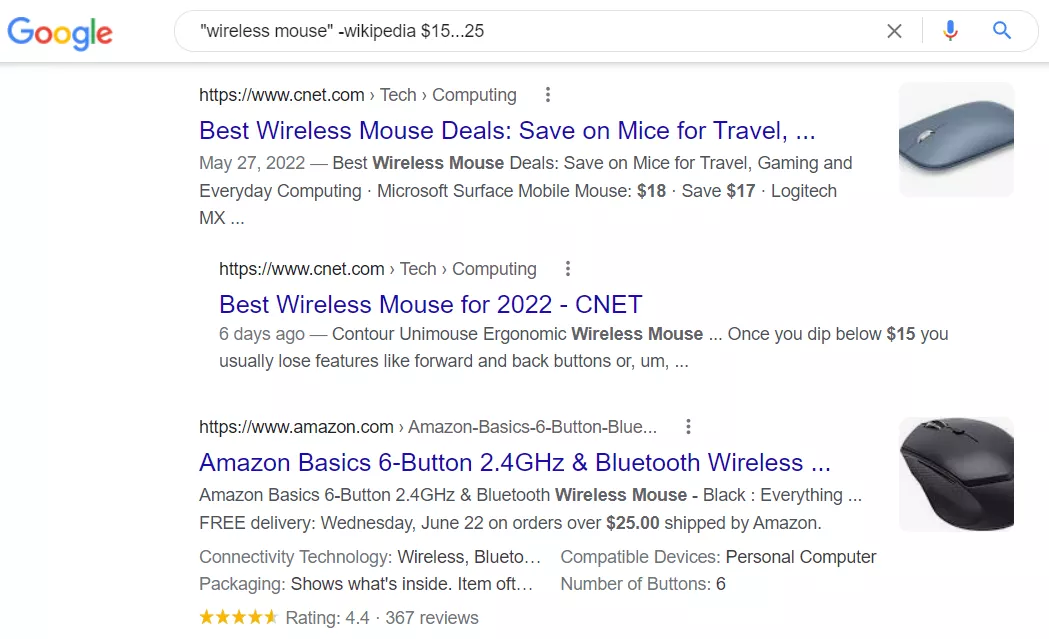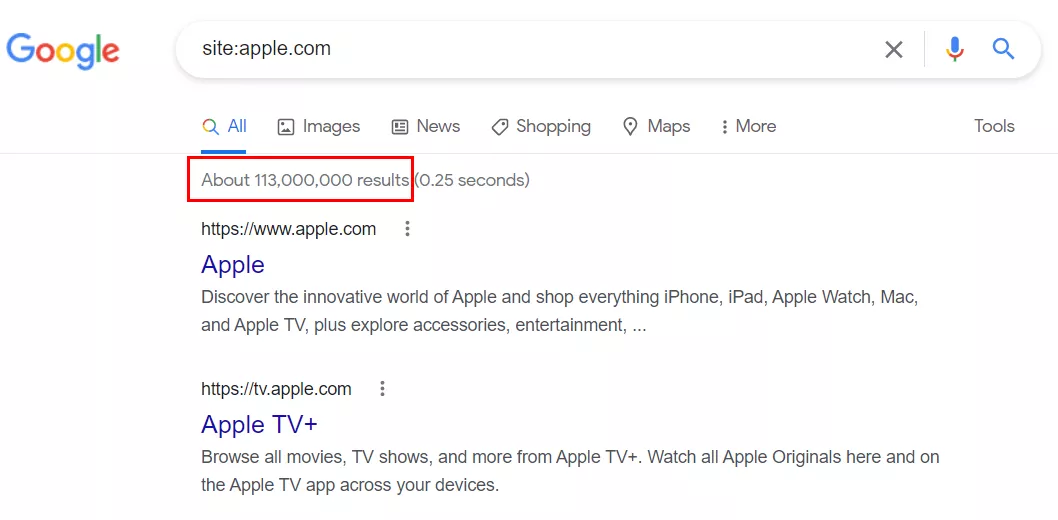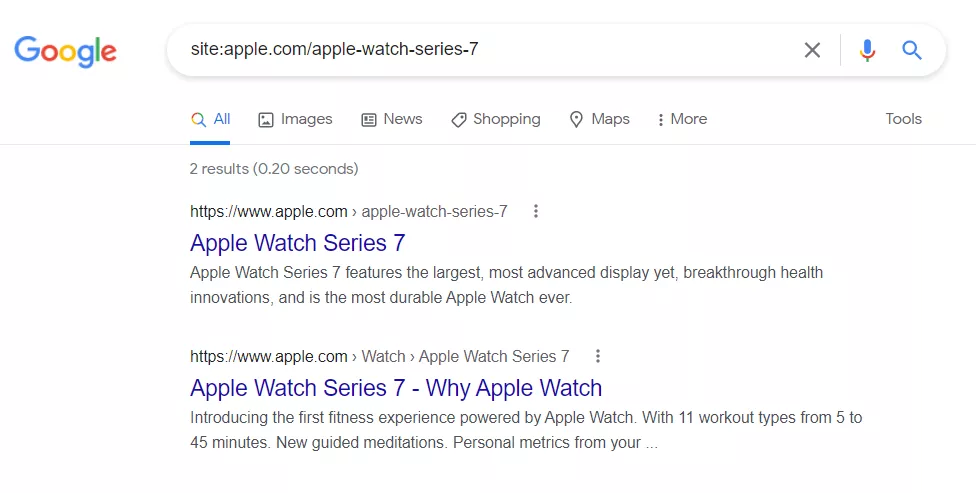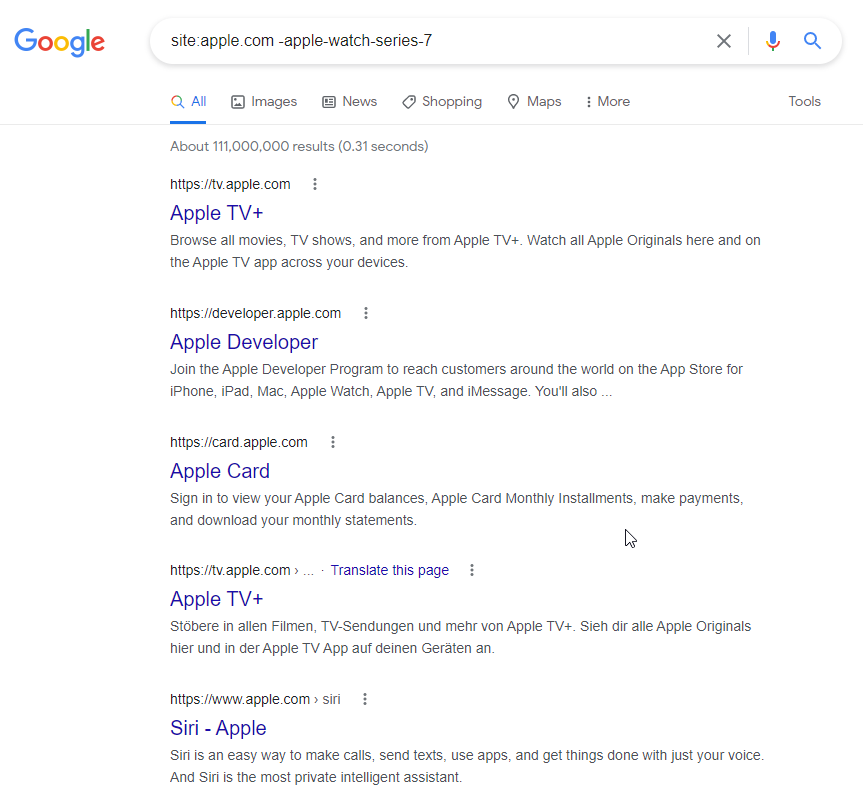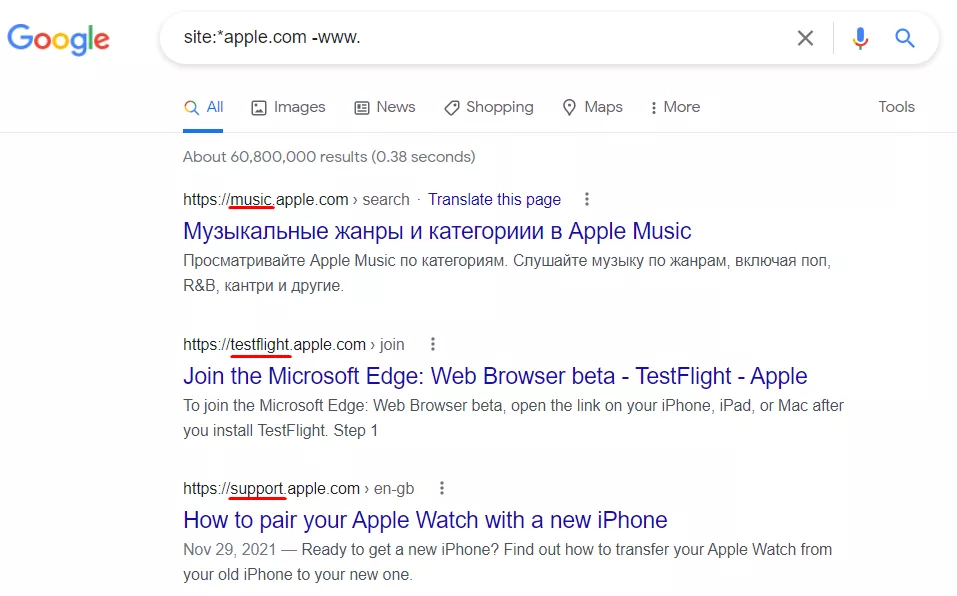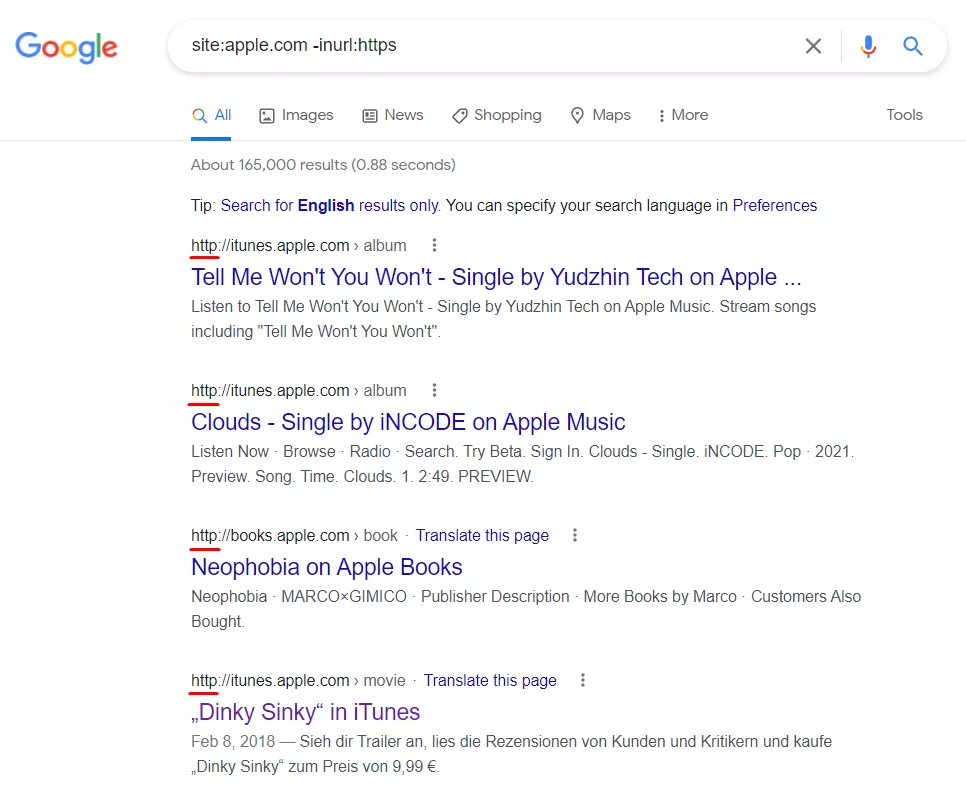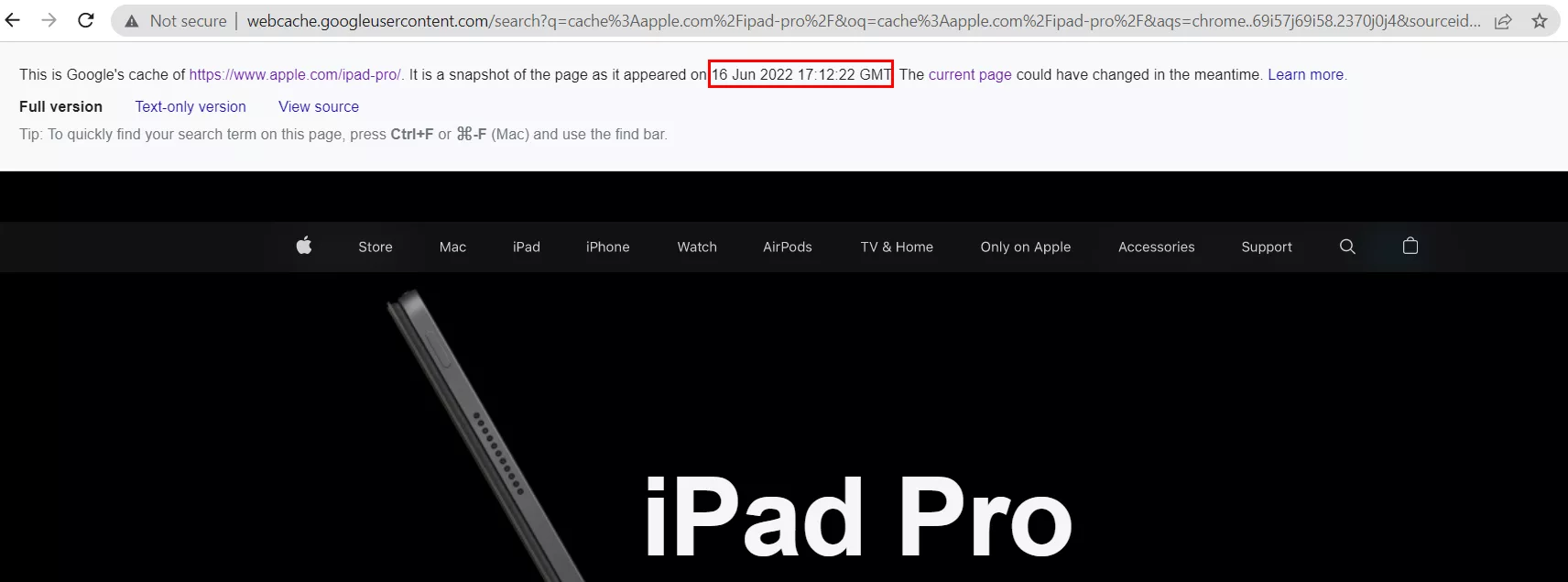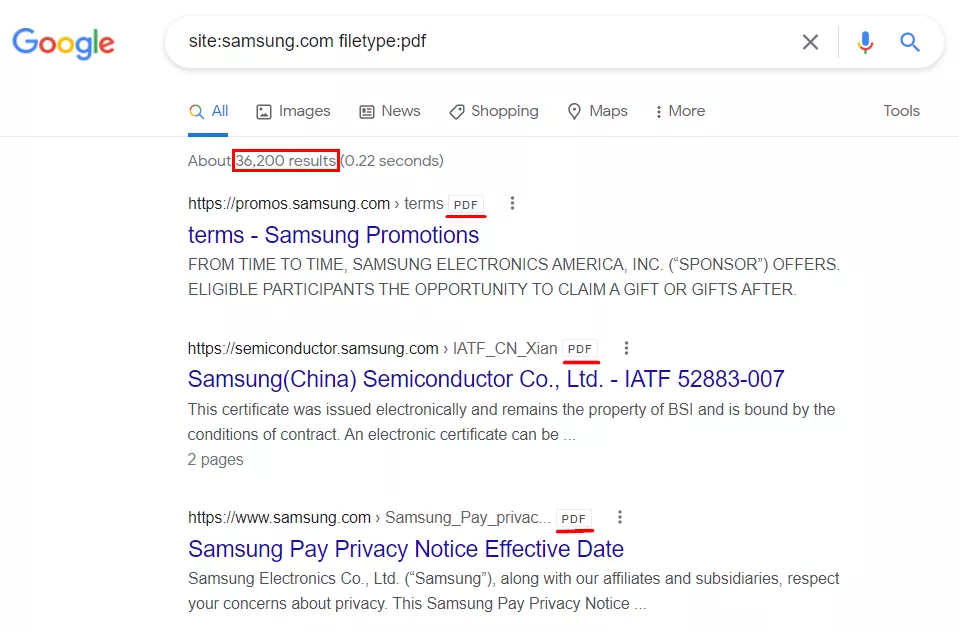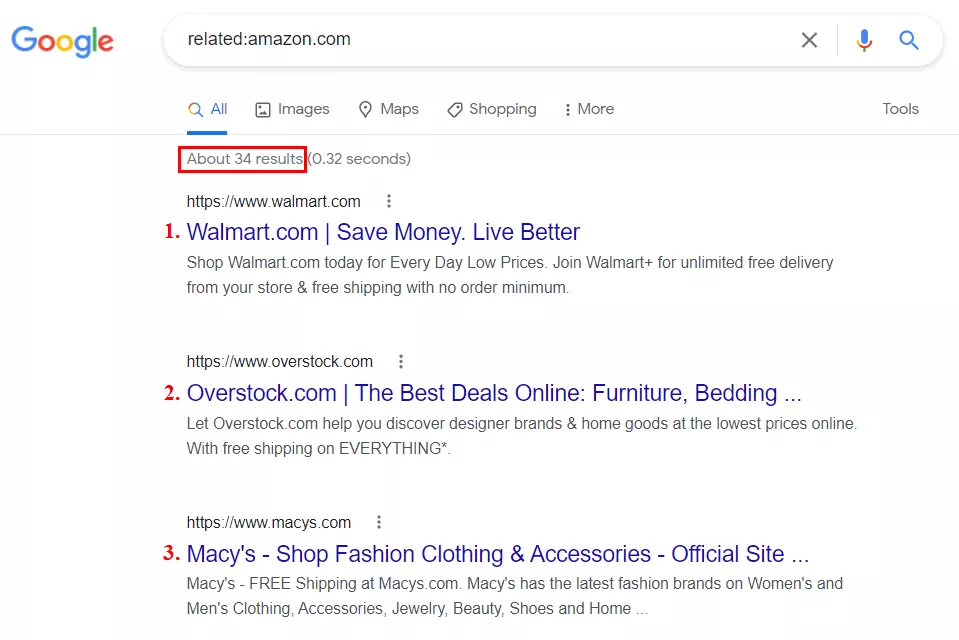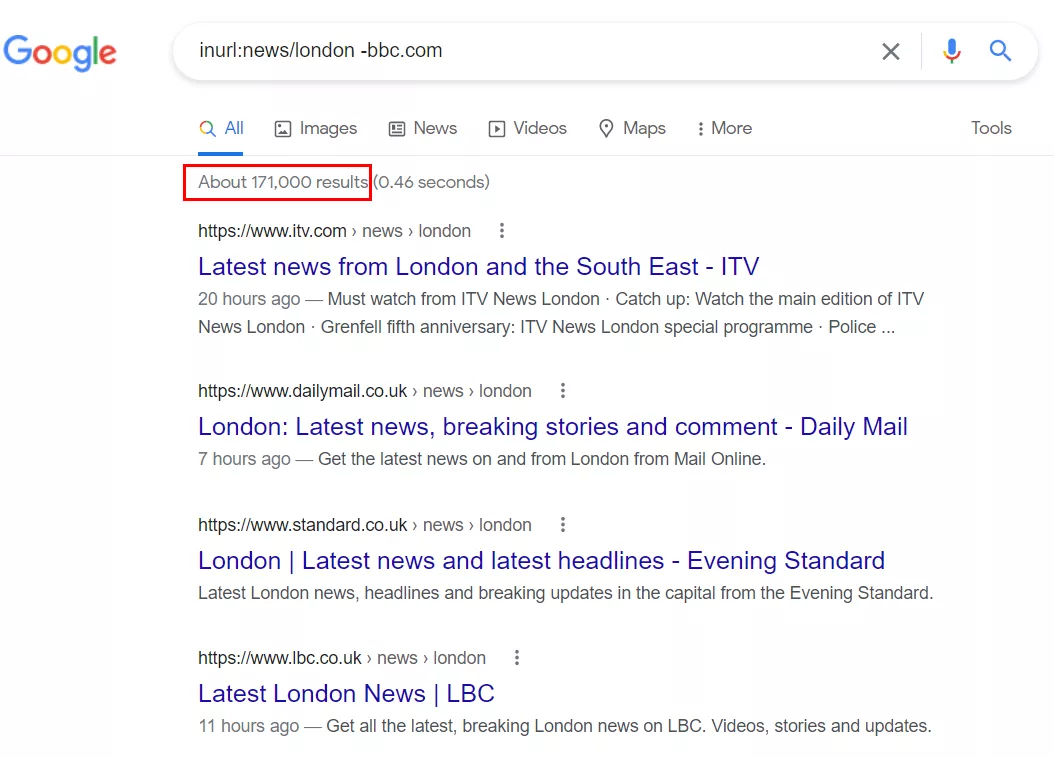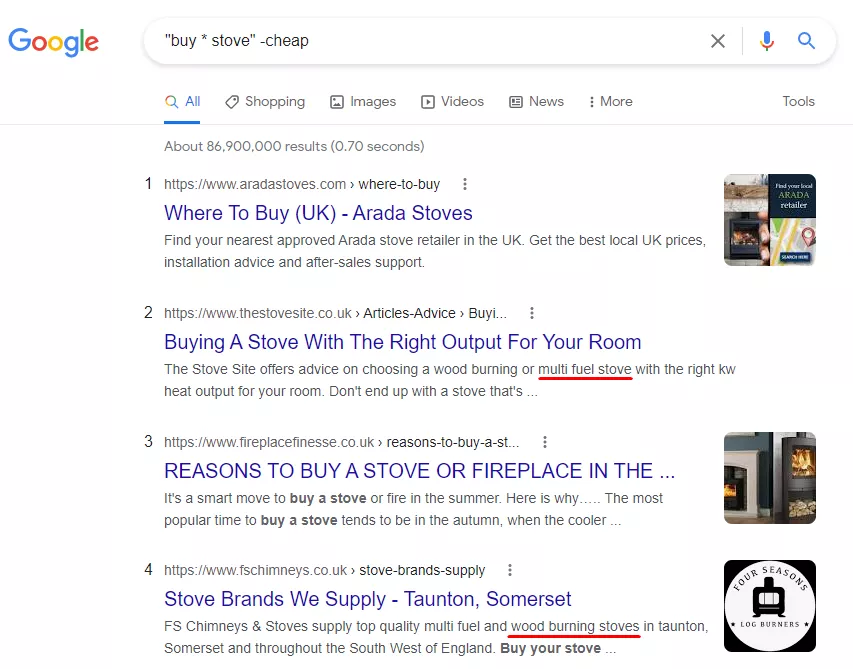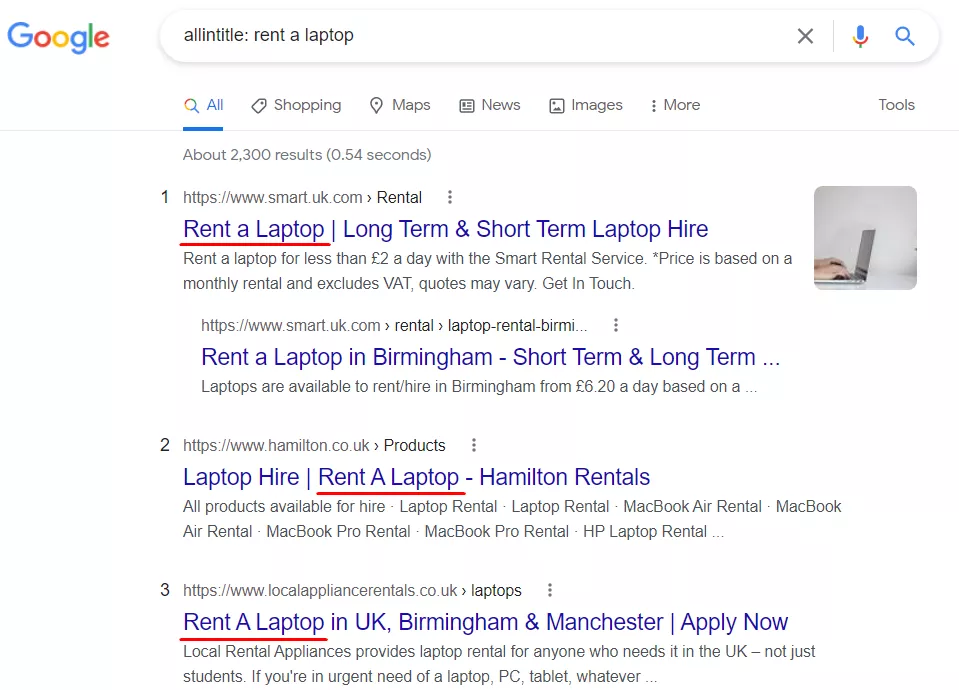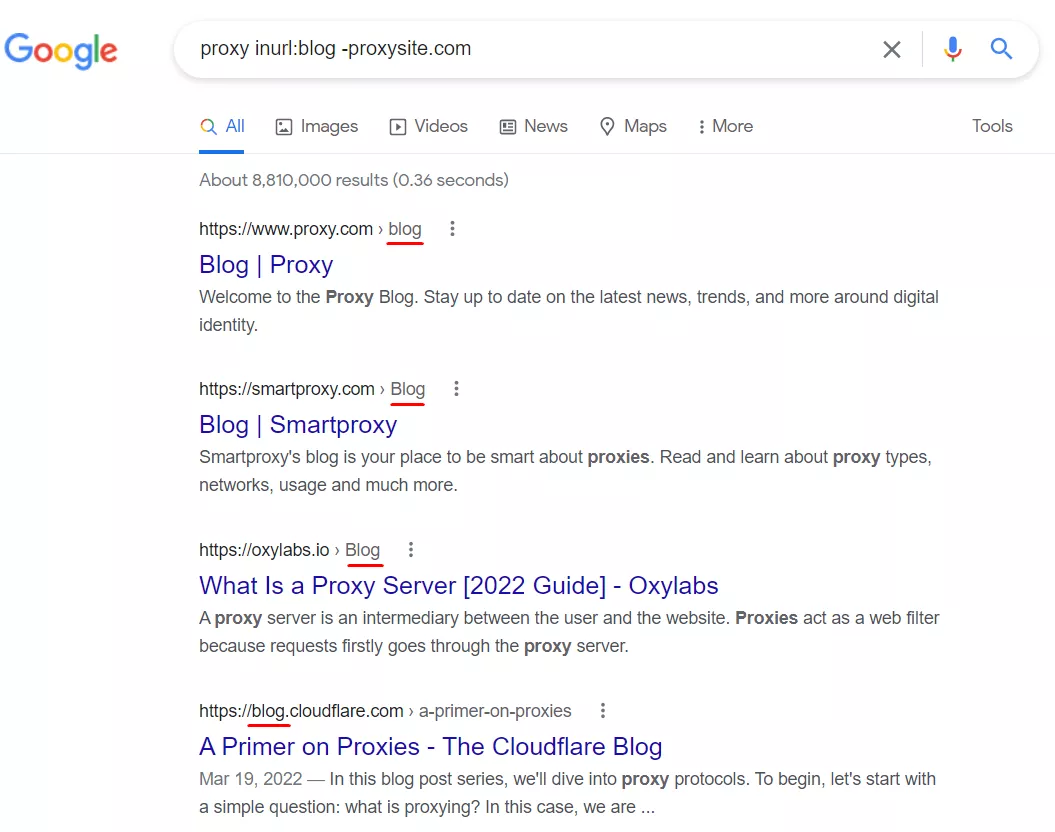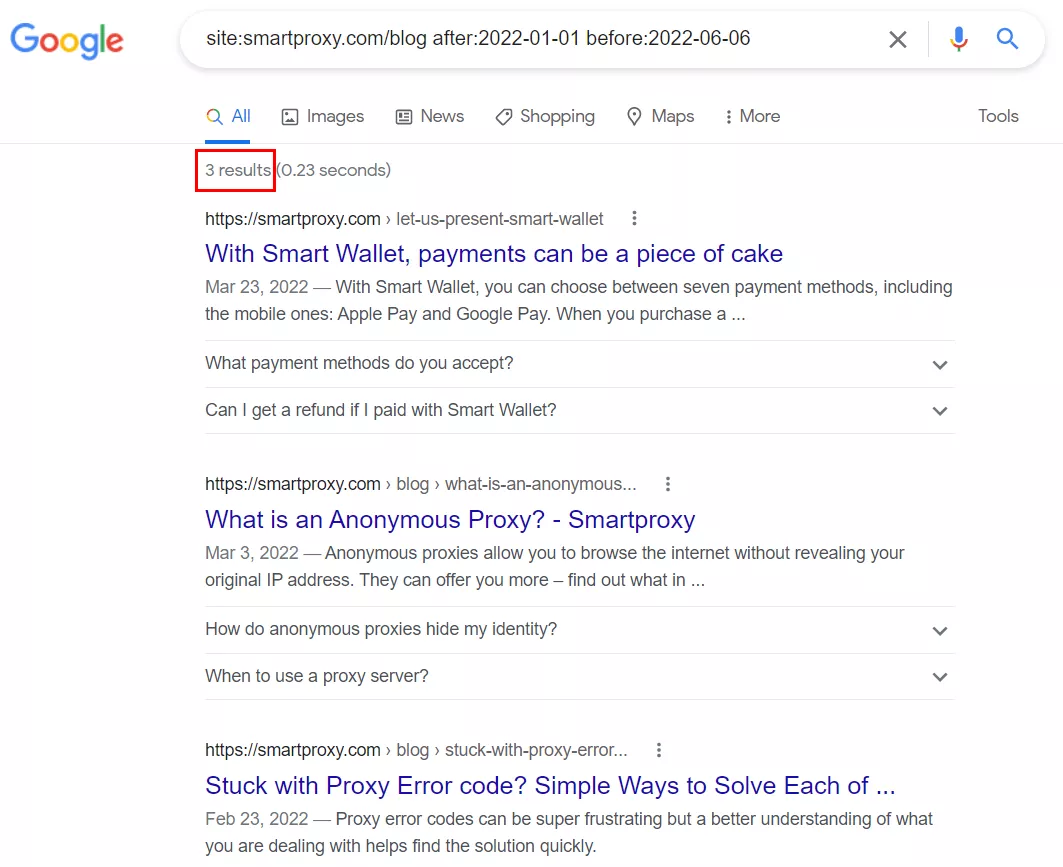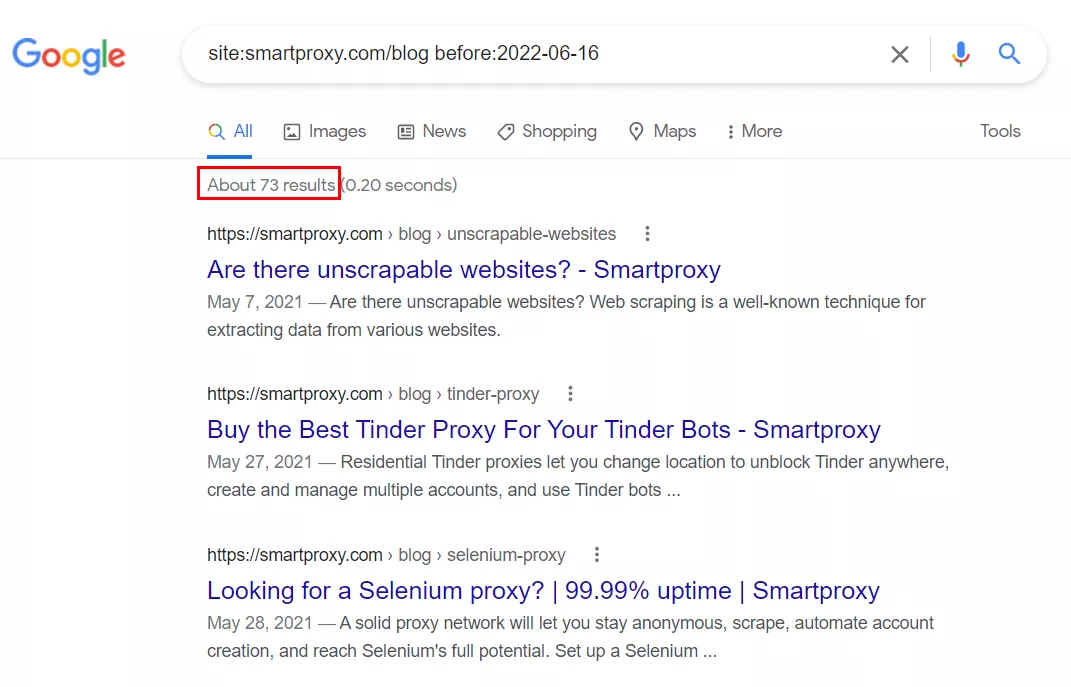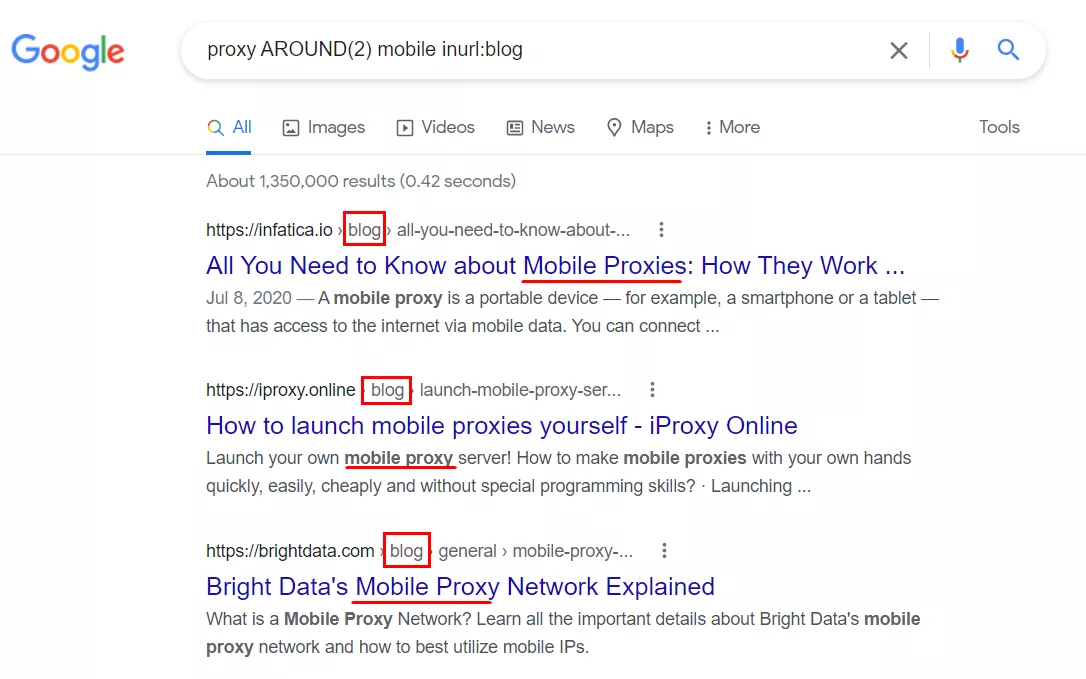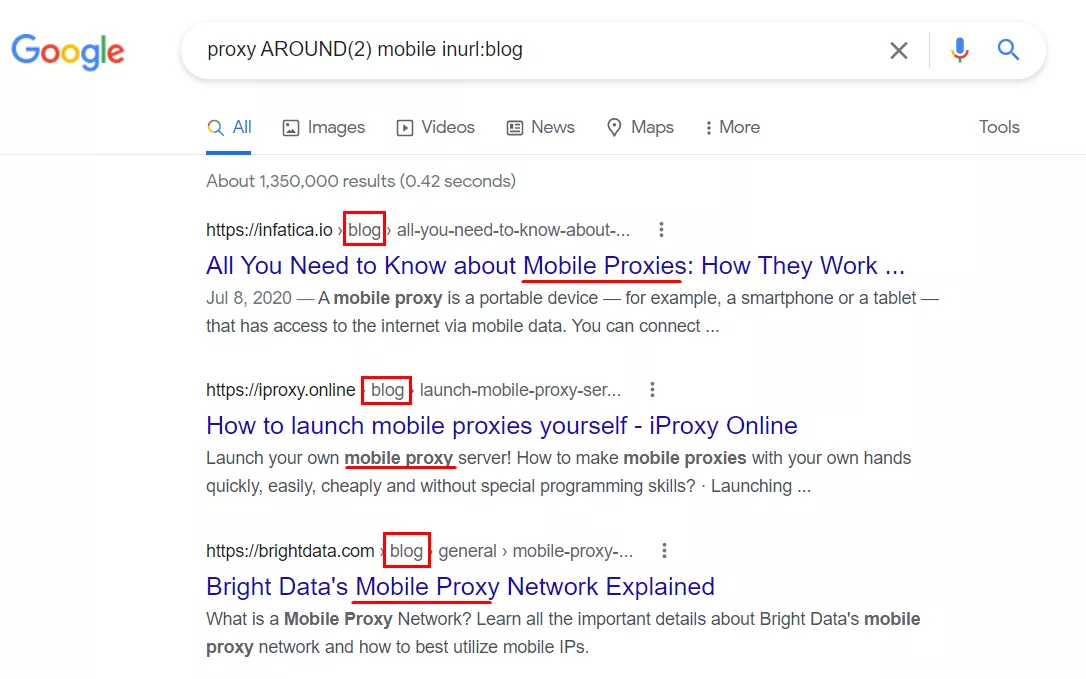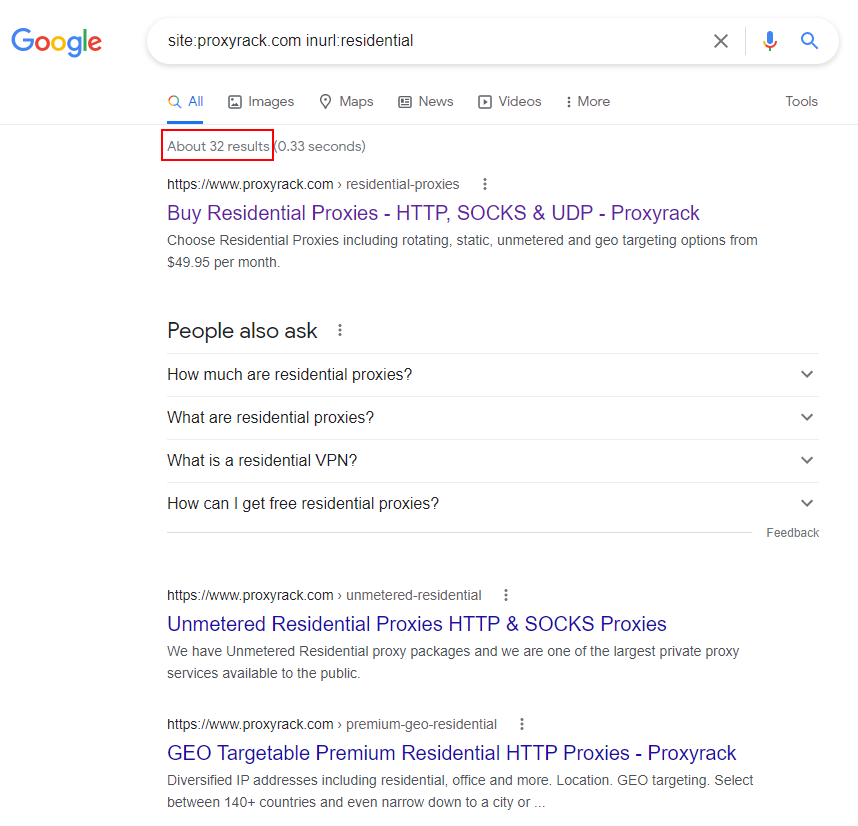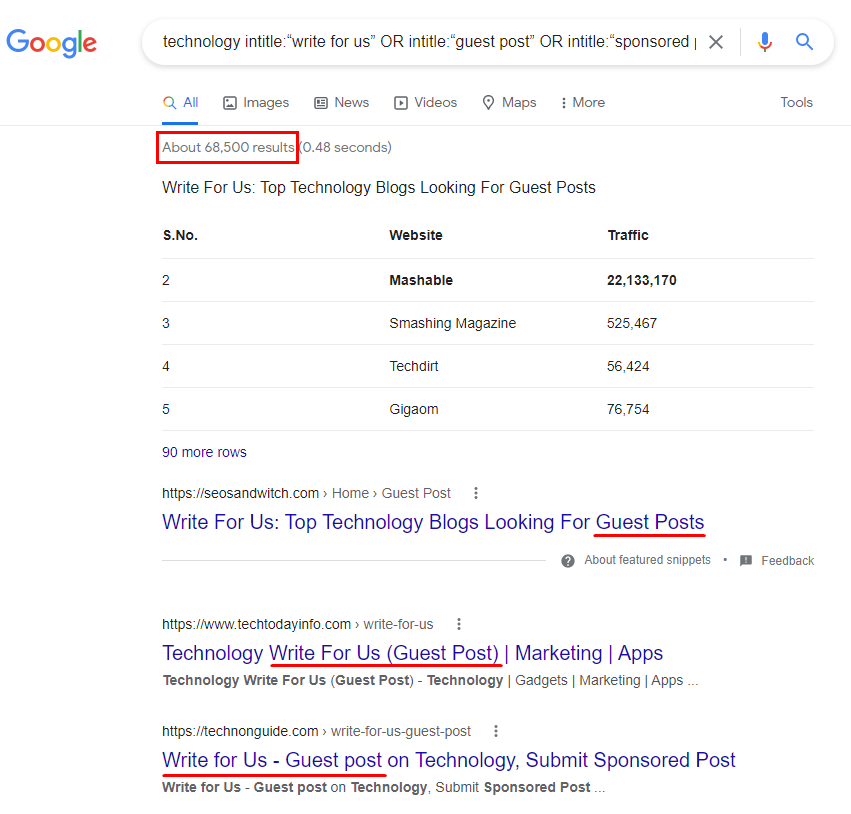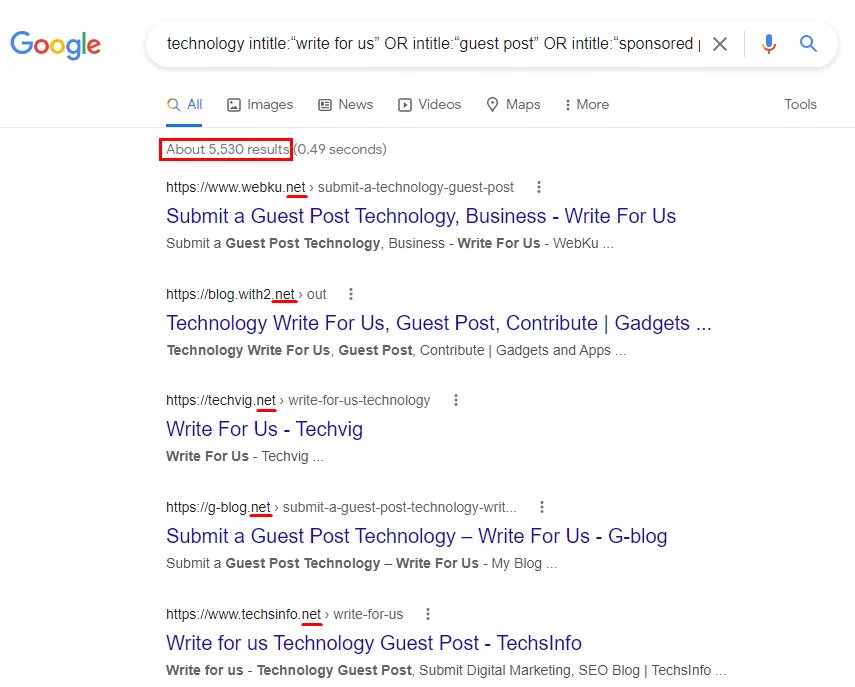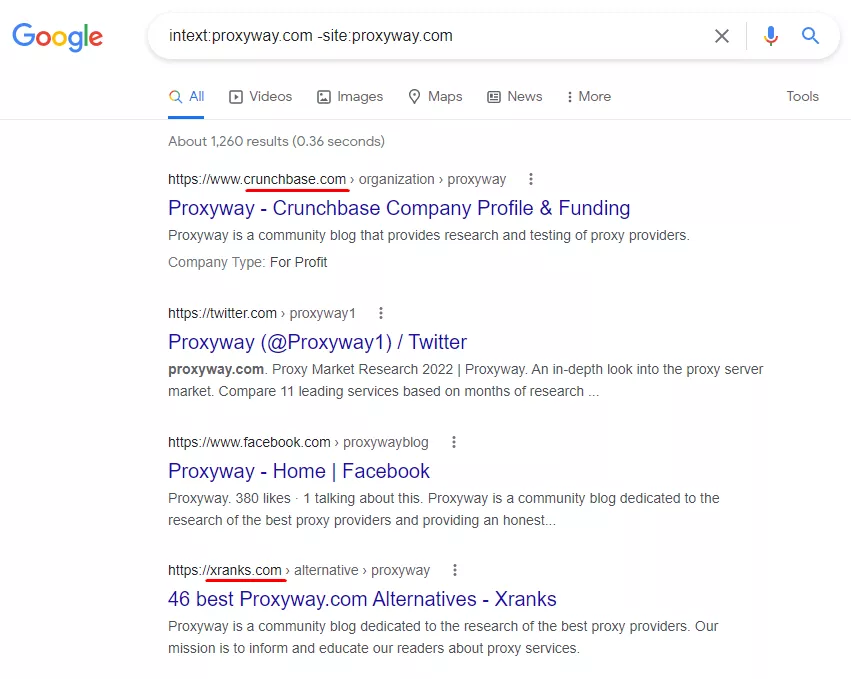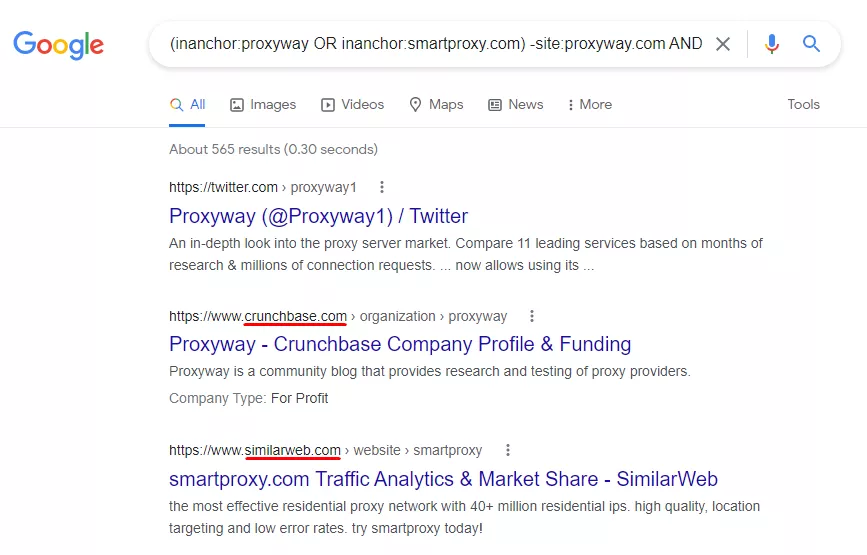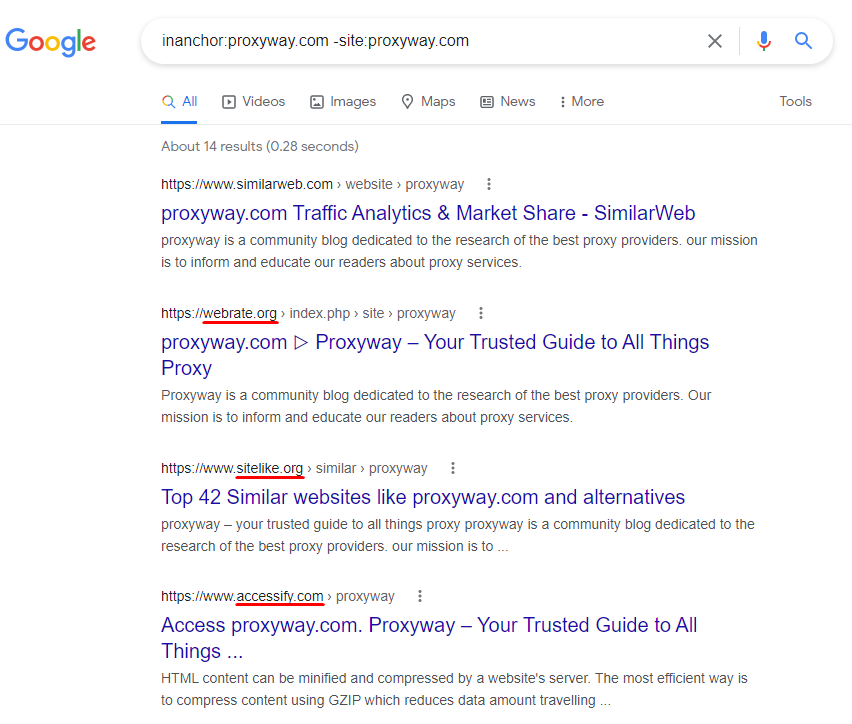SEO experts use different services: such as Google Search Console, Ahrefs, Serpstat, Netpeak Checker, Netpeak Spider, and others, but, as you know, not all of them are free. In this post, I will tell you how to use your knowledge of Google's search operators to get the information you need to promote your sites.
Google Search Operators: What Are They?
Search operators are special characters, words, and phrases for maximum specificity of a search request and more exact filtering of results. A set of search operators is called a search query language.
Google's help article "Refine web searches" gives a short description and examples of how to use only 11 of them. However, there are many more advanced search operators, especially if you consider their combinations. I'll tell you about the most useful of them and the ways they can be used in your work in more detail.
The Main Types of Search Operators
All known Google operators can be divided into two groups.
Basic operators
They consist of a single character:+, -, $, €, @, #, ~, *, …, “ ”, ( ).
These operators are known to a large number of Google users. Everyone who is interested in specific results has used at least one or two of them.
For example, if you want to find a new wireless mouse that costs from $15 to $25 and exclude the Wikipedia site from the results, you can torture the search engine for a long time with the following queries:
- buy a wireless mouse;
- wireless mouse $15:
- wireless mouse $25.
Or you can ask the Google search engine in its language with Google search commands:
Advanced Search Operators
These are terms in Latin: cache, filetype, link, related, intitle, inurl, allinurl, intext, allintext, around, and, or, define, inblogtitle, allinanchor.
Search engine optimization specialists mostly use this type of operators. Most of them are well combined with each other, can be complemented by simple operators, and help to formulate a query more precisely, thereby reducing the time it takes to find the necessary information.
How to Use Search Operators in Website SEO Promotion?
Let's look at the seven directions in which the site promotion expert works and check with examples: what tasks the Google advanced search operators can cope with.
Technical SEO Audit
With the help of search operators, it is possible to find out some important information about the site for your technical audit.
For example, they are frequently used during an In-depth Technical SEO Audit to explore indexation status, content duplication, subdomain issues, and markup implementation.
Determine the number of indexed pages of the site
With the operator site: you can determine the number of indexed pages, and what types of pages are indexed by the search engine, how the snippets are designed if it implemented a micro markup on the site, and so on.
Operator: site:
Template: site:[domain]
Example: site:apple.com
Find the number of indexed pages with or without a specific URL nesting
If your site has many pages in the index, you can limit search results to a particular nesting in the URL or exclude it.
Operator: site:
Template: site:[domain]/[nesting]
Example: site:apple.com/apple-watch-series-7
Let's add "-" in front of the nesting and exclude pages with a certain nesting in the URL from the search. For example, at apple.com the catalog with Apple Watch Series 7 is displayed in the URL as /apple-watch-series-7. If you exclude nesting, then in the output we get all pages except catalogs with Apple Watch Series 7.
In the same way, you can exclude the nesting of the language version of the site, product catalog or specific categories.
Check subdomains and the number of indexed pages
To find out which subdomains the site has, whether they exist at all, as well as the number of all indexed pages on them you can use an asterisk symbol (it means any character) in front of the domain of the site, with the exclusion of pages mirrors with a www.
Operators: site:, *, -:
Template: site:*[domain]-www.
Example: site:*apple.com -www.
Check if the site has unsecured pages
To find unsecured pages on the site, exclude pages that have https in the URL from the search results for the site.
Operators: site:, -, inurl
Template: site:[domain] -inurl:https
Example: site:apple.com -inurl:https
Find out the approximate date of the last page scanning
Using the operator cache is a very convenient and quick way to find out when a search robot last cached the necessary page and how it looked like, see its text version, as well as to compare changes in the code.
It is also an indispensable way to find out what the website is if it is temporarily unavailable.
Operators: cache:
Template: cache:[url]
Example: cache:stezer.kiev.ua/g2655633-dveri
In most cases, the date when a page was cached coincides with the date when it was scanned (with only a few hours difference). But it also happens that the date the page was cached in Google may be a few days different from the date it was scanned. In other words, when you get the date of saving the page in Google cache, you can be sure that the scan was performed either on the same day or a few days later, but definitely not before the specified date.
Find specific file types on the site
With the help of the operator filetype: it is easy to check the availability of different types of files by their extension - images (jpeg, jpg, png), text files (doc, rtf, txt, ppt, avi, mov, svf), archives (rar, zip) and others.
Operators: site:, filetype:
Template: site:[domain] filetype:[file extension]
Example: site:samsung.com filetype:pdf
Competitor Analysis
To analyze your competitors, you need to know them. It is good if market research has already been done and you know your niche and those with whom you distribute market shares. If not, Google search operators can help you identify your competitors in your search results.
Find the site's competitors
To search for sites in the same thematic niche, with similar content, products or services, you can use the operator related:.
Operator: related:
Template: related:[domain]
Example: related:amazon.com
The first three competitors of censor.net.ua in the search results at the time of writing this post look like this:
Note: the operator is not combined with no other operator, so it is impossible to narrow down the direction in which the competitors in the search results are determined.
Find competitors on a specific topic
Using the familiar inurl operator, you can view competitors in a particular product category or topic, whose name is displayed in the URL. To exclude your site from the output, use the operator "-".
Operator: inurl:, -
Template: inurl:[the name of the category that corresponds to the part of the friendly URL] -[domain]
Example: inurl:news/london -bbc.com
Collecting the semantic core for the pages of the site
Gathering keywords and building the semantic core of a website is one of the most important stages of search engine optimization. Google operators are not the main helpers here, but rather an important addition.
Semantics for filters
To see the types of a certain product in the output, you can use a combination of several operators. We need any transactional keyword, for example, "buy", next we put in place the missing word * (substitution operator), which will mean the filter we are interested in, and then - the main key, so it would be "vacuum cleaner". The resulting phrase will be taken in " " (exact match operator), supplemented with the exclusion operator "-" and the phrase we need to exclude.
Operator: *, “ “, -
Template: “[transaction word] * [main keyword]” -[word to be excluded]
Example: "buy * stove" -cheap
Let's see what stoves are in the output and what filters we can create. The results are much more numerous, here are some of them:
Creating meta tags for pages
When creating meta tags, it's helpful to see what your competitors have that's interesting and what additional keys and synonyms they use.
Searching for a keyword phrase in a title
The fastest way to find this kind of title is to combine the operator allintitle: and a keyword phrase.
Operator: allintitle
Template: allintitle:[keyword phrase]
Example: allintitle:
Preparing a content plan for a blog
When selecting topics for articles, as well as making a content plan, a lot of information can be gleaned from successfully implemented blogs on similar topics.
Search for competitor sites that have blogs
To spy on what your competitors write in their blogs, you can use the main keyword of the site in combination with the Google search commands for the search in the URLs and the operator of the domain exclusion.
Operator: inurl:, -
Template: [keyword] inurl:blog -[site domain to be excluded]
Example: хостинг inurl:blog -beget.com
Find out how often your competitor's blog is updated
To keep up with your competitors, it's a good idea to know the frequency with which they publish content on their blogs.
Operators: site:, after:, before:
Template: site:[site domain with the /blog nesting, /article or others] after:[date 1] before:[date 2]
Example: site:smartproxy.com/blog after:2022-01-01 before:2022-06-06
For 5 months in the smartproxy.com blog were published 3 articles:
Note: it often happens that category pages of a blog are nested with /blog or /article, but articles pages are not, in this case, it is impossible to check how often the blog is updated.
The number of all publications on the blog
It's publications, not pages, which are often not the same thing. A blog can have pages not only with articles but also pages of blog sections with their own pagination pages and so on.
Operators: site:, before:
Template: site:[site domain with the /blog nesting, /article or others] before:[today's date]
Example: site:smartproxy.com/blog before:2022-06-16
Formulating an article title
If you already know the key phrases for an article when preparing your blog content plan and only need to formulate the title, you can use the AROUND(X) operator to search for examples. It helps to find pages with no more than X words between the two keywords entered in the search. However, to find exactly articles and not texts in categories, it is necessary to add inurl:blog.
Operators: AROUND(X), inurl:
Template: [keyword 1] AROUND(X) [keyword 2] inurl:[blog or article]
Example: proxy AROUND(2) mobile inurl:blog
Search for duplicate content
The presence of duplicate content (both within the same site and on different sites) is poorly perceived by search engines. Finding duplicates with the help of operators is not difficult. Except that it takes a long time if you need to check several dozen articles or texts to describe products.
Operators: -, site:, “ “
Template: -site:[domain], “[text fragment]”
Example: -site:chiccousa.com "For ultimate convenience, the Viaro® has a sleek three-wheel design, lightweight aluminum frame, and one-hand quick fold. A pull-strap and button are conveniently tucked under the seat and easy to activate simultaneously for a compact, free-standing fold."
A fragment of text from the description of the baby stroller found on 314 other sites of the same model of stroller:
Internal linking on the website
With the help of search operators, you can choose pages for linking to a news article or, conversely, find other articles on the site, in which you can write links.
Search for pages on the website whose URL contains the anchor phrase necessary for linking
Choose a word that suits as an anchor (or a part of the anchor) to link to the article, transliterate the words in Latin and use operators to search for this phrase in the site URL.
Note: the method is suitable only if the site is generated friendly URLs.
Operators: site:, inurl:
Template: site:[domain] inurl:[anchor in Latin]
Example: site:proxyway.com inurl:residential proxy
There are 32 pages found on the recipe website with the word "residential" in the URLs:
Search site pages with a keyword for the anchor in the titles
This method is even easier because we do not need friendly URLs and transliteration, using the operator allintitle: we need the phrase in the titles of pages.
Operators: site:, allintitle:
Template: allintitle:[anchor] site:[domain]
Example: allintitle:datacenter proxies site:oxylabs.io
Finding donors for backlinks placement (link building)
Backlinks are very important for the external optimization of a website. When selecting suitable sites, and donors, on which they can be placed, both the subject and the quality of resources are taken into consideration. Using operators, we narrow down the search and select the most relevant sites.
Searching for sites with a description of the conditions for guest or sponsored posts
Looking for thematic sites that are ready to host articles with external links.
Operators: intitle:, “ “, OR (operates only in uppercase)
Template: [thematic keyword] intitle:“partner material” OR intitle:“guest post” (or other requests)
Example: technology intitle:“write for us” OR intitle:“guest post” OR intitle:“sponsored post”
Search for sites by a keyword with a specific regional domain
To narrow the search when the region of the site is important, add one more operator to the specified combination of operators.
Operators: intitle:, “ “, OR, site:
Template: [thematic keyword] intitle:“partner material” OR intitle:“guest post” (or other requests) site:[first or second level domain, without specifying the name]
Example: technology intitle:“write for us” OR intitle:“guest post” OR intitle:“sponsored post” site:.net
Finding sites that have mentions about competitors
A good way to find donors for your site is to find out which sites have mentioned competitors except for their own sites.
Operators: intext:, -, site:
Template: intext:[competitor's domain] -site:[competitor's domain]
Example: intext:proxyway.com -site:proxyway.com
Search for pages with competitors' branded anchors
More suitable results can be obtained if you search not in the text but in the anchors. Since a mention in the text is not a guarantee that the site has a link. Combine the operators so you can search for two competitors at the same time. To do this use the brackets, which mean combining conditions.
Operators: ( ), inanchor:, OR, -, site:
Template: (inanchor:[competitor's brand name 1] OR inanchor:[competitor's brand name 2]) -site:[competitor's domain 1] AND -site:[competitor's domain 2]
Example: (inanchor:proxyway OR inanchor:smartproxy.com) -site:proxyway.com AND -site:smartproxy.com
Search for sites that contain non-anchor links to the specified page
In the anchors, you can search not only for competitors' branded links but also for non-anchor links. To do this let's substitute the domain name for the brand name.
Operators: inanchor:, -, site:
Template: (inanchor:[competitor's domain] -site:[competitor's domain]
Example: inanchor:proxyway.com -site:proxyway.com
General guidelines for using Google operators
To use Google's search query language effectively, remember a few rules:
- If the order of the search results is important (for example, when determining the main competitors) - search in incognito mode, because pages in the results may be ranked differently due to previous queries.
- Note that not all operators are combined with other operators. Do not combine cache:, related:, allinurl:.
- Operators OR, AND work only in uppercase.
- To substitute for operator OR you can use its analog - the vertical slash (|).
- It is not necessary to put a space before a query after a complex operator with a colon.
If you enter a query with an erroneous or contradictory operator (for example, when you exclude what you need to find), the results will be displayed without regard to the operator - in this case, it will become part of the phrase, by which the result is displayed. Or, more often, there will be no results at all.
Conclusions
Search operators help you filter your results. But since the sorting algorithms are adjusted from time to time, the result of the same combination of operator and query may vary. Nevertheless, it's a good tool that allows you to find what you need faster, weed out the unnecessary, and "cheat" the standard output.
Search operators will help you:
- Determine the number of indexed pages on the site
- Find the number of indexed pages with or without a specific URL nesting.
- Check subdomains and the number of indexed pages
- Check if the site has an unsecured page
- Find out the approximate date of the last page scanning
- Find specific file types on site
- Find the site's competitors
- Find competitors on a specific topic
- Find semantics for filters
- Find a keyword phrase in title
- Find competitor sites that have blogs
- Find out how often your competitor's blog is updated
- Find out the number of all publications on the blog
- Formulate an article title
- Find duplicate content
- Find pages on the website whose URL contains the anchor phrase necessary for linking
- Find site pages with a keyword for the anchor in the titles
- Find sites with a description of the conditions for guest or sponsored posts
- Find sites by a keyword with a specific regional domain
- Find sites that have mentions about competitors
- Find pages with competitors' branded anchors
- Find sites that contain non-anchor links to the specified page
Don't be afraid to experiment, find your own ways to use operators, and share them in the comments, the examples shown above are just a part of what Google search can do in its language.
FAQ
How do Google search operators work?
Search operators are special characters and commands that you can add to a Google search to narrow down your results. For example, the ‘inurl:’ operator lets you search for a specific term in a website's URL. You can also use operators to exclude websites from your results or to find websites that are similar to a website you already know.
Does the Google search operator filter search results?
Yes, Google search operators can be used to filter search results. For example, the ‘site:’ operator can be used to limit results to a specific website, and the ‘filetype:’ operator can be used to limit results to a specific file type.
Can search operators be combined?
Yes, search operators can be combined. For example, the AND operator can be used to search for two terms, the OR operator can be used to search for either of two terms, and the NOT operator can be used to exclude a term.
Related Articles
Display Advertising Effectiveness Analysis: A Comprehensive Approach to Measuring Its Impact
In this article, I will explain why you shouldn’t underestimate display advertising and how to analyze its impact using Google Analytics 4
Generative Engine Optimization: What Businesses Get From Ranking in SearchGPT
Companies that master SearchGPT SEO and generative engine optimization will capture high-intent traffic from users seeking direct, authoritative answers
From Generic to Iconic: 100 Statistics on Amazon Marketing for Fashion Brands
While traditional fashion retailers were still figuring out e-commerce, one company quietly revolutionized how U.S. consumers shop for everything from workout gear to wedding dresses