How to SEO the Hell Out of Pinterest for Your Business
Admit it. You probably never considered Pinterest a viable SEO platform. Just a place to put pretty pictures in folders. In reality, Pinterest is a viable, and quite powerful, social platform that can generate leads and loyalty for any type of business. When you apply the proper SEO tweaks, of course.
Some time ago, we weren’t too crazy about Pinterest either. But consider this: Pinterest is a social channel with 70 million users. 80% of them women. That’s a very large targeted demo right there. And since Pinterest is indeed showing up in search results, it’s relevant now more than ever. Before we tackle the tweaks, however, let’s get some preliminaries out of the way. Pinterest has a nice, brief video explaining exactly what they do:
After you’ve watched that, you can delve into matters more deeply with five easy ways to optimize Pinterest and get top SEO marks to attract leads and loyalty to your business.
1 – Be Aware of Popular Pins
This is less an SEO tweak and more a way to shape your content around what people are actually looking at on Pinterest. In other words, you’re seeing what sort of content is relevant to the social network’s demo at the moment. Relevance is big chunk of SEO 2.0. If you’re not relevant to potential buyers and followers, it doesn’t matter how much ad money you’re throwing at your campaign. 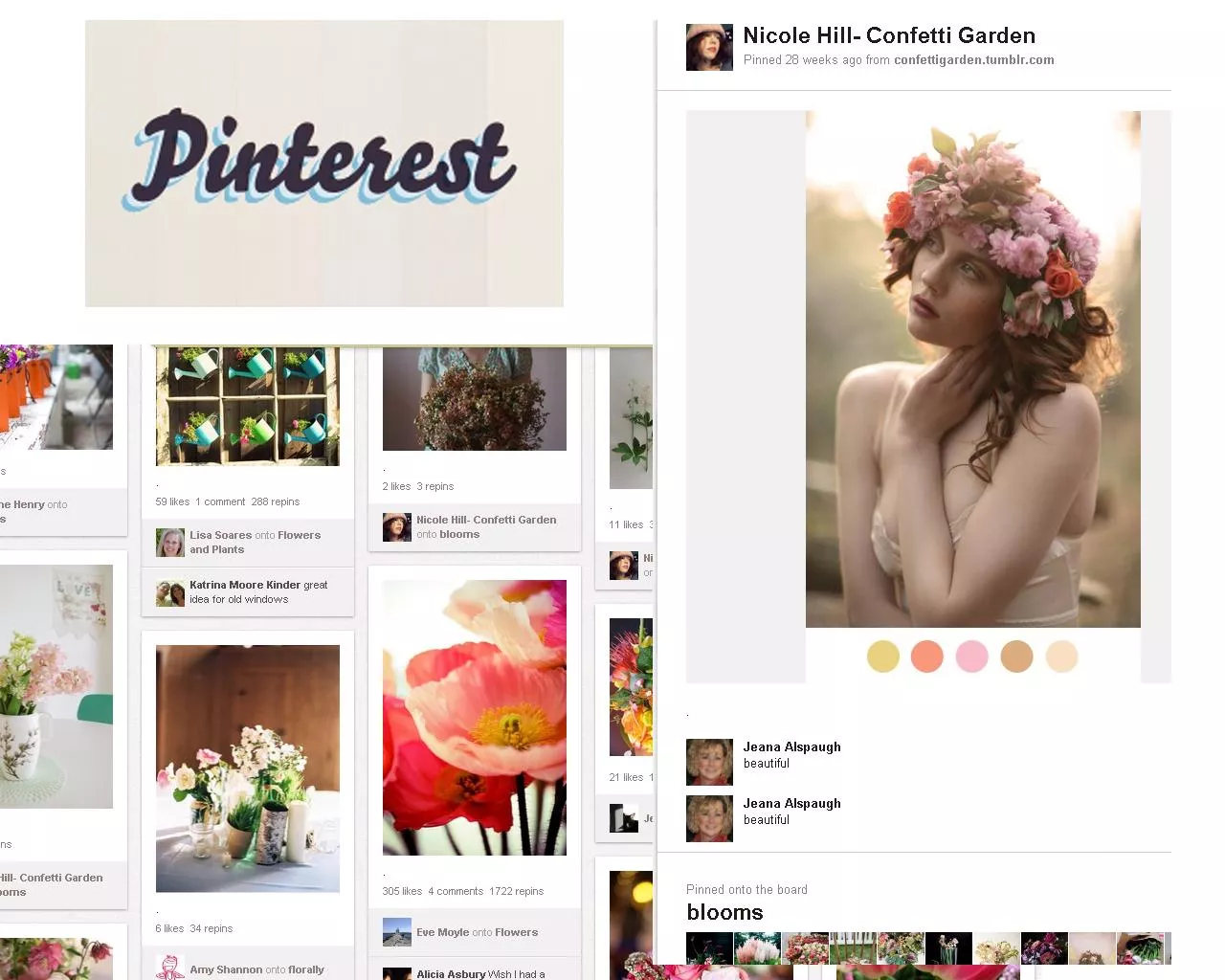
So get with the times and check out Pinterest’s popular categories page to get an idea of what people are pinning.
Be aware of popular pins and shape your Pinterest content around what people actually look at on Pinterest.
2 – Place Relevant Keywords in Board Names and Descriptions
It’s no secret that board names and descriptions are hugely important for Pinterest SEO. So why not utilize this and put some long-tails in there? After a little keyword research, you can name and describe your boards with long-tail terms people actually type in search engines. And while you’re at it, make sure you have some relevant text in the actual URL linked to the image, along with the image’s alt tag.
3 – Verify Your Site
This should be one of your top priorities. Verify your site ASAP. There’s the credibility factor, but more importantly you gain access to Pinterest Analytics. 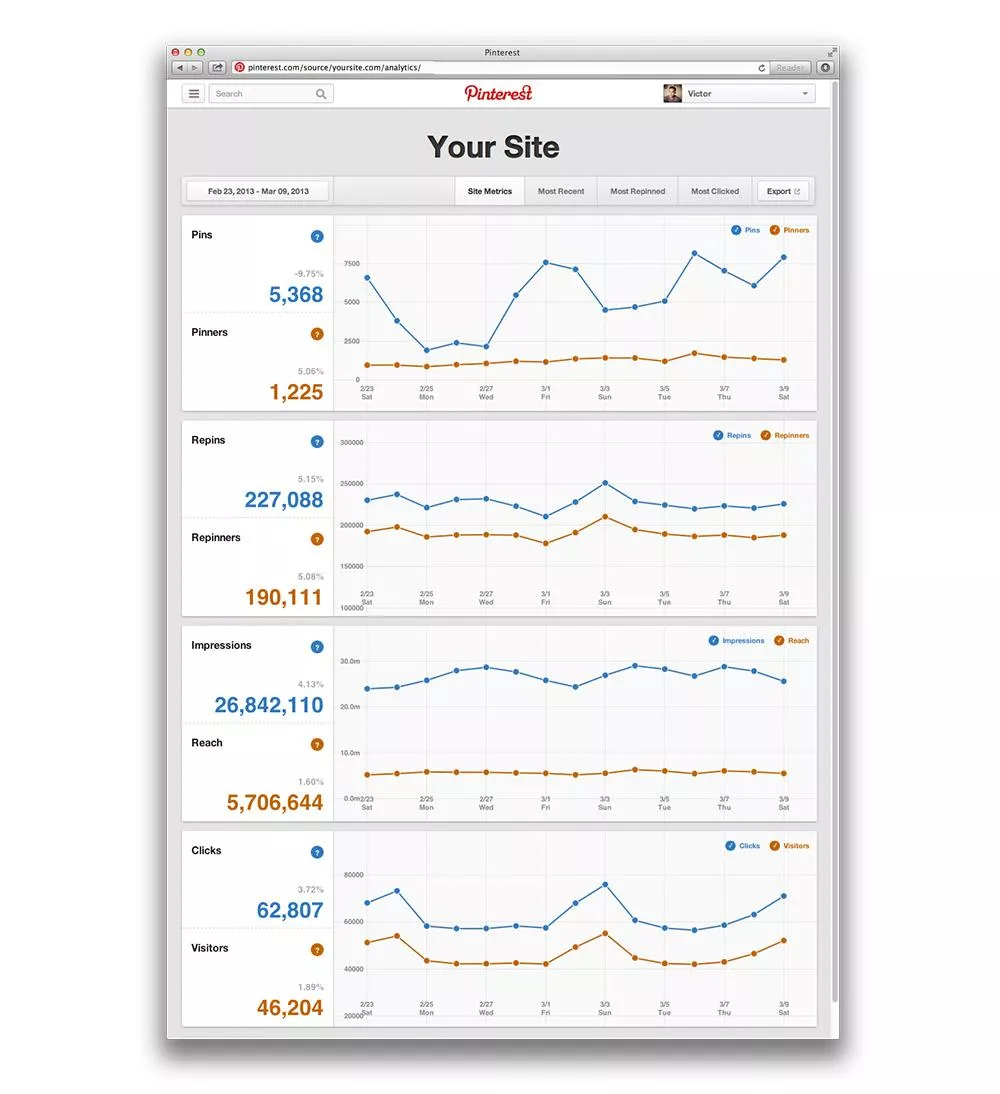
Marketers are data driven. They get their next move from the data at hand. But I’m not a marketer! What do I do with these statistics? Don’t whine. Like Gary Vaynerchuk professes, we’re all media companies, and that means we’ve all got to pay attention to what’s happening with our content. At least with Pinterest Analytics you’ll get a general overview of what’s working and what’s not. And paired with research (the next item on the list), it’s a deadly combo.
4 – Research
Dreaded by the lazy and over-occupied, and revered those who have used it to full effect, research is your best friend, most intimate companion, you sultriest and most loyal concubine (a bit too far?) when it comes to tweaking your Pinterest profile for maximum SEO effect. 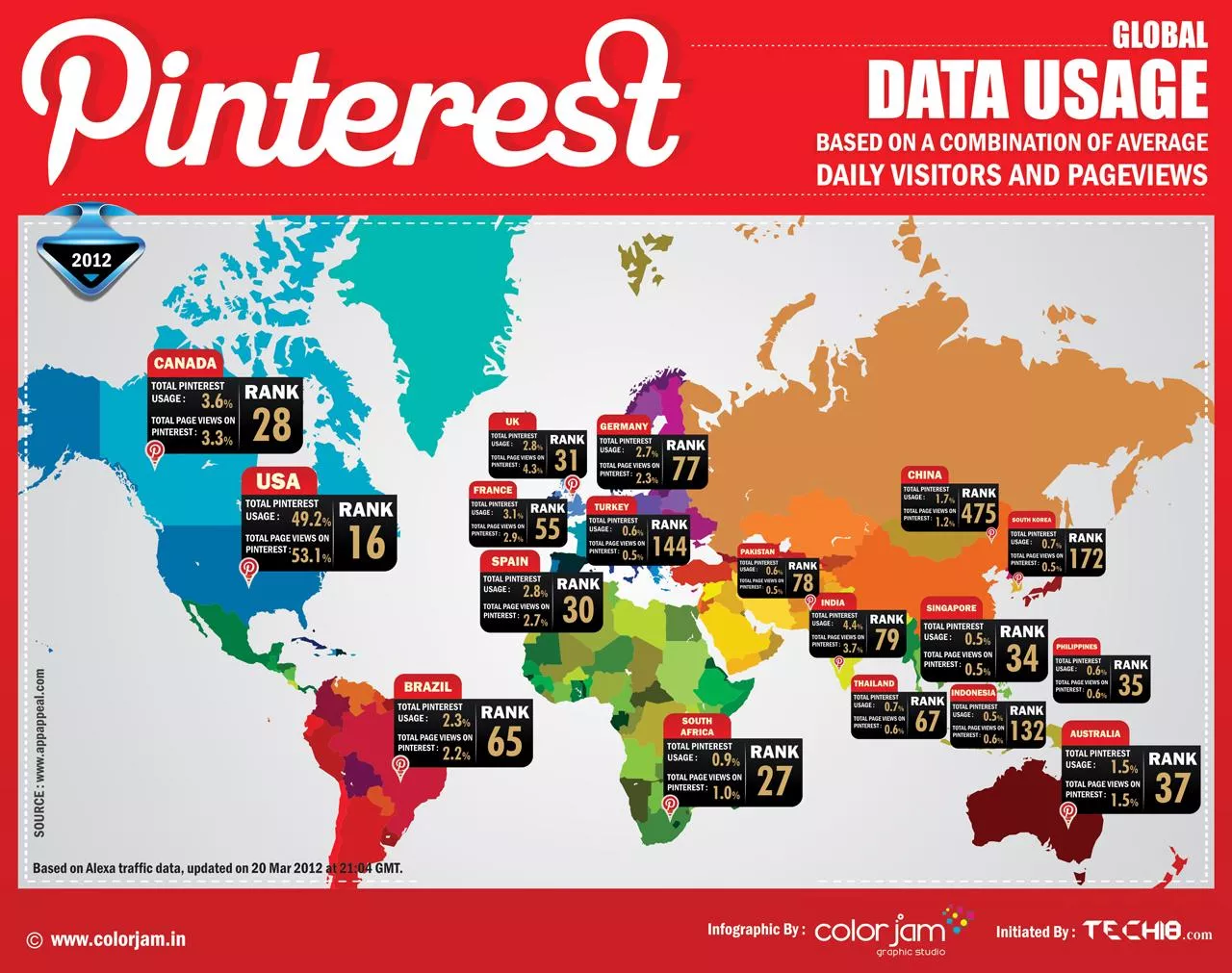
Just like Google’s autocomplete feature, Pinterest has a similar function that clues you in on what categories are being searched for at the moment.
5 – Utilize Rich Pins
If you’re not a techie, rich pins might be a bit difficult to apply. But find a way to do so. Rich pins – somewhat like Google’s rich snippets – pull in relevant information (price, movie rating, ingredients, etc.) from your website, and place it on a pin. Currently five categories exist: movie, recipe, article, product and place. 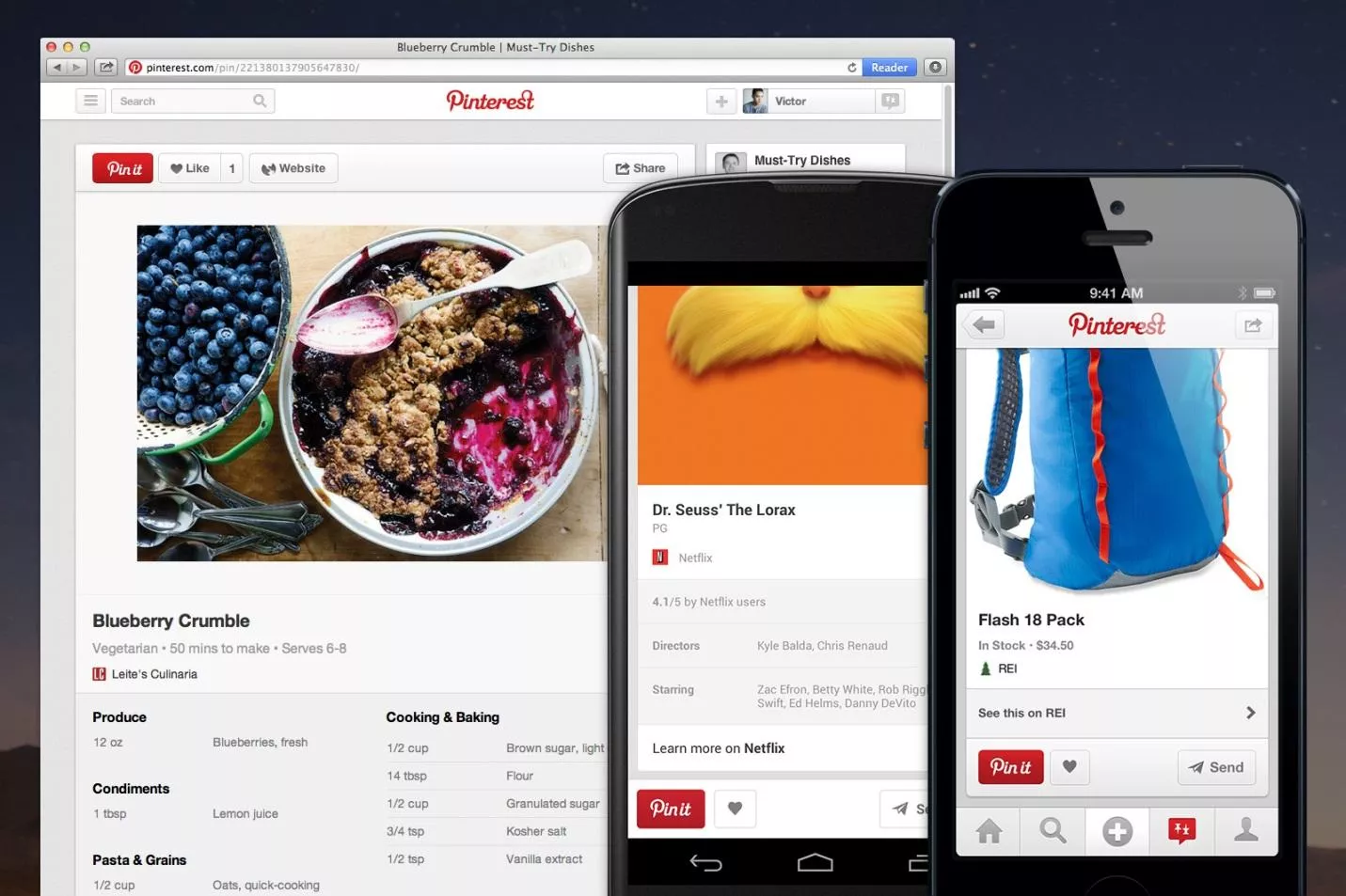
Pinterest explains these in further detail on their rich pins about page, along with the setup. Accessibility and transparency play large roles in the Pinterest world. We like Pinterest because things are organized, neat and visual. The easier it is for a user to find out information about your products or services, the more trust and comfort will be built. If you’re an ecommerce store, wouldn't it be a whole lot easier if your pins automatically displayed prices, or if the item was in stock? If you’re a recipe site, it would be a lot more convenient for users to view recipes automatically via rich pins connected to your site. This creates trust, and eventually loyalty for your brand and business.
Related Articles
How to Set Up Consent Mode in GA4 on Your Website with Google Tag Manager
Let's explore how to properly integrate consent mode in GA4, configure it for effective data collection, and at the same time comply with GDPR and other legal regulations
Display Advertising Effectiveness Analysis: A Comprehensive Approach to Measuring Its Impact
In this article, I will explain why you shouldn’t underestimate display advertising and how to analyze its impact using Google Analytics 4
Generative Engine Optimization: What Businesses Get From Ranking in SearchGPT
Companies that master SearchGPT SEO and generative engine optimization will capture high-intent traffic from users seeking direct, authoritative answers



