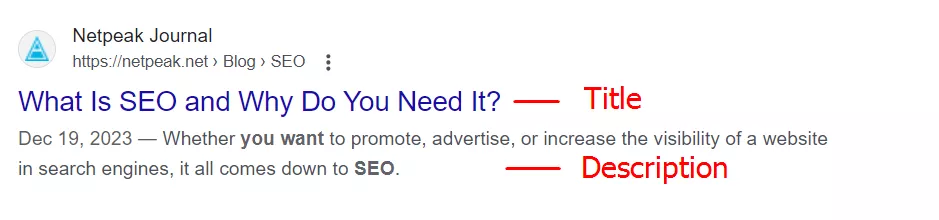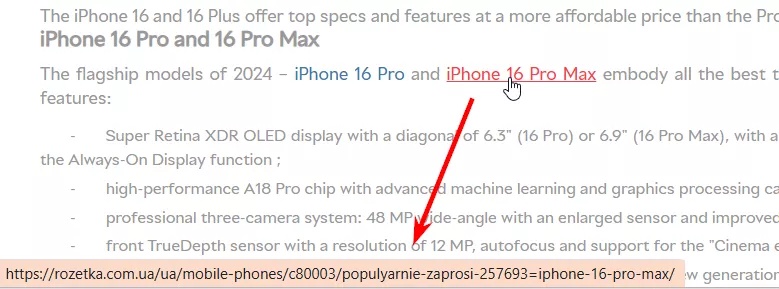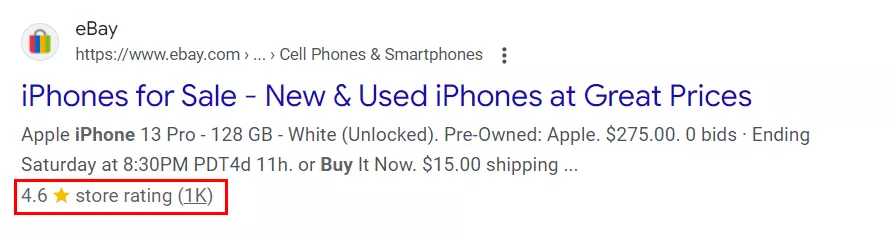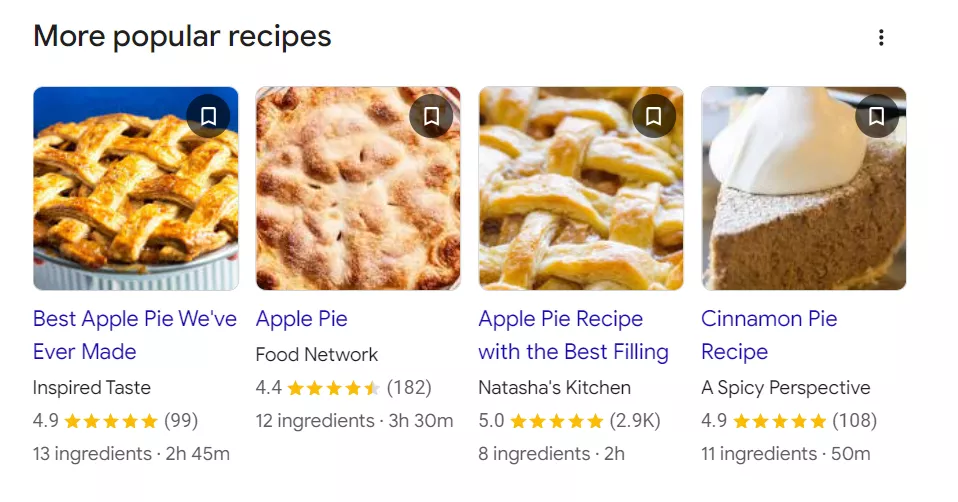On-Page Optimization: 10 Key On-Page SEO Techniques
On-page SEO is important for increasing your website’s visibility to search engines and ensuring a positive user experience. If your resource is not receiving enough traffic and its positions in the search results are low, it is time to perform SEO optimization.
In this article, I will cover 10 essential techniques to help your site rank better and increase the amount of site traffic.
What is on-page SEO?
On-page SEO is page optimization to improve search engine rankings and increase organic traffic. A website without high-quality on-page SEO will experience problems with indexing, slow page loading, poor adaptation to mobile devices, and low search result rankings. As a result, the site will lose visitors.
These are the most important factors that affect internal optimization:
- Page load speed.
- Content quality.
- Keyword use.
- Optimized images.
- Resource structure.
- Internal links.
- URL structure.
- User experience.
Why is on-page SEO important?
Search engines use on-page optimization to determine whether a site’s content is relevant to the user’s query. Sites that are deemed more relevant will have better search rankings and, therefore, attract more targeted traffic.
On-page SEO also has a positive effect on the results of external optimization. If you have high-quality, relevant content, you can build links more effectively and capture the attention of your audience.
What is the difference between on-page SEO and off-page SEO?
The main difference is that on-page SEO affects the elements located on your website, while off-page SEO (off-page optimization) works outside of it.
Everything you do directly on the resource to increase its attractiveness to search engines is on-page SEO. This includes optimizing content, meta tags, site structure, and other internal elements.
On the other hand, off-page SEO aims to improve the site’s reputation outside of it. This means getting links from other resources, brand mentions, visitor reviews, and other actions to increase the site’s authority on the web.
Ten on-page optimization techniques
When performing on-page SEO, consider the factors that will help you increase traffic and improve search rankings, as well as enhance the user experience.
1. Write unique, helpful content
Unique content that meets the audience’s needs is an important element of a successful SEO strategy; it attracts users’ attention and builds their trust in the site.
Key characteristics of quality content:
- All texts/photos/videos on the site are unique and not copied from other resources.
- Texts are written in simple, understandable language.
- Content meets visitors’ needs and provides all necessary information.
- Visual content is accompanied by text. Photos and videos should include a description of what they show.
- Each piece of content should fully explore a specific topic. Do not cover multiple topics at once.
- Unique content should include current data and statistics to support the writing, which builds trust.
Read our blog to learn more How to Write an SEO Article to Get into the Top 10 Search Results.
2. Improve the E-E-A-T factors
The E-E-A-T factors (Experience, Expertise, Authoritativeness, and Trustworthiness) play an important role in how Google determines the quality of websites:
- Experience indicates the author’s ability to create high-quality, useful content in a particular field.
- Expertise indicates the author’s level of knowledge and qualifications in a particular field.
- Authority is based on the reputation and influence that the site or authors have in a particular field.
- Trustworthiness reflects the level of user commitment to the site or authors based on their professionalism, reliability, and honesty.
Site pages that are influenced by E-E-A-T factors include, among others, blog pages with expert articles, company and team pages, customer reviews, contact information, and privacy policy pages.
To learn more, read the article What Is the EEAT Algorithm and How It Affects Search Results.
3. Use keywords appropriately
Keywords help search engines determine the relevance of content to specific requests of the target audience, which increases your resource in the search results. To find the right keywords for your site, use tools like Serpstat, Ahrefs, and Google Keyword Planner.
When researching keywords, pay attention to long-tail keywords. They contain three or more words, for example, “best fiction books”.
Such keywords usually have lower frequency and higher conversion rates, and they are less competitive. This means that it will be easier to get high positions in the search results using them, but you should incorporate them naturally into the texts. Do not use long-tail keyword phrases too often; otherwise, it will lead to over-spamming, which will negatively affect your site and lower its position.
Where else are the keywords used:
- Title.
- Description.
- Headings H1-H6.
- Image alt text.
- Page URL.
- Interlinking.
4. Optimize title and description meta tags
This is an essential element of effective SEO. Meta tags, such as title and description, play a key role in determining the relevance of your content to search engines. Proper optimization of meta tags can improve your website’s rankings and attract more traffic.
Title optimization
The title appears as an active blue link in search results, and users click on it to go to your site. Search engines use the title to determine the relevance of the page to visitors’ queries.
Title optimization recommendations:
- Total length up to 12 words / 70 characters.
- It should be a short and concise description of the page.
- Place the main keywords closer to the beginning.
- Keep the brand name at the end (if the brand name is similar to Amazon, put it at the beginning).
- Ensure it is unique within the site.
- Do not duplicate the H1 heading.
Description optimization
The <description> meta tag provides the search engine with a brief description of the page content and appears in search results just below the title tag. This meta tag does not participate in textual ranking, but it can be used to improve the CTR (click-through rate) of a resource.
Recommendations for optimizing the description:
- Total length of 70 to 160 characters.
- Use the keyword at the beginning and use synonyms if they have a frequency.
- Encourage the user to go to the site.
- Include a competitive advantage of the company (USP).
- Include a call to action (optional).
- Do not duplicate the title.
5. Optimize the page URL
A page URL is the address of a page that appears in the address bar of a browser. Many people perceive URLs as simply a link to a specific page on a resource. However, from an SEO perspective, the URL contains a lot of important information.
Search engines judge the relevance of your page by its URL. An unclear URL makes it difficult for visitors and search engines to understand the context of the page.
An unclear URL looks like this:
https://netpeak.net/uk/blog/2023/08/newpage-08092020.html
Here’s a URL that has been optimized to make it more attractive:
https://netpeak.net/blog/what-is-seo-and-why-do-you-need-it/
Tips for creating SEO-friendly URLs:
- Use the generally accepted way of transliterating characters.
- Replace all punctuation and spaces with a hyphen “-” (do not use the underscore “_”).
- Replace all other characters, except numbers and letters, with a hyphen.
- If two or more hyphens appear in a row, replace them with a single hyphen.
- If a hyphen “-” appears at the beginning or end of a URL element, delete the character (or characters).
- There should be no uppercase letters, only lowercase letters.
- URLs should be clear and concise, with no unnecessary attachments.
Please note! It is important to set up the correct URL structure for new websites to meet these requirements.
If you are planning to change the URL on an existing site, it should only be done for a good reason. At the same time, it is imperative that you set up 301 redirects from the old address to the new one to maintain traffic and search engine rankings.
6. Optimize site images
Having images on your site increases the likelihood of them ranking in Google Images, which is a great way to attract even more traffic.
To get started with optimizing images, you should add alt text to your images.
Alternative text, or alt text, is a simple textual description of an image. Added to the HTML code of a page, it provides information about what is depicted in the image and is helpful for both search engines and visually impaired users. Images in Google Images are ranked based on alt text.
How to write alt text:
- Describe the content of the image in simple words.
- The recommended alt length is five to six words.
- Include one or two keywords that best convey the essence of the photo.
- Add spaces between words to make the text easier to read.
Here are some other tips for optimizing images on your site:
- Use special image compression tools to reduce image load times.
- Use deferred loading to improve page load speed.
- Use only unique images.
- Choose the correct image format.
- Include image titles to help visitors better understand the content of the image.
7. Optimize page load speed
Do you know that 47% of users expect your website to load in two seconds or less? If it takes longer, they will simply return to the search results and visit another resource.
If site visitors leave your site almost immediately, it will signal to search engines that the content does not meet their needs. As a result, the resource will not rank highly in the search results. To check page load speed and get recommendations for improvement, start by using the Core Web Vitals report in Google Search Console.
Learn more in our blog post, All About Google Search Console and How to Use It.
For additional analysis, you can use other tools, such as Google PageSpeed Insights, to obtain specific speed optimization tips. For example:
- Compress the size of images.
- Reduce the number of redirects.
- Use browser caching.
- Enable data compression.
- Use deferred image loading.
Keep in mind that there can be an error of up to 20% in results shown by services such as Google PageSpeed Insights, Lighthouse, and others, as these indicators depend on connection speed, server location, and other factors.
8. Optimize internal links
Internal links are hyperlinks that point to different pages on the same website. For example, this is what it looks like on the Rozetka site:
Internal links are essential for SEO for several reasons:
- They help search engines understand the structure of the site, index the site with ease, and identify important pages for better ranking in search results.
- They improve the user experience by making it easier for visitors to navigate between pages on a website.
- They help distribute authority among different pages on the site. The more anchors point to a particular page, the more weight that page carries with search engines.
- They influence PageRank, one of the most important algorithms used to determine the authority of pages.
Tips for optimizing internal links:
- When creating internal links, use keywords or phrases that logically fit into the context of the page.
Remember, keywords should be natural and relevant to the content of the page. - Do not create a cyclic redirect, i.e., do not link to the same page for which you are writing the text. This creates confusion for users and search engines. In addition, such anchors do not add value to the visitor and do not help distribute authority between different site pages.
- Avoid excessive use of internal links, as too many can be confusing to the user.
- Use clear and relevant anchors.
- Do not link to the same page more than once in your text.
- Add anchors in the middle of a sentence. Do not start a sentence or paragraph with them.
- Implement automatic linking blocks on your site. For example, for online stores, add links to filters on product card pages that are open for indexing and crawling.
- Ensure that no page is more than four clicks away from the homepage. Pages buried deeper in the site structure are crawled less frequently by search engine bots, which can hinder indexing and visibility.
9. Optimize external links
These are hyperlinks from your website to other resources. External links are important for several reasons:
- They help increase your site’s authority to search engines, especially if they lead to reputable sources.
- They allow you to build connections with other resources, which is helpful for brand development and collaboration.
Tips for optimizing external links:
- Point them to authoritative and trustworthy sources.
- Make them relevant to your site’s content.
- Do not create too many links to one resource, and do not use low-quality sources. This makes search engines suspicious of your site and lowers your rankings.
- Regularly check the reputation of the sites you link to.
- Leave links open if they lead to reputable, well-known, and trustworthy sources. Add the rel=’sponsored’ attribute to sponsored or commercial resources.
10. Use micro-markup
Micro-markup is specially structured data that is added to the HTML code of your web page to provide search engines with additional information about the page content. This improves search engine visibility and increases the number of clicks to your site.
Ranking
Recipes
What is micro-markup used for:
- Breadcrumbs, which is markup that shows the user/search robot the path from the main page of the site to the current page.
- Contacts.
- Products.
- FAQs.
- Articles.
- E-books.
- Reviews.
- Rankings.
- Recipes.
- Job openings, etc.
For more information about different types of micro-markup, visit schema.org. This resource provides schemas for many types of content to help you better organize information on your site.
Conclusions
On-page optimization is crucial for successful SEO, which will improve your site’s search engine rankings, drive more site traffic, and ultimately increase conversions. Key techniques to keep in mind:
- Write unique, useful content.
- Work on improving the site’s E-E-A-T factors.
- Use keywords accordingly.
- Optimize the title and description meta tags.
- Ensure the URLs are optimized.
- Perform image optimization.
- Optimize the page load speeds.
- Optimize internal links.
- Perform external link optimization.
- Use micro-markup to boost search engine visibility.
Related Articles
How to Set Up Consent Mode in GA4 on Your Website with Google Tag Manager
Let's explore how to properly integrate consent mode in GA4, configure it for effective data collection, and at the same time comply with GDPR and other legal regulations
Display Advertising Effectiveness Analysis: A Comprehensive Approach to Measuring Its Impact
In this article, I will explain why you shouldn’t underestimate display advertising and how to analyze its impact using Google Analytics 4
Generative Engine Optimization: What Businesses Get From Ranking in SearchGPT
Companies that master SearchGPT SEO and generative engine optimization will capture high-intent traffic from users seeking direct, authoritative answers