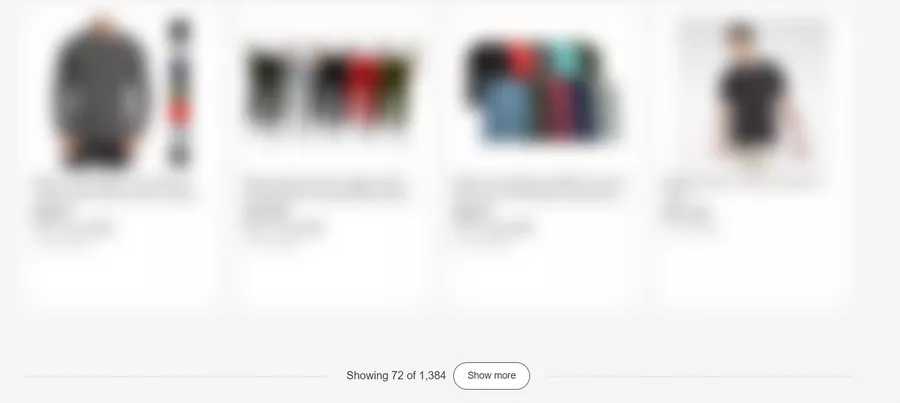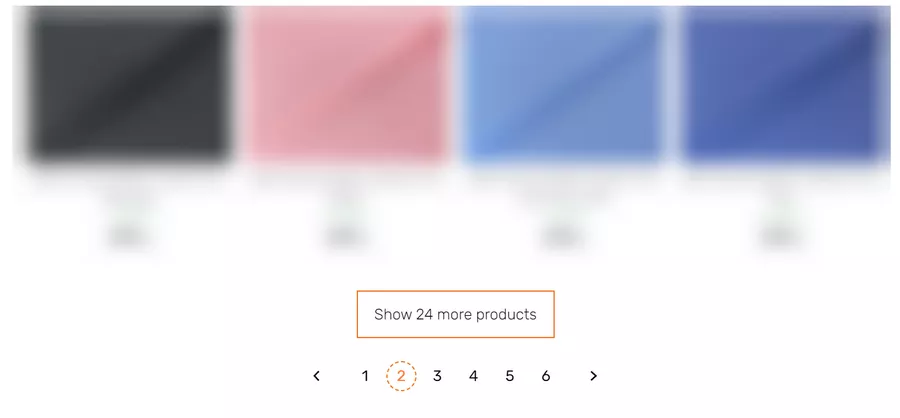The Complete Guide to Optimizing Pagination Pages on an E-Commerce Website
One of the most talked-about topics on SEO websites is how to properly optimize pagination pages. When pagination pages are set up correctly, search engines can crawl and index them and their content more quickly. In addition, properly configured pagination makes the website easier for users to navigate. This is especially true for online stores with a multitude of products within one category.
So, how do we optimize pagination pages? Let's get to the bottom of this question.
What are pagination pages, and what are they for?
Pagination pages are pages that are grouped together within a category or subcategory and conditionally divided into separate parts by numbering.
For example, if your website has about 300 models of a product, the visitor will see them on 10 pages, with 30 products on each page.
Pagination pages are made so that the main page doesn’t get too crowded with text or pictures of thousands of products. An overloaded page will take a very long time to load – the user may simply leave the website.
Types of pagination
There are different ways of implementing pagination in an e-commerce website.
1. Breakdown into numbered pages: The products are divided into separate pages. Normally, there is a navigation block at the bottom of the page, i.e., a paginator containing links with page numbers and the Next and Back buttons. This pagination type looks like this:
2. “More” button: The user sees the first page of products, but has to click More or Show more to see more products.
In this case, all products will be loaded on the same page, which affects the user's navigation. If implemented incorrectly, it also affects page load speed.
3. Infinite scrolling: The product list will automatically load as the user scrolls through the page. With this approach, the product page grows in size. It can also make it difficult for the user to navigate when trying to find a specific product on a page with hundreds of results.
In general, the first pagination method (breaking down into pages) is the most advantageous. But social networks and the increasing use of mobile devices are popularizing the habit of scrolling through Instagram or Facebook feeds in search of engaging content.
So, many online stores use a combined method of pagination, usually a combination of breaking down into pages and using the More button to load more pages. This gives users the choice of navigating through different pages or loading products on one page.
Pagination page optimization
Let us consider the most important points in the optimization of pagination pages. These guidelines will help you speed up the process of crawling and indexing product pages.
Building a URL
All paginated pages must have a unique URL. Except for the first page, each page must have a parameter in its URL that denotes its number in the list of pages. For example, for a product category in your online store, the URLs of the pagination pages will look as follows:
site.com/category/
site.com/category/page-2/
site.com/category/page-3/
Here, the main category page is the first pagination page. One common issue is when the main page and the first page of the category are duplicates on your website. For instance, site.com/category/ and site.com/category/page-1/ or site.com/category/page-0/ are duplicates. If this happens, you need to set up a 301 redirect from these pages with the parameters /page-1/ and /page-0/ to the site.com/category/ page.
Important! The website code should not contain links to pages from which the redirect is set.
Pagination page indexing
Based on the experience of Netpeak’s SEO experts, we do not recommend stopping pagination pages from being indexed. Here is why:
- Preventing pages from indexing may deprive the website of potential traffic that comes from these pages.
- If pagination pages have high-quality optimized metadata (more on this later), the website is more likely to be ranked for high-frequency queries.
However, there are times when the pagination pages (beginning with the second) are prevented from indexing by the meta-tag robots. This can be beneficial for SEO because it helps the main page of the category get more of the traffic it wants and move up in search results. This method is most often used on platforms with a large number of pages.
Important: When optimizing pagination pages, be sure to allow search robots to follow the links on the pagination pages so that the robot can crawl the content of these linked pages (e.g., product cards). To enable this, add the following type of "robots meta tag to the code of each pagination page:
<meta name="robots" content="noindex, follow" />
According to John Mueller, Senior Search Analyst at Google, after a while, Google search robots will recognize the “noindex, follow” value to a page as “noindex, nofollow”. Because a page marked “noindex” will be removed from the index, Googlebot will stop visiting it and won't be able to follow the links on the page.
Pagination pages can also be optimized for local queries. For example, the second page can contain products that are promoted for Odesa, the third one with products for Dnipro, the fourth for Lviv, and so on. In such cases, the pagination pages should be crawled and indexed with relevant metadata.
rel="canonical" configuration
The rel="canonical" attribute is implemented on pages with duplicate content so that search engine robots can identify which of these pages to prioritize.
There are several ways to configure this attribute. Here are three common methods:
1. Set the canonical attribute for each page to itself.
This is the method Google recommends. It indicates that pagination pages should be treated the same as the other pages. However, it is important to make sure that the pagination pages are properly interlinked, which is necessary for search engine robots to correctly identify these pages as pagination pages and their location in the hierarchy.
This method is implemented as follows. Let’s say you have product catalog pages:
https://site.com/category/
https://site.com/category/page-2/
https://site.com/category/page-3/
For each of them, you need to specify the URL of the same page as the canonical one. It will look like this:
- for https://site.com/category/page-2/, specify <link rel="canonical" href="https://site.com/category/page-2/" />
- for https://site.com/category/page-3/, specify <link rel="canonical" href="https://site.com/category/page-3/" />
2. Configure the attribute from all product pages to a page with all products.
This recommendation is mentioned in an article about pagination on the Ahrefs blog. The method requires creating a separate page containing all category products and text. It allows users to conveniently paginate content and index the page with all products, instead of clicking dozens of links and scanning multiple pages within a product category.
Drawbacks:
- This method can be implemented only in certain CMSes.
- If the category has hundreds or thousands of products, a slow-loading page will be indexed. This can affect both the ranking of the page and its behavioral factors.
3. Configure the attribute on the first (main) page of the category.
Use the canonical attribute to specify the main category page as the priority page for the search engine to index.
Suppose these are pages of a product catalog:
https://site.com/category/
https://site.com/category/page-2/
https://site.com/category/page-3/
- for https://site.com/category/page-2/, specify <link rel="canonical" href="https://site.com/category/" />
- for https://site.com/category/page-3/, specify <link rel="canonical" href="https://site.com/category/" /> and so on.
This method was quite popular a couple of years ago. It was used by SEO specialists who focused on promoting the first page of the product category.
However, with this method, there is a risk that the search engine will not prioritize pages the second page and onward, after finding that the canonical from all pagination pages is set to the first. Then, the search robot will not crawl links to pages on other pagination pages (such as product cards). That's why John Mueller describes this particular method of canonicalization as flawed in his comment on a Reddit post:
Since this post is about canonicalization, the important thing is to avoid using rel=canonical on page 2 pointing to page 1. Page 2 is not equivalent to page 1, therefore such rel=canonical would be incorrect. For page 2, which could potentially be indexed, it wouldn't significantly change anything.
Metadata
You should create a unique title, description, and H1 metadata for each product page. Here's how you can do it:
- Create metadata for the first pagination page.
- For all other pages, create metadata using the following template:
Title of pagination page = [Title of the main pagination page] – page [N]
Description of pagination page = [Description of the main pagination page] Page [N].
H1 of pagination page = [H1 of the main pagination page] – page [N]
where [N] is a pagination page number
For example, the metadata for the smartphones page with pagination #3 would look like this:
Title: Buy smartphones in Ukraine – page 3
Description: Smartphones in the official online store site.com. Delivery to Kyiv, Kharkiv, Odesa, and all over Ukraine. Page 3.
H1: Smartphones – page 3
Correct meta tags will help the Google search robot navigate pages after Google stops taking into account the attributes rel="prev" and rel="next".
rel="prev" and rel="next" attributes
On some older websites, you may notice the following pagination page markup. For example, the third pagination page contains the following attributes in its code:
<link rel="next" href="https://site.com/page-2/>
<link rel="prev" href="https://site.com/page-4/>
Before 2019, Google used these attributes to identify pagination pages. In 2019, they reported that they no longer use this markup to identify pagination pages. Moreover, by the time the news was published, these attributes had not been used for several years.
If your website pages contain such attributes, you don't necessarily have to do anything with them; they are not helpful, but they also do no harm. However, this type of markup is not recommended for pagination page optimization.
If you are targeting the Western market (Europe and the United States), it is recommended to implement the rel="prev" and rel="next" attributes. Hypothetically, they may still be useful for other search engines, such as Bing.
Text layout
Product category descriptions should be placed only on the first page of the category. This will help prevent two pages with the same text but different products from being detected as duplicates.
Page optimization mistakes
Here are some of the most common mistakes made when optimizing pagination pages.
- Metadata duplication. It is recommended that each page have a parameter in the metadata indicating its serial number.
- Duplicate text. The text should be placed only on the first page of the category or subcategory of products.
- Duplicate pages. A similar scenario is possible. When moving from the second page of the category to the first page, there is a duplicate of the main category page that has a page number parameter in the URL (https://site.com/category/page-1). In this case, the solution is to correctly configure a 301 redirect from the duplicate page to the main category page (the page without the page number parameter in the URL).
- Incomplete URLs. When optimizing pagination pages, you should specify absolute URLs when implementing rel="canonical", rel="prev", and rel="next", as well as rel="alternate" attributes when implementing a multilingual website. That is, links should start from HTTP/HTTPS type of protocol, for example:
<link rel="canonical" href="https://site.com/category/" />
Not:
<link rel="canonical" href="/category/" />
or
<link rel="canonical" href="site.com/category/" />
The main goal of optimizing pagination pages is to stop search engines from seeing pages with different content as duplicates. It is also important to avoid duplicate content.
Conclusions
Improperly optimized pagination pages can be detrimental to the website; important pages may not be indexed or may even be detected as poor quality by search engines. Conversely, properly optimized pagination will boost the performance of the website and improve user experience.
These are the most important points to keep in mind when optimizing pagination pages:
- building a URL
- indexing pagination pages
- configuring rel="canonical"
- metadata
- attributes rel="prev" and rel="next"
- text placement
It's important to optimize your pagination pages properly so you don't lose targeted traffic. As explained above, there are several ways to do this to get the most out of your optimized website.
Related Articles
How to Set Up Consent Mode in GA4 on Your Website with Google Tag Manager
Let's explore how to properly integrate consent mode in GA4, configure it for effective data collection, and at the same time comply with GDPR and other legal regulations
Display Advertising Effectiveness Analysis: A Comprehensive Approach to Measuring Its Impact
In this article, I will explain why you shouldn’t underestimate display advertising and how to analyze its impact using Google Analytics 4
Generative Engine Optimization: What Businesses Get From Ranking in SearchGPT
Companies that master SearchGPT SEO and generative engine optimization will capture high-intent traffic from users seeking direct, authoritative answers