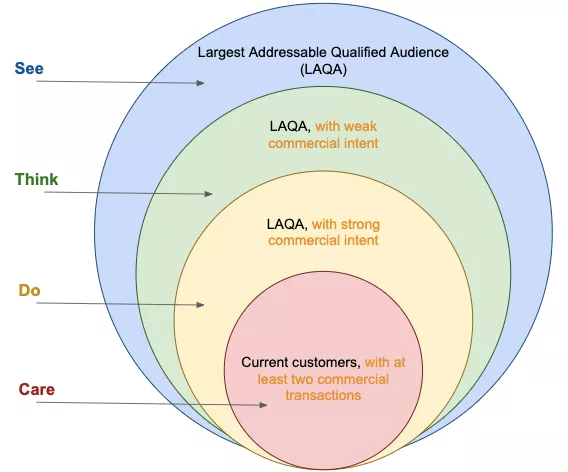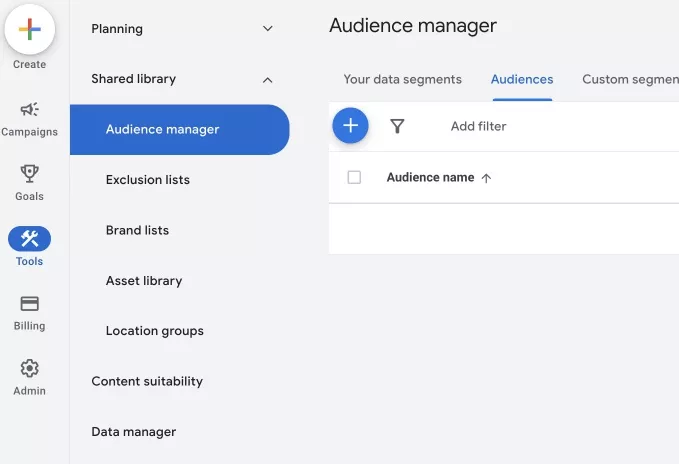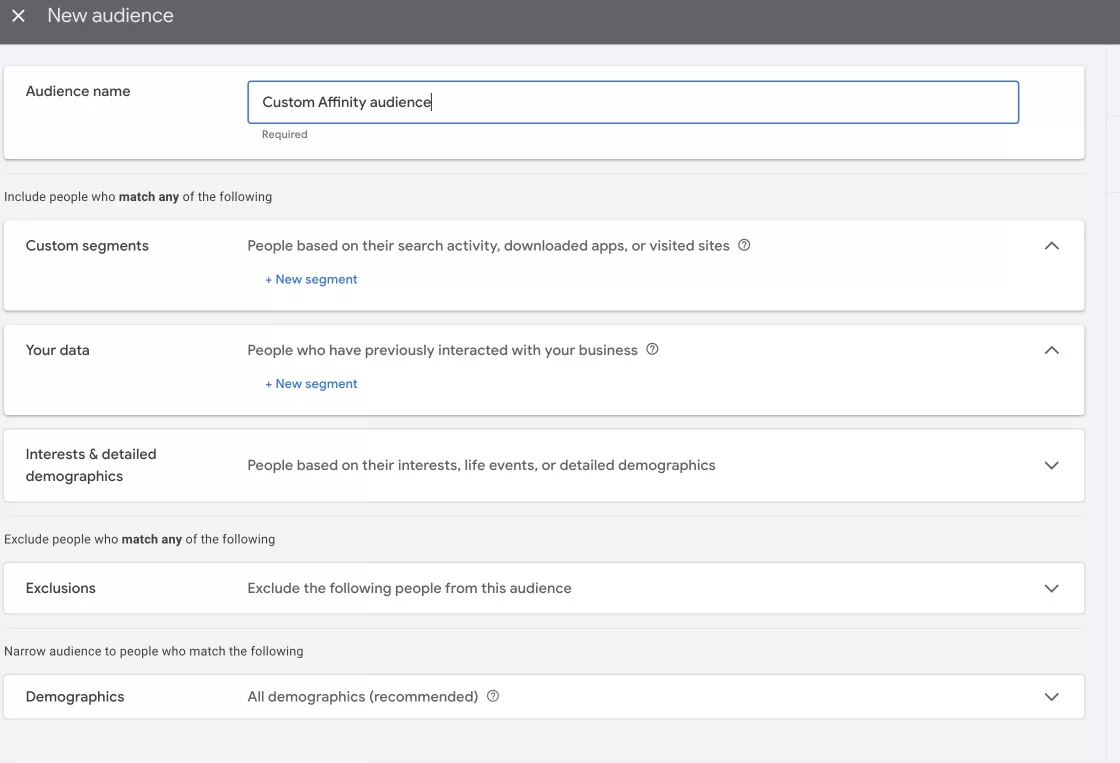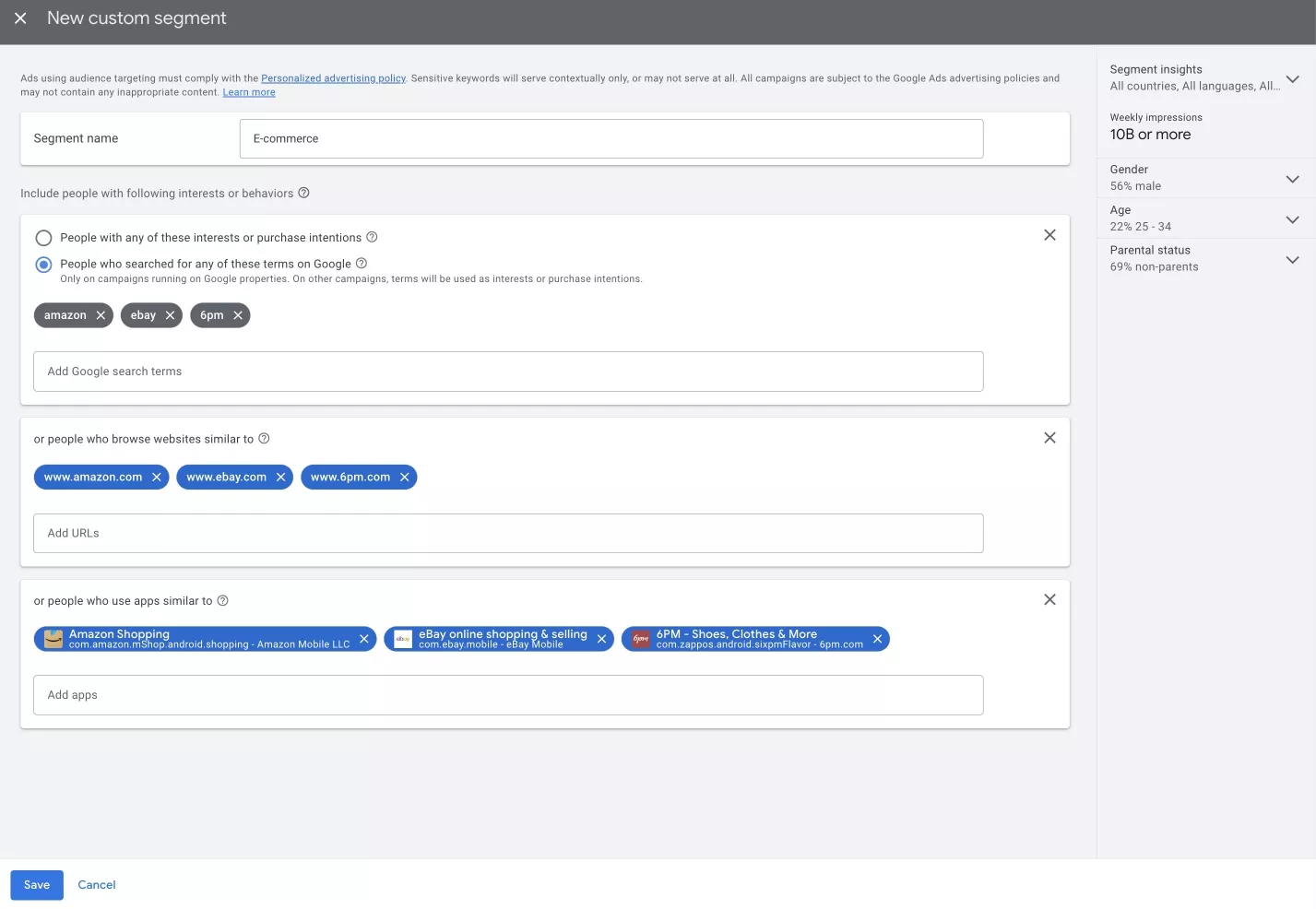Affinity audience targeting is one of the targeting methods available in the Google Ads and Display & Video 360 (DV360) advertising systems. It allows you to show ads based on user interests.
In this article, I will focus on how to create, collect, and use your own audience.
What is an affinity audience?
An affinity audience is a group of potential customers who share common interests or behavioral characteristics. By targeting an affinity audience, marketers can more accurately target their advertising campaigns.
Affinity audiences are created based on analyzing users’ long-term activities, including their website browsing habits, search queries, and content interactions. Such audiences are then used to reach users likely to be interested in specific products or services offered by a company.
For example, a relevant affinity audience for a sports footwear company could be created from people interested in sports. This would include users who regularly visit sports websites, read news about sporting events, watch training videos, and search for new sportswear and footwear information.
What are affinity audiences used for?
In DV360, an affinity audience is a list of predefined audiences that you can find in Google Help, while in Google Ads it is a custom setting. I will give you examples of how to use them within the DV360 list and focus on the Google Ads settings later.
There are several ways to use affinity audiences:
- Build brand awareness. A company producing a new sports drink can focus on showing product commercials to sports enthusiasts.
- Attract an audience with relevant interests. A cosmetics brand uses makeup lovers to promote new product lines through video ads or reviews.
- Promote special events or promotions. A music festival can attract more people to the event by targeting promotions to music lovers.
- Maintain customer loyalty. A company that sells organic products would have an affinity audience of health and fitness enthusiasts, and send offers to regular customers to encourage repeat purchases.
- Test new markets or products. An electronics manufacturer planning to launch a new gadget would target tech enthusiasts to gauge their reaction and collect feedback.
- Improve advertising effectiveness. To increase the number of views and clicks, an online clothing retailer can show ads for new collections to an audience of fashion enthusiasts.
- Integrate with other marketing strategies. Use affinity audiences in combination with retargeting to increase the effectiveness of campaigns targeting users who have already interacted with a website or app.
- Personalize content. The streaming platform targets moviegoers, offering them trailers and recommendations of new films according to their interests.
- Increase social interaction. A travel services brand uses the travelers audience to encourage users to share their travel experiences on social media.
How do Google search engine affinity audiences work?
Google has a large proprietary database of affinity audiences that it collects and updates by analyzing large amounts of user data. They help marketers reach users with common interests and behavioral characteristics. Here is how Google creates its affinity audiences.
- Collecting user data. To create affinity audiences, Google starts by collecting data from a variety of sources. These sources include:
- Search queries
- Website browsing
- Interaction with content
- Data from mobile applications
- User interactions on social networks associated with Google, such as Google Maps and YouTube.
- Behavioral data analysis. Google then uses complex machine-learning algorithms to analyze the data it collects. These algorithms can identify patterns of user behavior, such as:
- The length of time spent on specific web pages.
- The frequency of visits to certain types of content.
- Search queries that indicate a consistent interest in specific topics.
- User grouping. Based on the analysis of behavioral data, segments of users with similar interests are created. For example:
- Movie buffs — users who frequently search for movie information, visit movie websites, and watch trailers on YouTube.
- Travelers — users who frequently search for travel information, book flight or train tickets online, and visit travel websites.
These audiences are constantly updated to stay relevant and take into account changes in user behavior. Marketers can use this data to optimize their campaigns by adjusting targeting settings and ad content for better results.
The difference between affinity audiences and in-market audiences
Don't confuse affinity audiences with in-market audiences. Both are available for targeting in Google Ads, but there is a fundamental difference between the two.
|
Affinity audiences |
In-market audiences |
|
|
Definition |
Users who are actively considering a purchase. |
Users who share common interests and hobbies. |
|
Created |
Long-term interests and behavior. |
Active shopping behavior. |
|
Example audience |
Sports fans or cooking enthusiasts. |
People looking for a new car or users considering buying a new smartphone. |
|
Usage example |
Advertising campaigns to build brand awareness or interest-based engagement. |
Advertising campaigns to build brand awareness or interest-based engagement. |
To better understand the difference between affinity and in-market audiences, we can use the STDC framework. Affinity audiences better meet the needs of the See stage, while in-market audiences meet the needs of the Think stage.
How to create a custom affinity audience in Google Ads
Before creating an affinity audience, define your target audience by researching their interests and behavioral characteristics. Also, identify your audience's top interests and hobbies that match your product or service.
Step 1. Sign in to your Google Ads account, click Tools, and select Audiences from the Audience manager tab.
Step 2. Click the Plus button to create a new audience, and enter a name for the custom affinity audience. In the Custom segments field, select the New segment option.
Step 3. Enter a name for your new segment. Add interests or behavioral characteristics that match the target audience. These can be search queries, websites or apps the users’ visit, or content they view.
Step 4. Review the segment and audience settings, and click Save. Use the custom affinity audience you created when setting up targeting in your ad campaigns.
How to measure the results of affinity audience targeting
- Set goals for your advertising campaign and define key performance indicators (KPIs) to measure its success. These can include metrics such as click-through rate (CTR), cost per click (CPC), number of conversions, and cost per acquisition (CPA).
- Use Google Ads analytics tools. Set up conversion tracking to measure user actions after interacting with ads.
- Analyze performance metrics. Evaluate click-through rates (CTR), cost per click (CPC), and conversions (purchase, registration, etc.).
- Compare results. Compare the effectiveness of a campaign targeting affinity audiences with campaigns targeting other types of audiences or other targeting approaches.
- Calculate the Return on Investment (ROI). Determine how profitable the campaign was by calculating the profit generated by the campaign compared to the cost of advertising.
- Use data for optimization. Use the data to adjust targeting settings, budget, and ad content to improve performance.
- Track results regularly. Review performance metrics to spot trends and make adjustments to keep your campaign running smoothly.
Limitations of affinity audiences
Affinity audiences are a great tool to boost your marketing efforts, but they do have certain limitations:
- Affinity audience segments that have already been targeted in a campaign cannot be changed.
- Targeting settings for regular, affinity, and in-market audiences cannot be combined with other targeting settings using the AND operator, but they can be combined using the OR operator.
- Users who are part of affinity audiences cannot be shown YouTube ads from the list of sensitive topics, such as gambling, alcohol, or medications.
- Custom affinity audiences cannot be used for negative targeting.
Conclusions
-
An affinity audience consists of a group of users with common interests that can be targeted for more precise advertising.
-
Using affinity audiences increases the targeting accuracy, effectiveness, and engagement of marketing campaigns.
-
Affinity audiences in Google are created based on analysis of user behavioral data. You can create your own affinity audience by defining your target audience, setting the parameters, and launching your ad campaign.
-
Be sure to measure the results of your affinity audience and analyze performance metrics; you can then compare results and optimize your strategy accordingly.
Related Articles
How to Set Up Consent Mode in GA4 on Your Website with Google Tag Manager
Let's explore how to properly integrate consent mode in GA4, configure it for effective data collection, and at the same time comply with GDPR and other legal regulations
Display Advertising Effectiveness Analysis: A Comprehensive Approach to Measuring Its Impact
In this article, I will explain why you shouldn’t underestimate display advertising and how to analyze its impact using Google Analytics 4
Generative Engine Optimization: What Businesses Get From Ranking in SearchGPT
Companies that master SearchGPT SEO and generative engine optimization will capture high-intent traffic from users seeking direct, authoritative answers