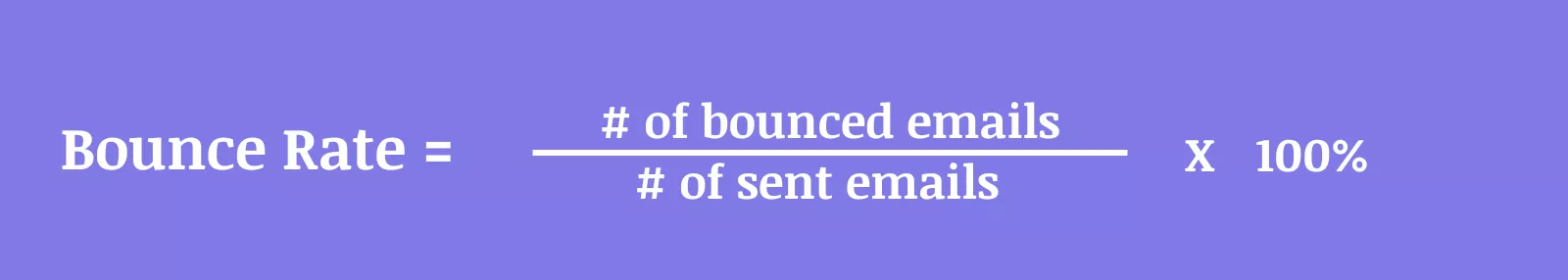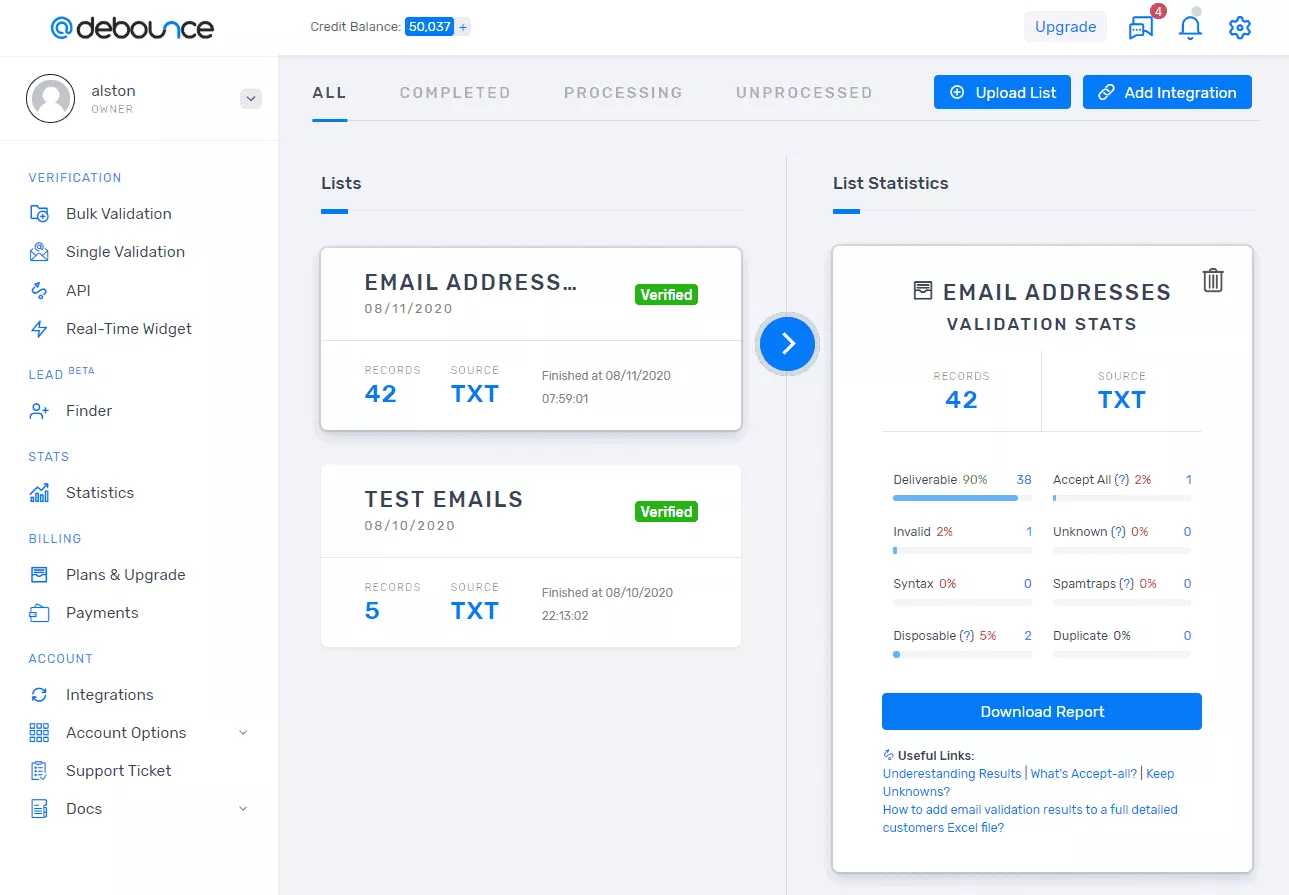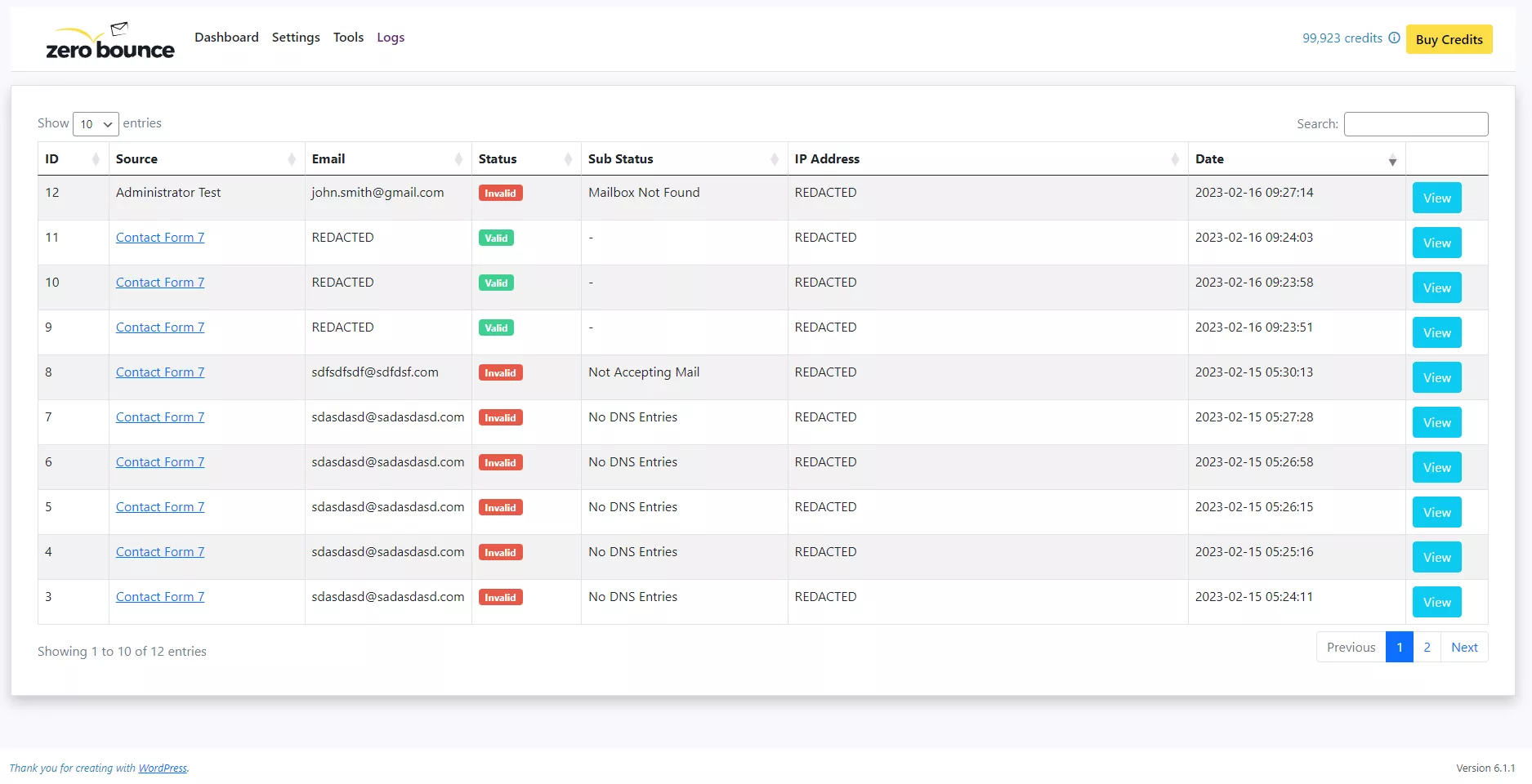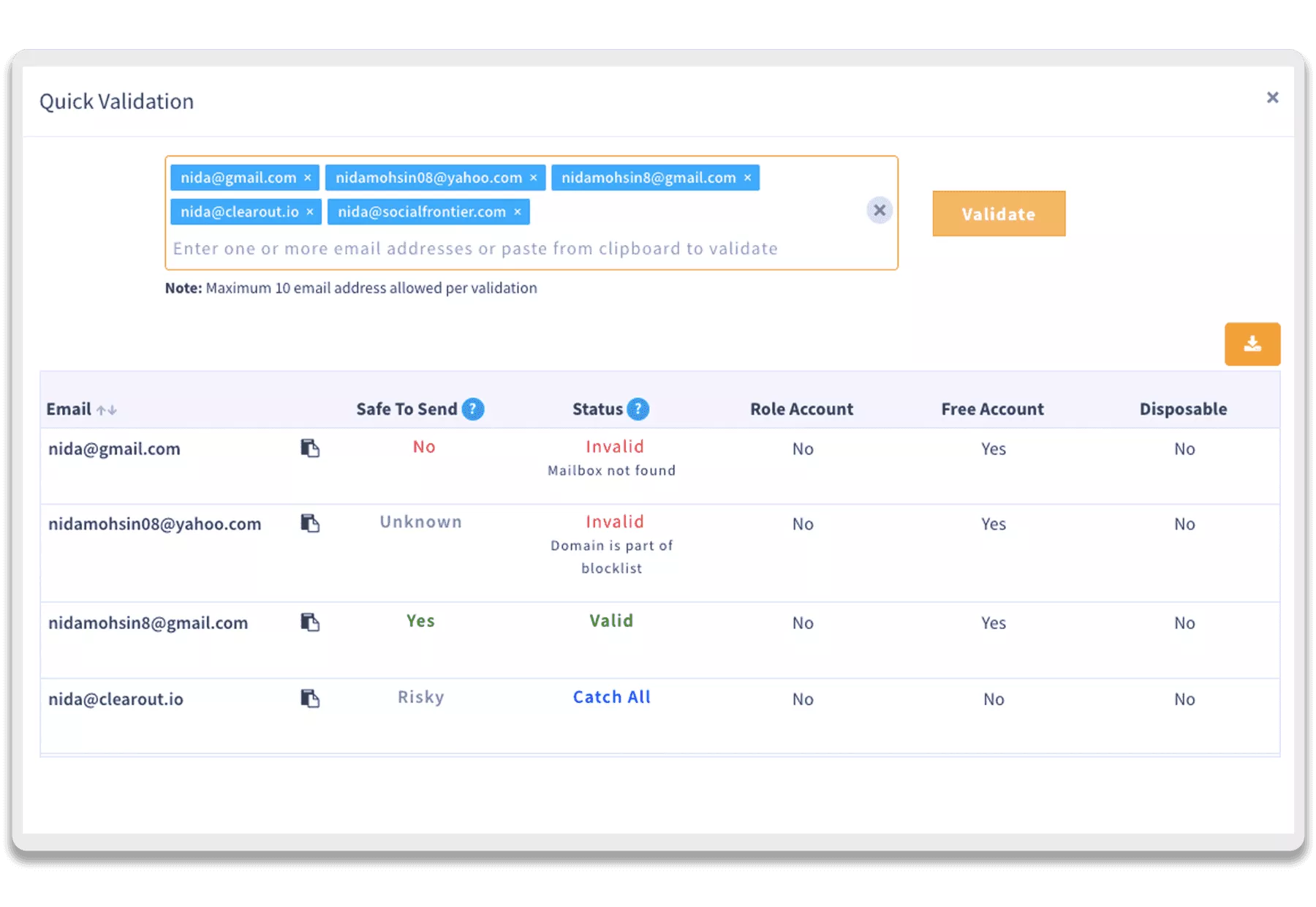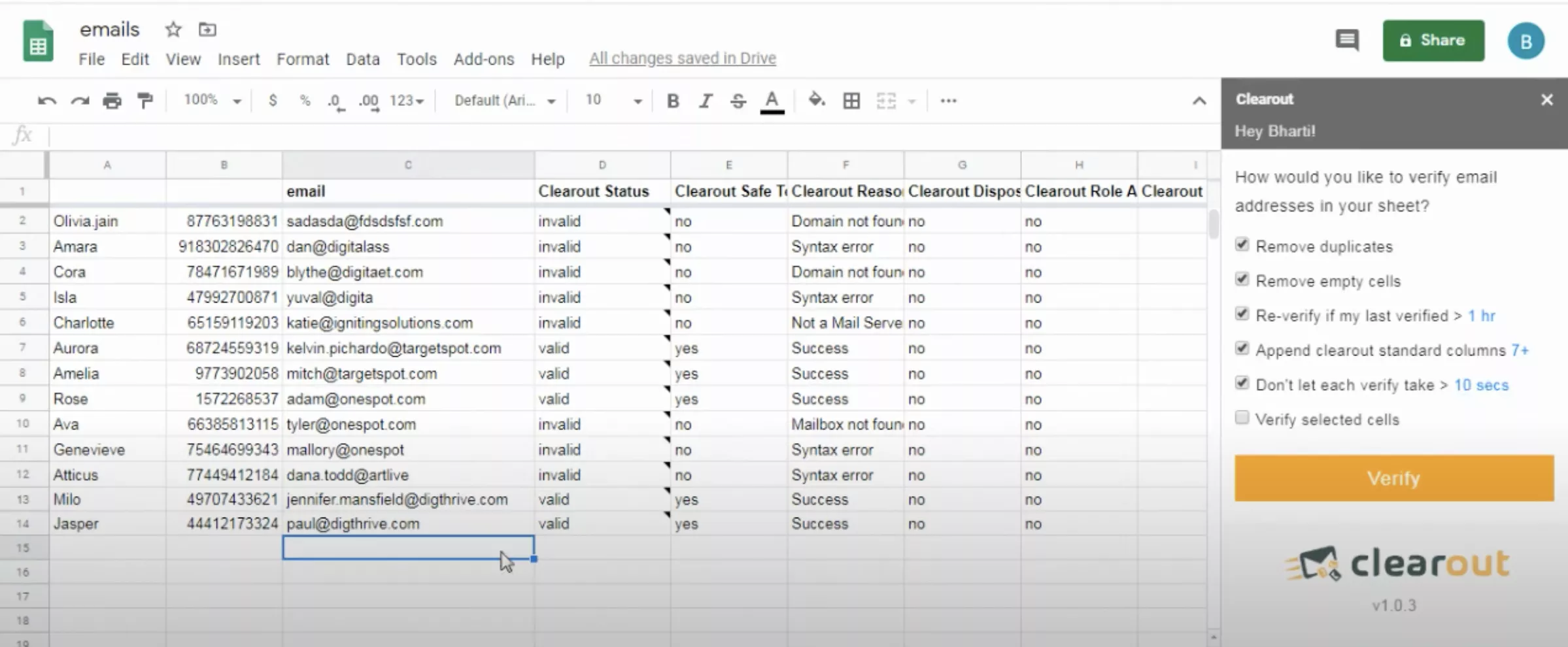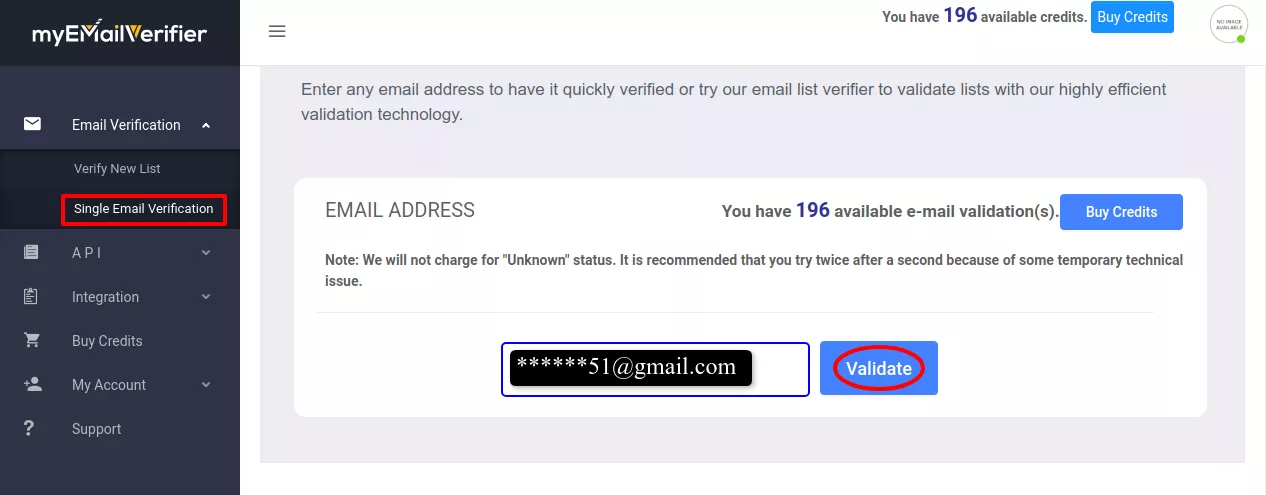Email marketing aims to convince people to buy or subscribe to your products or services. To achieve this, your emails must land in inboxes, be opened, and encourage an action, such as clicking a link or making a purchase.
However, things can go wrong and your emails may not be getting delivered. This is when you will start seeing bounce messages such as “Temp failed/Rejected,” “Spam/Phishing,” or “Message not delivered”. In this article, I’ll explain how to avoid these messages and increase your email deliverability rate.
- The importance of email delivery.
- Types and causes of bounced emails.
- How to reduce bounce rate.
- The best email verification tools.
The importance of email delivery
Getting your emails to recipients’ inboxes is crucial for the success of marketing campaigns. Here’s why:
- Reaching your audience. High deliverability rates ensure that your emails actually reach the people you want to reach. This ensures effective communication.
- Maximizing your ROI. When more of your marketing emails reach your target audience, the chances of conversion increase.
For example, if your conversion rate is 3%, you’ll get three sales if your email reaches 100 qualified leads. But if your emails bounce back and only reach 50 leads, the sales potential drops to 1.5.
What is email bounce back?
When email service providers fail to deliver your email, they send you a report explaining why. These reports are often automated and come from a no-reply email address. In email marketing, this is called “bounce back” or “bounced email.” In this context, the bounce rate is important.
The bounce rate is the percentage of email addresses in your subscriber list that did not receive your message because the recipient’s mail server returned it. A high bounce rate means that your emails are not reaching your audience.
Constant Contact’s research shows that the average email bounce rate across all industries is 10.09%. Independent writers, artists, and performers have the lowest bounce rate at 5.80%, while legal services have the highest at 15.69%.
What is the importance of bounce rate in email marketing, and why does it have an advantage over other metrics?
The bounce rate reflects the percentage of emails that do not reach the recipients and, therefore, the target audience. Other metrics, such as open and click-through rates, become irrelevant without successful delivery because the recipient does not even see the message.
How to calculate email bounce rate
Use the following formula to calculate the email bounce rate:
For example, if you send 100 emails and 2 of them bounce, your bounce rate is 2%.
A bounce rate of 3-5% is considered excellent, and a bounce rate between 5 and 7% is average. If it’s above 9%, it’s a serious cause for concern.
How does a high bounce rate affect your marketing campaign?
- Bounced emails cost time, effort, and money.
- Bounced emails reduce campaign metrics such as open rates, click-through rates, and conversions.
- A high bounce rate reduces your email marketing ROI.
- A high bounce rate can cause email and internet service providers to block your emails.
A high bounce rate also indicates that your leads are of poor quality.
Discover essential email marketing definitions in our glossary to enhance your campaigns!
Types and causes of bounced emails
Technically, there are two types of bounced emails:
- Soft bounce. These are usually caused by temporary problems on the recipient’s side and can be resolved without the sender’s involvement. For example, an overflowing inbox or a server problem.
- Hard bounce. These are caused by more permanent problems, such as incorrect email addresses or the recipient’s server being blocked.
It is worth analyzing hard bounces to reduce the bounce rate. However, it’s almost impossible to ensure a zero bounce rate. Therefore, you should distinguish between the reasons for email bounces and understand whether you can influence them.
Email bounce back reasons that marketers can’t influence:
- The recipient’s mailbox is full and cannot accept new emails.
- The recipient’s email server is down or has temporary problems.
- The recipient’s email server has filters that block your emails.
- The recipient’s email server has configuration issues that cause delivery failures.
Email bounce back reasons that a marketer can influence:
- Incorrectly configured DNS records (data in the domain database) of your email server for email clients and providers.
- Emails are sent to addresses that do not exist on the recipient’s server.
- Your IP address or mail server has a bad reputation, resulting in emails being blocked or sent to the spam folder.
Email marketing strategies to reduce bounce rates
From your end, there are a few steps you can take to proactively keep bounce rates low.
- Avoid spam. Don’t use words or tactics that trigger spam filters. Check your email provider’s policy on this.
- Monitor your email list in your campaign. Delete inactive email addresses on a regular basis.
- Segment your list. Have separate lists for active and inactive subscribers.
- Use a paid domain. Send emails from a paid business domain to build trust.
- A/B testing emails. Test different email elements to see which works best.
- Send relevant emails. Retain your audience by sending interesting and relevant content.
- Request active email addresses. Confirm the activity of the email addresses you send to.
- Use captcha. Prevent bots and spam accounts from registering for emails.
- Work with hard bounces. Delete email addresses that constantly bounce emails.
Best email verification tools
DeBounce
DeBounce helps you check the list of prospects and leads from your email campaigns. After you upload your list, the systems will scan it for deactivated, spam, and invalid emails. Then, it gives you a clean, downloadable database for your marketing campaigns.
The online tool guarantees complete security and confidentiality of your list. Key features of the service include:
- minimizing email bounces;
- checking and removing disposable email addresses from the list;
- checking email addresses for generic domains;
- removing duplicates from the email list;
- integrating the service into your own SaaS products using the DeBounce API.
ZeroBounce
ZeroBounce provides the following email marketing intelligence services:
- Email Finder to search for new leads in open sources;
- Email Activity Data report, which shows the most active and interested subscribers;
- Email Score, which is an artificial intelligence that scans your contact database and provides you with a quality score for all email addresses in the form of a .csv file;
- a tool that alerts you to server unavailability before sending an email.
Clearout
Clearout allows you to block spam and fraudulent email addresses. It uses a Verify at Capture solution to prevent irrelevant emails from entering the marketing database. The service also uses its own solutions to search for email addresses, such as on LinkedIn.
In addition, Clearout offers a bulk email list verification tool. Simply upload your list as an Excel or CSV file, and the tool will clean it from inactive or invalid email addresses.
Clearout is also available as a Google Sheets extension.
MyEmailVerifier
MyEmailVerifier is a bulk email verification system. It allows you to clean or verify your contact lists. Cleaning your main list of spammers, fraudulent emails, and fake and disposable email addresses will automatically reduce your bounce rate.
The service works with APIs and other integration technologies, so you can integrate the tool with your email database, email service provider, or spreadsheets.
Read more articles about email marketing on our blog:
- What Is Email Marketing? A Complete Guide
- How to Measure Your Newsletter Performance: 10 Key Email Marketing Metrics
- How to Create a Customer Journey Map in Email Marketing
Conclusions
- The bounce rate is the percentage of email addresses on your list that did not receive an email because the recipient’s mail server bounced it back.
- A high bounce rate can distort campaign analytics, lead to lost sales, reduce advertising return on investment (ROI), and even get you blocked by email service providers and ISPs.
- There are a few common reasons why emails bounce back:
- a problem with the recipient’s mail server;
- the recipient’s mailbox is full;
- the sender’s mail server has a bad reputation;
- misconfigured DNS records on the sender’s server;
- poor quality mailing list.
- To reduce your bounce rate, use email verification tools such as DeBounce, ZeroBounce, Clearout, and MyEmailVerifier. The following steps will also help:
- Avoid spam.
- Clean your email lists regularly and segment your subscribers.
- Use paid domains to send emails.
- Conduct A/B testing.
- Ensure relevant opt-ins to the newsletter.
- Use captcha systems.
- Promptly delete hard-bounce email addresses.
Related Articles
Display Advertising Effectiveness Analysis: A Comprehensive Approach to Measuring Its Impact
In this article, I will explain why you shouldn’t underestimate display advertising and how to analyze its impact using Google Analytics 4
Generative Engine Optimization: What Businesses Get From Ranking in SearchGPT
Companies that master SearchGPT SEO and generative engine optimization will capture high-intent traffic from users seeking direct, authoritative answers
From Generic to Iconic: 100 Statistics on Amazon Marketing for Fashion Brands
While traditional fashion retailers were still figuring out e-commerce, one company quietly revolutionized how U.S. consumers shop for everything from workout gear to wedding dresses