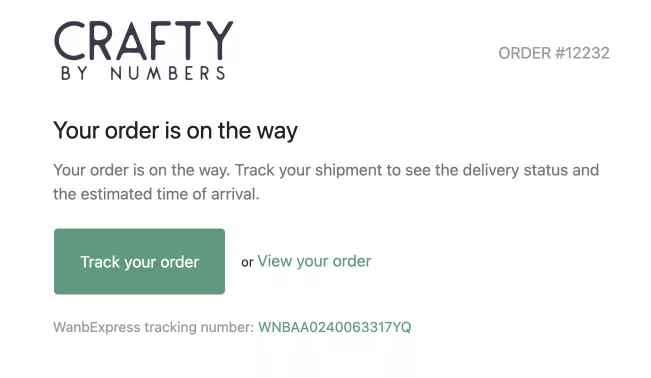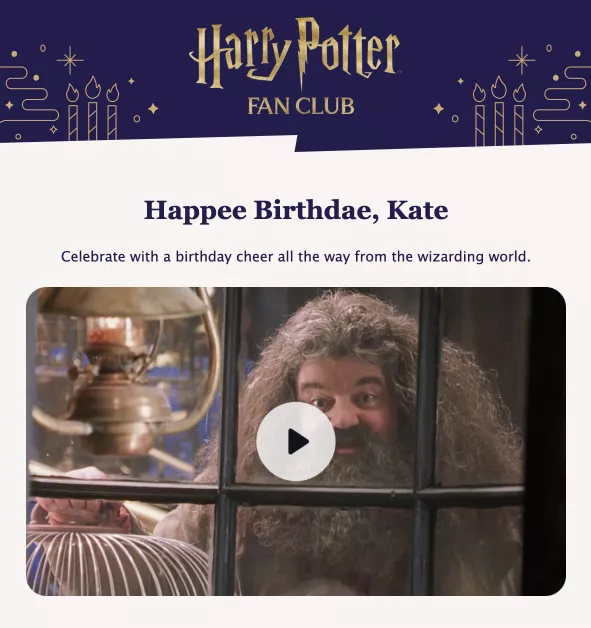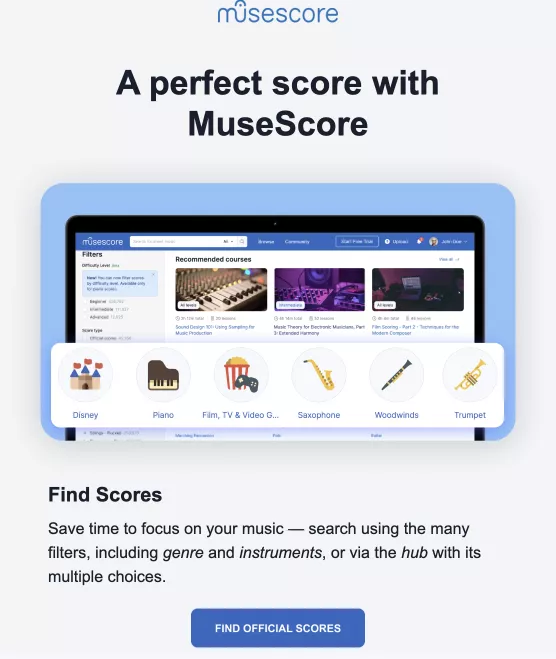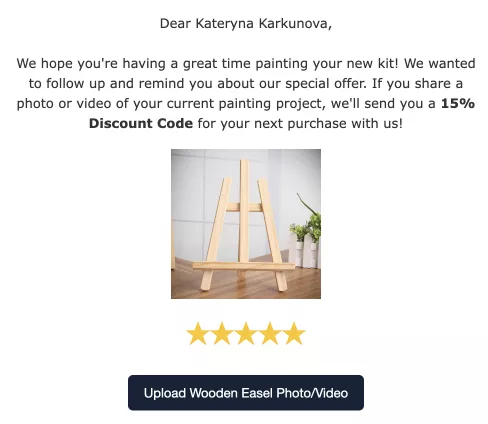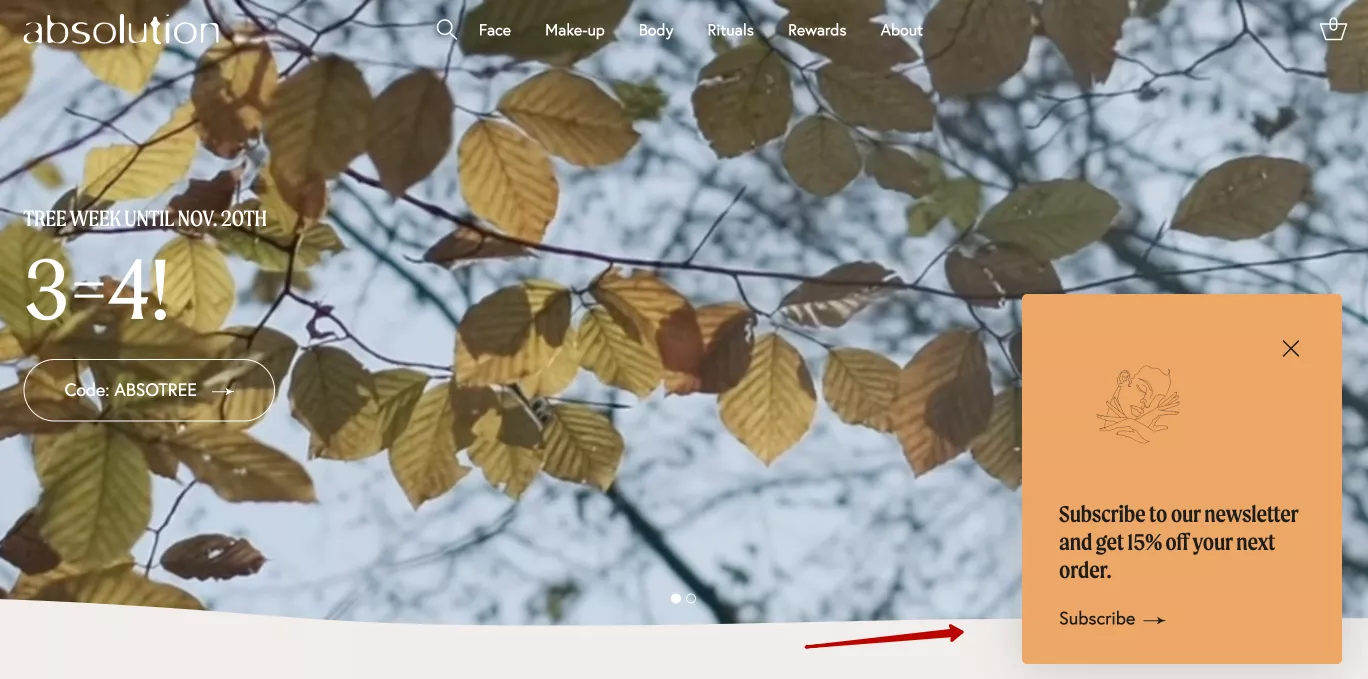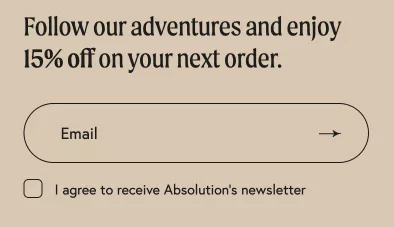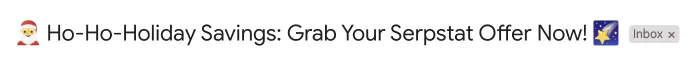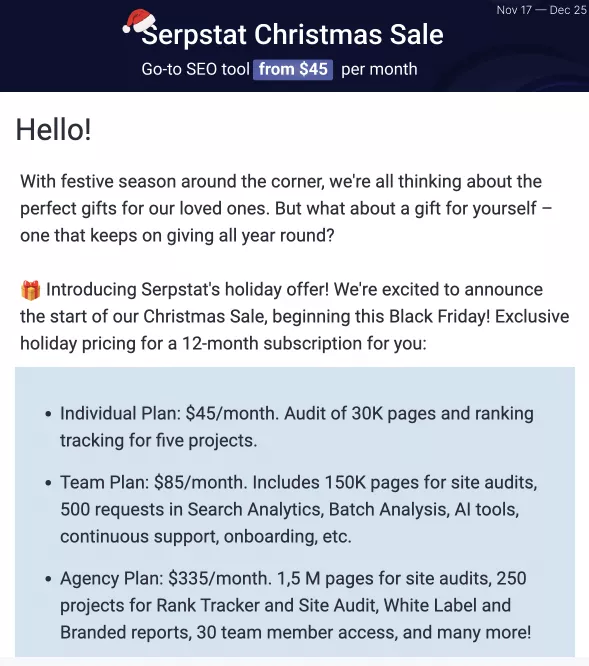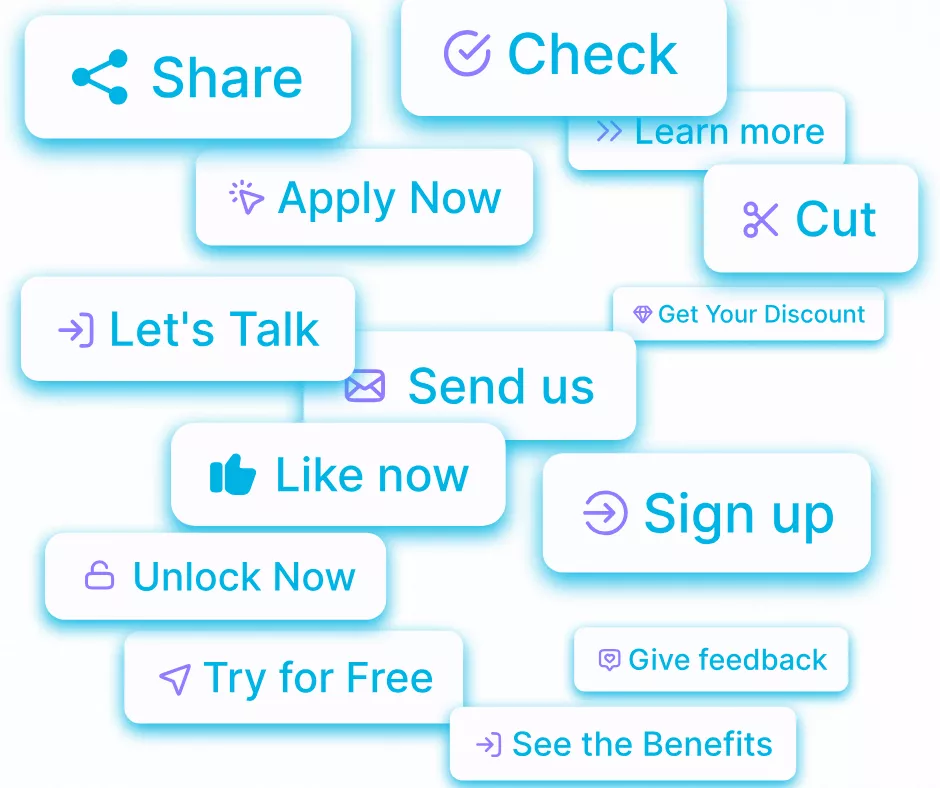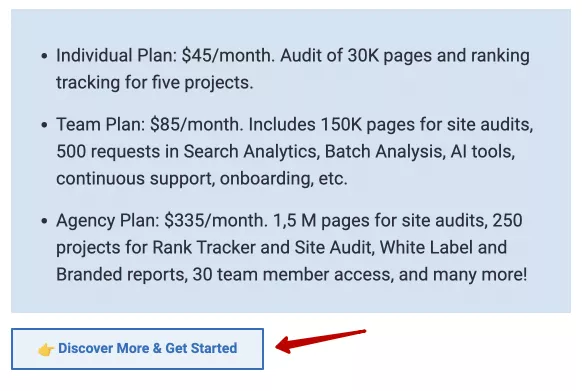Email marketing is a reliable tool that gives you direct access to your target audience. It allows you to build personal connections with customers, create personalized content, tell brand stories, and provide special offers. Successful emails will turn ordinary customers into loyal fans who are happy to devote time and attention to the brand.
Who needs email marketing and why?
Email marketing is necessary for any business wanting to increase conversion and profitability. Statista estimates that by the end of 2023, email marketing revenue will reach nearly $11 billion.
It is especially useful for companies that already have a customer or subscriber base and want to:
- communicate with customers more effectively;
- increase the number of sales and revenue;
- attract new customers and increase the loyalty of existing ones;
- encourage dormant customers to take action;
- provide valuable information and exclusive offers;
- increase brand awareness.
Benefits of email marketing
Here are the main advantages of implementing email marketing campaigns.
- Enjoy a high return-on-investment (ROI). Emails do not require large initial investments but can generate significant profits. According to Litmus, every $1 spent on email marketing generates $36 in revenue.
- Drive traffic to the website. Email marketing campaigns are a great way to increase website traffic. For example, you can place a direct link to your website in an email.
- Strengthen relationships with customers. Emails are an excellent form of communication. Companies can use emails to give customers valuable information, ask for their opinions, and offer personalized recommendations to increase loyalty.
- Increase brand awareness. A brand needs to communicate with its customers regularly. With the help of emails, the company can easily maintain a certain level of popularity.
- Reap immediate results. Email marketing delivers quick results compared to other marketing strategies that take weeks or even months to work.
- More quality leads. There's nothing worse than wasting time advertising to those who will never become customers. With email marketing, you can track and identify the leads that are most likely to generate revenue for your company.
Email marketing goals
Email marketing goals depend on the business's type, specific needs, and strategy. Examples of possible goals:
- Increase conversions and sales.
- Increase the number of active audience members.
- Increase audience loyalty and engagement.
- Improve the ratio of marketing costs to revenue.
Discover essential email marketing definitions in our glossary to enhance your campaigns!
Types of marketing emails
There are several types of marketing emails, each of which serves different purposes. Let me tell you more about them.
Triggered emails
1. Standard triggers. These include thank-you emails to new subscribers who subscribed to the newsletter, registered on the website, or placed an order: "Welcome!", "Your registration is successful," "Thank you for your order." Usually, these are followed by a chain of welcome emails to introduce customers to the brand and engage them in communication.
2. Basic triggers for abandoned actions. For example, "Abandoned cart" emails and "Reduced price of items in an abandoned cart." These triggers generate the highest conversions and can significantly increase revenue from the email channel.
3. Personalized emails. These emails meet the individual needs and interests of customers. They contain personalized offers and recommendations, such as birthday discounts.
Handmade emails
1. Informational messages. These are used to inform subscribers about regular updates or news and offer useful tips or interesting materials related to the product or service.
2. Promotions and discounts. These include emails with special offers, discounts, or promotions to encourage customers to purchase or use a service.
3. Testimonials or recommendations. Companies can also use emails to ask customers to share their experiences to increase brand trust and encourage new purchases.
Email marketing strategy
An email marketing strategy is a list of actions a marketer takes to achieve the goals of an advertising campaign. A well-planned strategy should consider what the company wants, why the goals are selected, and how the strategy's success will be measured.
How to create an email marketing strategy
The first step is to define the internal context of your business. It will influence the campaign's goals and the tactics you'll need to achieve them. Use a SWOT analysis to explore the context.
- Strengths. These aspects of a business give it an advantage over competitors. For example, it can be brilliant design skills or experience in sales promotion.
- Weaknesses are areas that need to be worked on or avoided. Perhaps you don't have professional product photos or a company logo yet.
- Opportunities include current trends, resources, or scenarios that could benefit the campaign, such as a new product launch, recent press coverage, or a loyal subscriber base.
- Threats refer to trends, features, or scenarios that could harm the campaign. For example, a new competitor or a limited advertising budget.
Write down goals and objectives
To develop a thoughtful strategy that will work, you need to consider the ideal end result and its importance. It is important to know the difference between goals and objectives and clearly define both concepts.
Goals are the end result you hope to achieve. They can include increasing your return on investment (ROI), increasing subscriber loyalty, or increasing sales. Tasks are the steps that contribute to the achievement of goals. In general, objectives are similar to goals, but an objective always serves a larger purpose.
The more precise your goals and objectives are, the easier it will be to create and implement strategies to fulfill them.
Create a mailing schedule
You need to have an active mailing schedule, but at the same time, avoid spamming your subscribers.
Tip #1: Choose a mailing frequency that best suits the subscribers.
Some customers want to receive emails daily; others are satisfied with one email per week or month. You can test and analyze your audience's response to find the optimal frequency.
Some services, such as Yespo, offer an additional parameter called "Concern Level" that allows you to influence the number of emails sent. The system calculates the permissible level of concern for a particular contact using their ID. No emails will be sent to them if the concern limit is exceeded.
Tip #2: Identify the best time to send emails.
The most effective time to send emails can vary depending on the audience and geographic location. Consider the activity data of your subscribers to identify the best days of the week and hours to send emails. Find a time when recipients are more attentive and ready to review offers.
Why you should automate your emails
Email automation can optimize the timing and frequency of your email campaigns. It has other benefits as well.
- Make your workflows more efficient. Companies want to reach as many people as possible, but at the same time, they don't want to spend all their time sending emails to every subscriber. Email automation allows for consistent and simple workflows.
- Create a better customer experience. Automated emails help users receive useful and interesting information and find answers to their questions. This helps you build better relationships with existing customers and attract new ones.
- Bring back people who lose interest. Through email campaign automation, you can create and send universal messages to users who are likely to unsubscribe or are about to lose interest in the brand.
How to create an effective newsletter
When creating a newsletter, it's important to consider some key points.
- Buying email databases is unethical and violates personal data protection rules. In addition, they may contain outdated or invalid contact information, which negatively affects the quality and effectiveness of your email campaigns and your domain's reputation.
- Store subscriber data in a safe and secure place. Use a reliable CRM system or email marketing platform for this purpose.
- The best way to get subscribers is to compile a database through a website. It allows potential customers interested in your brand or product to give you their personal contact information.
- Before downloading a pre-collected subscriber database from another source, you need to validate the data. This means checking the contact information for accuracy and correctness.
And now, let's get down to the steps you need to take to launch an effective email newsletter.
1. Place contact-collection forms on your website.
Choose a method of collecting customer information that's right for your business. Here are the most common types of forms.
- A landing page with a convenient subscription form. Make it easy to fill out, highlight the benefits of subscribing, and make sure the page is well-optimized for mobile devices.
- A pop-up with an attractive offer that is difficult to resist. It is also advisable to add a widget (static or animated) that would open the pop-up to the customer if necessary.
- A static subscription form can be placed in the header or the footer of the website.
- Informers. These clickable widgets announce promotions, new products, discounts, and upcoming events.
2. Make the subscription process simple and efficient.
- Keep the number of required fields to a minimum. Your subscriber's email address is enough to contact them.
- Place the subscription form in a prominent place on your website. It should be noticeable and attractive to attract the attention of site visitors.
- Add a widget in the left or right corner of the site to remind users to subscribe.
- Mention the subscription bonus in a prominent place, for example, in the form title. The bonus can be a promotional code for a discount, free shipping, a free gift, free educational material, etc. Alternatively, promise valuable content or an exclusive promotion that can only be viewed after subscribing.
3. Validate your subscription database.
Regularly update subscriber data, including email addresses, interests, contact information, etc. Make sure you have up-to-date and accurate information.
To do this, you should set up automatic data transfers from your website to the CRM system and validate the database. It allows you to accurately send emails to active email addresses and thus improve ad campaign performance and reduce the number of email delivery errors. Validation allows you to check:
- the authenticity of the email address;
- the presence of syntax errors in the email address;
- domain validity;
- whether the email domain exists;
- the status of the mail server;
- whether there are spam markers;
- any potential issues that could cause the email to be sent to the spam folder.
Several services can help with database validation, such as ZeroBounce, BriteVerify, and QuickEmailVerification. They have a wide range of pricing options, which are calculated based on the database size and the frequency of database validation per month or year.
4. Segment your subscriber database.
Sort your subscriber base into segments according to their interests, demographics, and other parameters. This will allow you to personalize emails and ensure more effective communication with each group of subscribers.
Segments are created based on interests, previous purchases, activity level, etc.
- Gather as much relevant information about your customers as possible: demographics, interests, buying habits, etc. This can be done through questionnaires, registration forms, or analysis of customer behavior on the website.
- Divide the customer base into segments according to the collected data. This will help you create more personalized messages based on the characteristics of each group.
- Identify customers who share common interests or perform certain actions on the site. For example, assign customers who have purchased a specific product or shown interest in a particular product category to a separate segment.
- Classify customers by their life cycle with the company. Whether it is new customers, regular customers, or inactive customers, each group has different needs and requires a different approach to communication.
- Use email marketing automation tools that allow you to define rules and conditions for automatically sending emails to specific segments. For example, send special offers to new subscribers or remind regular customers about products left in the shopping cart.
5. Choose an email marketing service.
Here are some of the most popular email marketing services.
Yespo (eSputnik) offers affordable prices, flexible settings, omnichannel capabilities, and clear analytics tools. The service has a wide range of functionalities with a focus on e-commerce projects, an interface with many tips for beginners, a user-friendly editor for creating newsletters with many useful features, and a live chat feature with technical support.
MailChimp is a multifunctional service that has been tested by users worldwide. It has many features, detailed analytics, and options for creating your own email and form design. It's easy to figure out how to send emails using MailChimp: the interface is quite intuitive.
SendPulse is suitable for those who are working on their first email campaigns. The free plan is enough to support beginner-level tasks, and the interface is clear and intuitive. It has useful features for email marketing: multichannel, automation, email templates, and subscription forms. Additionally, there are training materials and a round-the-clock support service.
When choosing an email service, it is important to consider several factors.
1. Functionality. Make sure the service you choose has all the necessary features for your email marketing strategy, such as automation, segmentation, A/B testing, statistics, email templates, etc.
2. Email deliverability. Check the service's reputation for delivering emails to recipients' inboxes. It's important that emails reach the target audience and don't end up in the spam folder.
3. Price. Compare the prices and packages offered by different services. Consider your budget and find the best option that meets your needs.
4. Technical support. Last but not least is the availability and quality of the support service, as you may need help or advice on settings, connections, or integrations of CRM systems, among others.
|
Mailchimp |
Yespo |
SendPulse |
|
|
Channels |
|
Email, SMS, Web push, Viber, Mob push, In-app, Pop-up, App Inbox, Widget |
Еmail, SMS, Chat-bot (Viber, WhatsApp), Web push, Pop-up |
|
Support |
⭐⭐⭐ |
⭐⭐⭐⭐⭐ |
⭐⭐⭐⭐ |
|
Analytics |
You will receive data on the number of subscribers, email open rates, and the number of clicks on links. |
Several types of reports are provided, including for email and AMP campaigns. The database of contact statistics and RFM analysis are available. |
There is a visualization of the income from email campaigns, as well as AMP campaigns report,cohort analysis, and RFM analysis. |
|
Email builder |
More than 100 email templates. An HTML and user-friendly editor is available. |
More than 1200 email templates. An HTML and drag-and-drop editor is accessible. |
Over 120 email templates. There is a limited drag-and-drop editor. |
|
Pricing |
The essentials include up to 50,000 subscribers and start at $13/month. You can choose a higher rate. |
The cost of sending emails is $1.99 per 1000 emails (you pay only for the number of contacts in the database). |
The cost is $6.09 for an unlimited number of emails to a subscriber base of up to 500 subscribers. |
6. Create interesting content for email campaigns.
At this stage, the goal is to ensure that the subscriber wants to open the email and is satisfied with its contents enough to go to the website and make a purchase.
Tip #1: Make the subject line clear and attractive.
The first step to a successful email campaign is to get your audience interested in the email.
1. The subject line should be eye-catching. Use short and specific phrases that convey the value of the email. Do A/B tests of your subject lines to find out the type of subject line that is most relevant to your audience.
2. Use the subject line to grab your subscriber’s attention and show them what they will get if they continue reading. Use catchy keyword phrases that create intrigue or reveal useful information.
Tip #2: Create useful and compelling email content.
1. Provide clear information about the offer. Use headings, subheadings, and short paragraphs to make the content easy to read.
2. Use recipients' names and personalized elements to show that you understand their needs. Create a sense of personalized communication with the email recipient.
3. Tell stories and give examples of how the product or service can solve problems and meet the recipients' needs. This will help create an emotional connection and increase interest.
Tip #3: Add a Call-to-Action to the email.
1. Be convincing, and use clear and direct phrases that encourage action. For example, use verbs that encourage interaction: "Join now," "Get a discount," or "Sign up for free."
2. Use buttons or links with attractive colors and prominent elements. They should stand out from the content and attract attention.
3. Use phrases that remind you of a limited time or offer to emphasize the importance of acting now, such as "Valid until the end of the month" or "Only 24 hours."
In email marketing, a good Call-to-Action (CTA) grabs recipients' attention and motivates them to perform the desired action. For example, the "Buy Now" CTA creates a sense of urgency and encourages recipients to make an immediate purchase. However, the "Click Here" CTA is more general and less effective because it doesn't convey a specific message.
7. Conduct A/B testing.
We recommend conducting A/B testing to identify the most effective solutions for your email marketing campaign. A/B testing allows you to compare several alternatives and determine which works best.
You can test almost anything: contact collection forms, content, design, placement on the website, and the timing and frequency of form display. Here are a few steps to conduct A/B testing in email marketing.
1. Choose a specific element you want to test, such as the subject line, Call-to-Action (CTA), email layout, content, or time and day of sending.
2. Divide your audience, evenly or otherwise, into two or more groups. Each group will be sent a different version of the email.
3. Measure key performance indicators for the groups, such as email opens, clicks, conversions, etc. Analyze the results and determine which variant was more successful.
4. Based on the results, choose the best option and apply it to future emails.
8. Track metrics and evaluate the success of your campaigns.
To evaluate the results of your email campaigns, use the analytics function of your chosen email service. Most of them have built-in analytics that allows you to view statistics on email opens, clicks, conversions, and other metrics.
You shouldn't forget about Google Analytics, either. Integrating your email campaign with this service lets you get detailed information about conversions, page traffic, session duration, and other useful metrics.
Key metrics for measuring results
1. Open Rate is the percentage of opened emails relative to the total number of sent emails. It can vary depending on the industry, the quality of the content, the accuracy of the subject line, and the quality or validity of the subscriber base. A satisfactory rate is between 10% and 30%.
2. CTR (Click-Through Rate) is the number of clicks on links in emails relative to the total number of emails sent. This metric indicates how well recipients respond to offers and links in emails. A satisfactory rate is between 2% and 5%.
3. Conversion Rate is the number of customers who completed the desired action (purchase, form filling, etc.) relative to the total number of emails sent. A satisfactory rate varies: in some cases, it is less than 1%, but in others, it reaches 10% or more.
4. Unsubscribe Rate refers to the number of people who unsubscribed from the newsletter. An unsubscribe rate of less than 1% is satisfactory but should ideally be closer to 0.5%.
Remember that each of these metrics varies depending on the specific audience segment, industry, and type of content. It is important to consider the context of your business and compare the results with previous campaigns.
Sometimes, email service providers fail to deliver your email. Read more about it in our post: Email Bounce Back: Strategies to Overcome Email Delivery Challenges
Best practices and tips for work
Focus on the key aspects of email marketing.
- Ensure that your account is correctly set up, and verify your domain.
- Systematically collect new contacts.
- Keep databases up-to-date.
- Send mass emails regularly. Alternate them by type — informational, promotional, entertaining, etc.
- Use automated emails, as they can contribute up to 70% of the channel's revenue.
- Implement personalization and basic segmentation for emails.
Common mistakes
The most common email marketing mistake is sending emails to a purchased database.
One of our clients gave us a database that they claimed to have compiled themselves, but it later turned out that the database had been bought. Therefore, the Yespo service blocked it because almost 20% of recipients immediately unsubscribed from it, while the norm is 1%. Also, 7% of email recipients reported it as spam, while the norm is 0.2%.
As a result, the reputation of the company's domain was damaged, and it took three months for our specialists to improve the domain's reputation to an acceptable level.
Successful case studies
Case Study 1: Updated email design led to a payback of over 500%.
The Netpeak team was engaged in complex email marketing for Pandora.kz. The specialists changed the template for manual emails, the design of product cards, and the content plan and started sending subscribers various games and tests between promotional emails.
Results:
- Thanks to the updated design of existing triggers and the launch of new ones, we managed to increase revenue from the channel by 25.9%. In general, triggers started to generate 80-87% of the channel's revenue.
- Due to changes in the content plan, revenue from manual newsletters increased by 24.42%.
- The email channel began to generate 33.68% of total revenue.
- We managed to achieve a payback of more than 500%.
Case Study 2: Email revenue doubled after we added gamification elements.
The Netpeak team was engaged in email marketing for the online bookstore Book24. The specialists audited the current triggers, updated their designs and texts, prepared new topics for manual emails, introduced mono emails, and started using gamification in emails.
Results:
- Email revenue began to grow; by December 2020, revenue was double what it was in July.
- The increase in revenue is especially noticeable in year-on-year data: the average monthly revenue grew every month.
- In April, the email channel generated more than 11% of total revenue (compared to 6% at the beginning).
Conclusions
- Email marketing is a powerful tool for increasing conversions and business profitability.
- Setting goals, establishing metrics to measure success, and segmenting your audience for more effective communication is important.
- When choosing a service for email campaigns, you should consider functionality, prices, and user feedback.
- A/B testing and analytics will allow you to consistently improve your campaigns and achieve better results.
- Study your subscribers' behaviors, get creative with your content, and experiment with different approaches.
- Effective email marketing can be a catalyst for your business success.
Related Articles
How to Set Up Consent Mode in GA4 on Your Website with Google Tag Manager
Let's explore how to properly integrate consent mode in GA4, configure it for effective data collection, and at the same time comply with GDPR and other legal regulations
Display Advertising Effectiveness Analysis: A Comprehensive Approach to Measuring Its Impact
In this article, I will explain why you shouldn’t underestimate display advertising and how to analyze its impact using Google Analytics 4
Generative Engine Optimization: What Businesses Get From Ranking in SearchGPT
Companies that master SearchGPT SEO and generative engine optimization will capture high-intent traffic from users seeking direct, authoritative answers