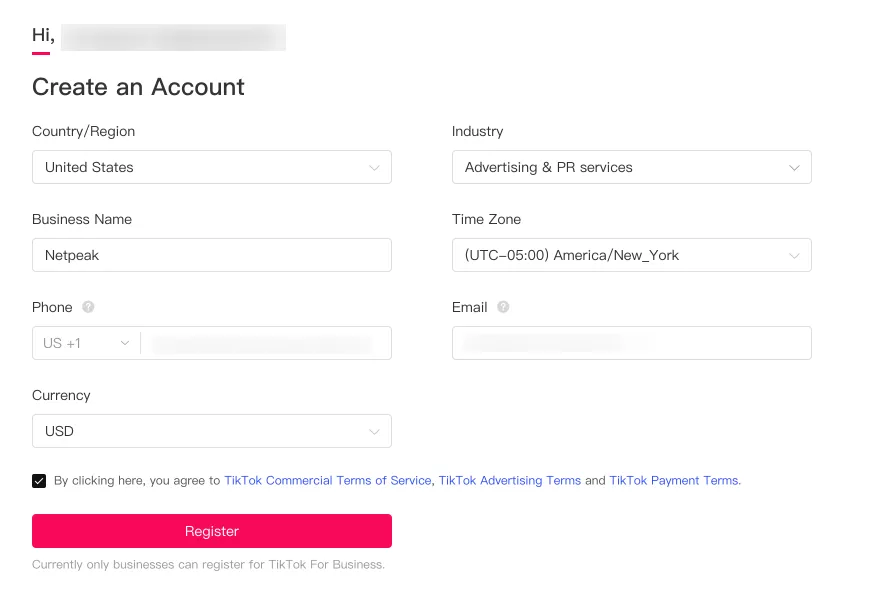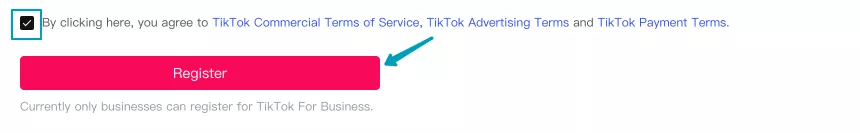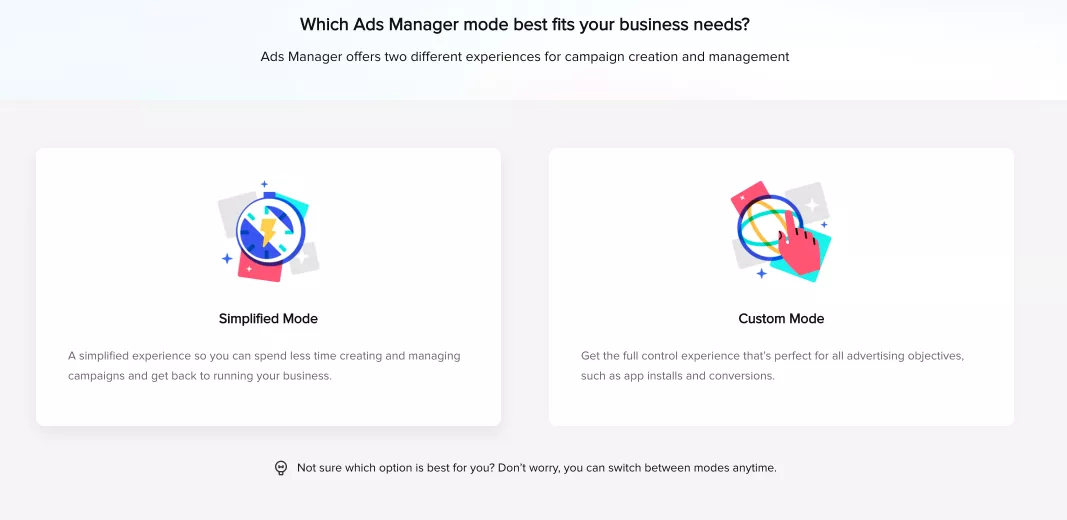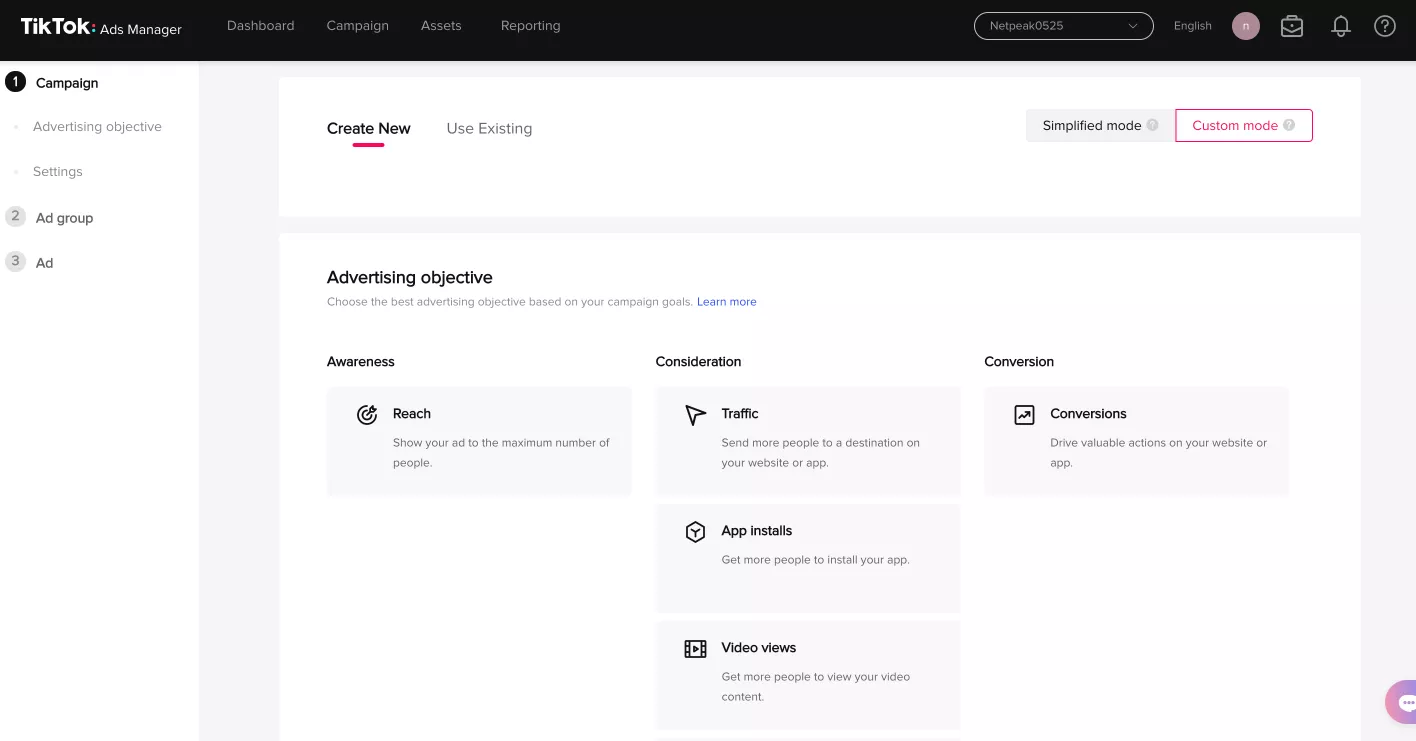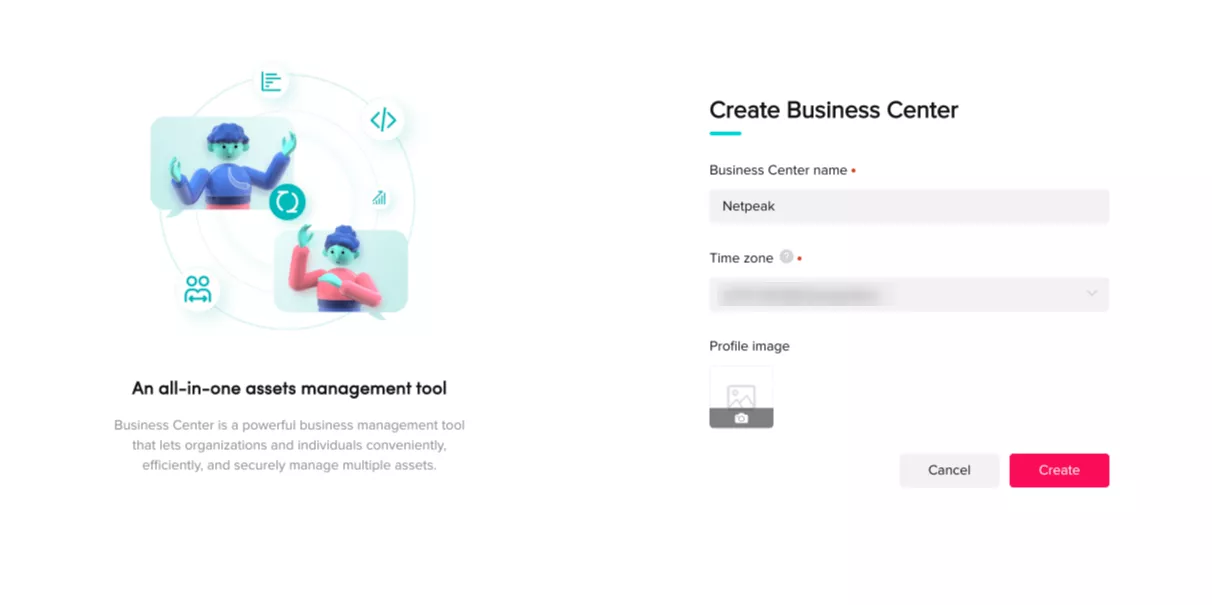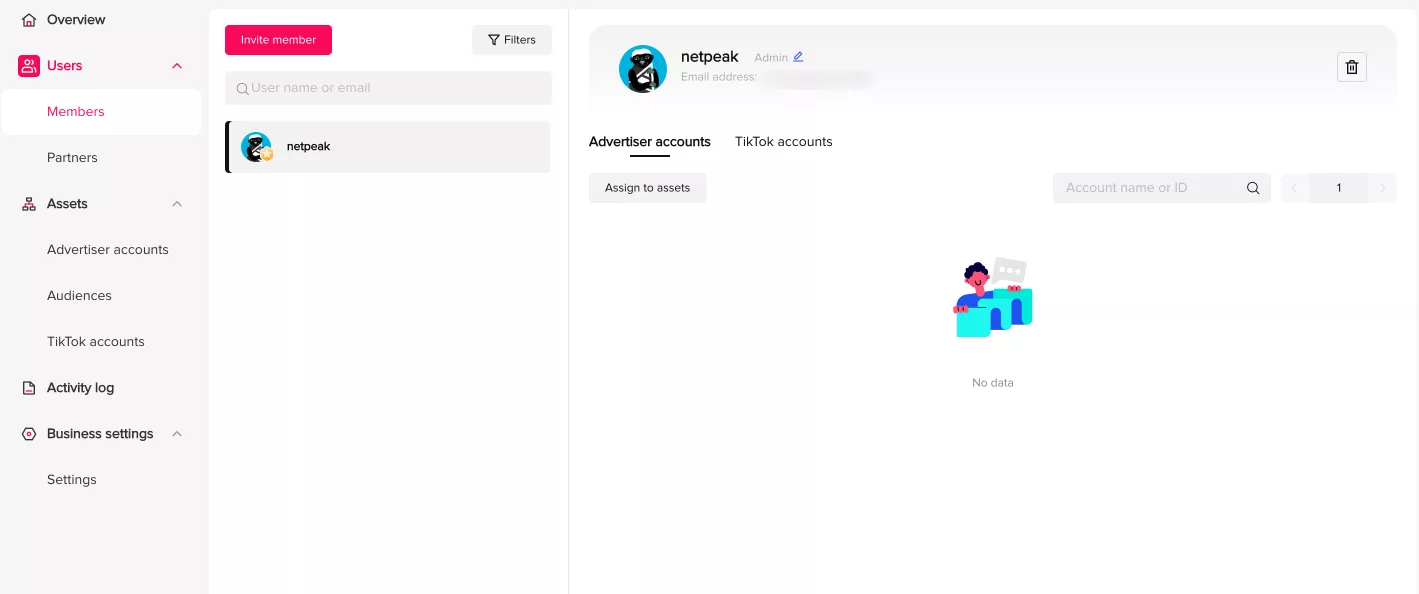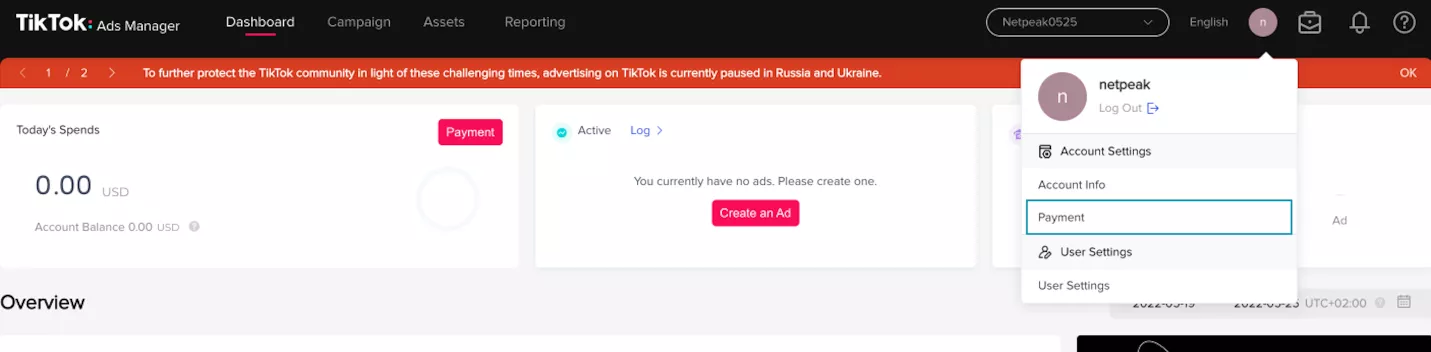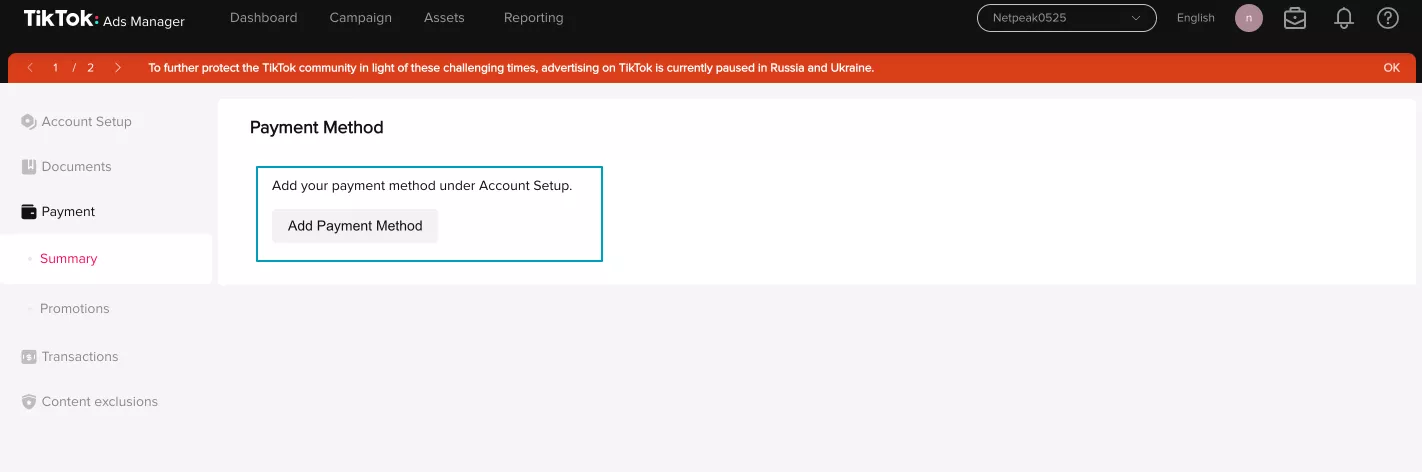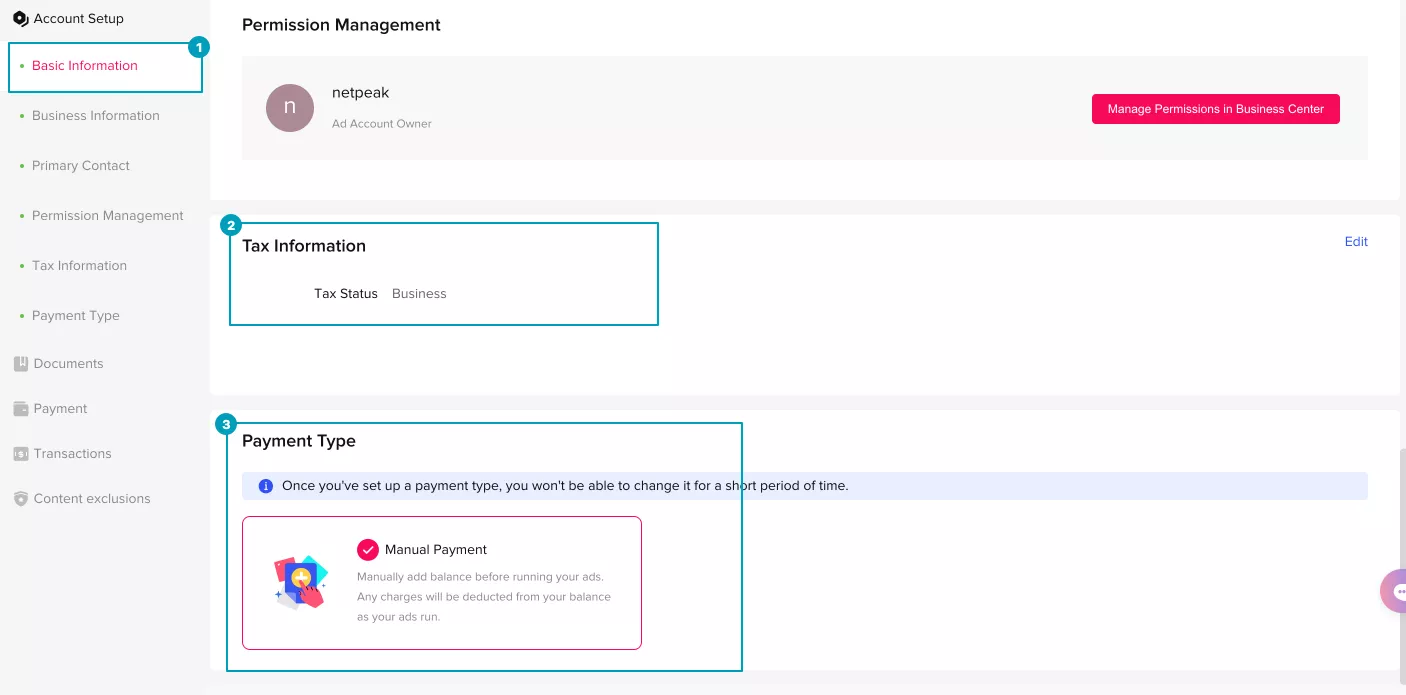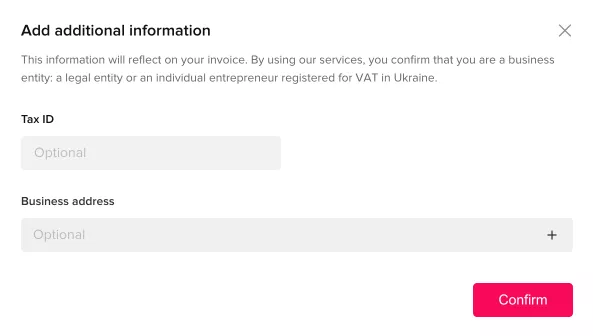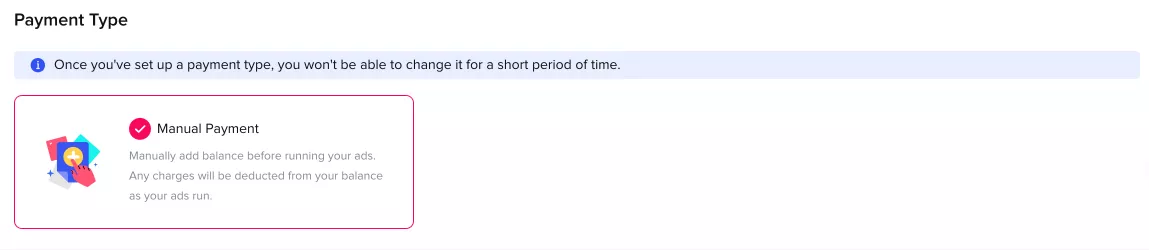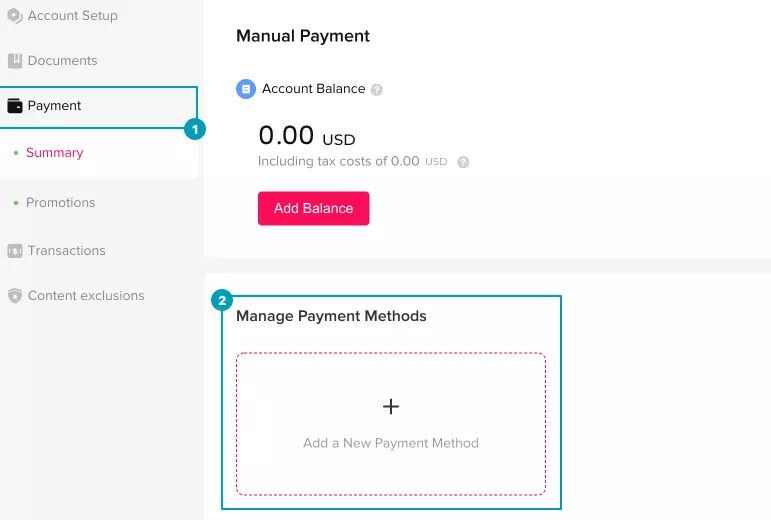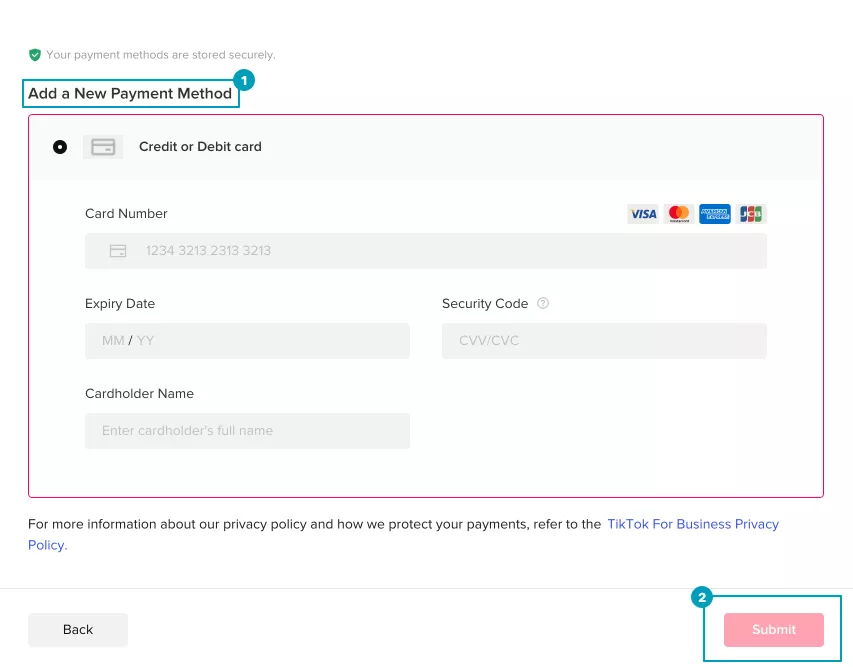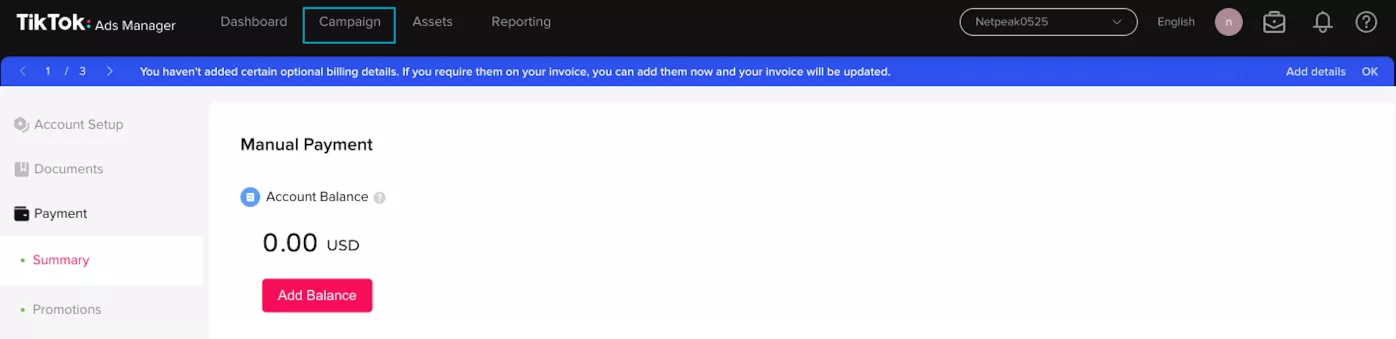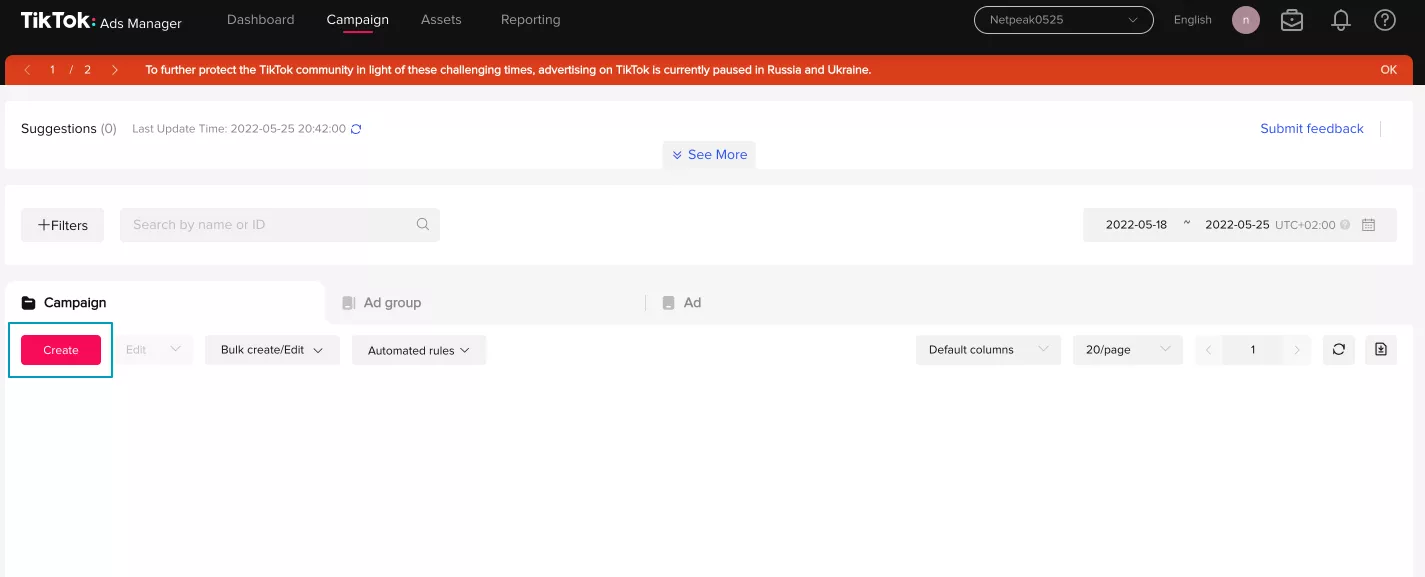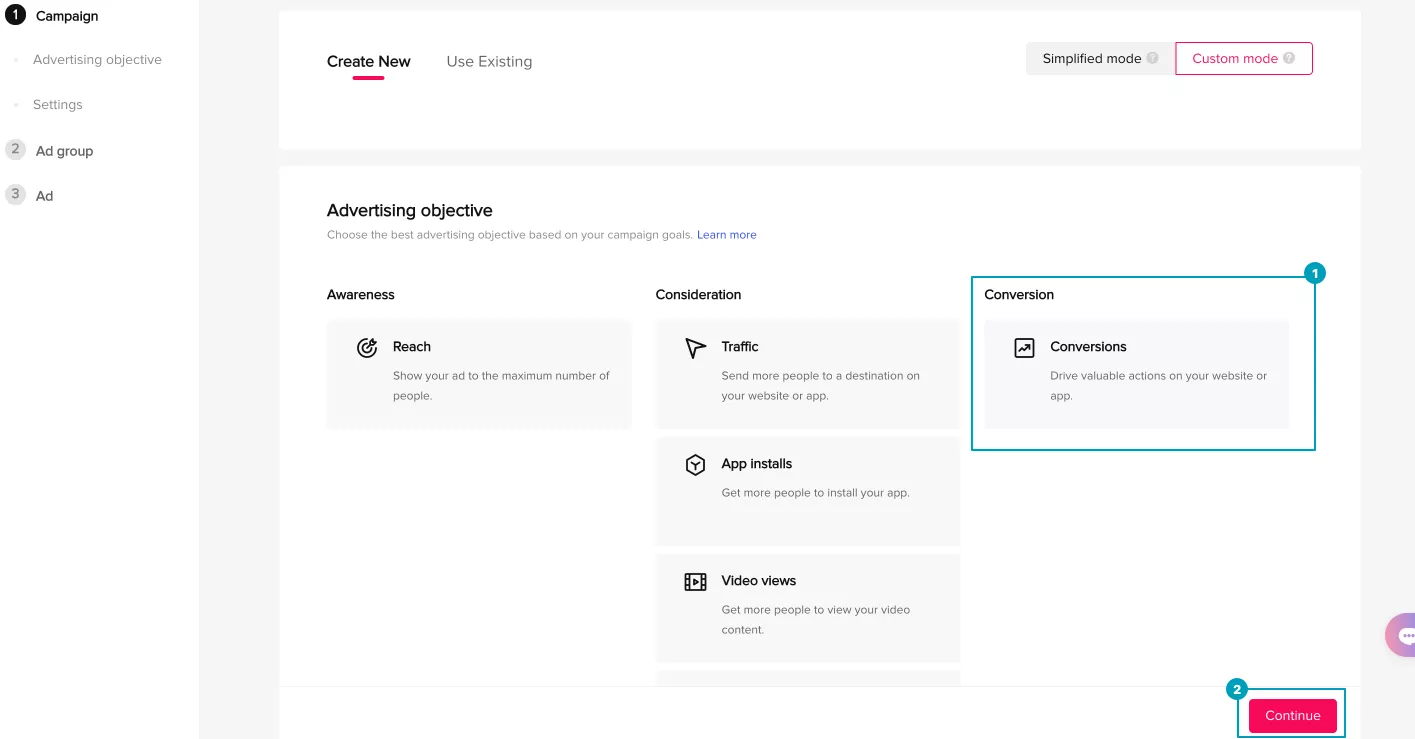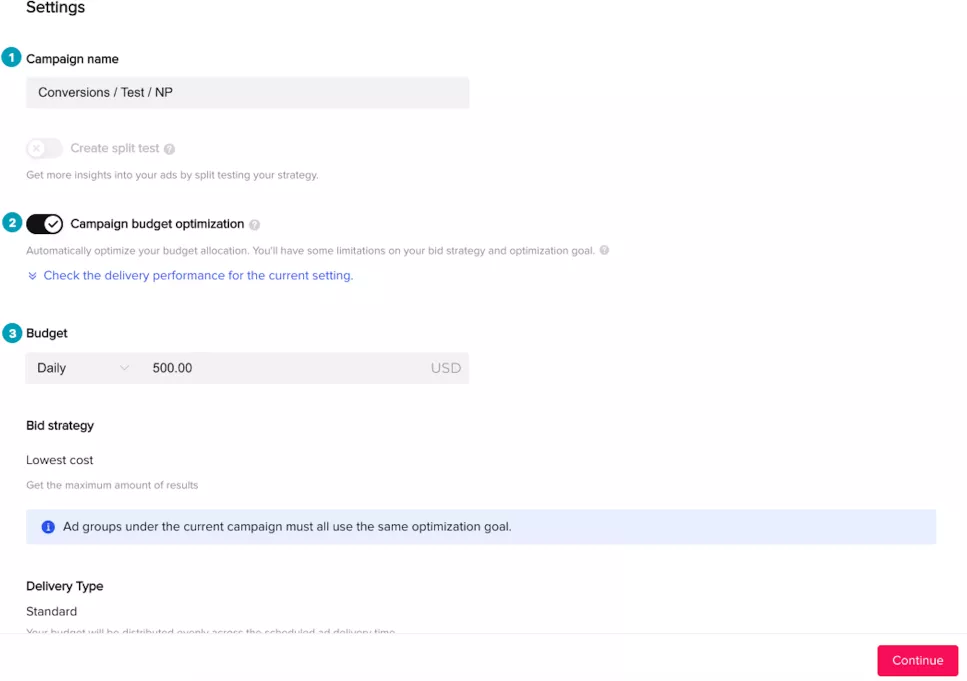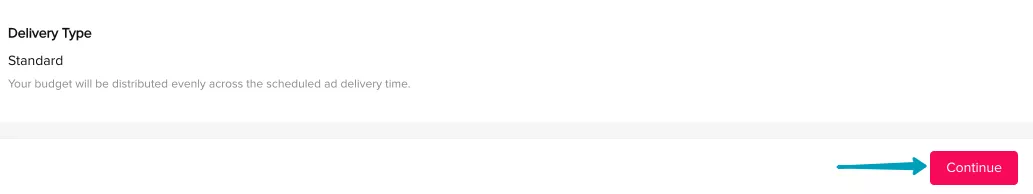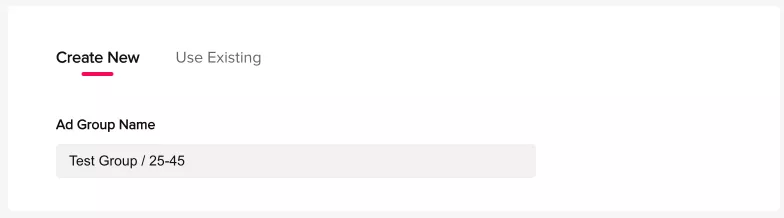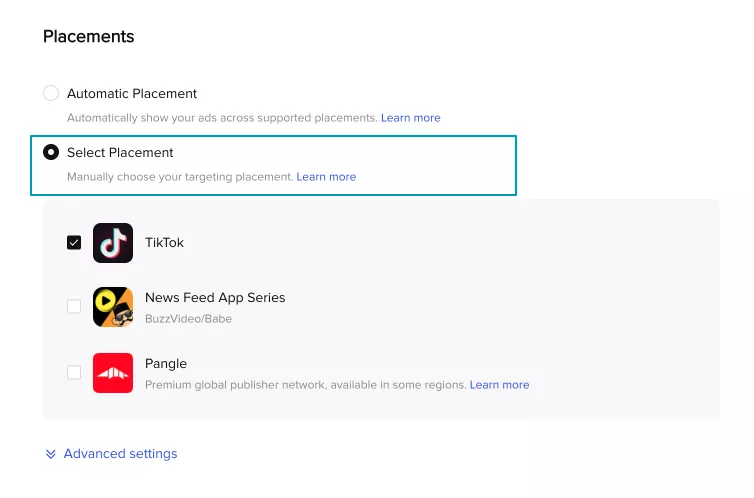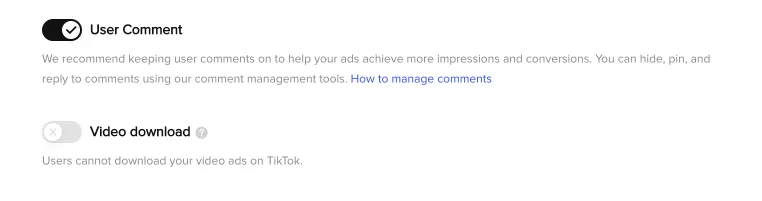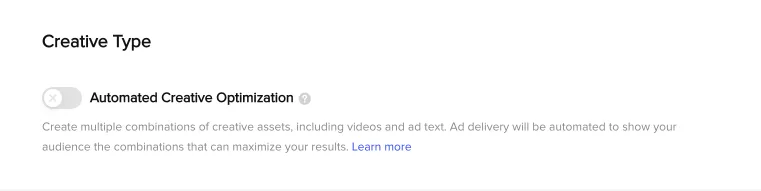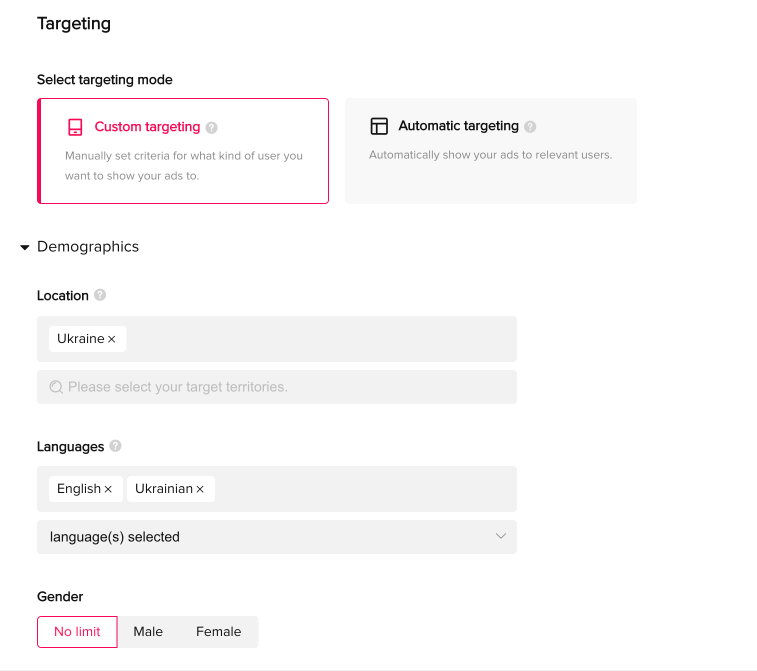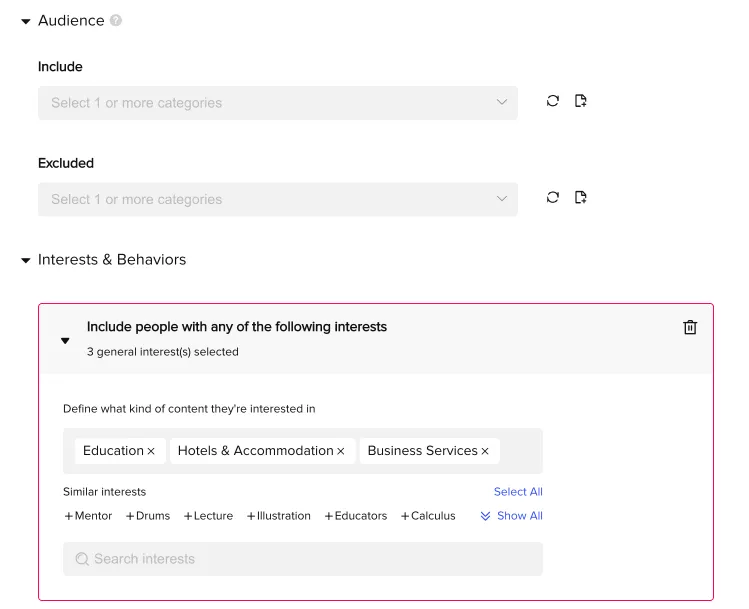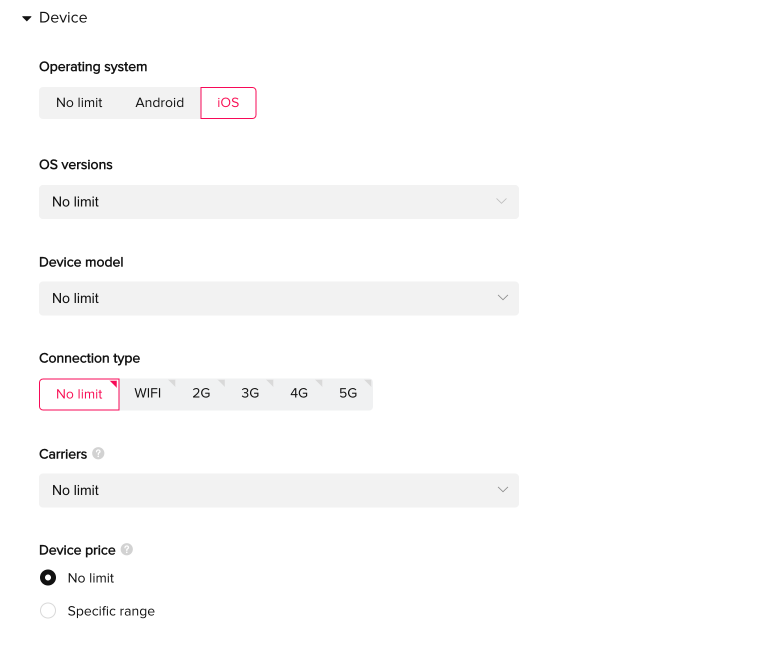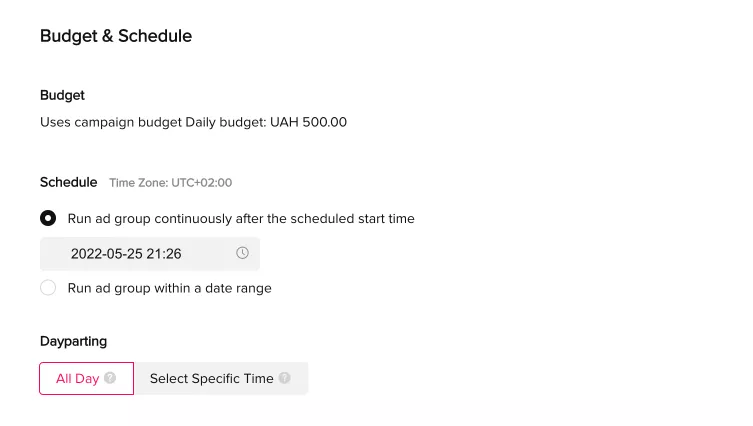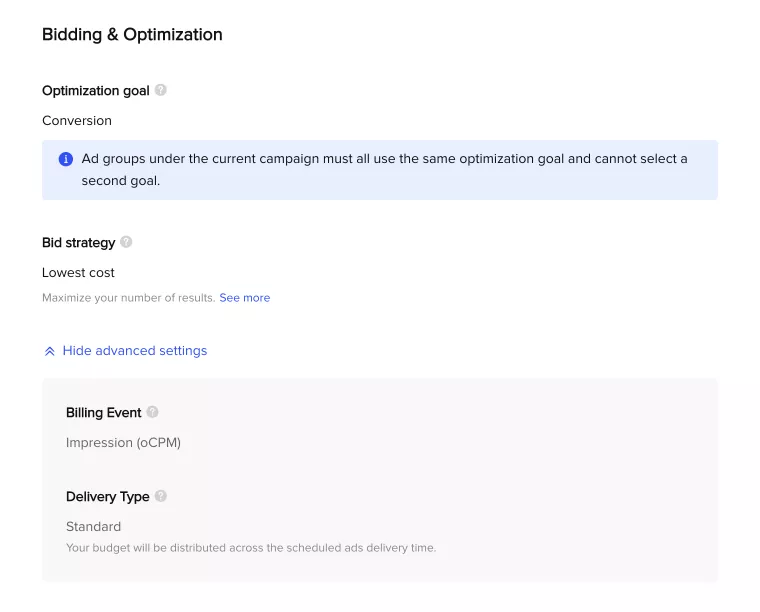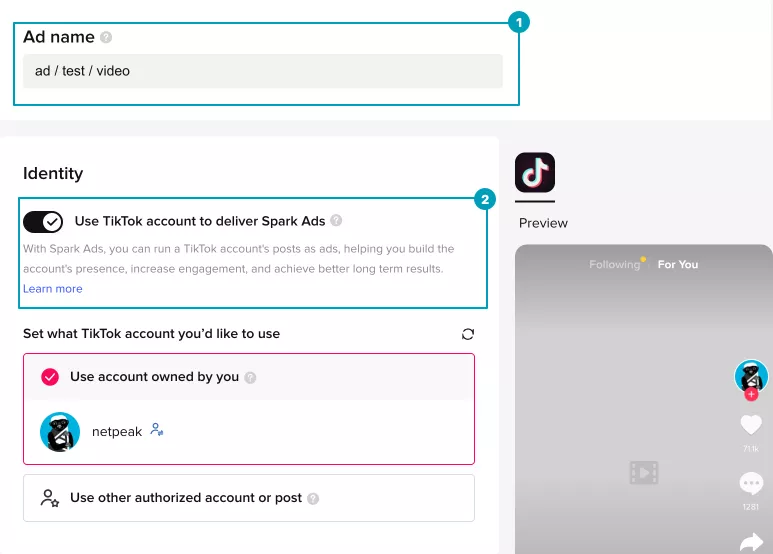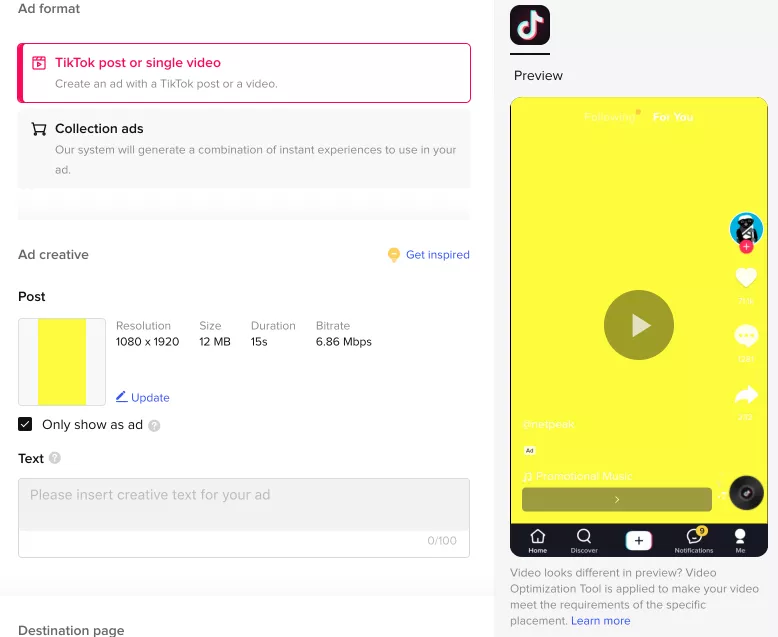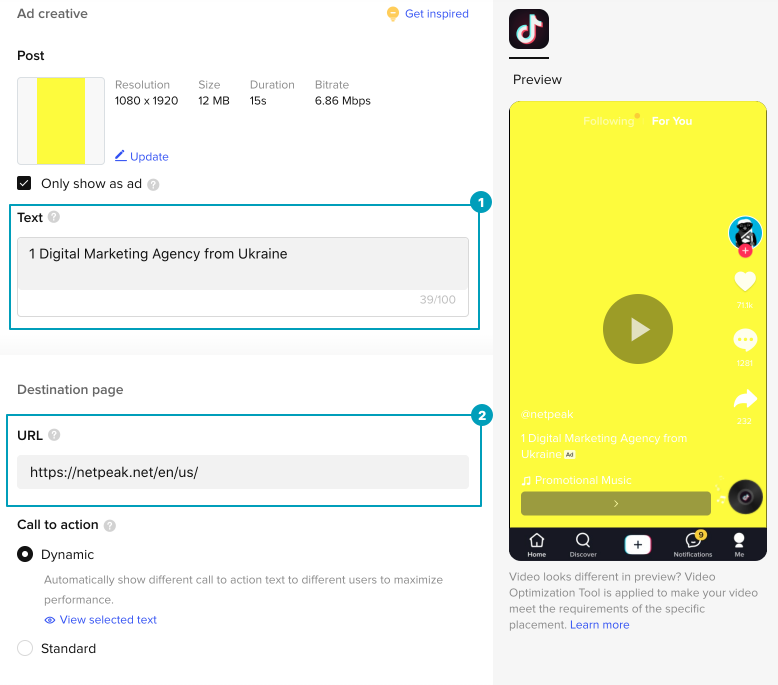TikTok is the leading platform for publishing short videos from mobile devices. It allows you to create spontaneous, sincere and therefore exciting content. Tik Tok for business is what you need if you're looking for a new quality traffic.
Tik Tok advertising formats
To learn how to advertise on Tik Tok, you have to know all significant ad formats that you could use. Tik Tok's audience is the most dynamic and versatile on social media; hence options to shape video content requires flexibility and a wide variety. The main ones are listed below.
- The in-feed video appears in the native news feed on the “Recommended” page.
- Brand takeover allows you to dominate the dialogue as your message takes up the screen for a few seconds, which turns into an in-feed video ad.
- Hashtag opens pop ups in the “Discovery” section and provokes user engagement.
- Sponsored influencer content, blogger receives a commission for each sale.
Tik Tok audiences
On average, there are about 1 billion active users worldwide and the number is increasing constantly.
In January 2022, the most significant Tik Tok audience was in the USA (approximately 131 million users). The second place belongs to Indonesia, with around 92 million subscribers.
South-East Asia countries are the most active on this platform.
The only thing, it should be noted, is that the numbers outlined above represent only those users, who are above 18. That means there are significantly more people on Tik Tok than we may think.
Tik Tok ads cost
Keep in mind that Tik Tok is a relatively young advertising tool. Averagely, the price for promoting business on Tik Tok is relatively higher than on Instagram and Facebook. The minimum possible price for it starts at 10 dollars per 1000 views, however, a campaign will set you back at least 50 dollars. For a hashtag challenge, you need at least 150 dollars per week, that’s 20 dollars per day. The final price varies depending on your audience and your goal. Contact our agency for more accurate information.
To run an ad, you need to create an account on TikTok Ads Manager.
How to create a new account?
Go to TikTok Ads Manager.
Select the country. Make sure the notification says: “This country/region is available for self-serve advertising.” Otherwise, you will not be able to create an advertising account.
Come up with a name for our account and fill out the remaining gaps. When you are done, click the “Register” button.
You have two modes to choose for your business:
- Simplified Mode;
A simplified experience so you can spend less time creating and managing campaigns and get back to running your business.
- Custom Mode;
Get the full control experience that’s perfect for all advertising objectives, such as app installs and conversions.
We need to have full ad control, so so I chose a custom mode. The screen looks like this:
On the right top, you have an icon with a case. It is a Business center on Tik Tok, so you should press on this icon.
Create the Business Center name and choose the time zone, then press “Create”:
Here you can manage the access to different accounts, giving the different permission types for other people from your team.
Let’s come back to TikTok Ads Manager. If you press your profile’s icon, you'll find two blocks: Account Settings and User Setting. We need to add payment info to run our first ads, so let’s press “Payment”.
Press “Add Payment Method”
You will be redirected to the page “Basic Info”. Scroll to the end, so you can see “Tax Information”, “Payment Type”.
Here you can add additional information about Tax Information (Tax ID and Business address):
Here you can see information about Payment Type:
To add payment methods you should press “Payment” tab on the left menu. Then, you should press on the frame that calls “Manage Payment Methods”:
Fill a new payment method data, then press “Submit”:
Then, press “Campaign” on the top of the menu to create a new campaign:
Here you can press “Create”:
Choose a goal for the advertising campaign (I chose “Conversions”):
Then, you will be redirected to the campaign settings.
Advice: name the campaign, ad group and ad clearly.
On the second point, I chose “Сampaign budget optimization” to manage the ads easily. Press “Continue”:
Name the ad group:
Select pixel and optimization event. I chose an optimization event on the TikTok instant page.
Choose a placement:
If you press “Advanced settings”, you will allow people to comment or download your video. But, I turned off the second slider, because I do not want users to download ad videos:
Targeting settings:
Set up targeting. Include or exclude audience, which you can choose:
- location;
- sex;
- age;
- preferred language;
- interests;
- behavior;
- user's device.
Select device and audience to target your ad more strictly.
If Tik Tok users fall into any of the above categories, they will see this ad. Then, you can choose the budget and schedule your ad by choosing “Dayparting”. Choose the budget you want and ads schedule.
Next, you can see the optimization target, bid strategy, and price per conversion. If you open hide options ”Hide advanced settings”, you will see the payment model and delivery type (standard or accelerated).
Create a promotion
Set up a title, as at the first point on the image, and select “Use an account”, as at the second point.
Download your video:
Type a display title, text, call to action, URL, and choose a thumbnail:
Choose the pixel and put tags to track impressions and clicks:
Congratulations, your Tik Tok advertising campaign has been created!
As you can see, everything is easy to do. You should try to create your TikTok account and run your ads according to the manual.
If you need to promote a business on TikTok, contact Netpeak:
Related Articles
How to Set Up Consent Mode in GA4 on Your Website with Google Tag Manager
Let's explore how to properly integrate consent mode in GA4, configure it for effective data collection, and at the same time comply with GDPR and other legal regulations
Display Advertising Effectiveness Analysis: A Comprehensive Approach to Measuring Its Impact
In this article, I will explain why you shouldn’t underestimate display advertising and how to analyze its impact using Google Analytics 4
Generative Engine Optimization: What Businesses Get From Ranking in SearchGPT
Companies that master SearchGPT SEO and generative engine optimization will capture high-intent traffic from users seeking direct, authoritative answers