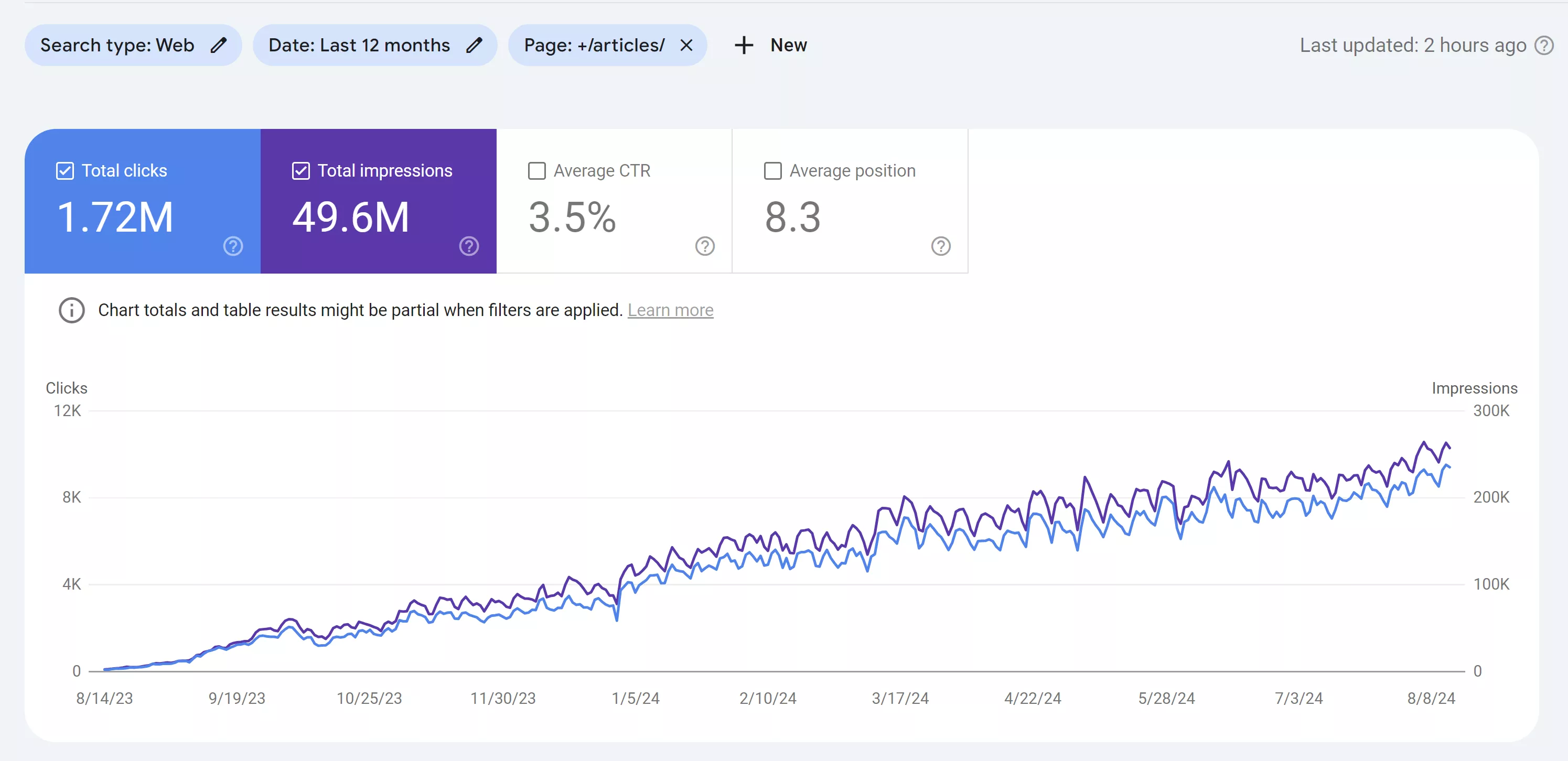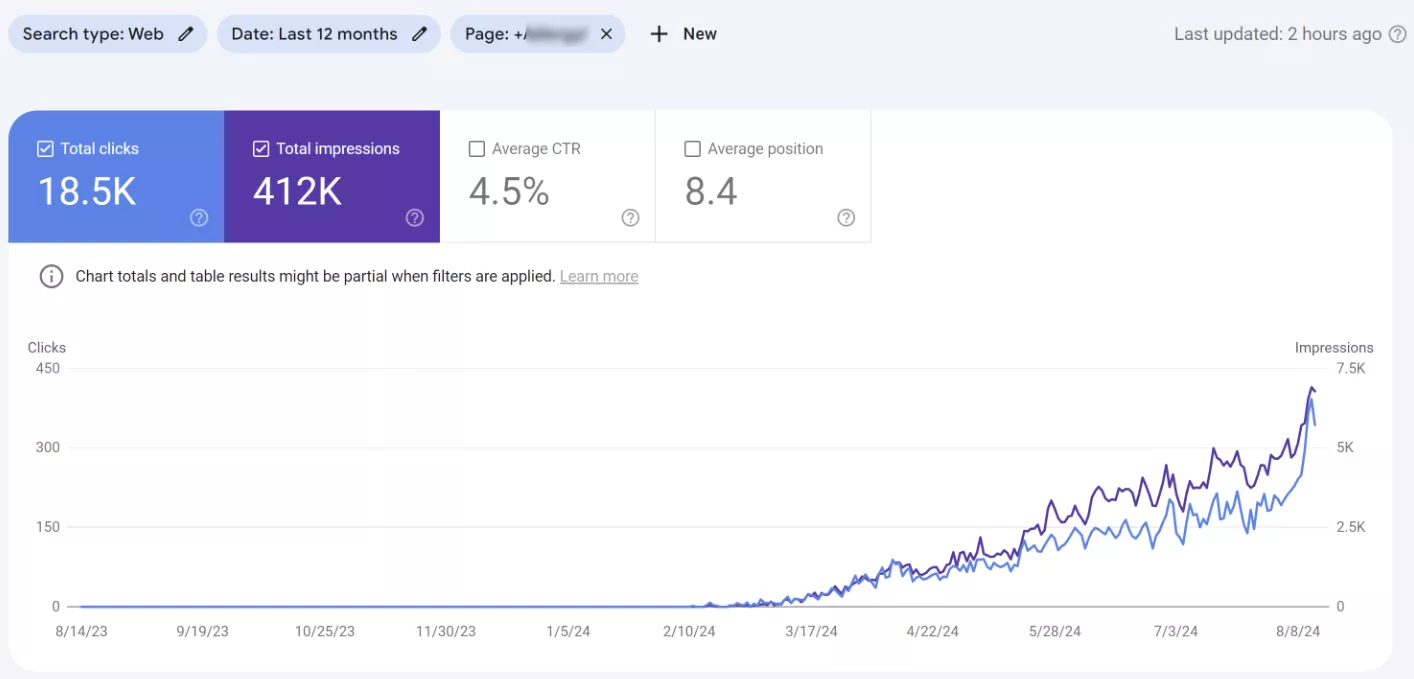Google does not like AI-generated content. If you use too much of it, your site may be ranked lower in search results. You may have heard this warning before, but nevertheless, AI tools are too tempting and convenient not to try. And from practical experience, our Netpeak Agencies Group specialists have also found AI to be effective in content creation. In this article, I will discuss the type of SEO texts that are good for artificial generation, what to do when ChatGPT apologizes, and, most importantly, show you examples that produce results.
What SEO texts are AI suitable for?
Let’s start by discussing the pages and types of businesses that we have used content generation for.
With the help of AI, we have quickly created texts for:
- Category pages.
- Filter pages.
- Other information pages.
- Blogs.
- Placement on external platforms as part of outreach.
It’s not too obvious, at least to me, but AI can be used to generate fan content. For example, tests. ChatGPT will very quickly create a questionnaire on “What perfume is right for you” and offer a system for calculating answers.
Types of websites for which we have successfully generated AI text:
- Medical websites.
- A logistics website for delivery in the USA.
- A supermarket website.
- A sportswear store website.
The first case is the most unexpected, as medical topics relate to YMYL sites. These sites can affect people’s health, safety, or finances. Therefore, Google has additional requirements for such resources, including evaluating them using the EEAT algorithm. This looks for Expertise and Experience in the content, Authoritativeness, and Trustworthiness. And given the traffic indicators, AI meets these requirements.
Medical site blog. AI content generation started in August 2023.
Information catalog page of the medical site. AI content generation started in March 2024.
Discover key content marketing definitions in our glossary to elevate your strategy!
ChatGPT for SEO text generation
ChatGPT is not always at the top of the list when it comes to content for organic promotion, but in most cases, it is reliable. Netpeak specialists use it regularly and advise not to cut corners on the latest paid version. The tool did have a lot of bugs, but it is really improving with each update.
Olga Tyagnilenko, SEO Specialist at Netpeak Agencies Group
Version 3.5 was not an adequate solution. It almost completely ignored queries and wrote only what it wanted. And it was unrealistic to expect something of high quality from AI. Now we have version 4o, which is like chalk and cheese compared to 3.5; it is very different from what it was at the beginning.
Tetiana Kynashchuk, SEO Specialist at Netpeak Agencies Group
In version 3.5, when generating responses in English, ChatGPT sometimes used unusual words that sounded suspicious. For example, “utilizing” instead of “using.” This is rarely seen in the delivery domain. It also ignored almost all keywords. If they appeared, they were simply listed with commas. Or it would put the keywords at the beginning or end of the text instead of organically scattering them. So it took a lot of time to correct these things.
Nevertheless, you can use ChatGPT to create a considerable number of texts. Here’s the monthly rate for a medical topic:
- 25 for the information catalog.
- 25 for category pages.
- 30 for a blog.
- 90 for external pages.
With carefully crafted prompts, it takes an average of 30 minutes to create a text using ChatGPT.
How to create a prompt to generate SEO text
A prompt is actually a list of commands you give to a robot to perform a certain task. If you have an SEO task with a defined structure, it’s easier to create a prompt. If you only have a list of keywords, you will first need to create the structure of the intended article and come up with a title. You can also use ChatGPT for this purpose.
Valentina Nevostrueva, SEO Specialist at Netpeak Agencies Group
Among other things, I create PR articles for publication on external platforms. They are about 6-7 thousand characters long. I ask the AI to first create an outline of the future article, then coordinate it with the client, correct it if necessary, and generate the article based on this outline.
You should also choose a convenient way to create it, such as all at once or in blocks, or by using step-by-step commands for each section. The first option is suitable for short texts. If you’re writing a blog post, remember that ChatGPT’s first option, despite its love of unnecessary words, is rather short. A section can be a few sentences, and you will have to expand it.
Vlada Ivanova, SEO Specialist at Netpeak Agencies Group
I create text in ChatGPT in separate sections. That is, for each of them, I create small prompts in which I write down the requirements I need. Each time, I specify that there should be a list, an adequate introduction, and a closing sentence.
SEO text has a list of requirements:
- The presence of keywords.
- A detailed structure with the right headings, lists, tables, and images.
- Content that is relevant to the user’s main query and contains useful information.
The goal is to get a result that is not only targeted to the reader but also optimized for the needs of search robots. Here’s what you should include in your prompt:
- Write out the structure if you have one, or create it with ChatGPT.
- Ask for a clear beginning and a logical end.
- State your intended audience and in what context the topic should be covered.
When writing an introduction to a medical article, I ask it to describe the topic in medical terms, because it may present the disease in a different way. I also point out that the introduction should not be about symptoms. I ask that it include information about the origin of the concept or term. Then, the text will include information about the translation of the name from Greek or Latin or, for example, about the scientist who described a particular disease or symptom.
- You can also specify the type of page or site for which you are preparing content. The results will be different.
- Specify the necessary keywords and the need to use the exact keywords.
- Write down the LSI words.
For some reason, it completely ignores this block. So I just move important LSI words to the keyword block.
- Specify any spelling rules you use. Are the quotes Guillemets or English? Is the hyphen long or medium? How do you want the lists to look, how many of them do you need, etc.? The more details you write down, the less you have to edit later.
- You can input your competitors’ articles as a reference, and ask it to write in the same way.
- Another option is to mention in the prompt that you need text with HTML markup.
- Ask it to add images and tables. The first is more complex, but the second format produces good results. Interestingly, sometimes ChatGPT does not provide tables despite the request in the first prompt, and you have to modify the request in the next iteration. Sometimes, the system generates them without any instructions.
How do you combine all this into a prompt? Here are some working examples.
A prompt to generate an outreach article
A prompt to generate a category page
A prompt to generate a blog post for a supermarket website
A template to generate an article for a medical blog
A template for generating text for a filter page
What to do with AI-generated text
Of course, the first version of the text created by ChatGPT needs to be improved. No matter how great the prompt is, you will most likely need to make some changes.
- Check the facts. Not only can ChatGPT make mistakes, but it can sometimes make up content.
- Check the writing. It’s not grammatical mistakes you should be looking for but spam words, misspellings, and strange-sounding words and phrases.
- Keep track of tabs. The fact is that if you constantly generate in the same window, the system will remember your requirements. Each time, it will fulfill them better and better. But at the same time, it will do it in the same way. So if you need five medical texts a day, it is better to open a new window each time to make them unique. If you need to create an article on five unrelated topics, you can work in one dialog.
- If you don’t like the overall result, don’t rush to rewrite it manually. First, send the same prompt to a new dialog. The new response may be significantly different and even better.
- Add real examples, case studies, and experiences to the text created by ChatGPT. Only a human can do that.
And finally, be prepared for surprises from the AI tool and even excuses!

When I was writing outreach texts for a supermarket, they sometimes needed content about alcohol or cigarettes. And ChatGPT would refuse and say: “Sorry, I can’t assist with that”. Then, I had to open a new window and hope that it would write what I needed in a new dialog.

I have a slightly different experience with these topics. When I asked about alcohol or tobacco, I got positive descriptions of these products: how cool they are, and everyone should try them. But I needed a description from a different perspective.


Conclusions
- AI can be a useful tool for generating SEO texts. It is suitable for many types of content, such as website pages, blogs, and outreach texts, and for different niches. It is also suitable for websites related to YMYL topics (affecting human health or financial situations), for which Google has a more strict ranking criteria.
- If you have high-quality samples, you can generate AI text in 30 minutes on average.
- Follow these steps to create a working sample prompt for generating SEO text:
- Write down the structure of the text.
- Require a clear beginning and a logical conclusion.
- Determine who the text is intended for and in what context the topic should be covered.
- Indicate the type of page or website for which you are preparing the content.
- Identify the keywords needed in the text and determine the need for exact keywords.
- Include LSI words.
- Specify spelling rules, such as the use of quotation marks, the length of hyphens, and the formatting of lists.
- Provide article references to agree on style and key aspects of the content.
- Add HTML markup to the text if necessary.
- Add requirements for images and tables.
- AI-generated text needs to be checked for facts and word usage. If you are not an expert in what you are writing about, find a proofreader. This is especially if the topic requires specific knowledge.
Related Articles
Display Advertising Effectiveness Analysis: A Comprehensive Approach to Measuring Its Impact
In this article, I will explain why you shouldn’t underestimate display advertising and how to analyze its impact using Google Analytics 4
Generative Engine Optimization: What Businesses Get From Ranking in SearchGPT
Companies that master SearchGPT SEO and generative engine optimization will capture high-intent traffic from users seeking direct, authoritative answers
From Generic to Iconic: 100 Statistics on Amazon Marketing for Fashion Brands
While traditional fashion retailers were still figuring out e-commerce, one company quietly revolutionized how U.S. consumers shop for everything from workout gear to wedding dresses