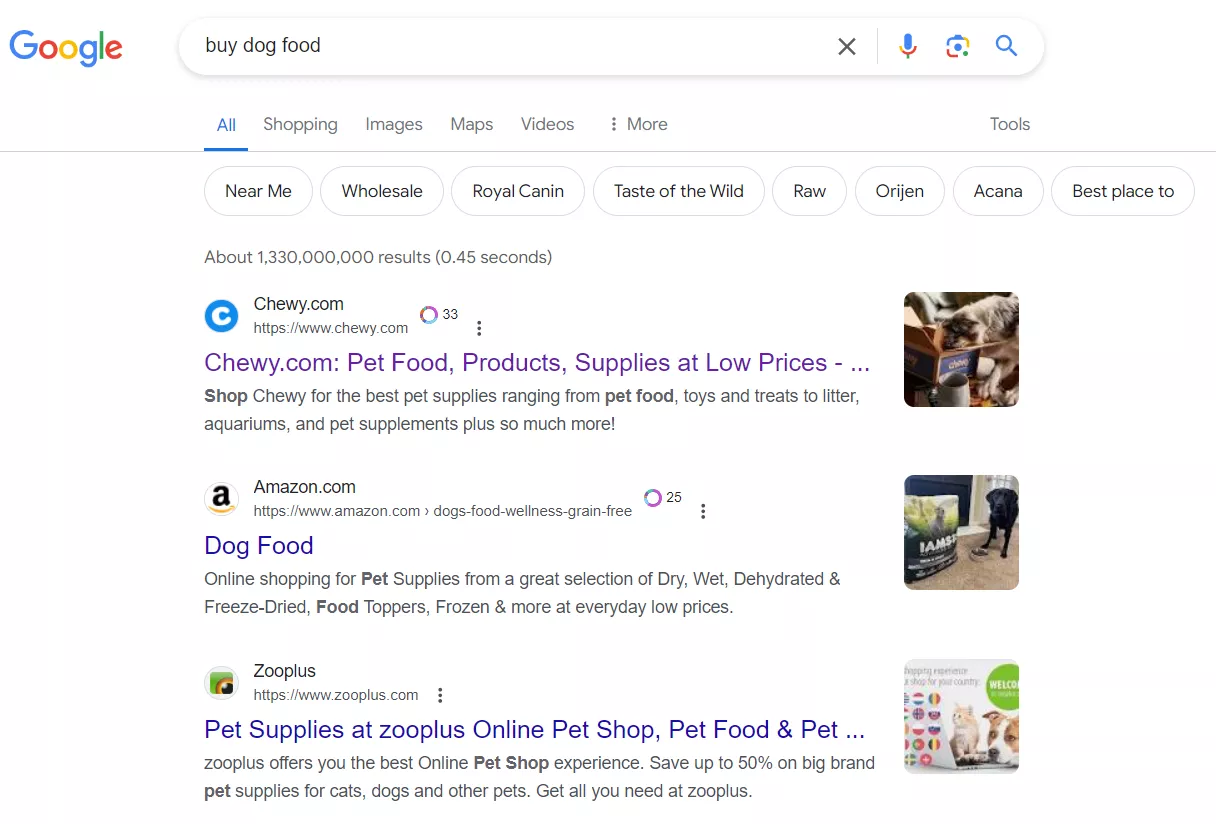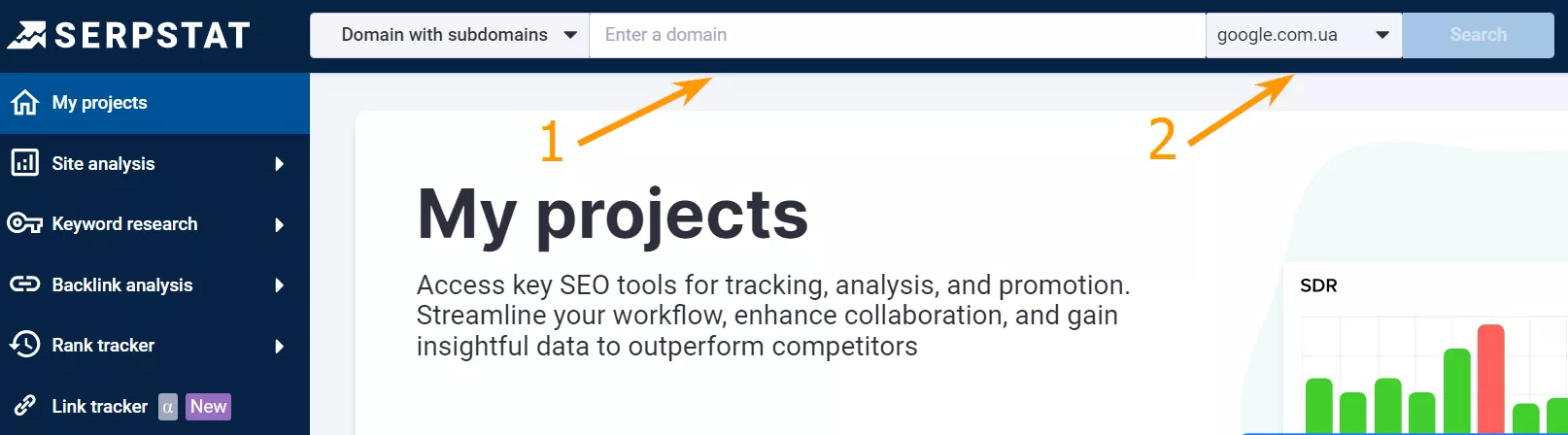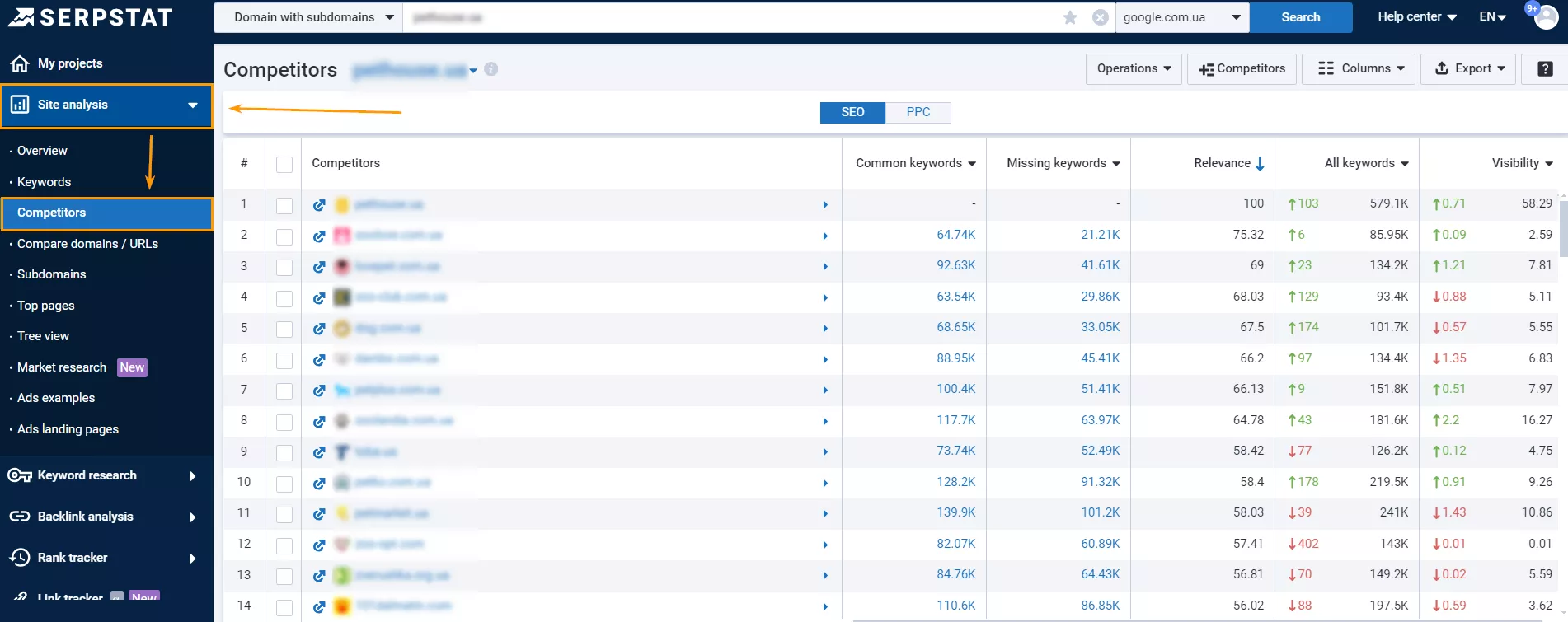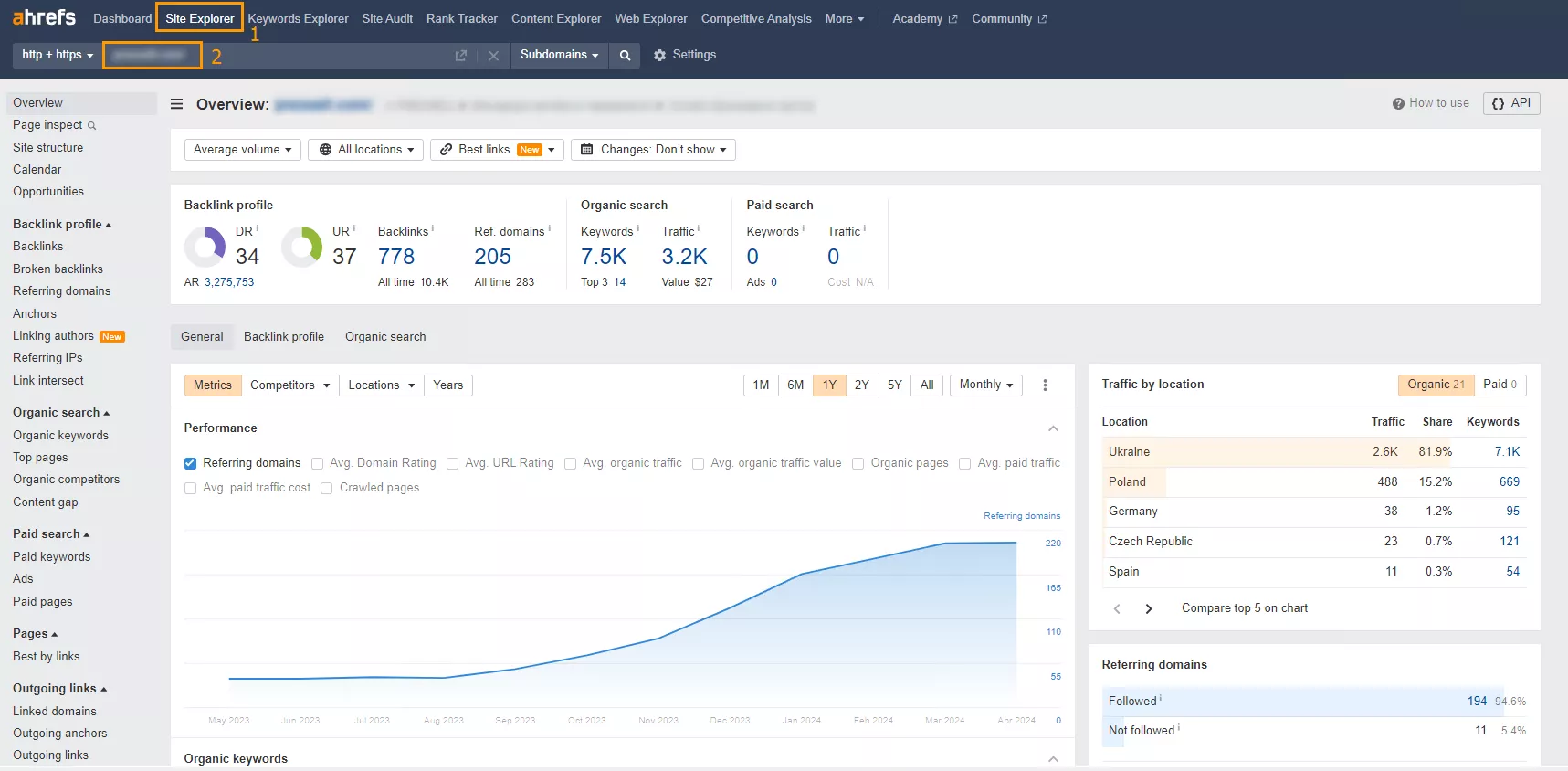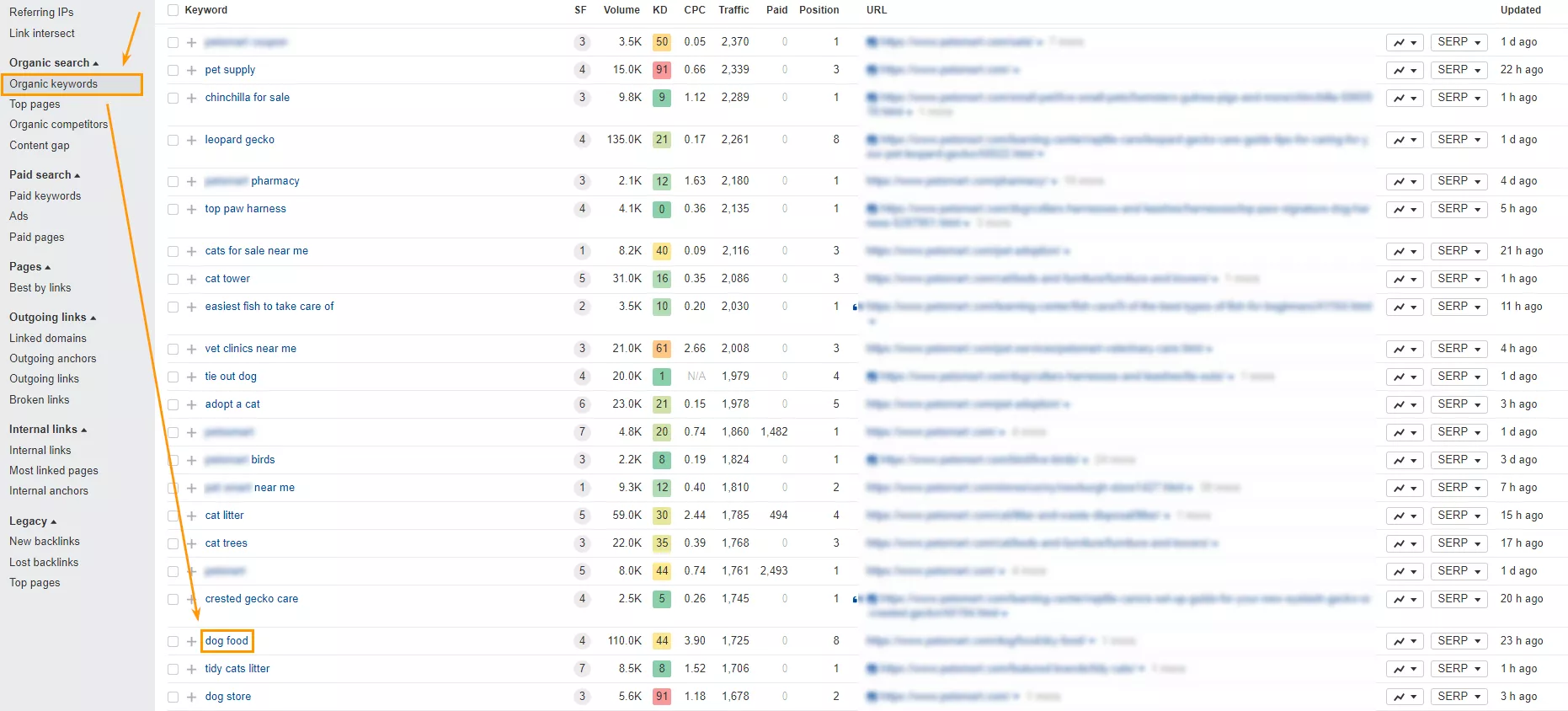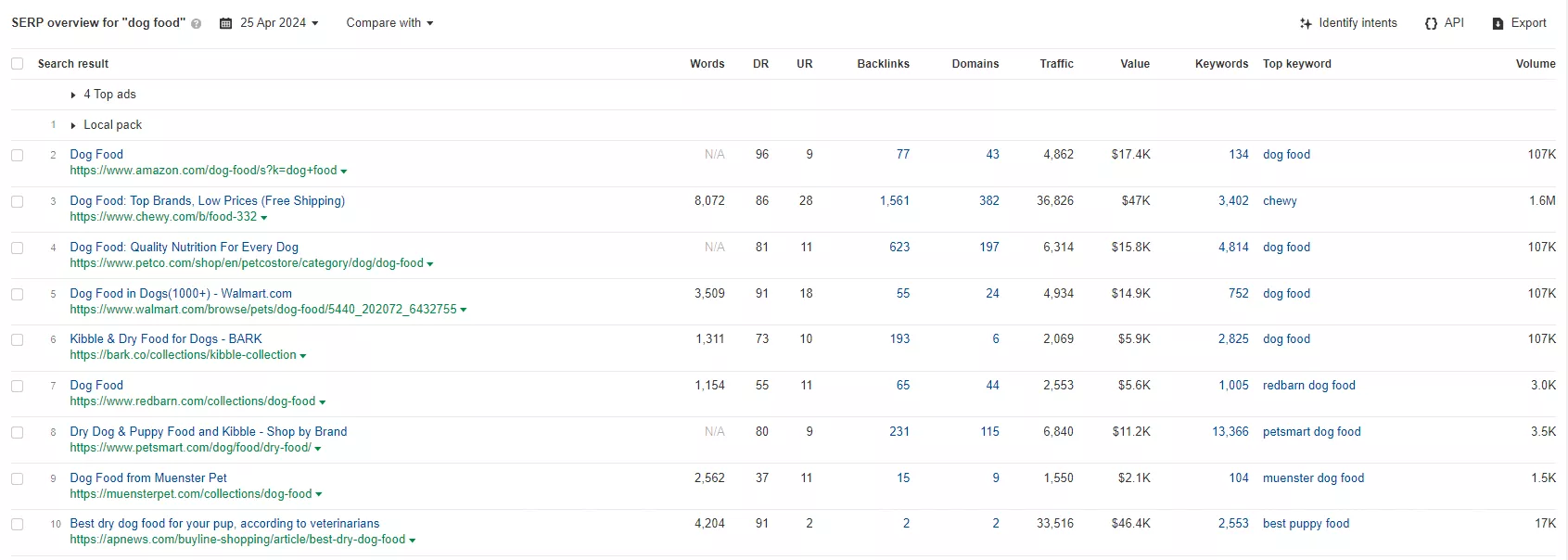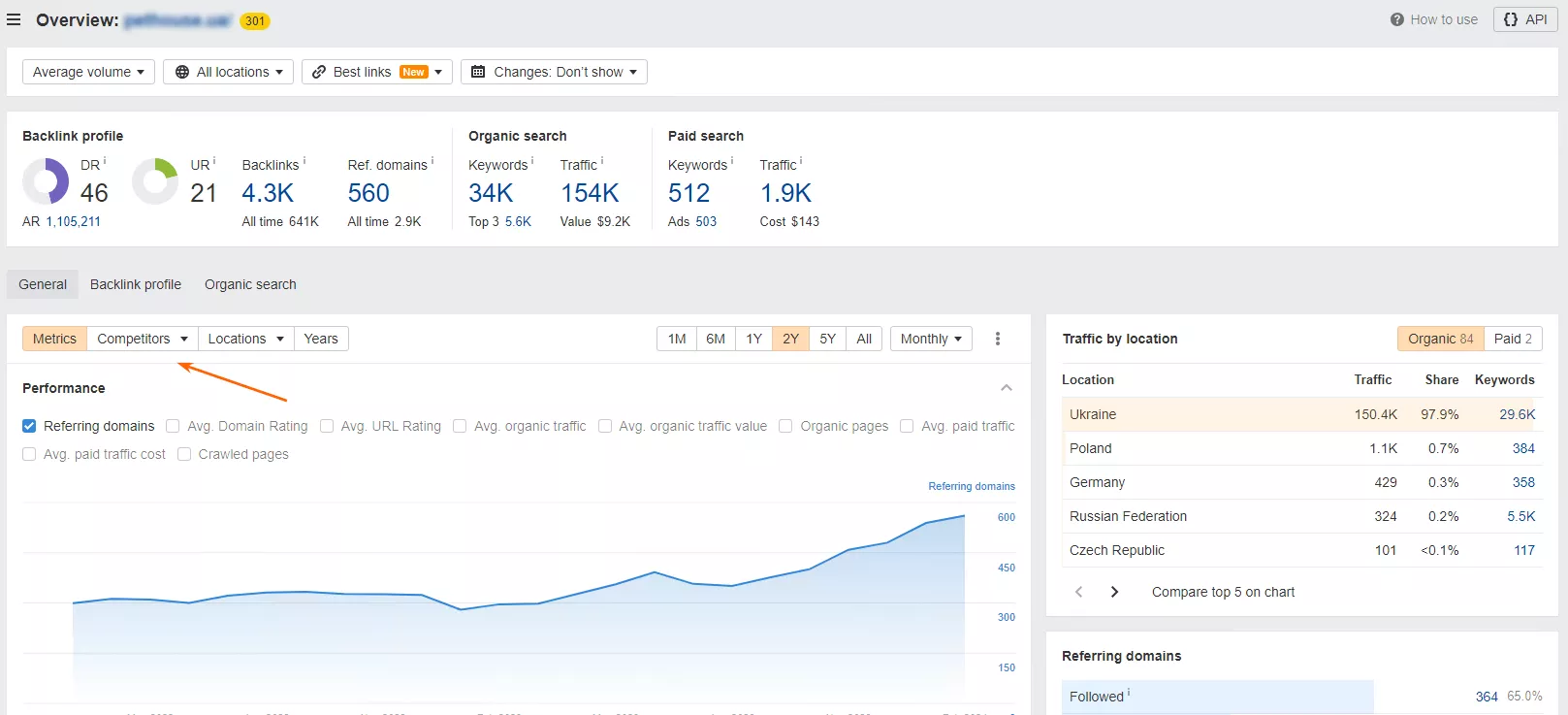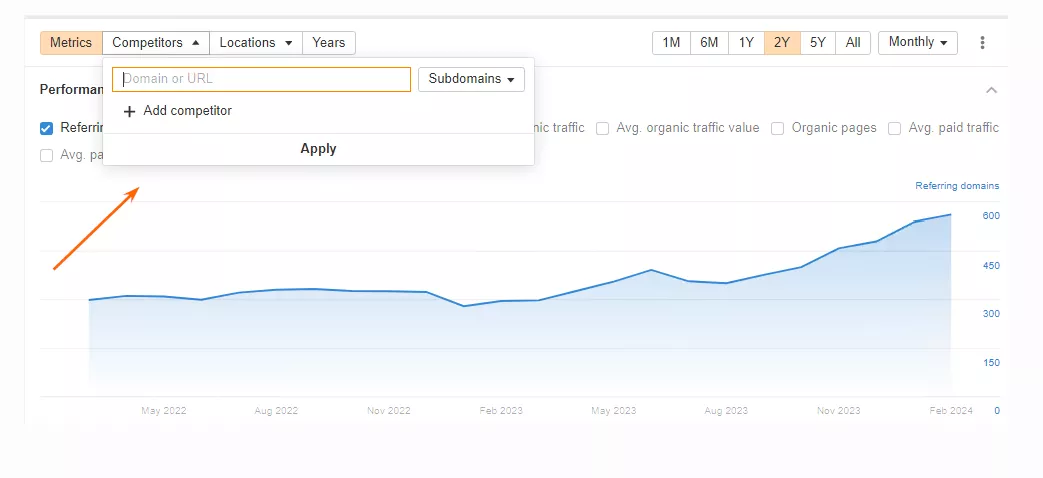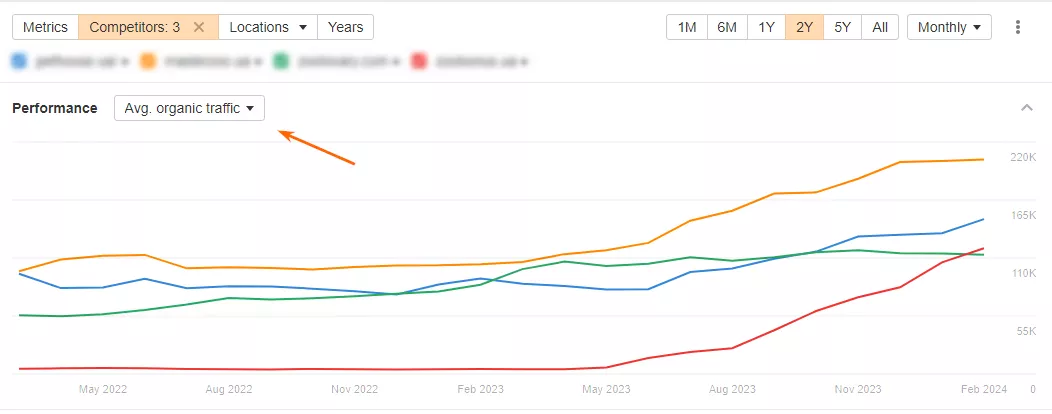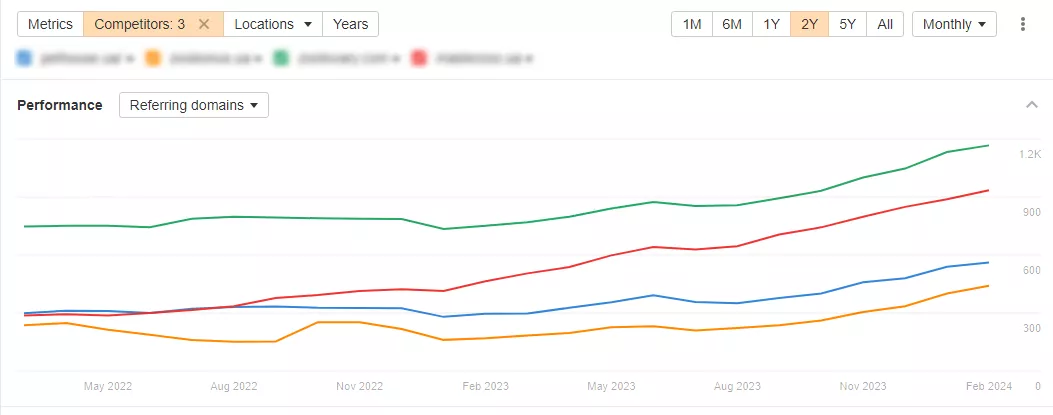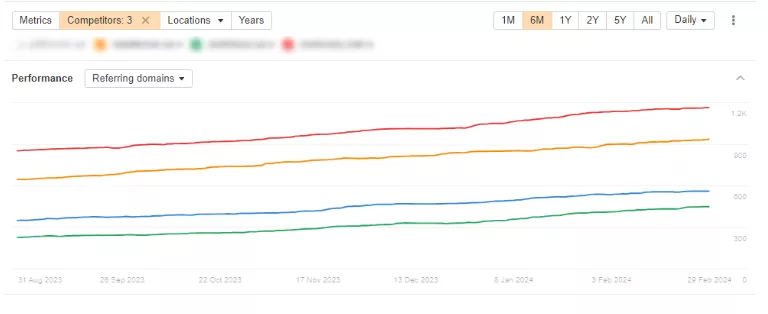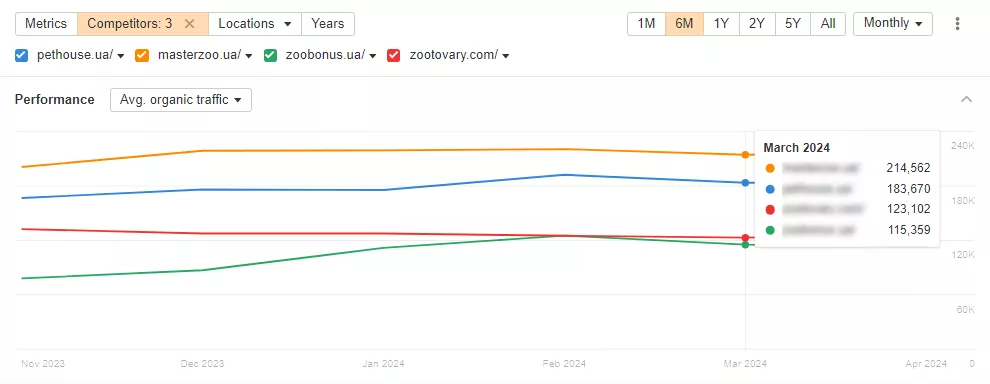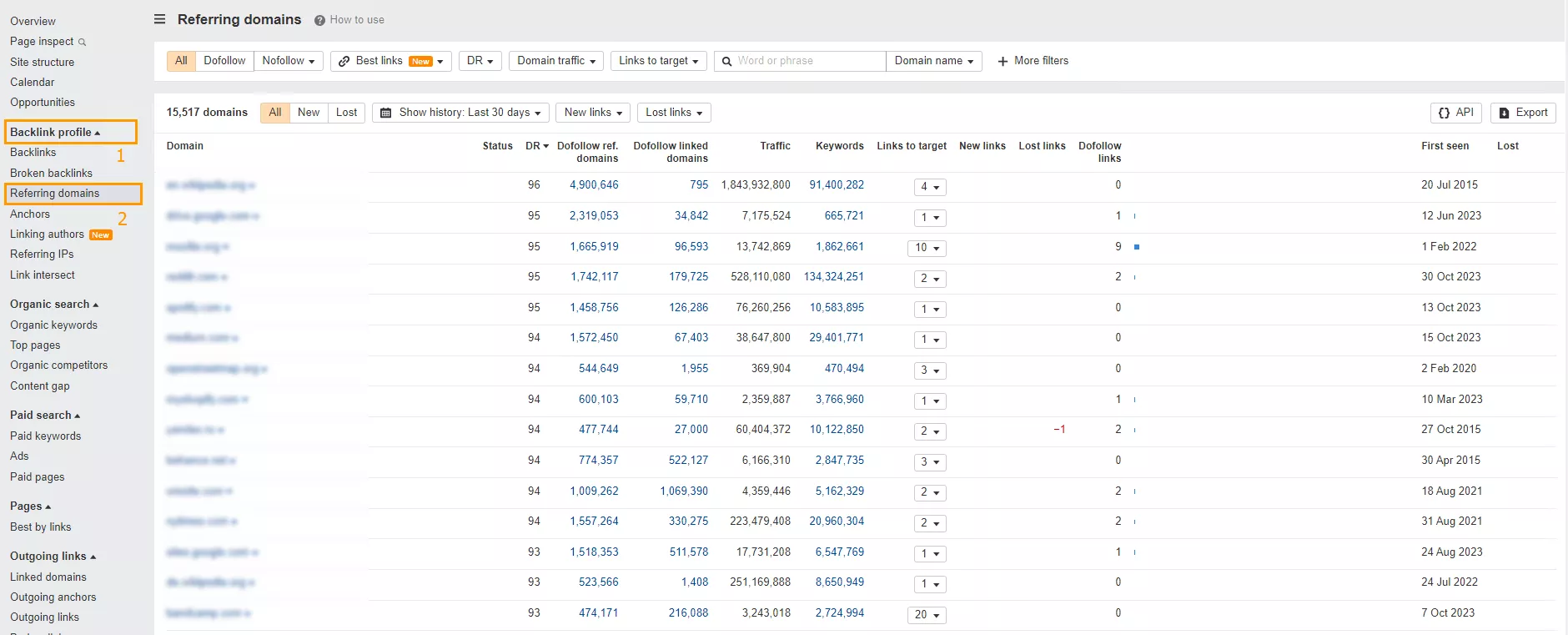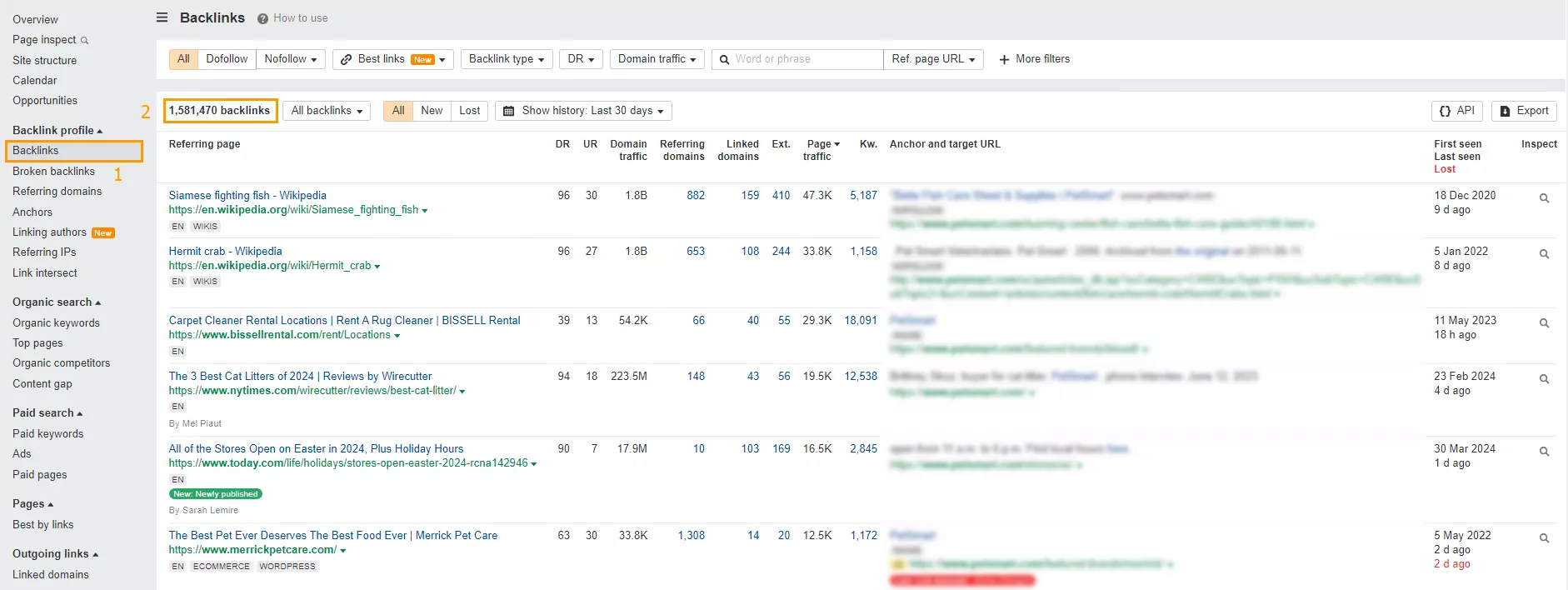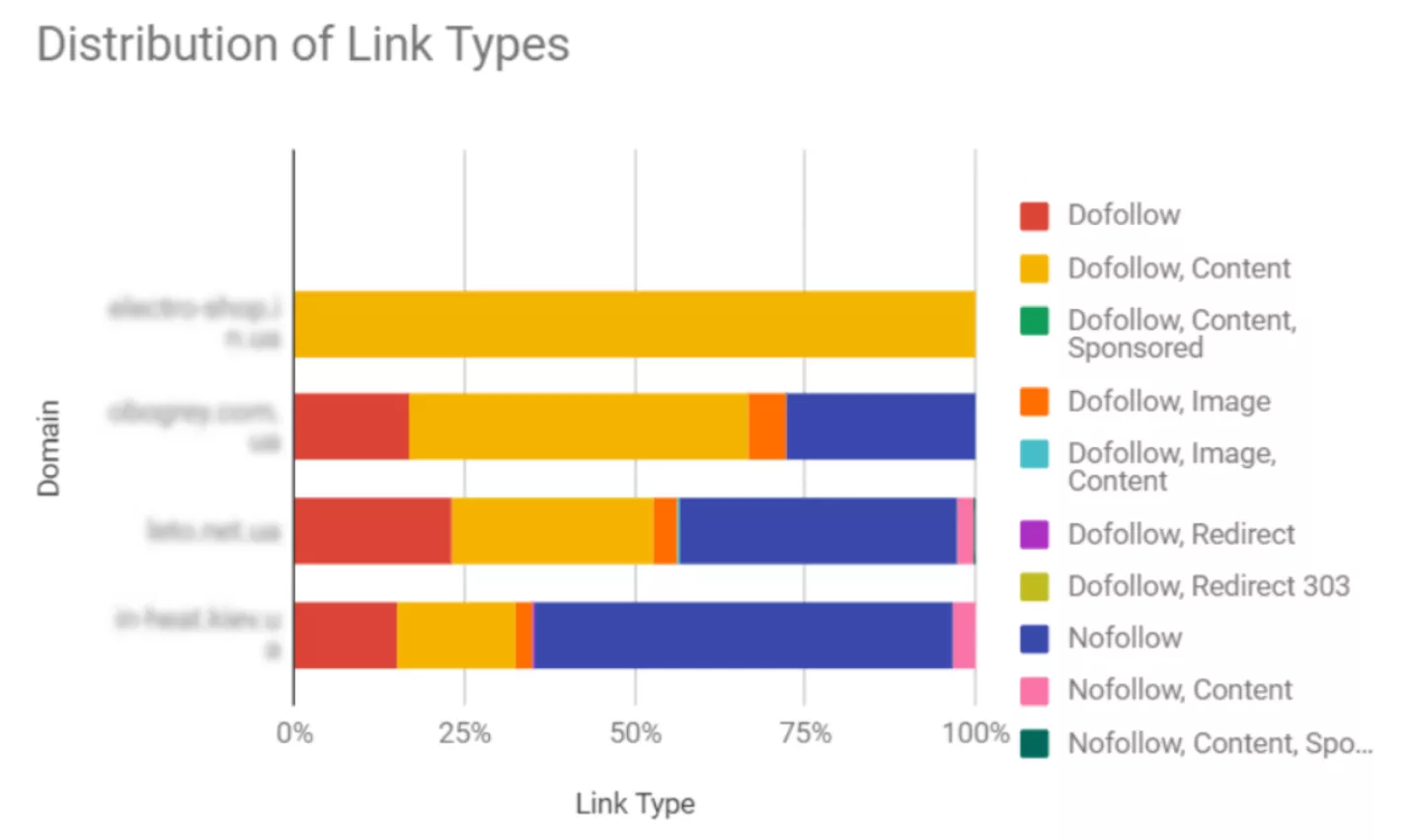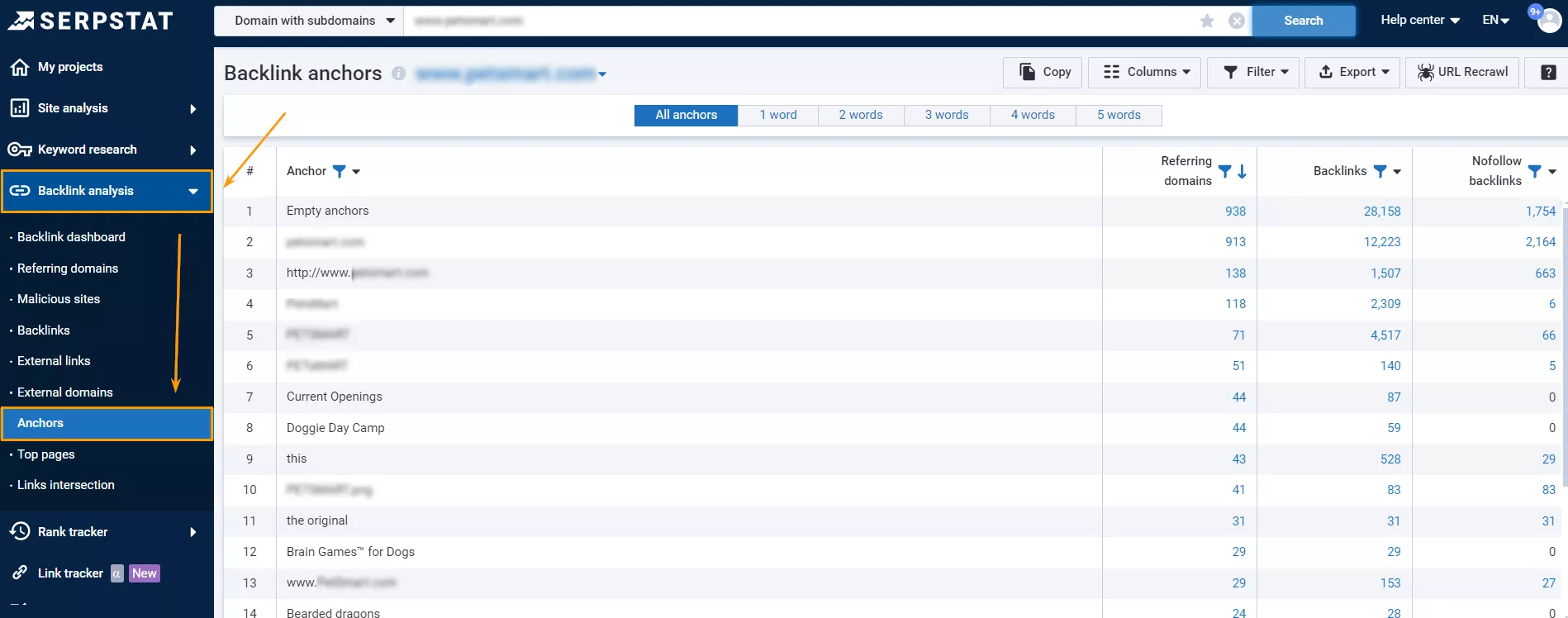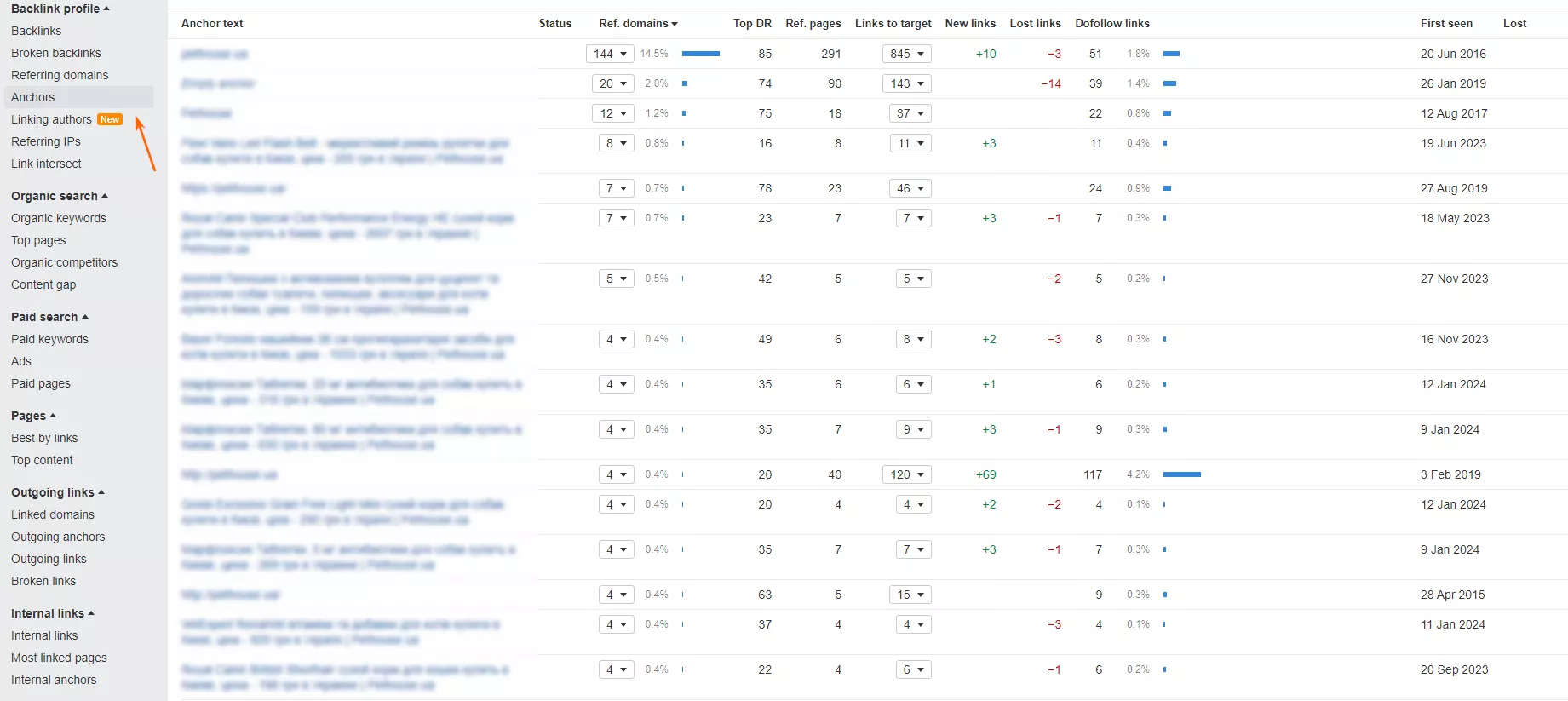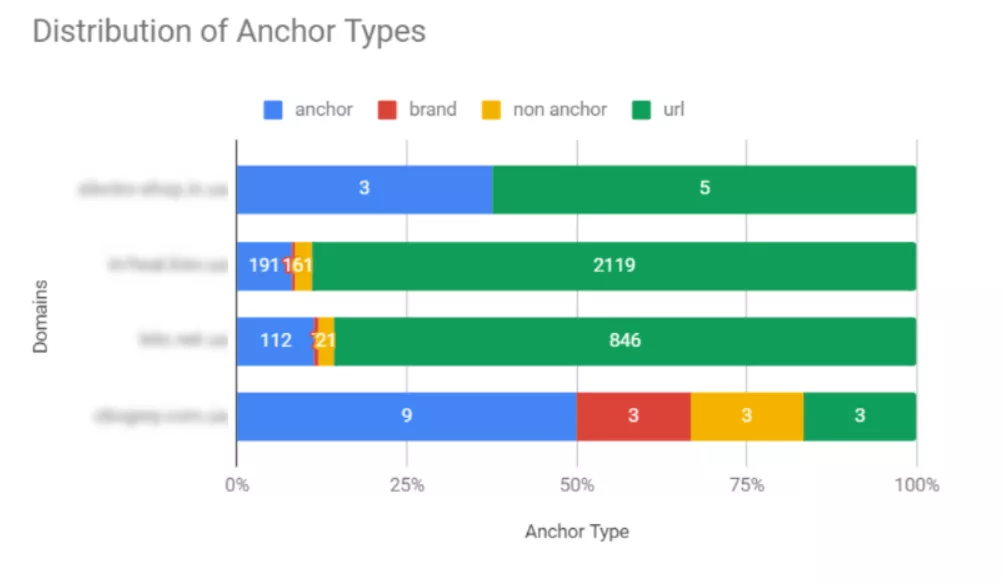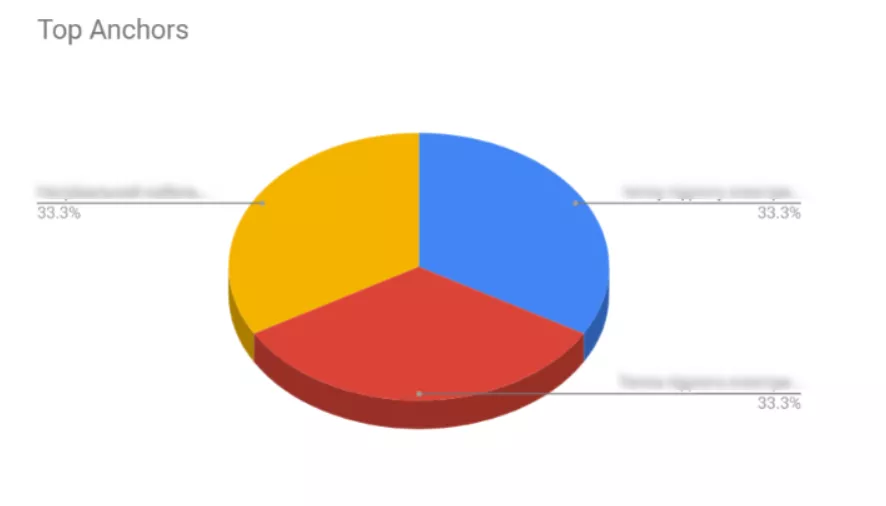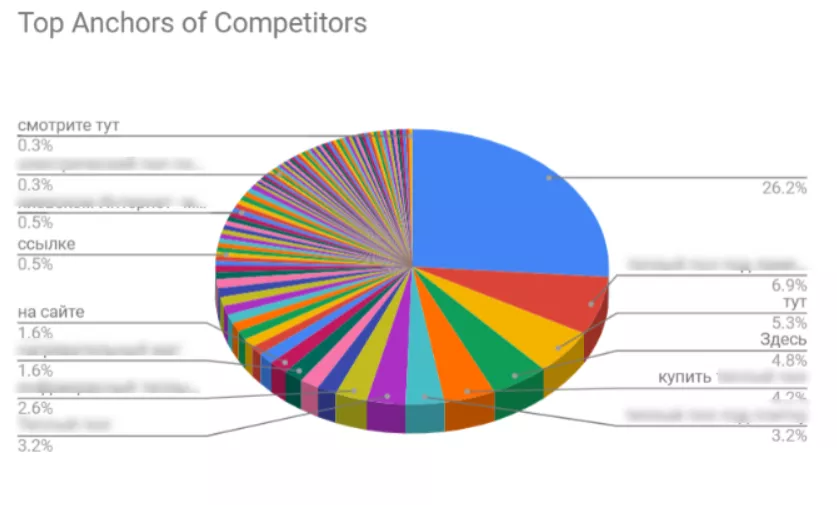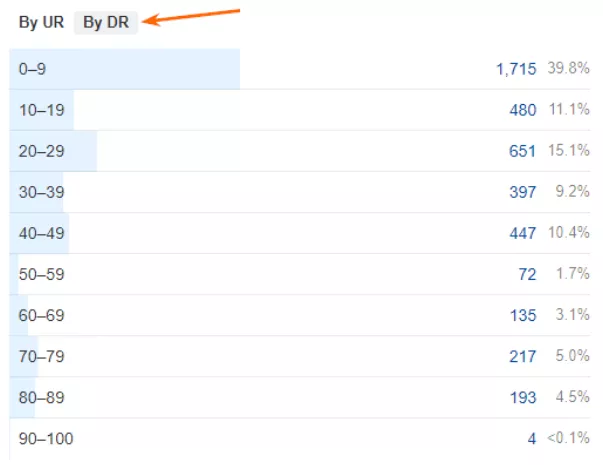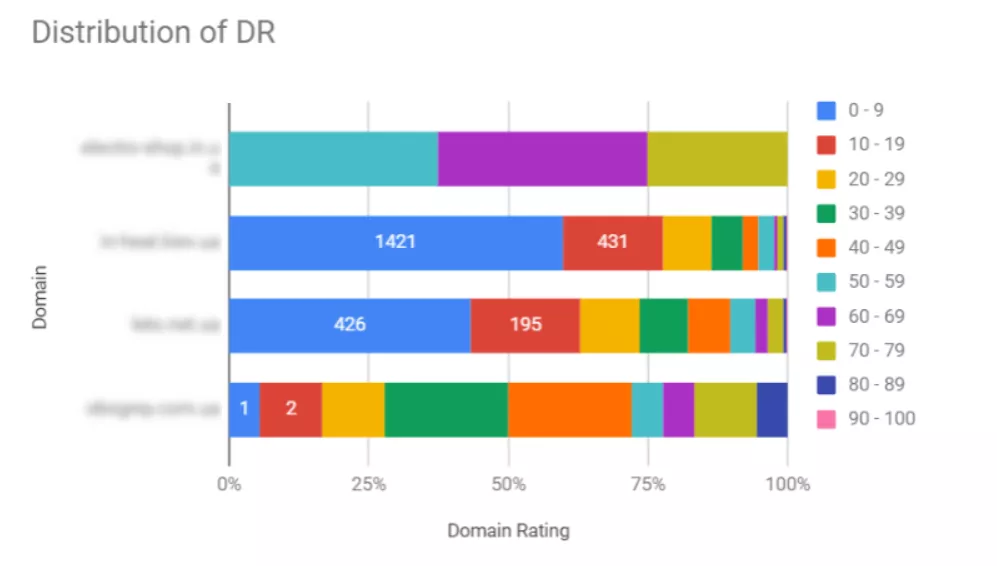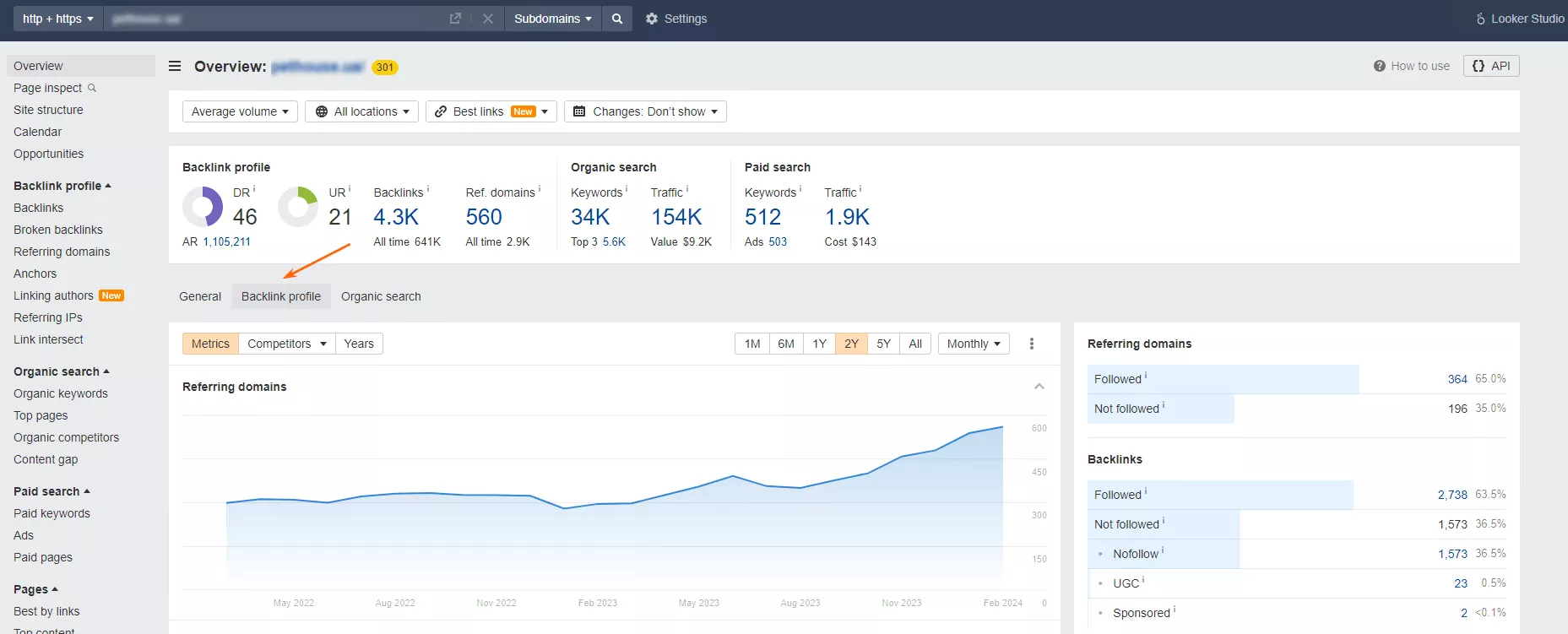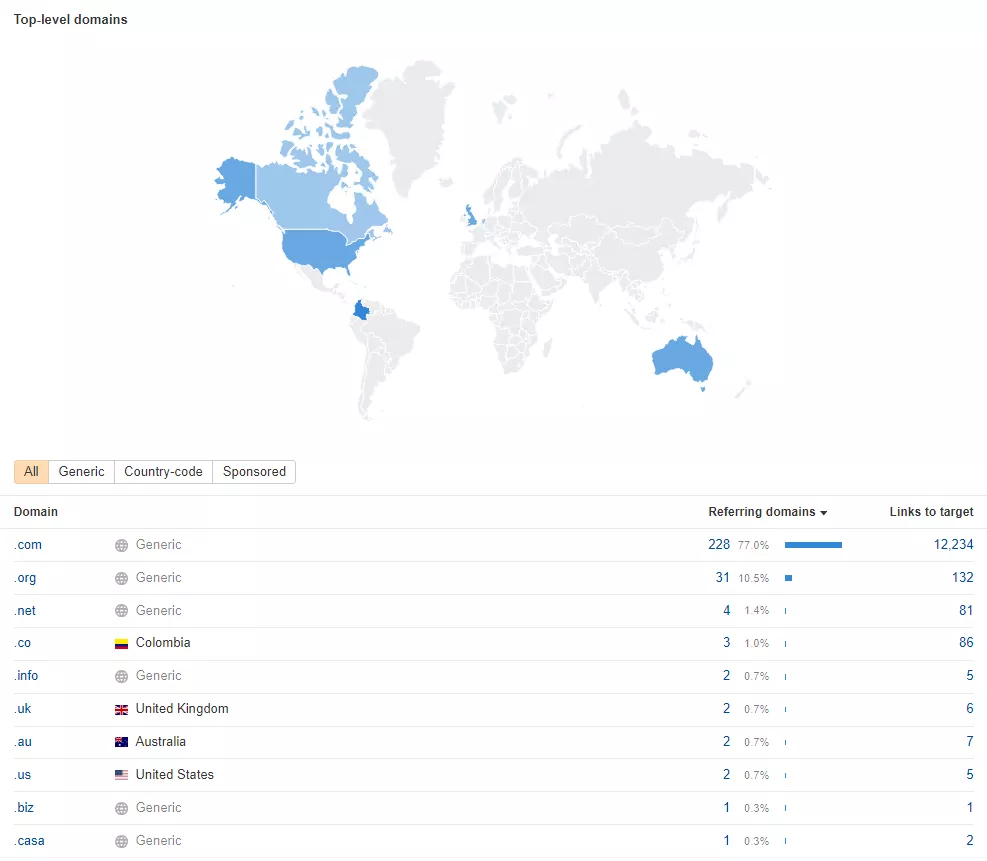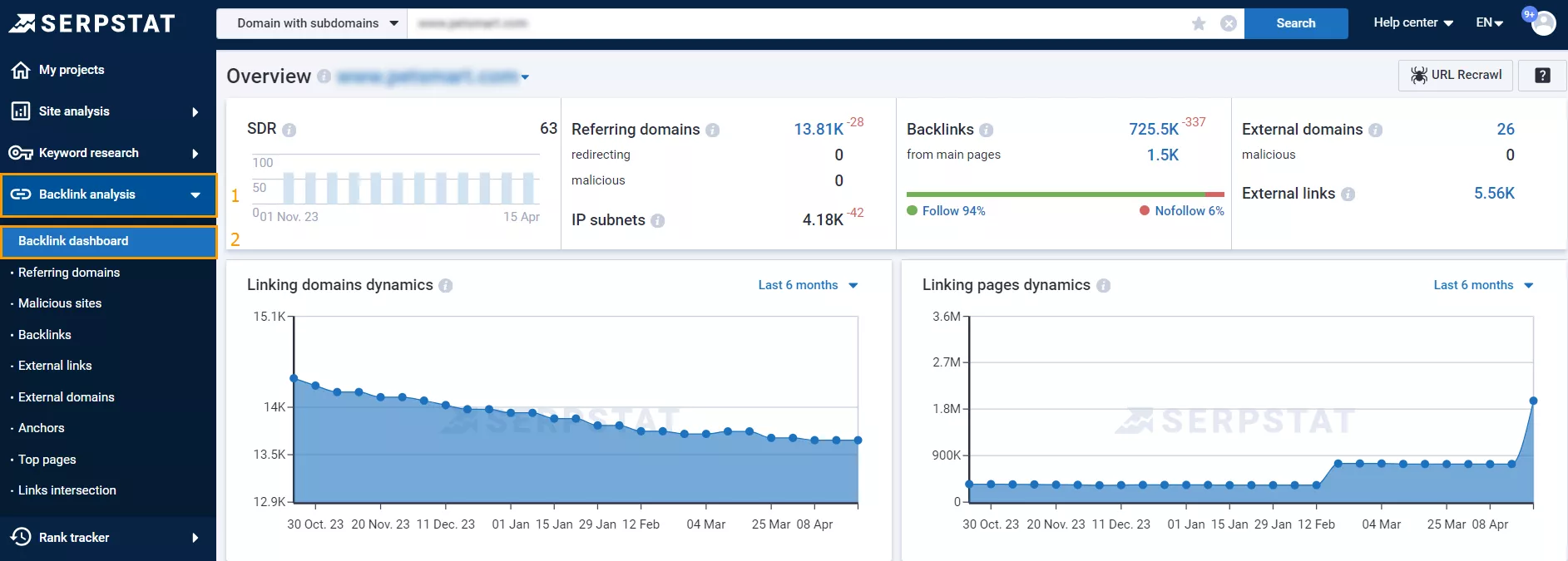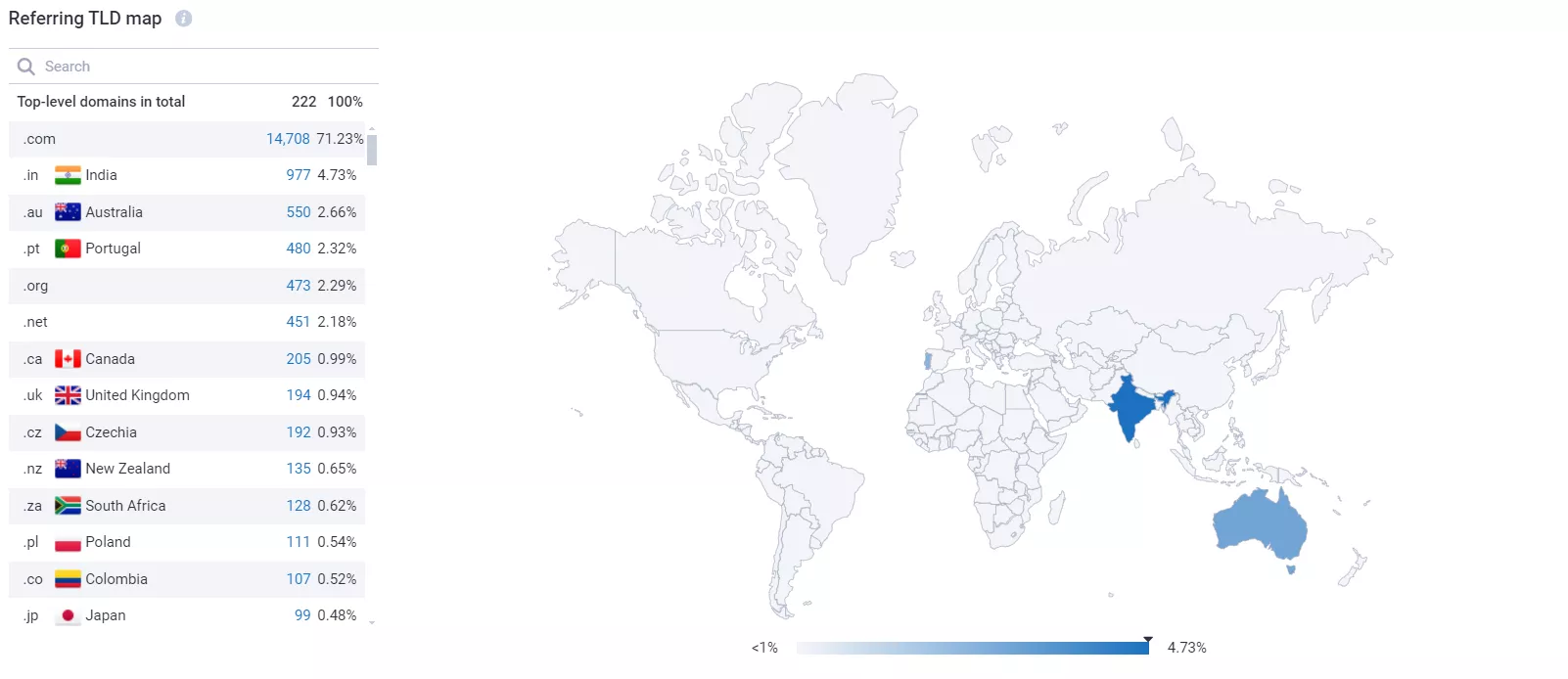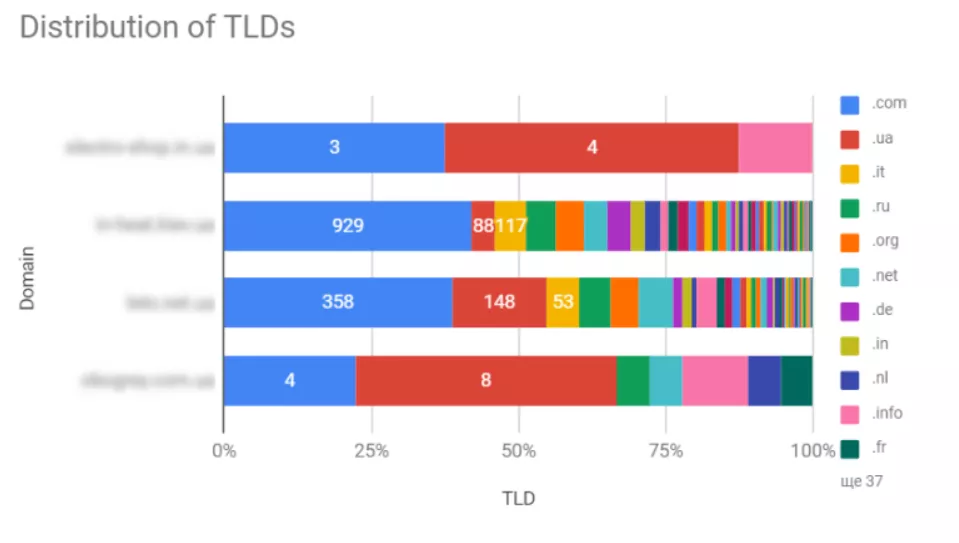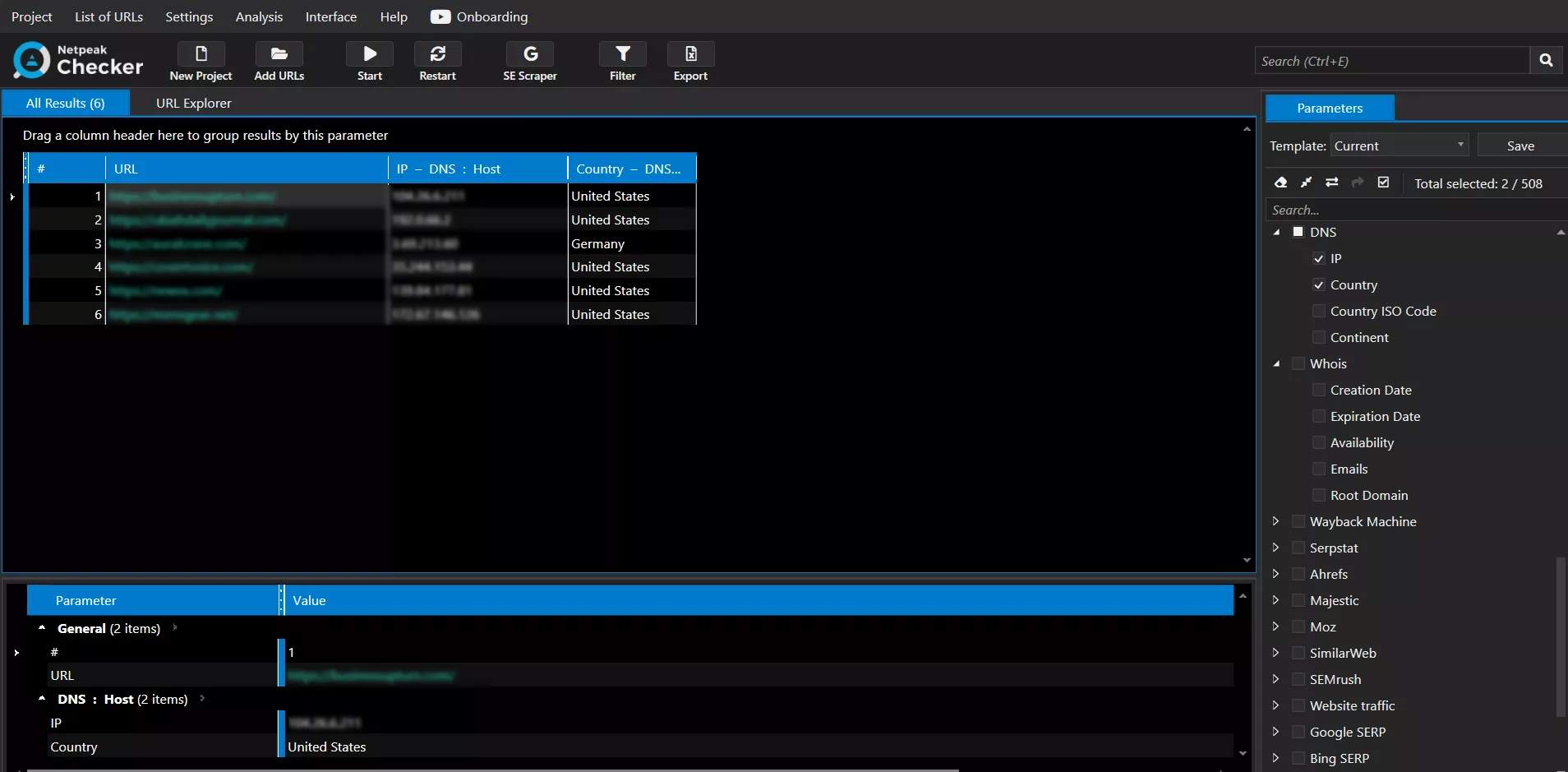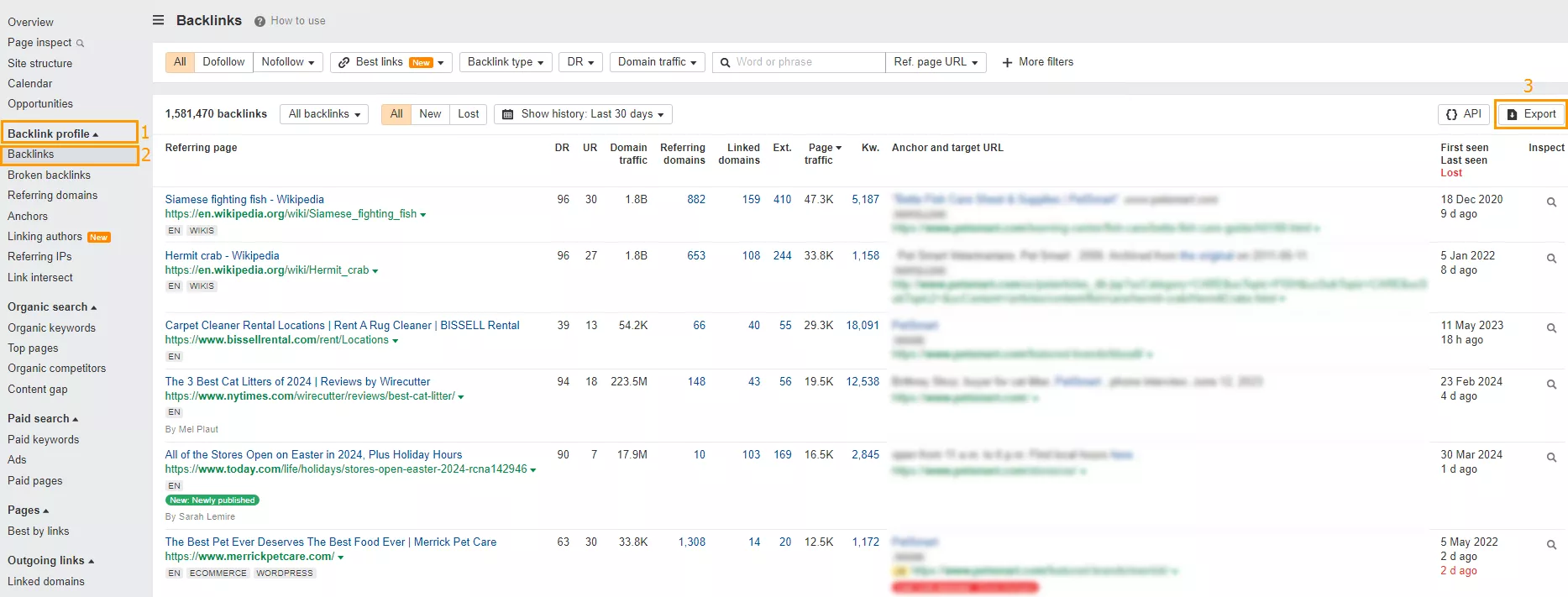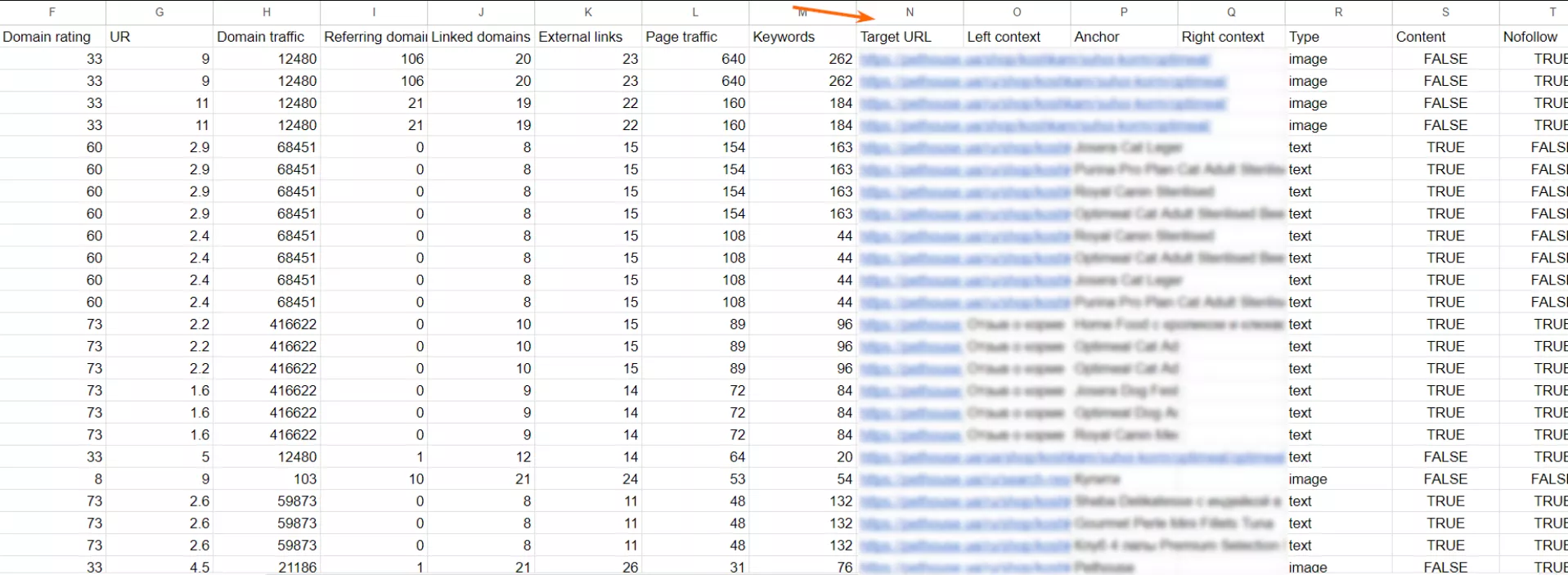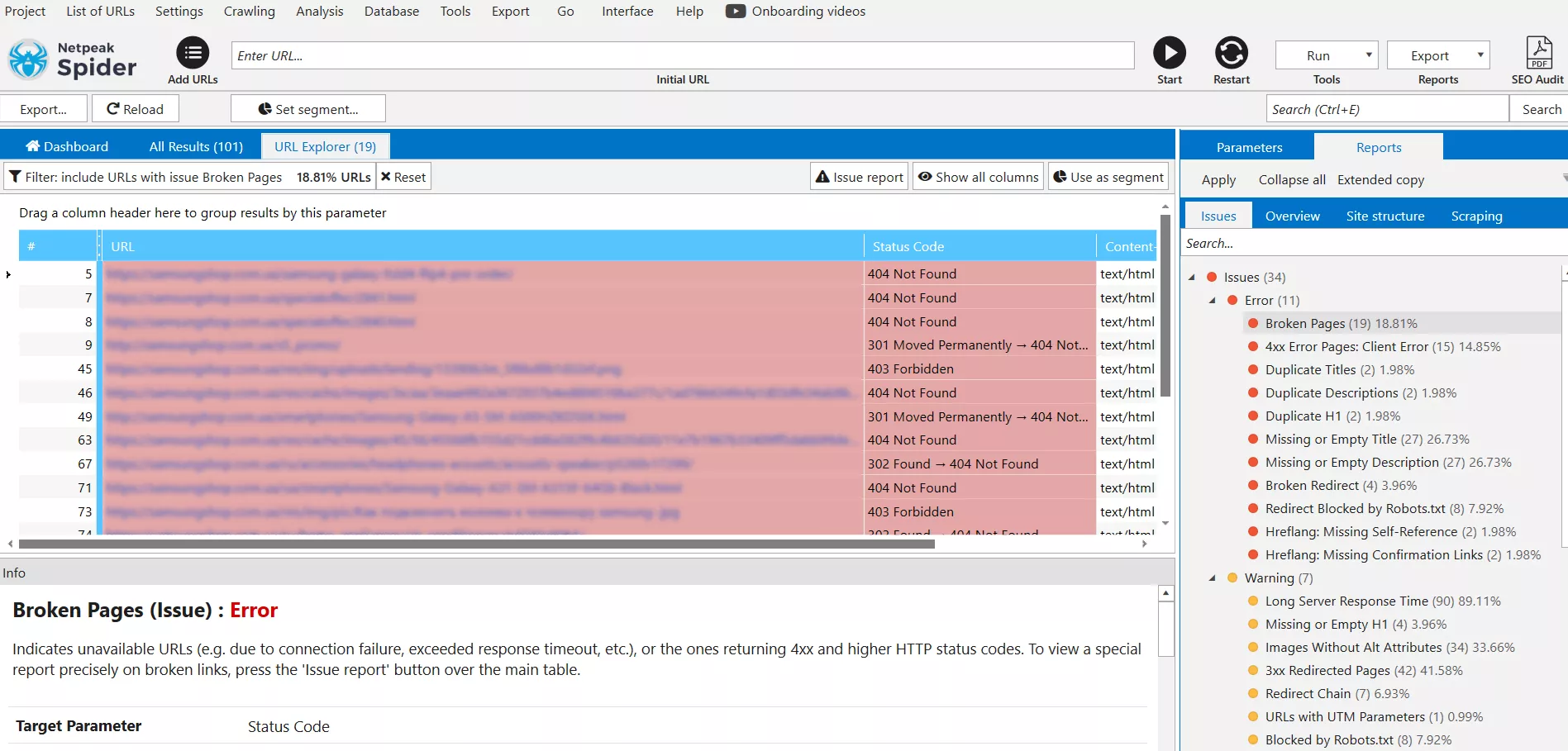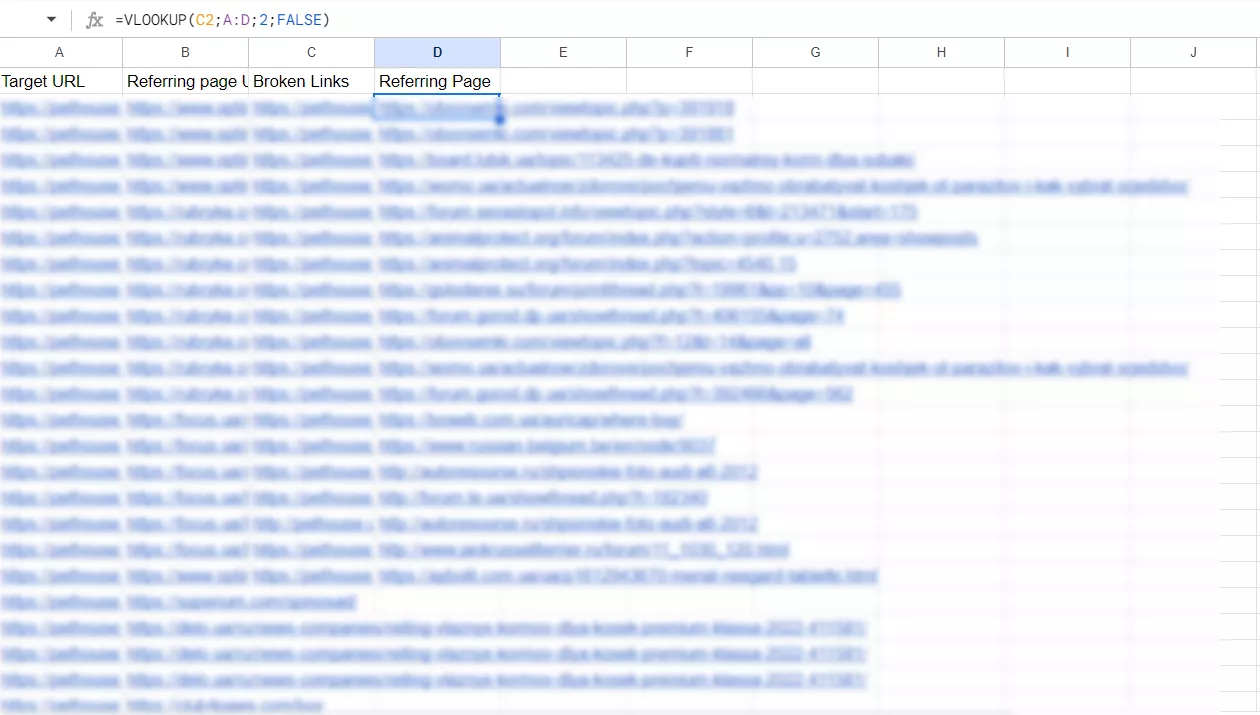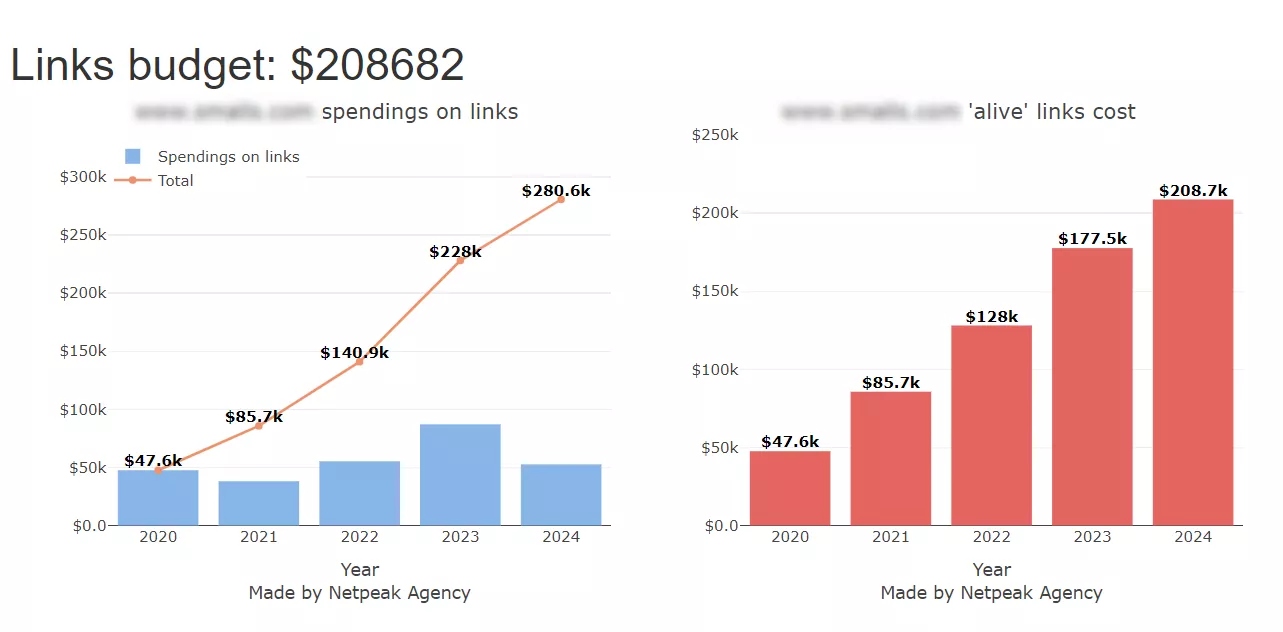Backlinks, which make up a link profile, are a set of all inbound links that lead to your site from other resources on the Internet. Increasing website backlinks is an important part of SEO promotion, as it will increase search engine (SE) trust in the resource and help it rank higher in search results.
Creating an effective strategy requires a thorough analysis of the competition. In this article, I’ll explain how to do a competitor backlink analysis.
The sequence of analysis
When building links, you will need to create content for the external resources where you want to place links, and select anchors and pages to promote. You will also have to spend some time discussing the terms of placement with sites. To make it easier for you, Netpeak Agencies Group provides a link building service that will help you work with backlinks to your site.
A competitor backlink analysis involves the following steps:
- Identify competitors.
- Analyze backlink dynamics.
- Analyze link types.
- Analyze anchor lists.
- Analyze link quality.
- Analyze link regionality.
- Search for broken links.
- Build a strategy and set a budget.
Each of these steps is an important part of the competitor backlink analysis and has its own practical value.
Identify competitors
You can use either manual or automated methods to identify direct competitors. Specialized tools will save you a lot of time, but you can do it all manually at your discretion.
Manual method
- Determine which search engine you want to promote your site on.
- For priority categories or sections, select some of the most common and relevant keywords from the keyword list that you want to promote.
- Building a keyword list is an essential first step in SEO. If the site is small and dedicated to one topic, a few marker queries will suffice.
- Use incognito mode in your browser, and analyze the top 10 search results. Select the sites that are most similar to yours in structure and content.
- If your site is large and complex, there may be a separate competitor for each category or section.
For example, you have a small pet store, and the main category is “dog food”. If you check the output for the main commercial query, you may see the following results:
The top 10 resources on the list may also include large marketplaces, not just direct competitors. Although marketplaces are not target competitors for a small niche site, they may overlap with the structure of your site in some categories. Based on this logic, look at the top 10 results for each of the selected main keywords related to the main areas of business.
Dive into our glossary for key SEO definitions to boost your expertise!
Identify competitors with Serpstat
This tool is especially helpful if you promote on Google or Bing.
- Enter your site in the search bar (1) and select a region (2):
- Go to Site analysis > Competitors:
- Select competitors with the highest visibility and most common keyword phrases. Exclude marketplaces, aggregators, catalogs, message boards, etc., and select sites most similar to yours. For your convenience, the report can be downloaded from the tool as a spreadsheet and sorted using the built-in filters.
Identify competitors with Ahrefs
- Go to Site Explorer and enter your domain:
- Go to Organic Keywords and find the keyword you want to rank for, or if the site is already there, the keyword you want to find competitors for:
- Click on the query to open the analysis. At the bottom of the page, you will see the top 10 competitors:
Analyze backlink dynamics
The first thing to pay attention to when analyzing competitors’ backlinks is the dynamics of changes in the number of referring domains. All changes should be smooth and constant from month to month. Consistent growth in backlinks is perceived by search engines as natural, and you will not risk losing your position in the search results due to the unnatural growth of links.
For some sites, sharp jumps in the number of backlinks are natural, especially if they are associated with a specific occasion. For example, if a news channel published a sensational piece of news. Or, because of the release of a long-awaited smartphone model, there may be a sharp jump in links to the brand’s site or online store where the first deliveries will be made.
Pay attention to the intensity of volume dynamics of competitors’ backlinks. If the rates are much higher than yours and, at the same time, the curve of their dynamics shows a smooth and gradual growth, you should accelerate the progress of your site to match their growth.
To check this dynamic, go to Ahrefs. On the first tab, Overview, you will see a graph built for your domain.
Note that the raw data for the graph may change. You need to select the parameter you are interested in, such as number of referring domains, domain ranking, organic/paid traffic, or others. The Competitors drop-down list will allow you to compare your site’s graph with the graphs of your competitors:
Add the selected domains to the competitors list. A maximum of 10 competitors is allowed:
Regardless of the parameter you choose to chart your site, the default setting when plotting the overall graph is Avg. organic traffic:
Change the data in this cell to Referring Domains:
This will give you a graph of your site and your competitors’ sites for the last two years. You can change the time period in the upper right corner of the graph. The minimum period available is one month, but for more accurate visualization, I recommend choosing a period of one year or more:
On the graph from the example, the development speed of the main and competing sites is about the same, but they are at different levels because the underlying number of donors is different. Therefore, increasing the rate of link building will be relevant for the analyzed domain.
To find out the number of donor domains of competitors, hover over the diagram to see the number of referring domains by date:
To see the domains themselves, enter the URL of each site in turn into the search box and go to Backlink Profile > Referring Domains:
Then, in the same section, open the Backlinks report to see the number of links from other sites:
If you have a new site, you should not try to surpass the backlink volume of sites much older than yours. As a benchmark, choose sites that are close in age and have high visibility for specific keywords.
The link building strategy is primarily aimed at increasing the visibility of your landing pages.
Analyze link types
When analyzing backlinks to a competitor’s site, examine the ratio of dofollow to nofollow links.
Dofollow links are considered by search engines. The search engine robot follows them and takes them as a signal that this site does not mind transferring some of its equity or authority to another site. This type of link is always preferable for site owners. However, the sites where the placement occurs do not always have the possibility and/or willingness to place links with the dofollow attribute.
Nofollow links mean the opposite for the search engine: the site does not want to claim the authority of another and transfer its equity to it.
Google Help recommends that links that have been paid for should be marked with the sponsored attribute, and links that have been left by users on the site, such as comments, should be marked with the UGC (user-generated content) attribute. For purchased links, it is possible and desirable to set the dofollow attribute, although Google does not recommend it.
There is no ideal ratio of dofollow and nofollow links, but about 70-80% of dofollow and 20-30% of nofollow is recommended. This ratio is considered natural.
Not all sites are willing to place dofollow links, and nofollow links are usually present as well. If the site’s link profile does not fit within the specified limits or consists only of dofollow links, it does not mean that the search engine will react negatively and downgrade its position.
The ratio may vary depending on the niche, region, and promotion strategy.
You can also find relevant data for analyzing this in Ahrefs on the Overview tab:
Netpeak Agencies Group uses a special toolkit to evaluate the link types. With its help, a chart based on Ahrefs data is created in just a few clicks, clearly showing the differences between the main site and competitors. An example of this chart:
Don’t be fooled into thinking that nofollow links are useless. The nofollow attribute is considered a recommendation, not a rule, and it still can be used to link to your site.
Backlinks with the nofollow attribute make your site’s link profile appear more natural to the search engine, increase your brand awareness, and contribute to the continued growth of dofollow links.
Analyze anchor lists
A site’s anchor list consists of the text of the links that point to it from other sites. Anchor lists considered natural by the search engine contain different types of links: anchor, branded, and non-anchor. The approximate distribution of the types that are considered natural is as follows:
- Non-anchor links and URLs – 40%
- Branded anchors – 40%
- Anchor phrases –20%
The proportions are approximate and may vary depending on site characteristics, niche, and other conditions.
To analyze a list of your site’s anchors and those of your competitors, you can use Serpstat or Ahrefs.
In Serpstat, you will need the “Backlink analysis” tool and its “Anchors” report:
In Ahrefs, go to the Backlink Profile tab under the Anchors subsection:
Download all the data into a spreadsheet, and use filtering to calculate the percentage of anchor types.
The specialists at Netpeak Agencies Group use their own tool to do this:
A report on the specific anchor texts is also generated for the client:
Analyze link quality
When conducting an analysis of a competitor’s link profile, you should always look at domain ranking (DR). DR is an indicator that measures the site authority based on its backlinks. It is desirable to exceed 30, and the more, the better.
You can find the necessary data by selecting the By DR parameter in the Overview tab in Ahrefs, under the link type ratio table:
In the example, the table shows how many percent of the total link mass are backlinks from domains with a certain DR.
The analyzed site has the most donors with an indicator in the range of 0-9, and about 65% are links from sites with a domain rating of less than 30. In other words, most of the links are of low quality.
It is possible that among the pages of this site there are link farms (pages that deliberately have many links to each other in order to deceive the search engine and improve their position in the search results) or doorway pages (pages created to attract users for certain queries and then automatically redirect them to another page).
Links from such pages are considered spammy from the point of view of the search engine. There may also be sites on prohibited topics (adult content, gambling, etc.), links from which negatively affect the ranking of the site.
The next step is to analyze the selected resources in detail, considering topics, traffic channels, and geo-parameters.
Analyze link regionality
Search engines often determine the region of activity for a particular site based on the geographical parameters of the referring sites.
For example, let’s say you want to promote your site in Ukraine, with domain zones .ua and .com.ua, but most links to your site come from Czech domains like .cz. In this case, Google may start showing and ranking your site in search results for the Czech Republic, which is irrelevant to you.
If you are not able to use donors from your targeted region, you can also consider donors with neutral domain zones such as .info, .org, .net, and .com.
Determining the regionality of competitors’ backlinks is an important part of the analysis, as it will also help you select donors for collaboration. To find out the regionality of your opponent’s donors, go to Ahrefs and select the Backlink Profile tab on the first Overview page:
Scroll down to see a map of domain zones, the number of domains, links, and percentages:
In Serpstat, go to Backlink analysis and open the Backlink dashboard:
You will also find the necessary information at the bottom of the page:
This is the first part of the website regionality check. Sometimes, this alone is enough to understand if a particular donor is worth considering when building your strategy.
For a more accurate and error-free identification of the site’s region, it is better to check the location of the site’s IP address.
Check the IP address geolocation
To find out the location of an IP address, you can use the comprehensive SEO tool Netpeak Checker. All you need for the check are the URLs of the websites. The result of the analysis will be as follows:
If your target region is Ukraine, it’s better to avoid interacting with sites that have IP geolocations in the USA or Germany.
Search for broken links
One possible tactic is to look for broken links—backlinks that lead to deleted or non-existent pages on a competitor’s site. You need to find the competitor’s landing pages that the backlinks lead to and check for broken or deleted pages among them.
- Go to Ahrefs > Backlink Profile > Backlinks section and upload the report:
- You will need the information in the Target URL column to continue:
- Use the Netpeak Spider multifunctional tool to determine which of your competitor’s target pages are broken or non-existent (see our guide on finding broken links). You will get the following results:
- Upload/copy the list of pages with errors. In the table, use the VLOOKUP formula to determine which external pages have broken links.
=VLOOKUP(C2,A:D,2,FALSE) is the formula for finding the required value. Place it in the given cell. In this case, the search for broken links is performed among the target pages, and the corresponding page containing the broken link is displayed:
- Contact the sites and offer to replace the competitor’s broken link with a working link to a similar page of your resource.
This method can be an effective way of outperforming competitors in building link mass.
Build a strategy and set a budget
The analysis will help you understand the competitor’s strategy, including how fast they are building link equity, their current volume, the anchors and link types they are using, and their link placement.
Keep in mind that you don’t have to blindly copy your competitor’s profile. The point of analysis is to identify their strengths and weaknesses and take them into account when creating your link strategy:
- Set the link velocity at a level that prevents your competitor from widening the gap between you. Then, gradually close the gap and get ahead of the competing site.
- Choose quality domains that fit all the indicators: domain age and regionality, topics, DR, volume and traffic sources, number of indexed pages, number of referring pages, and domains.
- Avoid spammy, suspicious sites.
- Use anchors that are both search terms and used by competitors. Stick to the recommended ratio of anchor, non-anchor, and branded links when building your link profile.
- Contact potential link donors, discuss placement terms, and place a link to your site.
It is also necessary to roughly calculate how many anchors to use, how many links to build on a particular page, and the approximate budget.
Netpeak Agencies Group has a specially developed tool that allows you to calculate the volume and cost of competitors’ link mass for different regions. It also allows you to predict, on the basis of the presented dynamics, the amount of resources that should be invested in link building. With this tool, you can obtain the following results:
By taking into account your competitors’ budgets and the current conditions of volume and link velocity, you can determine the approximate budget required to catch up with or overtake your competitors.
That said, even if you copy another site’s link profile exactly, there is no guarantee that your site will achieve the same position in the results. There are many ranking algorithms that influence the position of a site in the search results, not just link profile.
Conclusions
Analyzing your competitors’ link strategy is a crucial part of creating an effective link strategy for your website. A thorough analysis should include these steps:
- Identify which sites are your direct competitors.
- Analyze the link velocity and find out the total number of referring domains and pages.
- Find out the ratio of nofollow to dofollow links.
- Analyze the anchor list and determine the proportion of anchor, branded, and non-anchor backlinks.
- Determine what type of DR the donors have.
- Determine if the domain zones and IP sites are relevant to the region where you want to promote the site.
- Consider the details and build your strategy to build links to the landing pages.
Applying your competitors’ tactics makes it much easier to build a link strategy that works for your site. Aim for a gradual increase in link equity and the most natural-looking link profile with different types of links and anchors.
Related Articles
How to Set Up Consent Mode in GA4 on Your Website with Google Tag Manager
Let's explore how to properly integrate consent mode in GA4, configure it for effective data collection, and at the same time comply with GDPR and other legal regulations
Display Advertising Effectiveness Analysis: A Comprehensive Approach to Measuring Its Impact
In this article, I will explain why you shouldn’t underestimate display advertising and how to analyze its impact using Google Analytics 4
Generative Engine Optimization: What Businesses Get From Ranking in SearchGPT
Companies that master SearchGPT SEO and generative engine optimization will capture high-intent traffic from users seeking direct, authoritative answers