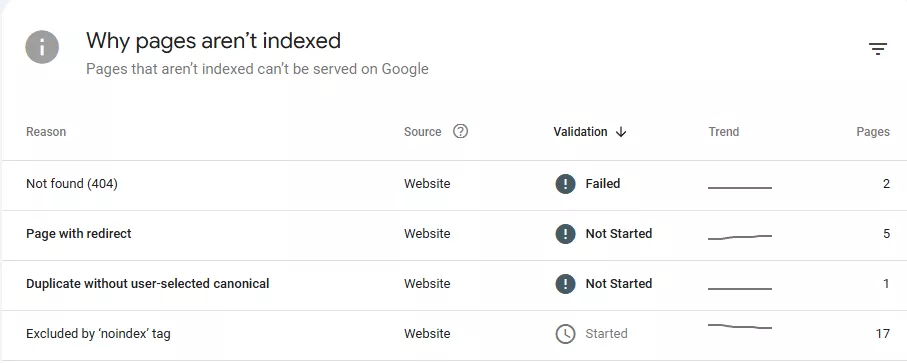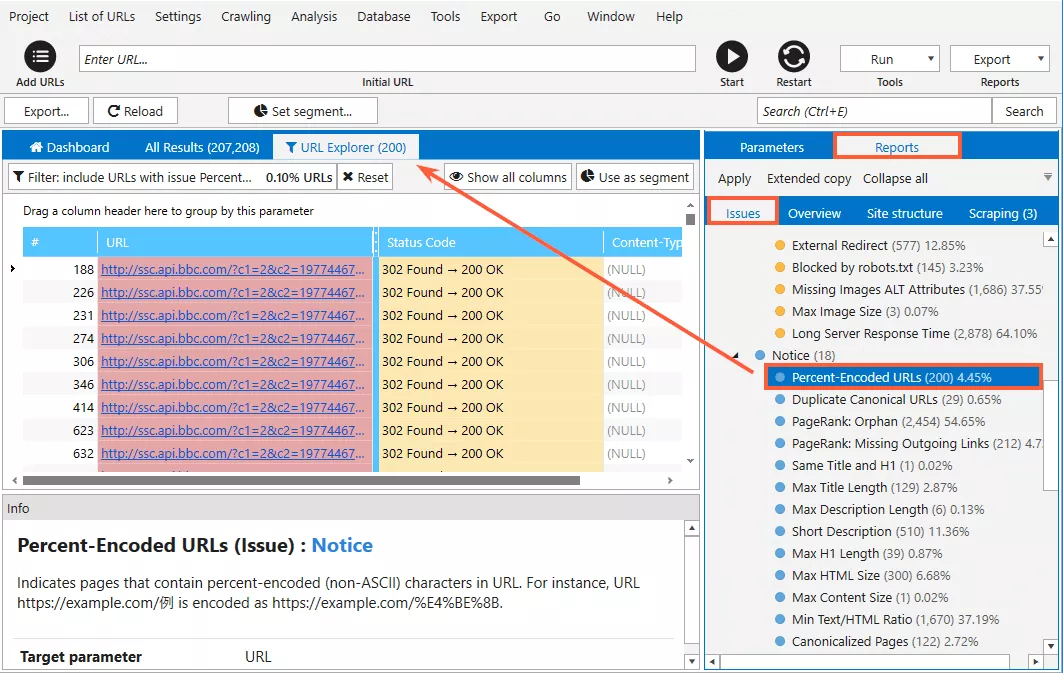What Is a URL Slug, and How Do You Make It SEO-Friendly?
In this article, I will discuss the URL of a website, focusing on one of its elements: the URL slug. Every website has a URL slug, but not all website owners are concerned about its appearance. However, the slug is important, as it determines whether a user will see a page in search results. Unreadable or technically incorrect slugs can reduce trust, complicate indexing, and negatively impact rankings.
Let's figure out how to make URL slugs understandable for users and search engines and how to implement simple changes that will improve page visibility. At the end of the article, I provide a checklist of the main requirements for slugs and practical examples.
- What is a URL slug?
- Functions and purposes of URL slugs
- A selection of tools for detecting slug errors
- The most common mistakes in URL slugs
- Best practices for URL slug optimization
What is a URL slug?
To understand what a URL slug is, check out this example.
Here is the address of this article:
www.example.com/blog/what-is-a-url-slug-and-how-do-you-make-it-seo-friendly
The slug is the part of the URL after the last slash: what-is-a-url-slug-and-how-do-you-make-it-seo-friendly
Why is it not "blog/what-is-a-url-slug-and-how-do-you-make-it-seo-friendly"?
Because "blog" is part of the site structure (directory or category), while the slug is a unique identifier for a specific page within that directory. It briefly conveys the content of the page, helping both users and search engines understand what the page is about.
The importance of URL slugs for SEO
Some URLs are long and contain special characters and numbers, such as www.example.com/page?id=12345&ref=abc.
Such URLs look suspicious to users because it is unclear what the page is about or whether it is safe to click on it. Search engines also react similarly to such addresses.
To be understandable to both users and search engines, URLs should be logical and meaningful.
A clear URL has a positive effect on a page's ranking in search engines for several reasons.
1. A clear URL structure is an important signal for search engines.
For example, consider the URL www.example.com/blog/how-to-optimize-url-slug.
It's clear that the page is in the "blog" section and that "how-to-optimize-url-slug" is the article's title.
This structure enhances indexing and improves the page's chances of ranking higher in search results. At the same time, it facilitates easier navigation for both users and search engines.
2. Keywords in URLs provide clues to search engines.
Using relevant keywords in URL slugs helps search engines more accurately determine the topic of the page and its relevance to user queries. This increases the chances of achieving a better position in search results.
3. It improves the user experience (UX).
Clear, readable URLs inspire more trust, are easier to remember, and attract more attention in search results. This has a positive effect on the click-through rate (CTR) and consequently on the page's position in search results.
Functions and purpose of URL slugs
URL slugs serve several important purposes for both SEO and user experience.
- They identify pages. Each slug is a unique identifier for a specific page on a website.
- They promote SEO optimization. Including relevant keywords in the page title increases its relevance to search queries and improves visibility in search results.
- Slugs improve navigation and user experience. Readable URLs help users understand where they are on a website and make it easier to return to the page.
- It reduces indexing errors. Simple, understandable slugs without extra characters are easier for search engines to understand and do not create technical barriers for indexing.
- They strengthen the context of the page. Slugs provide additional information about the content of the page. Search engines can evaluate and rank pages more accurately when they consider both the slug and the site's overall structure.
Tools for detecting slug errors
Google Search Console
This is the official Google tool for checking website indexing. It shows which URLs are indexed and which URLs have errors preventing them from appearing in search results.
The "Indexing Issues" section contains details about unavailable pages, 404 errors, and other technical obstacles.
Netpeak Spider
This tool helps you perform an SEO audit of your site and identify errors.
- Broken links
- Problems with URL structure
- Duplicate pages
- Other technical issues
With Netpeak Spider, you can quickly find errors in URL slugs, such as the incorrect use of hyphens, encoded characters, unwanted special characters, and capital letters in URLs.
Screaming Frog SEO Spider
A powerful desktop tool for scanning and analyzing websites. Screaming Frog provides comprehensive information about all the URLs on your website.
- Length
- Presence of redirects
- Server response status codes
- Duplicate addresses and duplicate content
It is suitable for identifying technical errors that affect SEO and for optimizing website structure for better indexing.
Ahrefs
Ahrefs is one of the most popular SEO tools for analyzing external and internal links, as well as URL status on a website. Ahrefs detects:
- Pages with the most backlinks
- Broken links or redirects to non-existent pages
- Duplicate content
- Technical issues that affect ranking
The most common mistakes in URL slugs
For this section, I will use the Netpeak Spider tool, which effectively identifies technical flaws.
Encoded URLs
Netpeak Spider can be used to detect URLs containing encoded characters, spaces, or Cyrillic letters. These elements must be written in Latin characters or correctly encoded for transmission over the internet.
For example, the address https://website.net/товар contains Cyrillic characters, and it is encoded as https://website.net/%D1%82%D0%BE%D0%B2%D0%B0%D1%80. The client that forms or sends the URL — a browser, program code, or server — performs this encoding.
Such URLs appear unnatural, are difficult for users to understand, and may result in technical errors. There is a risk that the server will not process the request, resulting in broken links.
Similarly, do not use spaces as separators because they are automatically encoded as "%20." This makes the address look unnatural and visually cluttered.
These errors often occur due to the accidental use of characters from a different keyboard layout. It is important to quickly identify and correct these addresses to avoid traffic loss and indexing issues.
URLs with special characters
Netpeak Spider also detects pages with unwanted special characters in URLs, such as %, &, +, and {}.
Such errors usually occur due to typos or incorrect formatting of links. Another common mistake is using an underscore (_) instead of a hyphen (-) to separate words in a slug.
How to avoid this error:
- To make URLs clean and understandable, avoid unnecessary special characters, except for the following: /, -, +, =, &, and #. Other special characters will be encoded during processing.
- After making URL changes, set up 301 redirects from the old addresses to the new ones to preserve traffic and SEO rankings.
- Promptly update all internal and external links to prevent broken links and loss of traffic.
URL with double hyphens
This tool helps you identify pages with incorrect use of hyphens, such as when a hyphen appears immediately after a slash or at the end of a URL, or when double hyphens appear in the address.
For example, consider the URL https://mywebsite.org/catalog/-subsection/sample--item.
This issue often occurs during automatic transliteration, when the system replaces punctuation or spaces with hyphens without additional processing.
Such errors do not affect search rankings, but they make URLs significantly less attractive to users.
What to do:
- Correct the URL structure and remove unnecessary hyphens.
- Set up a 301 redirect from the old address to the new one.
- Finally, update all internal and external links to preserve traffic and correct navigation.
URLs with capital letters
While the use of capital letters in URLs does not directly impact a page's ranking or perception by crawlers, it can cause inconsistencies that lead to duplicate content issues.
For search engines, addresses such as:
https://mysite.com/Category/Subcategory
https://mysite.com/category/Subcategory
https://mysite.com/category/subcategory are considered different pages.
To avoid duplicates:
- Choose a single writing format. Google recommends writing all elements in lowercase.
- Set up 301 redirects from URLs with capital letters to the correct ones.
Duplicate URLs
One of the most common problems is when a page is accessible via multiple different URLs. This complicates indexing and causes backlinks to be distributed among the duplicates.
For example, an online store selling a product called "red T-shirt" may have the following URLs:
https://mysite.com/clothes/red-shirt
https://mysite.com/apparel/red-shirt
https://mysite.com/red-shirt
In this case, the slug red-shirt appears on multiple pages with similar or identical content. Search engines may consider these pages duplicates, which would negatively affect SEO.
What to do:
- Determine a single primary URL.
- For alternative options, add a canonical tag or set up 301 redirects.
- Update internal links to avoid confusing search engine robots and users.
Best practices for URL slug optimization
To avoid all of the mistakes described above, be sure to follow the basic principles of creating SEO-friendly URLs. Here are some examples:
Add a focus keyword. |
✅: healthiest-fruits ❌: healthiest-fruit-to-eat |
|
Use detailed descriptions. |
✅: effective-learning ❌: learning |
|
Create short, clear URLs. |
✅: ecotourism-usa ❌: ecotourism-in-the-united-states |
|
Use hyphens to separate words. |
✅: home-decor-ideas ❌: homedecorideas ❌: home_decor_ideas |
|
Choose titles that are informative, relevant, and unique. These titles should best describe the content and help users and search engines understand it. |
✅: creative-ideas-kitchen ❌: creative-ideas-for-your-kitchen |
|
Use only lowercase letters. |
✅: antique-furniture ❌: Antique-Furniture |
|
Avoid using years or dates, if possible. |
✅: evergreen-marketing-trends ❌: marketing-trends-2024 |
|
Avoid using special characters in URLs: , #, %, &. Avoid spaces and characters that require encoding when processed by a browser or server. |
✅: cake-recipes ❌: cake-recipes#2023! |
|
Avoid duplication. |
Correct versions (unique URL slugs): Page 1: apple-cheesecake (recipe for apple cheesecake). Page 2: cherry-cheesecake (recipe for cherry cheesecake). Incorrect versions (similar URLs): Page 1: fruit-cheesecake (too general). Page 2: fruit-cheesecake (duplicates the previous URL and does not specify a specific fruit). |
Conclusions
- A URL slug is a short, meaningful part of a URL that usually corresponds to a specific page, publication, or product.
- Slugs impact a website's ranking in search engines and can make links more appealing to users.
- URL slugs facilitate navigation, help search algorithms understand page content, and play a technical role in properly organizing a website's structure.
- Common mistakes when forming URL slugs include:
- Excessive length
- Invalid or Cyrillic characters
- Duplication or incorrect formatting
- Use special services such as Google Search Console, Netpeak Spider, Screaming Frog, and Ahrefs to identify problems with slugs. These tools allow you to quickly find technical errors and optimize URLs.
Related Articles
Display Advertising Effectiveness Analysis: A Comprehensive Approach to Measuring Its Impact
In this article, I will explain why you shouldn’t underestimate display advertising and how to analyze its impact using Google Analytics 4
Generative Engine Optimization: What Businesses Get From Ranking in SearchGPT
Companies that master SearchGPT SEO and generative engine optimization will capture high-intent traffic from users seeking direct, authoritative answers
From Generic to Iconic: 100 Statistics on Amazon Marketing for Fashion Brands
While traditional fashion retailers were still figuring out e-commerce, one company quietly revolutionized how U.S. consumers shop for everything from workout gear to wedding dresses