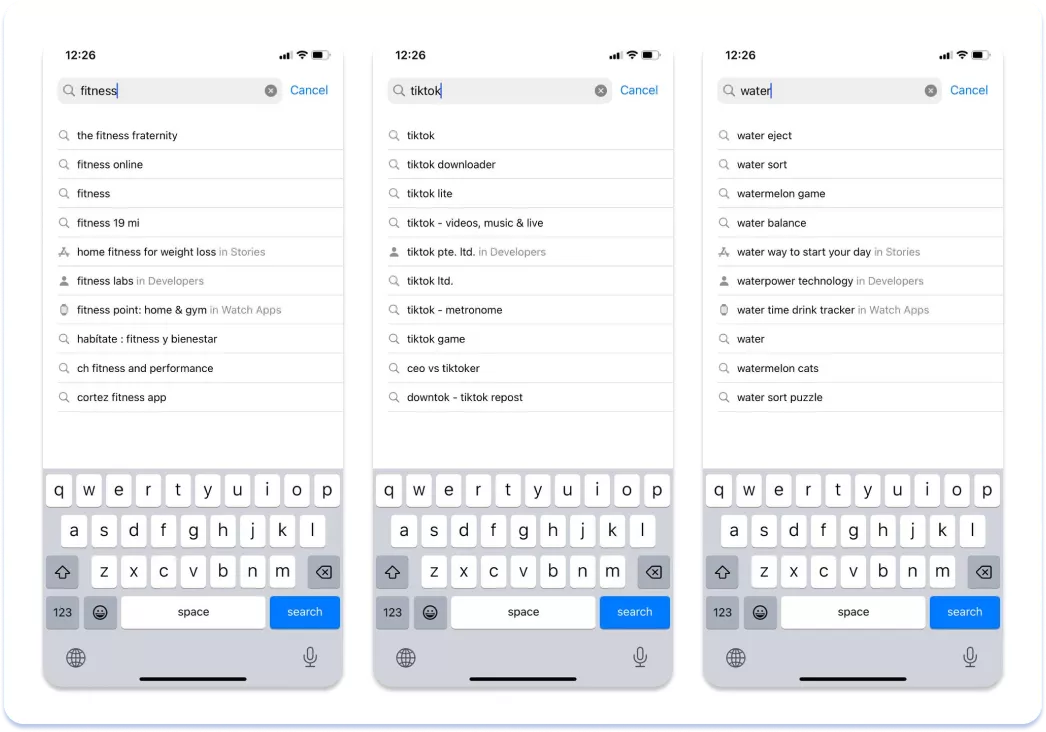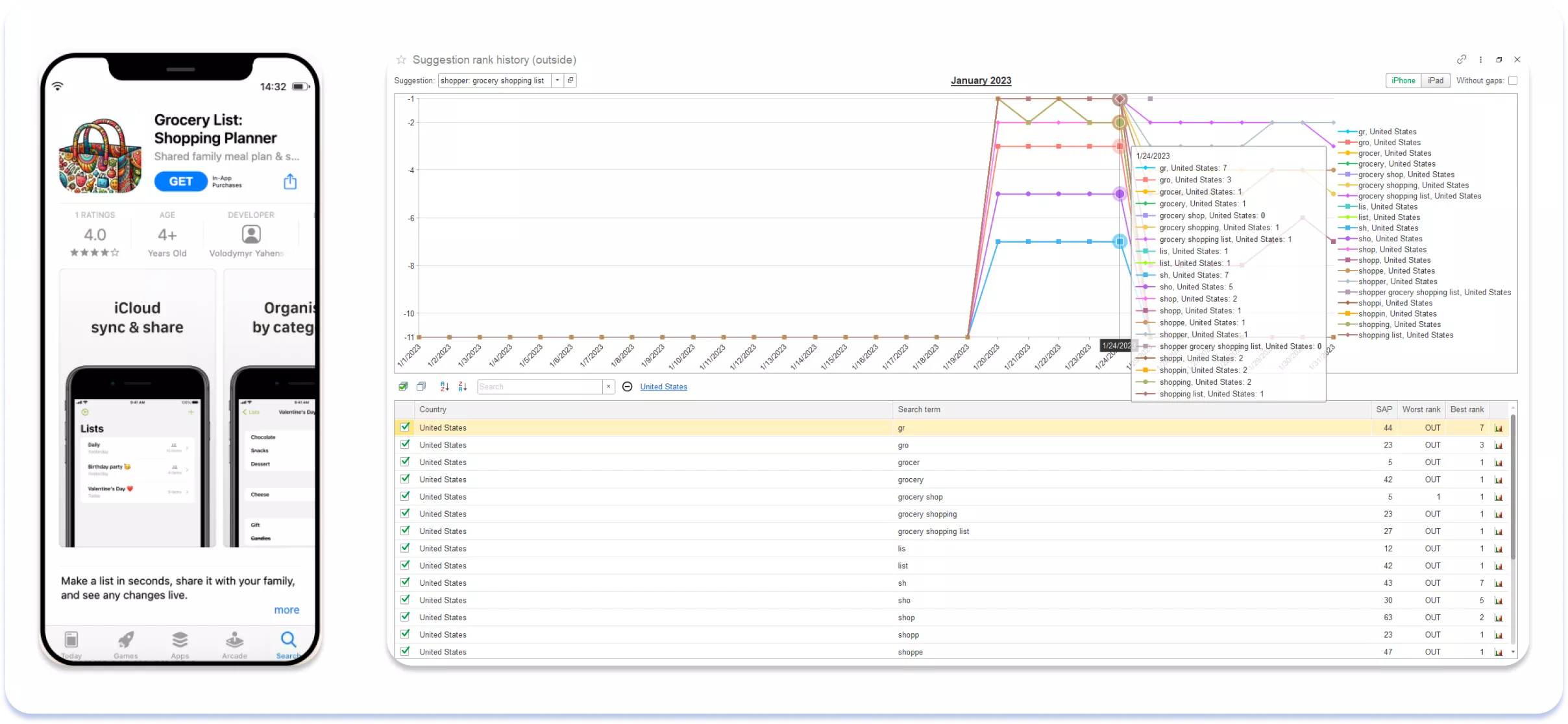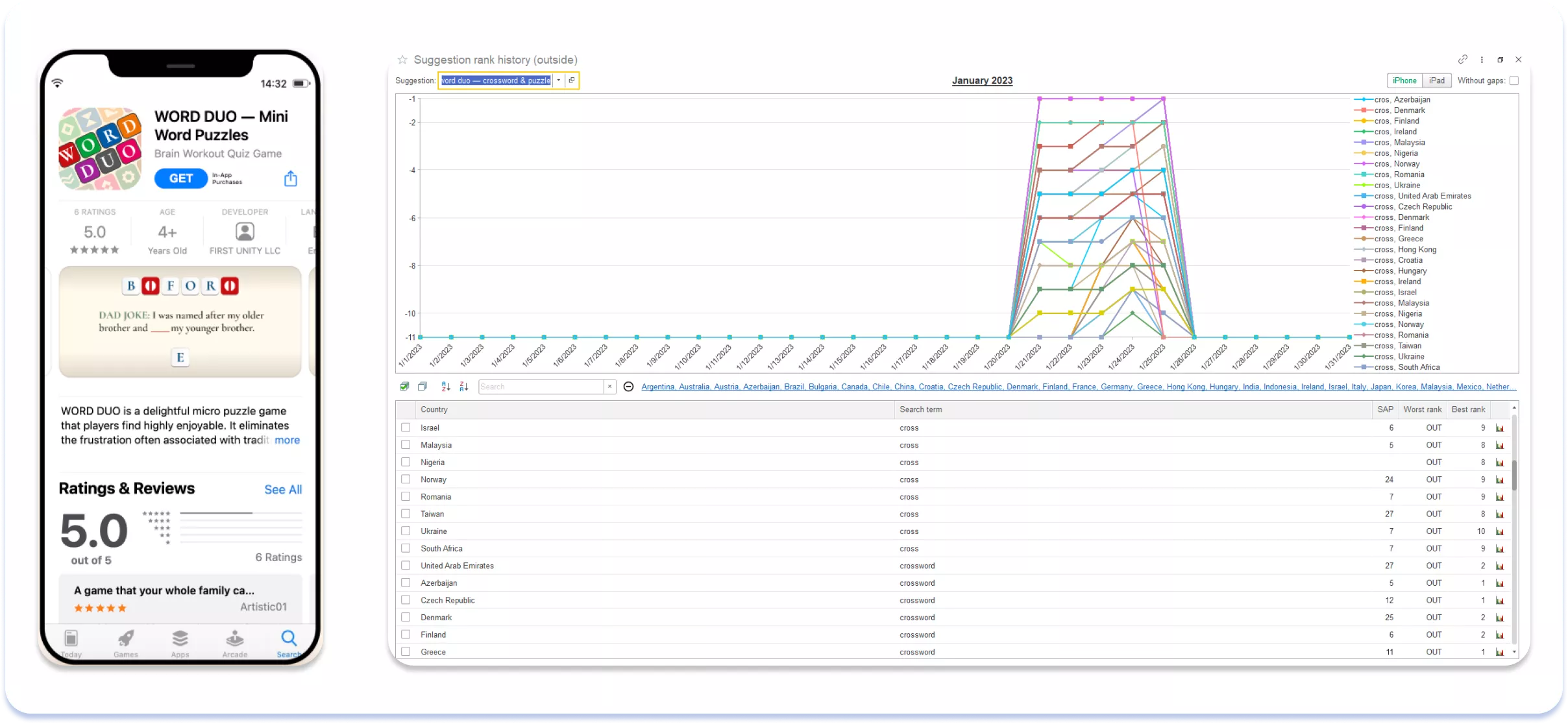It is vital to be aware of one of the App Store’s significant features for efficient app promotion. At the time of its first release in each country, an app can get a boost on the keywords in its title via auto-suggestions. The RadASO team is about to tell you how Apple helps new apps gain more visibility and why it is so important to handle the first metadata correctly and add the most relevant and popular search terms to the app’s title.
What Are Аuto-suggestions?
Аuto-suggestions at the App Store are suggestions provided by the store when users type a few letters or a word in the search line.
It is very common for a user not to finish typing the search phrase and just tap on the search prompt offered by a store. That’s why these auto-suggestions are a valid method of attracting more traffic.
How Does Apple Form Auto-suggestions
The company won’t disclose this info. However, the RadASO team makes an educated guess that the algorithm works based on the following aspects.
User’s Search History
The platform may note the user’s search history to suggest apps that match their interests and preferences. If a user often searches for a particular type of app, the auto-suggestions will prioritize similar apps above all else.
Popular Search Terms
Algorithms often consider other users’ search requests. If particular search terms or apps are popular, they are more likely to appear in the auto-suggestions.
Search Terms From the Apps’ Textual Metadata
The algorithm indicates search terms used for similar apps and adds those to the auto-suggestions.
Follow RadASO в LinkedIn, to stay updated on ASO and UA news.
How To Configure the Auto-suggestions For Your First-Timer’s Boost?
While you work in your textual metadata, add to the title the most popular and traffic-generating search terms for each country. A search suggestion may appear for every term in the title. That’s your golden opportunity to gain more views on relevant search terms in a competitive niche.
The brand name can be easily added to the title on one of the post-boost releases when the time comes to improve brand awareness.
According to the RadASO team’s observations, the auto-suggestions will continue appearing for the next five days for each search term in the app’s title.
Practical Examples Of Apps’ First Release Boost
For its first release, this app had “shopper: grocery shopping list.” in the Title. The boost started immediately after the release, and suggestions (prompts) for other search terms appeared. The boost lasted for five days.
For its first release, this app had “word duo – crossword & puzzle” in its title for the English (UK) localization. After the release, auto-suggestions appeared in the UK and other countries because English (UK) is active almost everywhere. The boost lasted for five days, the same as in the previous example.
So, the app’s boost during its first release is a chance for a new, totally unknown app to attract a significant amount of traffic via auto-suggestions gifted by Apple. The most important task here is to be smart about goal setting and use the maximum possible number of relevant and traffic-generating search terms in the app’s title.
Related Articles
What Is a Top-Level Domain?
You will receive a cheat sheet that will help you choose the right domain name and avoid making insidious mistakes. You will also learn where to buy valuable and well-known TLDs
Google Play ASO: Ultimate Guide on App Store Optimization for Android in 2024
RadASO presents the main methods of app promotion on Google Play and useful lifehacks to choose the best ASO strategy for an Android app.
How to Increase Organic Traffic by 27% in Six Months in a Competitive Women’s Clothing Niche: The Lace Case Study
What does it take to launch an email channel, which emails were most effective, and what results were achieved in four months of work?