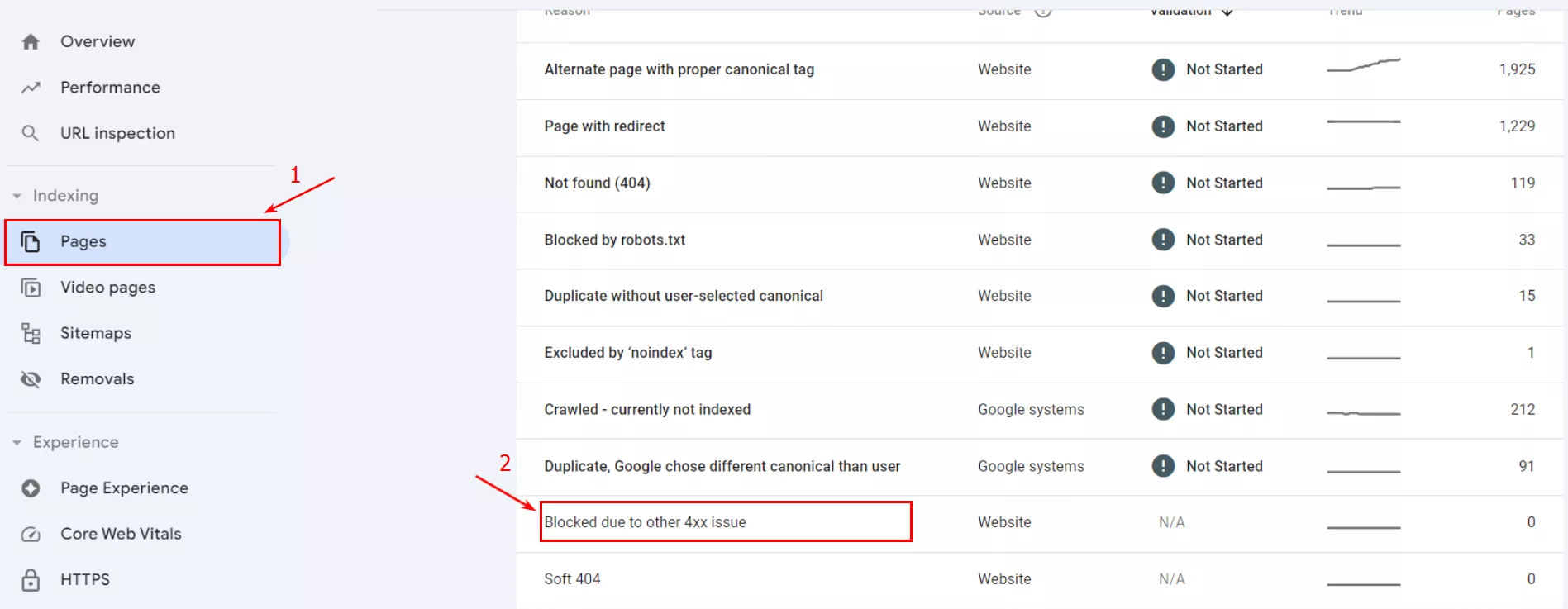While all SEO specialists and marketing specialists are familiar with the 404 Not Found error, the 410 Gone error is not as common. Nevertheless, it is a significant error code that can affect your website’s rankings and user experience.
Not all SEO specialists use the 410 response code to mark a resource that is no longer available at the requested address, preferring the 404 code in such cases. To ensure you implement the correct response codes for your website, let's find out about the 410 HTTP status code and when to use it.
What is the 410 Gone error?
The HTTP 410 Gone error is the HTTP status code returned by the webserver to specify that the requested resource is gone, meaning it is no longer available at the specified address.
Most 410 status code pages are created to inform search engines that a page has been deleted and won’t be restored, so they can remove it from their index.
410 Gone vs. 410 Bad Gateway
Sometimes, you may come across information related to 410 Bad Gateway; however, it has nothing to do with HTTP status codes. The 410 Bad Gateway code is addressed to web developers who manage Chrome devices. Although HTTP status codes and codes related to Chrome device management are similar, 410 Bad Gateway means “Device not found.”
The impact on your site’s SEO
If implemented correctly, the 410 Gone code can optimize your crawl budget.
The crawl budget is the amount of time and resources search engine bots allocate to crawling your website and indexing its pages.
However, the 410 code can also hurt your website if it is generated by the server or plugin errors. Let's look at a few examples:
- If you mark the pages that drive traffic to your website as “410 Gone,” you will lose site traffic and your rankings will drop. For such pages, it is more beneficial to use a 301 redirect than a 410 code.
- The 410 pages on your website can increase the bounce rate, as the requested resource is unavailable, and website visitors have to search for the information elsewhere.
- Turning resources into 410 responses will help you save your crawl budget, and allocate it to better content.
The pages with HTTP 410 status codes are removed from the index instantly, as the bots interpret it as the page is removed and won’t be reinstated. If you mark a significant number of pages as 410, you will notice a drop in indexed pages in your Search Console Indexing Report. If this wasn't your plan, you have probably used the wrong status code.
What causes the 410 Gone error
The 4xx HTTP status codes mean client-side errors. But it can also happen on the server side for a few different reasons:
- If a user makes a mistake by typing in a URL that doesn’t exist. Normally, the 404 error would be shown in this case. However, it could result in the 410 error if the page once existed on that URL, and such a page was configured to return the 410 Gone code.
- If there are hosting issues, such as server misconfiguration, server overload, or hosting provider issues. In this situation, a lot of pages would end up showing the 410 response.
- If you’ve installed new extensions and plugins or updated your CMS (Content Management System), you could trigger a 410 status code.
410 Gone vs. 404 Not Found for SEO
While pages with 410 and 404 errors look the same to visitors navigating the website, they are interpreted differently by search engines. Both error codes indicate that the requested page is not available. The 404 error signals that the resource is missing or the URL was incorrectly entered, while the 410 error specifically indicates that the resource was once present but has now been permanently removed.
As the HTTP 404 code can be temporary, search engines will wait for some time before removing such pages from the index. If you don’t need a specific page anymore and don’t want to redirect it, you can implement 410 code to show search engines that the page is gone for good.
If you are still unsure what HTTP status code to use, 404 or 410, refer to this advice from Google expert Matt Cutts:
If a page is gone and you think it’s temporary, go ahead and use a 404. If the page is gone and you don’t know of any other page to replace it, you don’t have anything else to point to, and you know that the page is gone and will never come back, then go ahead and serve a 410.
When to use a 410 status code
Because the 410 error influences your website’s SEO strategy, it should be used on your website only when it makes sense. Here are specific scenarios when using a 410 status code is appropriate:
- when it's necessary to permanently remove a page, and you're sure it won't be needed in the future;
- during website restructuring, when some pages are permanently removed;
- when the resource is no longer useful to the website;
- if malware has published many URLs that could damage your site’s reputation.
However, if the page receives traffic and has a significant number of backlinks, it would be better to use a redirect instead of a 410 response code.
How to fix 410 Errors
To address the 410 Gone error on your website, take the following steps:
- Identify the affected pages: use Search Console or SEO spider tools, like Netpeak Spider, to find the pages that return 410 errors.
- Determine the reason for the 410 HTTP status code: Has the page been moved to a different location or deleted? Or is it because of a CMS/plugin error?
- Once you know the cause of the error pages, it’s time to fix them accordingly:
- If the pages were moved to a different location, update the internal and external links to the new URL.
- If the resource was removed, configure a redirect to the relevant page, or you may leave it without changes.
- If plugins or extensions caused the error, make a backup and uninstall these tools.
- Keep track of your 410 pages to ensure they are intentional and new ones are not created by error. You can use Search Console or SEO spider tools.
Conclusions
- The HTTP 410 Gone error is the HTTP status code returned by the webserver to specify that the requested resource is gone or is no longer available at the specified address.
- Using the 410 code can optimize your crawl budget, but it can also reduce traffic to your site.
- The 410 code can also be caused by URL errors, incorrect server configuration, or new plugins in the CMS.
- I recommend using the 410 code for pages that are no longer needed and will never be needed again on your site.
- To quickly detect and remove unplanned pages with the 410 code, use the Search Console or SEO spider tools, such as Netpeak Spider.
Related Articles
Display Advertising Effectiveness Analysis: A Comprehensive Approach to Measuring Its Impact
In this article, I will explain why you shouldn’t underestimate display advertising and how to analyze its impact using Google Analytics 4
Generative Engine Optimization: What Businesses Get From Ranking in SearchGPT
Companies that master SearchGPT SEO and generative engine optimization will capture high-intent traffic from users seeking direct, authoritative answers
From Generic to Iconic: 100 Statistics on Amazon Marketing for Fashion Brands
While traditional fashion retailers were still figuring out e-commerce, one company quietly revolutionized how U.S. consumers shop for everything from workout gear to wedding dresses