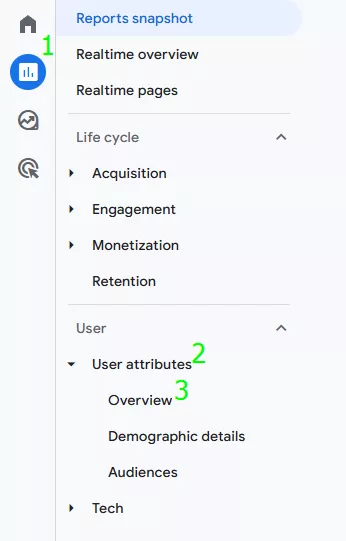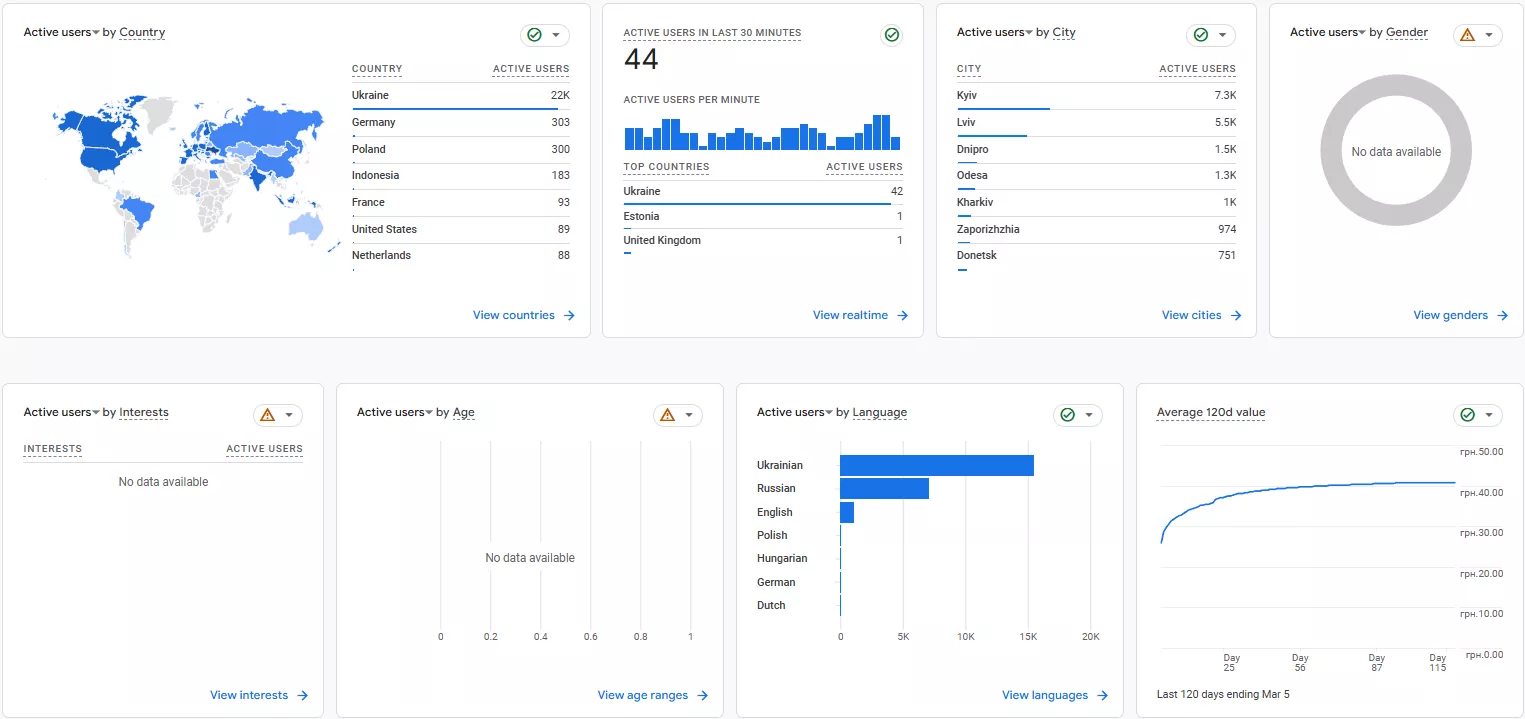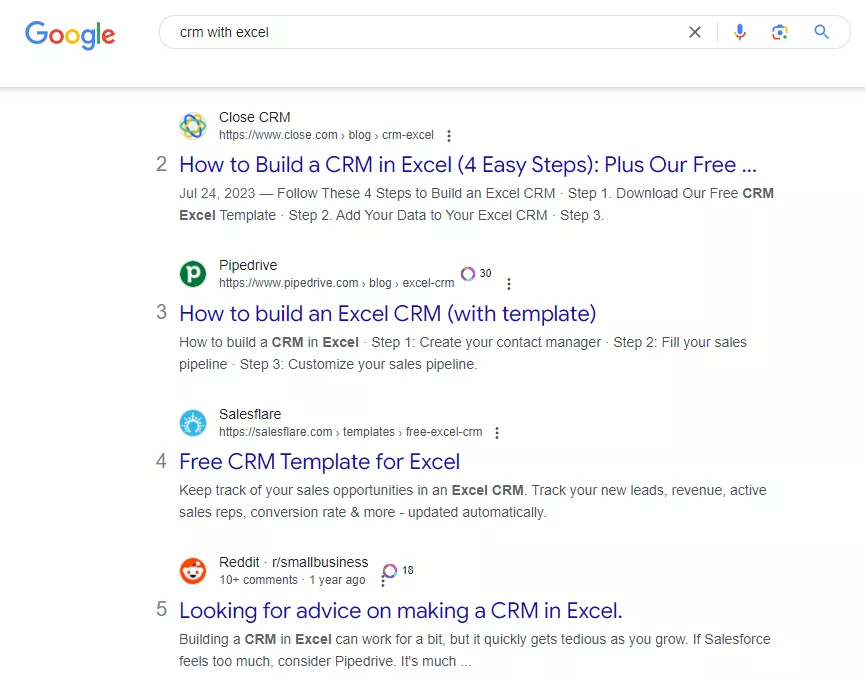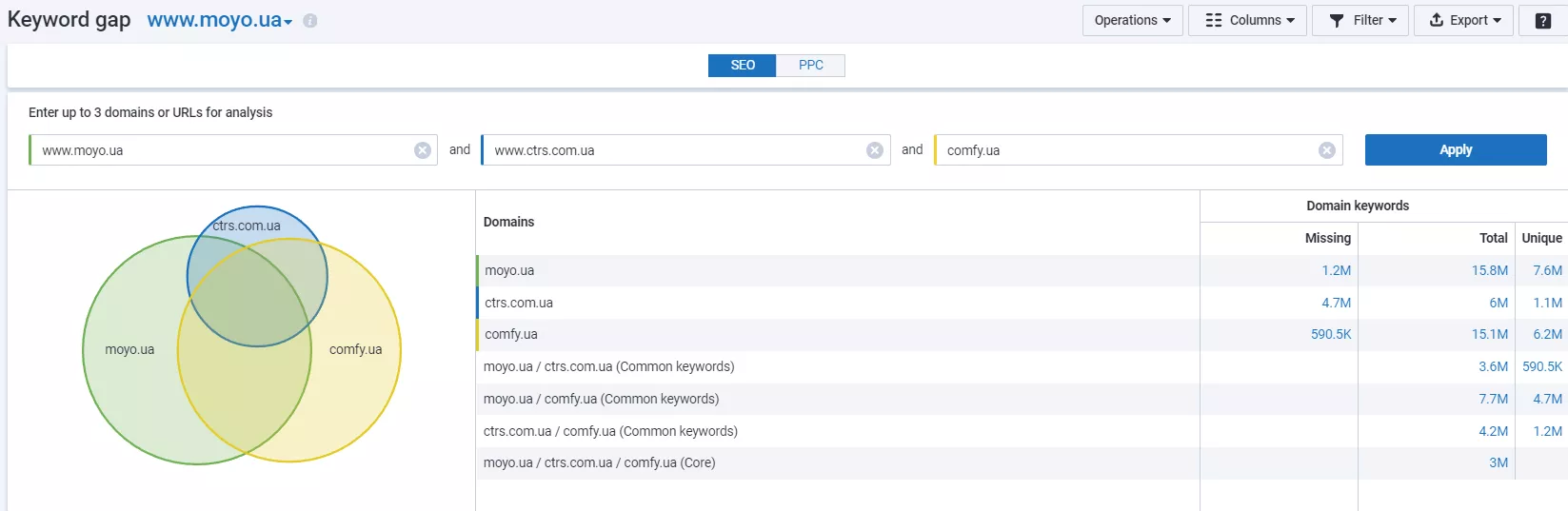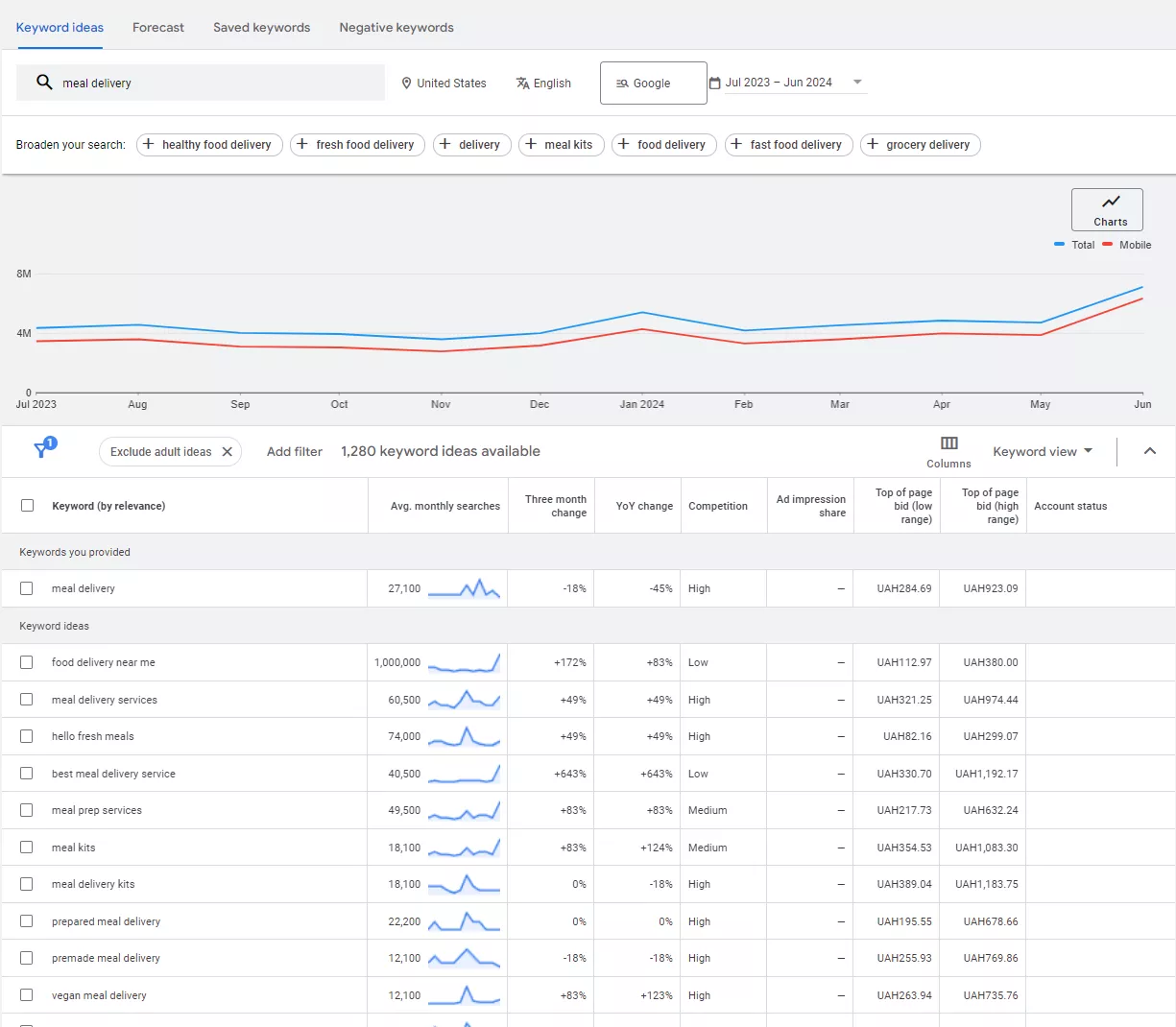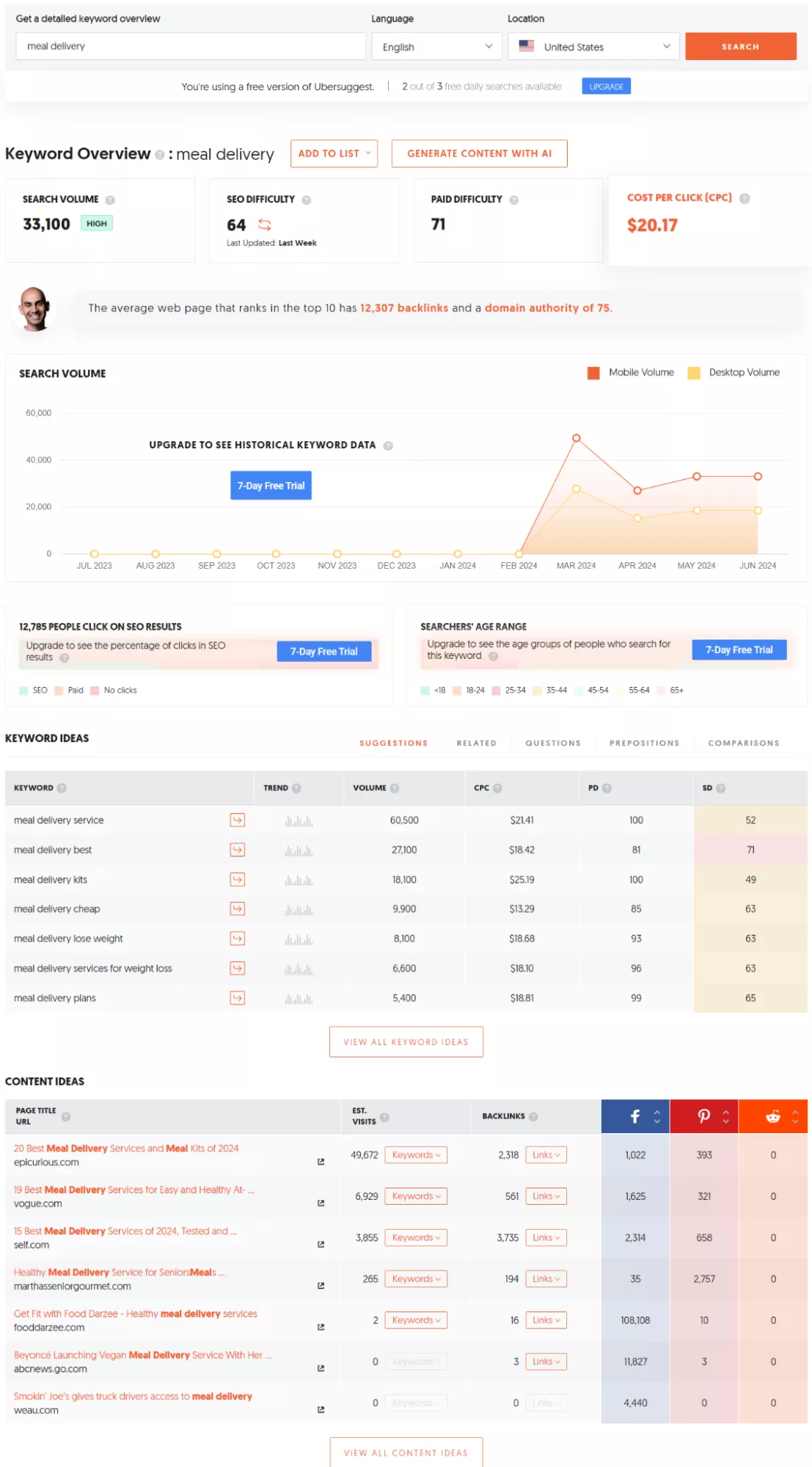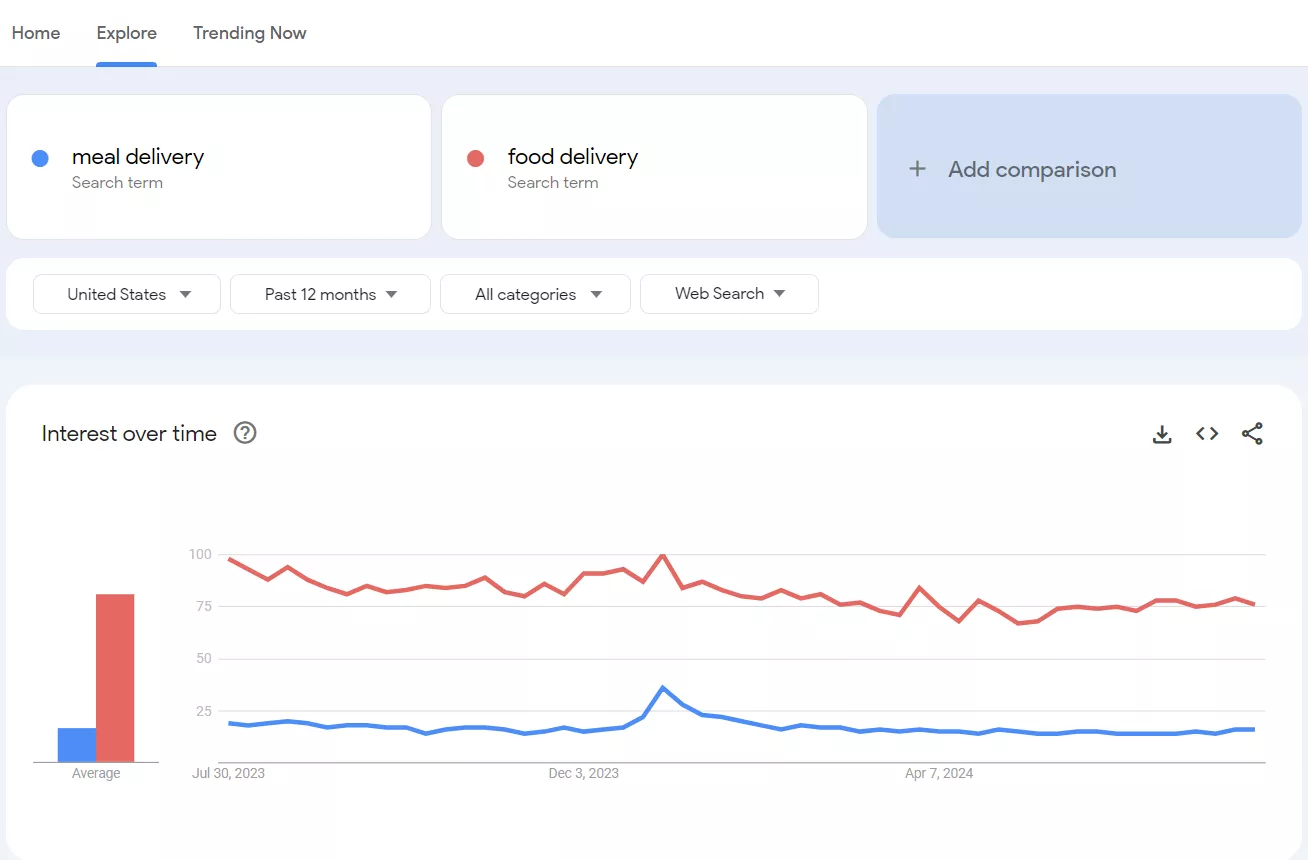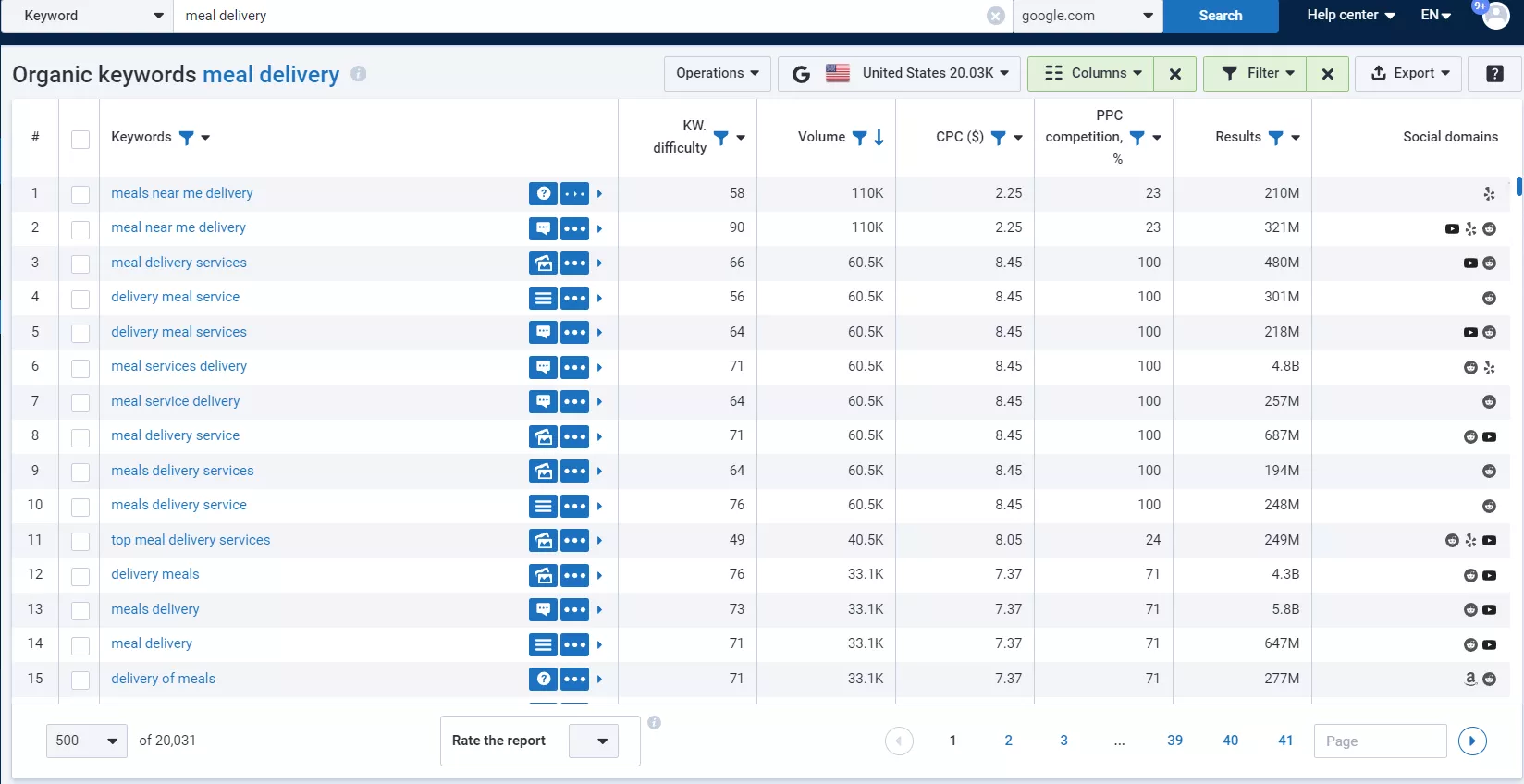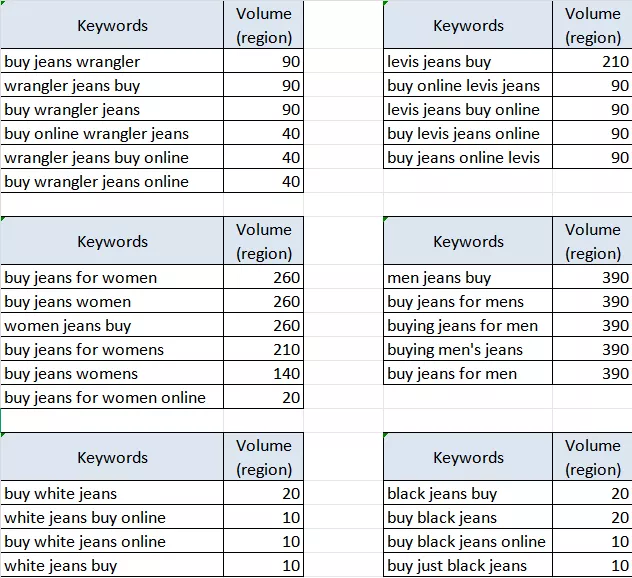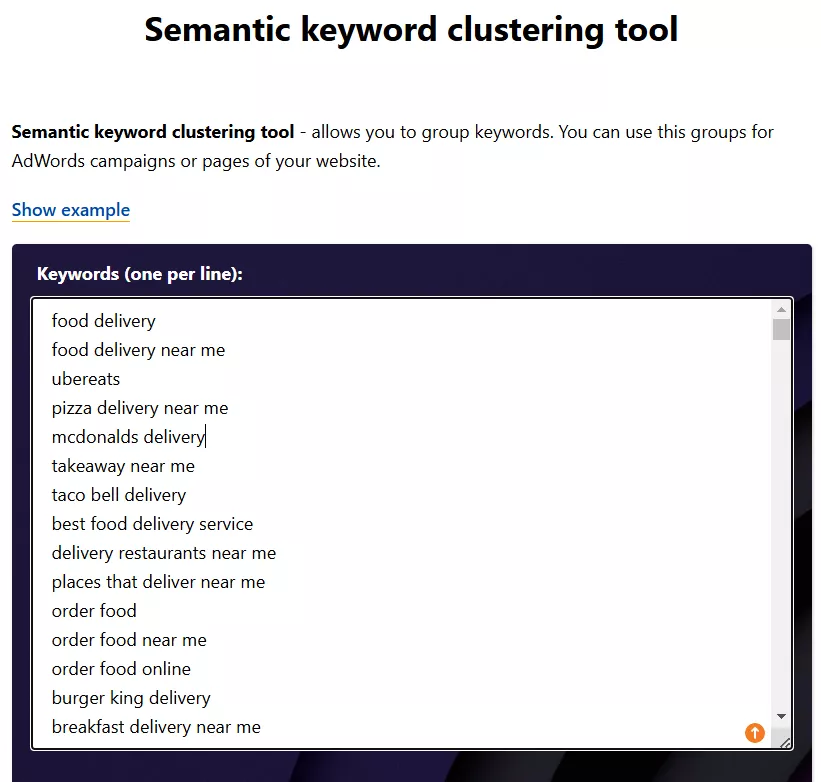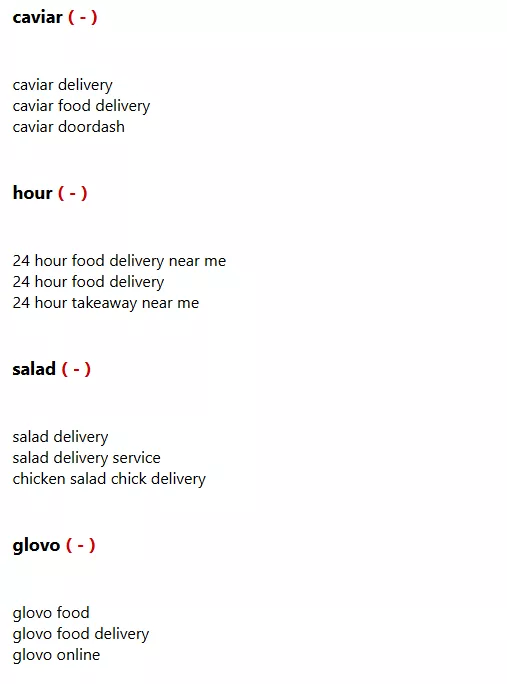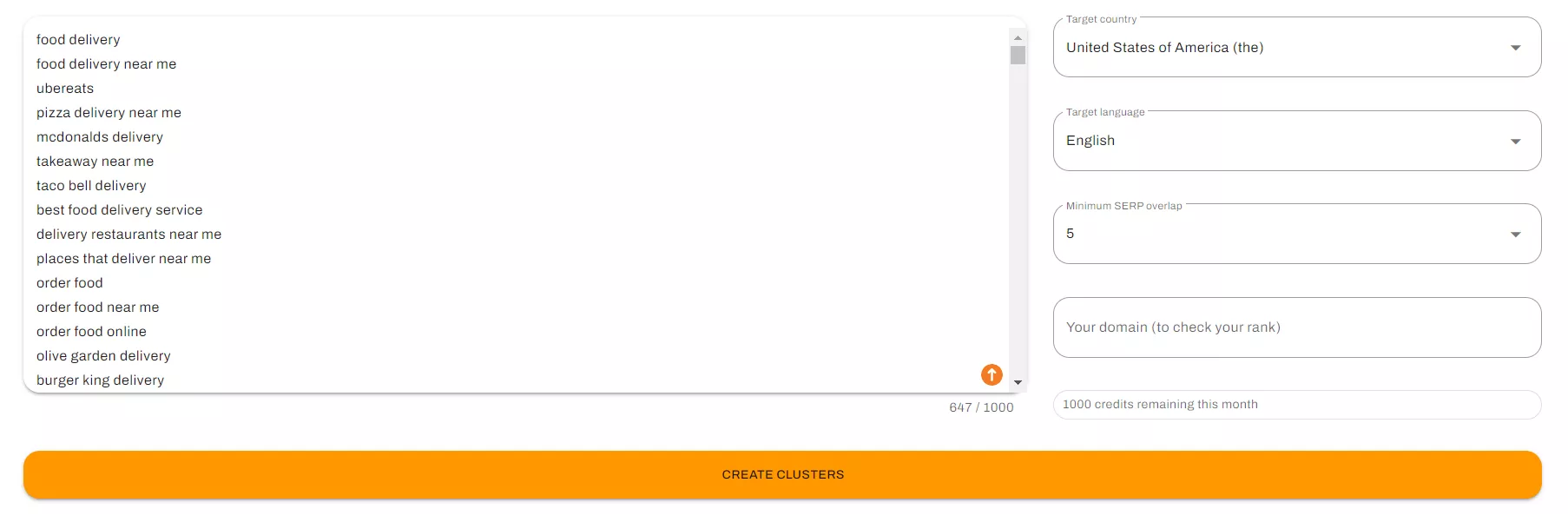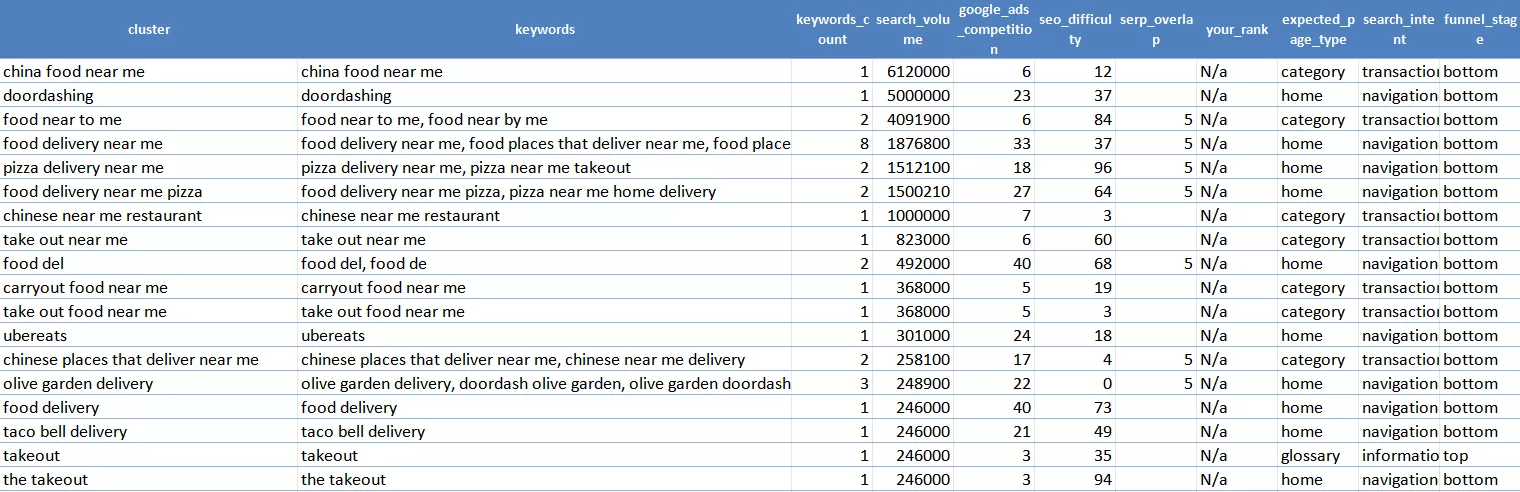Five Steps to Building a Keyword List and Clustering Keywords
Are you looking to promote your website but aren't sure which keywords to use? Want to build an effective keyword list but not sure where to start? It’s important to proceed with care, as mistakes at this stage could cost you traffic and sales.
In this article, I'll show you how to identify and group keywords in a way that will effectively attract your target audience.
Types of search queries and their importance
To develop an effective SEO strategy, it is important to understand the different types of search queries and their impact on websites. The three main types are informational, navigational, and transactional.
Let's take a closer look at each one.
Informational searches
Informational queries are used when users are looking for information on a specific topic. Such requests are often formulated as questions. These are requests that do not imply immediate action but rather look for information.
Examples:
- How to cook borscht
- What is blockchain?
- Tips for choosing a laptop
Target audience: blogs, SaaS companies, service websites, and e-commerce websites with a thematic blog.
Articles optimized for informational queries can attract a large amount of traffic.
For instance, an article on an e-commerce website that provides a detailed comparison of different laptops will attract traffic and help users choose a device. This type of content can increase conversion rates by turning readers into buyers.
Navigational searches
These searches are aimed at finding a specific website or page. Users have a specific website or page in mind and use a search engine to get there. In other words, these queries indicate the user's intention to visit a specific site.
Examples:
- Apple official site
- Netflix login
Target audience: SaaS websites and companies with recognizable brands.
Optimizing your page for relevant navigational queries can help increase your conversion rates.
If your website offers online services, ensure that your brand and its pages are easily found using relevant queries. Check if your website and key pages appear in search results for related navigational queries, such as ones that include your company name or brand.
Use Google Search Console to analyze search suggestions and monitor clickability reports.
Transactional searches
Transactional queries demonstrate high user conversion readiness. They indicate that the user is prepared to take the desired action, such as making a purchase, ordering a service, or making a call.
Examples:
- Buy iPhone 15
- Order pizza online
- Register for a webinar
Target audience: online stores and service sites.
For businesses that sell products or services, optimizing for these types of queries will help increase sales. Adding keywords that accurately describe your products or services will significantly improve your site's visibility in search engine results.
How to use different types of queries
Websites often use all three types of search queries to optimize different pages. For example, consider an online store that sells sports clothing and equipment.
To create an informative blog, the store can use informational searches.
- How to choose running shoes
- The health benefits of yoga
- The best exercises for strengthening back muscles.
Articles on these topics will capture the target audience's attention in the early stages of the purchasing process and help establish trust in the store brand.
Navigation queries can be used to optimize the home page, “About Us” page, and contact page:
- [brand name] official website
- [brand name] online store
- [brand name] contacts
This will help users to easily locate the website and access information about the store.
For category and product pages, use transactional queries.
- Buy running shoes online
- Discounts on sportswear
- Order dumbbells with delivery
Here are more examples of complex use for each type of query:
- Informational search. The user searches for tips on how to choose running shoes on the store's blog and then leaves to continue their search elsewhere.
- Navigational search. Later, they search for the store on Google to see the product selection.
- Transactional search. Having decided to make a purchase, the user enters the query buy running shoes and visits the store's product or category page.
As you can see, the store uses various types of queries to attract and retain its audience throughout the customer's decision-making process.
Read Netpeak Ukraine's expert's detailed guide to learn more about building a keyword list.
Next, let's move on to the step-by-step process of finding keywords.
Define your target audience
The first step is understanding who your audience is. It is important to segment your audience according to parameters most relevant to your business. You can use the 5W method to do so.
- Who? Who will use your product? Describe your customers’ interests, behaviors, and professional activities.
- What? What exactly are you offering? What are your customers' expectations and needs regarding your product?
- Why? Why does your customer need this product? What problems does it solve?
- When? In what situations do customers need your product?
- Where? Where are your customers located, and how can they interact with your offer?
The better you answer these questions, the more accurately you can select the keywords your customers use.
There are several ways to analyze and segment your audience.
Google Analytics
This tool provides valuable information about your existing visitors. To access this data, log in to your Google Analytics account.
- Log in to your Google Analytics account.
- Then, go to User Attributes > Overview.
- Find out about your visitors' age, gender, interests, and location.
This data will help you understand who is already interested in your website, allowing you to adjust your strategy accordingly.
Creating a customer portrait
A customer portrait is a detailed description of your ideal customer. Follow these steps to create one:
- Collect demographic data such as age, gender, location, and income level.
- Identify their interests, problems, and goals.
- Consider their online behavior and preferences when searching for information.
For example, a customer of a sportswear store might look like this: Anna, 28, is a middle manager who lives in a large city and enjoys fitness and a healthy lifestyle. She is looking for high-quality sportswear suitable for training and everyday wear. She often uses Instagram and YouTube to find information about fitness and sports fashion.
Creating two or three personas will allow you to determine which keywords and phrases your target audience uses when searching for products or services.
Using this method, you will gain a clear understanding of your target audience. It will help you select relevant keywords and create content that resonates with potential customers.
User intent analysis considering the target audience
When selecting keywords, consider not only their relevance to your product but also the intent behind the queries. Sometimes queries that seem appropriate may actually attract the wrong audience.
Let me give you an example.
A SaaS company offers a CRM system to businesses. Its target audience is the B2B segment, ranging from startups to large enterprises. The CRM system has a feature that allows users to import and export data to Excel.
At first, the keywords "crm with excel" or "excel crm" might seem ideal for a page describing this feature. However, upon closer inspection, it becomes clear that users searching for these terms are usually looking for instructions on how to create a basic CRM system with Excel rather than wanting to purchase a professional SaaS solution.
This means that optimizing for these types of searches may attract visitors who aren't ready to pay for a complete CRM system and would prefer free alternatives.
Competitor analysis
Study your competitors to understand the keywords they use. You can do this manually by analyzing search engine results. Alternatively, you can use paid tools, such as Ahrefs and Serpstat, which provide detailed reports.
To begin, analyze your competitors' content to see which keywords bring them the most traffic.
One of the most effective methods is gap analysis. The goal is to identify keywords that your competitors are using successfully but are not yet part of your strategy.
Remember, the goal here is not to blindly copy your competitors' strategy but rather to discover new opportunities for developing your website.
Always assess how well the keywords you find align with your business model and the target audience's needs.
Follow these steps to conduct a gap analysis:
- First, identify your main competitors in search results.
- Use tools such as Ahrefs, SEMrush, or Serpstat to analyze your competitors' keywords.
- Compare your keyword list with theirs. You can use the keyword gap analysis tool in Serpstat for this.
- Identify words and phrases missing from your list that bring traffic to your competitors.
- Assess the potential of these keywords for your business.
For example, let’s say you manage an online store that sells sports shoes. After conducting an analysis, you discover that your competitor receives significant traffic for the search term "volleyball shoes," but this keyword is not included in your list of keywords. It could be because you don't have a separate page for this query or you don't have a suitable product range. This observation provides an excellent opportunity to expand your product range or create targeted content on this topic.
Brainstorming
Brainstorming is a good tactic for finding additional keywords and synonyms. Use artificial intelligence tools to generate ideas and find synonyms. Another option is the "snowball" method, which starts with a basic keyword and gradually expands the keyword list using modifiers.
The advantages of brainstorming:
- It helps you identify long-tail keywords with less competition.
- It allows you to cover various aspects of product use.
- It encourages you to create more relevant and diverse content.
Here's how it works:
- Begin with the main keyword that best describes your product, service, or specific webpage.
- Then, add various modifiers to this word:
- Adjectives: describing quality, color, and size
- Actions: verbs related to the use of the product
- Target audience
- The purpose the product serves
- Synonyms and words with similar meanings
- Repeat this process for each new phrase, adding new modifiers.
For example, imagine that you need to optimize a website that sells running shoes. Start with the basic keyword running shoes and gradually add modifiers.
- Adjectives: lightweight, professional.
- Actions: buy running shoes, choose running shoes.
- Target audience: women's running shoes, men's running shoes.
- Purpose: running shoes for flat feet, running shoes for marathons.
- Synonyms: running sneakers, running shoes.
Then, select one of the resulting phrases, for example, "lightweight running shoes", and continue the process.
- buy lightweight running shoes
- lightweight running shoes for marathons
- women's lightweight running shoes
Important: Not all of the keywords generated in this way will be equally useful. After brainstorming, analyze the phrases you came up with. Assess their relevance, search volume, and competitiveness.
Keyword research tools
Many free tools allow you to collect and determine the frequency of keywords. Here are the most popular ones:
Google Keyword Planner
As one of the most popular tools, it allows you to find new keywords and evaluate their frequency and level of competition. However, you need a Google Ads account to use it.
Pros:
- It’s free!
- You get detailed data from Google.
Cons:
- You need an activated Google Ads account with a balance to access keyword frequency data.
- Competition data is limited. The tool only provides general competitiveness indicators and cannot analyze how competitors use keywords and the strategies they use to attract traffic in depth.
- It focuses on paid promotion. Google Keyword Planner is designed primarily for planning advertising campaigns, so many of its features and data are geared toward paid advertising.
- It does not show key queries for niches prohibited from advertising on Google, such as drugs, tobacco products, vaping products, weapons, and explosives.
Ubersuggest
This is another powerful keyword research tool. It generates ideas, analyzes competitors, and provides frequency data.
Pros:
- Easy to use
- Provides information on competition and frequency
- Offers content ideas
Cons:
- The free version has limited features.
- It may sometimes be less accurate than Google Ads or paid services.
Google Trends
This is a free Google service that allows you to analyze the popularity and seasonality of search queries. With Google Trends, you can track changes in keyword popularity over time, compare multiple queries, and analyze geographic data.
Pros:
- Shows the popularity dynamics of queries over time.
- Allows you to compare up to five queries simultaneously.
- Analyzes geographic data and related queries.
Cons:
- It displays relative popularity rather than absolute numbers.
- The time range is limited for some queries.
- It is not suitable for low-frequency queries and only shows popular queries. Rare ones may not be displayed at all.
Paid keyword research tools
Paid tools provide a deeper, more accurate analysis of keywords.
Serpstat
This tool offers a comprehensive analysis of keywords, competitors, and SEO metrics. It is ideal for professionals who require detailed data.
Pros:
- Multifunctional tool
- Detailed reports
- Search queries can be sorted by type.
Cons:
- It does not allow you to search for data by keywords at a global level, which limits the results to regional queries (by country).
- It may be difficult for beginners to use because the functionality requires time to learn and master.
Ahrefs
Ahrefs is known for its accuracy and extensive database. It can be used to analyze keywords, backlinks, and competing websites.
Pros:
- Very accurate data
- Complete competitor analysis
Cons:
- Limited database for new websites
- Takes time to learn how to use
- Each pricing plan has limits and restrictions, such as a limit on the number of requests per week and month.
Bonus: keyword cleaning and clustering methods
Building a keyword list is only the first step. It's just as important to correctly cluster keywords and remove irrelevant queries. Clustering organizes keywords by topic and intent, helping you to better structure and increase the relevance of your content.
Manual clustering using Excel
Although reliable, this method is time-consuming, making it useful for small projects where accuracy is more important than speed. To perform manual clustering, follow these steps:
- Create a table to collect all the keywords. Divide the table into columns for keyword, frequency, competition, and topic.
- Check the table for duplicates and unnecessary keywords. Delete or merge them if necessary.
- Group the keywords. Study the collected queries and start grouping them by topic. For instance, if you have a travel website, you may have groups of keywords related to different destinations, types of vacations, and seasonal offers.
- Determine the intent behind each keyword. This will help you understand the most effective queries for different sections of your website.
Site Submit
Site Submit is perfect for automatic clustering and is especially useful for quickly analyzing large datasets. However, I recommend checking the results manually.
- Enter a list of unsorted keywords in the Keywords field.
- Click on the Keywords to Groups button, and the tool will divide the keywords into clusters.
Free SERP Keyword Clustering Tool
The Free Keyword Clustering Tool quickly clusters keywords, but errors are possible. Therefore, it is fine to use it for initial clustering, but be sure to refine the results manually. It's a great solution for medium-complexity projects where speed and accuracy are important.
- Enter a list of keywords, select a country and language, and set a minimum match percentage. You can also enter a website domain to check if your site ranks for the specified keywords.
- The program will generate a CSV file. Download the file.
- This file contains a list of clusters, keywords, their volume, and other useful metrics.
Conclusions
The following key points will help you quickly navigate the process of building and clustering a keyword list:
- Understanding the differences between informational, navigational, and transactional queries is key. It will allow you to build an effective strategy for distributing keywords across the relevant sections of your website.
- Use Google Analytics for analysis, create buyer personas, and study your audience’s intent. These steps will help you identify your target audience's pain points and select relevant keywords.
- Study your competitors and generate ideas during brainstorming sessions. Both these methods will expand your base of potential queries.
- Online tools will help you collect data.
- Manual clustering in Excel or automatic clustering with tools like Site Submit and the Free SERP Keyword Clustering Tool will simplify data structuring.
Related Articles
Display Advertising Effectiveness Analysis: A Comprehensive Approach to Measuring Its Impact
In this article, I will explain why you shouldn’t underestimate display advertising and how to analyze its impact using Google Analytics 4
Generative Engine Optimization: What Businesses Get From Ranking in SearchGPT
Companies that master SearchGPT SEO and generative engine optimization will capture high-intent traffic from users seeking direct, authoritative answers
From Generic to Iconic: 100 Statistics on Amazon Marketing for Fashion Brands
While traditional fashion retailers were still figuring out e-commerce, one company quietly revolutionized how U.S. consumers shop for everything from workout gear to wedding dresses