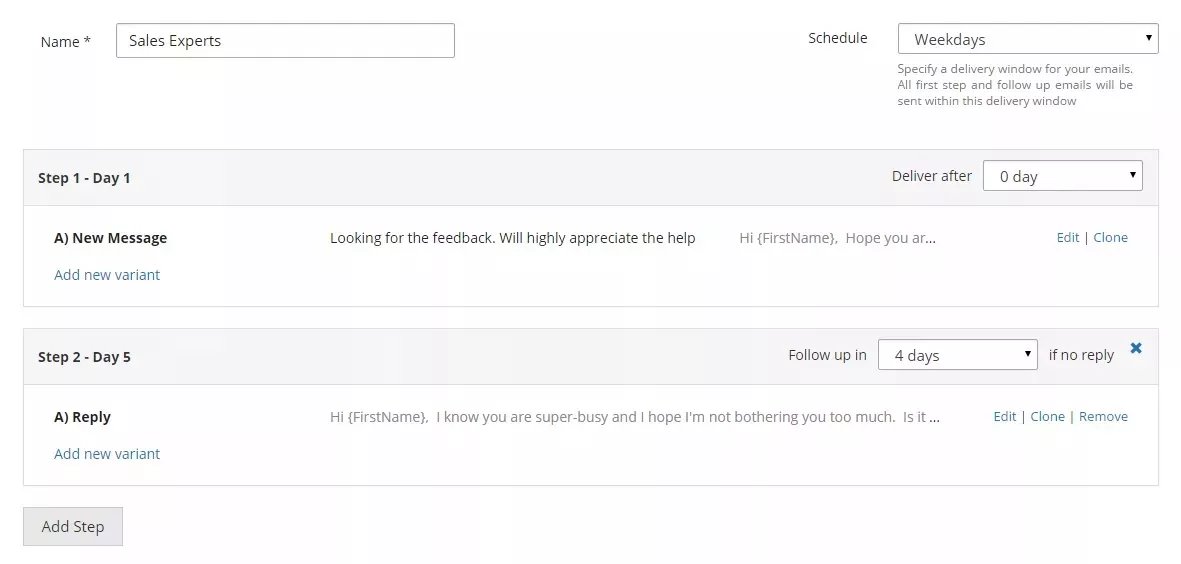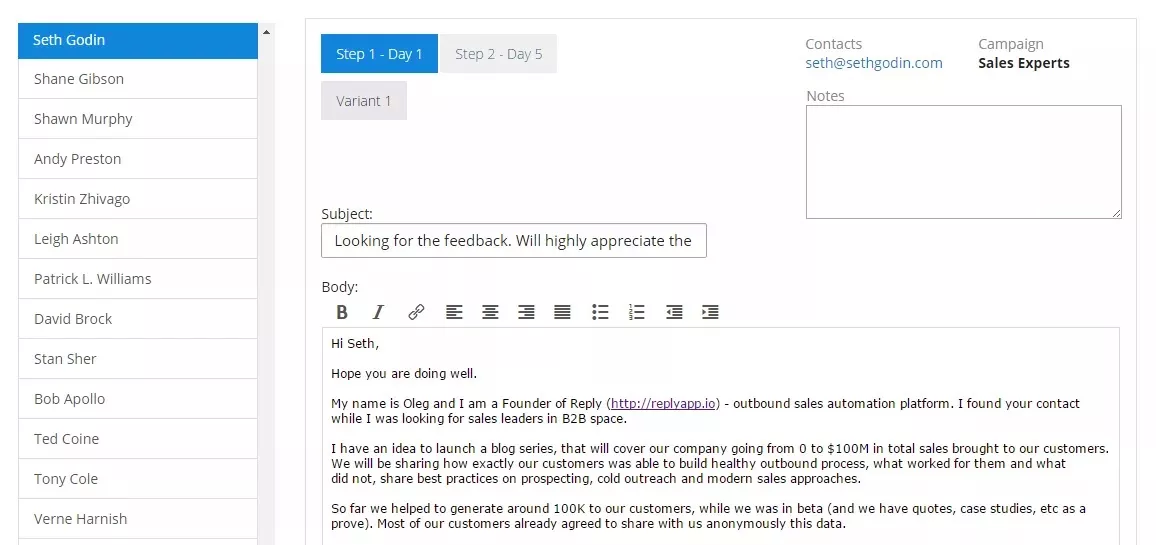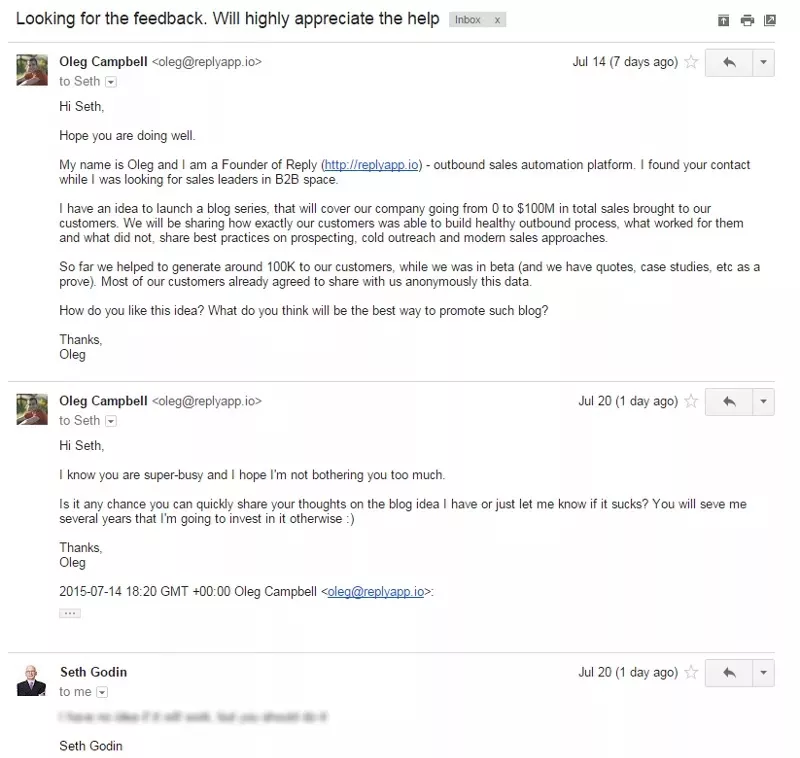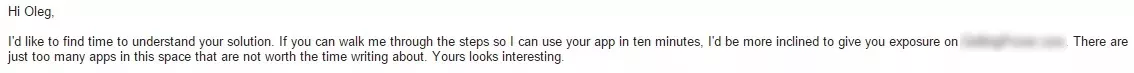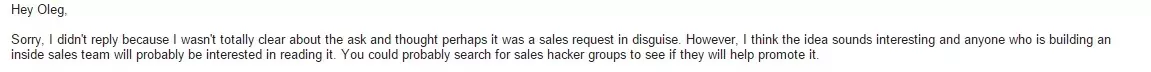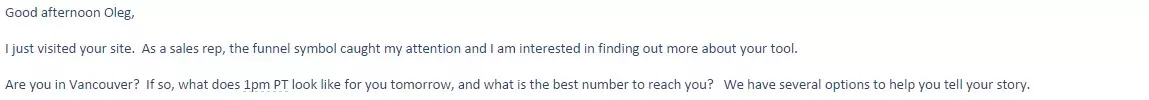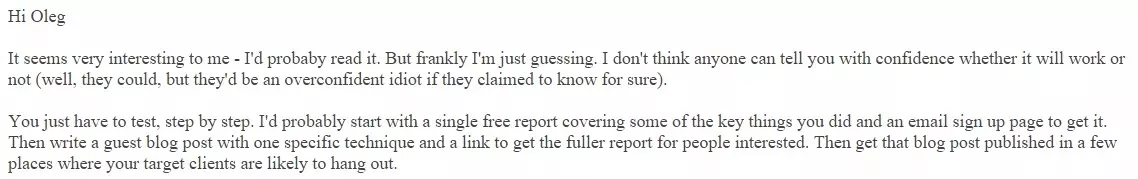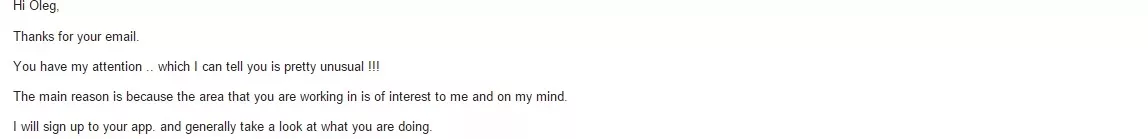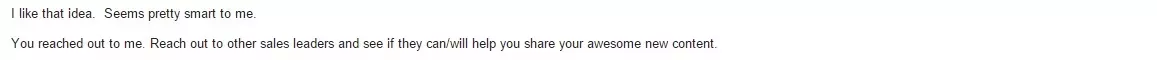How I Achieved a 39% Response Rate After Sending Cold Emails to 100 of the Most Influential Experts in B2B Sales
From the Editor. Oleg Bilozor is a programmer, businessman, founder, and CEO of successful startups. Among them are an email marketing and sales automation service, Reply App, and Tago, a QR code tracking service.
In this guest post, I'll share how I got a 39% response rate to cold emails from the world's busiest people with just one email and one follow-up. I reached 100 of the most influential people in B2B sales, and it took me only 5 hours to find the email addresses to send the emails directly. As a result, I received 39 responses and spoke to people like Seth Godin, Guy Kawasaki, and Dan Waldschmidt.
I decided to reach out to some outstanding B2B sales professionals to see if there were any areas where we could collaborate. Now, I would like to share the results and some useful recommendations.
According to Netpeak's experience, conversion rates from triggered emails in an online store can reach 5-7%.
Strategy
When you first contact an expert, your main goal should be to start a conversation, not to pitch an idea or sell a product. Doing so can quickly ruin any chances you have. However, if you strike up a casual dialogue, asking for a favor, arranging guest posts, joint marketing campaigns, or simply gaining support for your project will be much more appropriate. A campaign like this has a long sales cycle; you must think strategically.
Search for email addresses
In short, we found a list of Twitter accounts of the top public B2B sales influencers (Top Sales Influencers To Follow On Twitter online). All of these people have between 5000 and 500000 Twitter followers. Having recognized some of the names on the list, I was initially reluctant to include them in my automated email campaign, but my email template was robust, so I went ahead. I was later surprised to receive responses from the kings of the B2B sales niche. Using tools such as EmailHunter and Name2Email, I found 80% of the email addresses in two hours.
Setting up email automation
Using our Reply email automation service, we created a two-step campaign. The first email was sent immediately, and the second was sent four days later if there was no response from a particular contact. All emails sent with Reply looked as if they had been written by hand. Reply worked as an email client, connecting directly to the email server, so most emails ended up in the priority inbox.
Discover essential email marketing definitions in our glossary to enhance your campaigns!
Here are a few comments about the process of sending emails:
- Emails should be sent directly from your mail server.
- All emails go to inbox.
- I didn't use images or open rate tracking so that contacts don't get a "Do you want to show images in this email?" prompt when they receive the email.
- I also set the sending interval so that each subsequent email is sent randomly within the specified range (I set it to 40-60 seconds) so that the emails are not perceived as mass emails.
Here are a few comments about the email template:
- I asked for feedback on the idea; it was important to us, and it's also a good way to start communicating with experts in their field.
- I started my email by introducing myself and explaining how I found their contact.
- The second and third paragraphs described the purpose of my email and asked for feedback. Try to keep this section as short as possible, but include the most important points.
- The last paragraph can be a request — a call to action.
Considering that all the emails look like they have been written personally for each contact, I got a fairly high response rate (39%) after the first email and one follow-up. I may send another follow-up in a different email chain in the future, but for now, this result was more than enough. I received the most valuable feedback on my idea and made contact with several influential experts in B2B sales.
The main objective of the campaign was to start a conversation and listen to what they had to say about my idea. In general, I was able to make closer contact with those who really like what we do and then take advantage of other benefits of such connections, such as partnerships, content sharing, and other options.
Read more about email marketing in our blog:
- How to Gain the Trust of Email Subscribers in the USA
- How to Measure Your Newsletter Performance: 10 Key Email Marketing Metrics
Conclusion
It's quite simple: you spend 4-6 hours finding email addresses, creating an email template, setting up and launching your campaign, and then you just get responses over the next few days. Finally, I'd like to share some positive responses from newsletter recipients.
To use Reply on special terms, enter the voucher code FKFIRST3MONTHS30PTOFF when purchasing any plan, and you will receive a 30% discount for the first three months of using the app.
Related Articles
How to Set Up Consent Mode in GA4 on Your Website with Google Tag Manager
Let's explore how to properly integrate consent mode in GA4, configure it for effective data collection, and at the same time comply with GDPR and other legal regulations
Display Advertising Effectiveness Analysis: A Comprehensive Approach to Measuring Its Impact
In this article, I will explain why you shouldn’t underestimate display advertising and how to analyze its impact using Google Analytics 4
Generative Engine Optimization: What Businesses Get From Ranking in SearchGPT
Companies that master SearchGPT SEO and generative engine optimization will capture high-intent traffic from users seeking direct, authoritative answers