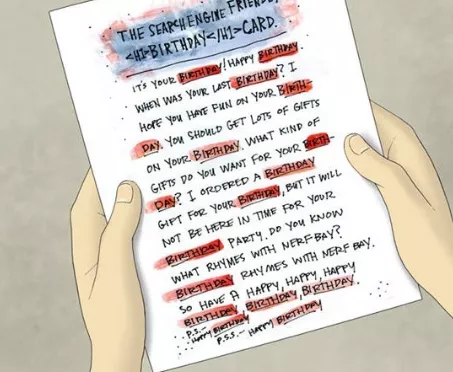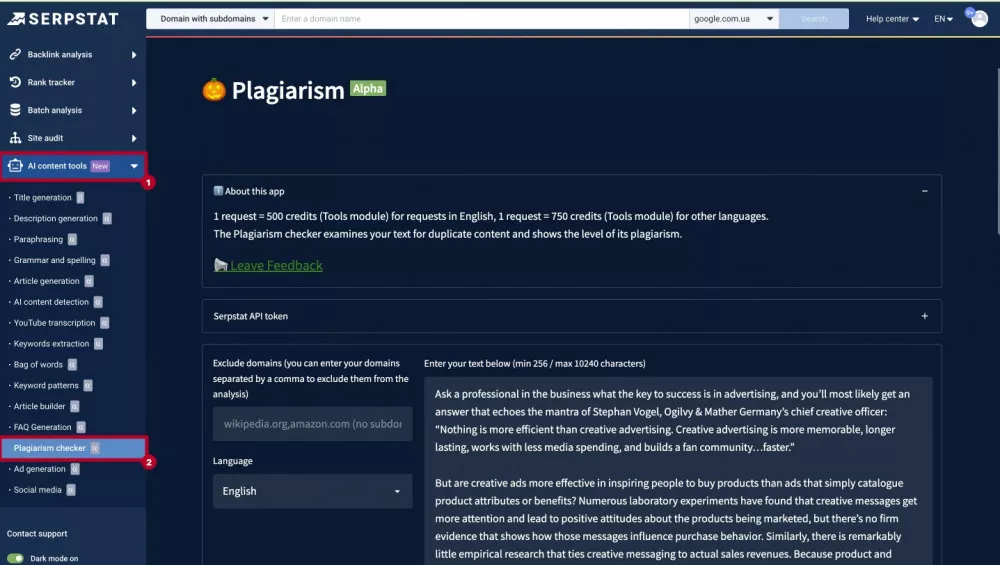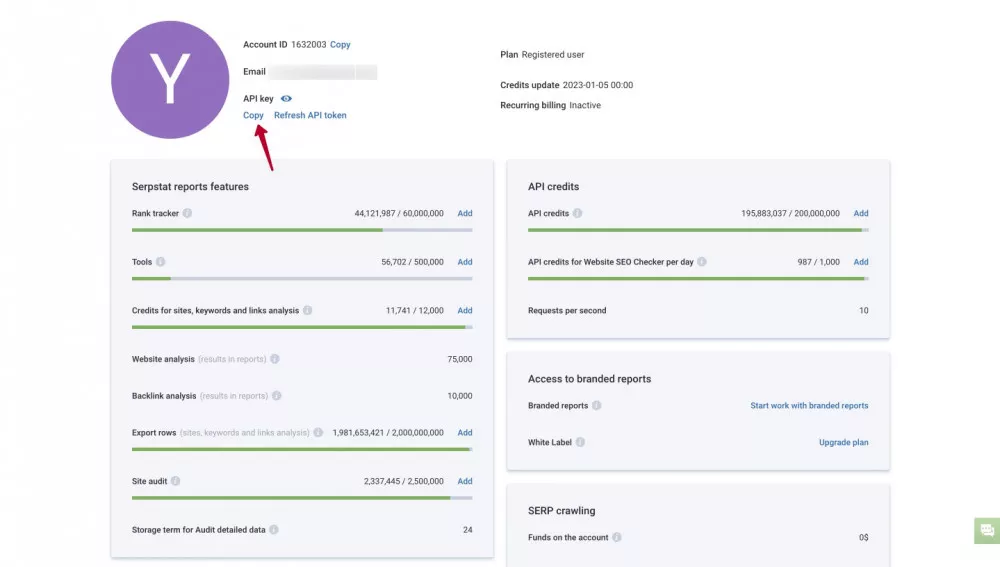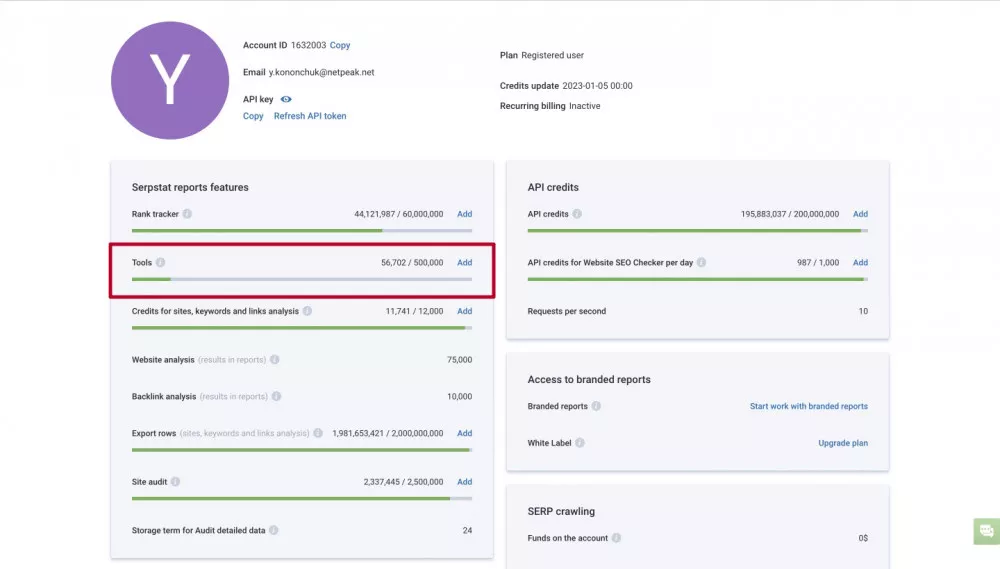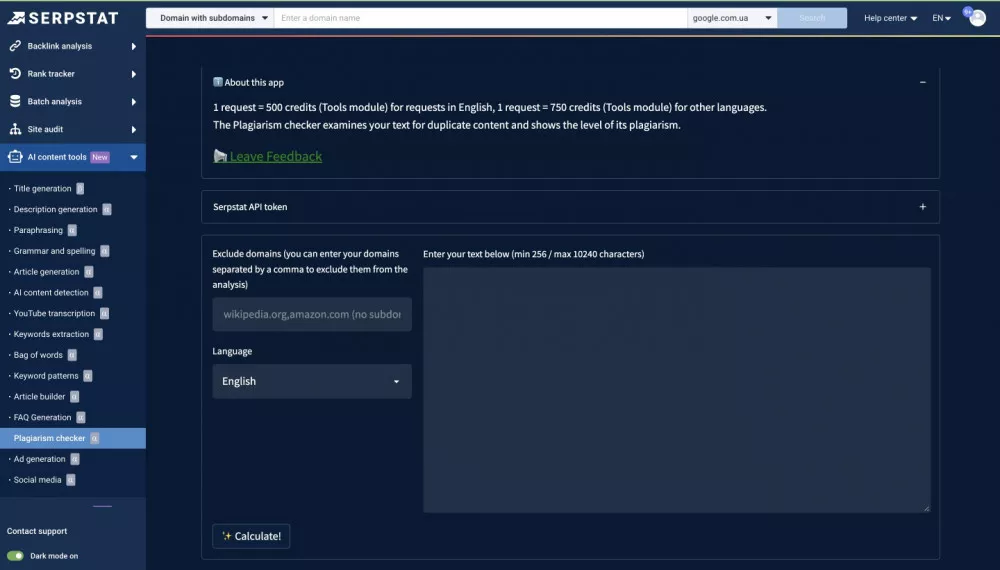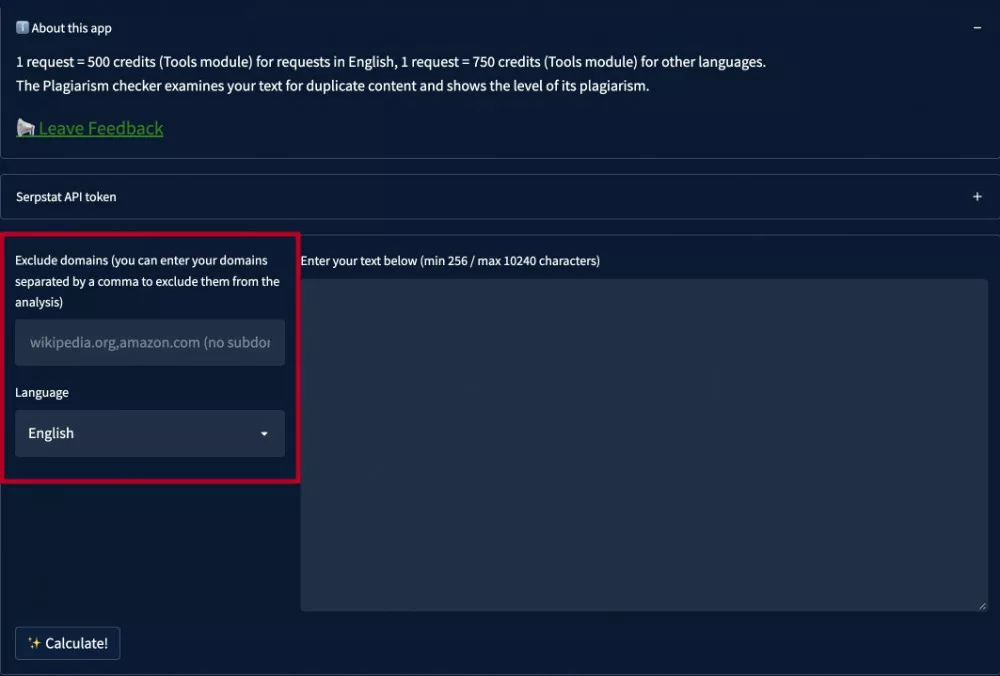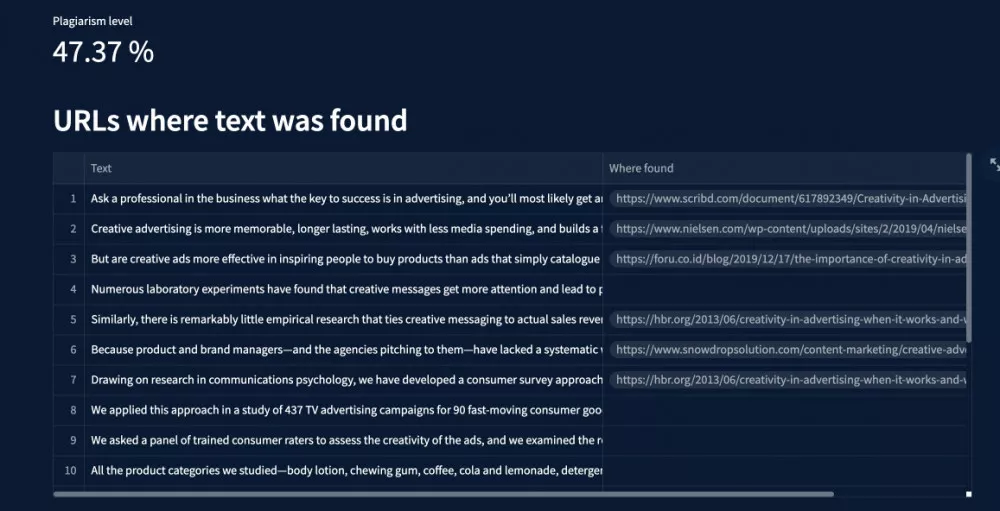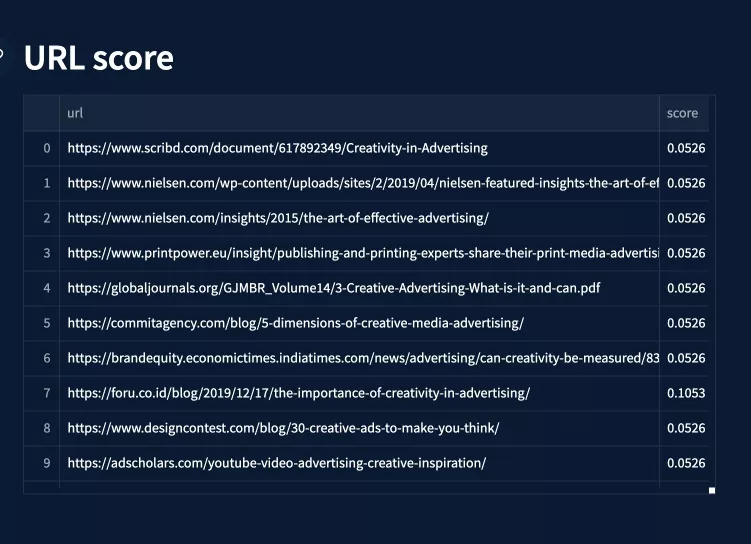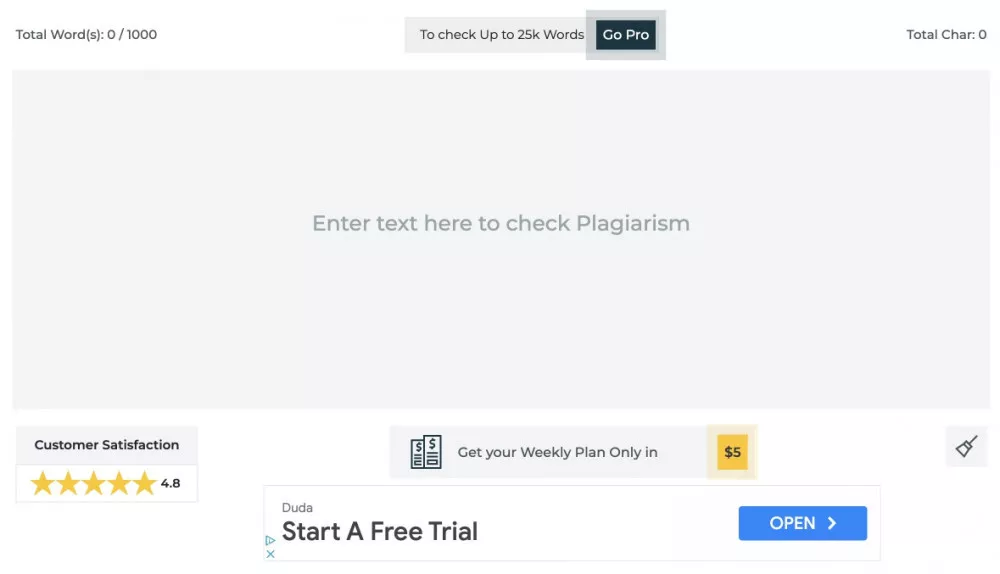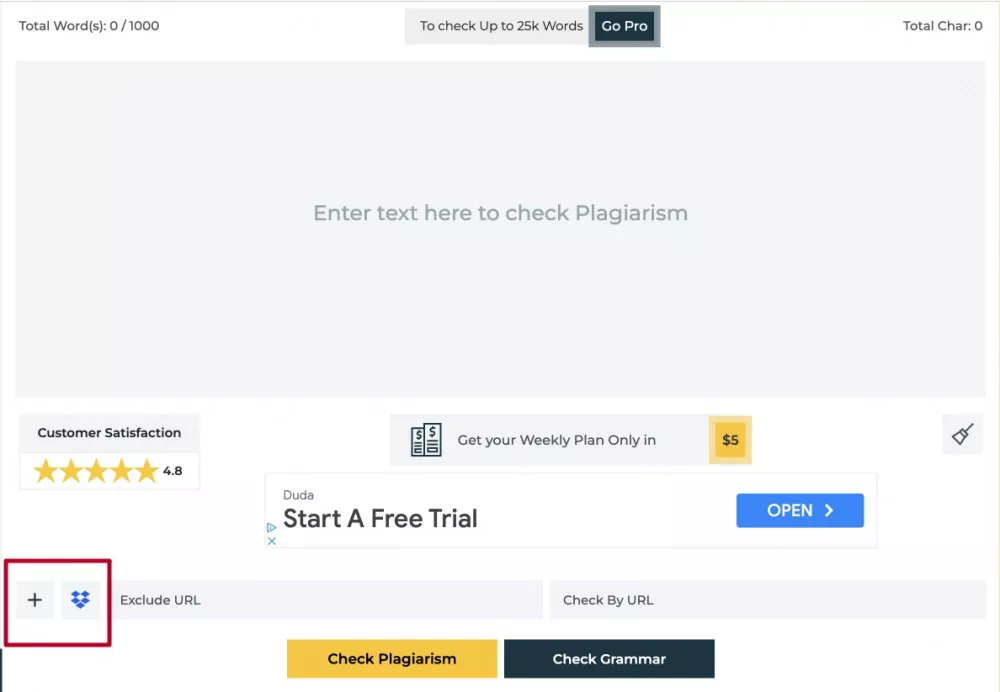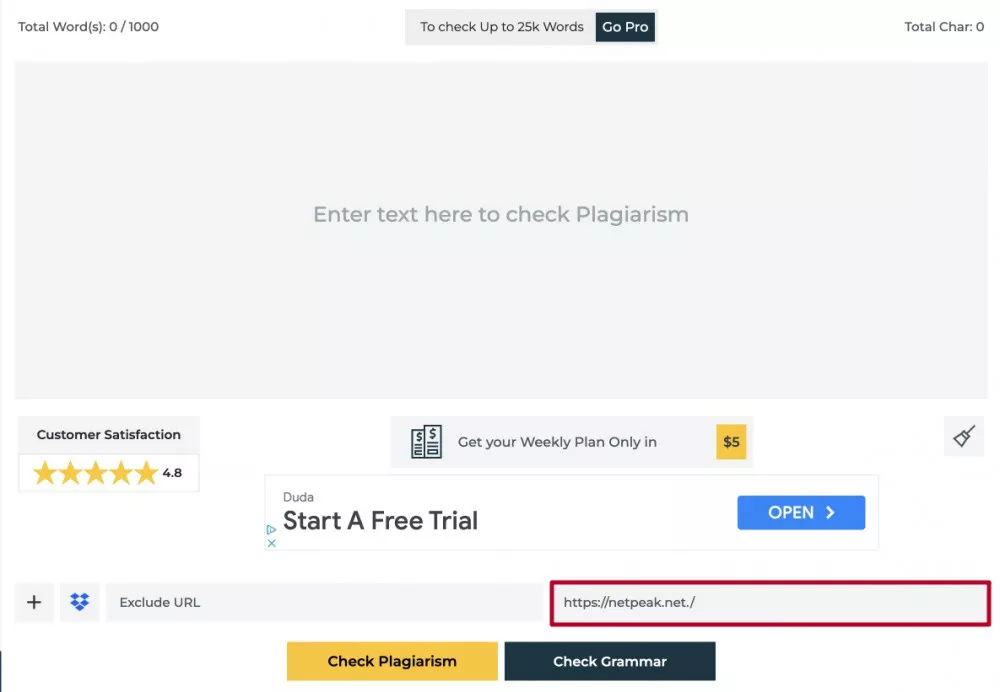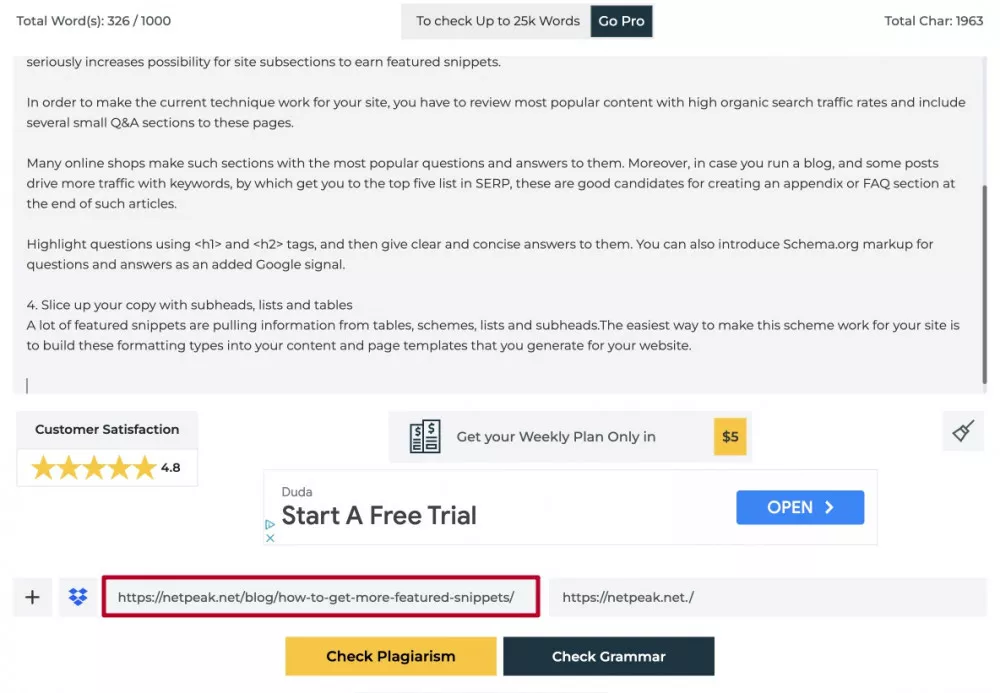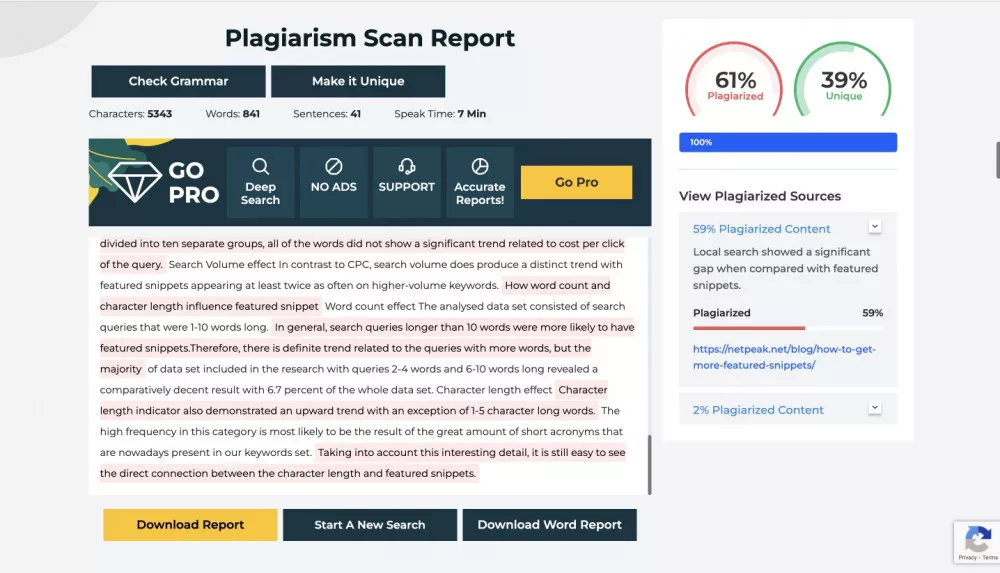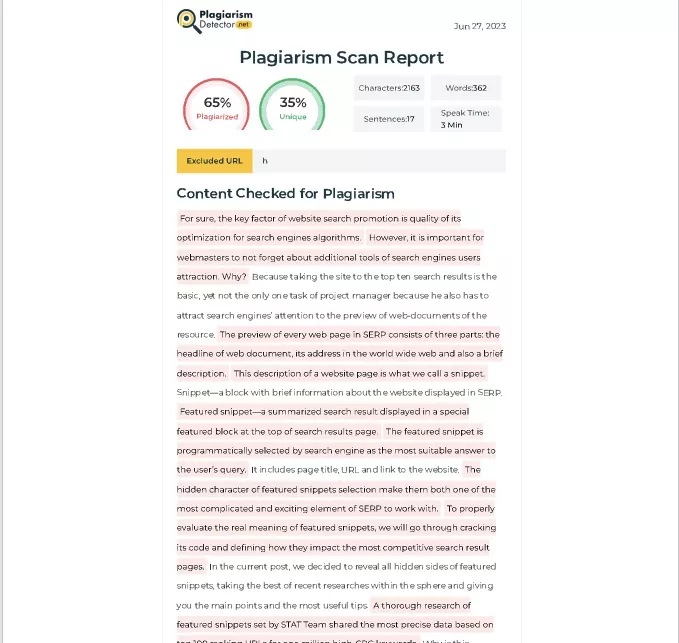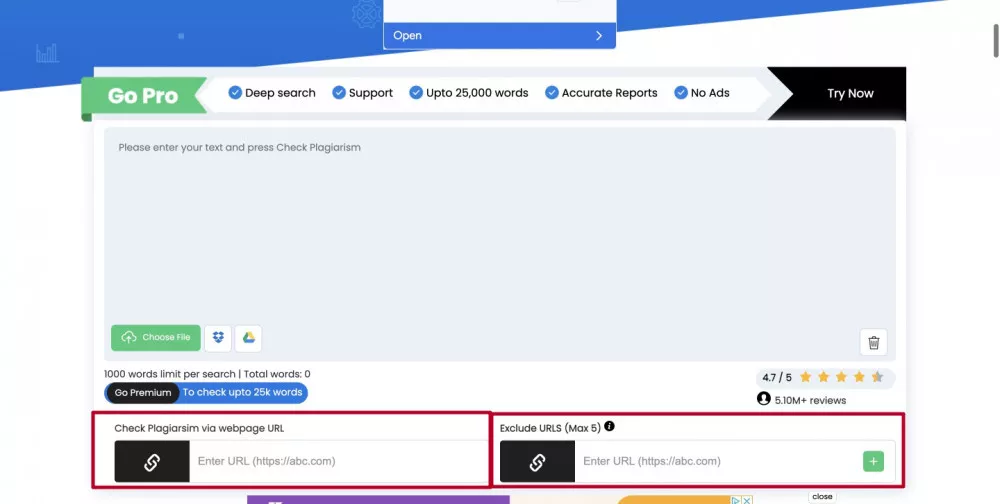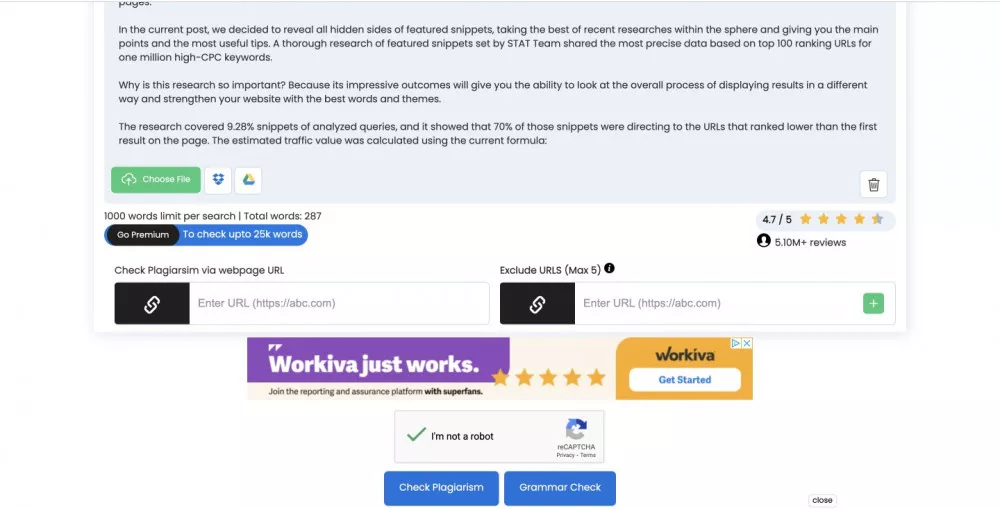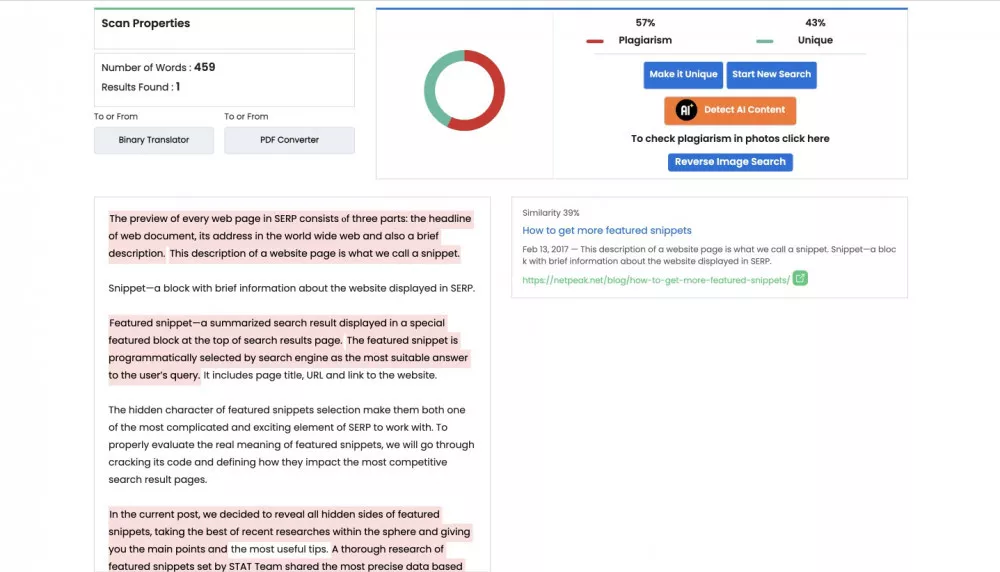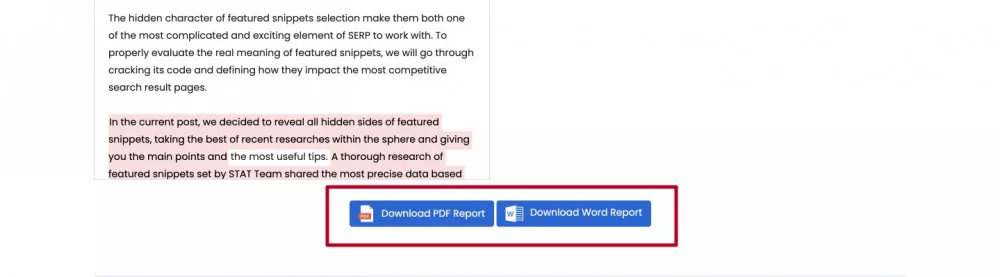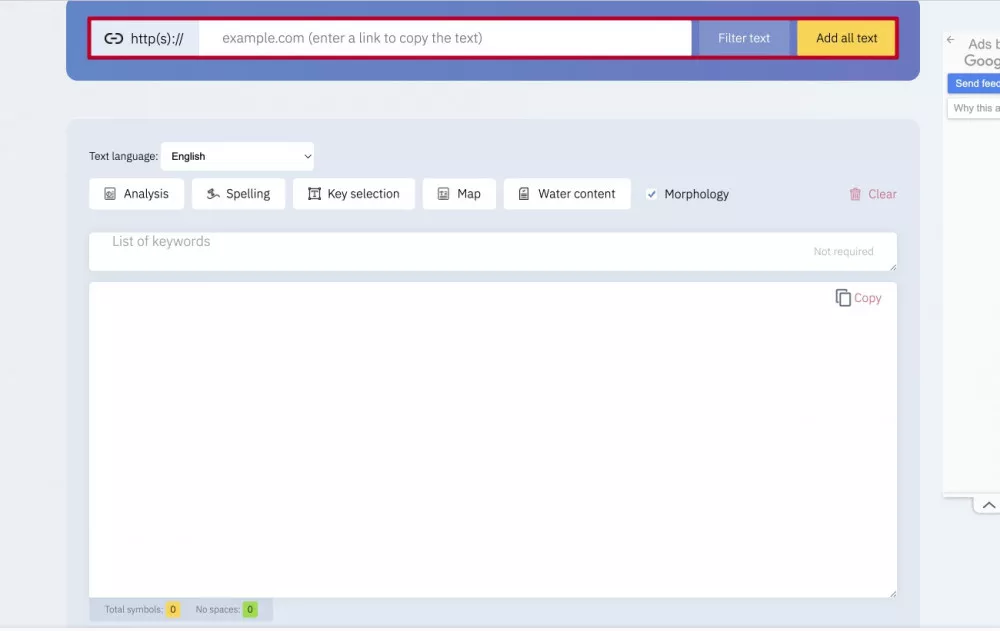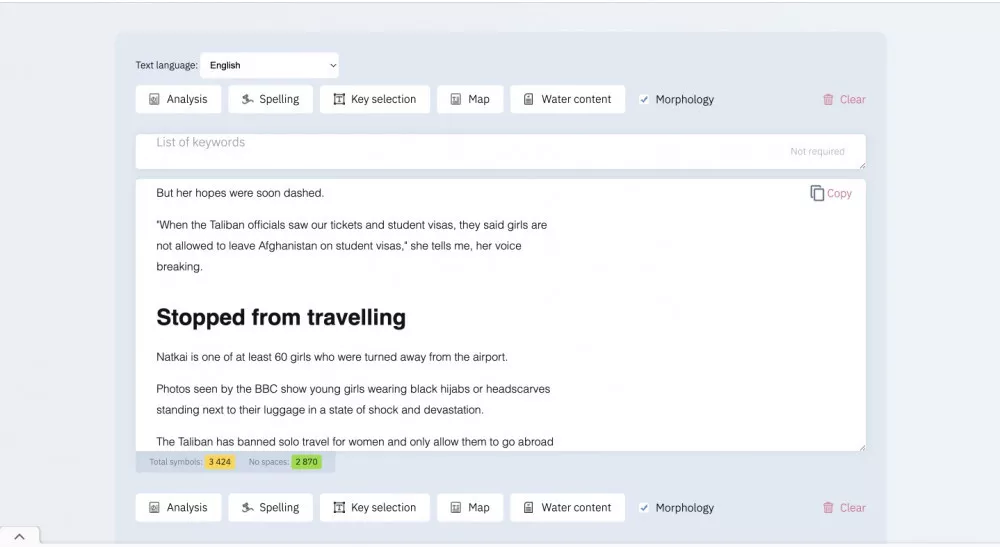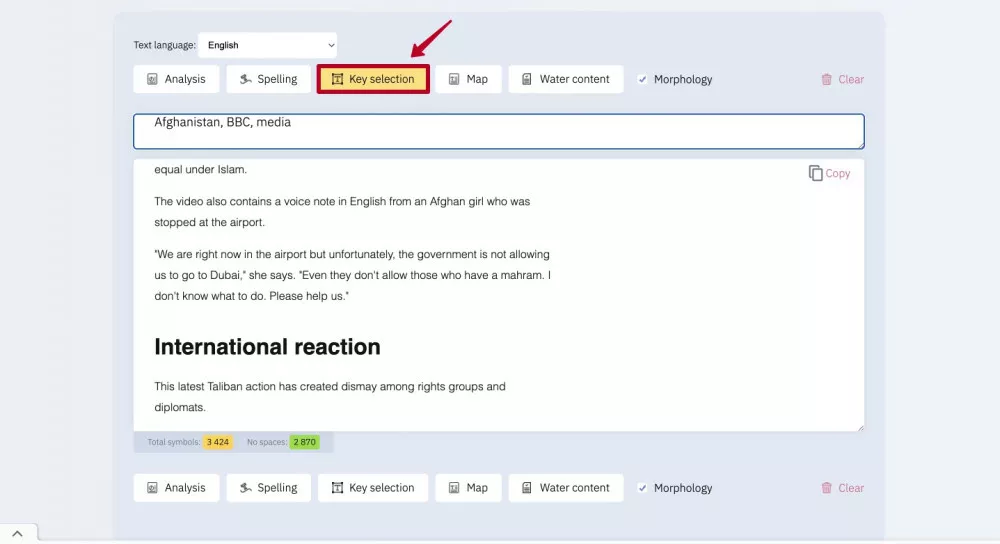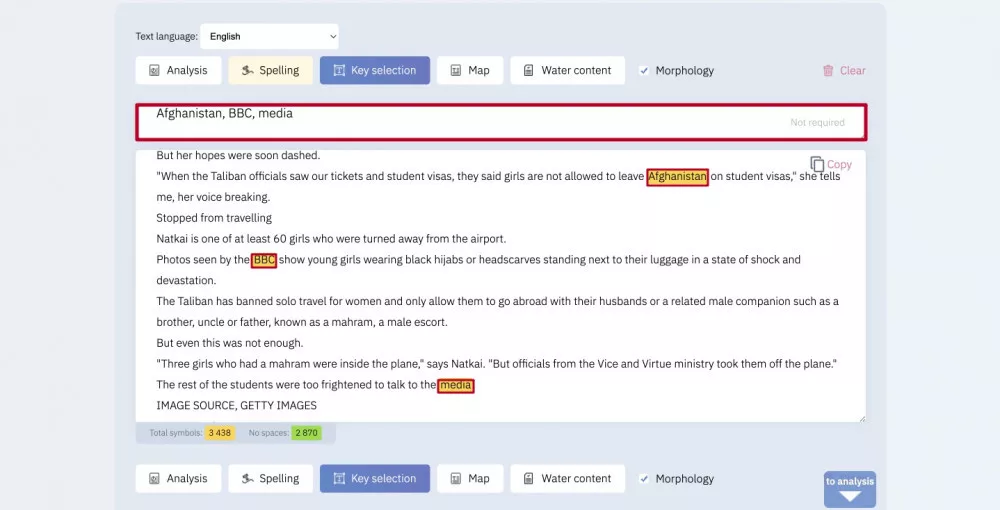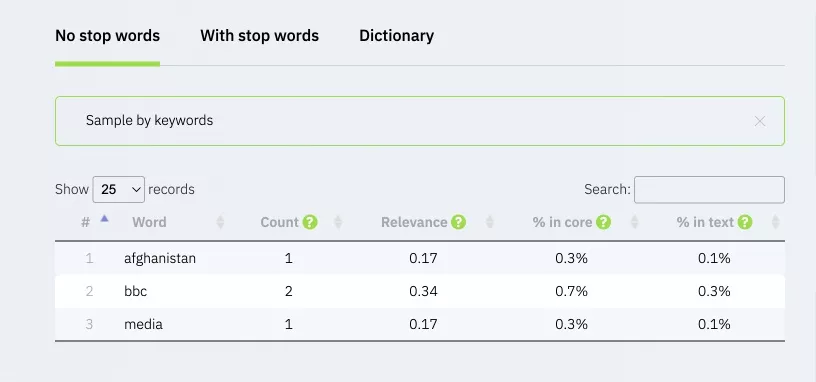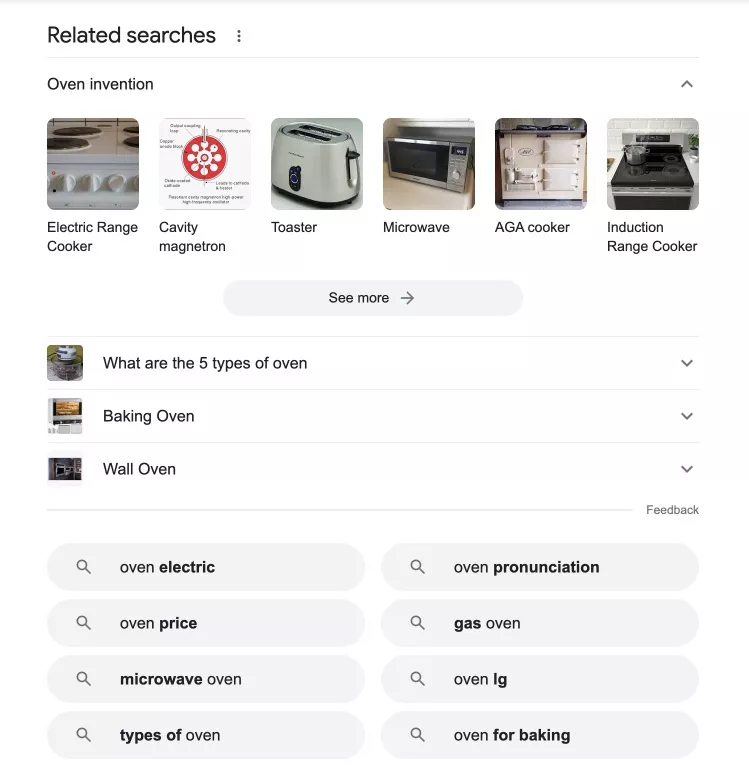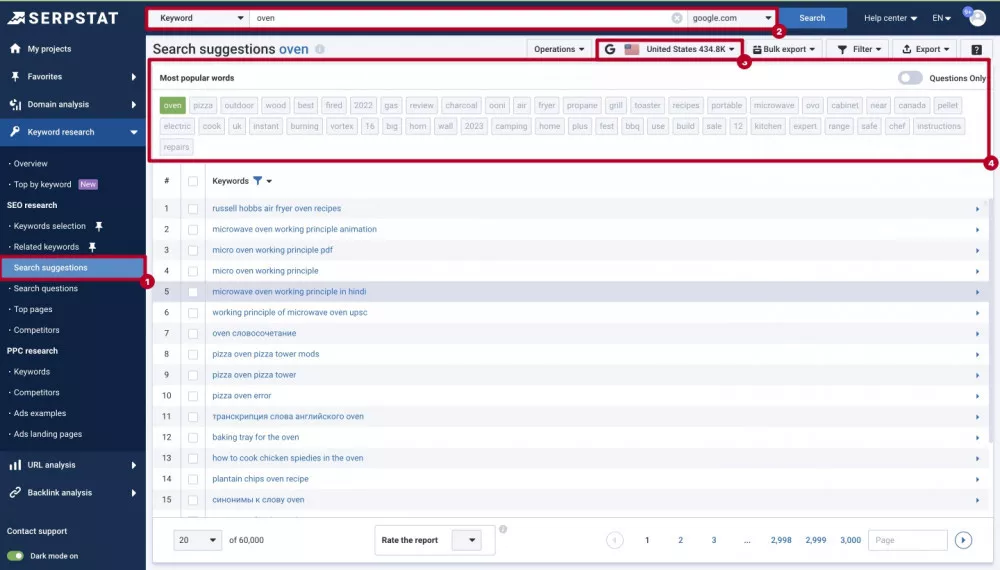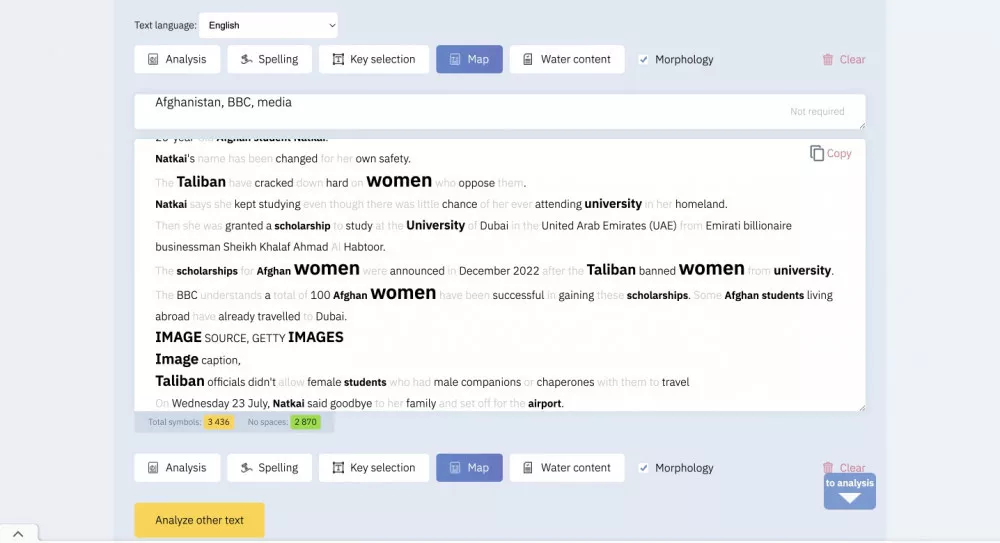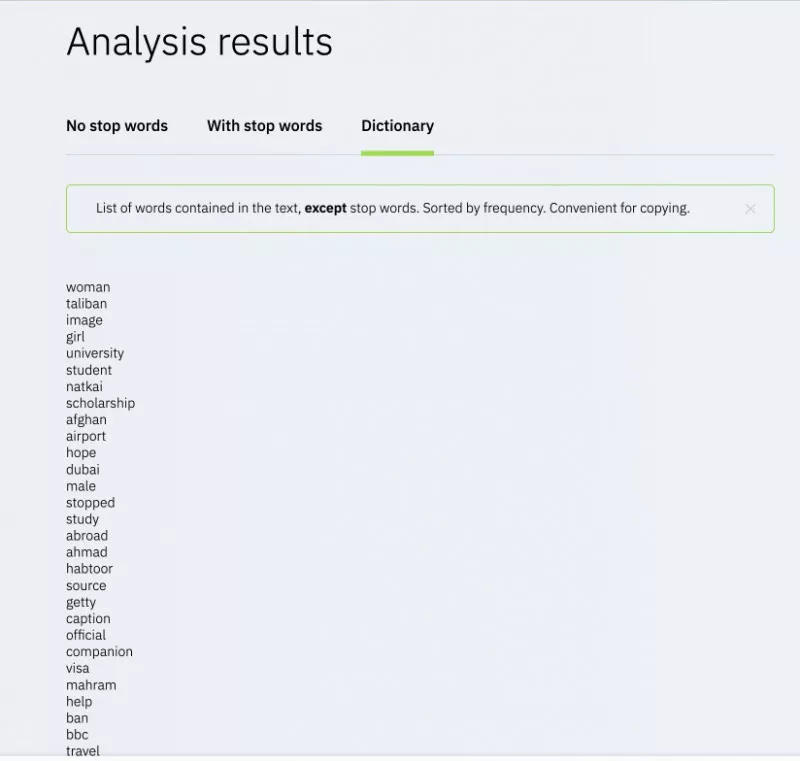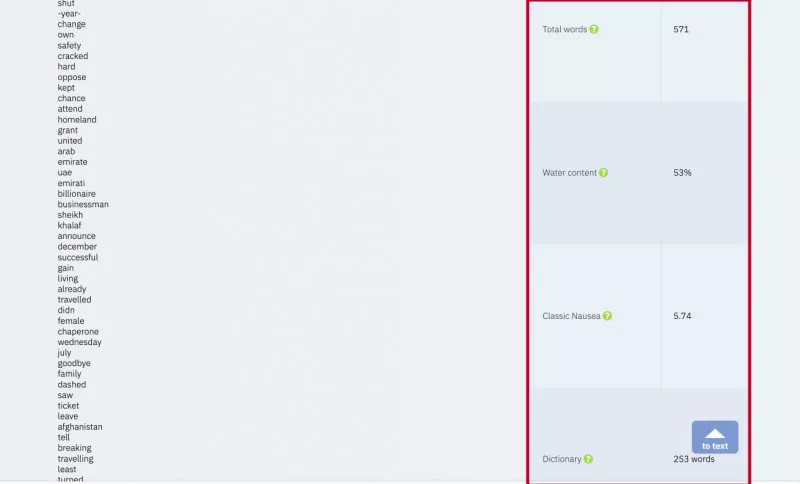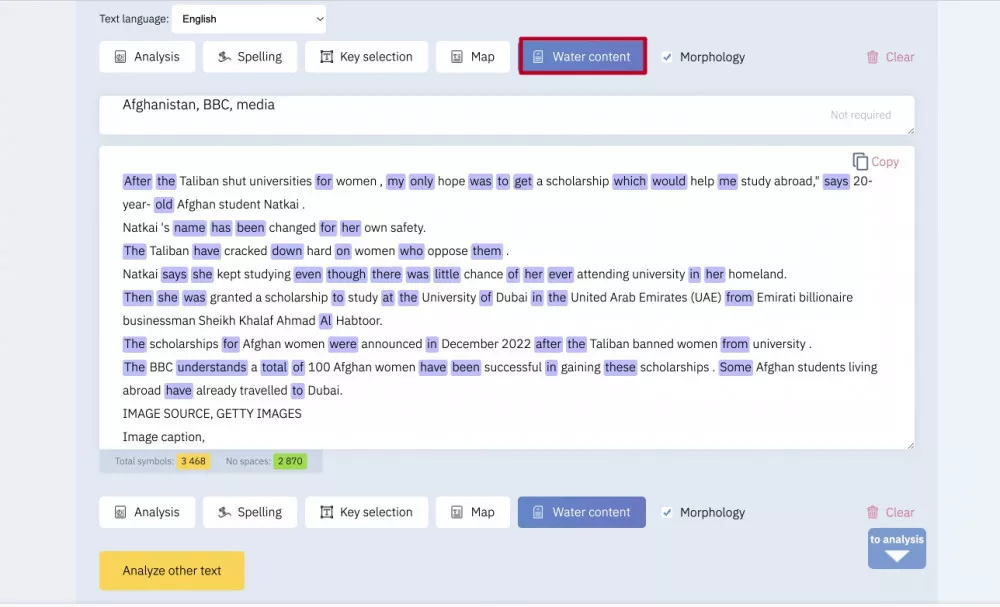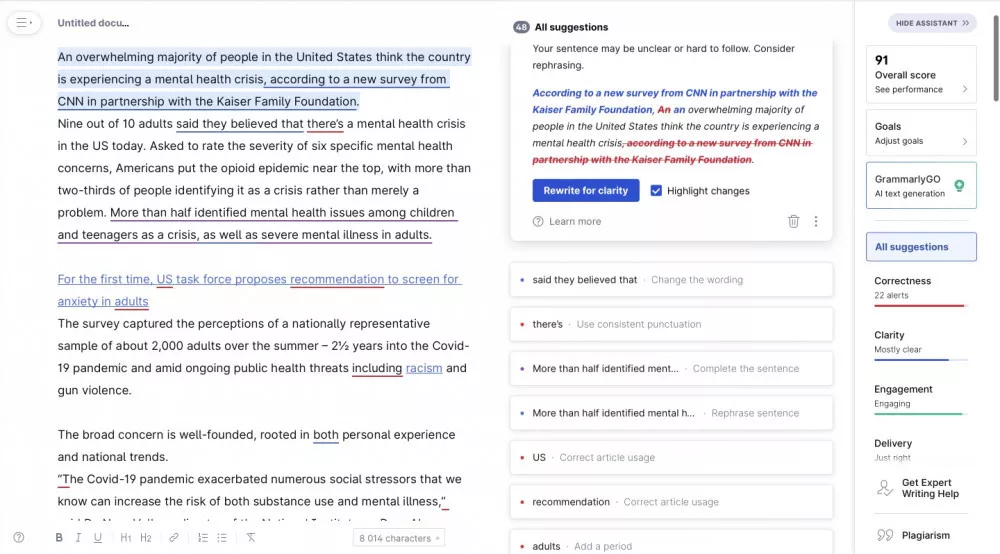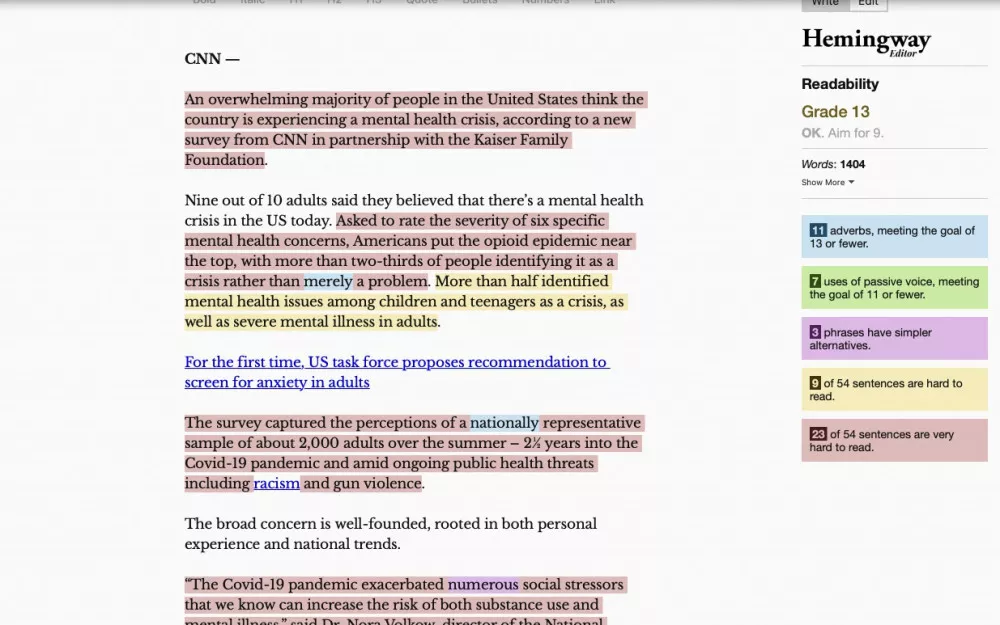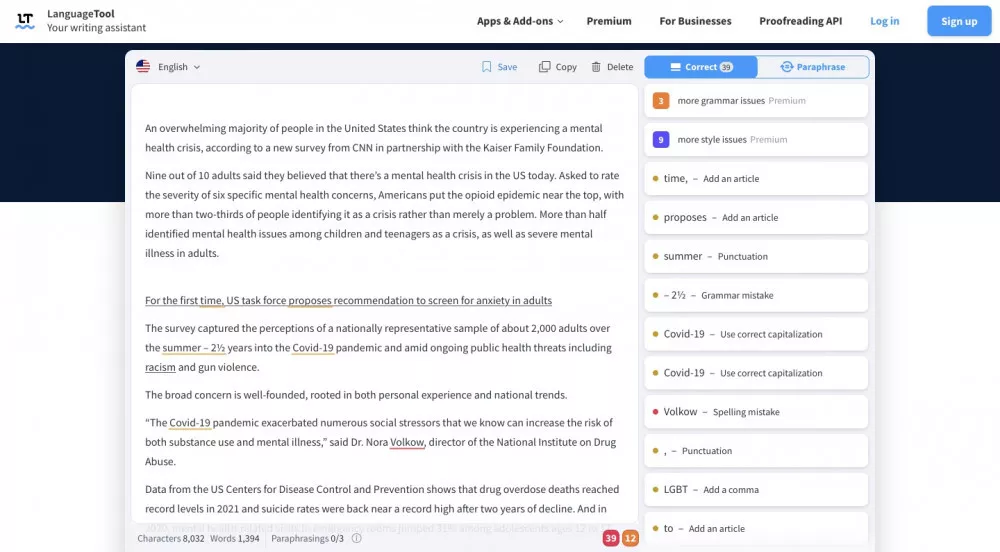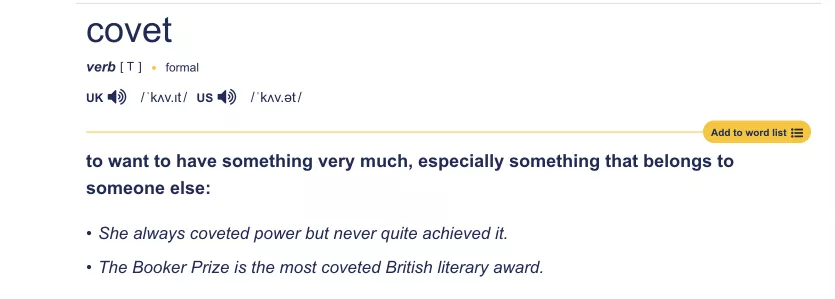How to Check and Fix Text Relevance: A Beginner's Guide
In the digital world, text is the most common form of communication between a business and its customers. It is both the simplest and the most complex mode of communication. Additionally, text appears everywhere: button text on banners, advertising slogans on banners, calls to action, articles on category pages, and blogs.
Needless to say, text is a powerful and versatile tool. There are many ways to use it, ranging from low-quality, meaningless text to high-quality writing.
1. Low-quality text
It is a big mistake to underestimate the power of text, especially when the medium is perfect for showcasing dynamic and appealing writing, such as social media posts or a website homepage. Unfortunately, it is quite common to see text that is created without much thought — for example, commercial text that is written in a rambling manner, without researching the topic, or simply without a purpose, just to fill empty space.
With ChatGPT, it is now possible to generate writing paragraphs for free in just a few minutes. However, ChatGPT has its pitfalls: the keywords will be there, but the main meaning of the text may be hidden in the fifth paragraph from the end!
There are several red flags that indicate low-quality text:
- Lack of semantic load. The text talks about everything but nothing in particular.
- Lexical scarcity or excessive floridness. The writing is repetitive, outdated, or unusually specific word forms are used.
- Complete nonsense. This is especially common in texts that are generated by artificial intelligence without further review by an editor.
- Stylistic inconsistencies. For example, an expensive men's clothing brand would use a formal tone of voice in its social media posts. A text that is written in casual language would immediately stand out.
- Semantic inconsistencies. Strangely phrased sentences or odd word choices are a clear sign of poorly written text.
- Keyword overload. An overuse of keywords can even lead to search engine penalties.
Poorly thought-out text is bad for your brand. Such content can negatively affect the conversion rate and even bring down your website’s ranking in search engines.
2. High-quality text
On the other end of the spectrum, we have high-quality text that is meaningful, well-written, and relevant to the reader’s needs. Ideally, all text should have the following characteristics.
- It is well written.
- The subject of the text matches the keywords.
- LSI words are used.
- It is reader-centered; it addresses their needs or solves their problems.
- It is consistent with the brand’s voice.
- It is organized into meaningful paragraphs or numbered or bulleted lists for easier reading.
- It is beautifully designed; good text should include different blocks and elements, perhaps even quotes.
High-quality text grabs the reader's attention and will give them a good impression of your website.
Creating technical requirements
When writing a text, the first step is to list the technical requirements. Decide on the following parameters:
- Keywords. These are words or word combinations that determine the vector of text writing. They describe what the text will be about. They can be used in direct (i.e., completely identical morphological form) and indirect forms. It is important not to oversaturate the text with keywords.
- Text volume. Normally, the client requests a certain word count, but the ideal text should be long enough to completely answer the user's question. You can use a competitor's text as a reference.
- Thesis statement. This is a summary of the main points of the text.
- Uniqueness. This is the percentage difference between your text and other texts on the Internet. Our recommendation? Strive for 100%.
Once an article is written, it is important to proofread it and check it against the technical requirements.
Step 1: Review the thesis plan
You may have finished writing the text, but it is not quite ready for publishing. You still have to do a few things to ensure your text is relevant and compelling.
Start with the first step: compare your text to the thesis plan of the technical requirements. There is no one-size-fits-all solution for a check, but the content of the text should clearly answer the thesis.
For example, let’s say you have the following theses:
- What is Easter decor?
- Types of Easter decorations.
- How do you prepare your home for Easter?
- Top 3 ideas for Easter decorations.
After reading the text, you should feel well-informed about each thesis statement. If not, review the text again and add more information until it is comprehensive enough.
Step 2: Check for uniqueness
Uniqueness is measured by how different your text is compared to other texts on the Internet.
Use plagiarism checkers to check for uniqueness.
Serpstat
If you are an SEO specialist who knows Serpstat first-hand, you may have noticed some new features, including a plagiarism checker. To access this new feature, you must have at least a Lite subscription.
To use Serpstat, log in to your account and follow these steps.
1. Click AI Content Tools and select Plagiarism Checker.
2. You will be redirected to the page where you can enter your Serpstat API token. It is located on the Account Management tab.
You can check the number of remaining AI for Content limits in My Profile under the Tools tab.
For plagiarism checks, the number of spent credits (Serpstat's internal currency) is calculated in queries:
- For English, one request is 500 credits.
- For other languages, one request is 750 credits.
3. Once the token has been entered, a window appears with the option to enter text to be checked. The minimum number of characters is 256, and the maximum is 10240.
4. Select the language of your text. As of June 2023, there are 26 languages to choose from:
- Romance – Spanish, French, Italian, Romanian, and Portuguese;
- Germanic – English, Danish, German, Dutch, and Swedish;
- Slavic – Bulgarian, Czech, Polish, Russian, Slovak, Slovenian, and Ukrainian;
- Asian – Japanese and Chinese;
- Turkic – Turkish;
- Finno-Ugric – Estonian, Finnish, and Hungarian;
- Baltic – Lithuanian and Latvian;
- Other – Greek.
5. If you want to exclude certain websites from plagiarism analysis, you can specify them. Commas should separate them.
6. Once you have entered your text and selected your settings, click the Calculate button.
The results include plagiarism percentage and links to pages with similar text fragments.
There is also a URL score, which looks like a table of pages with the highest percentage of text matches. Each URL in this block has a score, which corresponds to the percentage of sentences found on that page. For example, if the score is 0.1, 10% of the sentences from the added text were found on this page.
Pros:
- A wide range of languages are available.
- You don’t have to purchase access to the service separately.
- It has a user-friendly interface.
Cons:
- Serpstat can be expensive if you don't need to use the other features.
- The plagiarism check function is new, so some technical issues may exist.
Plagiarismdetector.net
You do not need to register or have an account to use the free version of Plagiarismdetector.net. All you have to do is go to the site and follow the instructions.
1. Enter the text into the program. There are several ways to do this:
- The simplest method is to copy the text you want to check and paste it into the input field.
- Alternatively, upload a file from your desktop using the Upload File feature or DropBox.
- Upload the page URL with the text using the Check By URL field.
I don't recommend this last method because not all information may be pulled, and you may lose some valuable text parts. Parts of the description from the footer and other technical elements may also be pulled up.
2. In the Exclude URL field, enter links to websites that the plagiarism checker should ignore.
3. Then click Check Plagiarism and wait a few minutes. The result will appear in the top right corner and will show a ratio of original to plagiarized content. Below that, the sources of plagiarism are listed with the percentage of their use in the submitted text.
The report can be saved in a Word document format.
There is no difference between Download Report and Download Word Report. Both links lead to the PDF to Word conversion page.
After conversion, you'll get a file with a screenshot of the test results, which can't be edited.
Plagiarismdetector.net allows you to check for plagiarism in 16 languages:
- Romance – Spanish, Portuguese, French, and Italian;
- Germanic– English, German, Swedish, and Dutch;
- Slavic – Russian;
- Asian – Vietnamese;
- Turkic – Turkish;
- Other – Hindi, Arabic, Indonesian, Filipino, and Malay.
The PRO version starts at $5 per week for 50 pages of text. A minimum one-year subscription starts at $110.
Pros:
- There is a large selection of rare languages from archipelagic countries.
- You can buy the PRO version for a week.
Cons:
- You cannot check more than 1000 words in the free version.
- The conversion to Word format is not ideal.
Duplichecker
Like the previous service, Duplichecker does not require free version registration. Follow the instructions to check the uniqueness of the text.
1. Enter the text into the field or use the file upload option in a text format. The service has an option to check via URL, but it gave me an error saying that there is too little text on the page.
2. After entering the text, do the CAPTCHA and click Check Plagiarism.
3. The tool will give you the following results:
- percentages of plagiarized and original content;
- links to pages from which the text was copied;
- word count.
4. You can save the results as PDF or Word documents. Unlike Plagiarismdetector.net, the conversion results can be edited.
Duplichecker supports plagiarism detection in 18 languages:
- Romance – Spanish, Portuguese, Italian, French, and Romanian;
- Germanic – English, German, Dutch, Swedish, Danish, and Norwegian;
- Slavic – Russian;
- Asian – Vietnamese, Korean, and Japanese;
- Turkic – Turkish;
- Others – Indonesian and Arabic.
The minimum cost for a 30,000-word subscription is $10 per month.
Pros:
- It has a free version.
- It offers rare European and Asian languages.
Cons:
- The minimum subscription period for a paid version is one month.
How to choose a plagiarism checker service?
I have covered three popular plagiarism checkers, but there are many more to choose from. There are several important criteria to consider when selecting a plagiarism checker.
1. Which languages need to be checked?
Each service has its own peculiarities in terms of language selection:
- Serpstat has the most extensive list of Slavic languages, including Ukrainian, Polish, Slovak, and Bulgarian.
- Plagiarismdetector is great if you work with rare languages such as Indonesian, Malay, or Hindi.
- Duplichecker.com is useful if you need to check Scandinavian or Korean languages.
2. Subscription price
The subscription price varies depending on the number of characters and words you need to check. The minimum package per month also differs between services.
- Duplichecker.com: $10 for 30,000 words (weekly rates available).
- Plagiarismdetector.net: $20 for 71,000 words.
- Serpstat: The standard $69 package is needed to access the plagiarism checker, but this also gives you access to many other SEO features.
There is an extensive market for plagiarism check software and tools, so it is possible to find services for most languages.
Step 3: Check the keywords used in a text
As the specialist compiles the technical requirements, they will select keywords and phrases for the copywriter. The requirements for the use of keywords may vary depending on the purpose of the text.
All keyword frequency indicators provide only rough estimates. They can be used for a quick initial analysis of the text, but only a specialist can conclude the text's quality after proofreading.
To quickly check keywords in your text, use ISTIO. ISTIO is a free service for LSI word selection and text checking.
The service currently supports word searches in four languages.
- English
- Russian
- Ukrainian
- German
How does ISTIO work?
1. Paste the text using one of two methods:
- Copy the page link; in this case, the service retrieves the entire page text, including button text and other elements.
- Alternatively, you can copy and paste the text manually.
2. You can specify the keywords that the service should find.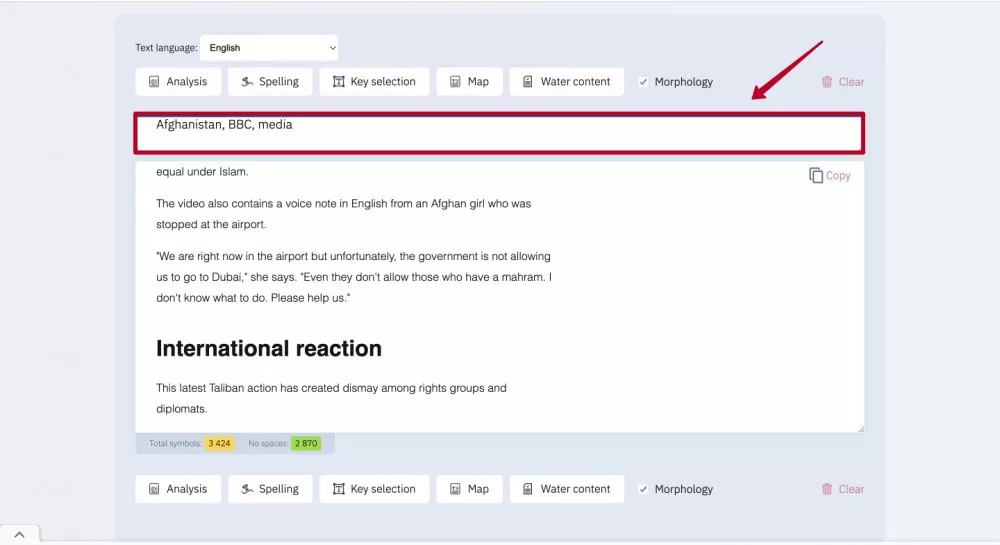
3. Click Keyword selection.
The disadvantage of this service is that it doesn't find long-tail keywords. Instead, it splits them into several parts. For example, the keywords Afghanistan, BBC, and media will be highlighted throughout the text.
4. You will then get a report with the results of the check:
- the number of keywords of this type in the text (Count);
- how the submitted keyword correlates with the topic of the text (Relevance);
- the percentage of the keywords in relation to all important words in the text (% in core);
- the percentage of the keywords in relation to all words, including stop words, in the text (% in text).
Stop words are prepositions and introductory words. The service automatically detects them, and you do not need to enter them manually.
Use the search function of any text editor to check the keyword usage in the text.
Here are the hotkeys for that:
- PC: Ctrl + F
- MacOS: ⌘ + F
- ChromeOS: Ctrl + F
The most important quality indicator when checking for key phrases (or words) is readability. Proofread the text. A rewrite is needed if you have to read a sentence several times to understand it. Remember, the text is written for a reader.
Step 4: Check for LSI keywords
LSI (latent semantic indexing) refers to words that define the topic, except for key phrases. After reading a list of these words, it becomes clear what the text is about, even though there is not a single keyword in the list.
Imagine searching for a stove. Stove is too ambiguous a keyword on its own. But with LSI words like kitchen, gas, burners, electric, appliances, and delivery, it becomes clear that we are talking about a kitchen stove and not, for example, a cement stove.
There are a number of popular free methods available for LSI keyword matching.
Search tips and search engine recommendations
This method is straightforward. Simply enter the desired keyword into the search box of any search engine (Google, Bing, etc.), and you'll get suggestions that can act as LSI words.
Serpstat
Another method is to use automated matching services, such as Serpstat.
How to use Serpstat to find LSI words?
- Enter your keyword in the Keyword field.
- On the left-hand-side menu, select Keyword research > Search suggestions.
- Select your search region at the top, e.g., USA.
- Optionally, you can select tags from the Most popular words.
- Review, filter, and export the suggested options.
Automated services like Serpstat make it easier to find LSI keywords and get the most accurate information.
ISTIO
You can also use the ISTIO tool. It is especially useful for highlighting LSI words in competitors' text:
1. The Map button shows the importance of different words in the text based on the number of times they appear. The more important a word is for understanding the text, the bigger and blacker it is. Unimportant words, like prepositions, introductory words, and abbreviations, are usually highlighted in light gray.
2. Click the Analysis button to get a report that includes all the important LSI words in the text.
3. The Dictionary button gives you a list of all words, except stop words, found in this text. These can be easily copied.
4. There's a help feature with the main characteristics of the text to the right of the analysis.
In this dialog box, you can find a lot of useful information to help you better understand the quality of the text:
- the number of characters with and without spaces;
- total number of words in the text;
- number of unique words;
- the number of words containing no information;
- text nausea, which is the frequency of repeated identical words or the degree of spam in a text;
- the number of unique words excluding stop words;
- topic of the text (not always determined);
- language of the text;
- the 10 most frequently used words in the text.
All of this information will help you perfect your text and achieve your marketing goals.
Should we trust the text nausea and content indicators of ISTIO?
It is recommended to double-check the results of automatic text analysis because they are quite relative and should be considered only in a general context.
For example, ISTIO considers prepositions to be empty of meaning, but it is impossible to omit them because of the peculiarities of the English language. Such services help detect bloated and wordy writing, but they should not be taken as the final truth.
Step 5: Proofread your writing
The most important stage in creating a high-quality text is proofreading. Proofreading will give you a more accurate assessment than indicators such as keyword density, compliance with the theme, contentlessness, and text nausea.
The main rule at this stage is that the text should be easy to understand, the writing should sound natural, and the article should be interesting. When proofreading, read the text carefully and thoughtfully. If you find yourself rereading phrases or sentences several times, be sure to rewrite them or delete them entirely.
Always take into account the target audience of the website. For example, texts written for young moms and for professional lawyers will have completely different styles and tones. It is also important to keep it simple and easy to understand. Avoid using obscure constructions and words that make it harder to understand the text.
Which services to use for proofreading?
I suggest using the following services to check your texts. All of them have a paid version, but the basic functionality can be used for free.
1. Grammarly will find spelling and punctuation errors and wordiness. The Grammarly team is working on its own artificial intelligence that will help improve the text. The extension is now in beta and available to users.
2. Hemingway App helps to make the text stylistically lighter. The service highlights sentences that are too long, misuse of the passive voice, and overuse of adverbs. It is only available in English.
3. Languagetool also checks for errors in spelling, style, and punctuation. Unlike other services, LanguageTool supports multiple languages.
In general, you should use automatic proofreading services with caution, as they do not prevent all errors and misunderstandings in the text. You should rather consider them as a tool that can help identify mistakes and improve the writing.
General text improvement tips
Here are a few tips that will help you improve the overall quality of your writing:
1. Use active voice instead of passive whenever possible. Unless the thing receiving an action or the action itself is the important part of the sentence, such as in scientific and legal texts. You can also use passive voice when the performer of an action is unknown or if the subject is distracting or irrelevant.
Examples:
- "The lawyers defended the defendant in court" sounds better than "The defendant was defended in court by lawyers."
- "Our vitamins will improve your eyesight" is better than "Your eyesight will be improved by our vitamins."
2. Avoid wordiness and clichés.
A more complicated phrase is not always a better option. If you do not use such phrases in everyday speech, think twice before adding them to your text.
Examples of wordiness:
- conduct analysis = analyze;
- say a prayer = pray;
- make an improvement = improve.
3. Help your reader understand your message.
If you use special or technical terms, dialectisms, abbreviations, borrowed words, or archaisms in your writing, explain them to the reader. If you write about fakes in a youth magazine, you can count on the readers to understand. However, the audience of a gardening magazine may not know these words.
4. When writing with ChatGPT, check all unfamiliar words for stylistic peculiarities. AI often uses complex stylistic constructions and expressions instead of simple writing, and the latter is often preferable.
For example, in an English real estate article for Turkey, the word covet was used, which means to desire or to want to have something very much. This word has a strong meaning and is also used in the Bible in the context of You shall not covet your neighbor's wife. The word was literally correct, but stylistically and especially contextually, it was too complex for a region where the average level of English is not very high.
And familiarize yourself with can usually be replaced with simple learn.
If you are not sure of the relevance of a word, I recommend using the Cambridge Dictionary to check for both meaning and context.
The feeling of the text should be the main thing to look out for when proofreading it. If you struggle to read through a paragraph, it needs to be edited. This is especially true for small commercial texts. If you are not sure about its quality, read it aloud; the text should be logical and consistent.
Conclusion
Writing is a creative process, and there are no templates or strict rules for it. That said, there are a few steps you can take to ensure your text is well-written and appealing to readers.
- Check the thesis plan. After the text is completed, all main themes should be covered in the article.
- Check for plagiarism. Do not waste time on non-unique content. It will reflect badly on your brand, and such content won’t be useful for your readers.
- Check for keywords. Keywords should be used in the text, but it is important not to overuse them.
- Check LSI keywords. To create relevant text, be sure to use LSI keywords. You can implement them even without a list from an SEO specialist.
- Proofread the text. Be sure to check the text for grammar and readability. There are several online tools you can use to improve the quality of your writing.
Related Articles
Display Advertising Effectiveness Analysis: A Comprehensive Approach to Measuring Its Impact
In this article, I will explain why you shouldn’t underestimate display advertising and how to analyze its impact using Google Analytics 4
Generative Engine Optimization: What Businesses Get From Ranking in SearchGPT
Companies that master SearchGPT SEO and generative engine optimization will capture high-intent traffic from users seeking direct, authoritative answers
From Generic to Iconic: 100 Statistics on Amazon Marketing for Fashion Brands
While traditional fashion retailers were still figuring out e-commerce, one company quietly revolutionized how U.S. consumers shop for everything from workout gear to wedding dresses