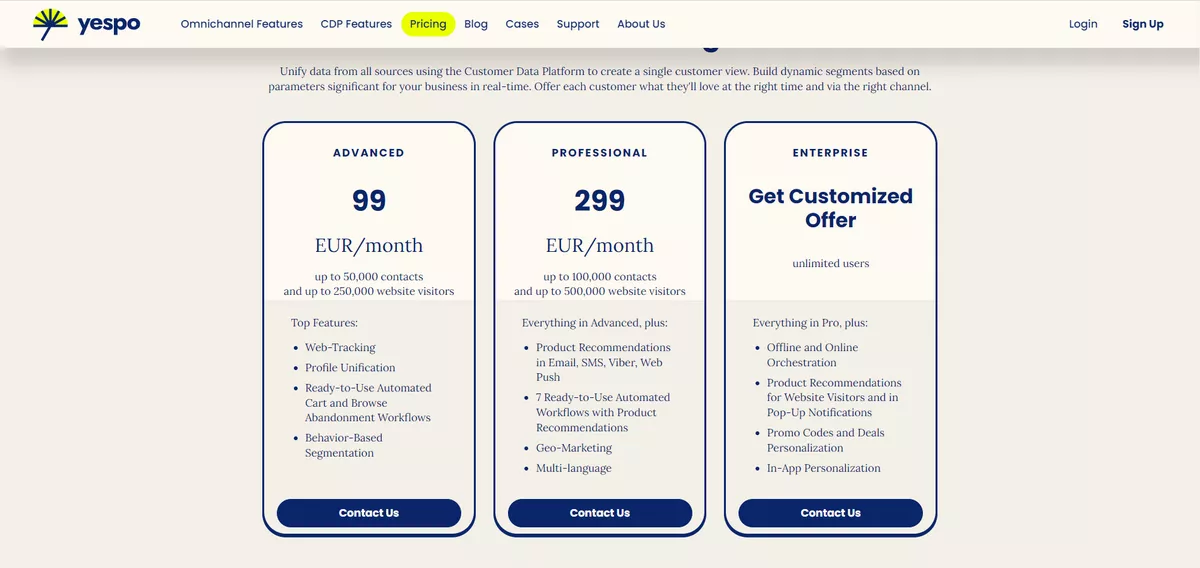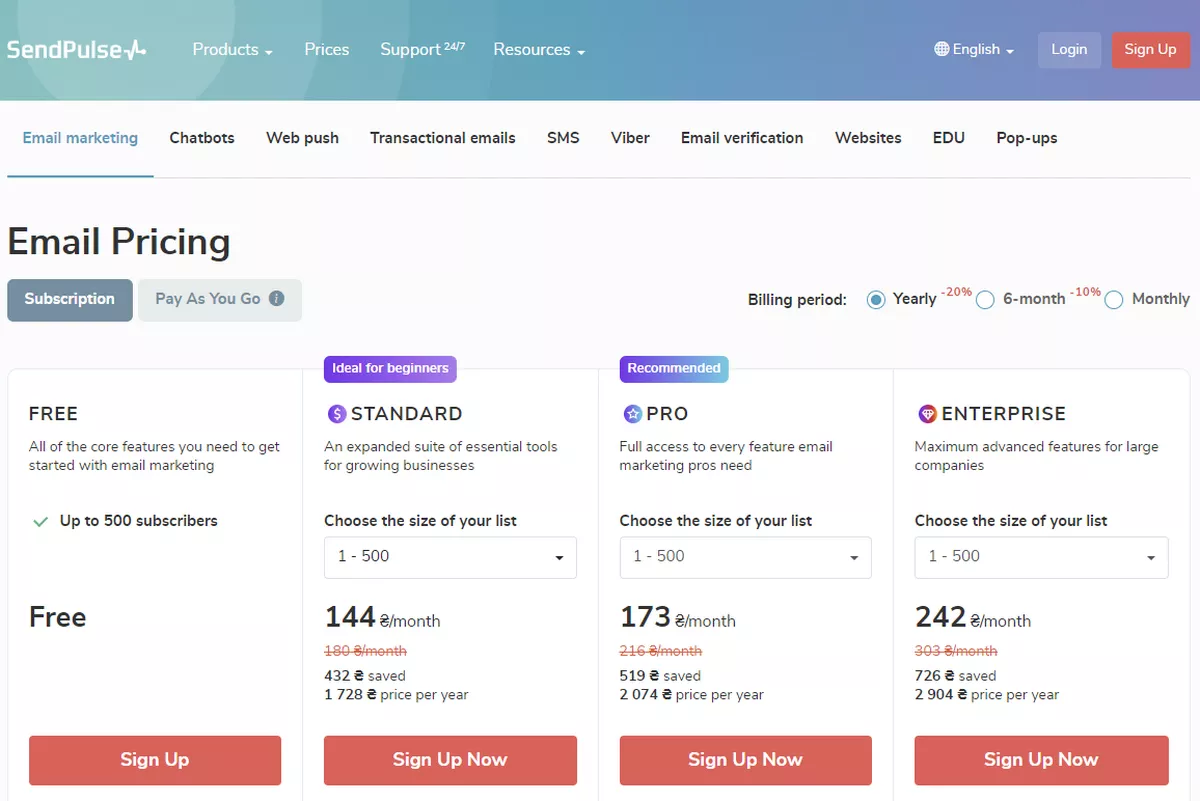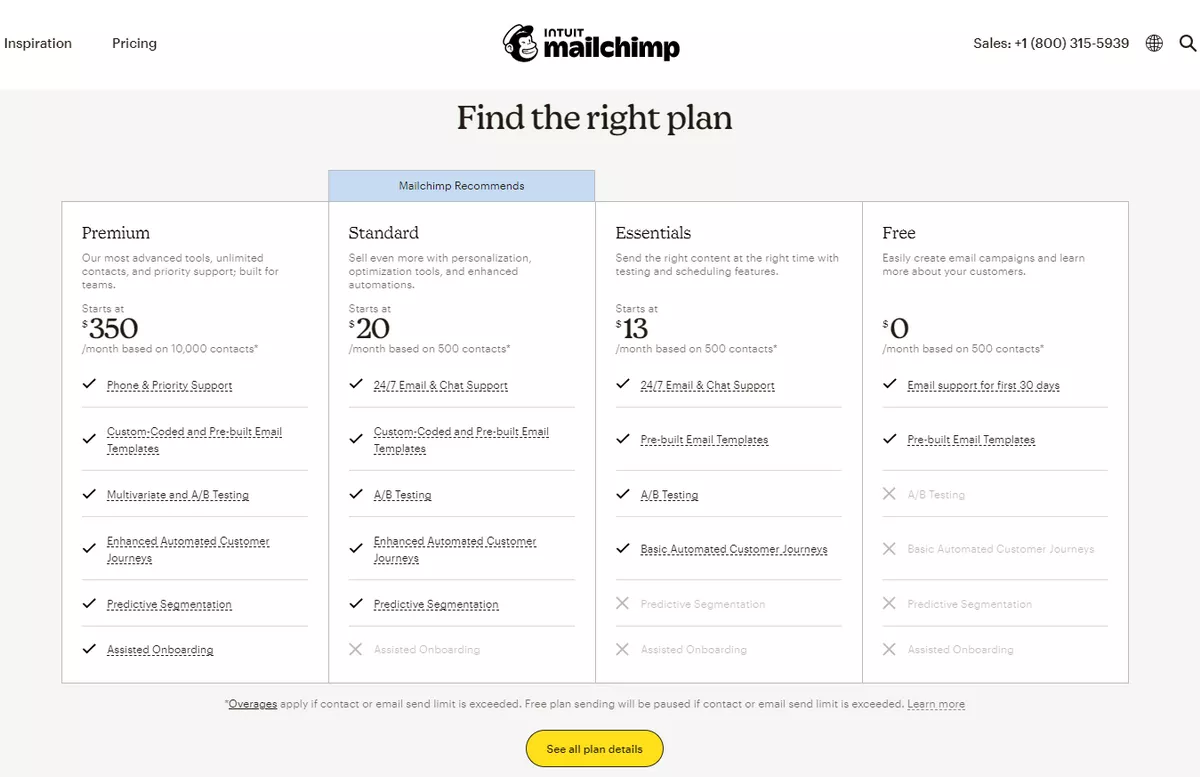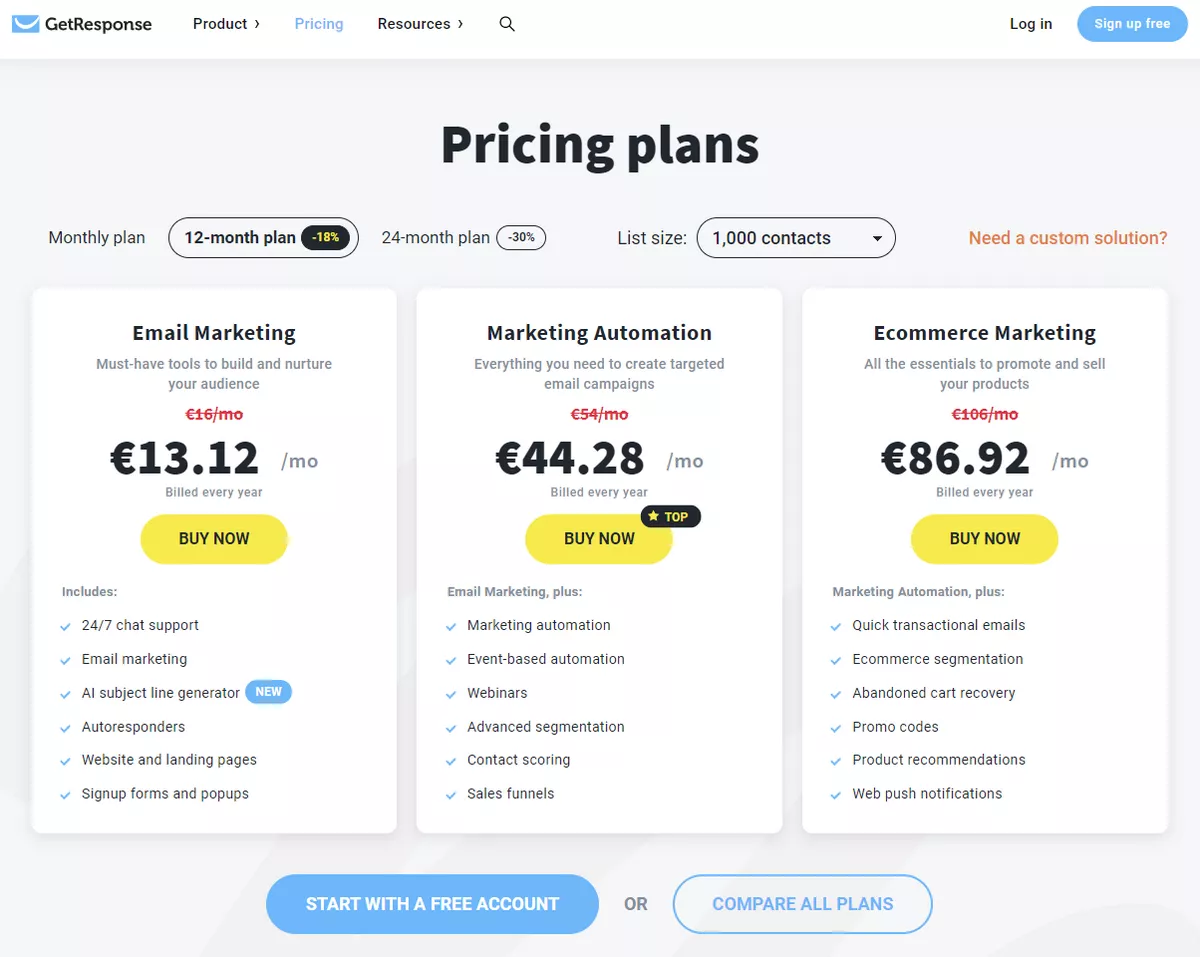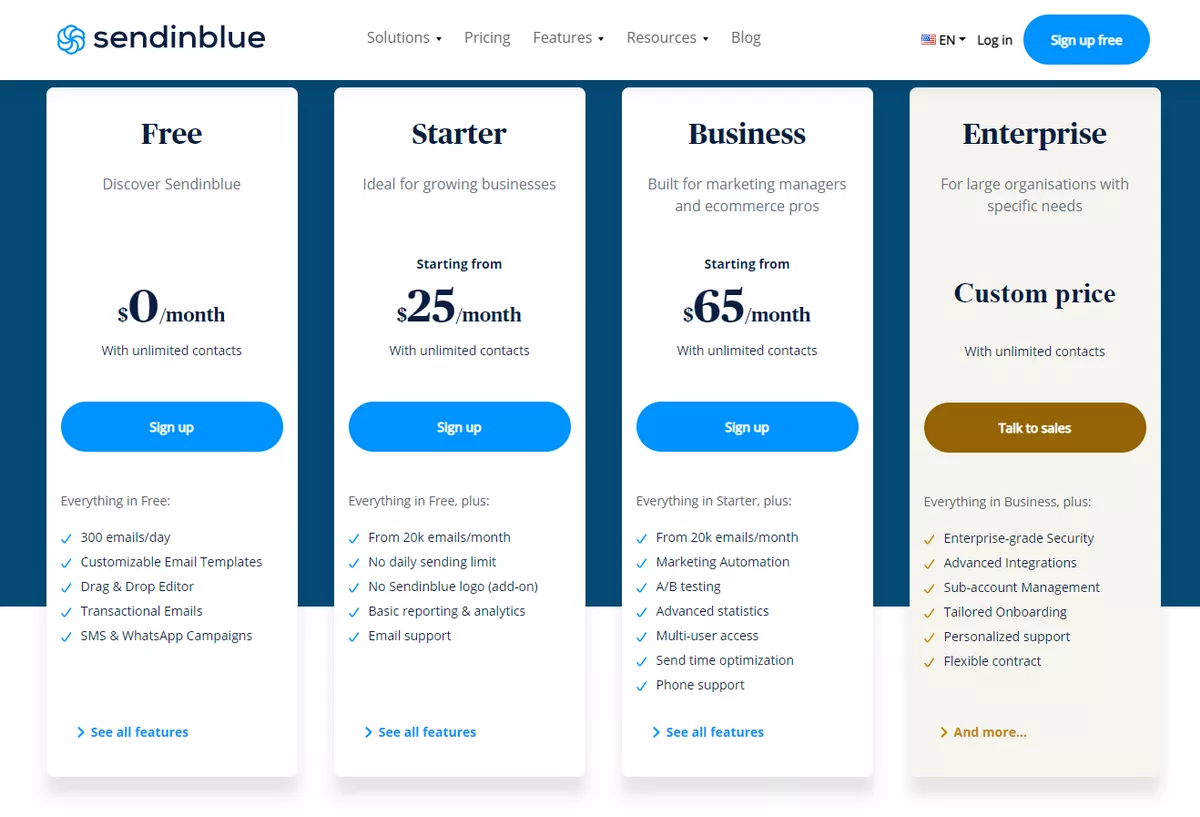The perfect email newsletter service allows you to communicate with your customer through a variety of channels: emails, SMS, push messages on the website, messengers, and social networks. This makes the work of the marketer easier and allows you to reach out to consumers independently. In this article, I have prepared an overview of the most popular mass mailing services. Learn how to choose the right one for your business.
Client communication is one of the main business tools
How to choose a newsletter service
Businesses that use customer relationship management (CRM) systems can send emails using these systems. However, dedicated mailing services have some advantages of their own:
- Email design: You can adapt the design of the email to best suit your needs, with element customization and HTML/CSS.
- Deliverability guarantee: The mailing service verifies the domain from which emails are sent and confirms that the emails aren’t spam or phishing.
- Detailed newsletter analytics: Obtain data on click-throughs and open rates, revenue per email, email response time, and segment efficiency.
- Extended possibilities for working with the email list: segmentation by device and OS types, region, order value, and period of activity.
What to consider: the methods of communication you already use, which you want to launch or improve, and whether you have an email list or phone numbers only.
Keep in mind that web/mobile/in-app push notifications and chatbots in messengers and social networks are highly popular. If the majority of your clients prefer to communicate on Instagram and Telegram, and the website gets <20% of traffic, choose a service with chatbots.
The main recommendation is not to get stuck with the traditional patterns
Expanded possibilities
Almost all top newsletter services have moved away from the classic email format. These days, email marketing services allow you to diversify the information you send to your customers. Here are the main features that distinguish the best newsletter systems:
- Varying email types: marketing and transactional emails. The former contains information about the product/service. The latter is sent as automated newsletters, with data on order status, registration confirmation, etc.
- Basic automation, triggers, and ready-to-use threads of triggered emails. Triggered emails are automated emails that are prompted when a subscriber does a particular action or engages in a specific behavioral pattern. For example, an abandoned cart email reminds the user that they have added items to the cart but have left the website without making a purchase. When creating a thread, you don't need to make a triggered script from scratch, just add the selected one; for example, abandoned cart/browse abandonment emails or a welcome email series. This will make work easier and faster, especially for someone new to email marketing.
- A/B testing newsletters and email scheduling. A/B testing evaluates hypotheses and learns the audience through the distribution of options per group. Scheduling allows you to send emails at fixed times to different groups of contacts (based on time zones).
- Separation of account roles and permissions. From full access to view only permission. This is an important security feature that allows you to keep the account owner's details secret and deny access to terminated employees.
- Built-in validation. Checks the relevance of contacts in the database. Built-in validation is important for tracking and removing inactive addresses.
- Registration of the website domain. Certain newsletter services can help you create a unique address (e.g., with a brand name).
- Chatbots. A very promising, dynamically developing area, chatbots can make a big difference through Facebook, Instagram, WhatsApp, and Telegram messengers. It would be an interesting feature for those who want to go beyond the usual emails.
There is also the option of mailing services, which can be useful for certain businesses. at the expense of not having additional integrations:
- developing websites based on pre-built templates – this will help you save on third-party specialists (an unusual, but very useful feature of some email services);
- website SEO – improving its visibility in search engines with keywords (user queries);
- SSL certificates allow you to use a secure connection between the server and your browser, confirming the website is legitimate;
- mobile app;
- targeting on Facebook, Instagram, and Google based on audience behavior (clicks, views, referrals) – detailed configuration of advertising campaigns according to audience segments, allows you to make a relevant offer;
- social media scheduler;
- landing page development for a particular service/product or promotion;
- an ability to build a marketplace.
An email newsletter service typically offers a diverse range of abilities. This is its key to success
Service price
All mailing services are SaaS companies, and they charge monthly or yearly. The cost depends on the size and functionality of your email list.
Usually, there are 4 to 5 different packages to choose from:
- Free. The equivalent of a trial period, a free package has the biggest limits on the number of contacts and services, as well as the number of emails sent.
- Startup. Suitable for small businesses or those who are just starting to collect an email list. A startup package typically offers enough features to work with the email database, analytics, triggered email threads, and omnichannel mailings (several channels, such as email, SMS, and messenger chatbot).
- Medium. For medium-sized email lists of 5 to 10 thousand customers. Advanced email marketing features such as A/B testing, email scheduling, and time zones are available.
- Advanced. Large businesses and email lists from 20 to 50 thousand users. There is usually support for setting up triggered emails, in-depth email list segmentation, and tracking user behavior, as well as personal integrations.
- Custom/Maximum. For network businesses or agencies. A personal manager or a separate channel for customer support is typically assigned. There are no limits to the email list or the number of newsletters. Custom packages tend to include service support by the programmer.
Remember, an email list can grow quickly. A bigger service package is worth the more expensive price
Integration with third-party services
Choose a newsletter system that is compatible with integrations you already use (such as Stripe for online payments). This is important when it comes to analytics or CRM. Check the availability of APIs and the ease of implementing required functions. Integration is also necessary if you plan to create a store based on an email newsletter service.
Email builder
First of all, the email builder offered by the newsletter service should be user-intuitive. Pay attention to the number of pre-built templates: not only for emails, but also for registration forms and web pages.
Next, an attractive design is a very important component of email newsletters. Therefore, the email editor should have sufficient functionality that corresponds to marketing trends.
Alternatively, your designer or email marketer may be able to design emails using an HTML/CSS editor.
Remember, service and transactional emails do not require unique and complex designs, unlike promotional newsletters and gamification emails. You should also take into account the visual design of the website and the brand's tone of voice because they influence what the emails should look like.
An easy way of evaluating an email newsletter service is to carefully read reviews – this will help you choose a builder for any newsletter.
Usability
When selecting a newsletter service, check how user-friendly the interface is. Ideally, the setup and integration with the program should take no more than 10 minutes. If you have trouble creating your newsletter, segmenting the email list, or writing a trigger script, think about hiring an in-house email marketer or finding another newsletter service. Preferably, all members of the marketing department should be able to navigate through it.
Deliverability
For novice users, deliverability is the most inconspicuous factor.
You might have noticed that emails can end up in your inbox, promotions, or even spam folder. It depends on the contents of the email, the service, and the state of your email list. Most mailing systems have solved all common delivery problems – there are built-in spam filters and domain checks. Nevertheless, it is worth monitoring this parameter.
Support service
If the service is multilingual, find out if the support team speaks your language. Are there corresponding training materials? Find out how to contact them: online chat, hotline, or email. Be sure to check the speed of response – some can only be reached by email, from 9 to 5, Monday to Friday.
The best newsletter services. What's good for your business?
Yespo
- Maximum number of channels for marketing newsletters, which are easily built into multi-level triggered threads.
- Easy API integration.
- Versatile email builder suitable for designs of any complexity.
- Custom pricing plans tailored to your business needs.
Service features
- Marketing newsletters: emails, web/mobile/in-app notifications, App Inbox, Viber push notifications, SMS.
- Transactional and triggered emails.
- A/B testing newsletters and email scheduling.
- Email list validation.
- Customer data unification and engagement tracking.
- Detailed analytics and email list segmentation by gender, age, geography, device/OS, and behavior, amount, and date of purchase.
- Product recommendations based on user behavior in emails, website, and app.
- User activity tracking on the website, mobile applications, and newsletters; tracking orders, purchases, and any API events.
- Domain verification.
- АМР technology.
- Data export to BigQuery and Data Studio Dashboard.
- Marketing agency services.
Pros
- Adaptive block email builder. It has the most features among the services presented on the list and can complex designs.
- Omnichannel functionality, including multi-level email threads triggered by API and web tracking (tracking user activity on the website and in newsletters).
- Multilingual system for mass and triggered emails.
- Newsletter frequency strategy.
- Large database of training materials.
- Online support chat.
- Easy website integration via API and application integration via SDK with detailed instructions for specialists and developers.
- A variety of pricing plans, including custom plans with no limitations on the number of emails in the database or the number of emails sent per period.
- An unlimited number of audience segments.
Cons
- No direct integration with the CRM system, integration is only with the third-party ApiX-Drive and Albato services.
Features/Limitations
- No chatbots yet as the feature is still under development.
SendPulse
Service features
- Marketing email newsletters, SMS/push notifications on the website, and newsletters in Viber.
- Transactional emails about order statuses.
- A/B testing of newsletters and email scheduling.
- Built-in validation.
- Separate account access options for employees, which provides additional information security.
- Basic analytics by geography, devices, behavior, click map, open rate, click-through rate, errors, and unsubscribes.
- Landing page builder.
- Learning platform (you can create an unlimited number of courses).
- Chatbots for Facebook, Instagram, WhatsApp, and Telegram with the ability to accept payments, webhooks, RSS feeds, and tags.
- CRM system.
- Integrations with third-party services, e.g., Facebook, CreateForm, WordPress, and Zapier.
- Website builder with pre-built templates, ability to add your own domain, unlimited pages, payment acceptance, SEO, and integrations with Google Analytics and Facebook Pixel.
Pros
- User-friendly and functional email builder with more than 130 templates.
- A total of 12,000 transactional emails per month, free of charge.
- Recommendations for email deliverability.
- An unlimited number of emails per month on paid pricing plans. With the free pricing plan, all chatbots can send up to 10,000 newsletters. You can have up to 1,000 subscribers with no limitations on paid pricing plans.
- With paid pricing plans, you can have an unlimited number of bots for Instagram, Telegram, Facebook, and WhatsApp, whereas only the first three messengers are available on the free pricing plan.
- Multilingual system.
- Online chat support 24/7.
Cons
- According to user feedback, tech support is the weakest point of the service: it depends on the user’s region, and it can take days to get an answer from support.
- Poor analytics of the email list structure.
- Limited email builder that doesn’t allow complex design elements to be added without coding knowledge.
Features/Limitations
- The cost of the pricing plan increases every 1000 emails.
- Transactional emails above the free limit are charged separately.
MailChimp
Service features
- Email newsletters, including marketing and transactional emails.
- Basic automation, such as pre-built triggered email threads.
- A/B testing newsletters and email scheduling.
- Separation of account roles and permissions, from full access to view only permission.
- Mobile application, regardless of the selected pricing plan. All features of the service are available on the app: CRM system, reporting and analytics, ad campaign advertising on Facebook and Instagram, ad recommendations for the audience, and an email builder.
Even though a mobile app is available, it is recommended to build emails only from your computer so that you can check if they are displayed correctly on all devices.
- Website development based on pre-built service templates.
- Website SEO.
- SSL certificates.
- Targeting on Facebook, Instagram, and Google.
- Social media post scheduler.
- Registration of a unique website domain name.
- Landing page builder.
- Integration with third-party services.
- Marketplace creation.
Pros
- Adaptive email builder and pre-built templates.
- Continuous 24/7 chat support.
- Over 300 integrations with third-party services, including the most popular ones: Shopify, WordPress, and Canva.
- Ability to import brand elements from the website.
- The first 500 transactional emails are free (for new users from a verified domain).
Cons
- The service has no SMS/push notifications, only email notifications.
- Restrictions on the email list and the number of newsletters for a certain period, even on the Premium pricing plan.
- Limitations of the free version: only 500 contacts and 2500 newsletters per month, the support service is available for only 30 days, and it’s impossible to import contacts (you have to create them manually).
- Transactional emails are paid for separately.
Features/Limitations
- The MailChimp service and its customer support isn’t available in Ukrainian or Russian.
- Email builder has limited functionality. You need to use a third-party service to get unique designs.
- Detailed reports are available only on the Premium pricing plan. The other plans provide only basic reports.
- Support service depends on the pricing plan: the chat and hotline services are only available on the Premium plan.
GetResponse
Service features
- Emails, web push notifications, and SMS newsletters.
- Subscription form and landing page builder.
- Integrations with popular e-commerce services: Shopify, PrestaShop, WooCommerce, Magento; detailed analytics for e-commerce.
- A/B testing newsletters and email scheduling.
- Autoresponders.
- Product recommendations in emails.
- Newsletters based on user behavior such as click and click-through history.
- Contact scoring and in-depth email list segmentation.
- Separate account access and customizable user rights.
- Your own domain and IP address.
- Website builder with pre-built templates, an infinite number of webpages, SEO, SSL protection, pop-up forms, chat, and integrations with Google Analytics, Facebook Pixel, and payment systems.
- Rebranding and marketing services.
Pros
- Adaptive block email editor and pre-built templates with dark mode email testing.
- Pre-built triggered threads: abandoned cart, subscription confirmation, subscription bonus, and birthday triggered email.
- Internal check for spam, even on the free pricing plan.
- Detailed analytics.
- Quality audience segmentation with customizable fields.
Cons
- There is no free pricing plan for some languages, only a 30-day trial period.
- Some triggers are available only on certain pricing plans. For example, the Abandoned cart series.
- Web push notifications are available only on certain pricing plans.
Features/Limitations
- Continuous 24/7 chat support (only for paid users). A hotline is available on the maximum pricing plan.
- Free pricing plan is accessible in Russian, Polish, and Vietnamese. A 30-day trial period is available for other languages.
- On a free pricing plan, the number of newsletters per month is limited to 2500 emails. There are no such restrictions on the paid pricing plans, regardless of the price.
Sendinblue
Service features
- Newsletters: emails and web push notifications, SMS newsletters, WhatsApp notifications.
- Transactional emails.
- CRM system.
- Landing page builder.
- Inbox newsletters.
- A/B testing and email scheduling.
- Advanced segmentation of the email list.
- Subscription form builder.
- Advertising campaigns on Facebook.
- In-depth analytics by geography, devices, and user behavior.
- Your own IP address.
- Built-in SLA evaluation feature.
Pros
- Free CRM system for all users.
- No limit on the number of emails sent per period, except for the free pricing plan.
- Adaptive block email editor and pre-built templates.
- No limits on the email list, only the functionality of the pricing plans.
- Multilingual system.
Cons
- Support service is available only on the Business pricing plan and above.
- A small number of integrations. Sendinblue offers about 60 integrations at the moment, which is relatively few compared to similar services.
- Email builder is limited in functionality; you’ll need a third-party service for complex designs.
Features/Limitations
- English-speaking service and support.
Comparison table
|
MailChimp |
SendPulse |
Yespo |
GetResponse |
Sendinblue |
|
|
Pricing plan |
|||||
|
Free / trial period |
Limited to 500 emails and 2,500 newsletters per month |
Limited to 500 emails and 15,000 newsletters per month |
Limited to 500 emails |
Limited to 2500 newsletters per month, depending on the language. |
Limited to 300 newsletters per day |
|
Minimum price |
$13 for an email list of 500 emails |
≈$7 for an email list of 500 emails |
≈$1 for an email list of 1000 emails |
≈$19 for an email list of 1000 emails |
$25 for 20,000 emails sent per month |
|
Service features |
|||||
|
Newsletters |
|
Email, web/mobile push, SMS, Viber |
Email, web/mobile push, SMS, Viber, InBox |
Email, web push, SMS |
Email, SMS, WhatsApp, InBox |
|
Triggered and service emails |
Basic triggered emails are available. |
The first 12,000 service emails per month are free. You then need to choose a paid plan. |
Service emails are paid for separately, and the price depends on the pricing plan. |
Service emails are paid for separately, and the price depends on the pricing plan. |
Service emails are paid for separately, and the price depends on the pricing plan. Triggered emails are included in the plan. All possible scenarios are available. |
|
Chatbots |
No |
Telegram, WhatsApp, Facebook, and Instagram chatbots |
Telegram and WhatsApp chatbots are under development |
No |
Chatbot builder for websites |
|
Integrations |
> 300 |
> 50, depends on the user area |
> 200 integrations with ApiX-Drive and Albato services |
> 180 |
> 60 |
|
Landing pages, subscription forms |
Landing page and subscription form builder |
Landing page and subscription form builder |
Landing page and subscription form builder |
Landing page and subscription form builder |
Landing page and subscription form builder |
|
Additional features |
– Website Builder |
– Learning platform |
– |
– Website builder |
– CRM system |
|
Email editors |
Adaptive, block editor, but with limited functionality (a third-party service needed for complex designs) |
Adaptive, block editor, but with limited functionality. A third-party service needed for complex designs. |
Adaptive, block editor, with the widest functionality among the presented services, suitable for complex designs |
Adaptive, block editor, suitable for complex designs |
Adaptive, block editor, but with limited functionality. A third-party service needed for complex designs |
|
Pre-built templates |
> 100 |
> 130 |
> 500 |
> 700 |
> 40 |
|
Analytics and segmentation |
In-depth audience segmentation and analytics, basic analytics for email campaigns |
Basic segmentation, in-depth analysis |
In-depth segmentation and AI-based analytics |
In-depth segmentation and analytics |
Basic analytics, integration with Google Analytics, basic segmentation |
|
Support and training materials |
|||||
|
Operation hours and communication methods |
Chat available 24/7, calls – weekdays, business hours |
Chat available 24/7 |
Chat available 24/7 |
Chat available 24/7, a hotline is available at the Enterprise pricing plan |
Hotline is on Business and Enterprise plans, on Starter plan – only email |
|
Response time |
2-3 hours |
> 30 min. |
~ 10 min. |
~ 30 min. |
Depends on the pricing plan |
|
Knowledge base |
Yes |
Yes |
Yes |
Yes |
Yes |
|
For free pricing plan |
No |
Yes |
Yes |
No |
No |
Conclusions
The best email service is the one that solves the problems of your business.
When choosing, I recommend that you test several systems. You should pay attention to the email editor, the functionality of analytics tools, the email list, and the involvement of the support service.
Email newsletter service – for all the tasks of your business
In my opinion, the most convenient to work with are the following:
- Yespo is perfect for e-commerce and SaaS (from small businesses to corporations).
- SendPulse is the best solution for educational platforms.
- Sendinblue is a multi-purpose service for e-commerce and SaaS projects.
- GetResponse is for info-business and e-commerce.
- MailChimp is suitable for e-commerce businesses.
To get the most value from your marketing automation efforts, you need a clear understanding of what drives performance. Marketing Analytics Services can help you track, interpret, and optimize your campaigns with confidence.
Related Articles
How to Set Up Consent Mode in GA4 on Your Website with Google Tag Manager
Let's explore how to properly integrate consent mode in GA4, configure it for effective data collection, and at the same time comply with GDPR and other legal regulations
Display Advertising Effectiveness Analysis: A Comprehensive Approach to Measuring Its Impact
In this article, I will explain why you shouldn’t underestimate display advertising and how to analyze its impact using Google Analytics 4
Generative Engine Optimization: What Businesses Get From Ranking in SearchGPT
Companies that master SearchGPT SEO and generative engine optimization will capture high-intent traffic from users seeking direct, authoritative answers