We continue to publish tips for Netpeak Spider users. Earlier we wrote how to calculate PageRank for internal linking and check the amount of text around images with Netpeak Spider. Today, we will tell how to use Netpeak Spider to develop competitive intelligence.
Task 5. Get the forum members list for the forum, that is located on a separate subdomain.
Solution: In the menu “Settings” – “Scan” we need to activate the checkbox “Scan subdomains”: 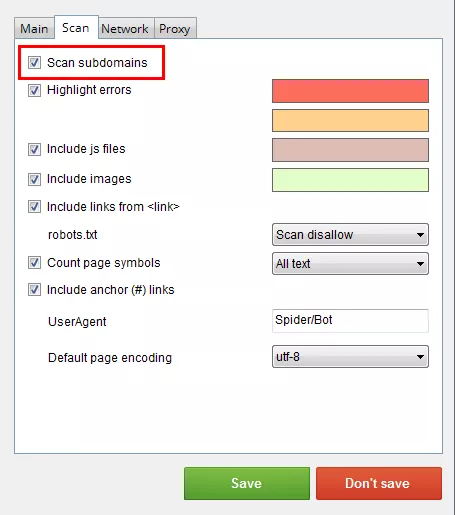
Scan website and subdomains. On the tab “Search” select all user profile page URL's on any grounds:
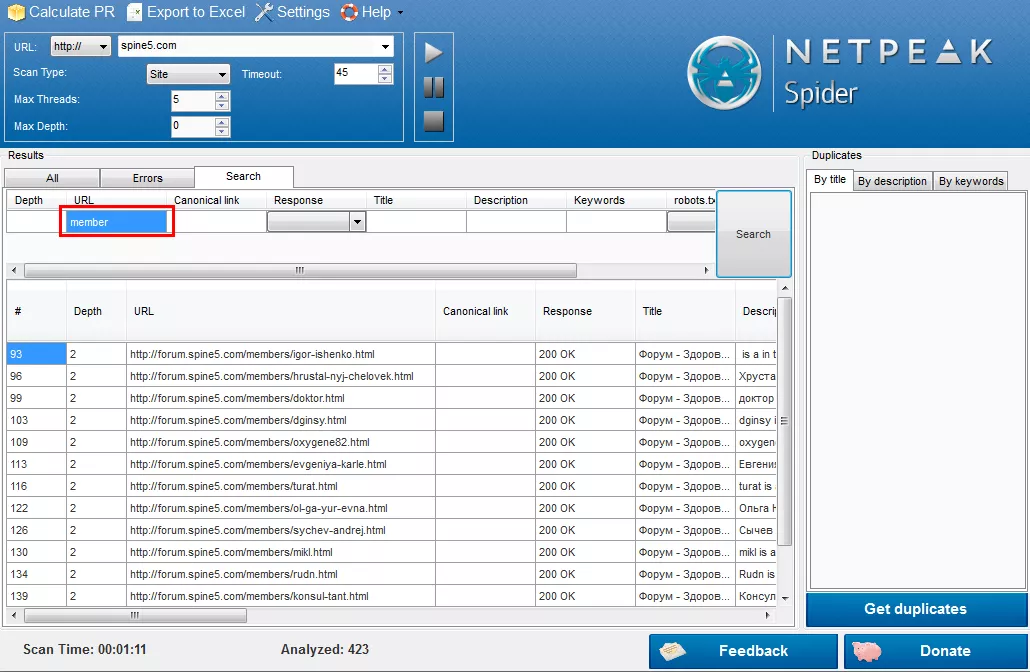
Export the information from the Title column to the Excel. Divide the value in the cell with “ “ to the separate words. Select the cells with user names.
Task 6. Determine the state of affairs for the product category in comparison with competitors.
Scan your website with “Google” scan type. In Excel compare the URL with the data for both types of scanning. Now you have a list of URL's for products in the category, that are present in the Google Index. Repeat the same process for the same product category on the competitors sites. Compare the data for your site with the information for competitors' sites and make changes to the promotion strategy for this product group.
Related Articles
How to Set Up Consent Mode in GA4 on Your Website with Google Tag Manager
Let's explore how to properly integrate consent mode in GA4, configure it for effective data collection, and at the same time comply with GDPR and other legal regulations
Display Advertising Effectiveness Analysis: A Comprehensive Approach to Measuring Its Impact
In this article, I will explain why you shouldn’t underestimate display advertising and how to analyze its impact using Google Analytics 4
Generative Engine Optimization: What Businesses Get From Ranking in SearchGPT
Companies that master SearchGPT SEO and generative engine optimization will capture high-intent traffic from users seeking direct, authoritative answers



