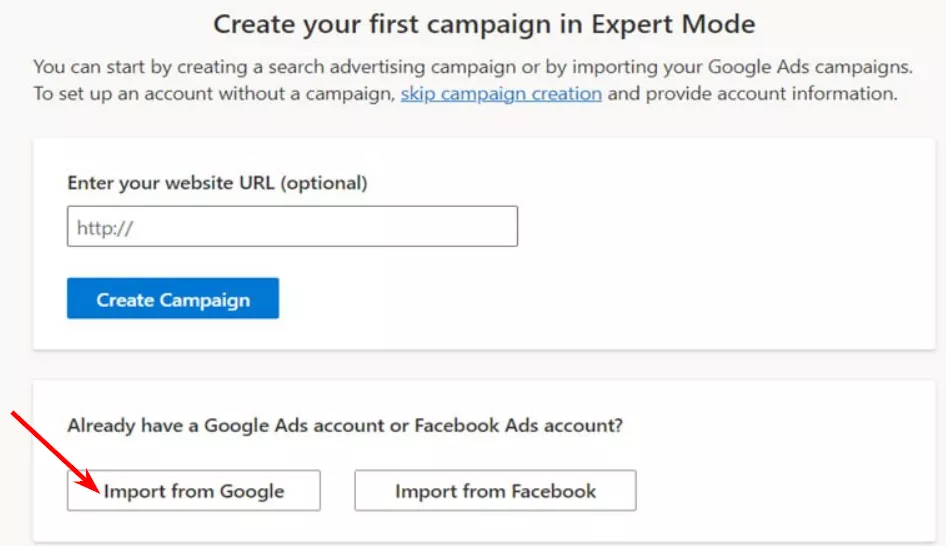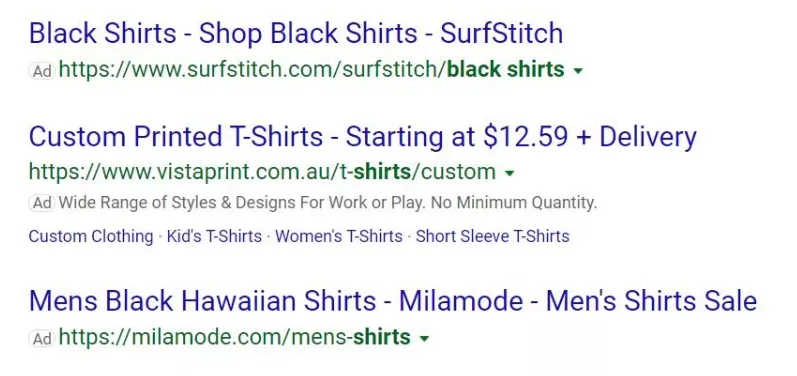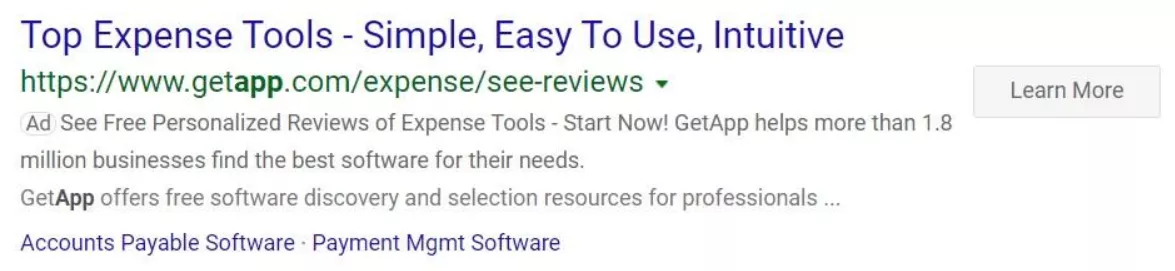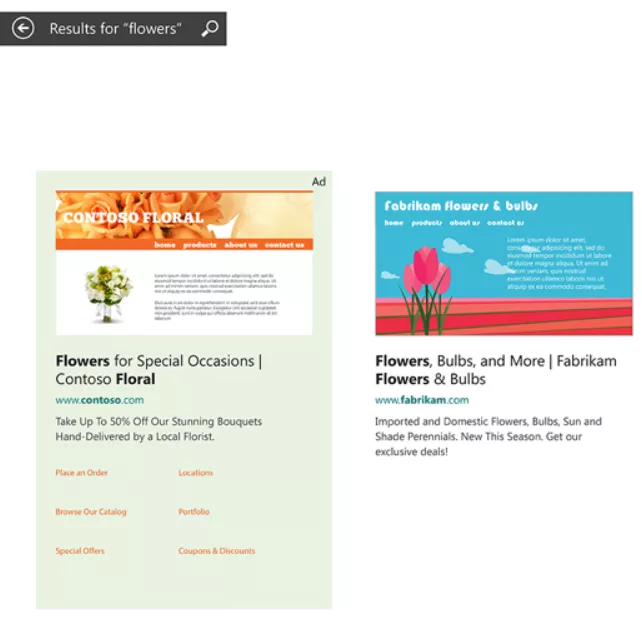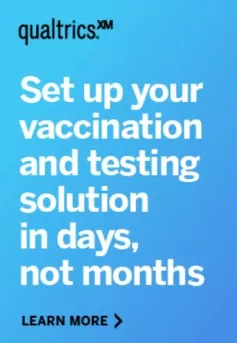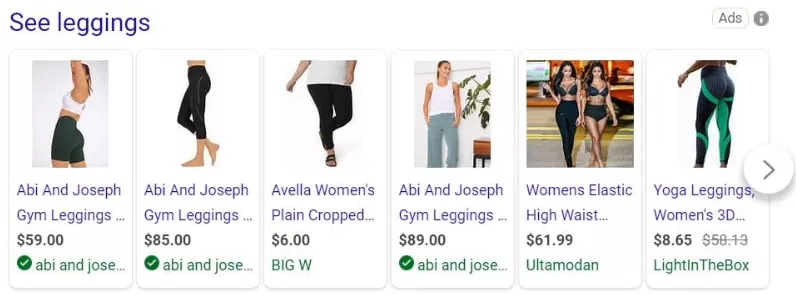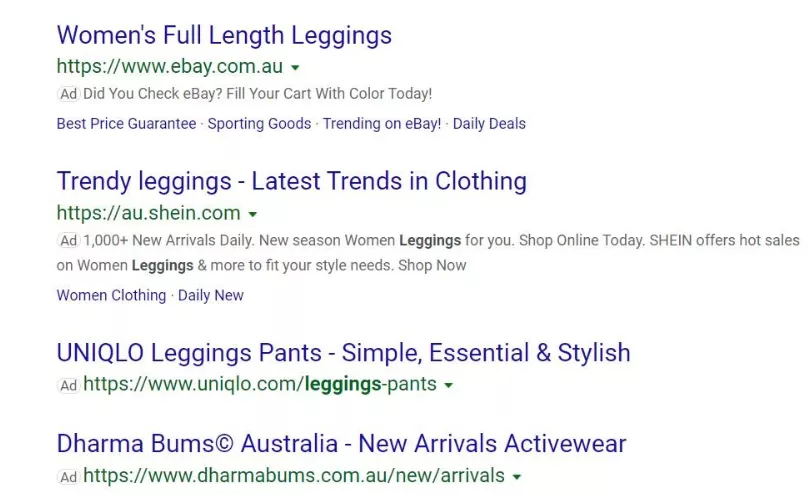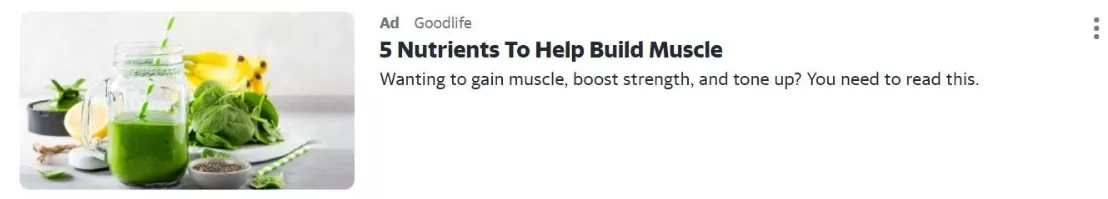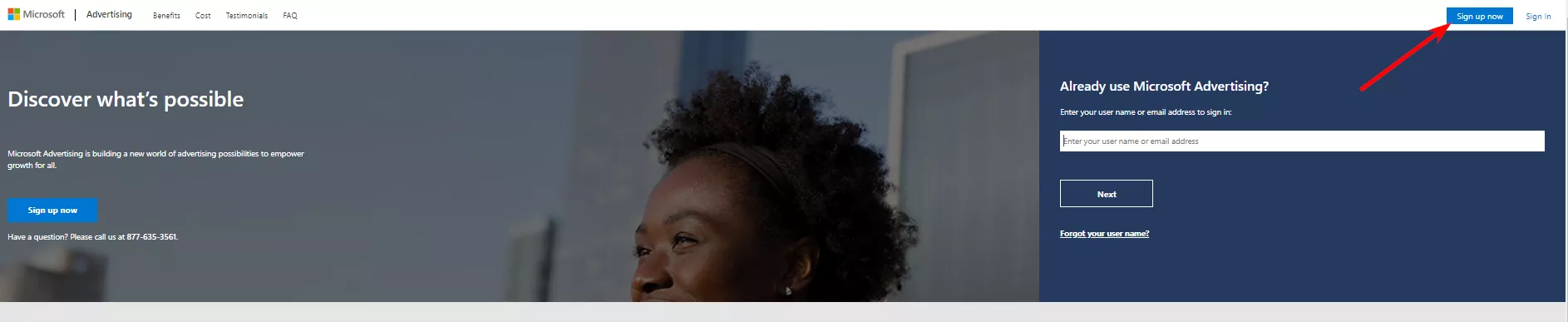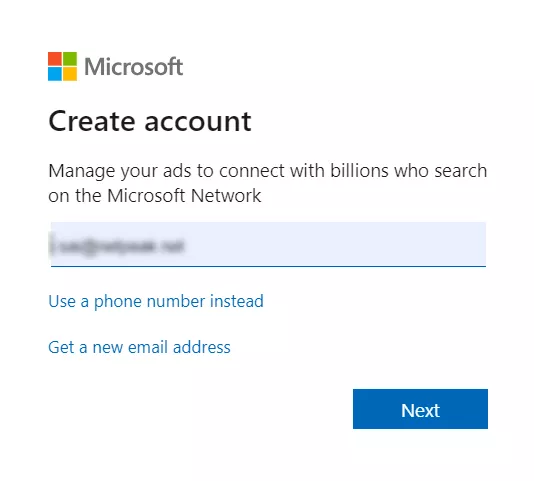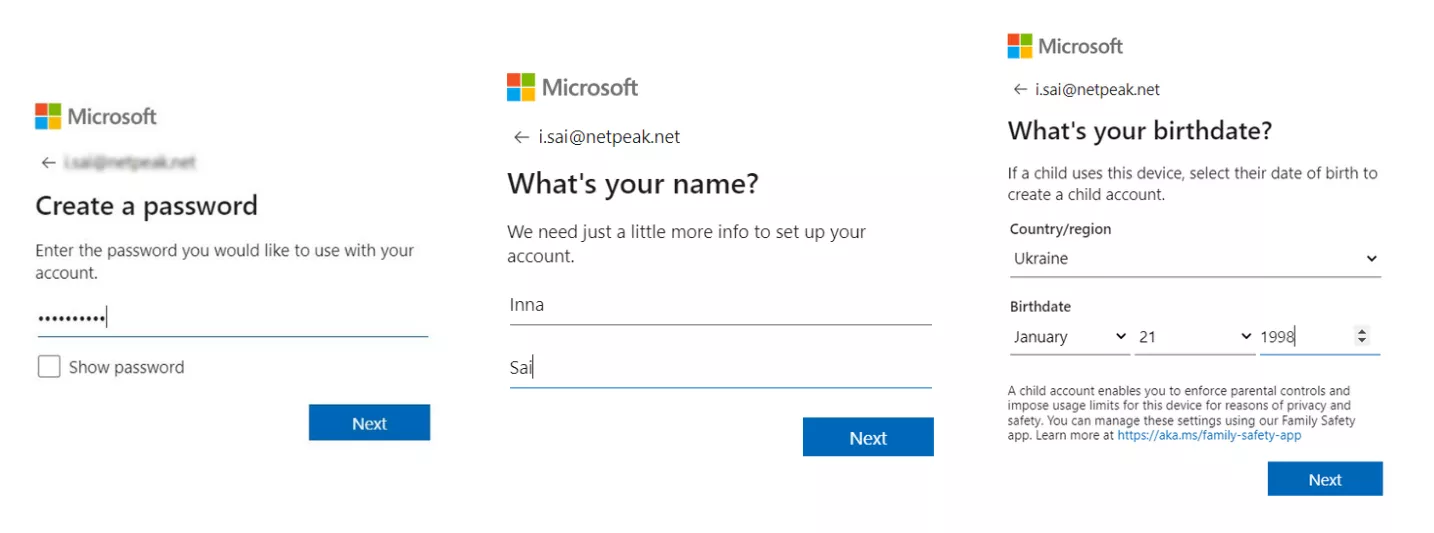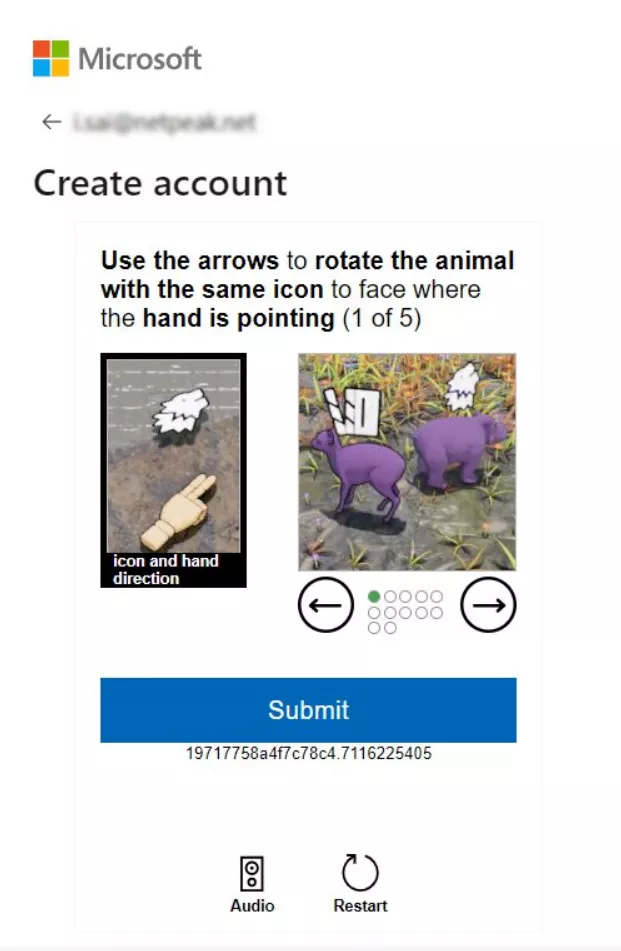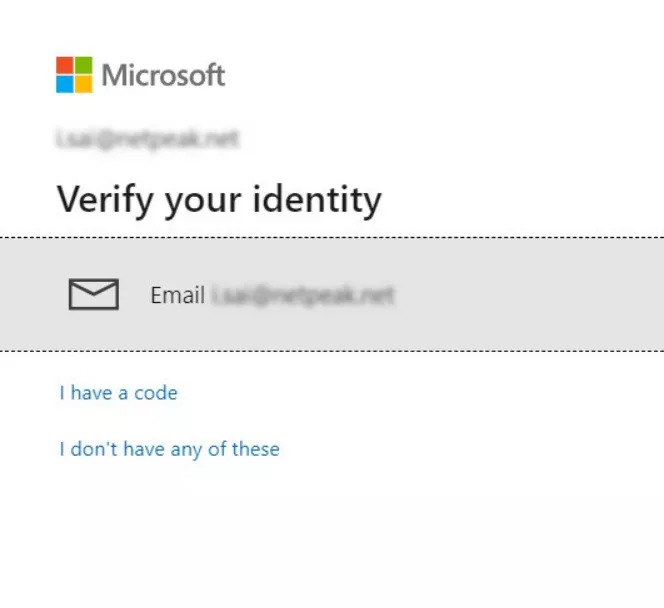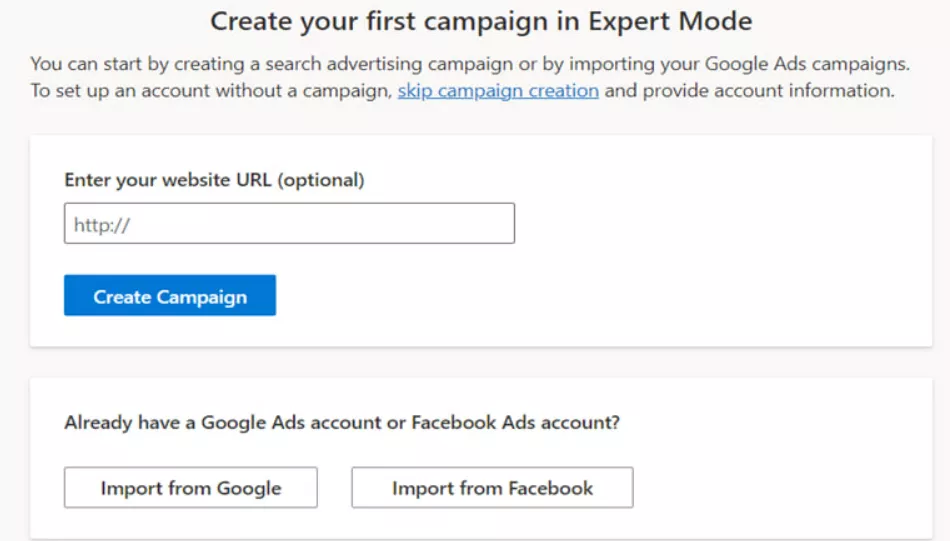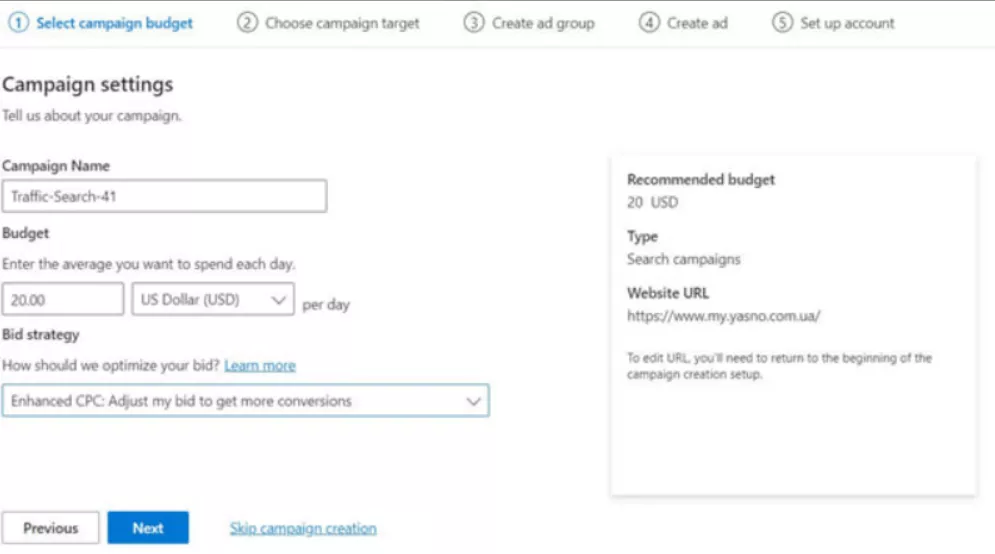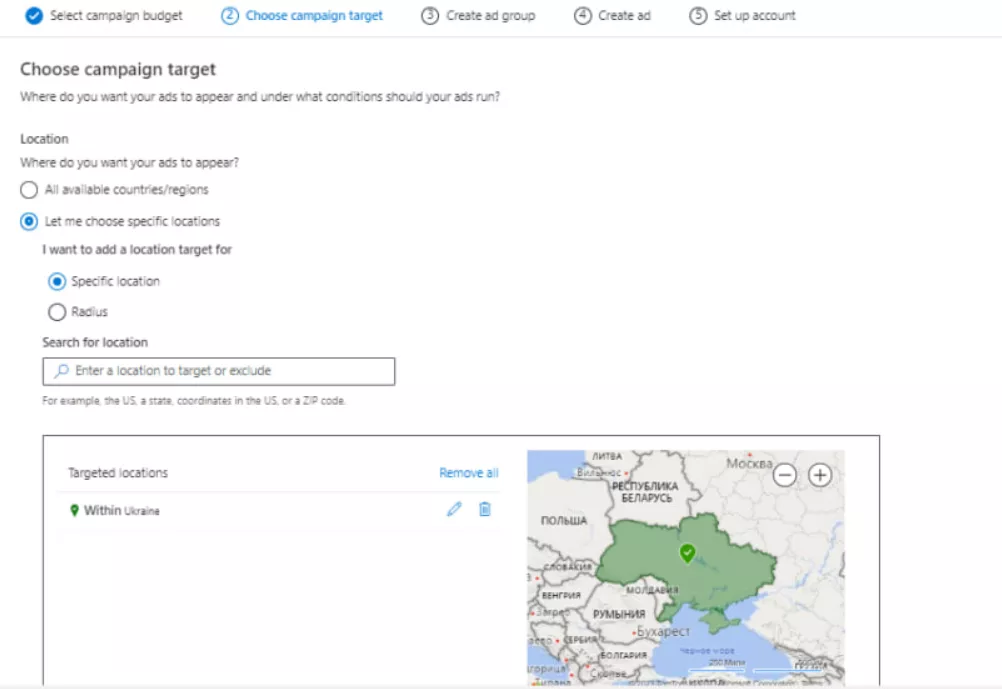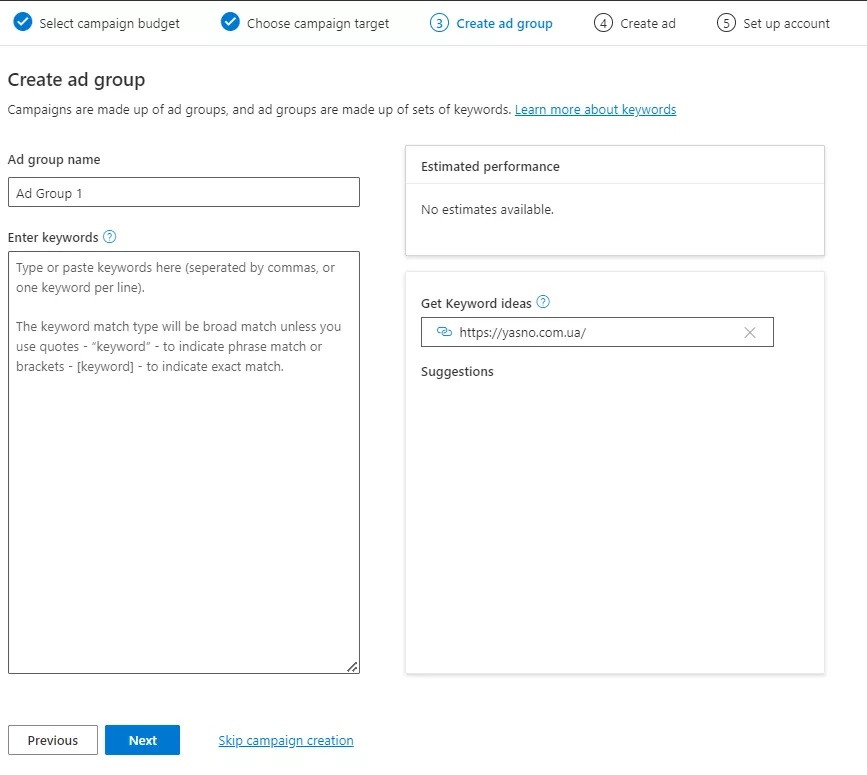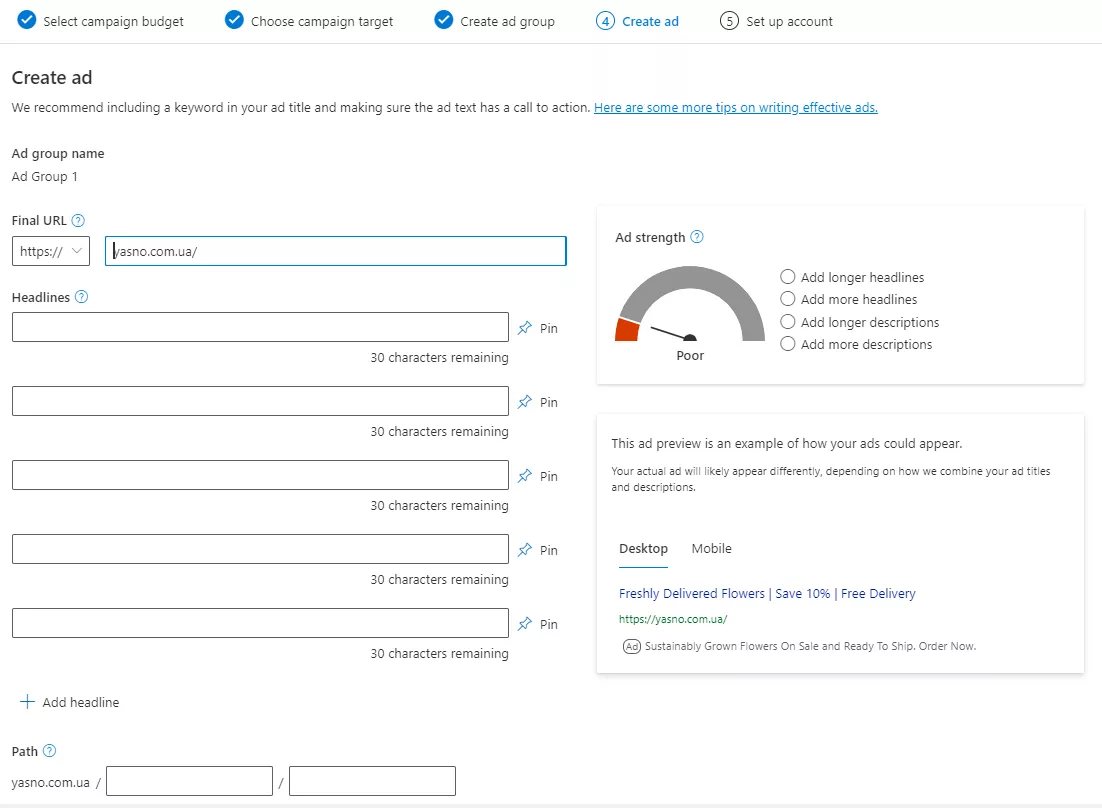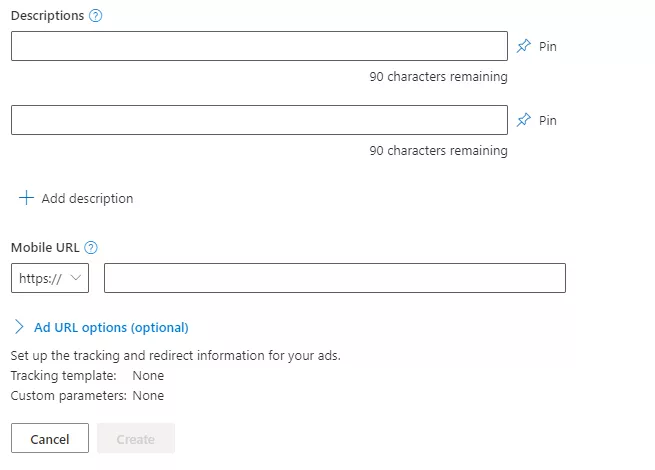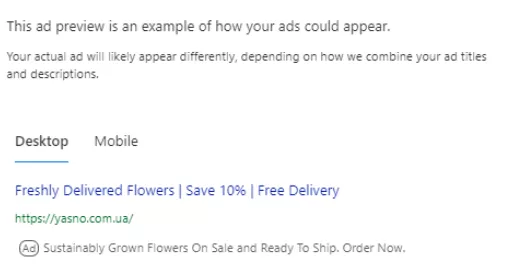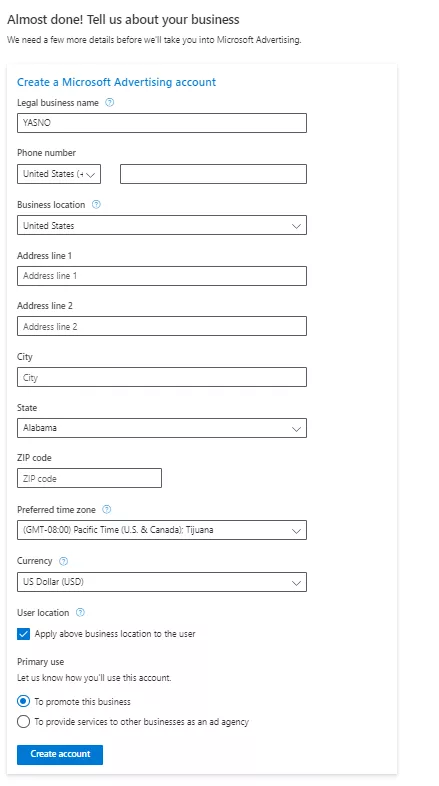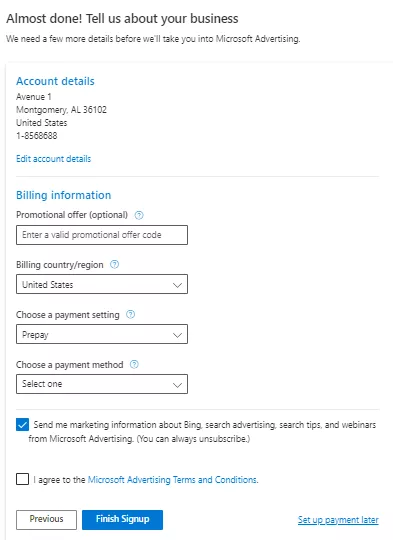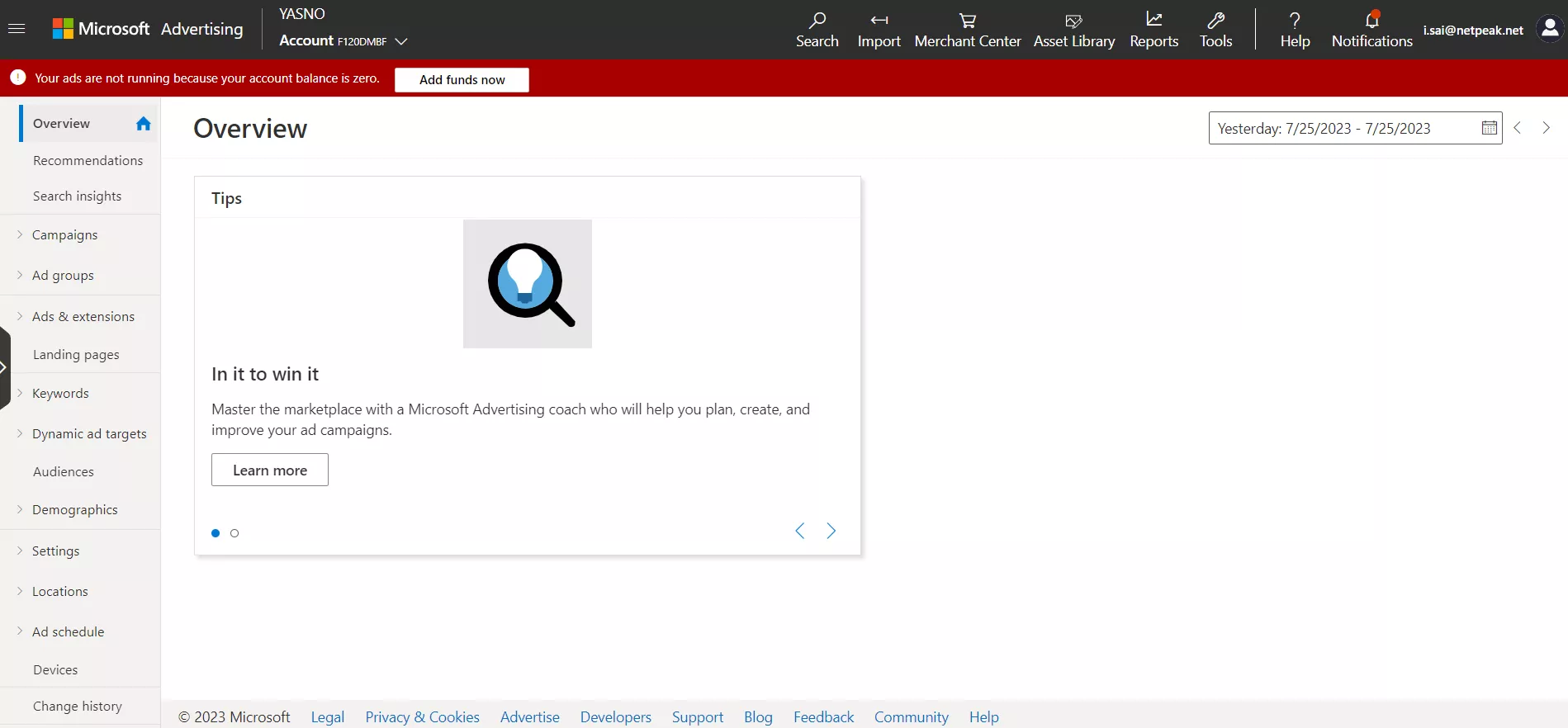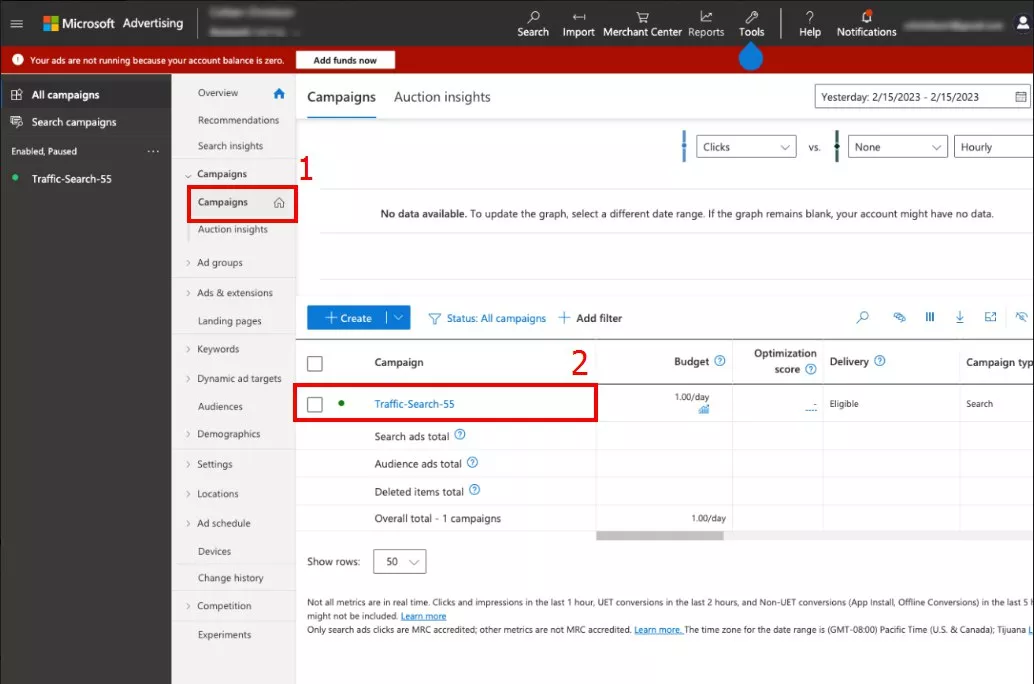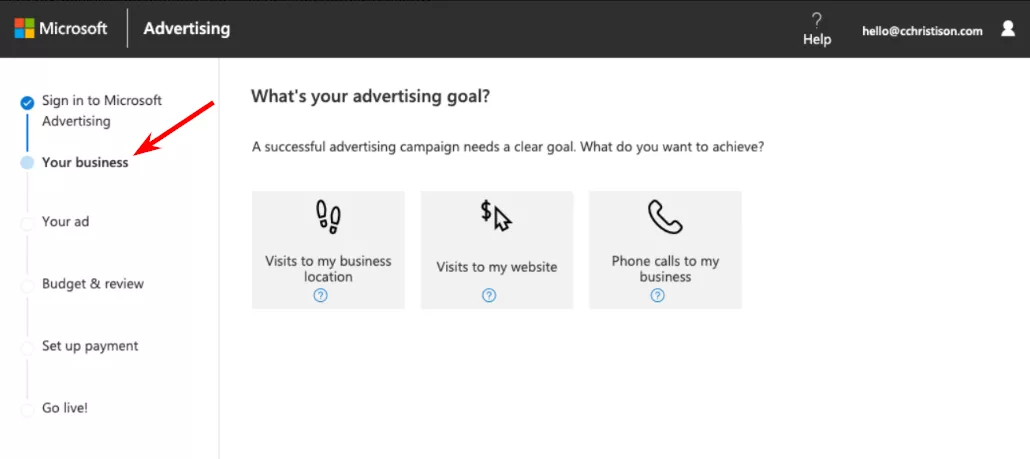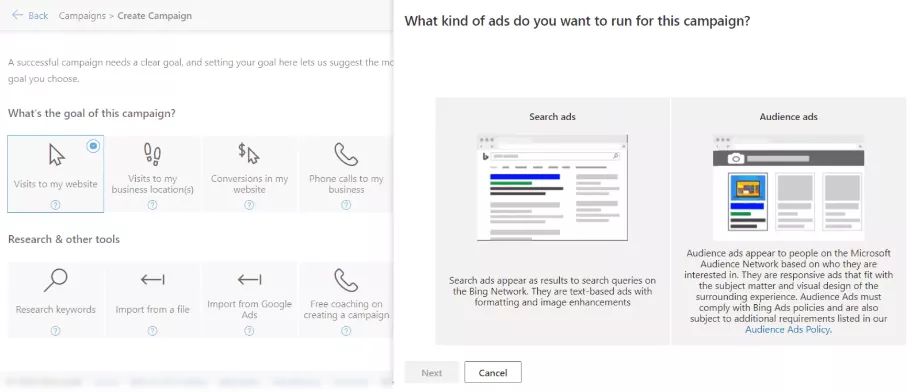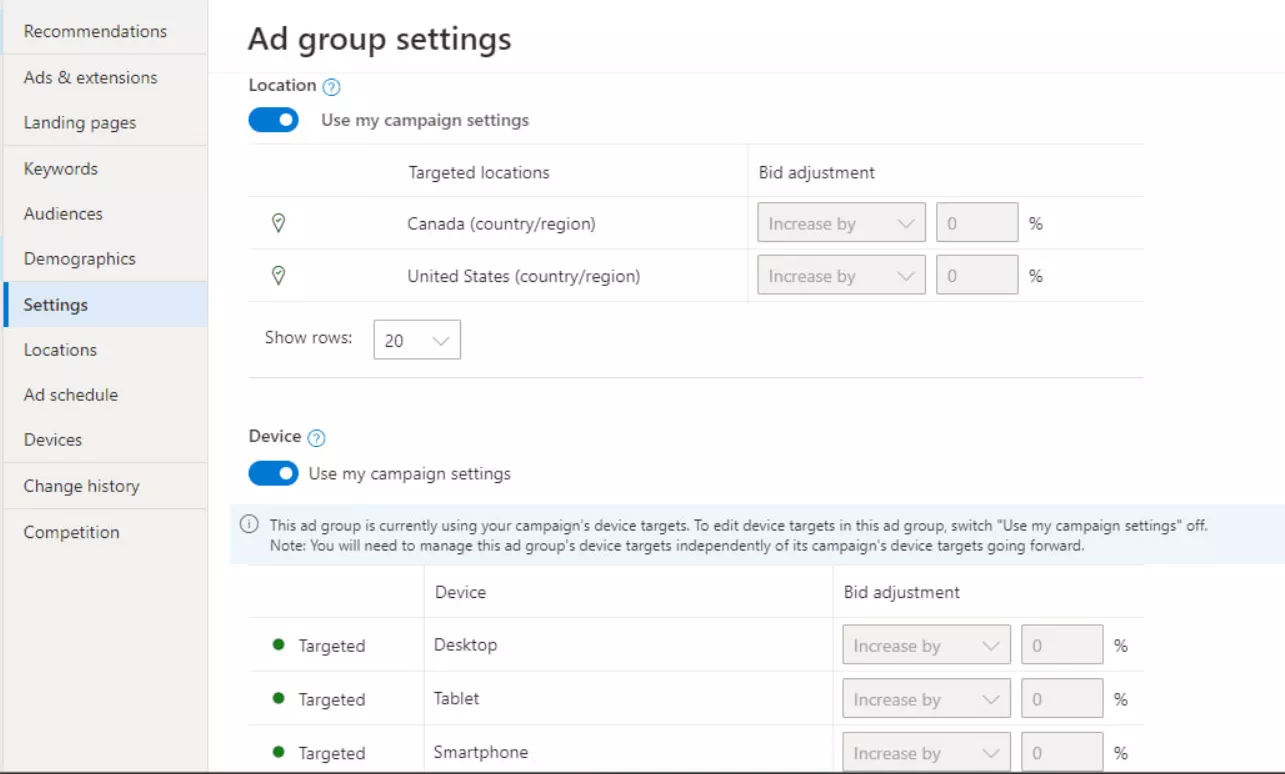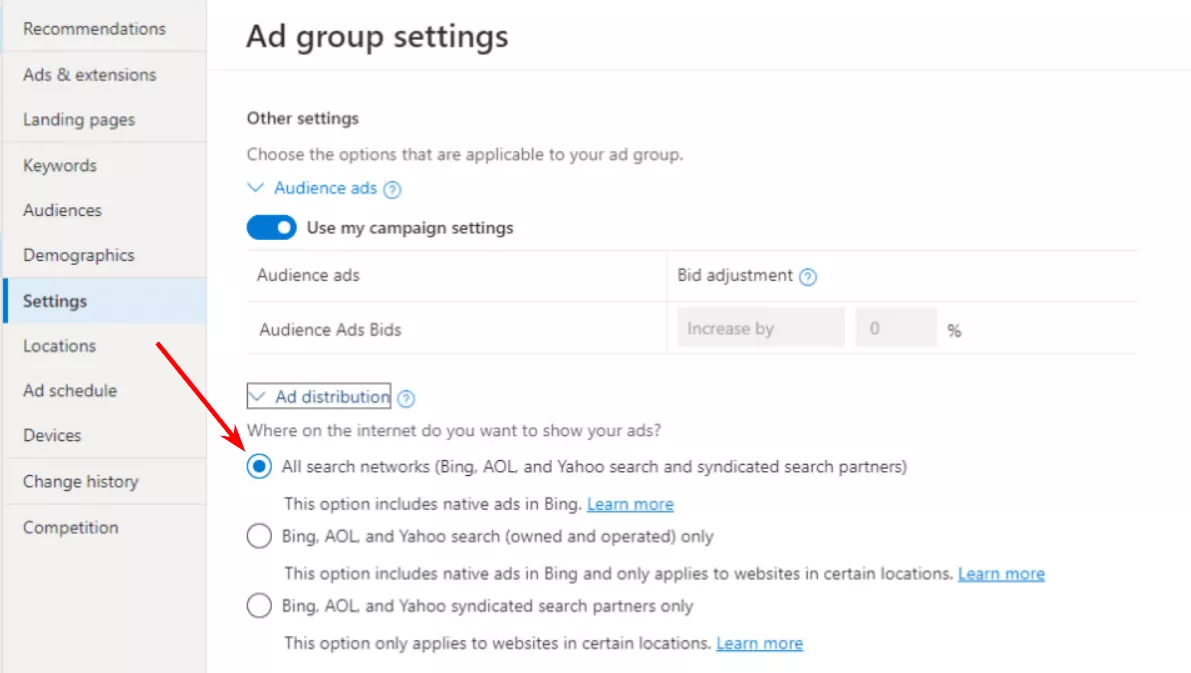Overview of the Microsoft (Bing) Ads Advertising System
Bing Ads is a Microsoft advertising network that first appeared in 2009. Despite the popularity of giant search engines like Google, Bing still gets up to 30% of the North American and partially European market. In the US, it is ranked second after Google.
As of 2023, more than 55 million Americans use Bing, so this advertising tool is worth considering if you plan to enter the American market.
In this article, I will discuss the following topics:
- Pros and cons of Microsoft (Bing) Ads
- The principle of ad system functioning
- Microsoft (Bing) Ads campaign types
- Creating a personal account
- Microsoft Advertising Network
Pros and cons of Microsoft (Bing) Ads
Despite the fact that the Bing affiliate network, together with Yahoo, accounts for only 5% of the online advertising market, it offers many advantages:
1. A large amount of traffic. Bing has more than 50 million regular users, 85% of whom live in the United States. At the same time, all of them are paying customers because they are adult Americans (more than 70% are 35+). Not only that, 38% have a family income of at least $100,000 per year.
2. The average price of a lead on Bing is two times lower than that of Google, which indicates low competition. The cost per click can be as low as 40% of the same ad on Google.
3. Bing’s interface is not identical to Google’s, but it does have very similar accounts and search results.
4. Campaign import from Google Ads. After registration, the system will offer to transfer campaigns from Google Ads. To do this, click the “Import from Google” button, select your Google account, and then import the necessary campaigns.
5. Ability to display an ad in Bing search at the bottom and top of the page.
Bing Ads also has its drawbacks:
- A limited number of countries to target. While Bing is not limited to US residents, the full list barely exceeds 30 countries. At the same time, some of them have less traffic compared to Google Ads.
- Language restrictions. Bing supports only 12 languages.
- A small number of analysis tools. Bing uses fewer performance metrics compared to Google Ads, and according to marketers, they are not as functional.
- There are limited types of placement. Google supports display, search, video, map, and app ads, while Bing supports only display and search ads.
Check out our glossary for key online advertising definitions to enhance your marketing knowledge!
How does the Microsoft ad system function?
Bing Ads works much like Google Ads and is based on the PPC model:
- Advertisers bid on keywords, ads, and ad groups.
- Users search for products or services.
- Ads customized by the advertiser are displayed based on the queries entered.
- Advertisers pay for each click on their ads.
As a result, Microsoft Ads works on a bidding basis, allowing you to show ads to your target audience and pay only for actual clicks.
Bing Ads bidding
Bing Ads offers different types of bids.
- Bids at the ad group and lower levels.
This bid is set when you create an ad group. You can set different bids for different groups based on expected performance.
You can also set bids for keywords and product groups. For example, if you find keywords with a high CTR, set higher bids for them. This will help you get more clicks.
- Automated bidding strategies.
When you add a campaign or an ad group to an automated bidding strategy, the system sets bids at the keyword and product group level. This allows you to optimize your ad spend.
Note that the maximum CPC set at the ad group level is no longer used for strategy-managed keywords and product groups.
If you need to temporarily override the maximum CPC set by the strategy, change the bid for the keyword or product group.
See reviews for other advertising systems:
Microsoft (Bing) Ads Campaign Types
Dynamic Search Ads
DSA, or Dynamic Search Ads, is a type of ad campaign in which the system compares a user’s search query with the content of a website. If they match, the system automatically creates an ad and selects a landing page based on the site’s content. All the advertiser has to do is enter the headline text.
These ads have three components:
- The headline.
- The ad text.
- The URL of your website.
DSAs are best suited for brands with a large and diverse product range or for brands that don’t want to do manual keyword research to select relevant ones.
Dynamic search ads in search results
Expanded text ads
Expanded text ads are the typical PPC ads in search results. The difference with dynamic ads is that expanded text ads require you to write all titles and descriptions.
These ads include three key components.
- The headline.
- The ad text.
- The URL of the page you are promoting.
Please note! If your URL is confusing or too long, Bing Ads will only display part of it. For example, it will show “www.dressesco.com/dresses” instead of “www.dressesco.com/dresses/white.html.”
Expanded text ads are placed naturally in search results. This makes them ideal for businesses looking to drive traffic to their website or e-commerce store.
Text ads in search results
App install ads
These ads are similar to expanded text ads, but instead of leading to a website, they direct to Google Play or the Apple App Store.
They include:
- A headline.
- An ad text.
- A button to download the app (depending on the user’s device).
App install ads are only available on iPhone and Android devices.
App install ads in search results
Microsoft advertising in Bing Smart Search
Bing Smart Search ads are great for e-commerce and service businesses. However, these ads are currently only available in the United States, United Kingdom, France, Germany, and Canada.
Smart Search ads appear in the launcher when it is used to search Bing. The ads work on computers running Windows 8.1 and later.
The ads include:
- The display of your landing page.
- The headline.
- The ad text.
- The links to related web pages (such as your contact page).
Bing Smart Search ads
Multimedia ads
Multimedia ads use images and other visual elements (such as infographics) to encourage users to click on them.
Multimedia ads include:
- An image.
- A headline.
- An ad text.
- A link to the target web page.
- A call-to-action (CTA) button.
Multimedia ads in search results
Product ads
Product ads are lists of products that Bing shows to users who search for related products. For example, if someone searches for slippers, Bing Ads will show ads for slippers and sandals.
Product ads include:
- Product name.
- Product price (and any applicable discounts/promotions).
- Name of the seller.
- Product image.
Product ads are perfect for e-commerce brands. To run this type of ad, you must have a product feed from the Microsoft Merchant Center store.
Product ads in search results
Responsive Search ads
Bing Ads creates custom search ads using your suggestions. These are known as responsive search ads and look like expanded text ads. To customize your responsive search ads, you can create up to four descriptions and 15 headlines. Bing then mixes and matches these to create unique ads. After Bing runs these ads, it evaluates them and prioritizes the most effective ones.
Responsive search ads include:
- The headline.
- The ad text.
- The URL of your web page.
Microsoft Audience ads
Microsoft Audience ads are native ads placed by Bing in articles published on Microsoft Audience Network (MSAN) websites. MSAN is a media placement network powered by Microsoft Advertising. It enables advertisers to reach their target audiences across various online platforms and sites, including the Microsoft website, apps, and partner platforms.
Microsoft Audience ads fit within the page content and include:
- A headline.
- An image.
- An ad text.
- A link to the landing page.
Bing Ads uses artificial intelligence (AI) and machine learning (ML) to target ads to an audience based on consumer intent. It analyzes the user’s search history, current browsing session data, and demographic information to understand their intent.
Microsoft Audience Ad
In fact, Bing Ads is a mini version of Google Ads that converts the same offers but at lower prices. It provides convenient tools for local and offline targeted advertising and attracts an audience interested in local products and services.
Creating a personal account
To advertise on Bing, click Sign up now on the official Microsoft Advertising page. When registering, the system will offer to create your first ad campaign.
Enter your email address.
Create a password, then enter your last name, first name, and date of birth.
Next, Microsoft will ask you to do one of two things:
- Solve an image Captcha. Look carefully at the image and point the object on the right in the same direction as the hand image on the left.
- Solve an audio Captcha, where you need to understand who or what the source of the sound is.
Verify your email.
That’s it! You now have a Microsoft Ads account.
Creating an advertising campaign
After verifying your account, create an ad campaign. At this point, Bing will offer to import your campaigns from Google Ads or Facebook. In this article, I’ll walk you through creating campaigns from scratch to get a better understanding of the features. Note that you can skip this step by clicking Skip campaign creation.
To create a campaign, click Create Campaign.
Enter the name of the campaign, and set the daily budget and the maximum CPC.
Next, select the regions where the ad will be displayed.
Please note! Be sure to select the language that will be used in your creatives. If you choose a different one, the system may block the display of ads.
Next, create an ad group:
- Enter a name for the group.
- Enter relevant keywords.
- You can enter a competitor’s website in the “Get Keyword Ideas” field on the right. It will give you examples of related keywords.
Notice the Estimated Performance window. Here you can see an approximate estimate of the campaign performance with the current settings.
Bing Ads setup recommendations
- Segment groups by relevance. Each ad group should display a product or offer to increase its effectiveness.
- Avoid using single keyword ad groups (SKAg). Although Bing Ads displays ads based on synonyms, this strategy may be less effective due to the lower volume of traffic in the system. If you use SKAg in Bing Ads, you will significantly reduce the audience for your ads.
- You can add up to 10 keywords to a group. If you have more keywords than that, it is recommended that you perform additional segmentation to create narrower groups of similar keywords. This will ensure more relevant ads.
- Use phrase match and broad match modifiers. Exact keyword matching can limit the amount of traffic your ads receive.
- Consider using Dynamic Search Ads (DSA) as a separate ad group. DSA campaigns allow you to automatically create ads based on website content. This simplifies the process of creating and updating ads. It also eliminates the need to manually make changes as the website content changes.
It’s important to remember the general rule of any advertising: the more detailed an ad is structured, the more relevant it is and the easier it is to manage. This increases the likelihood of clicks and conversions because detailed ads are more precisely targeted to the keywords that trigger their display.
Use Komondor PPC Software to simplify keyword collection, processing, and grouping in PPC advertising. This software automates keyword management and saves you up to a third of your time on routine tasks.
Now create an ad:
1. Enter your website URL.
2. Enter at least three ad headline variations (up to 30 characters long) that will alternate during display.
3. Enter the path (text after the domain in the URL).
4. Provide at least two relevant descriptions of up to 90 characters each.
5. Provide a link to the mobile version of your website if you have one.
This is what a preview of an ad looks like. It is available when you create the ad.
Next, Bing asks you to enter information about your business, including your business name, country, time zone, currency, and phone number.
Link a payment method (card, PayPal, or bank account).
Make sure the payment information you use for credit or debit cards matches the region in which your account is set up. If it doesn’t, your campaign will not launch.
Ad account view
Congratulations! You have created a Bing Ads account and your first search ad campaign. If everything is set up correctly, your campaign will start running immediately.
Go to Campaigns to find it and change the settings.
You can also create new ad campaigns by clicking the +Create button. You’ll be prompted to select an advertising goal when you create a campaign in your account.
- Visits to my website
- Visits to my business location (similar to Google Local Ads)
- Conversions on my website
- Phone calls to my business
- App install
- Sell products from the catalog (for online stores, similar to Google Shopping ads).
If you create a campaign immediately after creating an account, you won’t be able to select a goal.
However, you can still add a goal to this campaign by editing it in your account.
After you select a goal, Bing will let you choose the type of advertising you want: search or display.
The exception is Selling products from the catalog. In Microsoft Advertising, Shopping ads are represented by a separate tab called Shopping. This tab contains a block with an image of the product and basic information: title and price.
Types of user roles in your Microsoft Advertising account
In Microsoft Advertising, it is important to understand user roles, as they determine the level of access and permissions to perform various functions in your account.
- Super administrator. This is the person who created the Microsoft Ads account and has full access rights to all features of the Ads account. This person can add or remove users, manage user access to different accounts, and handle all aspects of billing and payments.
- Standard user. This role can manage campaigns, perform certain actions within the account, and create invoices. However, they cannot create or delete advertising accounts or remove payment methods.
- Advertising campaign manager. This role is authorized to manage campaigns in selected accounts, which includes adding, editing, or deleting them. However, this role does not have access to billing or payment tasks.
- Reader. This user is only able to view the data in the account. They cannot manage or edit campaigns.
Bid adjustment in Bing Ads
Microsoft Ads has a bid adjustment feature that allows you to set different bids for each ad group and make additional adjustments based on user location, device, or time of day. This can lead to better results from your campaigns.
Where to set up a Microsoft Ads network
Advertising networks are available on a variety of platforms. These platforms include:
- Bing;
- AOL;
- Yahoo;
- Other search partners (DuckDuckGo, Ecosia).
The major search engines (Bing, AOL, and Yahoo) cannot be disabled, so ads will automatically appear on all of these platforms.
Read more on our blog:
- Pay-Per-Click Advertising Model: What It Is and Why You Need It
- What Is DV360, and What Are Its Benefits?
- Quora Advertising Overview
Conclusions
- Bing Ads is a great source of paying traffic. It is not popular with most webmasters and marketers, but it has more than 50 million users in the United States, which is enough to be successful in certain regions.
- Bing allows you to reduce conversion costs, and as it has a relatively small number of advertisers, advertising costs remain low.
- Microsoft (Bing) Ads has eight types of advertising that overlap with Google Ads, and it also works on the bidding principle. Therefore, professionals who have already worked with Google Ads will find it easy to master this tool.
- A distinctive feature of Bing Ads is the ability to import campaigns from Google Ads or Meta Ads.
- Creating an effective Bing campaign is a simple task for an experienced marketer. If your target audience is in the United States, over the age of 45, and you want to save up to 70% on each click, choosing Bing will help you successfully promote your services.
To get a complete picture of your advertising performance across all platforms, our Business Intelligence & Analytics Services can help you unify your marketing data and uncover growth opportunities.
Related Articles
Display Advertising Effectiveness Analysis: A Comprehensive Approach to Measuring Its Impact
In this article, I will explain why you shouldn’t underestimate display advertising and how to analyze its impact using Google Analytics 4
Generative Engine Optimization: What Businesses Get From Ranking in SearchGPT
Companies that master SearchGPT SEO and generative engine optimization will capture high-intent traffic from users seeking direct, authoritative answers
From Generic to Iconic: 100 Statistics on Amazon Marketing for Fashion Brands
While traditional fashion retailers were still figuring out e-commerce, one company quietly revolutionized how U.S. consumers shop for everything from workout gear to wedding dresses