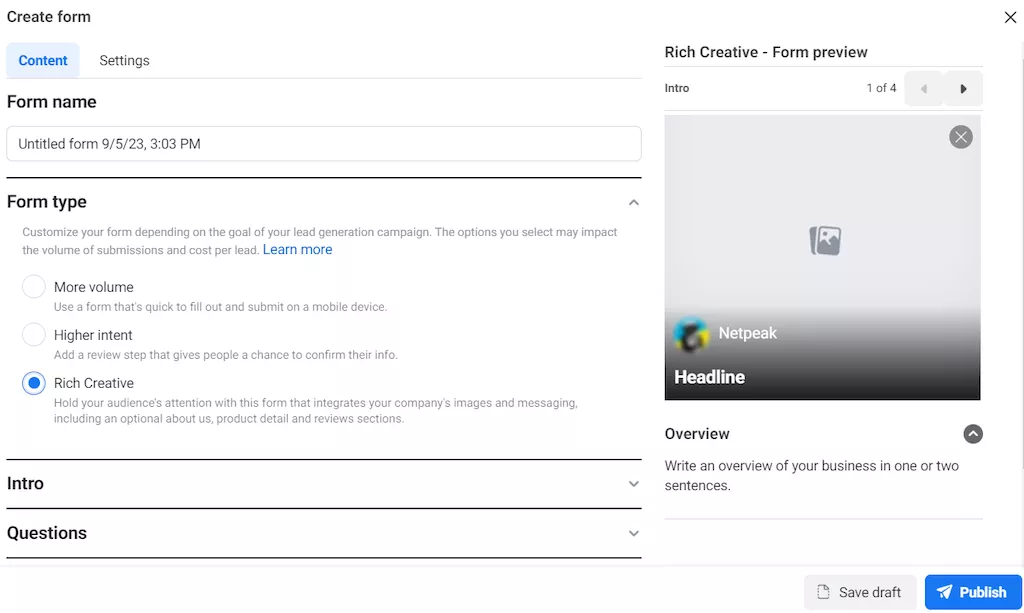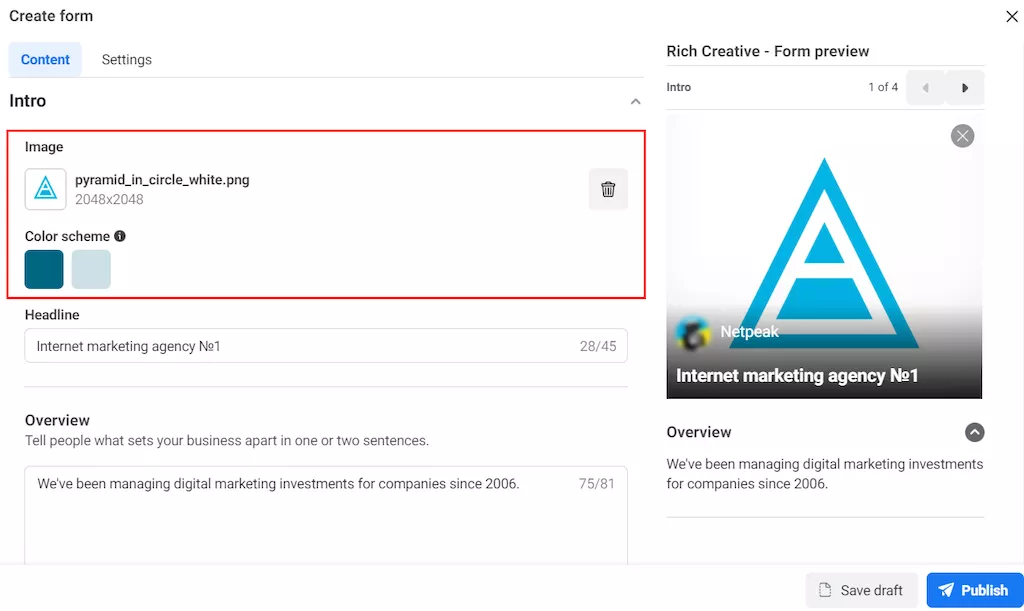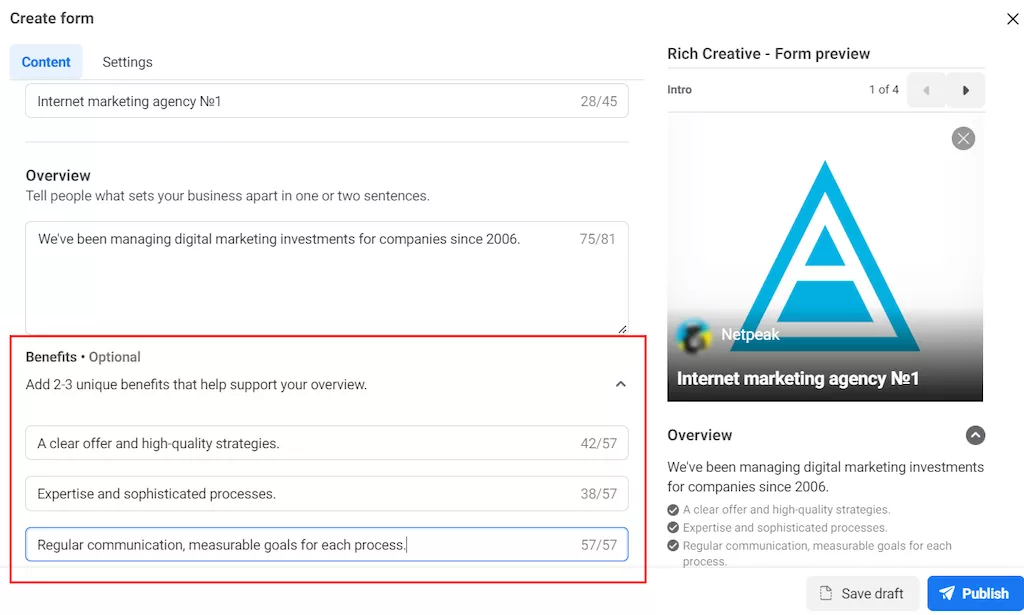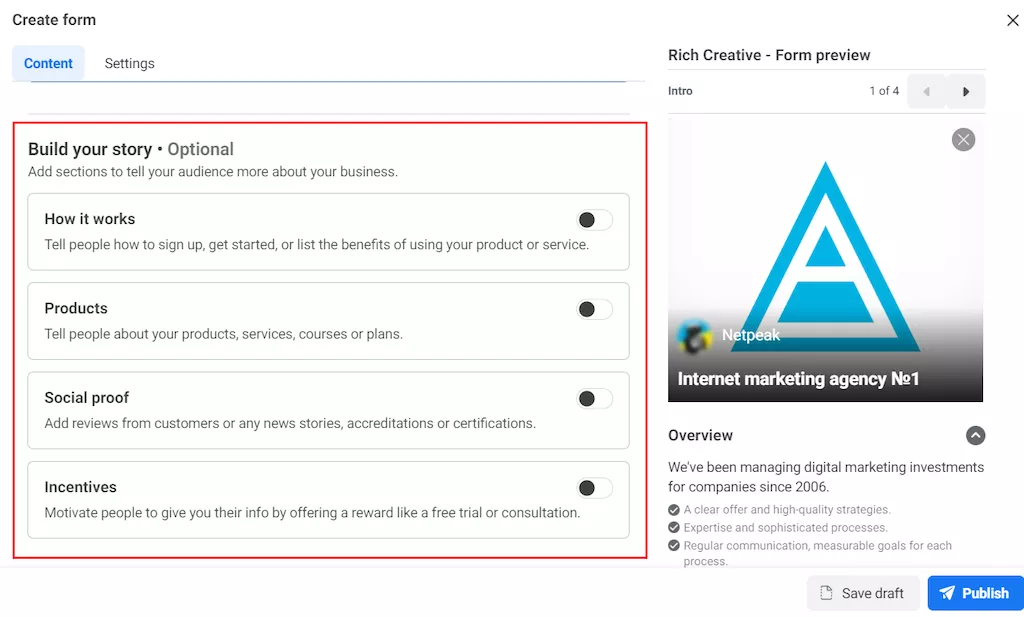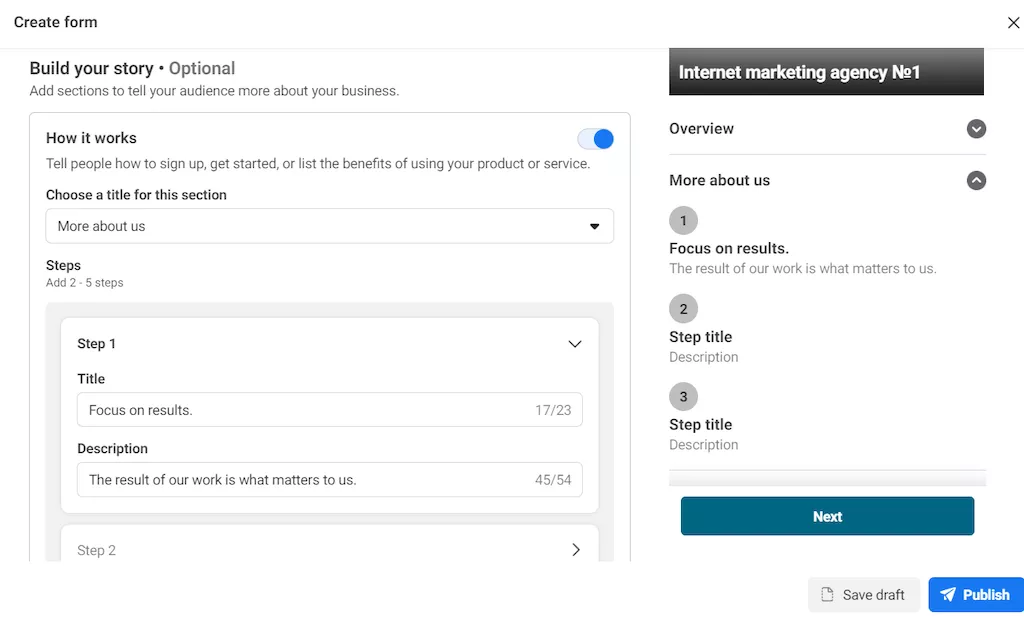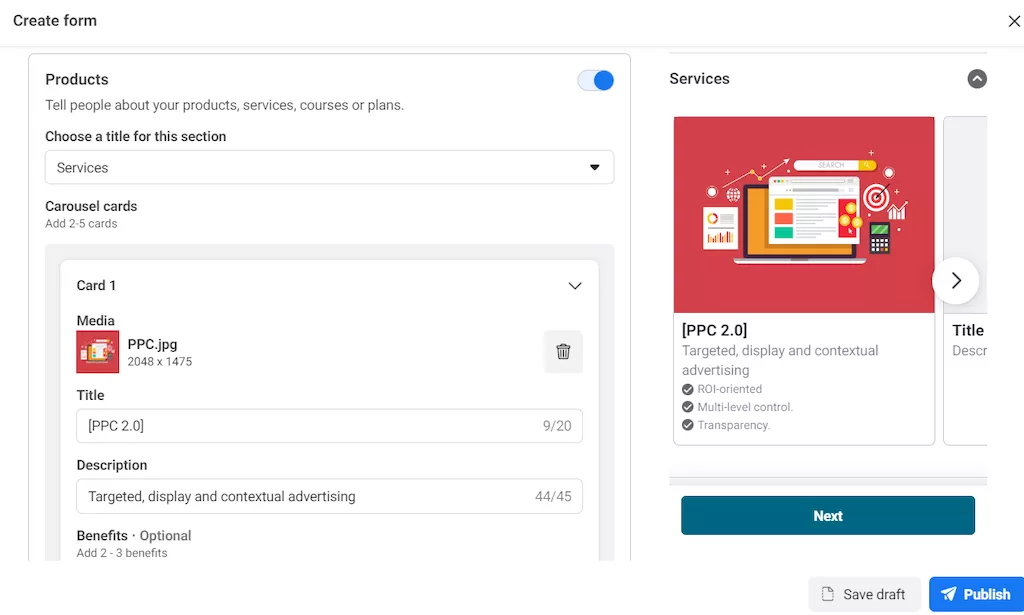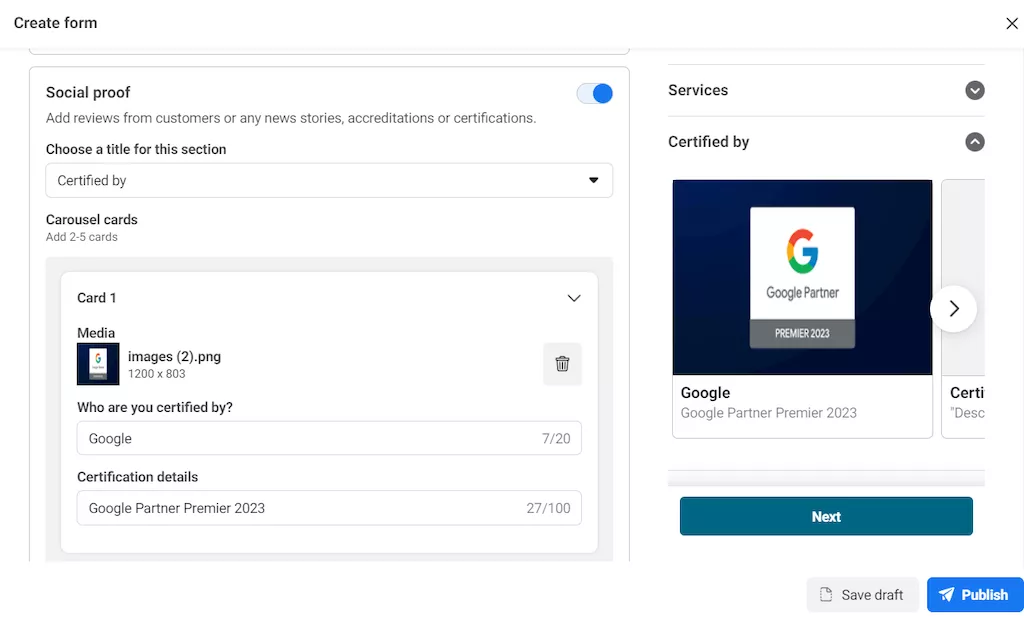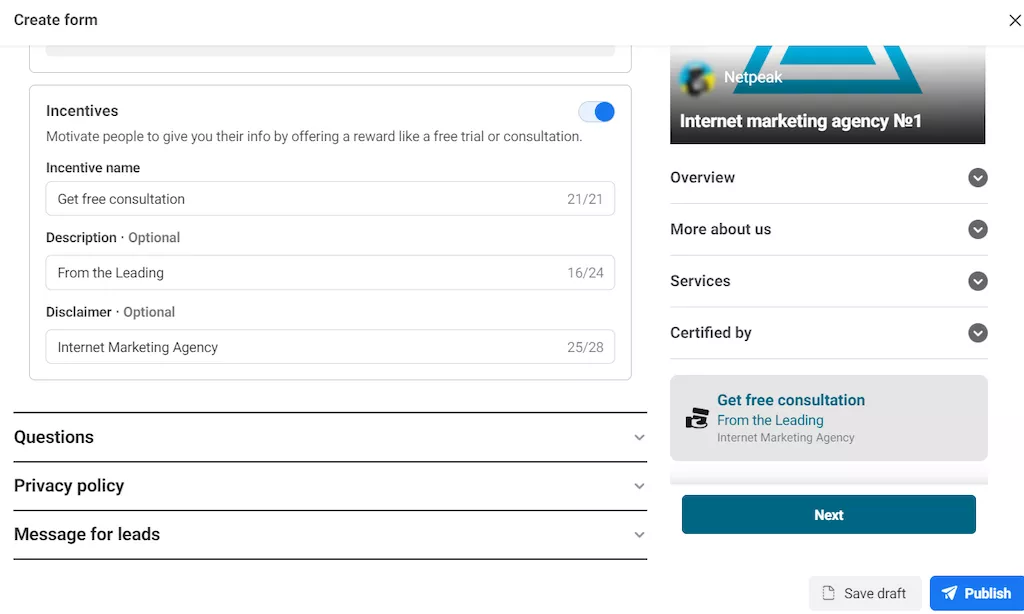Lead generation campaigns in Meta Ads are a powerful tool for building a database of potential customers. These campaigns are great for B2B business models and service promotion because they identify people who are interested in your products or services and collect their contact details (name, phone number, and email address) without redirecting them to external websites.
When you create a new campaign with a lead objective in Meta Ads Manager, you can choose instant forms as your conversion destination. Instant forms are designed to help you generate and qualify leads by prompting people to fill out a form. Until recently, there were only two instant forms for lead generation: More Volume and Higher Intent.
Meta has added a new instant form called Rich Creative to emphasize brand personality and provide more business context, product, or service. This article explores both the features and benefits of Rich Creative.
What does Rich Creative look like?
The interface of this instant form and its feature set completely differ from the More Volume and Higher Intent forms. For instance, the Rich Creative form includes new fields and offers a more flexible design.
Let's take a closer look at this interesting new form and how it works.
Intro
First, let’s examine the updated Intro field. Earlier forms also had this field, but Rich Creative forms allow you to add your own image directly to the form rather than using suggested images from previously created ads or pre-loaded creatives. The image you submit must meet the following parameters:
- Format: PNG or JPEG
- Size: up to 10 MB
- Resolution: at least 1080x1080px
A new category called Benefits has also been added to the updated form. This category is optional, but it allows you to list up to three unique strengths of your business, products, or services that set you apart from your competitors.
To attract a potential lead to your brand, you can also state the benefits of filling out this form, such as a free consultation.
Build your story as an effective tool for customization
Nevertheless, the full potential of Rich Creative is realized in a new subsection called “Build your story”. This subsection gives you access to lead form customization. You can change the appearance of the form, add more information about the company or product, and manage the marketing funnel.
There are four parts to this block:
1. How it works. This section is like a roadmap for potential leads. It consists of a drop-down list with a suggestion for the section title. The following options are included:
- How it works
- Get started
- More about us
- How we're different
- Highlights
In this section, you can add two to five steps with details on how to fill out the form and additional information such as titles and descriptions for the steps.
2. Products. Use this section to showcase your products and services, as it is designed to create carousels of cards with a list of company products or services. Each card consists of:
- Media: PNG or JPEG, up to 10MB, and 1200x803px
- Title
- Description
- Three slots for benefits, where you can add something that differentiates you from the competition or why people should choose this particular product.
You are limited to a maximum of five cards.
3. Social proof includes fields for reviews, certificates, accreditations, and media publications. Each option is available on a drop-down list. The section consists of card carousels that can add images (PNG or JPEG, up to 10MB and 1200 x 803px), titles, and standardized descriptions for each list item. Please note that for each Rich Creative form, you can create a card carousel for only one parameter: reviews, certificates, or media publications.
4. The final part is Incentives. It is designed to increase the motivation of potential leads by offering special offers or rewards for filling out the form, such as a free consultation or a purchase discount. Here, you can specify that the promotion is limited to a certain period of time or the number of users who can fill out the form and receive a reward. You can also add a description and disclaimer to the incentive.
Questions, Privacy Policy, Message for Leads, and Settings
The other sections are Questions, Privacy Policy, and Message for Leads. The Rich Creative instant form has kept these sections the same, as they are based on the Terms of Advertising Service for leads based on American and European personal data protection laws.
The Settings tab also remains unchanged. Here, you can select the language, the ability to share the form, field names for data export, and the tracking options.
Learn more about Meta Ads in our blog post:
- The 2023 Guide to Posting Perfect Facebook Carousel Ads
- What Is Targeted Advertising & How Does It Work?
- A/B Testing on Facebook: What Is It and How to Set Up an Ad Split Test?
Conclusions
- The new Instant Form is highly customizable and can provide additional company and product information for potential leads.
- You can add a lot of information about your business to the form: company benefits, product cards, and even special or limited offers.
- Using a Rich Creative form allows you to work with your marketing funnel more effectively and increase the number of leads.
FAQ
1. What is Rich Creative?
It is a new instant form for lead generation in Meta Ads Manager.
2. What formats are used for images in the Rich Creative form?
The accepted formats are PNG or JPEG. Images can be up to 10MB in size and must have a minimum resolution of 1080x1080px.
3. What image format is used for product cards in the Rich Creative form?
The product cards work with PNG or JPEG images that are up to 10MB in size and 1200x803px in resolution.
Related Articles
How to Set Up Consent Mode in GA4 on Your Website with Google Tag Manager
Let's explore how to properly integrate consent mode in GA4, configure it for effective data collection, and at the same time comply with GDPR and other legal regulations
Display Advertising Effectiveness Analysis: A Comprehensive Approach to Measuring Its Impact
In this article, I will explain why you shouldn’t underestimate display advertising and how to analyze its impact using Google Analytics 4
Generative Engine Optimization: What Businesses Get From Ranking in SearchGPT
Companies that master SearchGPT SEO and generative engine optimization will capture high-intent traffic from users seeking direct, authoritative answers