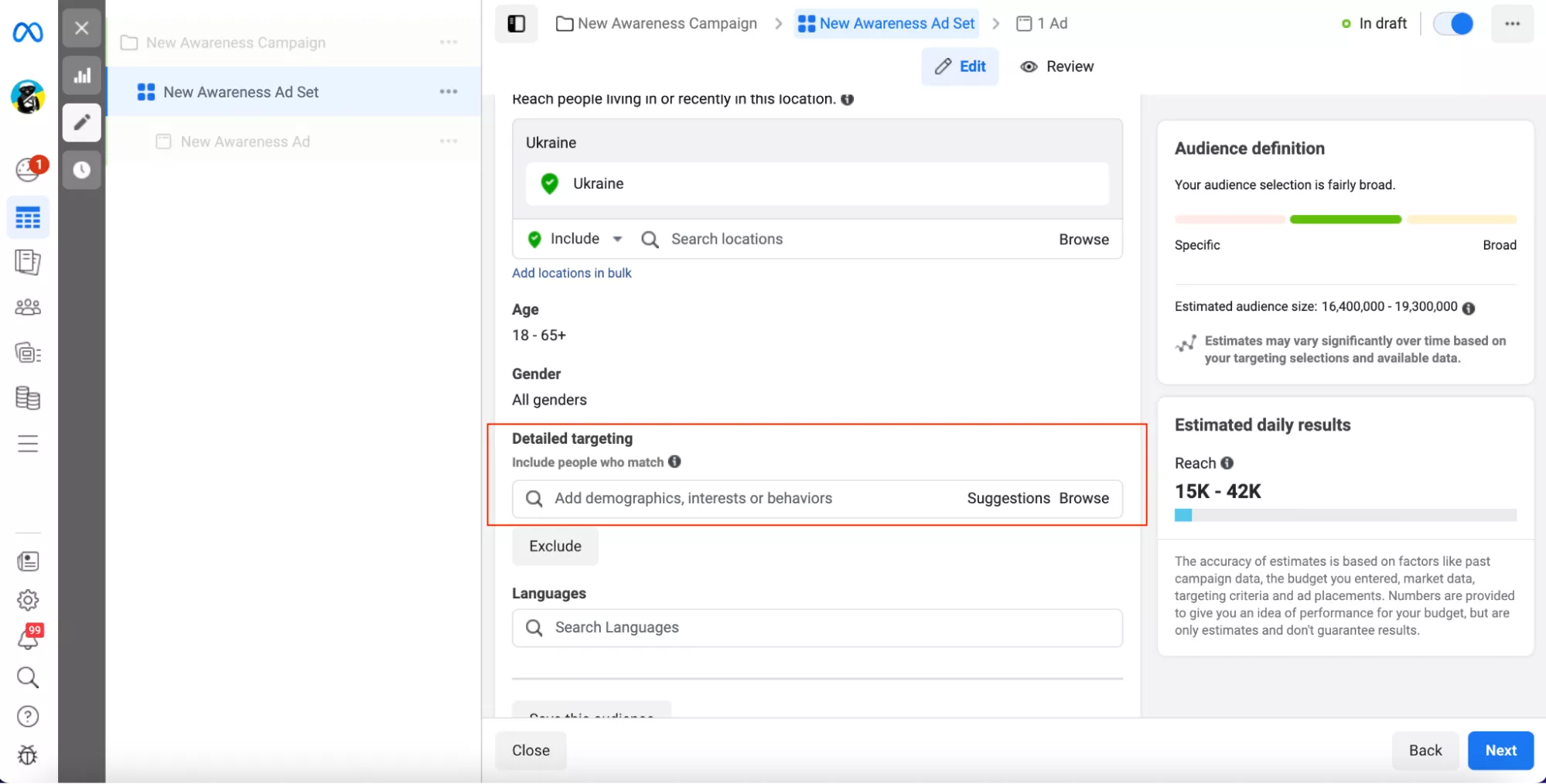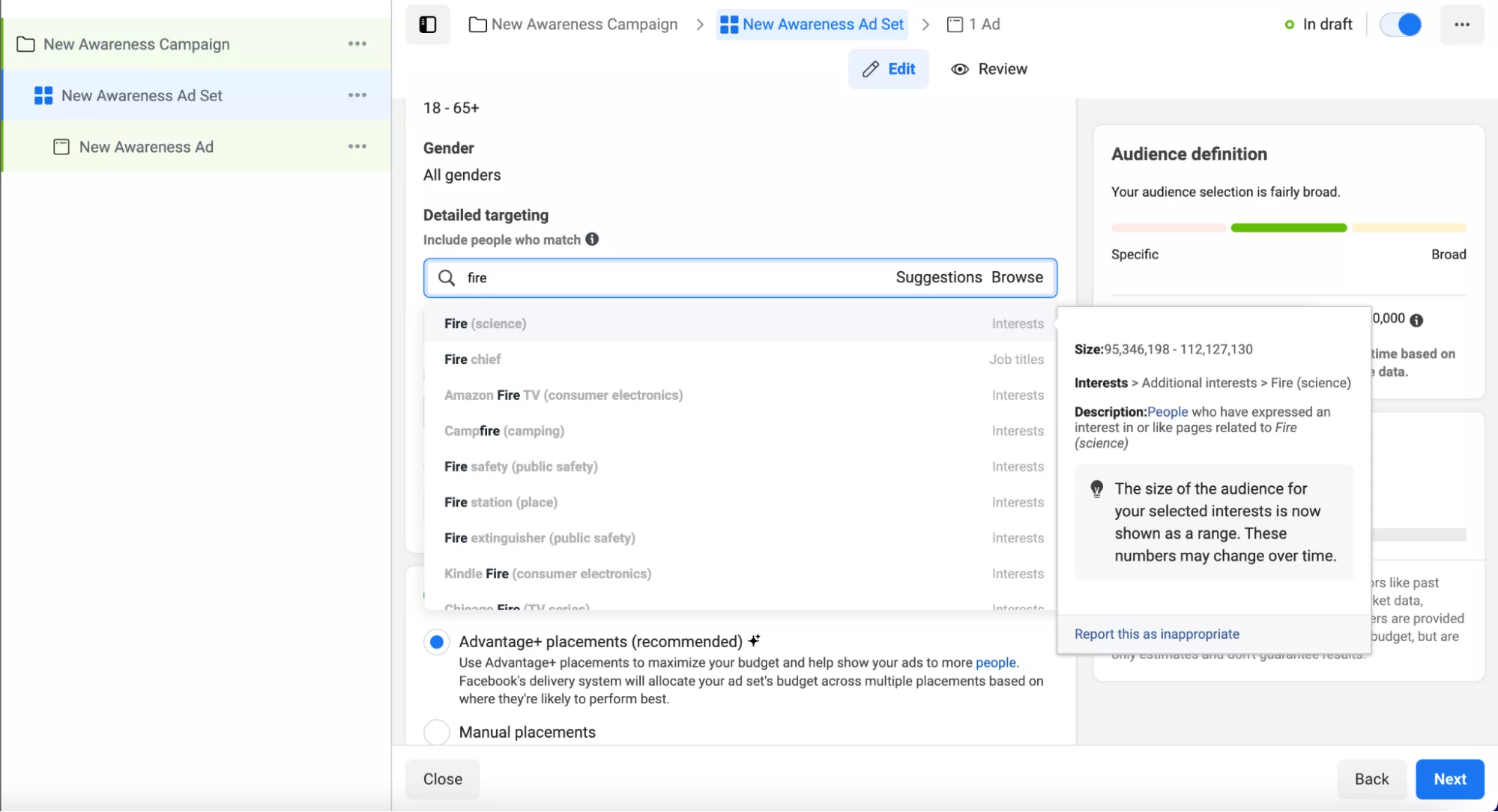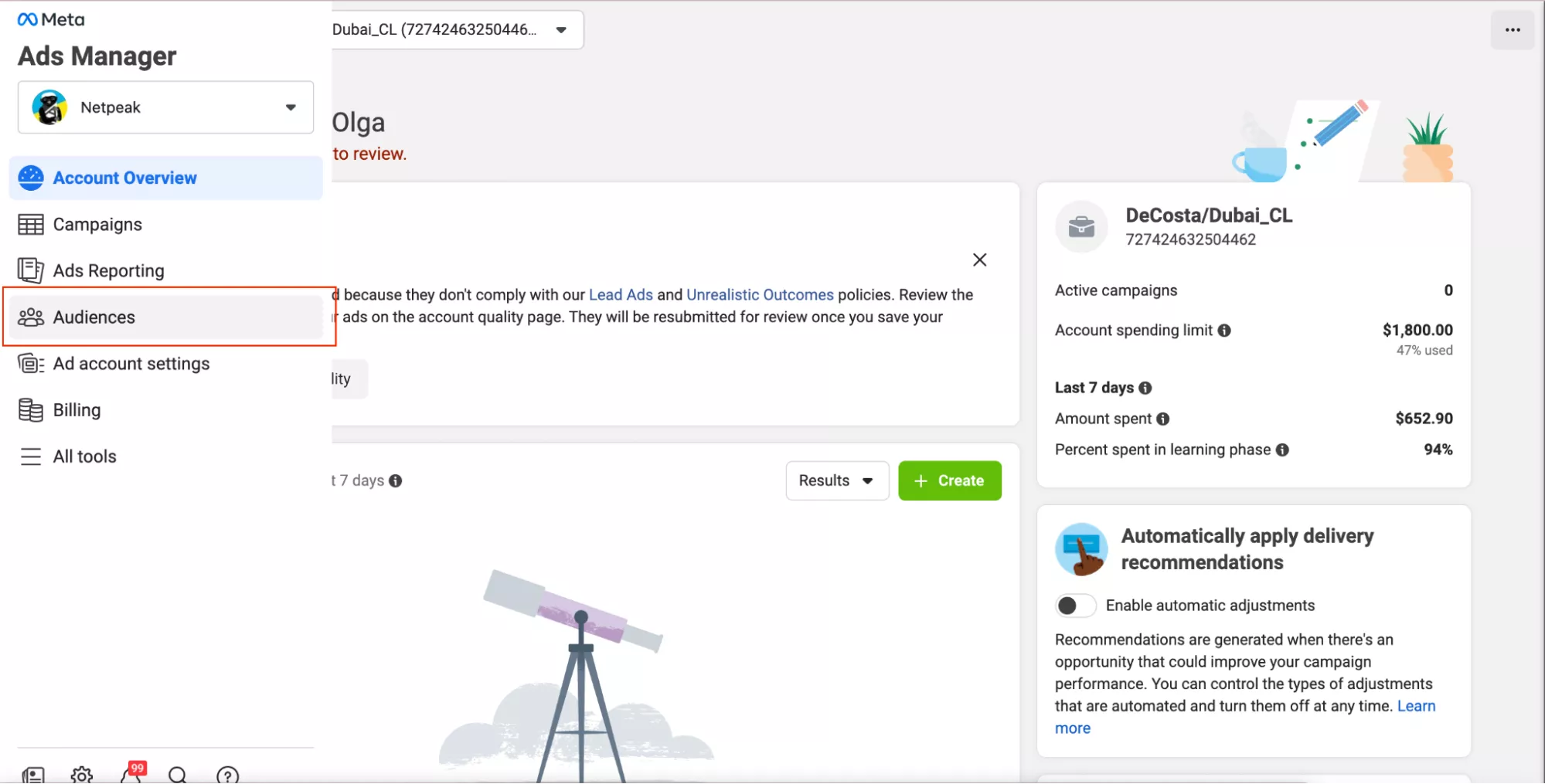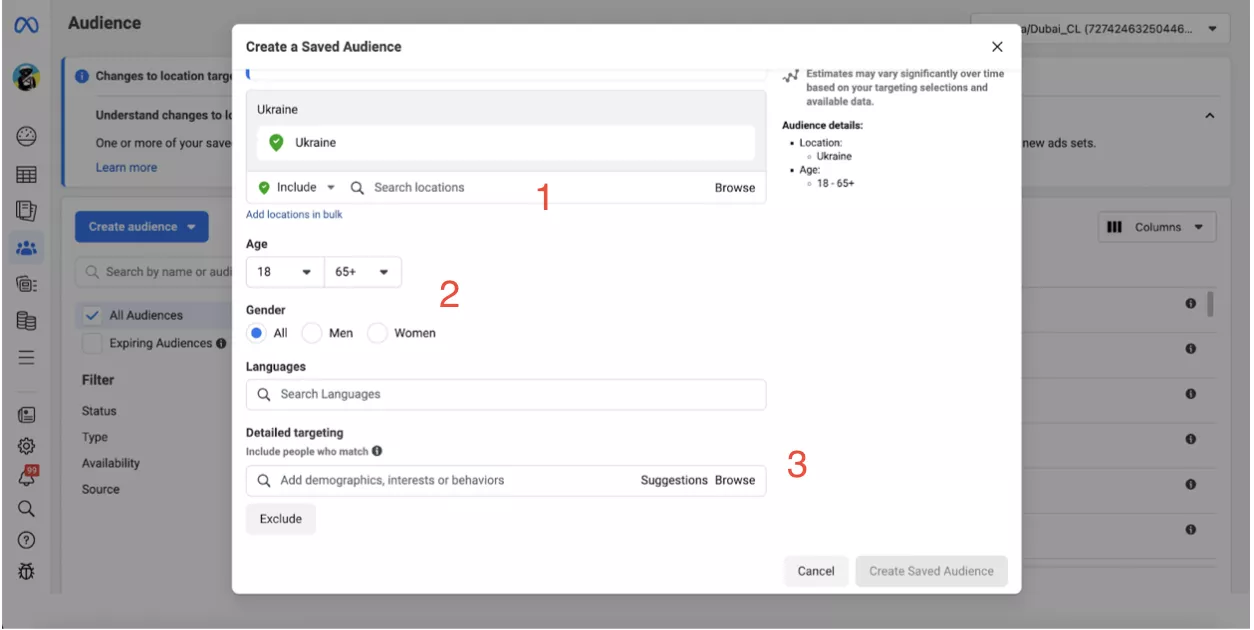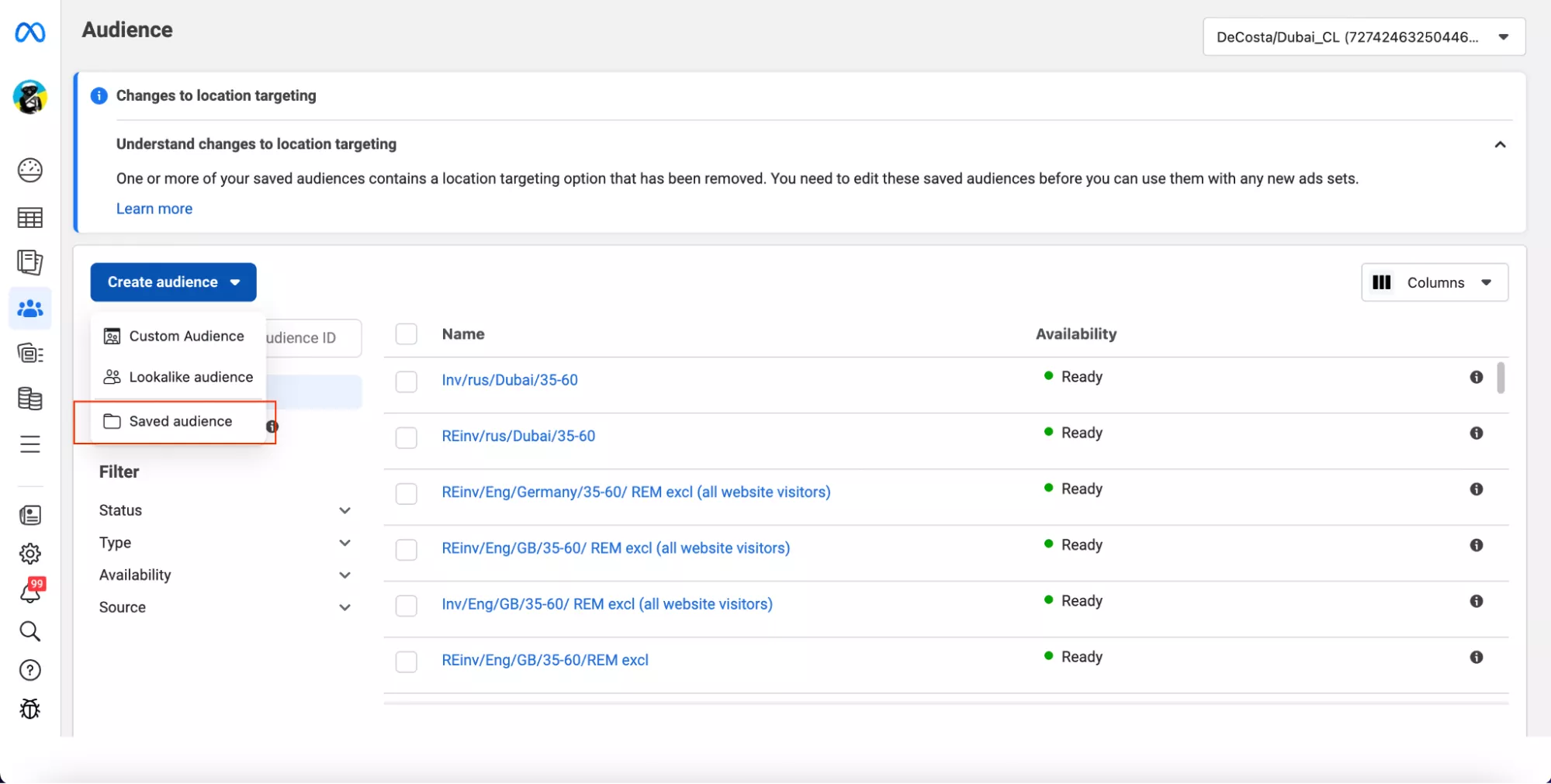How to Use Facebook's Advanced Audience Settings to Improve Your Ad Campaign Results
Creating a spectacular ad does not guarantee the success of an advertising campaign. For a campaign to produce the desired results, advertisers need to target their audience in the most efficient way possible. With this in mind, the use of advanced audience settings on Facebook is becoming an essential tool for improving ad campaign results.
Let's discuss Facebook’s advanced audience settings and how they can help improve ad campaign performance and drive better results.
An overview of advanced audience settings
A Facebook ad campaign has a wide range of targeting options, and advanced audience settings are one of them. But what exactly are these advanced settings, and how can they affect the results of your campaign?
Advanced audience settings is a tool that allows advertisers to define the target audience for their ad campaign with great precision. Instead of targeting a general audience, you can target a specific group of users by adding parameters according to the characteristics of your target audience.
In other words, from all the data Facebook stores about its users, you can select the data that accurately describes your ideal customer.
Advanced audience settings in the Meta advertising account
There are quite a few different parameters that you can use to set up an audience in the ad account. The most important one is Advanced Targeting. It allows you to narrow down the audience based on:
- Demographics: age, gender, location, education, occupation, marital status.
- User interests: what sports they do, whether they travel, are interested in business, or have children.
- Behavioral factors: which browser a user prefers to browse Facebook, or if they are using a new gadget for the first time.
Facebook gets this data based on user subscriptions or events they attend. It even takes into account events like an upcoming anniversary.
You can not only add interests but also remove them. For example, you can specify an audience that should not be shown in your ads. Meta also allows you to further define the audience to meet multiple conditions at once.
Advanced audience settings allow advertisers to more precisely target their advertising to their intended audience. Instead of showing ads to random users, you can focus your efforts on an audience likely to be interested in your product or service. This allows you to make much more efficient use of your advertising budget.
How to create and use advanced audience settings
You can create a new audience either directly when you create an ad campaign at the ad group level or by using Audiences.
Click Create Audience and select Saved Audience from the drop-down list to create and save an audience with your choice of settings.
After that, a dialog box to create an audience will appear. Name the audience and specify the following for your intended target audience:
- Location
- Demographic data
- Interests or behavioral factors
Facebook may also suggest additional settings that match the ones you've already selected. When you're finished with the settings, click Create Saved Audience and this audience will appear in your saved audiences.
This method is useful if you need to create multiple audiences first and then set up ads for them.
You can also save the detailed targeting settings when you create an ad campaign. To do this, after you set up the targeting, click Save this audience and choose a name.
Important. If you set up ads in certain categories, such as Loans, Jobs, Housing, and Social (Politics, Economy, Elections, etc.), some detailed targeting options may not be available.
Benefits of advanced audience settings
To get the best results and create an accurate profile of your audience, you can test different combinations of detailed targeting parameters. This has several advantages:
- Reduced ad scatter. Using a combination of parameters allows you to narrow the audience to potential customers who are really interested in a product or service. You can then avoid spending money on advertising to those who do not meet specific criteria.
- Increased conversions. By targeting your ads to the right audience, you increase your chances of getting more targeted leads and more conversions. Users who match the selected parameters are likely to be more interested in the product, resulting in more purchases and orders.
- Improved ad relevance. Different combinations of parameters will allow you to create more personalized and relevant ads for your audience, resulting in a better user response.
Read more about setting up Facebook ads in our journal:
- A/B Testing on Facebook: What Is It and How to Set Up an Ad Split Test
- The 2023 Guide to Posting Perfect Facebook Carousel Ads
Conclusions
- Using detailed targeting options on Facebook is essential for successful advertising campaigns. Proper audience customization allows you to increase efficiency and reach your target audience.
- It is worth using combinations of detailed targeting parameters to reduce ad scatter, increase the conversion rate, and improve ad personalization. This way, advertisers can focus on potential customers, optimize advertising costs, and achieve greater campaign efficiency.
- Be sure to use testing to increase the effectiveness of your campaign. Constantly trying out different combinations of the configured parameters will allow you to adapt your advertising strategy to changing market conditions.
Related Articles
How to Set Up Consent Mode in GA4 on Your Website with Google Tag Manager
Let's explore how to properly integrate consent mode in GA4, configure it for effective data collection, and at the same time comply with GDPR and other legal regulations
Display Advertising Effectiveness Analysis: A Comprehensive Approach to Measuring Its Impact
In this article, I will explain why you shouldn’t underestimate display advertising and how to analyze its impact using Google Analytics 4
Generative Engine Optimization: What Businesses Get From Ranking in SearchGPT
Companies that master SearchGPT SEO and generative engine optimization will capture high-intent traffic from users seeking direct, authoritative answers