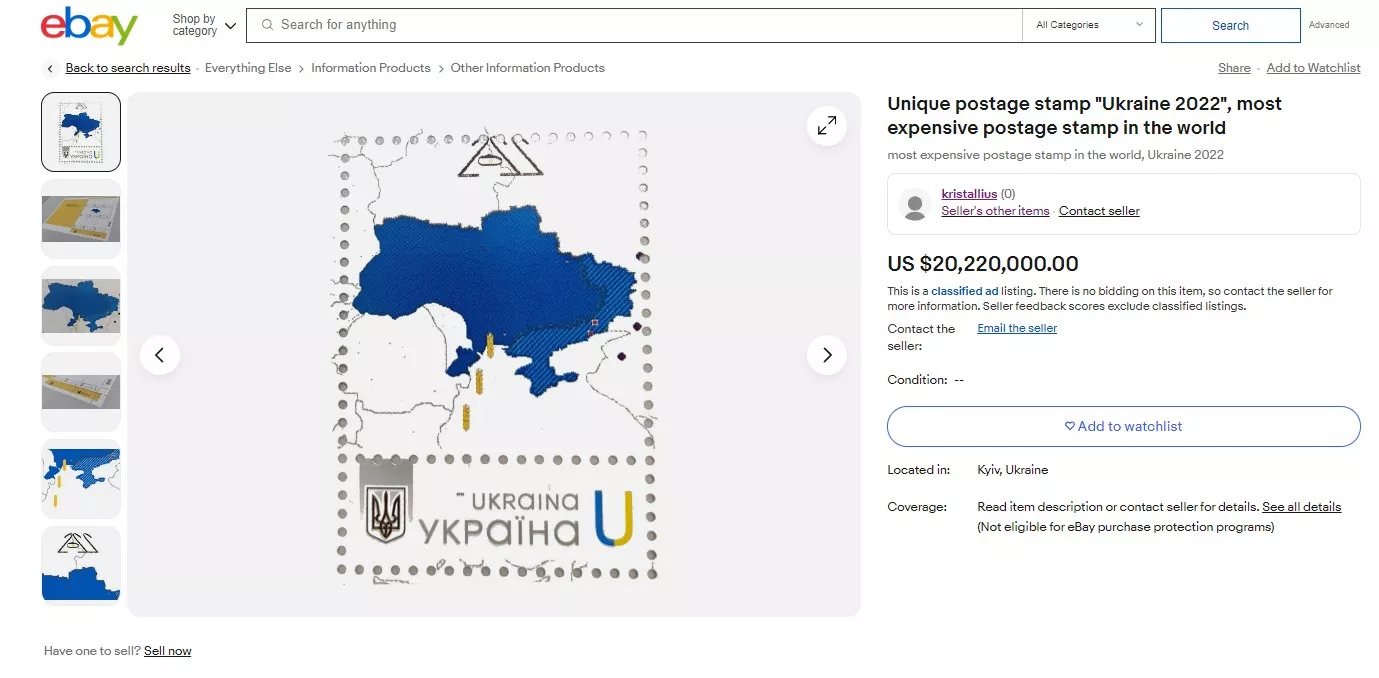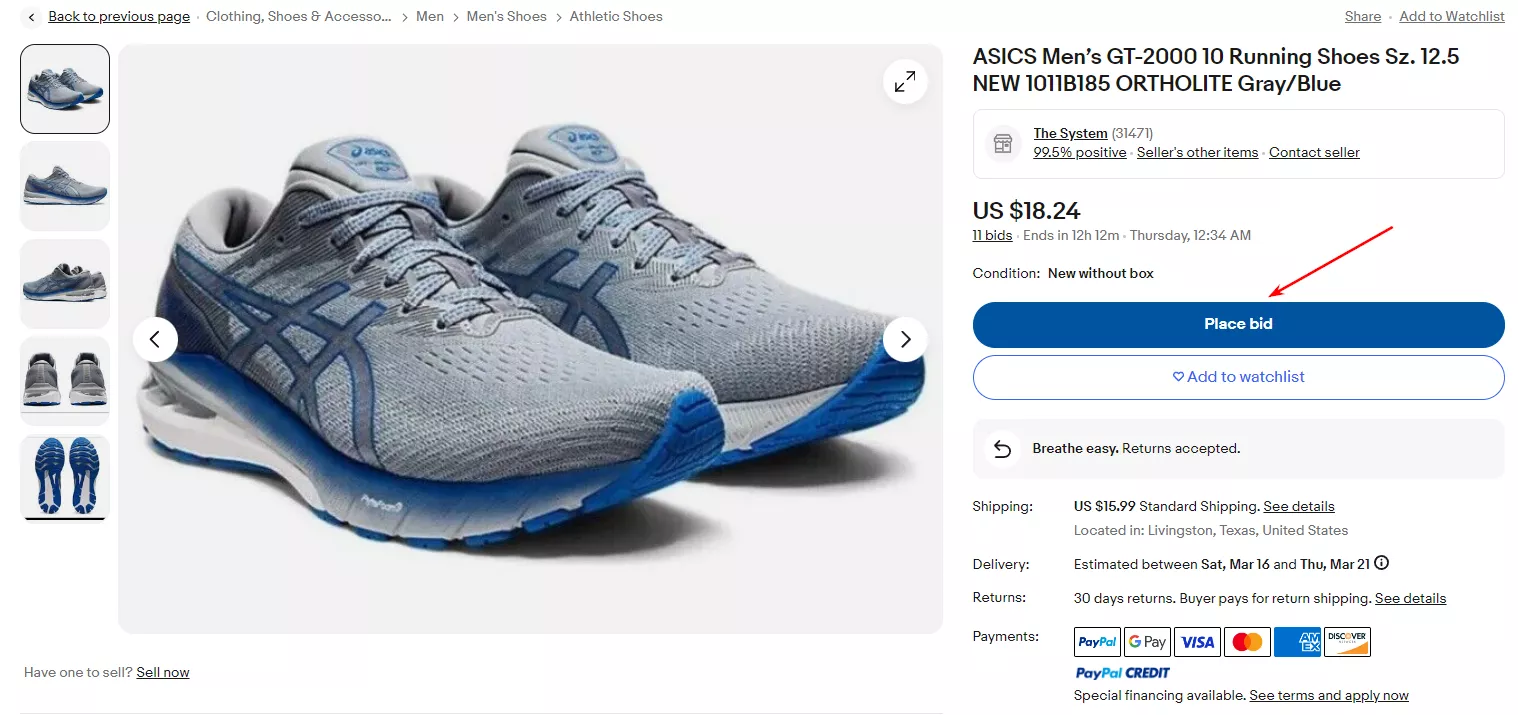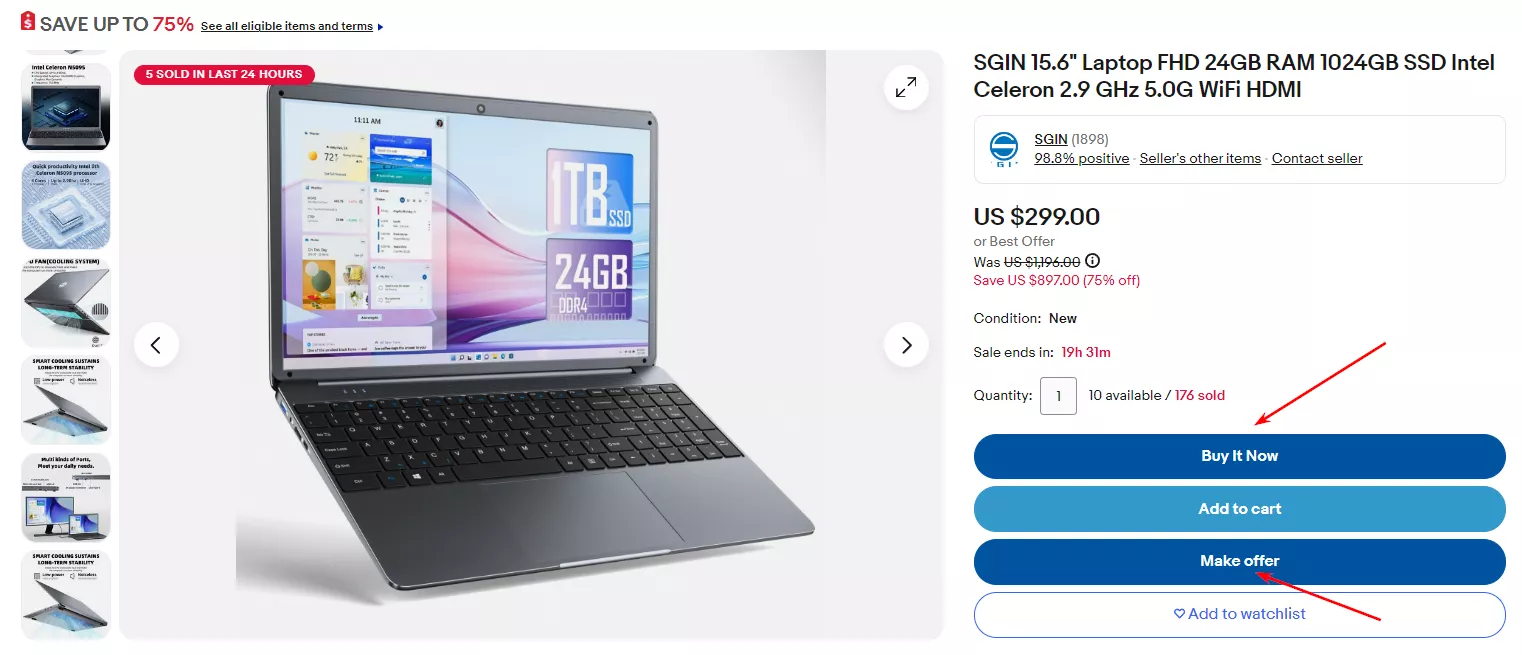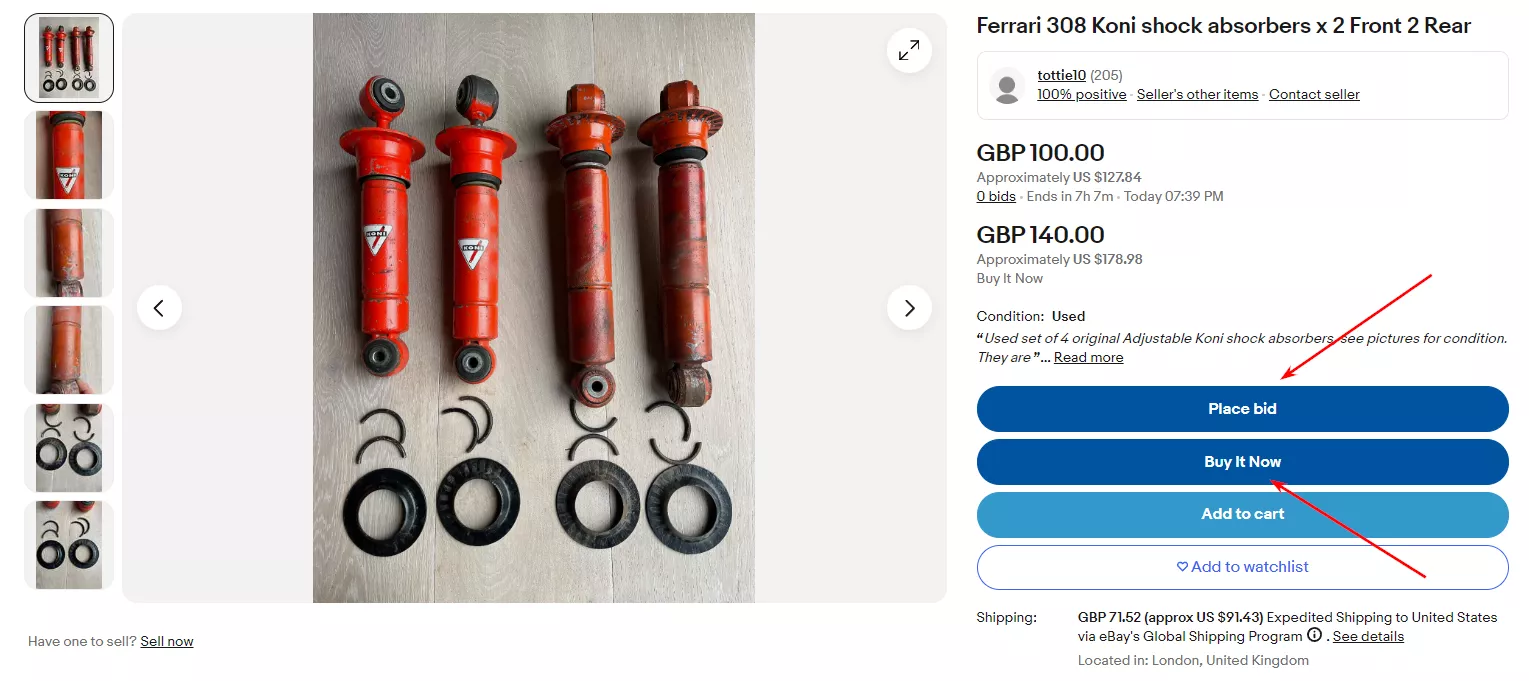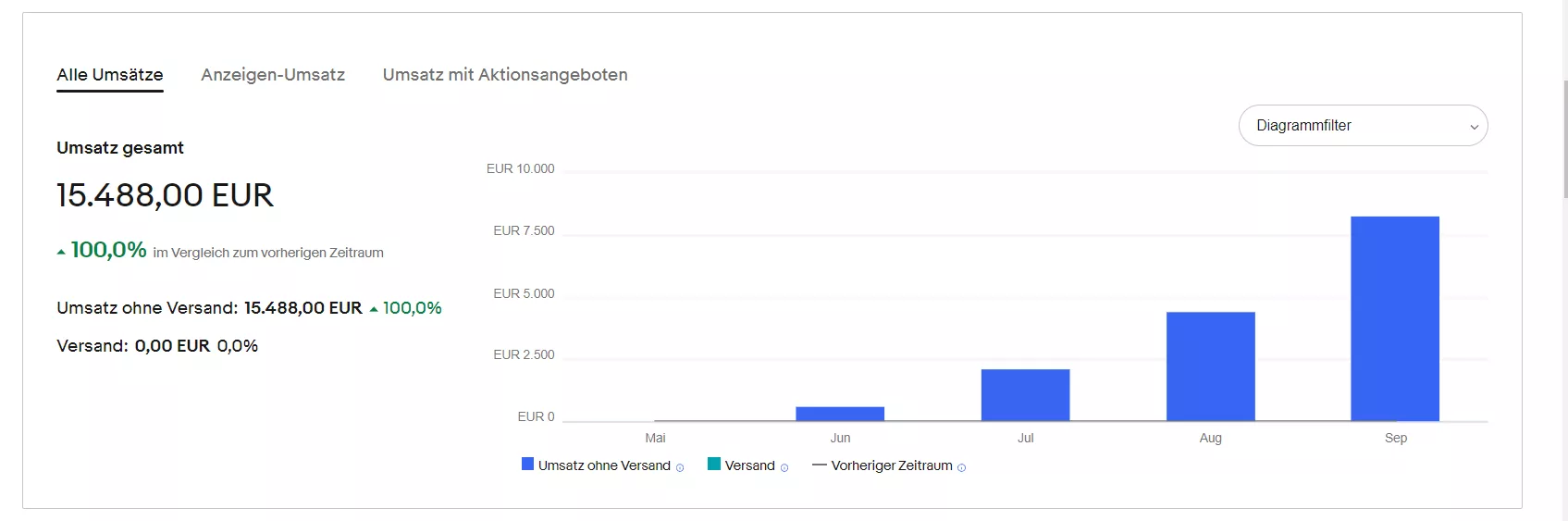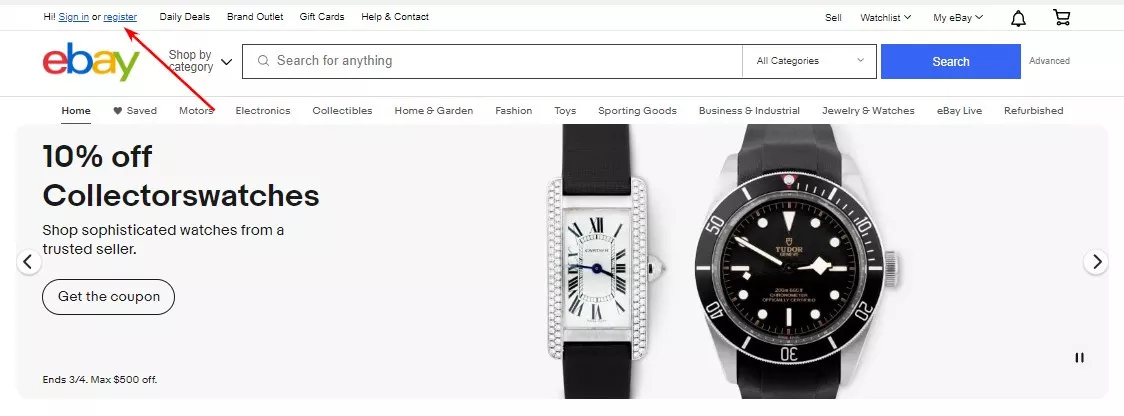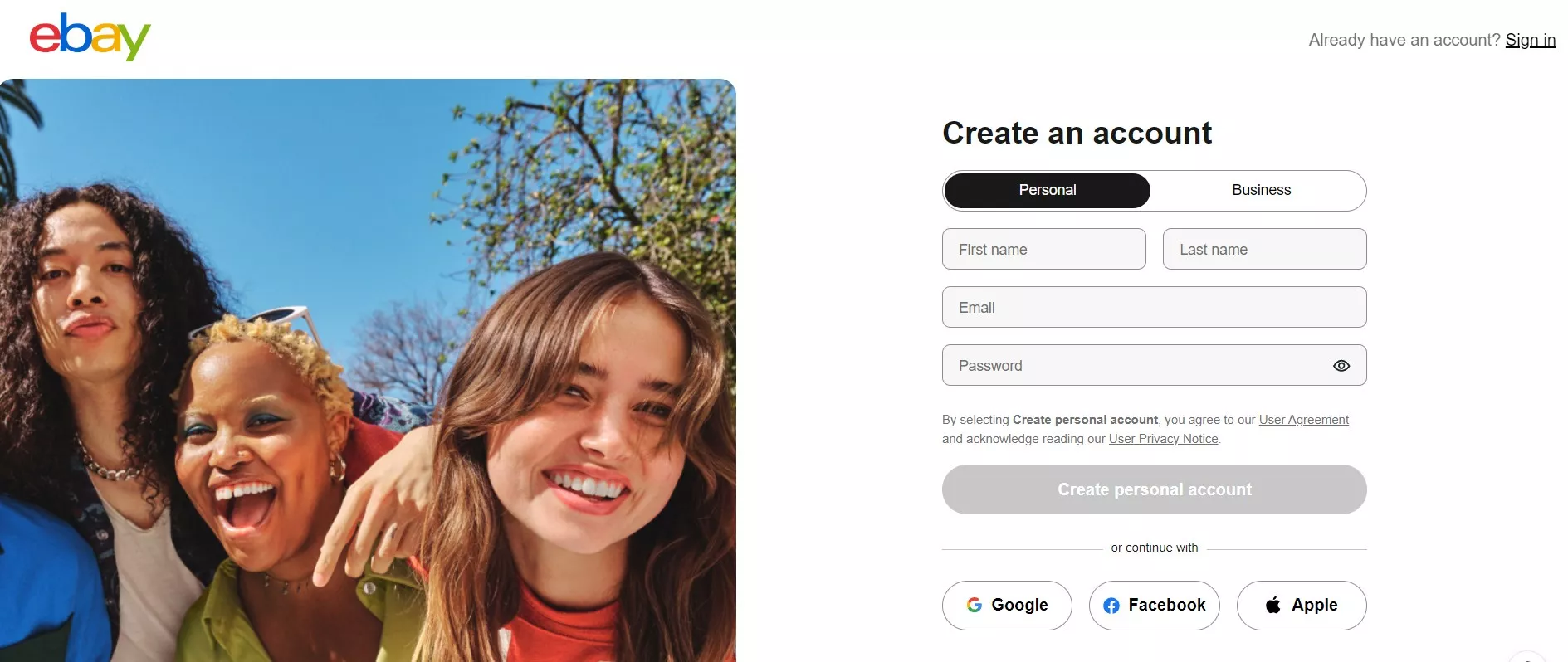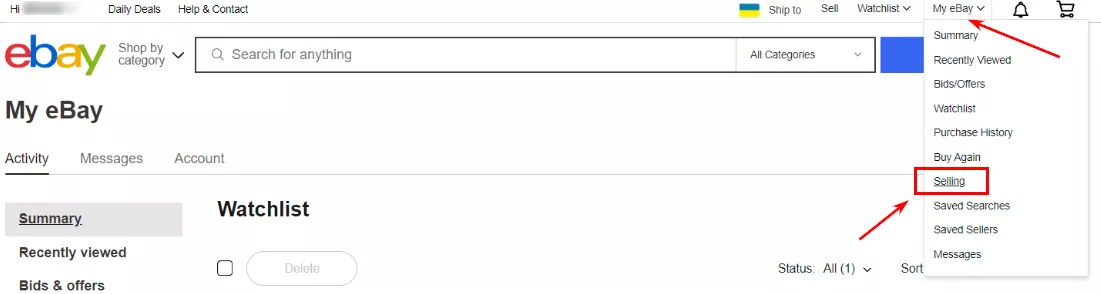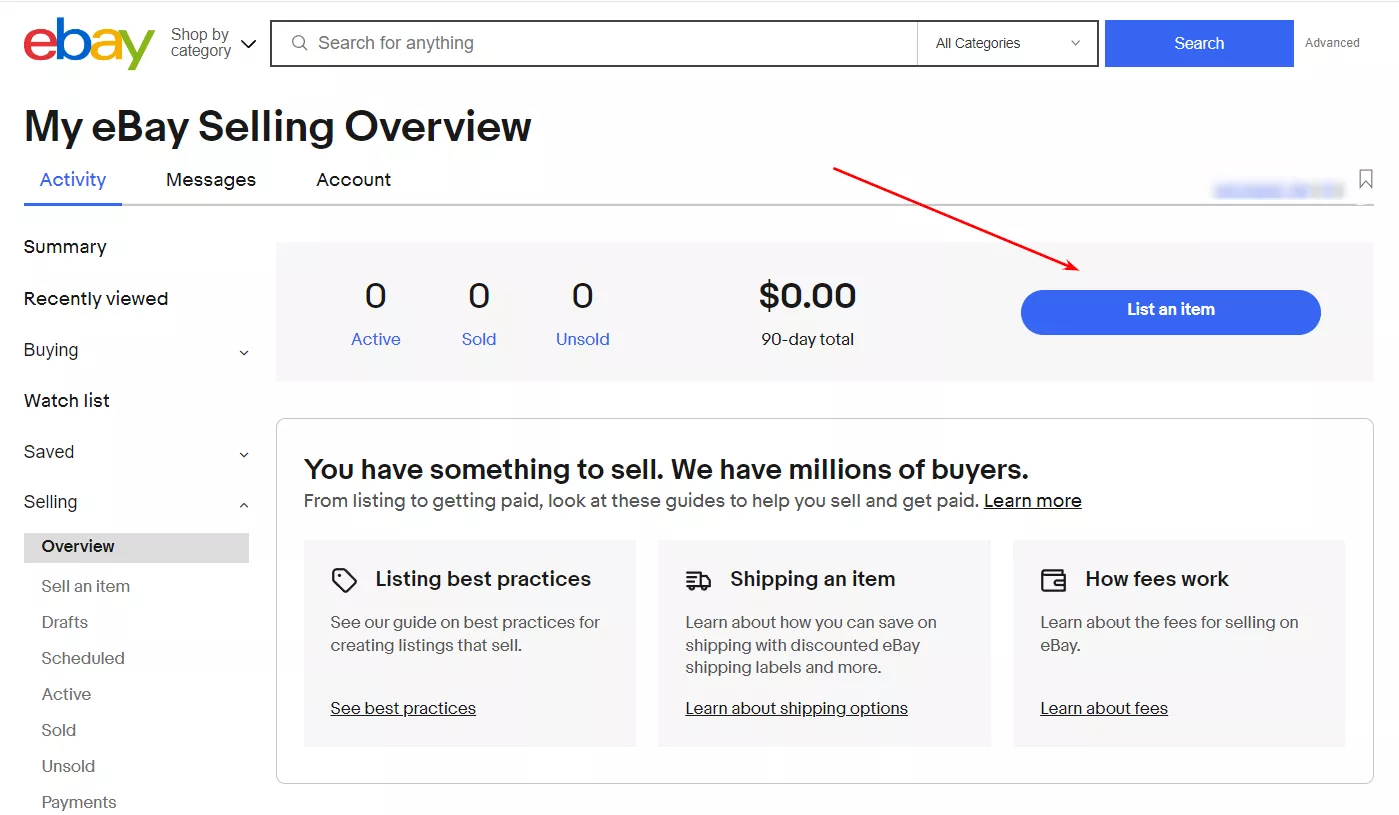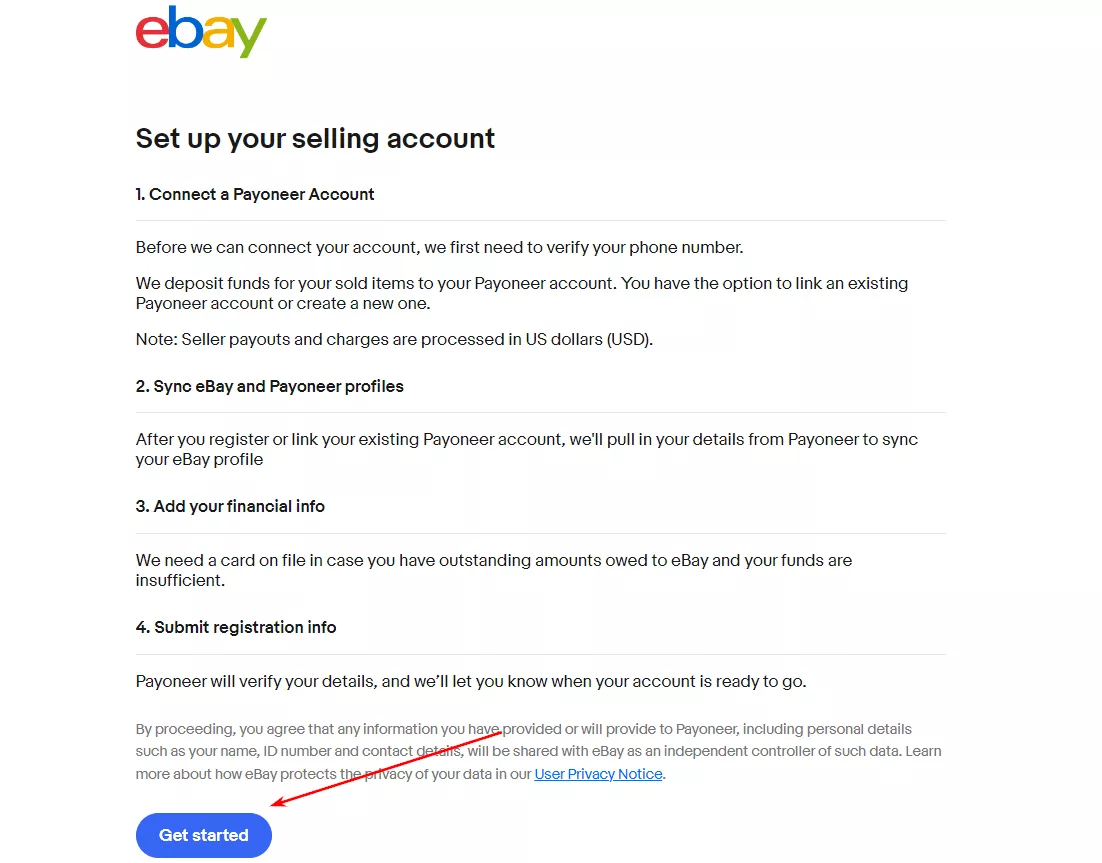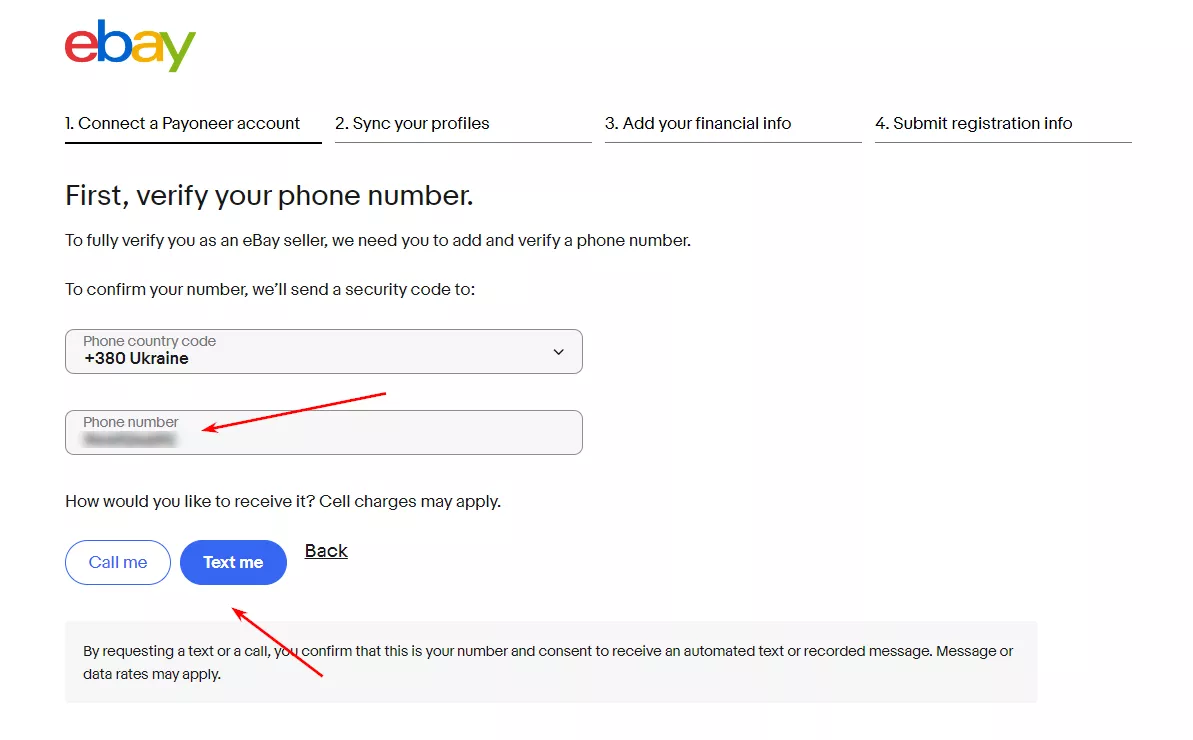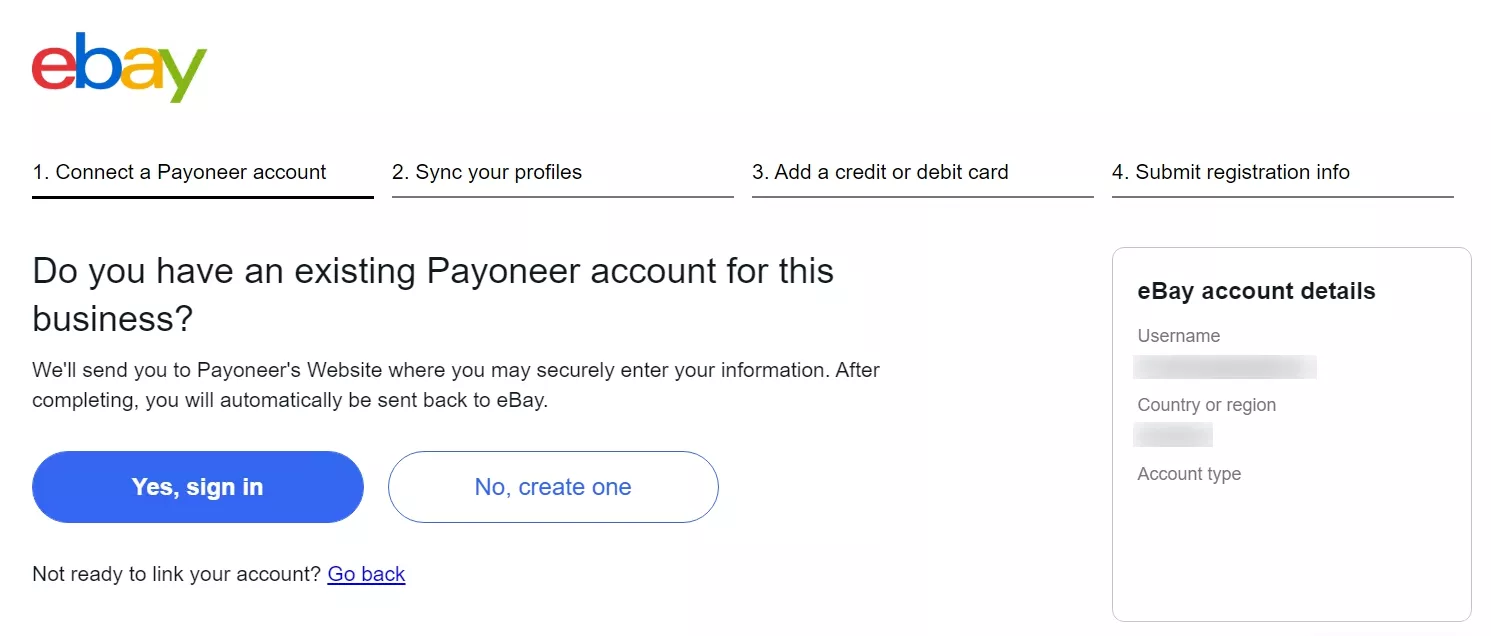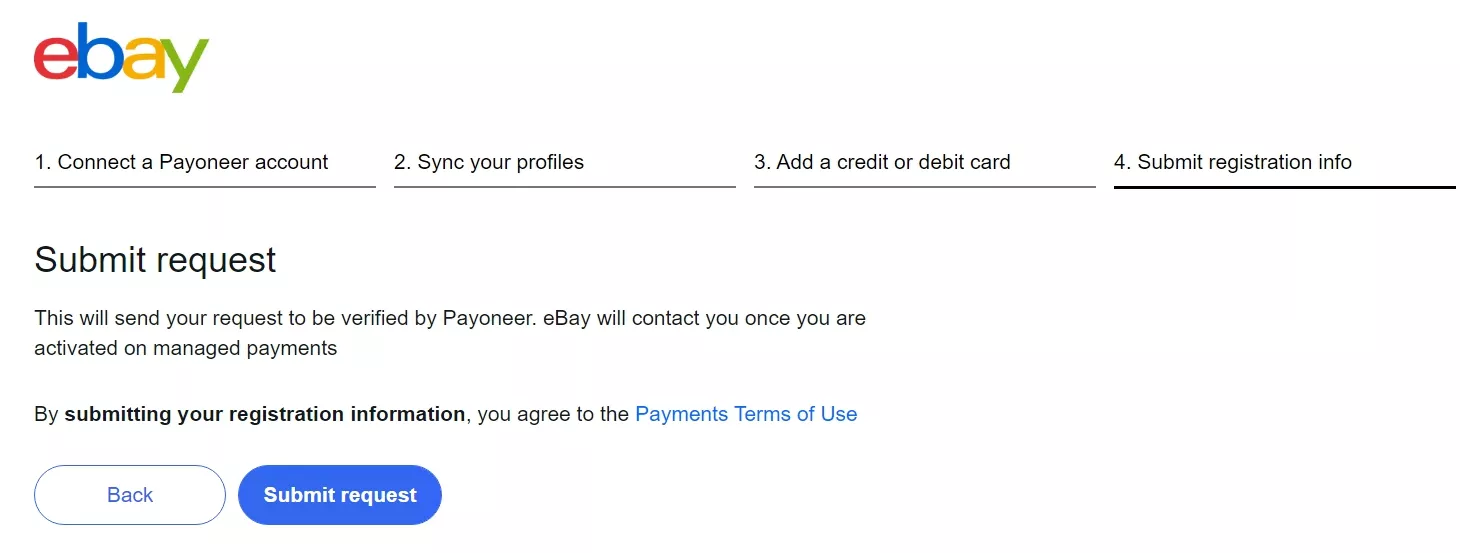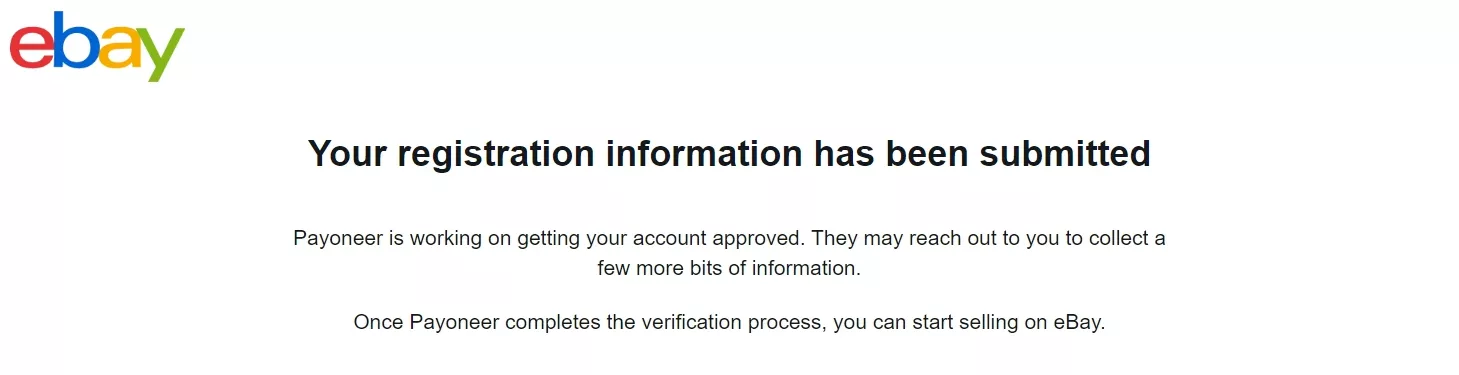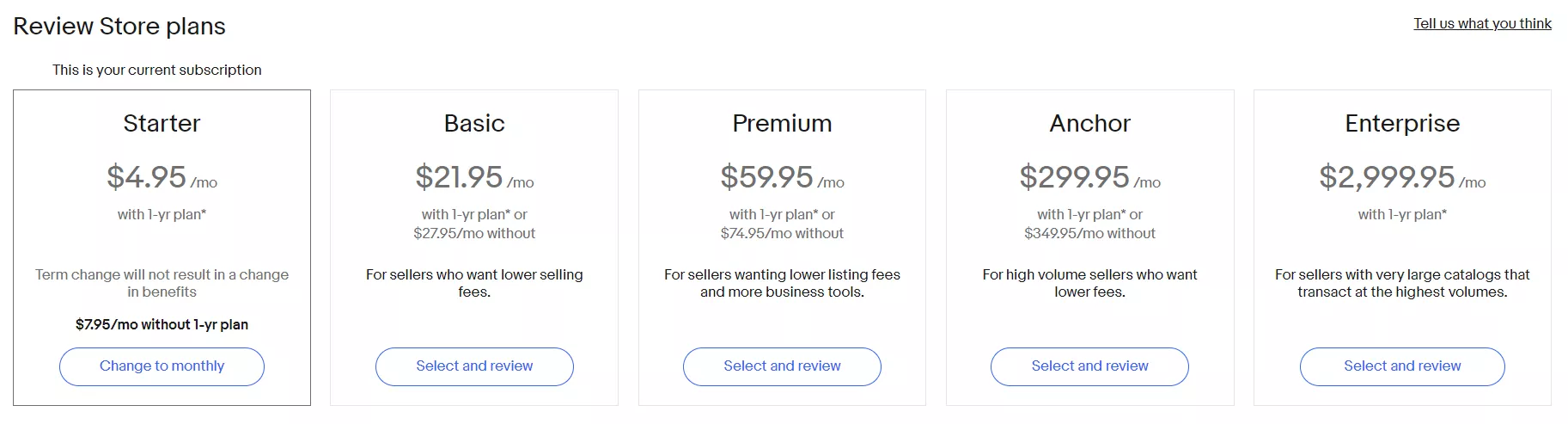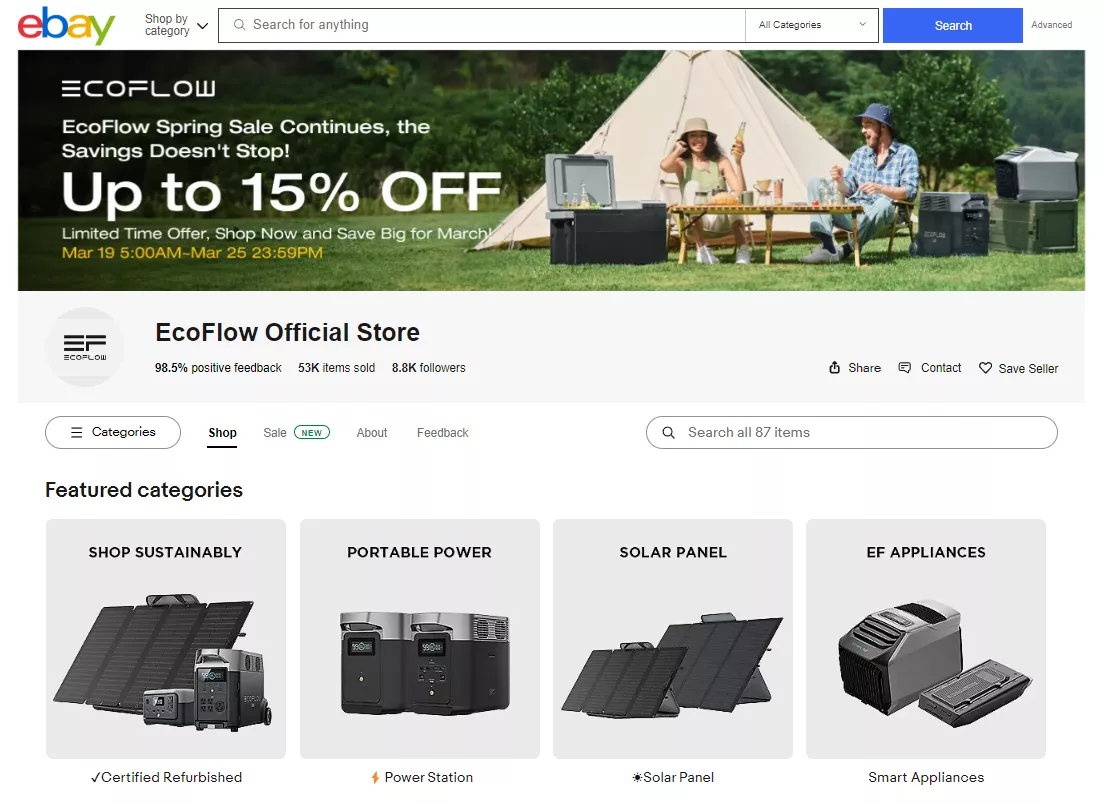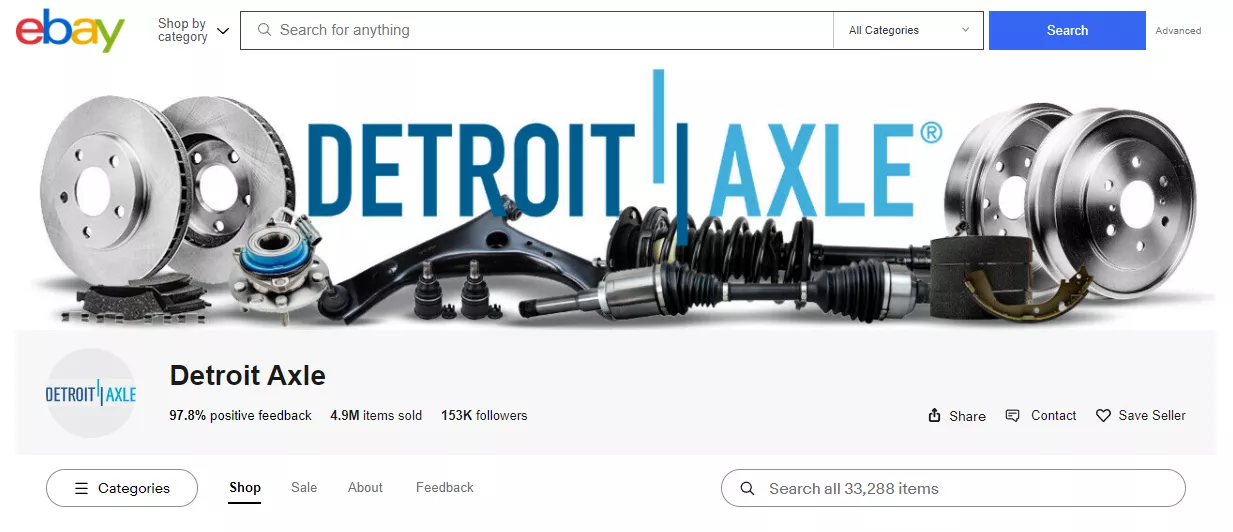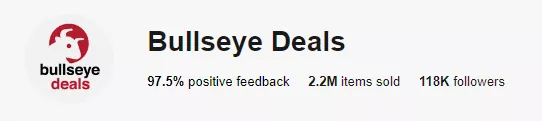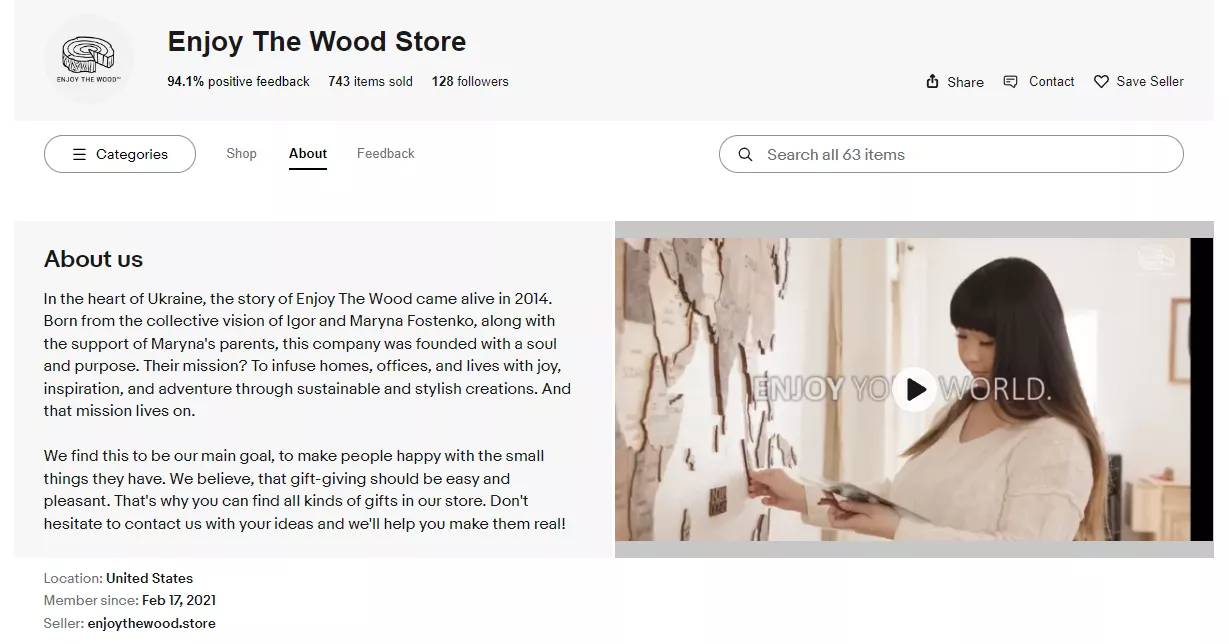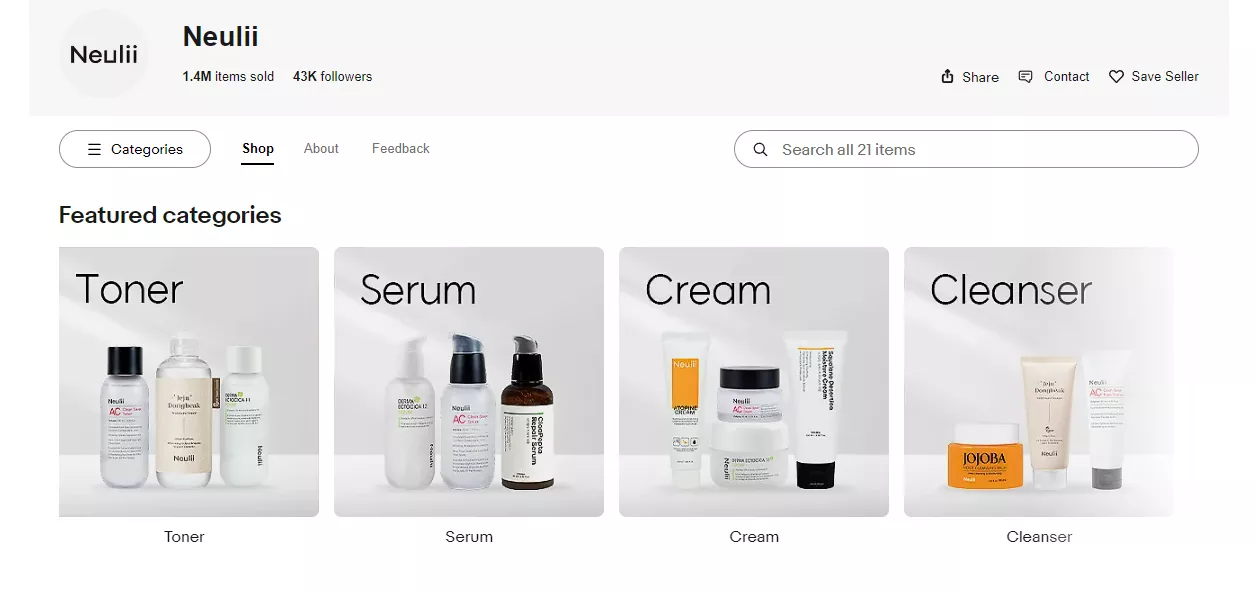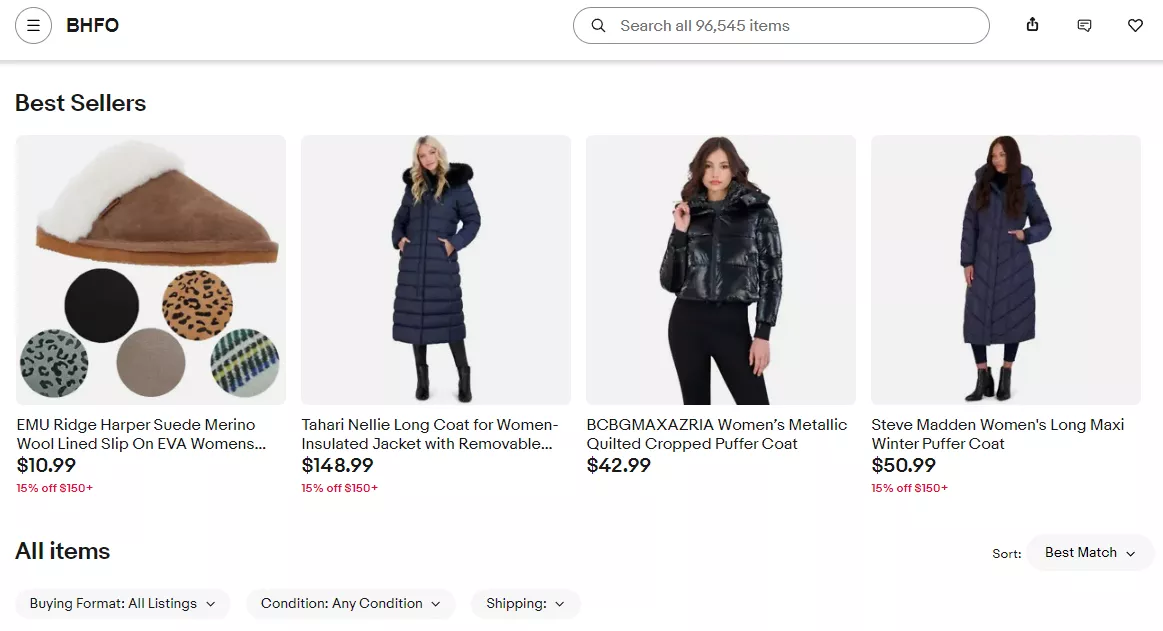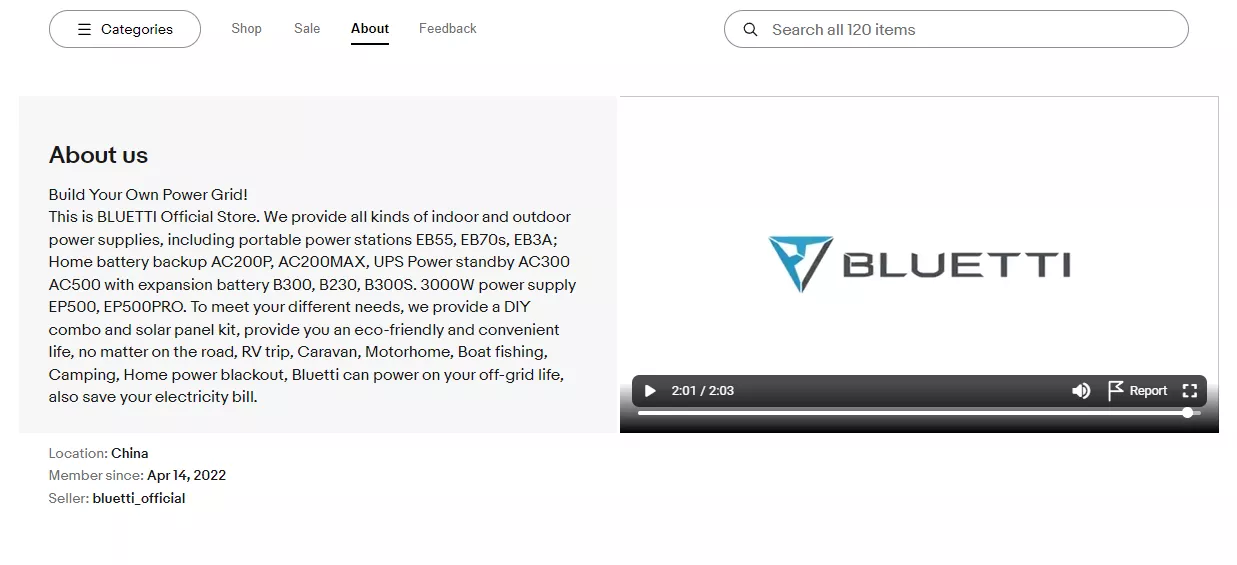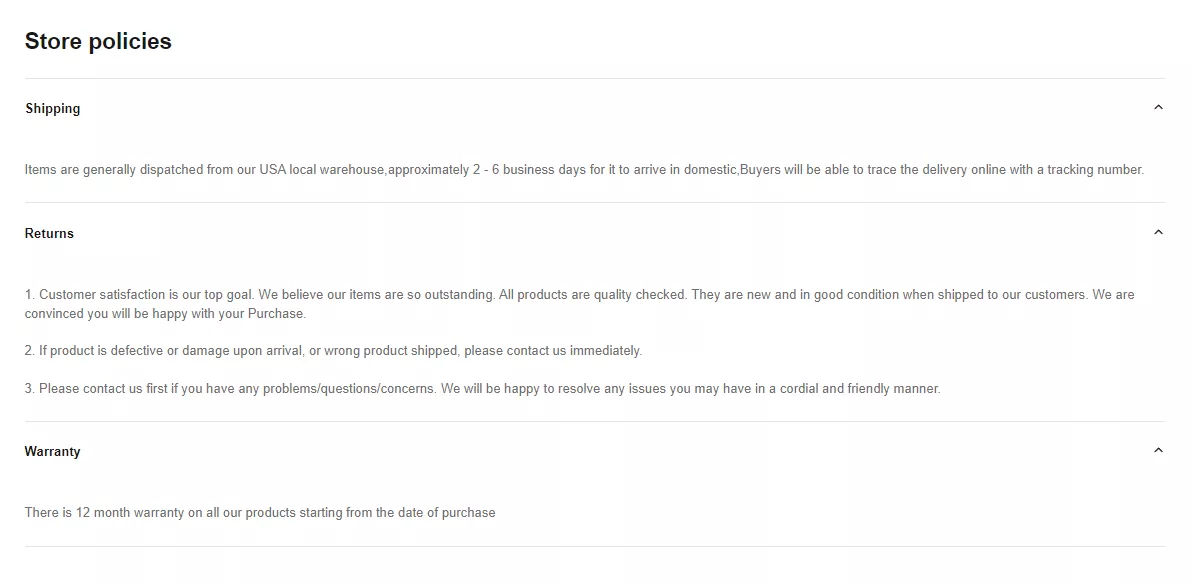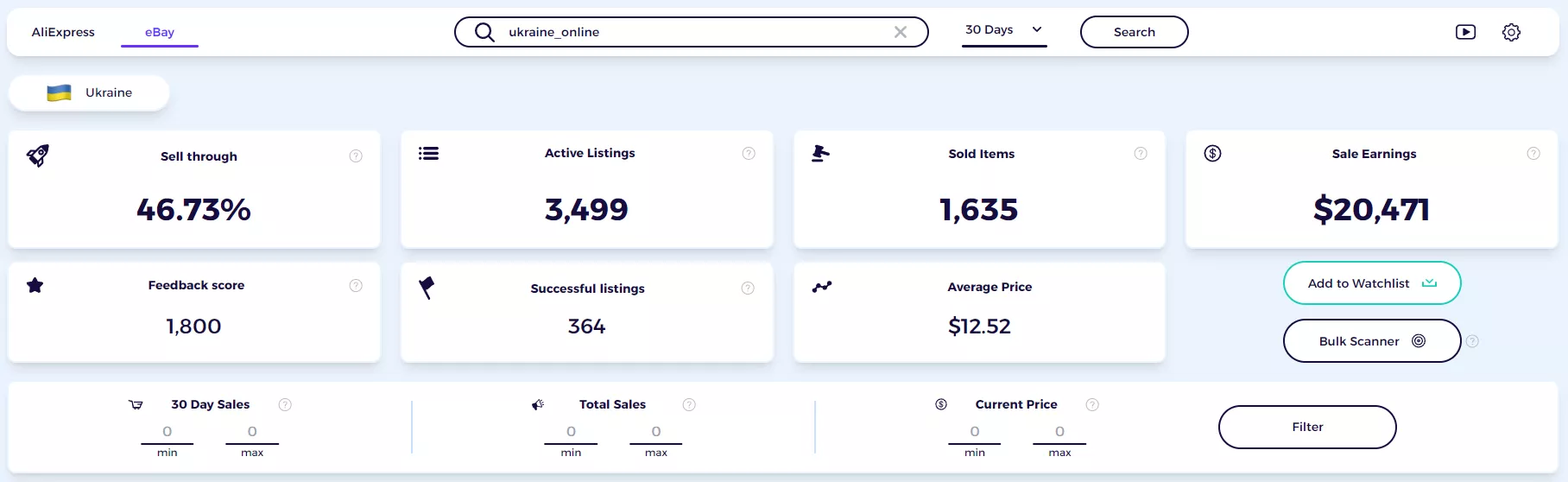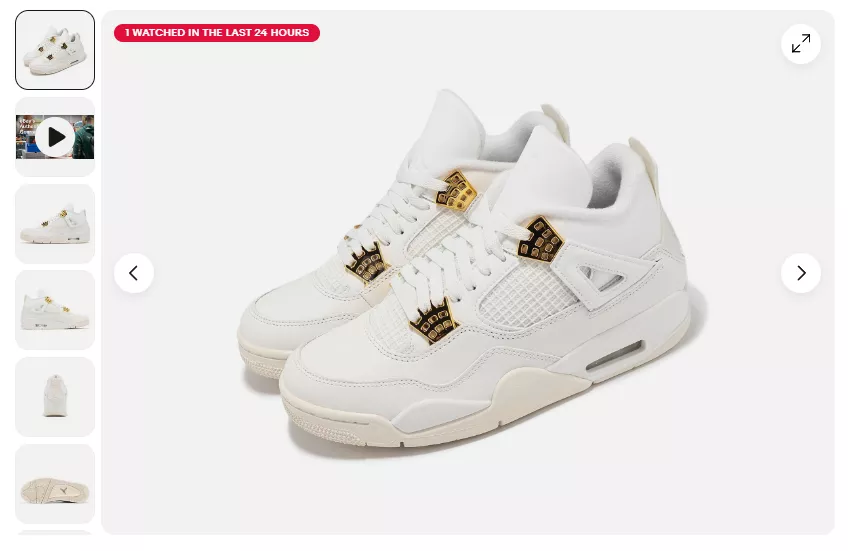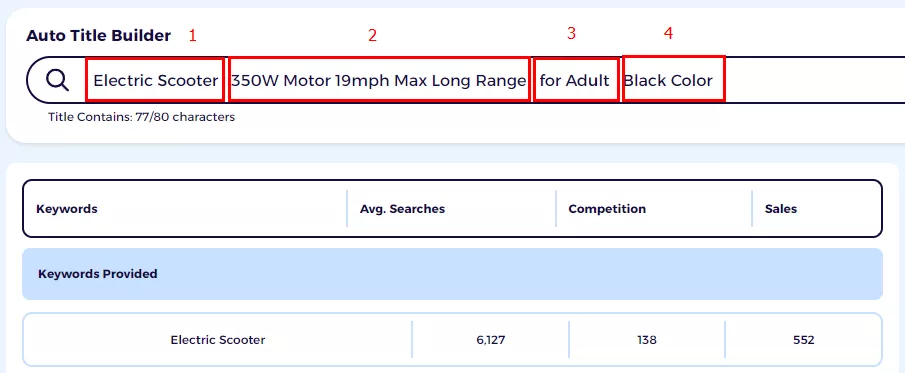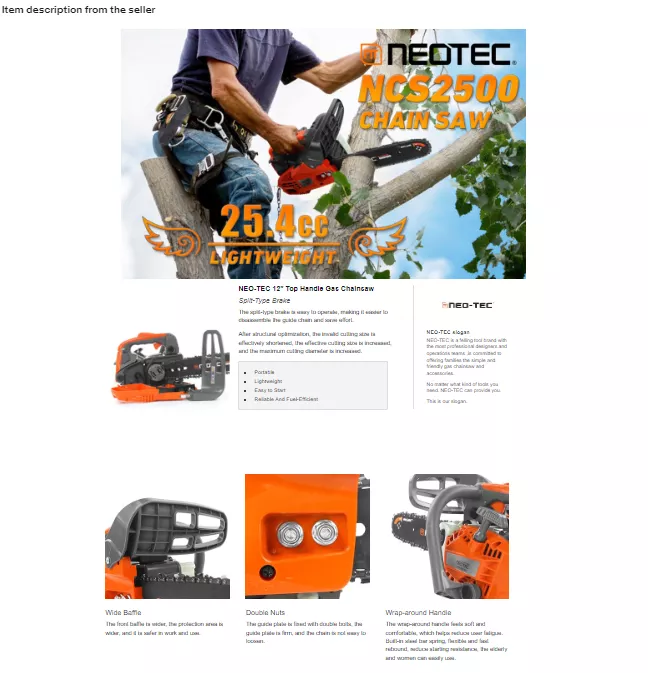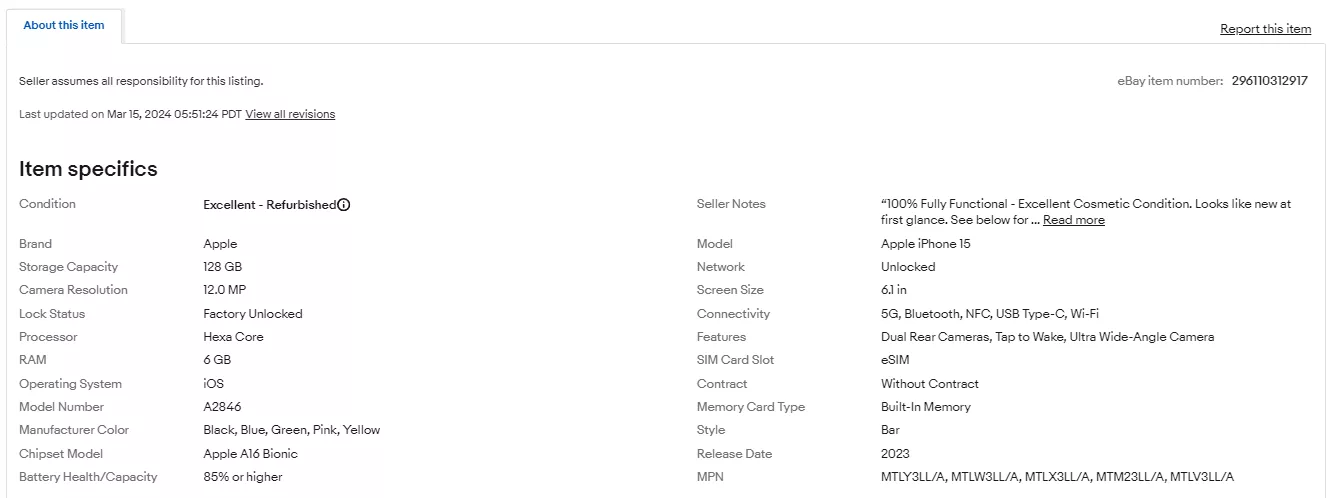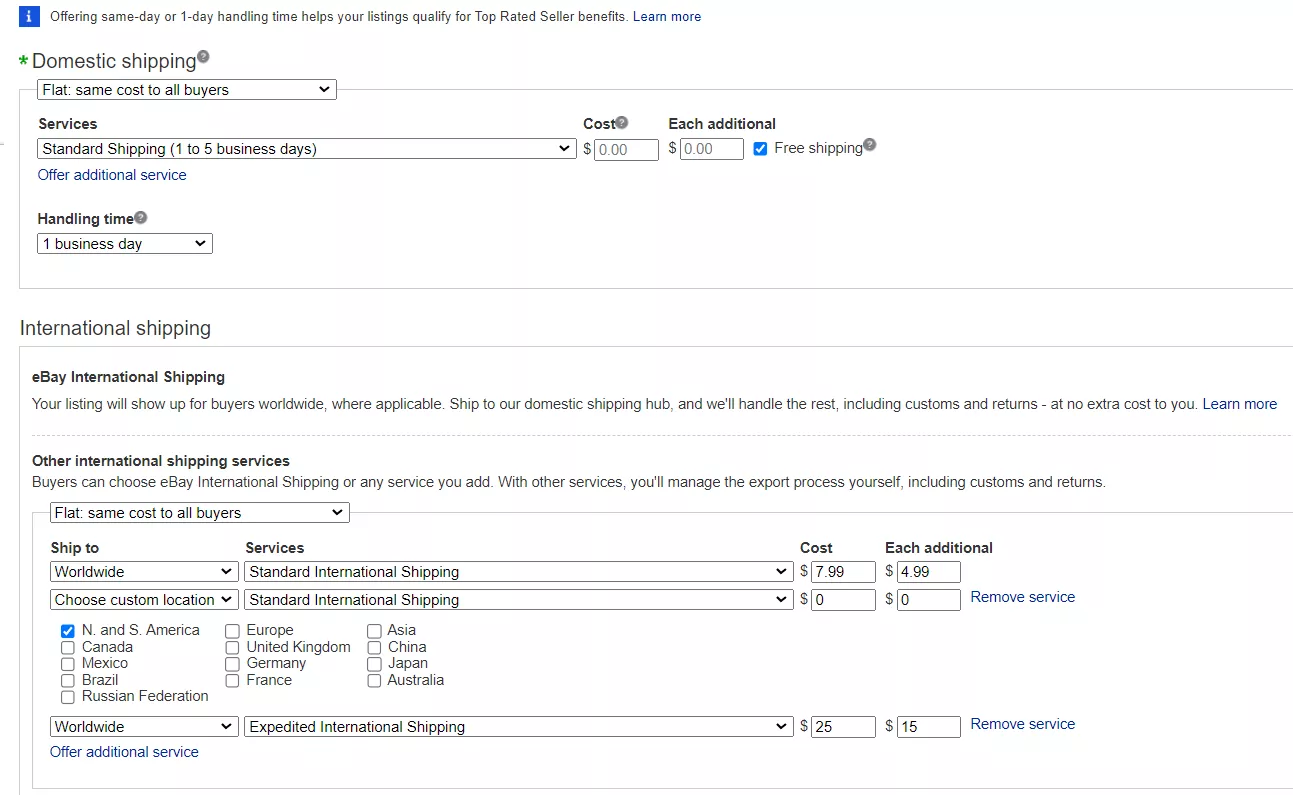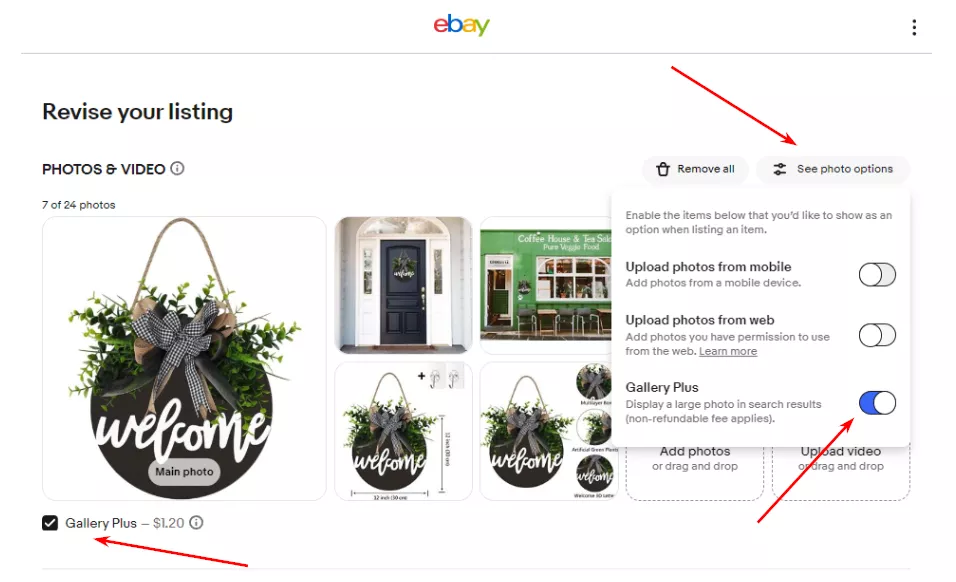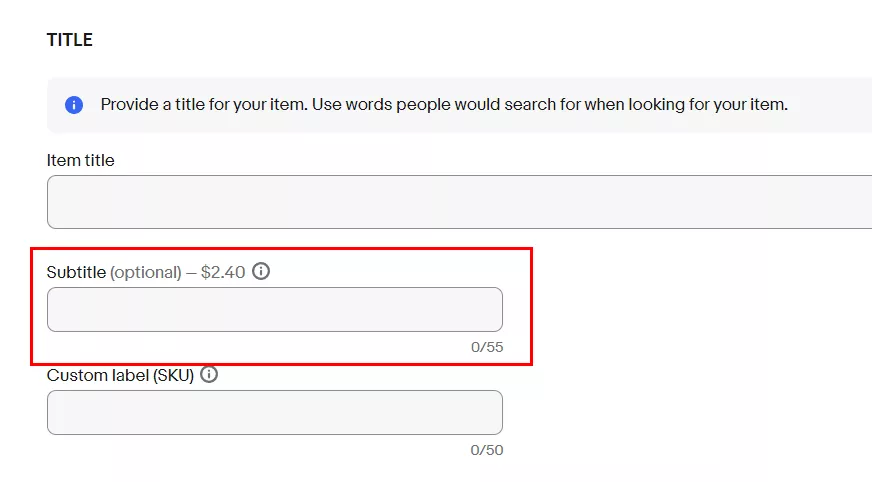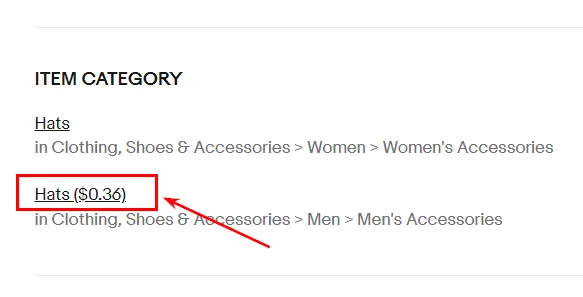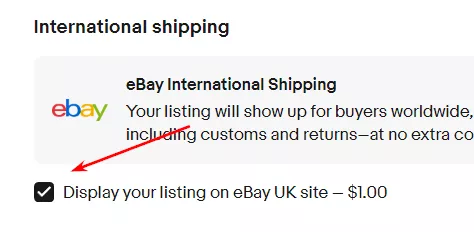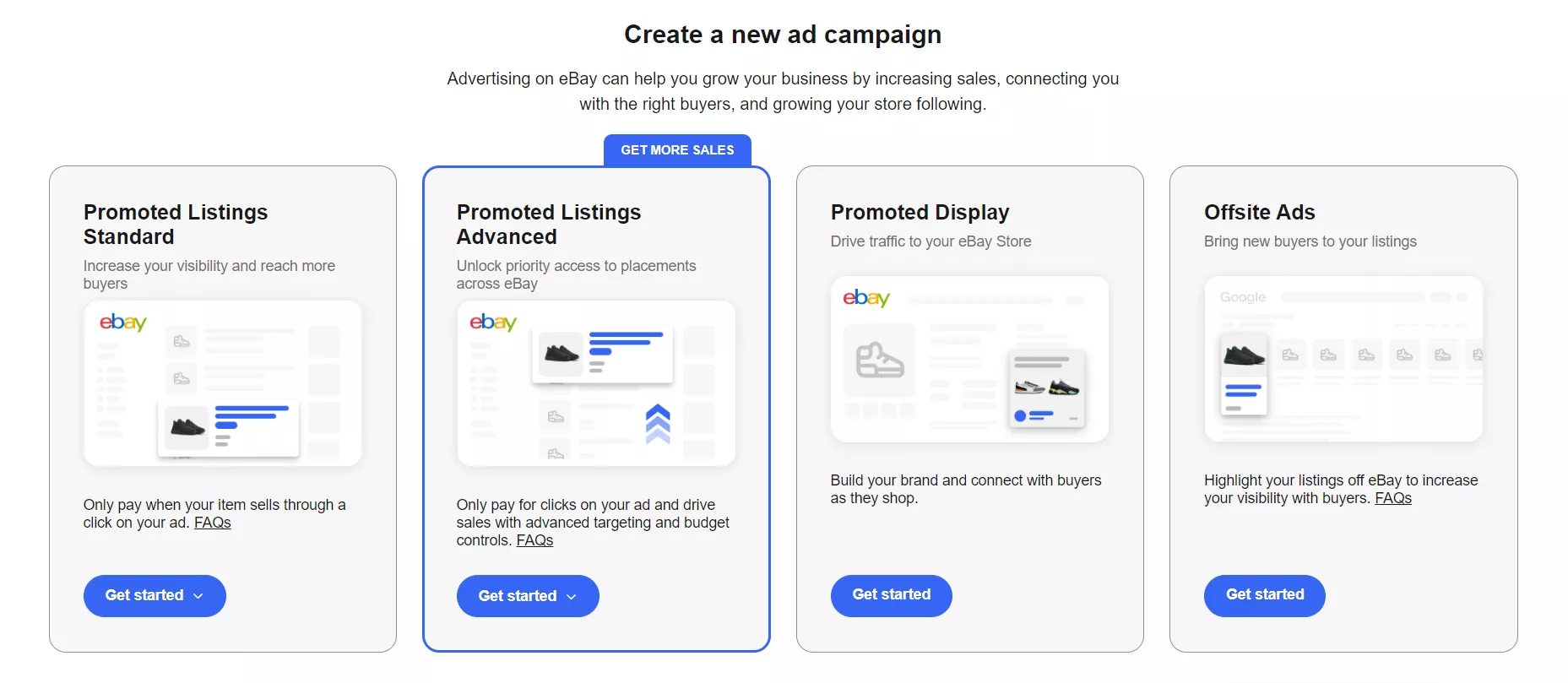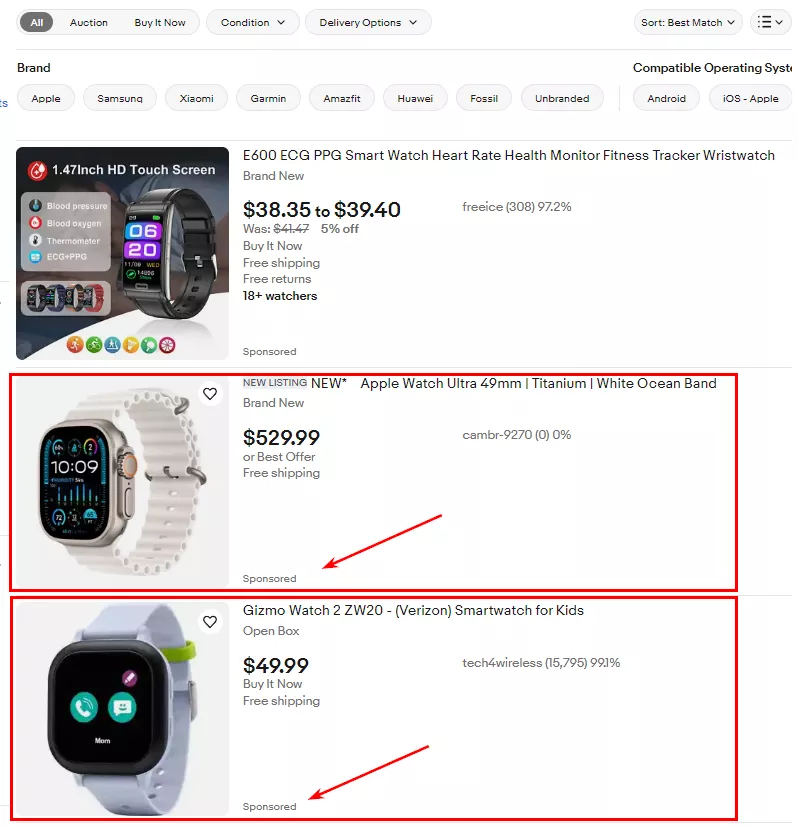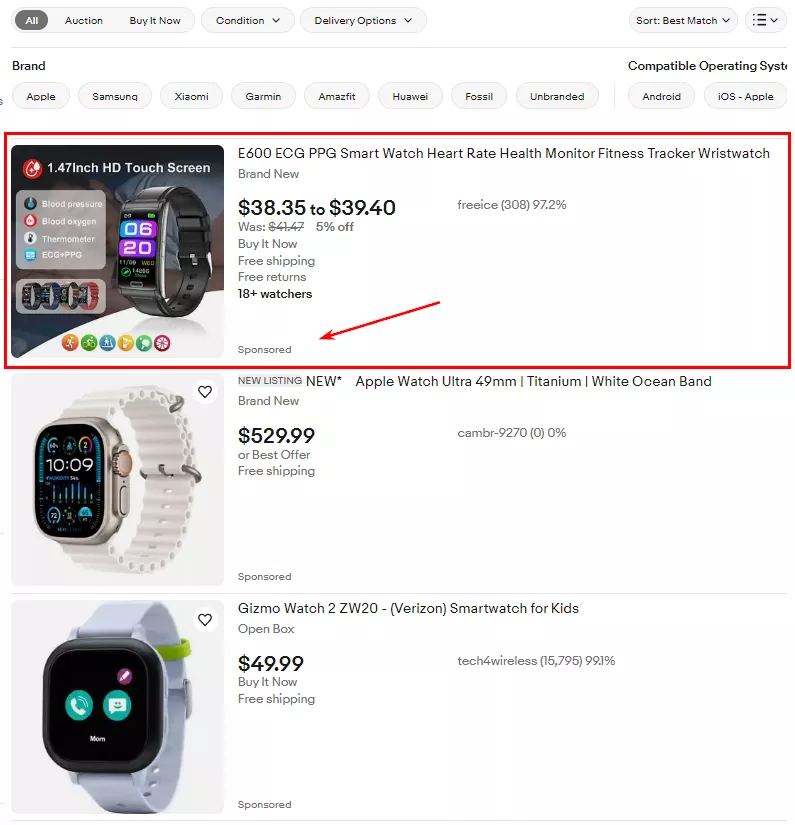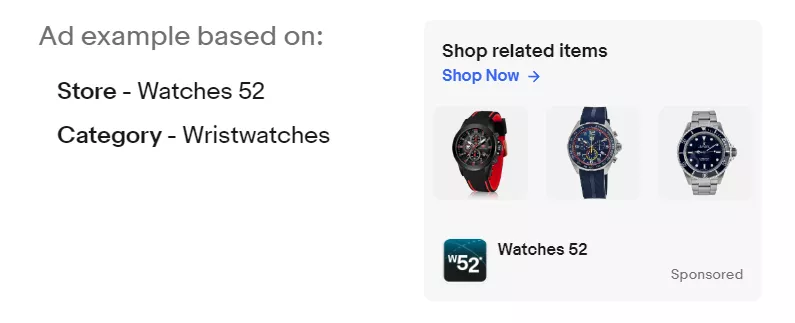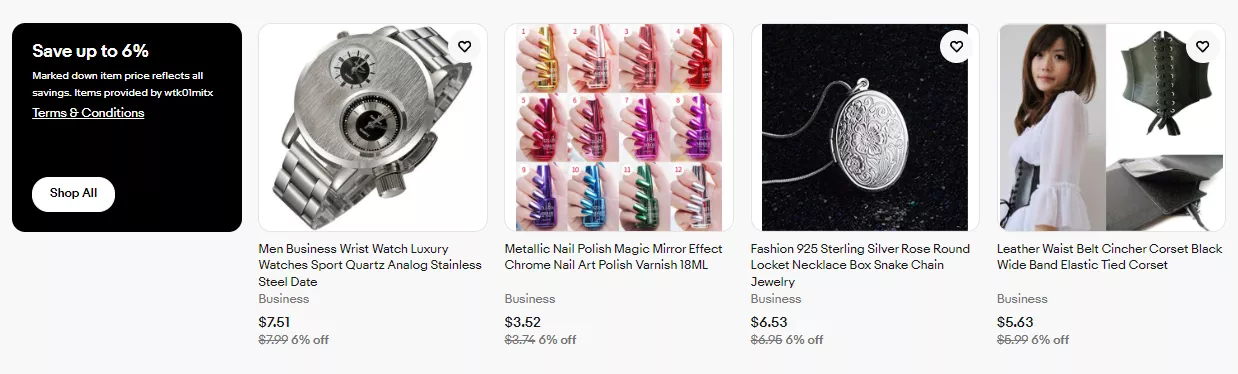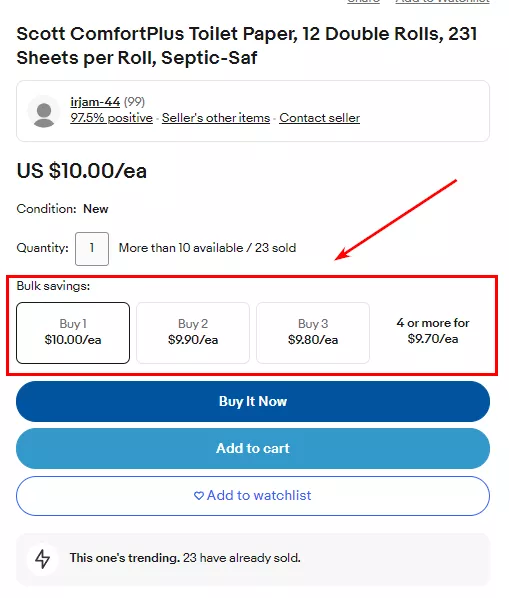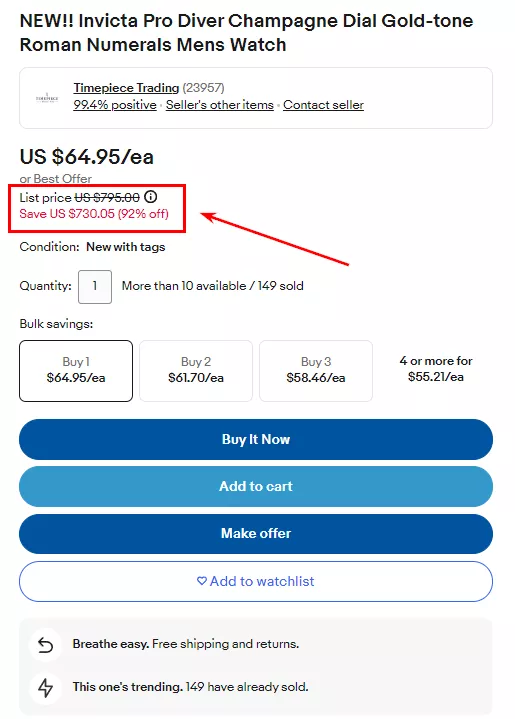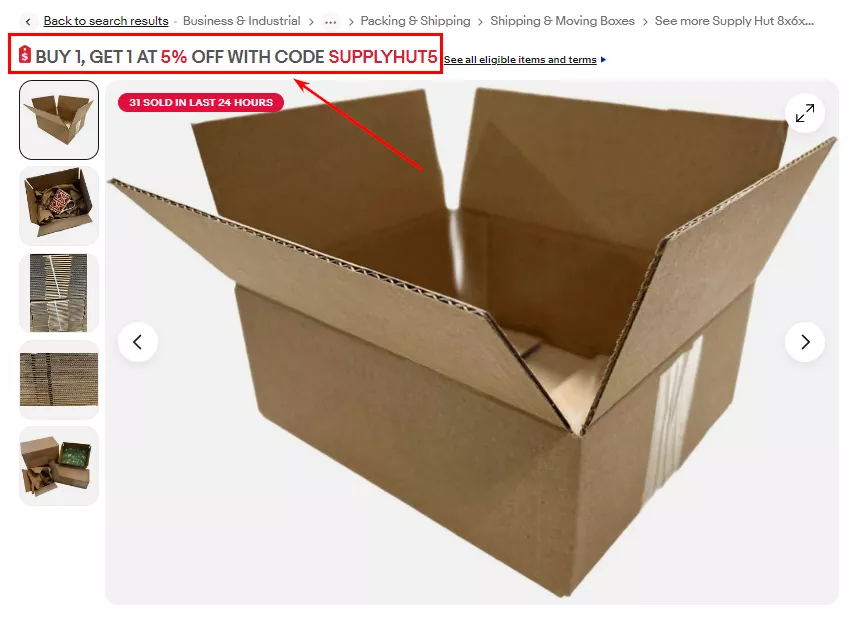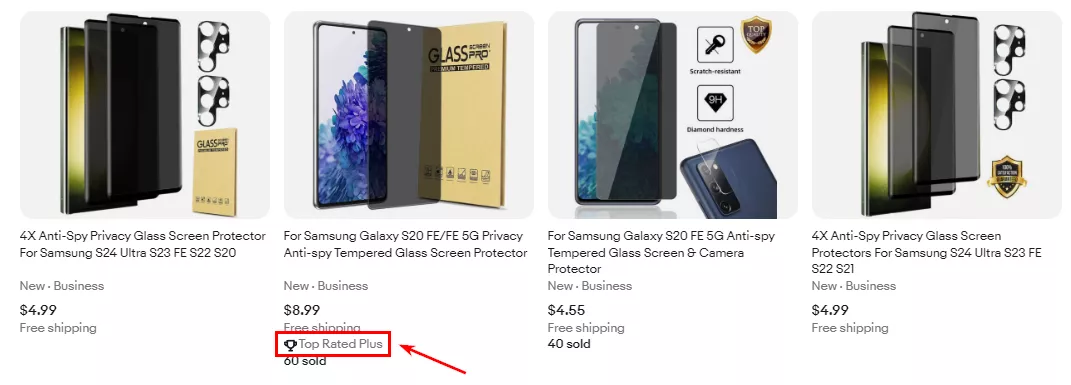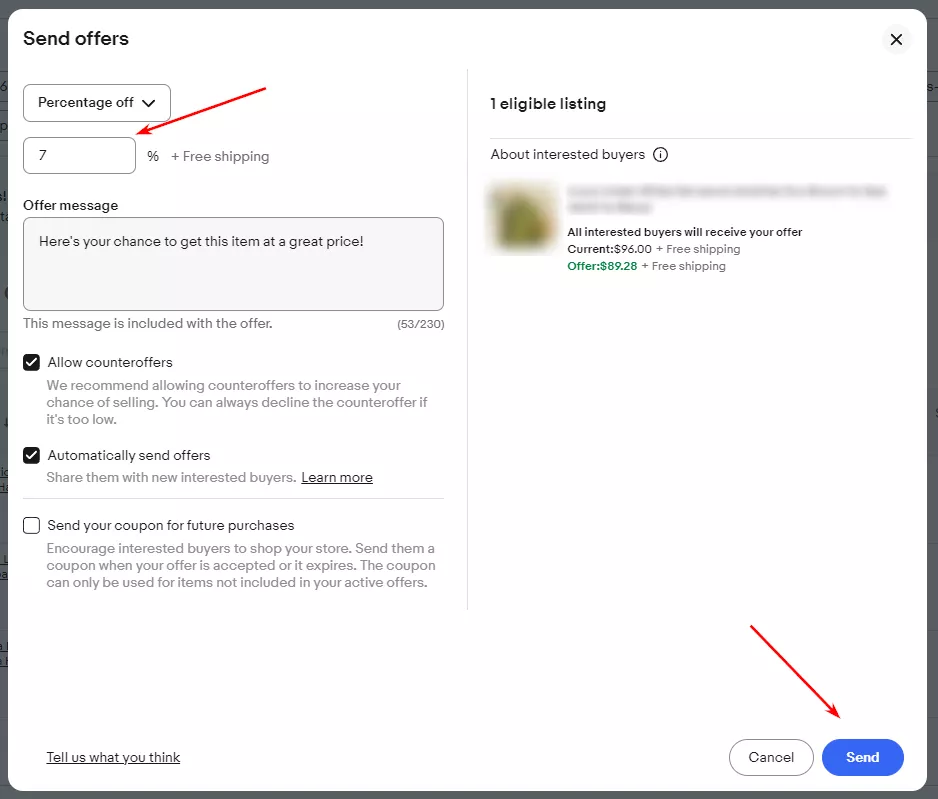The eBay Marketplace allows businesses to reach potential customers around the world. It is worth mastering the art of selling on eBay. Not only will you increase brand awareness, but you will also drive sales and help your business grow.
This article will cover the following topics:
- What is eBay?
- What products to sell on the marketplace?
- How to be competitive
- How to get started selling on eBay
- Secrets of an attractive eBay store
- How to create an effective listing
- SEO on eBay: internal search engine Cassini
- Advertising on eBay Promoted Listings
- Additional marketing tools for advertising on eBay
What is eBay?
eBay is an online platform where users can buy goods through auctions or fixed-price listings, as well as list their own items for sale.
1. According to Statista, in 2022, the marketplace was second only to Amazon in terms of popularity.
2. eBay has active users from more than 190 countries, and its app has been downloaded more than 30.5 million times in 2022.
3. There are 1.7 billion items on the marketplace. The most expensive item for sale in April 2024 is the “Ukraine 2022” stamp for $20.2 million. It was created to help Ukrainians affected by the war with Russia.
4. The marketplace has an eBay for Charity program, through which a portion of the proceeds from the sale of items are donated to charity.
5. In 2002, eBay acquired the PayPal payment system, a strategic move to simplify payments between buyers and sellers.
Types of sales on eBay
When listing an item on the marketplace, sellers can choose from one of three types of sales, which are displayed in the form of buttons.
1. Auction (Place bid). In this type of sale, the buyer who places the highest bid wins the item. Each lot is up for bid for a period of time. Typically, competition among buyers intensifies in the final minutes.
2. Buy It Now. A buyer can purchase an item for a fixed price, usually higher than the auction price. This option is especially useful for rare items.
3. Make Offer. The buyer can suggest their own price for the item. If the seller accepts the offer, the buyer is obligated to purchase the item at the agreed-upon price.
4. A combination of methods. The buyer can buy the item immediately or bid on it in an auction.
Even if the user chooses to place a bid for the item, someone else will still be able to purchase the item at the fixed price. Therefore, there is no guarantee that the item will be available at the end of the auction.
Explore our glossary for essential marketplace definitions to drive your success!
The best products to sell on eBay
These are the most popular product categories on eBay.
- Electronics: Smartphones, tablets, computers, audio and video equipment.
- Fashion: New and gently used clothing, shoes, and accessories.
- Media: Books, CDs, DVDs, vinyl records, and other media products.
- Health & Beauty: Cosmetics, perfumes, skin care products, etc.
- Sports: Fitness equipment, sports accessories, sports apparel, and footwear.
- Art & Collectibles: Coins, stamps, paintings, toy figurines, and other collectibles.
- Home & Garden: Furniture, appliances, tableware, and home decor.
- Automotive: Auto parts, accessories, and other automotive products.
Case study: Netpeak specialists helped promote a furniture store’s products on eBay. The results? A monthly income of over 8,000 euros in the first six months of operation.
Competition on eBay
Success in the eBay marketplace depends on the type of product and the effectiveness of competitive strategies. Before choosing products to sell, research the market and analyze the demand and competition in the chosen category.
- Identify an interesting niche and research the demand: the popularity of products, main competitors, and keywords used. Useful tools include Terapeak and ZIK.
- One of the most important strategies for competing on eBay is differentiation. Find out what your competitors are doing and how you can stand out from the crowd. Can you offer unique products? Or perhaps attract buyers with an appealing price or service?
- Identify your target audience and develop a marketing strategy to capture their attention.
- Strive for constant improvement. Study customer feedback, track market trends, and respond to changes in demand.
A step-by-step guide to selling on eBay
To get started on eBay, you need to create a seller account.
Registering an account on eBay
1. Go to the eBay home page and click Register.
2. Choose the type of account you want to create: Personal or Business.
3. Complete the registration form and click Create Account.
4. Enter your contact information and click Continue.
Tip: Choose a personal account because you can change it to a business account if necessary. The opposite is not an option. A personal account is designed for selling a small number of products, whereas a business account allows you to sell large quantities of goods, register a legal business name, and customize your store to match your corporate brand.
Listing your first item
1. Open the My eBay drop-down menu and select Selling.
2. Click the List an item button on the My eBay Selling Overview page. This will take you to the Sell Your Item form.
3. Fill in the required information about the item and click List.
Your listing will be saved as a draft, and you will be taken to the seller account registration page.
Creating an eBay seller account
1. After you have created your first listing, click Get started.
A listing is a product card on the marketplace.
2. Enter your phone number and verify it with a one-time security code from the marketplace.
When you register with eBay, you must verify your information. This will allow you to receive payments through eBay Managed Payments to a bank account or Payoneer account, depending on your country of registration. Each country has its own set of rules and regulations regarding financial transactions.
3. If you have a Payoneer account, click Yes, sign in, and log in to ensure your information is synchronized with eBay.
Tip: Create and verify your Payoneer account in advance to avoid being blocked on eBay.
4. After synchronizing with Payoneer, add the credit card details that will be used to pay eBay fees. Next, review and confirm your registration information by clicking Submit request.
5. Once you have confirmed the registration data, eBay will request Payoneer to verify the information. This process will take 5-20 days, after which you will be able to sell on eBay.
Tip: Register gradually. Perform one step daily to show the eBay algorithm that you are not a bot but a real person. This will prevent your account from being automatically blocked for suspicious activity.
Secrets of an attractive eBay Store
The success of an eBay Store depends on its appearance. Let me tell you how to make your eBay store more attractive.
Secret #1: Choose the right type of eBay Store subscription
An eBay Store subscription gives you access to a variety of tools and features. There are several types of paid subscriptions on the marketplace, depending on your business needs and sales volume.
- Starter (starting at $4.95 per month): This is a basic plan suitable for beginners or stores with a small number of products. It provides basic tools for managing your store, such as sales statistics and the option to use your own URL.
- Basic (starting at $21.95 per month): This plan is suitable for stores with larger volumes of goods and sales. It provides advanced features, such as a discount on listing fees and more marketing tools.
- Premium (starting at $59.95 per month): This plan is designed for professionals who have a large volume of sales and want the maximum number of tools for managing their store. It provides all available marketing and analytics tools and reduced fees.
- Anchor (starting at $299.95 per month): A high-level plan that provides additional benefits such as priority customer support and the ability to set up limited access to the store for employees.
- Enterprise (starting at $2,999.95 per month): This plan is designed for large companies and corporations with specific needs for managing an eBay store. It provides customized solutions and personal support.
Secret #2: Set up and design your eBay Store appropriately
Here are the key elements that you should pay special attention to.
Store name
Choose a short, unique name that accurately represents your product range or brand.
The name EcoFlow Official Store immediately makes what the store sells clear.
Main image
This is the first thing a user sees when they visit the store page. Upload a high-quality and attractive photo that reflects the brand’s style and product range.
The main banner of the Detroit Axle auto parts store which earns over 10 million dollars a month.
Store logo
Create a unique logo associated with the brand. It should be clear and readable. Use a high-quality image that looks good on all devices, including desktops, smartphones, and tablets.
An example of a successful Bullseye Deals store logo
Store description
Write a short but meaningful text that describes the main advantages of the product or service. Use keywords that are relevant to your niche.
Example of a store description for Enjoy The Wood
Featured categories
Select the key product categories that you want to highlight on the main page of your store.
- Each category should have an icon that clearly displays its content. Icons will help users navigate the product range more quickly.
- Make the icons uniform, as this will give the store a harmonious design.
An example of highlighted categories in the store of the Korean cosmetics brand Neulii
Featured items
Highlight the most popular or relevant products on the storefront to attract customers’ attention and encourage purchases.
The eBay clothing store BHFO highlights popular products in the storefront as Best Sellers.
Marketing banner
Draws customers’ attention to promotions, sales, or a new assortment. It is important that the banner is attractive and clearly displays the offers.
An example of a marketing banner for a ThriftBooks bookstore
Store video
Add a video that demonstrates the product’s benefits or emphasizes the brand’s uniqueness. This will help you gain additional attention from customers and increase their interest.
BLUETTI brand video on eBay
Store policies
Clearly define your store’s shipping, returns, and order processing policies. Customers should understand what to expect from their experience purchasing from the store.
An example of GreatStar store policies on eBay
All elements should be harmoniously combined and reflect the brand’s unique style and offers.
Follow eBay’s design requirements to ensure that your store meets the platform’s standards.
How to create an effective listing on eBay
Now that you have an appealing eBay Store set up, the next step is to create a listing that will attract the attention of users. Here is a breakdown of how to do so.
Step 1: Research your competition
Before you list your item on eBay:
- Check out similar products that are already being sold on the platform;
- Look at their prices, descriptions, photos, and shipping terms.
Useful tools include ZIK and eBay’s internal Terapeak service.
For example, the ZIK service shows that army and patriotic patches are the best-selling items for the query “Ukrainian.” The Ukraine Online store has the most orders and earns over $20,000 per month.
Step 2: Take professional photos and videos of your product
According to eBay research, listings with higher-quality photos have a better chance of selling. Here are some recommendations for getting the perfect product picture.
- Include bright lighting and a clear angle.
- Show the product from different angles in the photo. Take detailed photos so buyers can see all the features.
- Use a consistent, simple background to avoid distracting details.
- Shoot in natural light or use soft, even lighting from LED lights or light boxes. Avoid shadows and overexposure.
- Use a tripod to ensure a steady image.
- Photos should be high-resolution and at least 1,600 pixels wide.
- Place the product in the center of the frame with space around it.
- Add objects to the photo to show the true size of the product: a hand, a coin, or a measuring tape.
An example of successful photos from the Club Sneaker store
Add detailed infographics and product videos to increase your listing’s conversion rate.
An example of successful product infographics on eBay from the YUMARKET store
Step 3: Write a catchy title
The title is the first thing buyers see when they browse your listing. It also helps people find your listing in eBay search results. Here are some tips to make it more effective.
- Use keywords that best describe your item. Google Keyword Planner and Ahrefs are good sources for keyword ideas.
- The title should be informative and short, up to 80 characters. It should also include the main features of the product: brand, model, color, size, etc.
- If the product has unique features or benefits, mention them in the title: “New,” “Exclusive,” “Free Shipping,” etc.
- Ensure the title matches the product category so customers find the listing in the appropriate section.
- You can opt for automatic title creation using ZIK Title Builder or Keywordtool.io tools.
An example of how to build a title with ZIK Title Builder:
- Product name – Electric Scooter.
- Product specification – 350W Motor 19 mph Max Long Range.
- Target audience – Adults.
- Color or material – Black.
- Make sure there are no spelling or grammatical errors.
- A/B test different headline variations. Create duplicate listings with different headlines. Keep the one that gets more views and orders and disable the other.
Step 4: Add a detailed listing description
The description allows you to include important information about the listed product and answer customers’ questions in advance. It should include:
- Product details: name, brand, model number, size, or color.
- Product condition: new, used, or defective.
- Key features and benefits of the product
- What comes with the product: batteries, charger, etc.
- Shipping options and return policy
- Available coupon codes and discount offers
Here are some recommendations for writing a listing description.
- Use short paragraphs, bullet points, and bold and italicized text. This will help users understand the gist of your listing even from a quick glance.
- Listing descriptions on eBay can be up to 32,000 characters long. Use this space to describe the product in detail. The more information you provide, the more confident buyers will feel about their purchase.
- Don’t just list the technical specifications; emphasize why the buyer should choose this product.
- Include unique details and stories about the product.
- Clearly define your shipping and return policies.
- Format the description with HTML to make the listing more appealing and increase conversions. You should leave its creation and layout to programmers.
An example of a detailed product description using HTML
Step 5. Ensure inclusivity
Accessibility is important to reach a wider audience, including people with visual impairments. eBay recommends that these users use a screen reader to buy, search, or sell items. I’ll show you how to make your ads more inclusive and improve their visibility in search results.
- When adding buttons, images, or videos to your product description, always use alternative text (alt) tags in your HTML. They provide a textual description for screen readers used by people with visual impairments. Ensure that the alt text is descriptive and includes relevant keywords.
- Use a font size that is easy to read. Structure the description in short sentences and paragraphs to improve readability for all users, including those who use screen readers.
- Choose colors that provide enough contrast for easy reading. For example, black text on a white background rather than yellow text on a white background.
- Regularly check your ads for accessibility using special tools and screen readers. Ensure all content, including images, videos, and buttons, is accessible and understandable to all users.
Step 6: Choose the right category
It is important to choose the correct category for your item. On eBay, you can choose two categories for an additional fee of $0.30. This will increase the number of impressions and make your listing more visible to buyers who use filters.
Step 7: Fill in all the details
Enter all available information about the product, including the UPC. This will increase the chances of the product being included in your eBay advertising campaigns.
An example of an eBay listing with detailed product information
Step 8: Set a competitive price
The best way to determine the optimal starting price or buy-it-now price is to research prices for similar products.
Don’t forget to include all fees and commissions to ensure your desired profit margin. There are three main types of fees on eBay.
- Final Value Fee. eBay takes 2.5% to 15% of the item’s final price. The amount of the commission depends on the category of the item and other factors.
- Fixed listing fees (insertion fees). In addition to the percentage of the sale, eBay sometimes charges a fixed fee for placing an ad on its site. This fee varies based on the number of listings, duration of listing, and other parameters.
- International fee. This is charged if the shipping or registered buyer’s address is outside your country. It is 1.65% of the total sale amount.
Step 9: Clearly state shipping options
Define your shipping options up front so customers know what to expect. Create a shipping policy and indicate whether you charge for shipping or not.
eBay recommends that you offer fast and inexpensive shipping with a delivery time of up to two days.
Example of a shipping policy with standard and expedited shipping
Step 10: Use additional paid listing enhancements
eBay offers several paid listing enhancements to help you promote your listing.
1. Gallery Plus is an additional feature costing $1.20. It allows customers to click on or hover over an icon to see a larger version of the product image.
2. An additional subtitle to increase visibility in search results for $2.40.
3. An additional category to get more volume in search results with relevant filters for $0.36.
4. Listing on local marketplaces to reach a wider audience for $1.
The costs are minimal and well worth it; these features often result in a significant increase in interest and sales.
SEO on eBay: internal Cassini search engine
The internal Cassini search algorithm ranks search results on eBay. It considers the relevance of ads to buyers’ queries, the completeness of product descriptions, seller ratings, return policies, and other factors. Here is how Cassini works.
- Cassini analyzes product descriptions, titles, and attributes to determine whether they are relevant to users’ searches. Therefore, sellers should use the correct keywords and phrases.
- Sellers with high ratings and positive feedback have a better chance of appearing at the top of the search results.
- Customer satisfaction is very important to eBay. Products from sellers with flexible return policies are more attractive to buyers and, therefore, rank higher in search results.
- Cassini takes into account a user’s search history, location, frequently viewed product types, and other personalized factors.
Internal advertising on eBay Promoted Listings
eBay Promoted Listings is an internal service designed to increase the visibility of products in search results and on the pages of other products. The primary goal of this advertising is to make products more visible to buyers who are actively searching for them.
When sellers add a product to Promoted Listings, they pay for each successful transaction or click on the ad. The service provides detailed reports on the effectiveness of the advertising campaign so you can analyze and improve your advertising strategies.
Getting started with eBay Promoted Listings
- Select the items you want to promote with Promoted Listings. These should be high-demand items with competitive prices.
- Choose the ad format that best suits your needs and budget.
- Set a budget for your ad campaign. Decide how much money you are willing to spend promoting your items.
- Create ad campaigns for products by selecting the necessary parameters.
- Analyze the effectiveness of your campaigns regularly using eBay reports. Make changes to optimize and improve results.
There are several ad formats available on the eBay platform.
Advertising formats on eBay
Promoted Listings Standard
The most common advertising format used by sellers to promote products is internal search and on the pages of other products on the platform.
The seller selects the products they want to promote and sets a cost per click or successful transaction. Products then appear in search results or on product pages and are marked as “Sponsored”.
Benefits: Increased visibility of products among buyers, pay-per-click, and performance analytics.
An example of Promoted Listings Standard ads
Promoted Listings Advanced
This option allows store owners to manage their advertising campaigns on eBay more efficiently. Sellers can choose specific keywords to advertise and manage their cost per click to optimize their campaigns.
Benefits: More control over the advertising campaign and the ability to choose strategies and targeting parameters.
An example of Promoted Listings Advanced ads
Promoted Display
This ad format allows sellers to display ads on the pages of various similar products in the selected category. When customers click on the ad, they are taken to the category page in the merchant’s store.
Benefits: Expanding the audience, attracting customers, and increasing attention to products.
An example of Promoted Display ads
Offsite Ads
This ad format allows you to promote products on external platforms and channels to attract new customers.
To facilitate this, eBay collaborates with external partners such as Google and Facebook to show product ads to users who do not use the eBay platform.
Benefits: Expanding the audience through external channels, attracting new customers, and the ability to pay only for successful transactions.
Additional marketing tools for promotion on eBay
Promotions Manager
This tool allows sellers to create promotions for their products: discounts, free shipping, promo codes, etc. Here are the main types of Promotions on eBay.
1. Order Size Discounts. It allows you to offer discounts that are dependent on the size of the order or the amount spent by the buyer. For example, you can set a discount on the total amount of the order or create a buy-one-get-one-free offer.
2. Volume Pricing. This option lets you to offer discounts to customers who order more than one item.
3. Shipping Discounts. You can offer cheap or free shipping for orders that meet the seller’s terms and conditions. For example, free shipping for orders over a certain amount.
4. Sale Event + Markdown. This allows you to reduce prices for selected products or categories for a certain period of time.
5. Coded Coupons. This option allows you to create discount coupons that customers can use on and off the eBay platform. Later, users can enter special promotional codes during checkout to get a discount.
Top Rated Seller
Stores with this status have several advantages.
- They get more visibility in search results and, therefore, have a better chance of attracting the attention of customers.
- They can advertise on the eBay platform at a reduced price or with priority placement.
- eBay provides them with additional support and resources to help them solve problems and optimize their business.
- The “Top Rated Seller” label gives buyers additional confidence in the reliability of the store.
eBay sellers receive this status based on their sales history and compliance with regional requirements.
Offer to buyers
This feature allows sellers to:
- provide individual discounts or free delivery to buyers who have shown interest in the product but have not made a purchase;
- customize individual offers depending on the need.
An example of creating and sending a 7% discount offer to a customer
To learn about promotion on other marketplaces, read our articles about Amazon and Etsy:
- How to promote products on Amazon
- Promotion on Etsy: everything you need to know
- Low-Profit Niches for Beginners to Avoid on Amazon
Conclusion
- eBay is a popular online platform where users buy goods through auctions or fixed-price ads.
- To be successful on eBay, research the demand in your niche to find out what competitors are doing and how to stand out among them. Define your target audience and constantly improve.
- To start selling on eBay, all you have to do is register an account, list your first item for sale, and create a seller account.
- The secret to creating an attractive eBay Store is to choose the right subscription and design your store appropriately: name, main image, logo, description, highlighted categories and products, marketing banners, store policies, etc.
- Competitor research is important. In addition, take professional photos and videos of the product, write an attractive title, add detailed product descriptions, and fill in the specifications. Be sure to set a competitive price, offer different delivery options, and use paid features to optimize listings.
- The internal Cassini algorithm is responsible for ranking search results on eBay.
- Internal advertising for Promoted Listings is available in several formats: Promoted Listings Standard, Promoted Listings Advanced, Promoted Display, and Offsite Ads.
- Additional marketing tools for promotion include Offer to buyers, Promotions Manager, and Top Rated Seller.
Related Articles
Display Advertising Effectiveness Analysis: A Comprehensive Approach to Measuring Its Impact
In this article, I will explain why you shouldn’t underestimate display advertising and how to analyze its impact using Google Analytics 4
Generative Engine Optimization: What Businesses Get From Ranking in SearchGPT
Companies that master SearchGPT SEO and generative engine optimization will capture high-intent traffic from users seeking direct, authoritative answers
From Generic to Iconic: 100 Statistics on Amazon Marketing for Fashion Brands
While traditional fashion retailers were still figuring out e-commerce, one company quietly revolutionized how U.S. consumers shop for everything from workout gear to wedding dresses