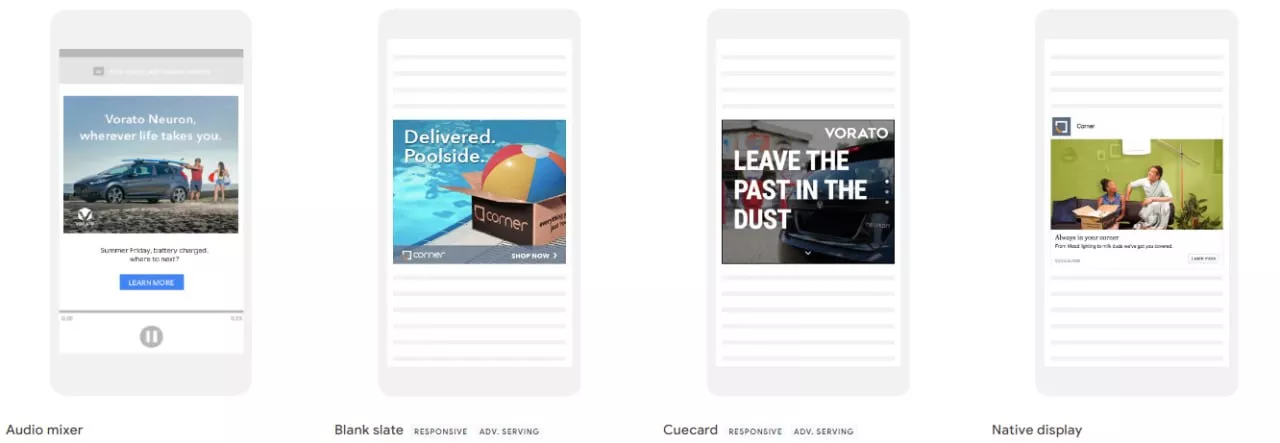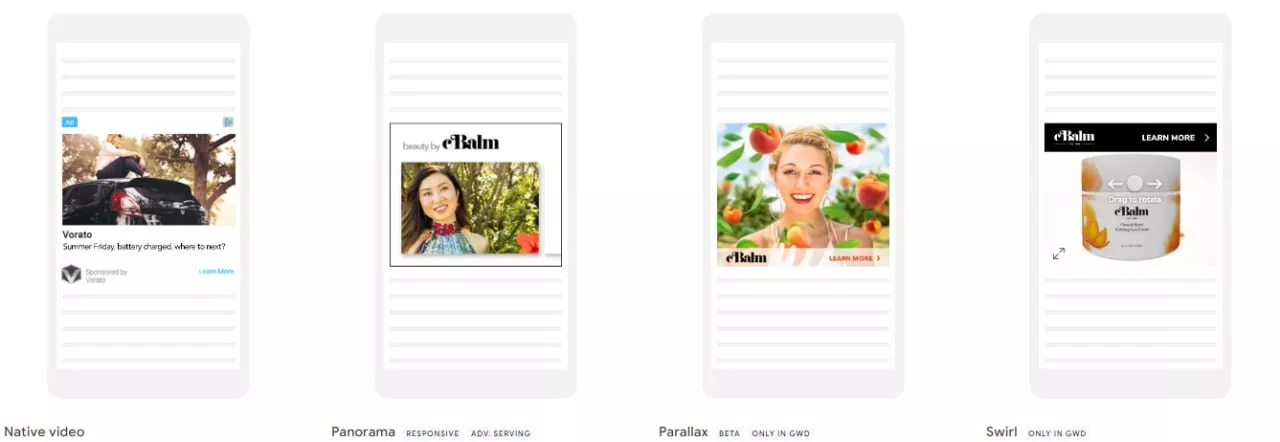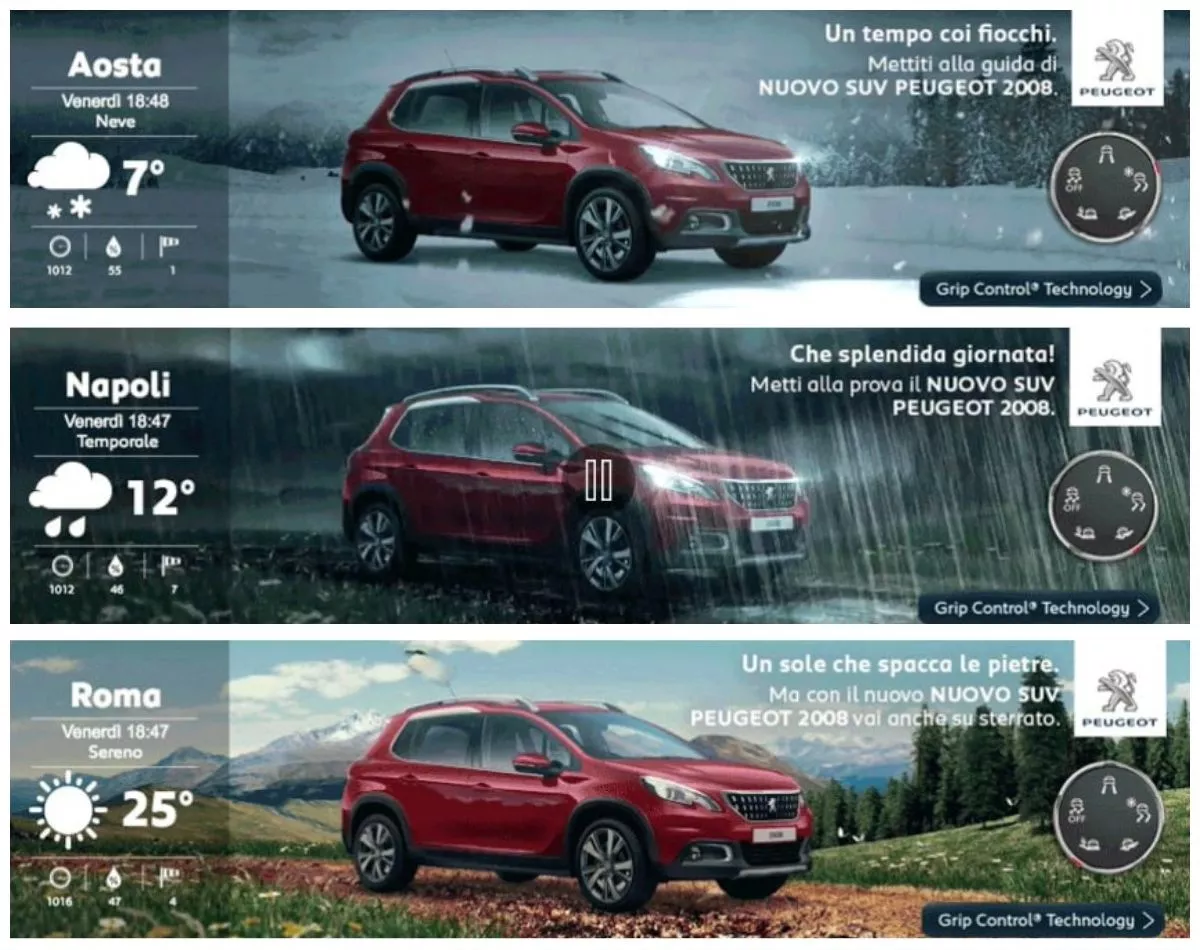Display & Video 360 is a Google Marketing Platform tool that allows you to design creatives and track their effectiveness across different platforms. It helps you run a full advertising cycle, including ad placement planning, ad placement setup, ad placement control, and optimization, and reporting on advertising activity.
Display & Video 360 (DV360) has an incredible number of features for your advertising campaigns, and in this article, I will tell you about some of them.
- The main differences between DV360 and Google Ads
- Benefits and features of DV360
- DV360 modules
- Places to display DV360 creatives
- Ad formats in DV360
- Integrations
- Who benefits from DV360 capabilities?
Differences between DV360 and Google Ads
Here are the main differences between DV360 and Google Ads:
- Due to access to more auction exchanges, DV360 allows you to build a larger reach than Google Ads does.
- DV360 offers the possibility of purchasing inventory through direct deals.
Inventory is an excellent place to display ads.
- DV360 gives you the opportunity to work with cross-format reach to see and manage the total reach of many individual placements and formats within one large advertising campaign.
- DV360 has algorithms and mechanisms to set up bids that Google Ads does not have.
- DV360 allows you to use unique creative formats that are not available in Google Ads.
DV360 benefits and features
The key benefit of DV360 is the ability to run a comprehensive cross-format advertising campaign using a variety of creative formats. With DV360, you won’t have to use a multitude of other tools and services from local vendors; you can concentrate the main advertising activities all in one place.
When running an ad campaign, DV360 allows you to manage your audience in the same tool where you buy ads. This allows you to implement several ad strategies and get the most relevant audience.
The ability to purchase premium inventory through guaranteed deals allows you to improve ad performance and significantly increase media impact. A guaranteed deal provides a fixed number of impressions at a specific location on the site for a fixed price.
Another advantage is the variety of creatives available on DV360. Using the built-in designer, you can create unique formats that other ad services do not offer. Non-standard and Rich Media creatives are eye-catching and stand out from the variety of other standard ads.
You can learn more about this by reading the case study of using DV360 for Ukrposhta.
DV360 modules
In Display & Video 360, modules are a separate feature of the platform that allows users to control specific aspects of ad campaigns. There are three modules in total.
Campaigns
The system offers four types of ad campaigns:
- Video campaigns. These include both YouTube and video ads on other sites.
- Display campaigns, which are banner ads on the display network.
- Audio campaigns on YouTube and online radio stations.
- App Install campaigns. These are similar to Google Universal Install but with additional targeting and audience selection capabilities.
Audiences
DV360 offers a wide variety of audience segments for targeting:
- Google Standard Audiences includes the main interests by which Google segments audiences.
- Custom Affinity and Custom Intent audiences. In this group, you can use keywords, search queries, or themed URLs to create a unique audience that perfectly matches your product or brand.
- Customer Match Audience allows you to upload a file with user contact information, such as the customer database of an online store. It is essential to provide the system with at least a phone number or email address to generate an audience for targeting.
- 1-st Party Audiences. These allow you to target an audience of users who have visited your website or watched a video on YouTube at least once. This audience is collected from a pixel installed on the website.
- Youtube Remarketing Audience allows you to create a list of users who watched an ad. This feature is only available for formats that have a view metric. This means that it will be impossible to collect such a database for non-skip ads, as they only count impressions.
- Paid DMP Audience. It is possible to target audiences that have already been segmented by interest but do not belong to Google. Such audiences are available for targeting on a paid basis and are provided by third-party companies. There are currently no such paid segments for Ukraine, so this feature is not relevant to our country.
- Content category targeting allows you to select the content topics of the resources on which you want to display ads. For example, you can select News and have your ad appear only on pages dedicated to News.
Creatives
DV360 has a number of its own non-standard creatives, including
- Parallax;
- Panorama;
- Blank State;
- Cuecard;
- Flipbook;
- Audio Mixer;
- Swirl.
Native Display and Native Video adaptive formats are also available. These adapt to different sizes of ad spaces on web pages.
All of the above creatives, except Parallax, can be created directly in the system interface without the help of designers. It is enough to have the necessary materials for each of the formats.
In addition to creative formats, DV360 has its own algorithm for displaying them: Data Driven Creatives. It allows you to customize the changes in ad creatives depending on the specified factors.
For example, you can use data from a weather server to set up automatic replacement of creatives with backgrounds. It displays real-time weather-related backgrounds for specific geolocations, such as rain, snow, and cloud cover.
Statistics
DV360 provides detailed statistics for each placement. If you segment the statistical features of DV360, you will get the following:
- Standard statistics with basic metrics (impressions, clicks, budget, etc.)
- Reach statistics, which can include both data for each placement separately and a general cross-format reach indicator, taking into account the crossover between placements.
For example, you may have three placements in an ad campaign: banner ads reach 1 million people, videos on YouTube reach 1.5 million, and videos on websites (excluding YouTube) reach 500 thousand people. If you just look at the total reach, you get 3 million people. However, some people would have seen the ads in different places and in different formats. Cross-format reach shows the total number of people you reached with your ad, which is 2.2 million.
- Post Click and Post View conversion data, where technically everything is realized by installing a pixel on the site.
Post-Click conversion is a conversion that occurs immediately after a click on an ad creative.
Post View conversion is a conversion that occurs some time after the user has viewed the creative.
- Statistics for planning, where you can see how many impressions you can get on individual sites or on the whole territory of Ukraine, find out the potential of different regions, and calculate data for strategy.
- Detailed statistics on advertising locations, the period when the ad was displayed, the users' geolocation, the gadget used, the interests of the users to whom the ad was displayed, etc.
Places to host DV 360
You can divide the inventory into two groups:
1. Auction
Currently, there are 82 exchanges where you can buy inventory. DV360 mainly uses the tactics of working with this group of exchanges. This allows you to achieve large advertising volumes and find your target audience, no matter what resource it is on.
2. Guaranteed deals
With Marketplace, you can choose a guaranteed deal right in the system without having to search for publisher ad manager contacts to place ads.
For example, you can agree to display ads on the main page of the 1+1 website at a fixed price and display volume. This allows you to communicate with users on specific resources and perform the planned tasks.
DV360 advertising formats
The following ad formats can be placed through DV360.
1. YouTube
Trueview In-Stream. Videos of 6 seconds or less with the ability to skip. This format is for when there's a 15-second video, and you want users to watch it to the end. In this case, the viewing is paid for, not the display. The pricing model is CPV (cost per view).
Bumper Ads. Videos of up to 6 seconds without the possibility of skipping. The pricing model is CPM (cost per thousand impressions).
Trueview for Reach. Videos from 6 seconds with the possibility of skipping. Ideal for reaching a wide audience, this is one of the cheapest formats with a CPM pricing model.
Trueview Reach MIX. A combination of Bumper Ads and Trueview for reach formats. It is possible to use both videos of up to 6 seconds without the possibility of skipping and videos from 6 seconds with the possibility of skipping, running them in parallel in one placement. The pricing model is CPM.
Trueview Non-Skip. Videos up to 20 seconds without skipping. The pricing model is CPM.
Ad Sequence. A form of storytelling, this format allows you to show a series of commercials in a certain order by setting the rules for displaying each one. You can mix formats within the same placement, but keeping the same buying model for these different formats is very important.
Trueview for Action. A format for displaying ads that are optimized for further conversions on the website. Here you do not choose a pricing model, but a goal, e.g., the maximum number of conversions, and the algorithm is optimized accordingly.
2. Display
This is a standard format for placing banner ads in the Media Network. The system provides several algorithms for working with such placements. Let's look at the most important ones:
- Fix bid.
- Click optimization. The algorithm gives better click-through rates based on the ability to set bids but with the ability to set an upper price threshold.
- Conversion optimization. The algorithm is optimized for conversions set by the system and works on the principle of "maximum number of conversions for a given advertising budget." There is no way to directly influence the price.
In all cases, the CPM pricing model is used.
3. Audio
This format allows you to place audio ads. It can be implemented on YouTube or, for example, on the website of an online radio station.
It should be noted that this format has only one effect — auditory. That is, it is a kind of analog of radio advertising.
4. App Install
This format allows you to promote apps and pay for app installs (similar to Google Universal Install). It uses the "maximize conversions while prioritizing spending full budget" algorithm.
If you promote mobile applications, combining DV360 with dedicated Google App Campaign Management Services helps maximize app installs and engagement.
5. Video
In this format, you can show video ads on pages that have a built-in player, such as Megogo. It covers all video ads except YouTube.
6. Ads in mobile apps
This format is designed specifically for display ads in mobile apps. It includes both banner ads and videos.
Integrations
For comprehensive advertising solutions and advanced targeting and analysis capabilities, DV360 can be integrated with the following products.
- Campaign Manager
This is a Google Marketing Platform product that allows you to track advertising activity not only in DV360 but on most other advertising platforms as well.
Tracking means the ability to see the advertising performance of all placements: impressions, clicks, conversions, geolocation, age, gender, etc. Regardless of the tool used to set up the ad placement, you can work with the metrics and keep all the data in one place.
The product also has an Ad Serving feature. This means you can:
- add creatives to Campaign Manager;
- assign them a display priority;
- monitor performance metrics;
- adjust the campaign while it's running without needing the contractors or the specific tools used to set up the ads.
To increase the effectiveness of advertising, this product is a must-have.
- Google Tag Manager
GTM will allow you to customize the pixels and further track any conversions on the site.
- Google Analytics 360
The service is needed to track the traffic source in analytics and analyze the profitability of an advertising tool. Regular Google Analytics does not allow DV360 analytics, so Google Analytics 360 is needed.
- Google Ads account
A Google Ads account is necessary for the transfer of audiences to DV360.
- YouTube channel
A YouTube channel is required to collect remarketing lists of users who have watched ads on YouTube.
- Firebase
Firebase connects to DV360 to track mobile app conversions. It can also be used to track app installs in App Install campaigns.
- Data Studio (Looker)
This program is used to visualize data and build reports and dashboards.
Who will benefit from DV360?
There's no doubt that DV360 is a must-have for any brand or product looking to promote itself through digital advertising.
Flexible algorithms, a wide selection of inventory, multi-formatting, and extensive audience segmentation capabilities allow you to build an effective strategy for any product or brand.
With its flexible algorithms, DV360 can be adapted to suit different campaign objectives. A wide selection of inventory allows you to display ads on relevant, themed websites. Multi-formatting enables you to select and personalize ad delivery based on the audience.
Extensive audience segmentation capabilities allow you to identify any audience needed to target a specific product or brand. You can target almost anything: cars, food, building materials, banking, insurance, appliances, postal services, etc.
Conclusions
- DV360 is a Google Marketing Platform tool that allows you to run a full digital advertising cycle. It allows you to find and implement non-standard solutions using smart algorithms, systematized audience data, and the ability to develop and manage creatives.
- Compared to Google Ads, DV360 has more formats and display options.
- DV360 offers four types of ad campaigns, seven ways to customize display audiences, and a wide variety of creative formats.
- To display banners in DV360, advertisers can either participate in an auction or use a guaranteed deal and get their ads in the chosen location.
Related Articles
Display Advertising Effectiveness Analysis: A Comprehensive Approach to Measuring Its Impact
In this article, I will explain why you shouldn’t underestimate display advertising and how to analyze its impact using Google Analytics 4
Generative Engine Optimization: What Businesses Get From Ranking in SearchGPT
Companies that master SearchGPT SEO and generative engine optimization will capture high-intent traffic from users seeking direct, authoritative answers
From Generic to Iconic: 100 Statistics on Amazon Marketing for Fashion Brands
While traditional fashion retailers were still figuring out e-commerce, one company quietly revolutionized how U.S. consumers shop for everything from workout gear to wedding dresses