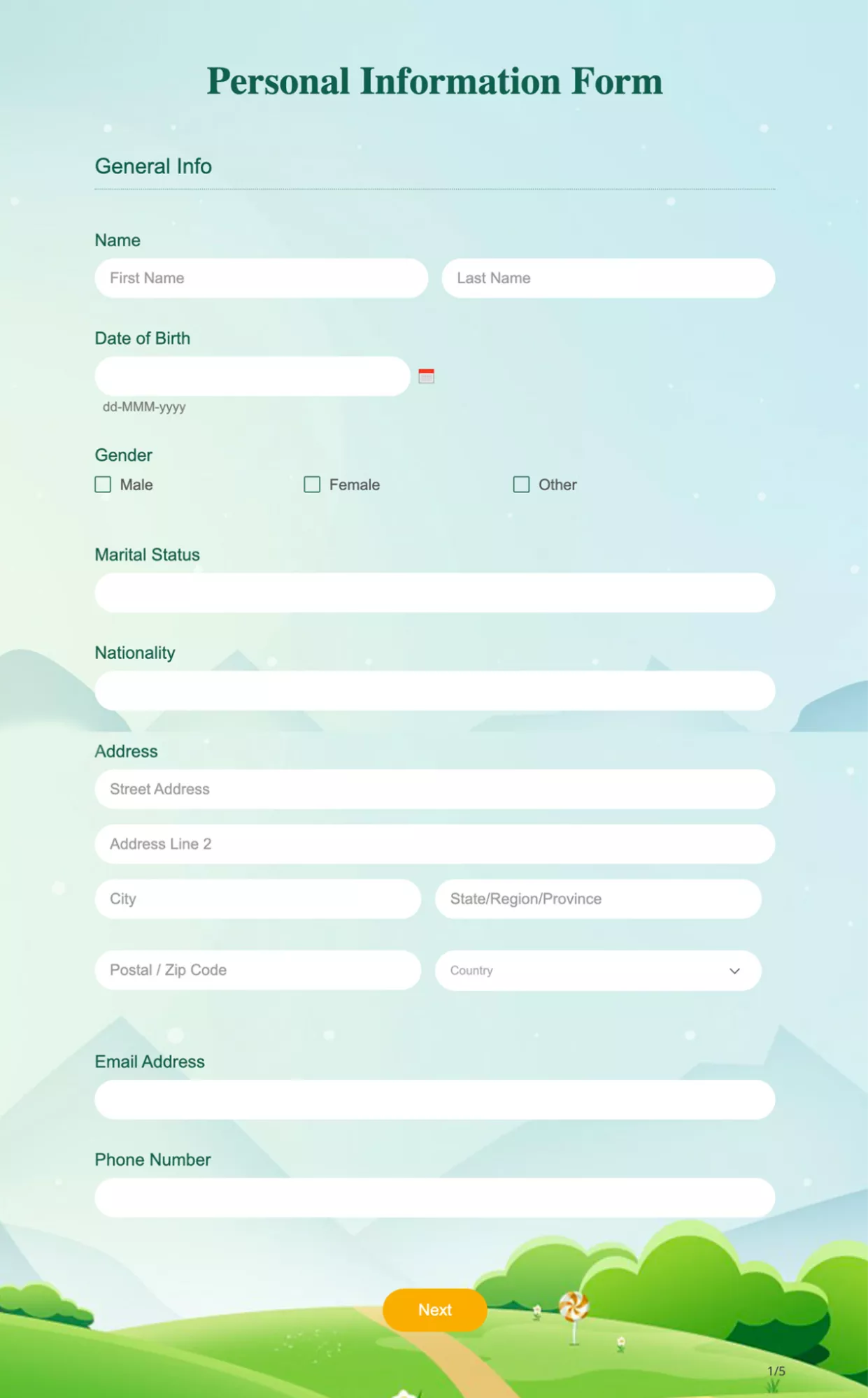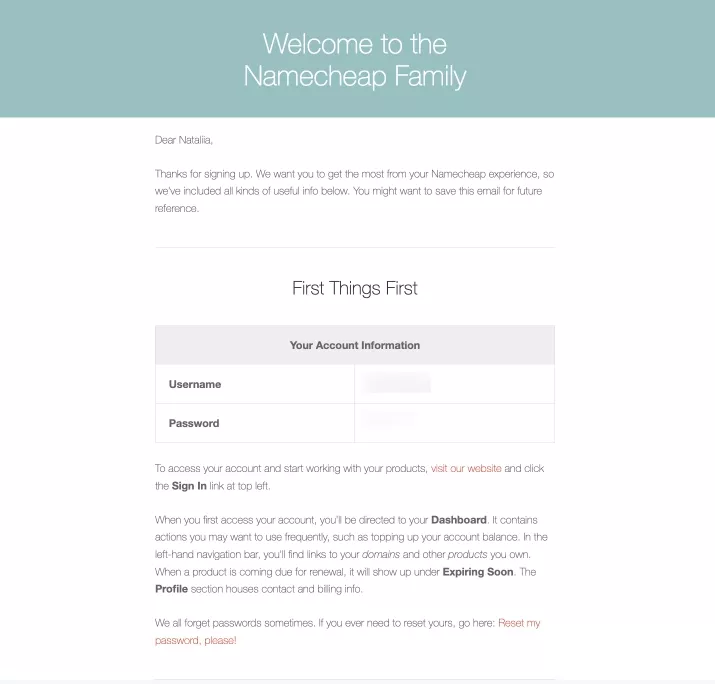What is Marketing Automation, and How to Measure Its Results?
Marketing automation is the use of software to automate marketing tasks and processes. It allows companies to more effectively manage interactions with customers and prospects across multiple channels, such as email, social media, and websites.
In this article, I’ll explain how marketing automation works, how it benefits businesses and customers, how to implement it, and how to measure the results.
How marketing automation works
Marketing automation is based on collecting and analyzing customer data, behavior, and interactions with your company’s content. It allows you to customize the delivery of personalized messages, launch promotional campaigns, track results, and generate reports.
The marketing automation process includes the following stages:
- Data collection. Information about customer behavior is collected through various channels such as the website, email, social media, etc.
- Data analysis. This stage involves identifying customer interests and behaviors.
- Audience segmentation. Customers are divided into groups according to specific criteria, allowing you to create more targeted marketing campaigns.
- Content creation. Content is personalized for each customer group.
- Automated task execution. The system automatically launches marketing campaigns, sends notifications, updates social media, etc.
- Tracking and analyzing results. At this stage, the effectiveness of campaigns is evaluated, and further adjustments are made.
What are the benefits of using marketing automation for your business?
Time savings and efficiency
By automating repetitive tasks such as sending emails, posting on social media, and managing advertising campaigns, your staff can spend their time focusing on more strategic tasks.
Enhanced reporting and analysis
Automation allows you to collect and analyze large amounts of data in real time. This helps you respond quickly to changes in customer behavior and adjust strategies.
Improved lead management
Automation makes it easier to track the behavior of prospects and classify them according to their readiness to buy. It increases the efficiency of lead management and the likelihood of conversion.
Read our case study on how to achieve record-breaking website purchases with pop-up notifications starting from zero subscribers.
Consistency
Maintaining a consistent tone and style when communicating with customers will increase their trust in the brand.
What are the benefits of using marketing automation for customers?
Personalized content
Automatically create and deliver content that takes into account customer interests and behavior in a timely manner. This increases customer engagement and satisfaction.
Improved customer experience
Use automated marketing to provide customers with more relevant offers and timely information, improving the overall experience of interacting with the brand.
Multichannel communication
Effectively manage communications across multiple channels, including email, social media, SMS, websites, and more. This gives customers a convenient way to receive information.
How to implement marketing automation
There are many ways to do it. Let’s start by looking at the most common method: email.
Email campaigns
By automating email campaigns, you can send customers personalized messages based on their actions, such as subscribing to newsletters, abandoning a shopping cart, attending webinars, and so on. For example, you can send them welcome emails, abandoned cart emails, and special offer and discount notifications, which can be sent using Mailchimp or Yespo.Why does email automation make sense?
- Collect user data. It will give you information about user behavior, preferences, interests, and interactions with your content. This data helps you better understand your audience and tailor your communication strategies.
- Segment your audience. Divide users into groups based on criteria such as age, location, purchase history, interests, and more.
- Create templates. Create professional templates for different types of email campaigns, from promotions to newsletters.
- Automatically launch email campaigns. Specify certain times or actions, such as subscription or purchase completion, for the system to send emails.
Learn how to reduce unsubscribes from newsletters – strategies for customer retention and loyalty.
- Personalize content. The system can create personalized emails that are addressed by name, contain individual recommendations, and more.
- Analytics and optimization. Data such as email opens, clicks, and conversions will help you identify what works best and improve your email strategy.
- Integration with other tools. Email automation systems can be combined with CRM systems, analytics tools, and more.
Learn What Is Email Marketing? A Complete Guide.
Blog and social media content
Platforms like HubSpot or CoSchedule can help you streamline the following processes:
- Content creation. Use templates and tools to edit images and text.
- Creating a schedule for automated publishing. Schedule posts and distribute them over time to ensure regularity and consistency in your brand’s social media presence.
- Channel segmentation. Customize content for different social platforms.
- Performance analysis. Get detailed analytics on the effectiveness of your posts, including reach, engagement, number of subscriptions, and other metrics.
- Campaign management. Easily manage multiple campaigns at once and track their progress in a single dashboard.
- Integration with other tools. Integrate with CRM systems, email newsletters, and more.
Remarketing
Remarketing is the display of ads to users who have already visited your site or interacted with your ads. For example, Google Ads or Meta Ads (Facebook, Instagram) can show ads to users who have viewed certain products on your site.
Why does remarketing automation make sense?
- Collect visitor data. All the information about user behavior on your site, including the pages they visited and the products they viewed, helps you build accurate user profiles.
- Create audiences. The system will segment different audiences, focusing, for example, on visitors who left the shopping cart without making a purchase or who browsed certain products. You can then set up precise advertising campaigns.
- Campaign setup. Choose ad serving platforms, budget, frequency, and more.
- Automated ad delivery. To increase the likelihood that users will return to your site, automatically serve ads to your target audience at the right time.
- Performance analysis and optimization. You get access to detailed analytics, including clicks, conversions, ad spend, and other key metrics. You can also make changes, either your own or those suggested by the automated system.
Automated webinars
Host webinars online without a live presenter by using tools such as EverWebinar or WebinarJam.The benefits of event automation include:
- Content preparation. The presenter records the webinar in advance, and this content becomes the basis for the automated webinar.
- Set up a webinar script. For example, you can set the exact time to show certain slides and videos or launch a poll. This helps create a real-time effect, even if the webinar is recorded.
- Schedule and start webinars automatically. Choose how often the webinar is scheduled (for example, weekly or monthly) and when the audience can join.
- Interact with your audience during and after the webinar. Platforms support the ability to automatically answer frequently asked questions or send prepared chat messages. Send a thank-you note, additional materials, or invitations to future events.
- Collect and analyze data. Metrics such as the number of attendees, how long they stayed, and how they interacted with the content help you improve your next webinar.
Chatbots
These are software agents that communicate with customers in real time, providing assistance or answering frequently asked questions, for example, on a website or in messengers like Facebook Messenger or Telegram.
Why is chatbot automation useful?
- Create conversation scripts. Writing scenarios for FAQs saves users time and increases the likelihood of engagement.
- Set up integration with other platforms. Integrating with CRM systems, e-commerce platforms, or social networks allows for centralized data collection.
- Recognize queries automatically. Modern chatbots use artificial intelligence and natural language processing technologies to identify user queries and provide appropriate responses.
- Collect and analyze data. This includes tracking metrics such as query frequency and response time.
- Automatically escalate complex requests to a human. If the chatbot cannot resolve a query, it routes it to a human operator.
Read how to create a chatbot in two weeks and help DREAM, the state project for the restoration of Ukraine.
Personalized product recommendations
These are systems that analyze user behavior and recommend products or services based on their interests. For example, the recommendation algorithms on websites such as Amazon or Netflix.
There are benefits to automating this area:
- Collect user data. Gather information on users’ interactions with the site, including browsing history, purchases, and search queries, to make recommendations more accurate and relevant.
- Analyze user behavior. Identify patterns such as purchase frequency, products of interest, and time spent on specific pages to reveal trends and predict future behavior.
- Segment audiences. Divide audiences into groups based on interests and behavior to deliver more personalized offers.
- Provide personalized recommendations. Increase the likelihood of purchases and improve the user experience through tailored recommendations.
- Test recommendations with A/B testing. Experiment with different recommendation variations to identify the most effective ones for specific audience segments.
- Integrate with other platforms. Connect with CRM systems, email platforms, and social networks to streamline data collection and enhance functionality.
SMS marketing
Send SMS messages to inform customers about promotions, new products, or events. You can automate your campaigns with Twilio or Clickatell, for example.
Why is SMS marketing automation useful?
- Collect and segment contacts. Gather customer contacts and segment them by criteria such as behavior, location, and purchase history for more targeted messaging.
- Set SMS sending triggers. Configure automated messages to be sent when a customer registers, leaves an item in the cart, or meets other specified conditions. This will encourage them to complete a purchase.
- Create message templates. Develop templates for promotions, reminders, and greetings to ensure consistent and efficient communication with customers.
- Select scheduling and frequency of messages. Choose the optimal timing and frequency to avoid spam and increase engagement.
- Integrate with CRM systems. Enhance personalization by syncing customer data directly with SMS campaigns.
- Monitor and analyze campaign performance. Track key metrics such as open rates, clicks, and conversions to assess campaign effectiveness.
- Automate subscription management. Process subscriptions and unsubscriptions promptly to maintain compliance and an up-to-date contact database.
Automated analytics reports
These are reports generated by systems that collect and analyze data on the effectiveness of marketing campaigns. For example, Google Analytics automatically generates reports on website traffic and user behavior.
The benefits of automating analytical reports include:
- Data collection and analysis. Large amounts of data from multiple sources, such as websites, social networks, advertising platforms, and CRM systems, can be continuously processed.
- Generating and sending reports. The system automatically sends reports according to specified parameters and schedules.
- Data visualization. Reports contain graphs and charts for a better understanding of the results.
- Integration with other tools. Automated reporting systems are integrated with CRM systems, marketing management platforms, and financial accounting. This provides a single point of access to data and reports.
Customer relationship management (CRM) systems
Tools such as Salesforce or Microsoft Dynamics 365 can help automate customer management processes and track interactions and purchase history.
The benefits of CRM automation include:
- Collect and centralize data. Easy access to contacts, purchase history, interactions, and other important data eliminates duplicate data and enables more accurate information management.
- Automated lead management. The system automatically attracts, qualifies, and distributes leads to the sales team.
- Customer segmentation and automated communication. Automatically communicate with customers based on behavior, demographics, and purchase history.
- Automate tasks and reminders. CRM systems automatically generate tasks and reminders for the team, such as calling customers or sending promotional offers.
- Analytics and reporting. Automatically generate reports on sales performance, marketing campaigns, and customer behavior.
- Integrate with other business tools. Integrate the CRM with email marketing, financial accounting, and project management platforms.
Automated surveys and feedback forms
Tools for automatically collecting customer feedback through surveys or forms include SurveyMonkey or Google Forms.
Why this area of automation is useful:
- Personalize surveys. Tailor survey questions to the characteristics of specific customer groups. This increases respondent engagement.
- Automatically send out surveys and reminders to complete them. Send surveys at a specific time, such as after a purchase or completion of a service, and send reminders to those who have not completed the survey immediately. This helps increase response rates.
- Collect, process, and report on data. Simplify the process of working with data and reporting.
- Integrate CRM with other systems. This ensures continuity in the customer relationship management process and helps to better understand customer needs.
Advertising campaign management
There are tools that automate advertising campaign creation, launch, and optimization. For example, Google Ads or Meta Ads.
Automation in this area provides the following benefits:
- Ad creation. Quickly and easily create a variety of ads using templates.
- Targeting and audience segmentation. Precise metrics, such as demographics, interests, or behavioral characteristics, make advertising messages as relevant as possible.
- Budget allocation and bidding. Automated platforms dynamically allocate budgets and optimize bids based on real-time campaign results.
- Automated A/B testing. Automatically A/B test different ad variants, compare their effectiveness, and select the most successful ones.
- Automated reporting and analysis. Timely and detailed information helps you adjust your advertising strategy.
Automated SEO processes
For automated SEO analysis and improvement, you can use Ahrefs or Serpstat.The benefits of automating SEO:
- Automated keyword analysis. Tools can help you select the most relevant keywords for your site by analyzing search volume, competitiveness, and potential value.
- Position monitoring. Constant monitoring of your website’s position in search results by keyword.
- Backlink analysis.
- Website audit. This includes error checking, page load speed optimization, the mobile version of the site, and more.
- Automated reporting. You get an analysis of traffic, conversions, positions, etc.
- Automated content work. Help with content creation and optimization, such as writing meta tags, finding article ideas, or even automatically creating descriptions.
How to measure marketing automation results
Key performance indicators (KPIs)
Just like any other marketing strategy, it is important to measure results to check if automation is helping your business. To measure results, you should look at the following key performance indicators (KPIs):
- Email open and click-through rates
- Conversions from advertising campaigns
- Social engagement and interaction
- Customer acquisition cost (CAC)
- Customer lifetime value (CLV)
Tools and techniques
Data collection is an integral part of measuring results. Use these tools to collect and analyze data:
- Google Analytics to analyze traffic and user behavior on the site.
- CRM systems to track customer interactions.
- Analytics panels in marketing automation tools for data collection and visualization, such as Google Data Studio or Power BI.
Marketing automation best practices
To effectively implement marketing automation, follow these key practices:
- Create and review a customer journey map. This is a visualization of the customer’s journey from when they search for a product or service to when they make a purchase. You need a journey map to set up automated messages that smoothly guide users through the buying process and improve user retention.
For example, if a customer adds a product to their cart but doesn’t complete the purchase, the automated system will send a reminder or special offer.
Learn how to create a customer journey map in email marketing.
- Segment your users. Divide your audience into segments based on behavior, demographics, and more. This allows you to personalize content and offer more relevant products or services.
For example, users who recently purchased a certain product should receive recommendations for additional or related products. - Identify key goals. Understand what you want to achieve with marketing automation. For example, you may want to increase conversions, improve retention, or increase engagement. Depending on your goals, adjust your strategy and choice of tools.
If your goal is to increase conversions, an automation system can send a series of offers to customers who have interacted with your website but haven’t made a purchase. - Choose the right tool. Choose a marketing automation platform that meets your business needs and integrates well with your company’s systems. The right tool will support your strategy, facilitate targeted messaging, and help you effectively achieve your customer retention goals.
Use platforms such as HubSpot and Marketo. These allow you to segment your audience and automate sending messages via email, social media, or SMS.
Conclusions
Marketing automation is the use of software to automate marketing tasks and processes. It allows you to more effectively manage customer interactions across multiple channels. A marketing automation system is based on collecting and analyzing data about customers, their behavior, and how they interact with the company’s content.
For businesses, there are several benefits of using marketing automation. For instance, businesses can save time, improve data analysis and reporting, and benefit from better lead management. Customers also benefit from marketing automation, as they will enjoy an enhanced experience with more personalized content and consistent multichannel communication.
Marketing automation is a versatile tool. There are a few different areas where you can implement it:
- Email newsletters.
- Blog and social network content.
- Remarketing.
- Automated webinars.
- Chatbots.
- Personalized product recommendations.
- SMS marketing.
- Automated analytics reports.
- CRM systems.
- Automated surveys.
- Advertising campaign management.
- Automation of SEO processes.
To measure results, consider using the following KPIs:
- Email clicks and opens
- Conversions from advertising campaigns
- Social media engagement and interaction
- Cost of customer acquisition (CAC)
- Customer lifetime value (CLV)
Useful tools for marketing automation:
- Google Analytics to analyze website traffic and user behavior.
- CRM systems to track customer interaction.
- Analytic dashboards in marketing automation tools to collect and visualize data.
To get the most value from your marketing automation efforts, you need a clear understanding of what drives performance. Marketing Analytics Services can help you track, interpret, and optimize your campaigns with confidence.
Related Articles
Display Advertising Effectiveness Analysis: A Comprehensive Approach to Measuring Its Impact
In this article, I will explain why you shouldn’t underestimate display advertising and how to analyze its impact using Google Analytics 4
Generative Engine Optimization: What Businesses Get From Ranking in SearchGPT
Companies that master SearchGPT SEO and generative engine optimization will capture high-intent traffic from users seeking direct, authoritative answers
From Generic to Iconic: 100 Statistics on Amazon Marketing for Fashion Brands
While traditional fashion retailers were still figuring out e-commerce, one company quietly revolutionized how U.S. consumers shop for everything from workout gear to wedding dresses