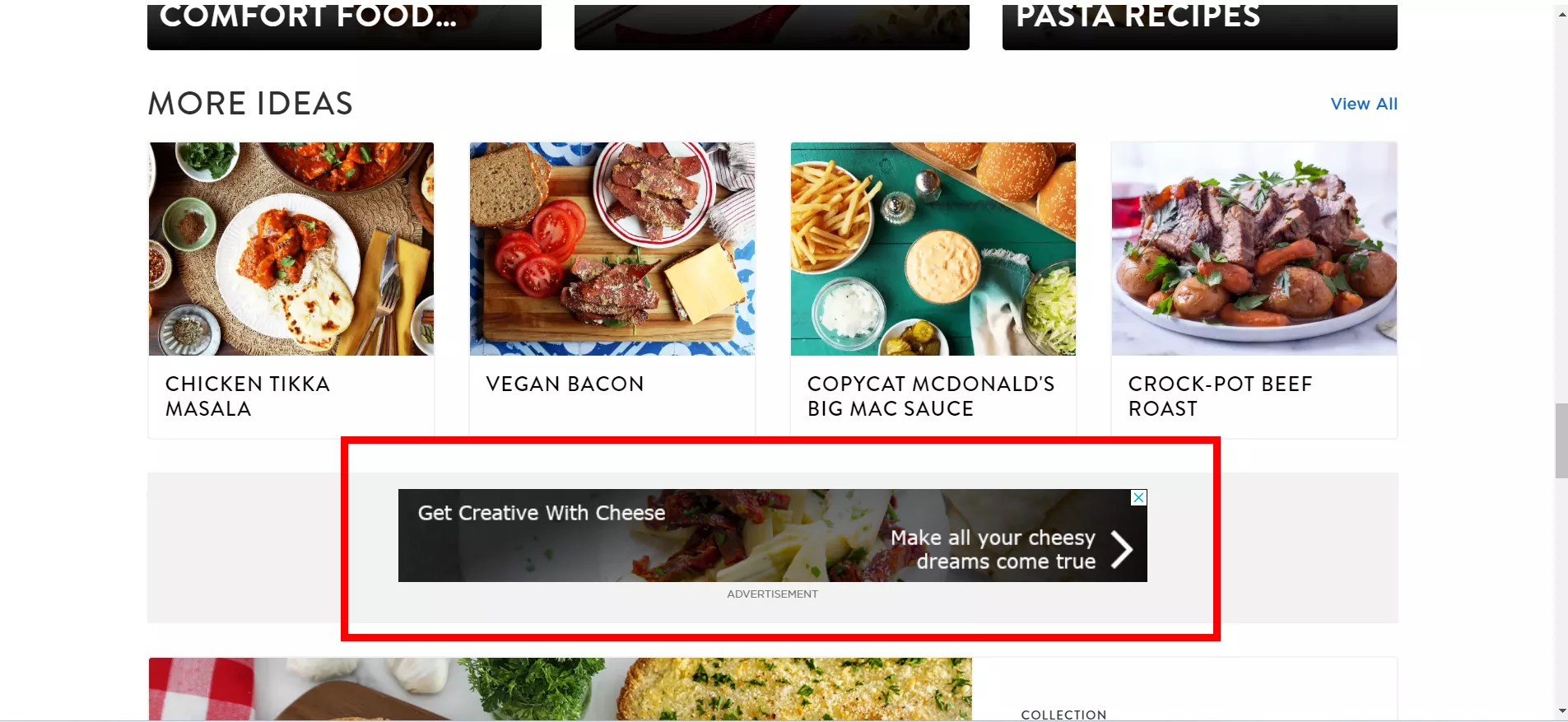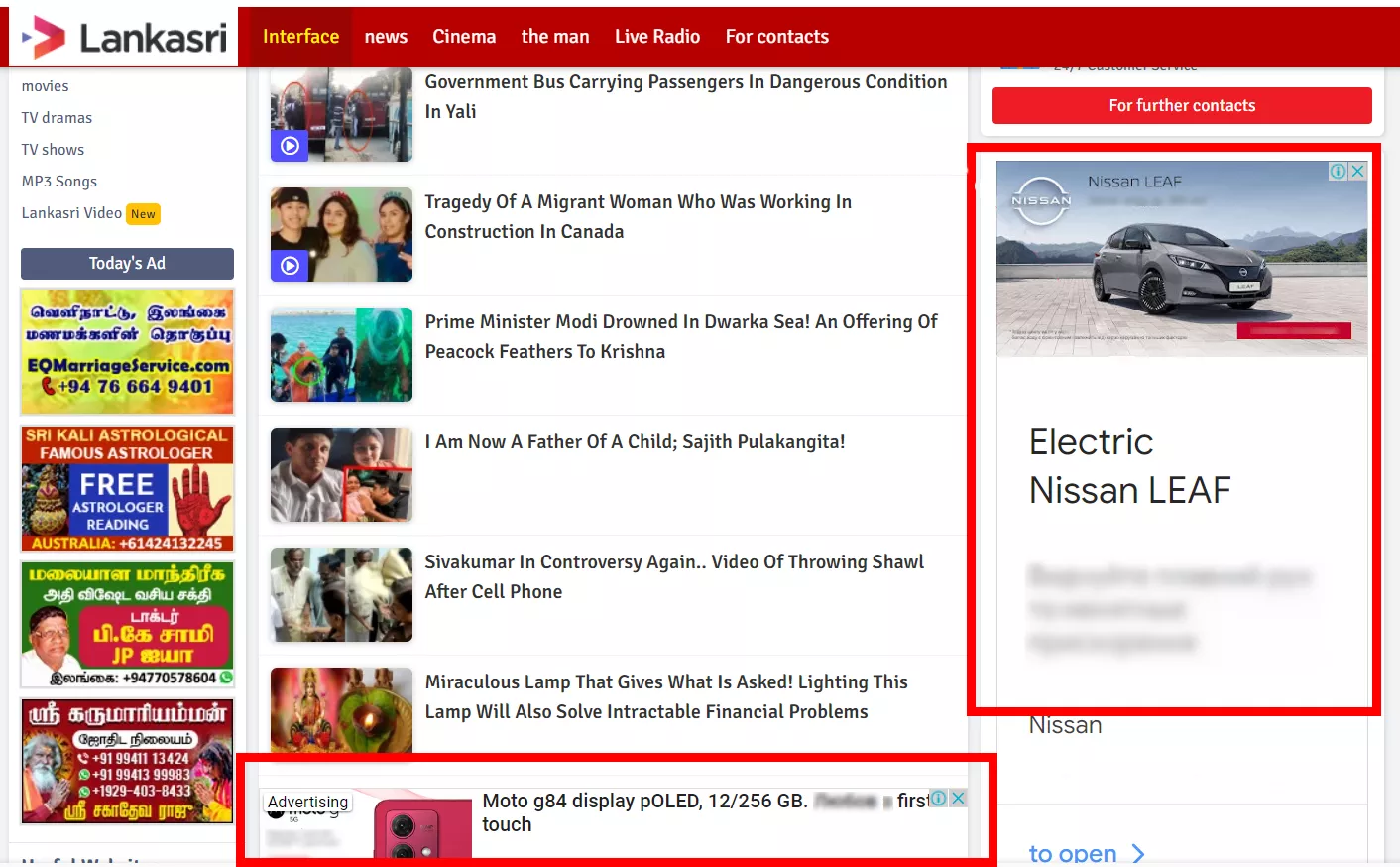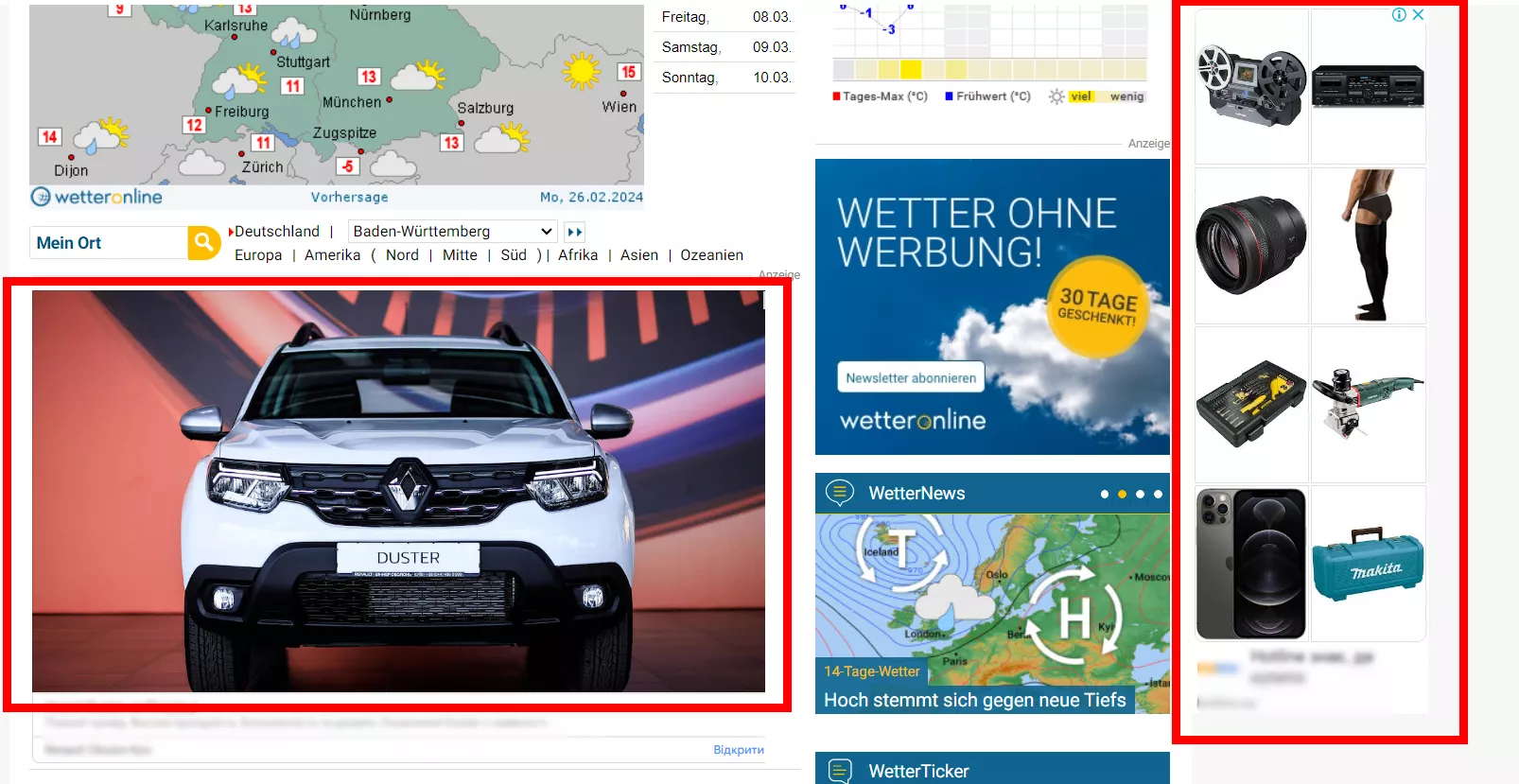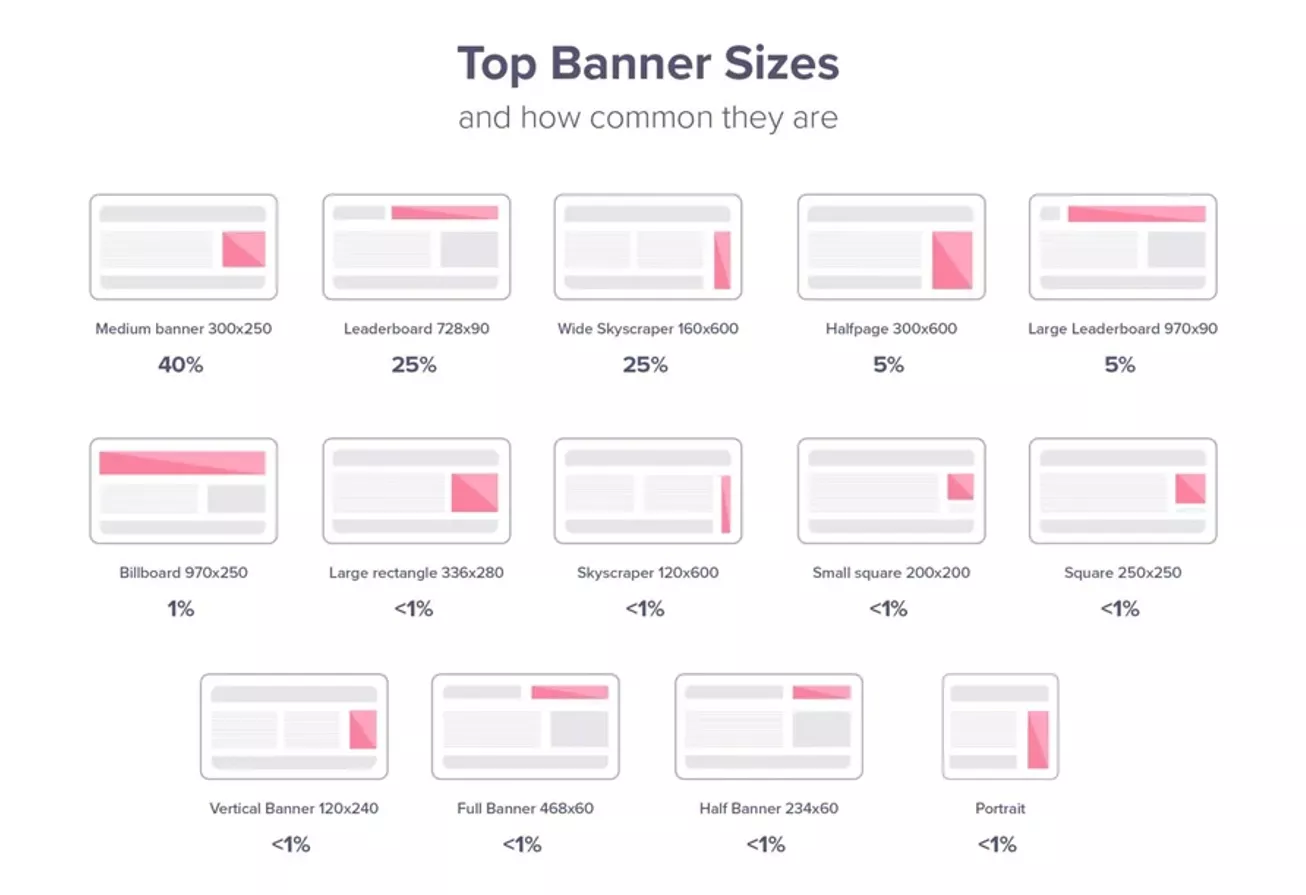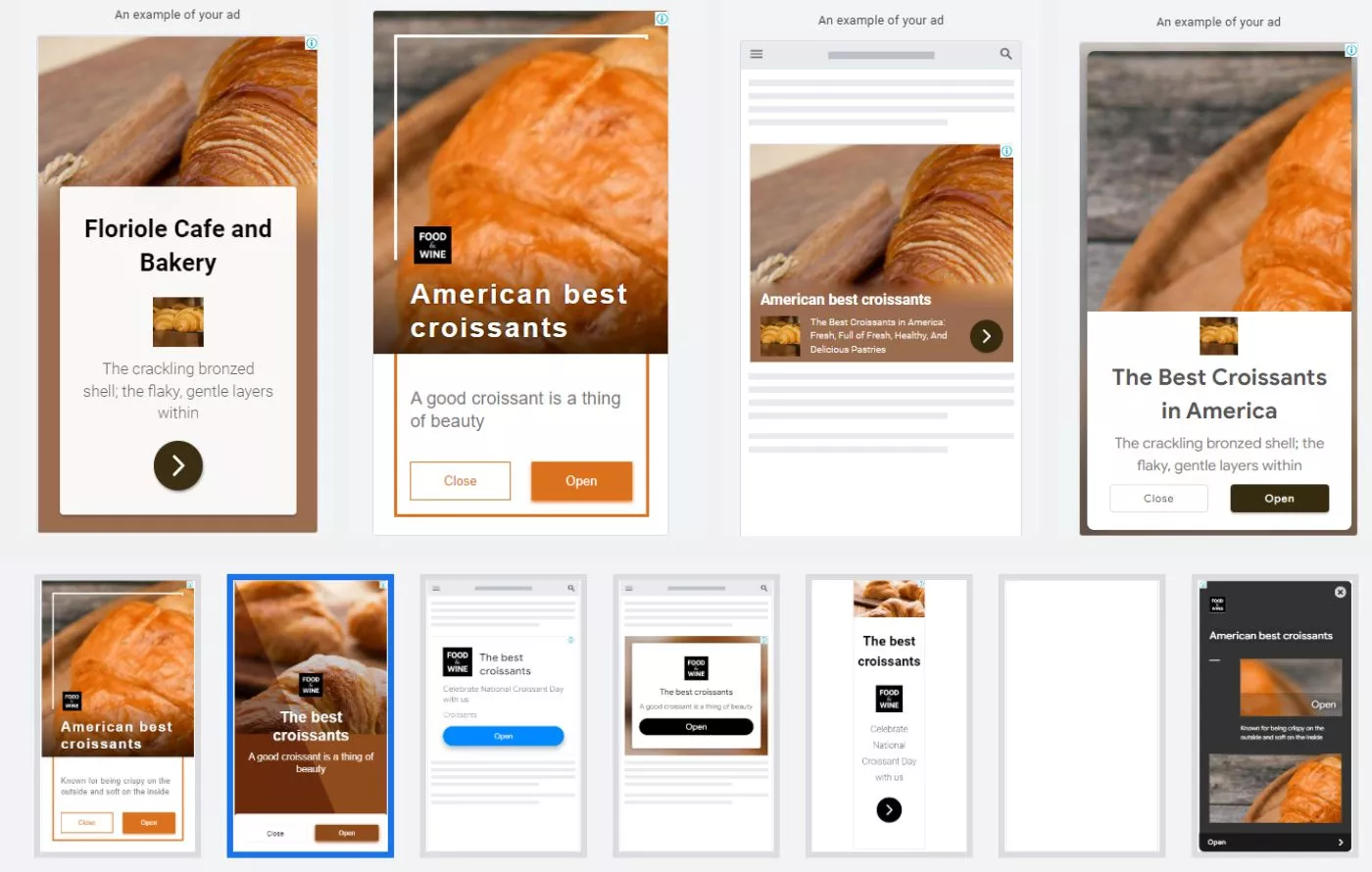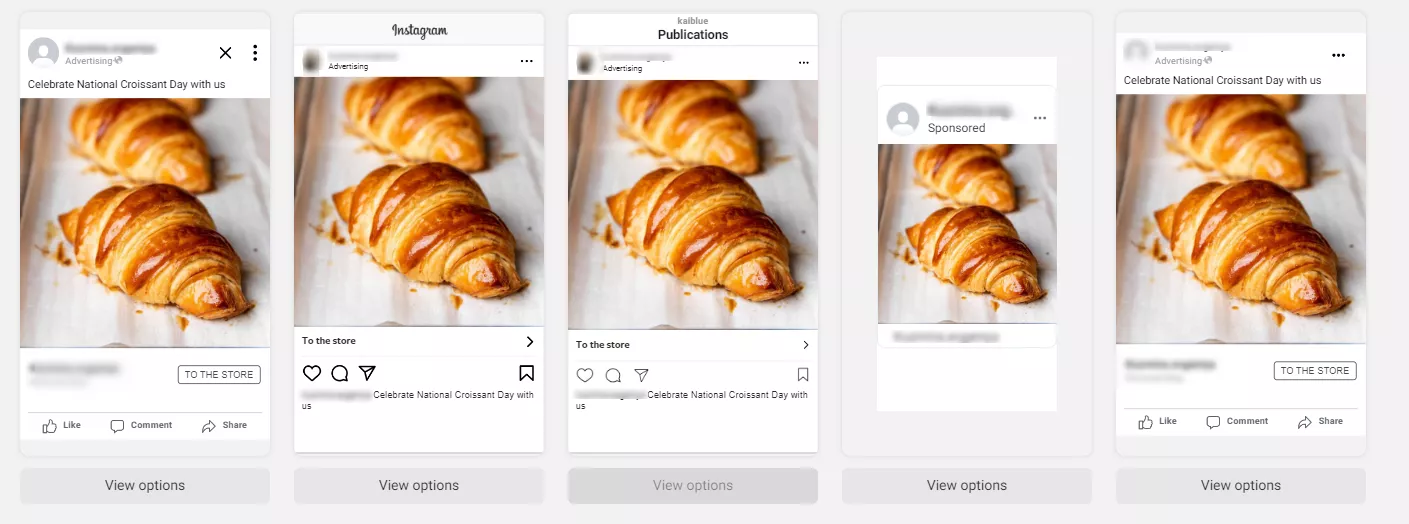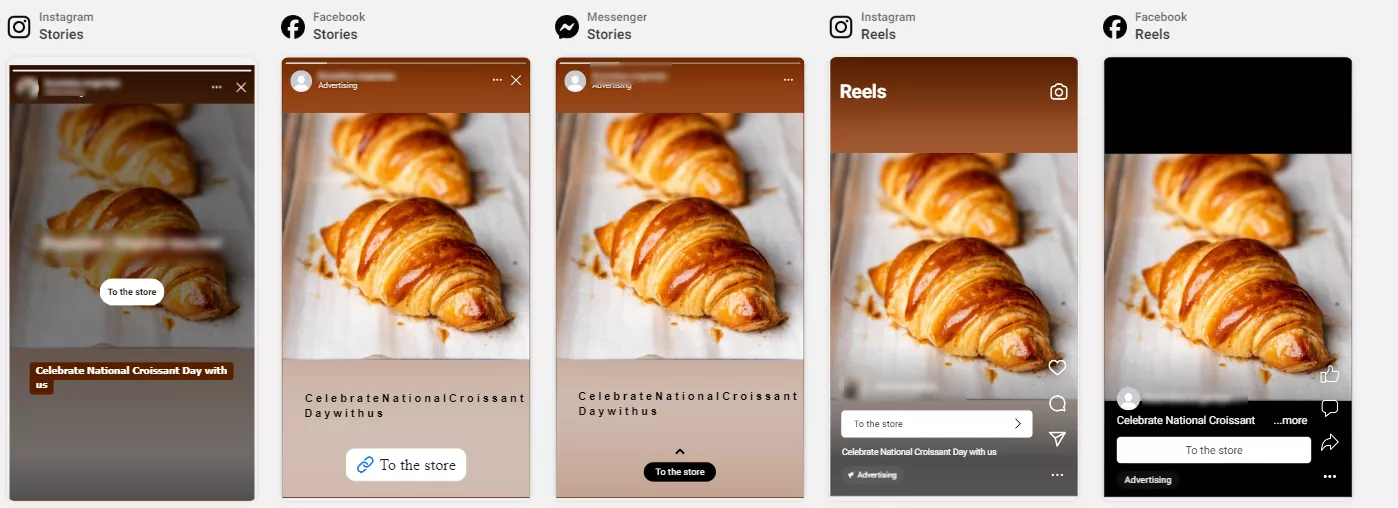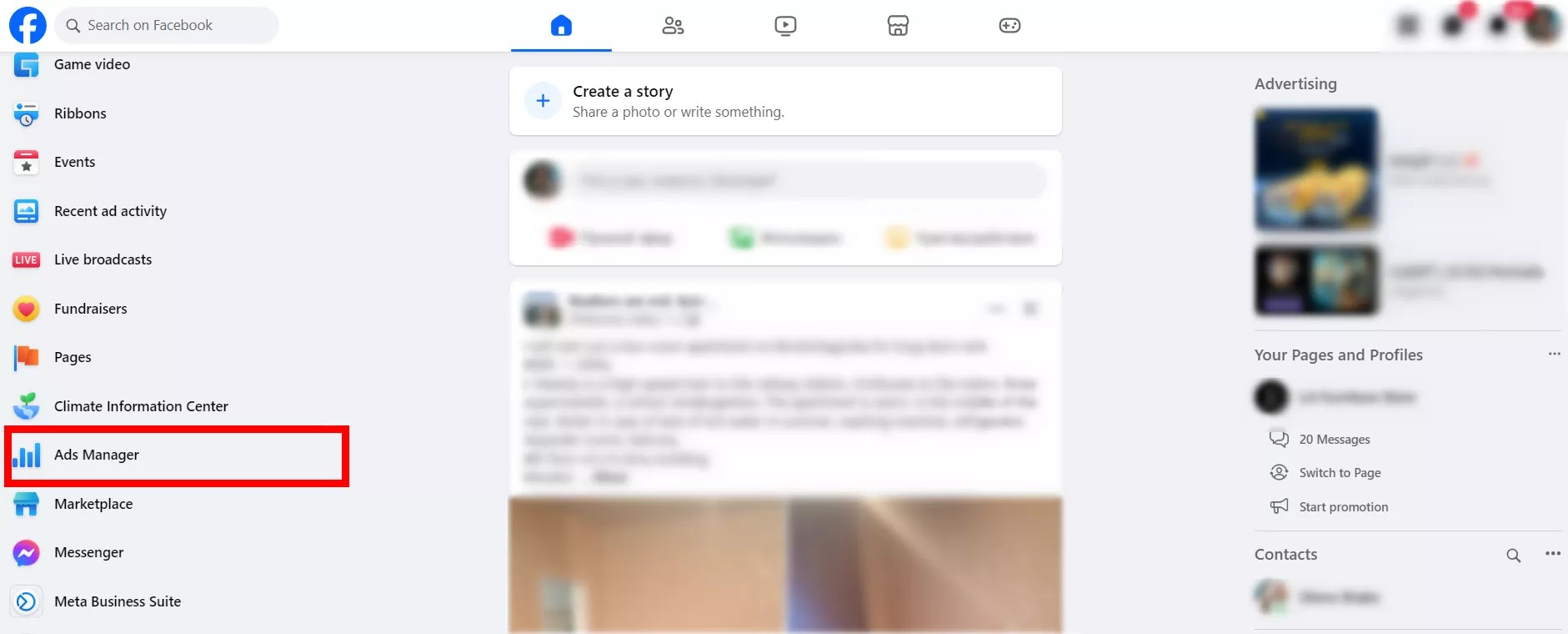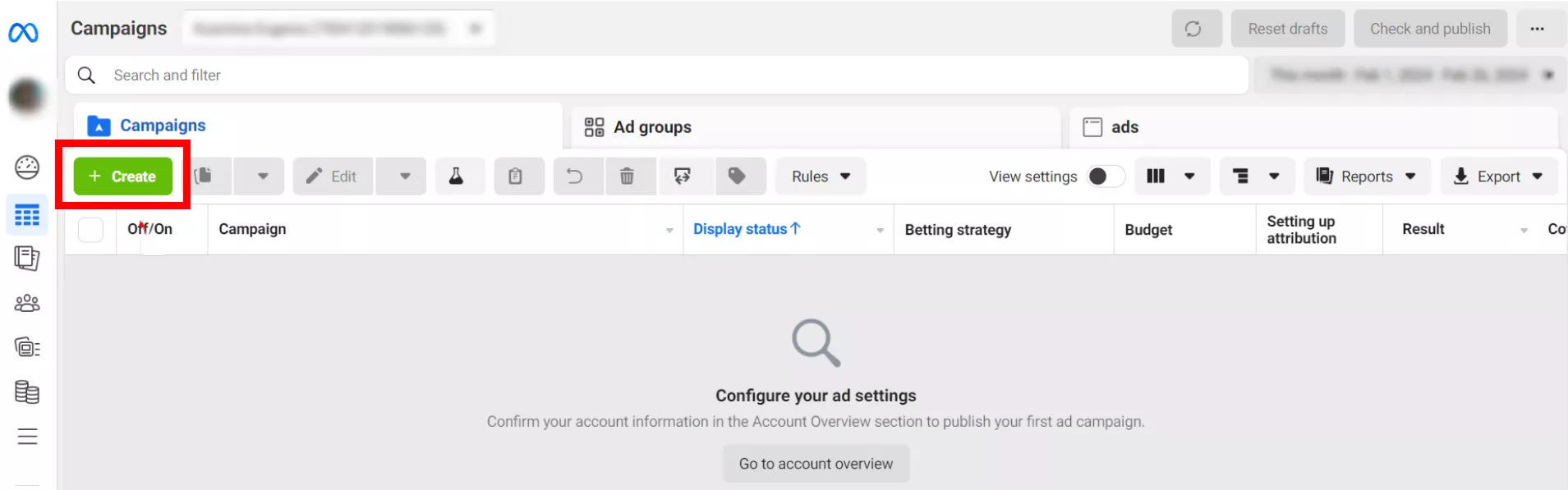Banner advertising is online advertising in the form of an image (i.e., a banner). If used effectively, it can draw attention to services or products in various business areas.
In this article, I will discuss the most popular banner ads platforms, explain how they work, and provide some recommendations on creating banner ads.
- The purpose of banner advertising.
- Examples of banner ads and their sizes.
- How to place banner ads.
- Recommendations for creating banners.
- How to understand that banner ads are effective.
- How to place banners on your own website.
The purpose of banner advertising
Like traditional banners on city streets, the goal of banners in display advertising is to introduce a brand, product, or service, to attract attention, and to encourage action. The purpose of a banner depends on the goal of the campaign, such as:
- to draw the attention of a new audience to the business;
- to encourage interaction among those already familiar with the brand;
- to encourage repeat purchases from existing customers.
Once you've set your goal, you must figure out how and where to show your ads to your audience. Google and Meta have the functionality to do this.
Examples of different banner ads
The size and shape of a banner can vary greatly depending on where it is placed:
For example, Google Ads offers the following banner ad formats as part of the Google Display Network (GDN) campaign:
In addition to the options listed above, which are referred to as display ads, Google also offers the functionality of responsive display ads.
For responsive banners, you need a square banner and a 1.91:1 ratio banner. You can then add up to 15 image variations of this size if you want to test them. Google will automatically adjust them for different placements.
The advantage of this type of ad is that you don't need to create many banners in different sizes.
Responsive banners also require adding a logo, title, and description. Google will combine images and text depending on the ad space available. Here's what it looks like:
Meta has fewer options for banner sizes.
- 1200x1200.
Facebook placements: Feed, In-Stream Ads for Videos, Reels, Marketplace.
Instagram placements: Interesting, Reels, Profile Feed, Search results. - 1080х1920.
Facebook placements: Stories, Reels.
Instagram placements: Stories, Reels. - 1200х628
Facebook placements: Right Column, Search results.
This is what Meta ads look like:
Do note that this is not the full list of options; you can view more options in your own advertising account.
How to place banner ads
Google and Meta have their own ad systems for displaying ads: Google Ads and Meta Ads Manager.
Placing banner ads with Google
Display ads appear in the following types of campaigns:
- GDN (Google Display Network)
- Performance Max
- Demand Gen
This system has many other types of campaigns, but only these are designed for ads with images.
A GDN campaign banner appears on partner websites, mobile apps, YouTube, and Gmail. Both display and responsive display ads are available in the campaign.
Maximum size of a banner: 150 KB.
Maximum number of banners: one for a display ad and one for 15 (or less) responsive display ads.
Image format: JPG / PNG.
In a Performance Max campaign, the banner appears on partner websites, mobile apps, YouTube, and Gmail. While there are no display or responsive display ads, the size requirements for Performance Max images are the same as for responsive display ads:
- Square: 1:1
- Rectangular: 1.91:1
In addition to the images, you must add titles, descriptions, and the logo in 1:1 and 4:1 formats.
Maximum size of a banner: 5120 KB.
Maximum number of banners: 20.
Formats: JPG / PNG.
Demand Gen places banners based on YouTube, Gmail, and Google recommendations. This campaign has three image ratio options: 1:1, 1,91:1, and 4:5. Additionally, you must add the titles, descriptions, and logo in 1:1 and 4:1 formats.
Maximum size of a banner: 5 MB.
Maximum number of banners: 20.
Image format: JPG/PNG.
Banners are just one part of the functionality of these campaigns. For example, you can easily place video ads or product card ads in Performance Max campaigns, as shown in the example below:
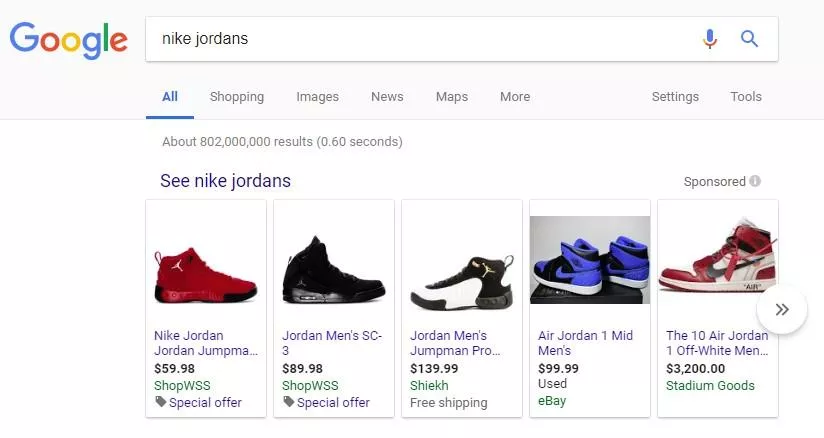
Of course, using Google Ads takes time and skill. If you're determined to figure it out on your own, research the capabilities of the ad systems you're interested in. Seek out consultations with specialists, or look for courses on working with a particular advertising system. Alternatively, you can contact Netpeak specialists.
Placing banner ads with Meta
Meta displays banner ads in all types of campaigns, regardless of their purpose. To create an ad in Meta, you need to have a Meta Ads Manager account created using a Facebook page:
On the Ads Manager page, click the green button to create your first ad campaign:
To effectively use Meta Ads, you need to understand the goals of your campaigns, the logic behind creating audiences, and more. Learn more about working with Meta Ads in this article: audience types and Facebook targeting options.
Other placements
In addition to placing banners with Google Ads or Meta, you can use third-party advertising services such as AdMixer. Here are some interesting case studies of how Netpeak Ukraine specialists used AdMixer and DV360:
Another option is to communicate directly with the owners of the websites you are interested in advertising on.
You can also reach out to the owners of Facebook or Instagram pages (bloggers and influencers). If you are interested in an audience that follows a certain blog and your product suits them, you can always negotiate directly.
Banner advertising is also available through other less popular systems: Microsoft (Bing), Twitter (X), etc. Please note that each of these platforms has its own restrictions and requirements.
Recommendations for creating banners
You can either create ad images yourself or have someone else do it for you. But even if you outsource the task, you still need to understand the purpose of the ad and explain it to the designer.
Here are some recommendations for creating ad images:
- Decide who your audience is. Do they already know you or not? Think carefully about what their needs are. What is unique about what you have to offer them?
- Clearly state your message. What exactly do you want to say in the ad? There are usually two types of messages on banners: rational and emotional.
Rational messages appeal to the individual's mind. They use facts and logic to promote a product or service. Such banners often announce a promotion or advertise a product that is not cheap, and a potential customer will definitely consider the benefits of such a purchase.
An emotional message appeals to human nature and feelings. These include powerful slogans and catchy phrases. They are often used to advertise jewelry or candy and can be found in advertisements for premium cars.
- The text should be no more than 20% of the image. The rest of the space should be reserved for images, as the visual part is very important. Photos should not only be of high quality but also interesting, eye-catching, and emotional.
- Fonts and colors are also important because they affect how people perceive the brand.
For example, if your target audience is people with average or below-average incomes, you should not use a lot of gold or black colors in your ads. Such colors may turn off potential customers because the combination makes the product or service seem more expensive visually.
How to make banner ads more effective
- Review advertising reports. Each system has reports that provide information about the effectiveness of individual ads and the campaign as a whole. Turn off ads for audience segments and display them at a specific time or at a specific ad location if it's not working.
- Pay attention to the % CTR (click-through rate), which is the percentage of clicks on an ad. If it is very low, test other banners and offers; perhaps the message is not interesting to the audience, or you are showing it to the wrong people.
- Check the ad message. It sometimes happens that the CTR is very high, but there are still no results. In this case, the problem is most likely in the ad itself. The audience may be interested, but they're not making a purchase because of technical issues. For example, the link in the ad may lead to the wrong landing page.
- Optimize and test your ads. A successful banner will not bring in customers forever. It is worth updating not only the image but also the message. It's also a good idea to test different messages and compare the results.
How to place banner ads on your own website
If your website gets enough traffic, you can place banners from other advertisers.
Google has created its own affiliate community. By joining, you allow advertisers to place ads on your site and get paid for them. Visit Google AdSense to learn more about how to become a partner.
For other services, such as Admixer, please refer to the terms of service on their official websites.
Conclusions
- Banner (display) advertising is any online advertising in image format. It is often associated with images on websites, but it is not only images; it also includes banners on social networks and mobile applications.
- The most common banner ad services are Google and Meta. Each has its own image size requirements. To place ads, you need to have advertising accounts on these services.
- In Google Ads, banner ads are available in Google Display Network, Performance Max, and Demand Gen campaigns. In Meta, banner ads are available across all campaign types.
- You can also run display ads through third-party platforms, such as Admixer, by contacting the website owner directly. Alternatively, you can use less common ad systems, such as Microsoft (Bing), LinkedIn, Twitter (X), and Quora.
- When creating a banner, pay attention to the image size, text, color scheme, and font.
- To increase the effectiveness of your advertising, regularly check reports and the ad itself. Pay attention to the CTR, and don't forget to optimize your campaign.
Related Articles
How to Set Up Consent Mode in GA4 on Your Website with Google Tag Manager
Let's explore how to properly integrate consent mode in GA4, configure it for effective data collection, and at the same time comply with GDPR and other legal regulations
Display Advertising Effectiveness Analysis: A Comprehensive Approach to Measuring Its Impact
In this article, I will explain why you shouldn’t underestimate display advertising and how to analyze its impact using Google Analytics 4
Generative Engine Optimization: What Businesses Get From Ranking in SearchGPT
Companies that master SearchGPT SEO and generative engine optimization will capture high-intent traffic from users seeking direct, authoritative answers